Mercedes E-Class 2017 Bedienungsanleitung
Mercedes
Personenwagen
E-Class 2017
Lesen Sie kostenlos die 📖 deutsche Bedienungsanleitung für Mercedes E-Class 2017 (446 Seiten) in der Kategorie Personenwagen. Dieser Bedienungsanleitung war für 24 Personen hilfreich und wurde von 2 Benutzern mit durchschnittlich 4.5 Sternen bewertet
Seite 1/446

Digital–inthe vehicleVehicle document walletDigital –onthe InternetDigital –asanApp
Familiarize yourself withthe con‐
tents of theOperator's Manual
directly via thevehicle's multi‐
media system (menu item "Vehi‐
cle"). Startwiththe quickguide,
discoveryour vehicle's highlights
or broaden your knowledgewith
useful tips.
Hereyou can find comprehen‐
sive informationabout operating
your vehicle and about services
and warranties in printed form.
Youcan find theOperator's Man‐
ual on theMercedes-Benz home‐
page.
The Mercedes-Benz Guides App
is available free-of-charge in
familiar App stores.
É2135847801gËÍ
2135847801
Apple®iOS AndroidTM
Order no. P213 0141 13
EditionC1-2017 H
Part no. 213584 78 01
E-Class
Operator's Manual
Mercedes-Benz
Mercedes-Benz E-Class

Publication details
Internet
Further information about Mercedes-Benzvehi‐
cles and about Daimler AG can be found on the
following websites:
http://www.mbusa.com (USAonly)
http://www.mercedes-benz.ca (Canada only)
Editorial office
©Daimler AG:Not to be reprinted, translated or
otherwise reproduced, in whole or in part, with‐
out written permission from Daimler AG.
Vehiclemanufacturer
Daimler AG
Mercedesstrasse 137
70327Stuttgart
Germany
Symbols
In this Operator's Manual, youwill find thefol‐
lowing symbols:
&DANGER Dangerdue to failureto
observe warning notices
Warning notices draw your attentiontohaz‐
ards that mayendanger your healthorlife, or
thehealthorlifeofothers.
#Please observe thewarning notices in
these instructions.
*ENVIRONMENTALNOTEEnvironmental
damage due to failuretoobserve envi‐
ronmental notes
Environmental notesinclude information on
environmentally responsible behavior or envi‐
ronmentally responsible disposal.
#Observe environmentalnotes.
*NOTE Damage to property due to failure
to observe notesonmaterial damage
Notesonmaterial damageinformyou of
riskswhichmay lead to your vehicle being
damaged.
#Observe notesonmaterial damage.
%Useful instructions or further information
that couldbehelpful to you.
RXInstruction
R(QPage)Further information on atopic
RDisplay Information in themultifunction dis‐
play/multimedia display
RïHighestmenu level, whichistobe
selected in themultimedia system
RíCorresponding submenus, whichare to
be selected in themultimedia system
R*Indicates acause
As at 30.11.15

Welcome to theworld of Mercedes-Benz
Beforeyou firstdrive off, read this Operator's
Manual carefullyand familiarize yourself with
your vehicle. Foryour ownsafetyand alonger
vehicle life, followthe instructions and warning
notices in this manual. Disregarding them may
lead to damagetothe vehicle or personal injury.
Vehicle damageresulting from theinstructions
being ignored is notcoveredbythe Mercedes-
Benz Limited Warranty.
The equipment or product designation of your
vehicle mayvaryaccordingto:
RModel
ROrder
RNational version
RAvailability
Mercedes-Benzreservesthe right to introduce
changes in thefollowing areas:
RDesign
REquipment
RTechnicalfeatures
Therefore, thedescription given mayvaryincer‐
tain cases from theequipment in your vehicle.
The following areintegral parts of thevehicle:
RDigital Operator's Manual
RPrinted Operator's Manual
RMaintenance Booklet
REquipment-dependent Supplements
Keep these documents in thevehicle at all
times. If yousell thevehicle, alwayspass all of
thedocuments on to thenew owner.
Mercedes-Benz USA, LLC
Mercedes-Benz Canada, Inc.
ADaimlerCompany
2135847801
2135847801

Instrument display (standard)
8At aglance–Cockpit

1Speedometer →194
2÷ESP®
3#! Turn signal light →111
4ÐSteering assistance malfunction
5Multifunctiondisplay →197
6!ABS malfunction
7;Engine diagnosis
8Tachometer→194
9%Diesel engine:preglow
AElectric parking brakeapplied (red)
FUSAonly
!Canada only
BBrakes (red)
$USAonly
JCanada only
C#Electrical fault
D·Distance warning
E?Coolant toohot/cold
FCoolant temperaturedisplay →194
GJBrakes (yellow)
H!Electric parking brake(yellow)
I6Restraint system →31
JüSeatbeltisnot fastened
KTParking lights →110
LFuel leveldisplay
8Fuel reserve withfuel filler cap location
indicator
MKHigh beam →111
NLLowbeam →110
ORRear foglight →111
PhTire pressuremonitoring system
QåESP®OFF
At aglance–Warning and indicator lamps 9

Instrument display in theWidescreen Cockpit
10 At aglance–Warning and indicator lamps

1Speedometer →194
2Foglight
3üSeat belt is notfastened
4#! Turn signal light →111
5Multifunction display →197
6Tachometer→194
7åESP®OFF
÷ESP®
8KHighbeam→111
LLowbeam →110
TParking lights →110
9?Coolanttoo hot/cold
ACoolant temperaturedisplay →194
B·Distance warning
CÐSteering assistance malfunction
D#Electricalfault
EBrakes (red)
$USAonly
JCanadaonly
FFuel leveldisplay
G8Fuel reserve withfuel filler cap location
indicator
HRRear foglight →111
I6Restraint system →31
J%Diesel engine:preglow
K;Engine diagnosis
LJBrakes (yellow)
MElectric parking brakeapplied (red)
FUSAonly
!Canada only
NhTire pressuremonitoring system
O!ABS malfunction
P!Electricparkingbrake (yellow)
At aglance–Warning and indicator lamps 11

12 At aglance–Overhead control panel

1Sun visors →120
2Roadside Assistance callbutton(mbrace®)→248
3pSwitches theleft-hand readinglamp
on/off
→114
4|Switches theautomatic lighting control
on/off
→114
5SOS button (mbrace®)→247
6cSwitches thefront interior lighting on/off →114
7uSwitches therear interior lighting on/off →114
8pSwitches theright-hand readinglamp
on/off
→114
9MB Infocall button (mbrace®)→248
AEyeglassesbox →96
B3Opens/closes thepanoramic sliding sun‐
roof
→74
Opens/closes theroller sun blinds →74
CInside mirror→119
At aglance–Overhead control panel 13

14 At aglance–Door control paneland seat adjustment

1Adjusts theseats electrically →84
2Switches theseat heating on/off →90
3Switches theseat ventilation on/off →90
4Adjusts thefront passenger seat from thedriv‐
er's seat
5&%Locks/unlocks thevehicle →60
6Opens/closes thetrunk lid →63
7Adjusts and folds theoutside mirrors out/in
electrically
→118
8WOpens/closes theright side window →70
9WOpens/closes therear right side window →70
AChild safetylockfor therear side windows →53
BWOpens/closes therear leftside window →70
CWOpens/closes theleftside window →70
DOpens thedoor →60
ESets thememoryfunction →93
FSets theseat fore-and-aftadjustment →84
GAdjusts theseat cushion length →84
HAdjusts the4-way lumbar support →85
ISeat adjustment using themultimedia system →87
JAdjusts thehead restraints →85
KAdjusts theseat cushion inclination →84
LAdjusts theseat height →84
MAdjusts theseat backrestinclination →84
At aglance–Door control paneland seat adjustment 15

16 At aglance–Emergenciesand breakdowns

What to do in theevent of an accident
1QR codefor accessing therescue card →26
2Safetyvests →292
3Button forthe SOS emergency callsystem and
breakdown assistance
→247
4Checkingand addingoperatingfluids →344
5Tow-startingand towing away →304
6Flat tire →294
7Startingassistance →301
8Hazard warning lights →112
9Fuel filler flap withinstruction labels fortire
pressure,fuel type and QR code foraccessing
therescue card
→138
ATow-startingand towing away →304
BVehicle tool kit →293
TIREFIT kit →295
At aglance–Emergencies andbreakdowns 17

Callingupthe DigitalOperator'sManual
Multimedia system:
,Vehicle .ÕOperator's Manual
#Select amenu item.
In addition, youcan also call up theOperator's
Manual within amain function (e.g. via Infoon
Phone).
The Digital Operator's Manual describes the
function and operation of:
RThe vehicle
RThe multimedia system
Forsafetyreasons, theDigital Operator's Man‐
ual is deactivated while driving.
The DigitalOperator's Manual contains thefol‐
lowing menu items:
RSearch:allows youtosearch preciselyfor
keywords.
RQuickstart:providesyou withimportant
informationsothat youcan startusingyour
vehicle immediately.
RTips:providestips on howtouse your vehicle
in certain situations.
RHighlights:shows youvehicle highlights
using pictures and animations.
RMessages:providesyou withfurther informa‐
tion about themessages in theinstrument
cluster.
RBookmarks:providesyou withalistofall the
bookmarks youhave stored yourself.
1Picture
2Menu
3Navigation window
Some sections of theDigital Operator's Manual,
suchaswarning notescan be made visible by
highlighting and pressing them.
%The Operator's Manual can also be found in
theMercedes-Benz Guides App in all com‐
mon App Stores.
18 Digital Operator'sManual

Protection of theenvironment
*ENVIRONMENTAL NOTE Environmental
damage due to operating conditions and
personal driving style
The pollutant emission of your vehicle is
directlyrelated to theway youoperateyour
vehicle.
Youcan help to protect theenvironmentby
operating your vehicle in an environmentally-
responsible manner.Please observe thefol‐
lowing recommendations on operating condi‐
tions and personal driving style.
Operating conditions:
#Makesurethat thetirepressureiscor‐
rect.
#Do notcarry anyunnecessaryweight
(e.g. roof luggageracks once youno
longerneed them).
#Adheretothe service intervals.
Aregularly serviced vehicle will contrib‐
utetoenvironmentalprotection.
#Alwayshave service work carried out at
aqualified specialistworkshop.
Personal driving style:
#Do notdepress theacceleratorpedal
when startingthe engine.
#Do notwarmupthe engine while the
vehicle is stationary.
#Drivecarefully and maintainasuitable
distancefromthe vehicle in front.
#Avoid frequent, sudden acceleration
and braking.
#Changegear in good time and use each
gear only up to Ôof its maximum
engine speed.
#Switchoff theengine in stationarytraf‐
fic.
#Keep an eyeonthe vehicle's fuel con‐
sumption.
Environmentalissues and recommendations:
It is recommended that youre-use or recycle
materials firstinstead of justdisposingofthem.
The relevant environmental regulations and
guidelines serve to protect theenvironmentand
mustbestrictlyobserved.
Mercedes-Benz GenuineParts
*ENVIRONMENTALNOTEEnvironmental
damage caused by thenon-use of recon‐
ditionedcomponents.
DaimlerAGoffersrecycled reconditioned
components and partswiththe same quality
as newparts.The same entitlementfromthe
limited warrantyisvalid as fornew parts.
#Use recycledreconditioned compo‐
nents and parts from Daimler AG.
Generalnotes 19

*NOTE Impairment of theoperating effi‐
ciency of therestraint systems from
installing accessories or from repairsor
welding
Airbags, Emergency Tensioning Devices, as
well as control unitsand sensorsfor the
restraint systems, maybeinstalled in thefol‐
lowing areas of your vehicle:
RDoors
RDoor pillars
RDoorsills
RSeats
RCockpit
RInstrument cluster
RCenterconsole
#Do notinstall accessories suchasaudio
systems in these areas.
#Do notcarry out repairsorwelding.
#Have accessories retrofitted at aquali‐
fied specialistworkshop.
Youcould jeopardizethe operating safetyofyour
vehicle if youuse parts,tires and wheelsaswell
as accessories relevant to safetywhichhave not
been approvedbyMercedes-Benz. This could
lead to malfunctions in safety-relevant systems,
e.g. thebrake system. Onlyuse Mercedes-Benz
GenuineParts or parts of equal quality. Onlyuse
tires, wheels and accessories that have been
specificallyapprovedfor your vehicle model.
Mercedes-BenzGenuineParts aresubject to
strict qualitycontrol. Eachparthas been spe‐
ciallydeveloped, manufactured or selectedfor
Mercedes-Benzvehicles and fine-tuned forthem.
Therefore, onlyMercedes-Benz GenuineParts
should be used.
Morethan 300,000 different Mercedes-Benz
GenuineParts areavailable forMercedes-Benz
models.
All Mercedes-Benz service centersmaintain a
supply of Mercedes-Benz GenuineParts fornec‐
essary service and repair work.Inaddition, stra‐
tegicallylocated parts-deliverycentersprovide
forquickand reliable parts service.
Alwaysspecify thevehicle identification number
(VIN) when ordering Mercedes-BenzGenuine‐
Parts(
→page342).
Operator's Manual
This Operator's Manual describes all models and
all standardand optional equipment available for
your vehicle at thetime of this Operator's Man‐
ualgoing to press. Country-specific differences
arepossible. Note that your vehicle maynot be
equipped withall features described. This is also
thecase forsystems and functionsrelevant to
safety. Therefore, theequipment on your vehicle
maydifferfromthat in thedescriptionsand illus‐
trations.
The original purchase contract documentation
foryour vehicle contains alistofall of thesys‐
tems in your vehicle.
Should youhave anyquestionsconcerning
equipment and operation, please consult an
authorized Mercedes-Benz service center.
The Operator's Manual and maintenancebooklet
areimportant documents and shouldbekeptin
thevehicle.
20 General notes

Service and vehicleoperation
Vehicleoperation outside theUSA or Canada
When youare abroad withyour vehicle, observe
thefollowing points:
RService points or replacementparts maynot
be available immediately.
RUnleaded fuel maynot be available forvehi‐
cles withacatalytic converter.Leaded fuel
maycause damagetothe catalytic converter.
RThe fuel mayhave an extremely lowoctane
number.Unsuitable fuel can cause engine
damage.
Some Mercedes-Benz models areavailable in
Europe through our European DeliveryProgram.
Formoreinformation, please consult an author‐
ized Mercedes‑Benz service center,orwrite to
one of thefollowing address:
In theUSA:
Mercedes-Benz USA, LLC
EuropeanDeliveryDepartment
One Mercedes Drive
Montvale,NJ07645-0350
In Canada:
Mercedes-Benz Canada,Inc.
EuropeanDeliveryDepartment
98 Vanderhoof Avenue
Toronto, Ontario M4G 4C9
Maintenance
Alwaysbring theMaintenanceBookletwithyou
when bringing thevehicle to an authorized
Mercedes-BenzCenter.The customer service
advisor willrecordevery service foryou in the
Maintenance Booklet.
Roadside Assistance
The Mercedes-Benz Roadside Assistance Pro‐
gram offers technicalhelpinthe case of a
breakdown. Your calls to thetoll-free Roadside
Assistance Hotline areansweredbyour agents
24 hoursaday,365 days ayear.
1-800-FOR-MERCedes (1-800-367-6372)(USA)
1-800-387-0100(Canada)
Youcan find further information in the
Mercedes-BenzRoadside Assistance Program
brochure (USA) or the"Roadside Assistance"
section in themaintenanceand warrantyinfor‐
mation booklet(Canada). Youwill find both in
thevehicle document wallet.
Changeofaddress or changeofownership
In theevent of achangeofaddress, please send
us the"Notification of address change" in the
Service and Guarantee bookletorsimply callthe
Mercedes-BenzCustomer Assistance Center
(USA) on thehotline number
1-800-FOR-MERCedes (1-800-367-6372)orCus‐
tomer Service (Canada)on1-800-387-0100. We
can then reachyou in atimelyfashion, if neces‐
sary.
If yousell your Mercedes, pleaseleave theentire
literatureinthe vehicle so that it is available to
thenextowner. If youhave purchased aused
car,please sendusthe "Notice of Purchase of
Used Car" in theService and Guarantee booklet
or simplycall theMercedes-Benz Customer
Assistance Center (USA) on thehotline number
General notes21

1-800-FOR-MERCedes (1-800-367-6372)orCus‐
tomer Service (Canada)on1-800-387-0100.
Important notice forCalifornia retail buyers
and lesseesofMercedes-Benz automobiles
Under California lawyou maybeentitled to a
replacementofyour vehicle or arefund of the
purchase price or lease price,ifafter areasona‐
ble number of repair attemptsMercedes-Benz
USA, LLCand/or its authorized repair or service
facilities fail to fixone or moresubstantial
defectsormalfunctions in thevehicle that are
coveredbyits express warranty.
During aperiodof18months from originaldeliv‐
eryofthe vehicle or akilometer/mileage read‐
ing of 18,000 miles (29,000 km), whichever
occursfirst,vehicle repair is presumed fora
retail buyer or lessee if one or moreofthe fol‐
lowing occurs:
(1) theserious defect or damagecan result in
deadly or serious injurytothe vehicle occu‐
pants while driving AND this defect has
already been repaired at leasttwice AND
Mercedes‑Benz, LLChas been informed in
writing of thenecessity of arepair.
(2) thedefect or damage, though less serious
than (1) above,has already been repaired at
leastfour times AND Mercedes‑Benzhas
been informed in writing of thenecessity of
arepair.
(3) thevehicle cannotbeused forlonger than
30 calendar days because of repair work
resulting from this or other serious defects
or damage.
Please send your written noticeto:
Mercedes‑BenzUSA,LLC
Customer Assistance Center
3MercedesDrive
Montvale, NJ 07645-0350
Operating safety
&WARNING Risk of accident duetomal‐
functions or system failures
If youdonot have theprescribed service/
maintenanceworkorany required repairs
carried out, this could result in malfunctions
or system failures.
#Alwayshave theprescribed service/
maintenanceworkaswell anyrequired
repairscarried out at aqualified spe‐
cialistworkshop.
&WARNING Risk of fire due to flammable
materials on hotparts of theexhaust
system
Flammable material suchasleaves, grass or
twigs mayigniteiftheycome intocontact
with hotparts of theexhaust system.
#When driving on unpavedroads or off-
road, regularly checkthe vehicle under‐
side.
22 General notes

#Remove trappedplants or other flam‐
mable material, in particular.
#If thereisdamage, consult aqualified
specialistworkshop immediately.
&WARNING Risk of accident or injury due
to incorrect modifications on electronic
component parts
Modification to electronic components, their
softwareorwiring could impair their function
and/or thefunction of other networkedcom‐
ponentparts. In particular,systems relevant
to safetycould also be affected.
As aresult, these maynolonger function
properly and/or jeopardizethe operating
safetyofthe vehicle.
#Nevertamper withthe wiring and elec‐
tronic component parts or their soft‐
ware.
#Youshould have all work on electrical
and electronic componentscarried out
at aqualified specialistworkshop.
*NOTE Damage to thevehicle
Damagetothe vehicle mayoccur in thefol‐
lowing cases:
RThe vehicle becomes grounded, e.g. on a
high curb or an unpavedroad.
RThe vehicle is driven toofastoveran
obstacle,e.g. acurb,speed bump or pot‐
hole.
RAheavy object strikesthe underbody or
parts of thechassis.
In situations suchasthis, thebody,the
underbody,chassisparts,wheels or tires
couldbedamaged without thedamagebeing
visible. Components damaged in this way
can unexpectedly fail or,inthe case of an
accident, no longer withstand thestrainthey
aredesigned to.
If theunderbody paneling is damaged, flam‐
mable materials suchasleaves, grass or
twigs can gather between theunderbody and
theunderbody paneling. If these materials
come intocontact with hotparts on the
exhaustsystem, they maycatchfire.
#Have thevehicle checkedand repaired
immediatelyataqualified specialist
workshop.
or
#If driving safetyisimpaired while con‐
tinuing your journey, pull over and stop
thevehicle immediately, paying atten‐
tion to road and trafficconditions,and
contact aqualified specialistworkshop.
Declaration of conformity forwirelessvehi‐
cle components
USA: "The wireless devices of this vehicle com‐
ply withPart15ofthe FCC Rules. Operation is
subject to thefollowing twoconditions: 1) These
devicesmay notcause harmful interference, and
2) These devicesmustacceptany interference
received, includinginterference that maycause
undesired operation.Changesormodifications
notexpressly approvedbythe party responsible
forcompliance could void theuser's authority to
operatethe equipment."
General notes23

Canada: "The wireless devices of this vehicle
complywithIndustryCanada license-exempt
RSS standard(s). Operationissubject to thefol‐
lowing twoconditions: (1) These devicesmay
notcause interference, and (2) These devices
must acceptany interference, including interfer‐
ence that maycauseundesired operationofthe
device."
Diagnostics connection
The diagnostics connection is onlyintended for
theconnection of diagnostic devices at aquali‐
fied specialistworkshop.
&WARNING Risk of accident duetocon‐
necting devicestothe diagnostics con‐
nection
If youconnectequipment to adiagnostics
connectioninthe vehicle, it mayaffect the
operation of vehicle systems.
As aresult, theoperating safetyofthe vehi‐
cle could be affected.
#Onlyconnect equipment to adiagnos‐
ticsconnectioninthe vehicle whichis
approvedfor your vehicle by Mercedes-
Benz.
&WARNING Risk of accident dueto
objectsinthe driver's footwell
Objectsinthe driver's footwell mayimpede
pedal travel or blockadepressed pedal.
This jeopardizes theoperating and road
safetyofthe vehicle.
#Stow all objectsinthe vehicle securely
so that they cannotget intothe driver's
footwell.
#Alwaysinstall thefloor mats securely
and as prescribed in order to ensure
that thereisalwayssufficient room for
thepedals.
#Do notuse loose floor mats and do not
place floor mats on topofone another.
*NOTE Batterydischarging from using
devicesconnected to thediagnostics
connection
Using devices at thediagnostics connection
drains thebattery.
#Checkthe charge levelofthe battery.
#If thecharge levelislow,chargethe
battery, e.g. by driving aconsiderable
distance.
Connecting equipment to thediagnostics con‐
nection can lead to emissions monitoring infor‐
mation being reset, forexample. This maylead
to thevehicle failing to meetthe requirements of
thenextemissions inspection during themain
inspection.
Qualified specialistworkshop
An authorized Mercedes-Benz service center is a
qualified specialistworkshop. It has theneces‐
saryspecialistknowledge, tools and qualifica‐
tions to correctlycarry out theworkrequired on
24 Generalnotes
devices (Model: D-WMI2015A):
complies with Part 18 of the FCC Rules."
The name and adress of the responsibleparty is:
Continental Automotive Systems US Inc.
2400 ExecutiveHills Drive
AuburnHills, MI 48326-2980
United States of America
USA: "Wirelesscharging system for mobile
This device

your vehicle. This particularly applies to work rel‐
evant to safety.
Forthe following, alwayshave your vehicle
checkedatanauthorized Mercedes-Benzservice
center:
RWork relevant to safety
RService and maintenance work
RRepair work
RModifications, installationsand conversions
RWork on electronic component parts
Correct use of thevehicle
If youremove anywarning stickers,you or others
could fail to recognize certain dangers. Leave
warning stickers in position.
Observe thefollowing information when driving
your vehicle:
Rthesafetynotes in this manual
Rthevehicle technicaldata
Rtrafficrules and regulations
Rlaws and safetystandardspertainingto
motorvehicles
Problems with your vehicle
If youshould experience aproblem withyour
vehicle, particularly one that youbelieve may
affect its safeoperation, we urge youtocontact
an authorized Mercedes-Benz service center
immediately to have theproblem diagnosed and
rectified. If theproblem is notresolved to your
satisfaction,pleasediscuss theproblem again
withthe authorized Mercedes-Benz service cen‐
teror, if necessary, contact us at one of thefol‐
lowing addresses.
In theUSA:
Customer Assistance Center
Mercedes-Benz USA, LLC
3Mercedes Drive
Montvale,NJ07645-0350
In Canada:
Customer RelationsDepartment
Mercedes-Benz Canada, Inc.
98 Vanderhoof Avenue
Toronto, Ontario M4G 4C9
Reporting safetydefects
USAonly:
The following text is published as required of
manufacturersunder Title 49, Code of U.S. Fed‐
eral Regulations, Part 575pursuant to the
"National Trafficand MotorVehicle SafetyAct of
1966".
If youbelieve that your vehicle has adefect
whichcould cause acrash or could cause injury
or death, youshould immediatelyinformthe
National Highway TrafficSafetyAdministration
(NHTSA)inaddition to notifying Mercedes-Benz
USA, LLC.
If NHTSA receivessimilar complaints, it may
open an investigation,and if it finds that asafety
defect exists in agroup of vehicles, it mayorder
arecall and remedy campaign. However, NHTSA
cannotbecome involved in individual problems
between you, your dealer,orMercedes-Benz
USA, LLC.
General notes25

To contact NHTSA,you maycall theVehicle
SafetyHotline toll-freeat1-888-327-4236
(TTY: 1-800-424-9153);go to http://
www.safercar.govorwrite to:Administrator,
NHTSA,400 SeventhStreet, SW., Washington,
DC 20590, USA.
Youcan find moreinformationonvehicle safety
under:http://www.safercar.gov
Limited Warranty
*NOTE Damage to thevehicle arising
from culpable violation of these operat‐
ing instructions.
Damagetothe vehicle can arise from culpa‐
ble violation of these operating instructions.
This damageisnot coveredeither by the
Mercedes-BenzLimited Warrantyorbythe
NewVehicle or Used Vehicle Warranty.
#Followthe instructions in this manual
on proper operation of your vehicle as
well as on possible vehicle damage.
QR code forrescue card
The QR code is secured in thefuel filler flap and
on theoppositeside on theB-pillar.Inthe event
of an accident, rescue services can use theQR
code to quicklyfind theappropriaterescue card
foryour vehicle. The current rescue cardcon‐
tains themostimportant informationabout your
vehicle in acompact form,e.g. therouting of the
electric lines.
Youcan find moreinformationunder
www.mercedes-benz.de/qr-code.
Vehicledata storage
Data acquisition
Awide rangeofelectroniccomponents in your
vehicle contain datamemories.
These datamemories temporarily or perma‐
nently storetechnical informationabout:
RThevehicle's operating state
REvents
RMalfunctions
In general,the technicalinformationdocuments
thestate of acomponent part, amodule, asys‐
temorthe surroundings.
Theseinclude, forexample:
ROperatingconditionsofsystemcomponents.
Forexample, fluid levels.
RThe vehicle's status messages and those of
its individual components. Forexample, the
numberofwheel revolutions/speed, deceler‐
ation,lateral acceleration,accelerator pedal
position.
RMalfunctions and defectsinimportant sys‐
temcomponents. Forexample, lights,
brakes.
RVehicle reactionsand operatingconditionsin
special drivingsituations.For example, air
bag deployment, interventionofstabilitycon‐
trol systems.
RAmbientconditions.For example, outside
temperature.
26 General notes

This dataisofanexclusivelytechnical nature
and can be used to:
RAssist in detecting and rectifying malfunc‐
tions and defects.
RAnalyze vehicle functions, e.g. afteranacci‐
dent.
ROptimize vehicle functions.
The datacannotbeused to trace thevehicle's
movements.
When your vehicle is serviced, technicalinforma‐
tioncan be read from theevent data memory
and malfunction datamemory.
Servicesinclude, forexample:
RRepair services
RService processes
RWarrantycases
The vehicle is read out by employees of the
service network(including themanufacturer)
using special diagnostic devices. Youcan obtain
moreinformation there, if required.
Afteramalfunction has been rectified, theinfor‐
mation is deletedfromthe malfunction memory
or is continuallyoverwritten.
When operating thevehicle, situations arecon‐
ceivable in whichthis technicaldata, in connec‐
tion withother information (if necessary, after
consultation with an authorizedexpert), could be
traced to aperson.
Examples include:
RAccident reports
RDamagetothe vehicle
RWitnessstatements
Further additional functions that have been con‐
tractuallyagreed upon withthe customer allow
certain vehicle datatobeconveyedbythe vehi‐
cle as well. The additional functionsinclude, for
example, vehicle location in case of an emer‐
gency.
COMAND/mbrace
If thevehicle is equipped withCOMAND or
mbrace, additional dataabout thevehicle's oper‐
ation, theuse of thevehicle in certain situations,
and thelocation of thevehicle maybecompiled
through COMAND or thembrace system.
Additional information can be found in themulti‐
media system section and/or thembrace Terms
and Conditions.
Event data recorders
This vehicle is equipped withanevent data
recorder (EDR). The mainpurpose of an EDRis
to record, in certain crash or near crash-likesit‐
uations, suchasanair bag deployment or hitting
aroad obstacle,datawhichwill assistinunder‐
standing howavehicle's systems performed.
The EDRisdesigned to recorddatarelated to
vehicle dynamics and safetysystems forashort
period of time, typically 30 seconds or less.
The EDR in this vehicle is designed to record
such dataas:
RHowvarious systems in your vehicle were
operating;
RWhether or notthe driver and passenger
safetybeltswerebuckled/fastened;
RHowfar (ifatall)the driver wasdepressing
theaccelerator and/or brakepedal; and,
General notes27

RHowfastthe vehicle wastraveling.
This datacan help provide abetterunderstand‐
ing of thecircumstances in whichaccidents and
injuries occur.NOTE: EDRdataisrecorded by
your vehicle onlyifanon-trivial crash situation
occurs; no dataisrecorded by theEDR under
normal driving conditions and no personal data
(e.g. name, gender, ageand accidentlocation) is
recorded.However,other parties, suchaslaw
enforcement,could combine EDR datawiththe
type of personallyidentifying dataroutinely
acquired during acrash investigation.
Access to thevehicle and/or theEDR is needed
to read datathat is recorded by theEDR,and
special equipment is required. In addition to the
vehicle manufacturer,other parties that have the
special equipment, suchaslaw enforcement,
can read theinformation by accessing thevehi‐
cle or theEDR.
EDRdatamay be used in civil and criminal mat‐
ters as atool in accident reconstruction, acci‐
dent claims and vehicle safety. Since theCrash
DataRetrieval(CDR) tool that is used to extract
data from theEDR is commercially available,
Mercedes-BenzUSA,LLC ("MBUSA") expressly
disclaims anyand all liability arising from the
extraction of this informationbyunauthorized
Mercedes-Benzpersonnel.
MBUSAwill notshareEDR data withotherswith‐
out theconsent of thevehicle owner or,ifthe
vehicle is leased, without theconsent of theles‐
see. Exceptionstothis representation include
responses to subpoenas by lawenforcement;by
federal, stateorlocal government;inconnection
withorarising out of litigation involvingMBUSA
or its subsidiaries and affiliates; or,asrequired
by law.
Warning: theEDR is acomponentofthe
Restraint System Module. Tampering with, alter‐
ing, modifying or removing theEDR component
mayresult in amalfunction of theRestraint Sys‐
temModule and other systems.
Statelaws or regulations regarding EDRs that
conflict withfederal regulation arepre-empted.
This means that in theevent of such conflict, the
federal regulation governs. As of February2013,
13 states have enacted laws relatingtoEDRs.
Copyright
Information on licenses forfreeand open-
source software
Information on licenses forfreeand open-source
softwareused in your vehicle and its electronic
componentsisavailable online at:
http://www.mercedes-benz.com/opensource
Registeredtrademarks
RBluetooth®is aregisteredtrademarkofBlue‐
toothSIG Inc.
RDTS™ is aregisteredtrademarkofDTS,Inc.
RDolby®and MLP™are registeredtrademarks
of DOLBYLaboratories.
RBabySmart™, ESP®and PRE-SAFE®arereg‐
isteredtrademarks of Daimler AG.
RHomeLink®is aregisteredtrademarkof
Johnson Controls.
RiPod®and iTunes®areregisteredtrademarks
of Apple Inc.
28 General notes

RBurmester®is aregisteredtrademarkof
BurmesterAudiosysteme GmbH.
RMicrosoft®and Windows Media®areregis‐
teredtrademarks of MicrosoftCorporation.
RSIRIUS®is aregisteredtrademarkofSirius
XM Radio Inc.
RHD Radio™ is aregisteredtrademarkofiBiq‐
uity Digital Corporation.
RGracenote®is aregisteredtrademarkof
Gracenote,Inc.
RZAGATSurvey®and related brands areregis‐
teredtrademarks of ZagatSurvey, LLC.
General notes29

#Leftand right seat backrest: pull release
lever1.
#Centerseatbackrest: pull release 3of
seat backrest 2forwards.
#Fold thecorresponding seat backrestfor‐
wards.
Folding therear seat backrest back
*NOTE Damage to theseat belt
The seat belt could become trapped and thus
damaged when folding backthe seat back‐
rest.
#Makesurethat theseat belt is nottrap‐
ped when folding backthe seat back‐
rest.
If theseat backrestisnot engaged and locked,
this will be shown in themultifunction displayin
theinstrument cluster.
#Move thedriver's or front passenger seat for‐
wards, if necessary.
#Fold corresponding seat backrest 1back
until it engages.
Leftand right seat backrests: if theseat
backrestisnot correctly locked, this will be
shown in themultifunction displayinthe
instrument cluster.
Center seat backrest: if theseat backrestis
notcorrectlylocked, redlockverification
indicator 2will be visible.
98 Seats and stowing

Locking thecenter rear seat backrest
Lockthe center seat backrestifyou want to
securethe cargo compartment againstunau‐
thorized access. It can then onlybefolded for‐
wardstogether withthe leftseat backrest.
Both seat backrests mustbeengaged and joined
together.
#Fold thecenter and leftseat backrestfor‐
wards.
#To lock: slide catch 1upwards.
The release mechanismofthe center seat
backrestislocked.
#To unlock:slidecatch 1downwards.
Overviewofthe tie-down eyes
Observe thenotes on loading thevehicle
(→page94).
1Tie-down eyes (vehicles withthrough-loading
featureinthe rear bench seat)
Seats and stowing 99

EASY-PACK trunk box
Adjustingthe height of the EASY-PACKtrunk
boxtoany position
&WARNING Risk of becoming trapped
and injuredwhen moving thefloor up
When thefloor movesup, your hands may
become trapped on theframe of theEASY-
PACK trunkbox andobjectsmay be thrown
up.
#When thefloor movesup, makesure
that your hands arenot within the
sweep of thefloor.
#If someonebecomes trapped, carefully
push thecenter of thefloor downward.
#Remove all objectsfromthe floor
beforemoving it up.
&WARNING Risk of becoming trapped
whenpressing theEASY-PACK trunk box
in
When theEASY-PACK trunk boxispressed
intothe retracted position, your hands may
become trapped. Children,inparticular,may
injurethemselves when doing so.
#When pressing theEASY-PACK trunk
boxin, makesurethat your hands are
notwithin thesweep of theEASY-PACK
trunk box.
#When leavingthe vehicle, alwaystake
theSmartKey withyou and lockthe
vehicle.
#Neverleave children unattendedinthe
vehicle.
*NOTE Damage to theextendedEASY-
PACK trunk box
The EASY-PACKtrunk boxmay be damaged
when theEASY-PACK trunk boxisextended.
#Do notplace anyobjects on or press
down on theEASY-PACK trunk box
frame.
#Do notclose thetrunk lid when the
EASY-PACK trunk boxisextended.
*NOTE Damage to theEASY-PACK trunk
boxcausedbyobjectswhichare sharp-
edged, pointed, fragile, rounded or heavy
and objectsthat roll
Objectswhichare sharp-edged, pointed,
fragile, rounded or heavy and objectsthat
roll can damagethe EASY-PACK trunk box
and be thrown out.
#Do nottransportobjectswhichare
sharp-edged, pointed, rounded or frag‐
ile and objectsthat roll in theEASY-
PACK trunk box.
#Alwaysstowand securesuchobjects
outside of thebox in thetrunk.
#Alwaysobserve themaximum permitted
load of theEASY-PACK trunk box.
100Seats and stowing

#Do notuse theEASY-PACK trunk box
when therear seats arefolded for‐
wards.
The maximum permitted load of theEASY-PACK
trunkbox is 22 lbs(10 kg). To prevent thebox
from being overloaded, thebox floor lowers onto
thetrunk floor when theload reaches approx‐
imately11lbs (5 kg).
#Pull thebox out using handle 2.
#To increase theload capacity: press the
center of floor 1downwardstothe desired
position and boxsize.
#To reduce the load capacity: press button
3.
#To stow: press thebox in completely using
handle 2,until it locks in place.
%Observe thenotes on cleaning theEASY-
PACK trunk box(
→page289).
Installing/removing theEASY-PACK trunk
box
Seats andstowing 101

#To install: open rotating catch 6and turnit
outwards.
#Insert retainer 2of box 1intoouter holes
3.
#Raise box 1and press hooks 5intorear
shelf 4.
#Turn rotating catch 6inwardstothe stop.
#To remove:turnleft-hand rotating catch 6
clockwise and right-hand rotating catch 6
counter-clockwise by 90°.
#Lowerbox 1and pullitout of anchorages
4,then pull box 1backwards and out of
holes 3.
Opening thestowage space under thetrunk
floor
*NOTE Damage to thehandle in thetrunk
floor
If thehandle in thetrunk is leftprotruding,
thehandle maybedamaged.
#Unhingethe handle beforeyou close
thetrunk lid and clip it in place. #Pull handle 1up and hook it intorain
trough 2.
102Seats and stowing

Attachingthe roof rack
&WARNING Risk of injury by exceeding
themaximum roof load
When youload theroof, thevehicle center of
gravity rises and thedriving characteristics
change.
If youexceed themaximum roof load, the
driving characteristics, as well as thesteer‐
ing and braking, will be greatlyimpaired.
#Neverexceed themaximum roof load
and adjustyour driving style.
Youwill find informationonthe maximum roof
load in the"Technical data" section.
Requirements
ROnlyuse roof rackstestedand approvedby
Mercedes-Benz.
RMakesurethat youcan raise thesliding sun‐
roof fullyand open thetrunk lid fullyonce
theroof rack is installed.
RThe panoramic sliding sunroof cannotbe
opened if aroof rack is installed. The panor‐
amic sliding sunroof closes again automati‐
callywhen it encountersresistance.
*NOTE Damage to thecovers
The covers maybedamagedand scratched
when being opened.
#Do notuse metallic or hardobjects.
#Fold covers 1carefully upwardsinthe
direction of thearrow.
#Onlysecurethe roof rack to theanchorage
pointsunder covers 1.
#Alwayscomplywiththe roof rack manufac‐
turer's installation instructions.
#Securethe load on theroof rack.
Cup holder
Installing or removing the cupholderinthe
center console
&WARNING ‑Riskofaccident or injury
when using thecup holder while the
vehicle is moving
The cup holder cannotsecurecontainers
while thevehicle is moving.
If youuse acup holder while thevehicle is
moving, thecontainer maybeflung around
and liquids maybespilled. The vehicle occu‐
pants maycome intocontact withthe liquid
and if it is hot, they could be scalded.You
Seats and stowing 103

#Onlyuse dryand damage-free connect‐
ing cables.
#When theignition is switched off,
ensurethat the115 Vsocketisdry.
#If the115 Vsocketisdamaged or gets
pulled outofthe paneling, immediately
have thesocketcheckedorreplaced at
aqualified specialized workshop.
#Neverplugthe connecting cable intoa
115Vsocketthat is damagedorhas
been pulled out of thetrim.
&DANGER Risk of fatalinjurydue to incor‐
rect handling of thesocket
Youcould receive an electric shock:
Rif youreachintothe socket.
Rif youinsertunsuitable devices or objects
intothe socket.
#Only connect suitable devices to the
socket.
Requirements
ROnlyconnectdevices withasuitable plug
whichconformstothe standards specific to
thecountry youare in.
ROnly connect devicesuptoamaximum of
150watts.
RDo notuse multiplesocketoutlets.
#Open flap 3.
#Insertthe plug of thedevice into115 V
socket1.
When theon-boardelectrical system voltage
is sufficient, indicator lamp 2lightsup.
Wireless chargingofthe mobile phone and
connection with theexterior antenna
&WARNING Risk of injury due to objects
being stowedincorrectly
If objects in thevehicle interior arestowed
incorrectly,theycan slide or be thrown
aroundand hit vehicle occupants. In addi‐
tion, cup holders, open stowagespaces and
mobile phonereceptaclescannotalways
retain all objectstheycontain.
There is arisk of injury,particularly in the
event of sudden braking or asudden change
in direction.
#Alwaysstowobjectssothat they can‐
notbethrownaroundinsuchsitua‐
tions.
Seats and stowing 107

#Alwaysmakesurethat objectsdonot
protrude from stowagespaces, luggage
nets or stowagenets.
#Close thelockable stowagespaces
beforestarting ajourney.
#Alwaysstowand secureheavy,hard,
pointed, sharp-edged, fragile or bulky
objects in thetrunk/load compartment.
Observe thenotes on loading thevehicle.
&WARNING Risk of fire from placing
objects in themobile phone stowage
compartment
If youplaceobjectsinthe mobile phone
stowagecompartment,theymay heat up
excessively and evencatchfire.
#Do notplace additional objects,espe‐
cially those mode of metal, in the
mobilephone stowagecompartment.
*NOTE Damage to objectscaused by
placing them in themobile phone stow‐
agecompartment
If youplaceobjectsinthe stowagecompart‐
ment, these maybedamaged by electromag‐
netic fields.
#Do notplace credit cards, storage
media or other objectssensitiveto
electromagnetic fields in themobile
phone stowagecompartment.
#Do notspill liquids intothe mobile
phone stowagecompartment.
Requirements:
RYour mobile phonemustbesuitable forwire‐
less charging(Qi-compatible mobile phone).
RDependingonthe vehicle equipment, the
mobilephone is connected to thevehicle's
exterior antenna via thecharging module.
RThe chargingfunction and wireless connec‐
tionofthe mobile phone to thevehicle's
exterior antenna areonlyavailable if theigni‐
tion is switched on.
RTo ensuremoreefficient chargingand con‐
nectionwiththe exterior antenna, remove
theprotectivecover from themobile phone.
RSmall mobile phones maynot be able to be
chargedinevery position of thestowage
compartment.
RLarge mobilephones whichdonot fitintothe
stowagecompartment maynot be able to be
chargedorconnectedwiththe exterior
antenna.
108Seats and stowing

Exterior lighting
Lighting systems and your responsibility
The various lighting systems of thevehicle are
onlyaids. The driver of thevehicle is responsible
forcorrect vehicle illumination in accordance
withthe prevailing light and visibilityconditions,
legal requirements and trafficsituation.
Light switch
Operatingthe light switch
#1WLeft-hand standing lights
#2XRight-hand standing lights
#3TParking lightsand license plate
lighting
#4ÃAutomatic driving lights (preferred
light switchposition)
#5LLowbeam/high beam
#6RActivates/deactivatesthe rear fog
light
When lowbeam is activated, theindicator lamp
forthe parking lights is deactivated and replaced
by thelow beam indicator lamp.
Alwaysparkyour vehicle safely and in awell-lit
area, in accordance withthe relevant legalstipu‐
lations.
*NOTE Batterydischarging by operating
thestanding lights
Operatingthe standing lightsoveraperiod of
hoursputs astrainonthe battery.
#Wherepossible, switchonthe
right Xor left Wparking light.
In thecase of severe batterydischarging, the
parkinglights or standing lightsare automati‐
callyswitched offtofacilitateafuture engine
start.
110Light and visibility

The exterior lighting (exceptparking lights and
standing lights) switches offautomaticallywhen
thedriver's door is opened.
Automatic drivinglights
The parking lights, lowbeam and daytime run‐
ning lights areswitched on automatically
depending on theignition status,whether the
engine is running and on thelight conditions.
&WARNING Risk of accident whenthe low
beam is switched offinpoor visibility
When thelight switchisset to Ã,the low
beam maynot be switched on automatically
if thereisfog, snoworother causes of poor
visibility suchasspray.
#In suchcases, turnthe light switchto
L.
Activating/deactivatingthe rear foglight
Requirement
The light switchisinthe Lor Ãposition.
#Press theRbutton.
Please observe thecountry-specific laws on the
use of rear foglamps.
Operating thelight combination switch
:High beam
;Turn signal light, right
=Headlampflashing
?Turn signal light, left
#Pull or push thecombination switchinthe
relevant direction following thearrow.
Switching on thehigh beam manually
#Vehicles with AdaptiveHighbeam Assist:
Turn thelight switchtothe Lposition.
Press thecombination switchbeyond the
pressurepoint in thedirection of arrow :.
When thehigh beam is activated, theindicator
lampfor lowbeamisdeactivated and replaced
by theindicator lampfor thehigh beam.
#To switchoff thehigh beam: move the
combination switchbacktoits startingposi‐
tion.
#To indicatebriefly: press thecombination
switchbriefly up to thepressurepoint in the
direction of arrow ;or ?.
The corresponding turnsignal light flashes
threetimes.
#To indicatefor aduration: pressthe combi‐
nation switchbeyond thepressurepoint in
thedirection of arrow ;or ?.
Light and visibility 111
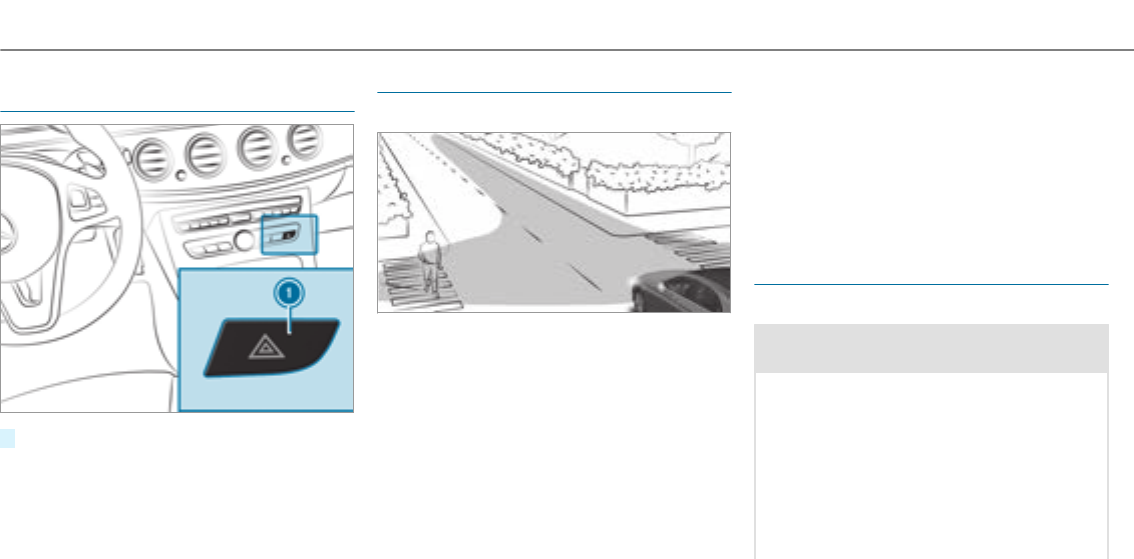
Activating/deactivatingthe hazardwarning
light
#Press button:.
Cornering light
Cornering light function
Cornering light improvesthe illumination of the
road overawideangle in thedirection youare
turning, enablingbettervisibilityintight bends,
forexample. It can only be activated when the
lowbeam is switched on.
The function is active:
RAt speeds below25mph (40 km/h) when
theturnsignal light is switched on or the
steering wheel is turned.
RAt speeds between 25 mph(40 km/h) and
45 mph(70 km/h) when thesteering wheel
is turned.
Trafficcircle and intersection function: the
cornering light is activatedonbothsides through
an evaluationofthe current GPSposition of the
vehicle. It remains activeuntil afterthe vehicle
has leftthe trafficcircle or theintersection.
AdaptiveHighbeam Assist
Function of AdaptiveHighbeam Assist
&WARNING Risk of accident despite
AdaptiveHighbeam Assist
AdaptiveHighbeam Assistdoes notrecog‐
nizethe following road users:
RRoad userswithout lights, e.g.pedes‐
trians
RRoad userswithpoor lighting,e.g.
cyclists
RRoad userswhoselighting is obstructed,
e.g.byabarrier
112Light and visibility

On very rare occasions, AdaptiveHighbeam
Assistmay fail to recognize other road users
withtheir ownlighting, or mayrecognize
them toolate.
In these or similar situations, theautomatic
high beam is notdeactivated or is activated
despitethe presence of other road users.
#Alwaysobserve thetraffic carefullyand
switchoff thehigh beam in good time.
AdaptiveHighbeam Assistswitches automati‐
cally between:
RLowbeam
RHigh beam
At speeds above 19 mph(30 km/h):
RIf no other road usersare detected, thehigh
beam is automaticallyswitched on.
The high beam switches offautomatically:
RAt speeds below16mph (25 km/h).
RIf other road usersare detected.
RIf street lighting is sufficient.
At speeds above approx.31mph (50 km/h):
RThe headlamprangeofthe lowbeam is regu‐
lated automatically based on thedistance to
other road users.
The system's optical sensor is located behind
thewindshield near theoverhead control panel.
System limitations
AdaptiveHighbeam Assistcannottakeinto
account road, weather or trafficconditions.
Detection mayberestricted if:
RVisibility is impaired, forexample in fog,
heavy rain or snow.
RThereisdirtonthe sensorsorifthe sensors
arecovered over.
Switching AdaptiveHighbeam Assiston/off
#To switchon: turnthe light switchto
theÃposition.
Light and visibility 113

#Switchonthe high beam using thecombina‐
tion switch.
When thehigh beam is switched on automat‐
icallyinthe dark, the_indicator lampin
themultifunction displaycomes on.
#To switchoff:switchoff thehigh beam
using thecombination switch.
Switching thedaytime running lights on/off
Multimedia system:
,Vehicle .÷Light
Settings .Daytime Run. Lights
#Switchthe function on Oor off ª.
Setting thesurround lighting
Prerequisite
The light switchisinthe Ãposition.
Multimedia system:
,Vehicle .÷Light
Settings .Locator Lighting
Exterior switch-offdelaytime: theexterior
lighting is switched on forashorttime afterthe
vehicle is switched off.
#Setthe switch-offdelaytime.
Locator lighting: if aswitch-offdelaytime is
set, theexteriorlighting remains lit for30sec‐
onds afterthe vehicle is unlocked. When you
startthe vehicle, thelocator lighting is switched
offand automatic driving lights areactivated.
Interior lighting
Adjustingthe interior lighting
Front overhead control panel
#1pSwitches thefront left-hand reading
lampon/off
#2|Switches theautomatic interior
lighting control on/off
#3cSwitches thefront interior lighting
on/off
#4uSwitches therear interior lighting
on/off
114Light and visibility

#5pSwitches thefront right-hand read‐
ing lampon/off
Controlpanel in thegrabhandle (rear
passenger compartment)
#1pSwitches thereading lampon/off
Adjustingthe ambientlighting
Multimedia system:
,Vehicle .÷Light
Settings .AmbientLight
Setting thecolor
#Select Color.
#Setting thecolor.
Setting thebrightness forzones
#Select EntireVehicle,Front,Rear or Display.
#Setthe brightness value.
Setting theinterior lighting switch-offdelay
time
Multimedia system:
,Vehicle .÷Light Settings .Int.
Light Delay Sw. off
#Setthe switch-offdelaytime.
Windshield wiper and windshield washer
system
Switching thewindshield wipersonoroff
#1íSinglewipe/îwipes thewind‐
shield using washer fluid
#1gWindshield wipers off
#2ÄIntermittent wiping, normal
Light and visibility 115

#3ÅIntermittent wiping, frequent
#4°Continuouswiping, slow
#5¯Continuouswiping, fast
Changing thewindshield wiper blades
&WARNING Risk of becoming trapped if
thewindshield wipersare switched on
while wiper blades arebeing replaced
If thewindshield wipersbegin to move while
youare changing thewiper blades, youcan
be trapped by thewiper arm.
#Alwaysswitchoff thewindshield wipers
and theignition beforechanging the
wiper blades.
Moving thewiper arms to avertical position
#Setthe windshield wiper to the°slow
continuous wiping position on thecombina‐
tion switch.
#As soon as thewiper arms arevertical to the
engine hood, switchoff theignition.
#Fold thewiper armawayfromthe windshield.
Removing the wiper blades
#Holdthe wiper armwithone hand. With the
other hand, turnthe wiper blade in thedirec‐
tion of arrow 1away from thewiper armto
thestop.
#Slide catch 2in thedirection of arrow3
until it engages in theremovalposition.
#Remove thewiper blade in thedirection of
arrow 4away from thewiper arm.
116Light and visibility

%The duration of thecolor changevaries
depending on theconditions of usage.
Mirrors
Operating theoutside mirrors
&WARNING Risk of injury from adjusting
thevehicle settings while thevehicle is in
motion
Youcould lose controlofthe vehicle in the
following situations:
Rif youadjustthe driver's seat, thehead
restraint,the steering wheel or themirror
while thevehicle is in motion
Rif youfastenyour seat belt whilethe vehi‐
cle is in motion
#Beforestarting theengine: adjustthe
driver's seat, thehead restraint,the
steering wheel or themirrorand fasten
your seat belt.
&WARNING Risk of accident duetomis‐
judgment of distances when using the
outside mirror
The outside mirrors reflect objects on a
smaller scale. The objects in vieware in fact
closer than they appear.
As aresult, youmay misjudge thedistance
betweenyou and theroad user driving
behind you, e.g.when changing lanes.
#Therefore, alwayslook over your shoul‐
der in order to ensurethat youare
awareofthe actual distance between
youand theroad usersdrivingbehind
you.
#To fold in or out: briefly press button 1.
%If thebatteryhas been disconnected or com‐
pletely discharged,the outside mirrors must
be reset. Onlythen will theautomatic mirror
folding function work properly.
#To set: select therequired mirrorusing but‐
ton3or 4.
118Light and visibility

RIf youpress thebutton forthe outside mirror
on thedriver's side.
Saving theparking position of thepassenger
outside mirror
Prerequisite
Reversegear mustnot be engaged when storing
using thememorybutton.
#To store using thememorybutton: select
thepassenger outside mirrorusing button
2.
#Move thepassenger outside mirrorintothe
desired parking position using button 1.
#Press memorybutton M.
#Confirmimmediatelyusing button 1to
storethe setting.
%No morethan threeseconds maypass
between pressing memorybutton Mand
button 1.The mirrorsetting process is can‐
celed afterthree seconds.
Activating/deactivatingthe automaticmirror
folding function
Multimedia system:
,Vehicle .îVehicle
Settings .Autom.Mirror Folding
#Activate Oor deactivate ªthefunction.
Operating thesun visors
#Glare from thefront: fold sun visor 1
down.
#Glarefromthe side: swing sun visor 1to
theside.
#Slide sun visor 1horizontally as required.
#Vehicles with an additional sun visor: fold
additional sun visor 2down.
120Light and visibility

Infrared reflectivewindshield
The infraredreflectivewindshield is coated and
prevents an excessivebuild-up of heat in the
vehicle interior.
The coating shields thevehicle interior against
radio wavesupintothe gigahertz range.
Radio-controlled equipmentsuchastoll systems
can onlybemounted on areas of thewindshield
whichare permeable to radio waves 1.
Areas permeable to radio waves 1arebestvisi‐
ble from outside thevehicle when thewindshield
is illuminated using an external light source.
Lightand visibility 121

Overviewofclimatecontrol systems
Dual-zone automatic climate controlpanel
overview
The indicator lamps in thebuttons indicatethat
thecurrent functionisactivated.
1To setthe driver's side temperature
2To setthe air distribution
3To setthe airflow or switchoff climatecon‐
trol
4To setclimatecontroltoautomatic mode
(→page122)
5To defrostthe windshield
6To callupthe climatecontrol menu of the
multimedia system
7To switchthe rear window heater on/off
80To activateordeactivatesynchroniza‐
tion(
→page123)
9To switchair-recirculation mode on/off
(→page123)
ATo switchthe A/C function on/off
(→page122)
BTo setthe front passenger side temperature
Operating theclimate controlsystem
Activating/deactivatingclimatecontrol
#To activate: setthe airflow to level1or
higher using theHbutton.
#To deactivate: setthe airflow to level0
using theHbutton.
%If climatecontrol is deactivated, thewin‐
dows can fogupmorequickly. Deactivate
climate control only briefly.
Activating/deactivatingthe A/Cfunctionvia
the control panel
The A/C functioncools,heats and dehumidifies
theinterior air in thevehicle.
#Press the¿button.
Deactivatethe A/C function onlybriefly other‐
wise thewindows can fogupmorequickly.
Condensation maydripfromthe underside of
thevehicle when cooling mode is active. This is
notasign that thereisamalfunction.
Setting climatecontrol to automatic mode
In automatic mode, theset temperatureiscon‐
trolled and maintained at aconstant levelbythe
air supply.
#Press theÃbutton.
#To switchtomanual mode: pressthe H
or _button.
122Climatecontrol

Air distribution settings
The symbols in thedisplayindicatewhichvents
theairflow is being directed through:
R¯Defrostervent
RPCenter andsideair vents
ROFootwell vents
RSCenter,sideand footwell vents
RaDefrosterand footwell vents
R_All vents
RbDefroster, middleand side air vents
RWAutomatic air distribution
Activating/deactivatingthe climatecontrol
synchronization function via thecontrol
panel
Climatecontrol can be setcentrally using the
synchronization function. The temperatureand
air distribution setting forthe driver's side is
adoptedautomaticallyfor thefront passenger
side.
#Press the0button.
The synchronization function is deactivated if the
settings forone of theother climatezones are
changed.
Defrostingthe windows
Windows fogged up on theinside
#Press theÃbutton.
#If thewindows continuetofog up: press the
¬button.
Windows fogged up on theoutside
#Switch on thewindshield wipers.
#Press theÃbutton.
Switching air-recirculation mode on/off
#Press thegbutton.
The interior air will be recirculated.
Air-recirculation modeisswitched offautomati‐
cally.
%If air-recirculation mode is switched on, the
windows mayfog up morequickly. Switchon
air-recirculation modeonly briefly.
Activatingand deactivatingionization
Multimedia system:
,Vehicle .bClimate
Control .Ionization
Ionization cleans and refreshes theinterior air of
thevehicle. The ionization of theinterior air is
odorless.
#Switchthe function on Oor off ª.
Perfume atomizer
Setting thefragrance system
Requirements
RAutomatic climate control is activated.
RThe glovebox is closed.
Multimedia system:
,Vehicle .bClimate Control .Air
Freshener
The fragrance system distributes apleasant fra‐
grance throughout thevehicle interior from afla‐
con located in theglove box.
Climatecontrol 123

#To setthe intensity: select High,Medium,
Low or Off.
Inserting or removing afragrance system fla‐
con
&WARNING Risk of injury from liquid per‐
fume
If children open theflacon,theycould drink
theliquid perfume or it could come intocon‐
tact with their eyes.
#Consult adoctor immediately if liquid
perfume has been drunk.
#If liquid perfume comes intocontact
with your eyes or skin,rinseyour eyes
withclean water.
#If symptoms continue, consult adoctor.
*ENVIRONMENTAL NOTE Environmental
damage due to improper disposal of full
flacons
Full flaconsmustnot be disposed
of withhousehold waste.
#
Full flaconsmustbetaken to
aharmful substance collectionpoint.
1Cover
2Flacon
#To insert: slide theflacon intothe holder as
farasitwillgo.
#To remove:pull outthe flacon.
If youdonot use genuine Mercedes-Benz interior
perfumes,observethe manufacturers' safety
noticesonthe perfume packaging.
124Climatecontrol

Dispose of thegenuine Mercedes-Benz interior
perfume flacon when it is emptyand do notrefill
it.
Refillable flacon
#Unscrew thecover of theempty flacon.
#Fill theflacon withamaximum of 0.5fl. oz.
(15ml).
#Screw thecoverbackontothe flacon.
Alwaysrefill theempty refillable flacon withthe
same perfume. Observe theseparateinforma‐
tion sheetattached to theflacon.
Information on thewindshield heater
The windshield heater is switched on automati‐
cally:
RIf the¬button is activated.
Afterthe vehicle is startedthe windshield heater
is switched on automatically as needed.
Air vents
Adjustingthe frontair vents
&WARNING ‑Danger of burnsorfrostbite
due to being tooclose to theair vents
Very hotorverycold aircan flow from theair
vents.
Thiscould result in burns or frostbiteinthe
immediatevicinity of theair vents.
#Make surethat all vehicle occupants
alwaysmaintain asufficient distanceto
theair vents.
#If necessary,direct theairflow to
another area of thevehicle interior.
#To open or close: turncontroller 2to the
leftorright as farasitwillgo.
#To adjustthe airflowdirection: hold air
vent 1in thecenter and move it up or down
or to theleftorright.
Climatecontrol125

Driving
Switching on thepowersupply or ignition
using thestart/stopbutton
&WARNING Risk of accident and injury
due to children leftunattendedinthe
vehicle
If children areleftunattendedinthe vehicle,
they could:
ROpendoors,therebyendangering other
persons or road users
RGetout of thevehicle and be hit by
oncoming traffic
ROperatevehicle equipment
In addition, thechildren could also setthe
vehicle in motion, forexample, by:
RReleasing theparking brake
RShifting thetransmission out of park
position j
RStartingthe engine.
#Neverleave children and animals unat‐
tendedinthe vehicle.
#When leaving thevehicle, alwaystake
theSmartKey withyou and lockthe
vehicle.
#Keep theSmartKey out of thereachof
children.
&WARNING Risk of exhaustgas poisoning
Combustionengines emit poisonous exhaust
gases suchascarbon monoxide. Inhaling
these exhaustgases causes poisoning.
#Neverleave theengine running in an
enclosedspace without sufficient venti‐
lation.
&WARNING Risk of fire caused by flam‐
mable material on theexhaust system
Flammable materials brought in by either ani‐
mals or environmentalinfluences mayignite
if they come intocontact with hotparts of
theengine or exhaustsystem.
#Therefore, checkregularly that there
arenoflammable materials in the
engine compartmentoronthe exhaust
system.
Requirements
RThe SmartKey is located in thevehicle and
theSmartKey batteryisnot discharged.
Driving and parking 127

#To switchonthe powersupply:press but‐
ton1(USA) or 2(Canada)once.
Youcan nowactivatethe windshield wiper,
forexample.
The powersupply is switched offagain if thefol‐
lowing conditionsare met:
RThe driver's door is open.
RYoupress button1(USA) or 2(Canada)
twice.
#To switchonthe ignition: press button1
(USA) or 2(Canada) twice.
The indicator lamps in theinstrument cluster
light up.
The ignition is switched offagain if one of the
following conditionsismet:
RYoudonot startthe vehicle within
15 minutes.
RYoupress button1(USA) or 2(Canada)
once.
Starting thevehicle
Starting thevehicle withthe start/stopbut‐
ton
Requirements
RThe SmartKey is located in thevehicle and
theSmartKey batteryisnot discharged.
#Shiftthe transmission to position jor i.
#Depress thebrake pedal and push button 1
(USA) or 2(Canada) once.
#If thevehicle does notstart:switchoff non-
essential consumersand press button 1
(USA) or 2(Canada) once.
#If thevehicle still does notstart:start the
vehicle in emergency operation mode.
Coolingorheatingthe vehicleinterior before
starting thejourney
If youstart thevehicle via your smartphone, the
previouslyselectedclimatecontrol setting is
active.
Beforestarting, makesure:
RThe legal stipulationsinthe area whereyour
vehicle is parkedpermit enginestartingvia
smartphone.
RIt is safetostart and runthe engine where
your vehicle is parked.
RThe fuel tank is sufficientlyfilled.
RThe starterbatteryhas been sufficiently
charged.
128Driving and parking

Starting thevehicle using asmartphone
&WARNING Risk of crushing or entrap‐
ment duetounintentional startingofthe
engine
Limbs could be crushed or trapped if the
engine is startedunintentionallyduring
service or maintenancework.
#Alwayssecurethe engine againstunin‐
tentional startingbeforecarrying out
maintenance or repair work.
Requirements
RPark position jis selected.
RThe anti-theftalarmsystemisnot armed.
RThe panic alarmisnot armed.
RThe hazardwarning lightsare switched off.
RThe enginehood is closed.
RThe doorsare closed and locked.
RThe windows and slidingsunroof areclosed.
#Startthe vehicle using thesmartphone:
RYoucan carry out amaximum of twoconsec‐
utivestartingattempts.
RYoucan stop theagain vehicle anytime.
Securing theengine againststarting before
carrying out maintenance or repair work:
#Switchonthe hazardwarning lights.
or
#Unlockthe doors.
or
#Open thehood.
Starting thevehicle in emergency operation
mode
If thevehicle cannotbestarted, thePlace the
Key in the Marked Space See Operator's Manual
displaymessageappearsinthe multifunction
display.
#Makesurethat stowagespace 2is empty.
#Remove SmartKey 1from thekey ring.
#Place SmartKey1in thestowage space 2.
The vehicle will startafter ashortwhile.
If youremove SmartKey 1from stowage
space 2theengine continues running.For
further vehicle starts however, SmartKey 1
mustbelocated in stowagespace 2during
theentirejourney.
#Have SmartKey 1checkedataqualified
specialistworkshop.
If thevehicle doesnot start:
#Leave SmartKey 1in stowagespace 2.
Drivingand parking 129

#Depress thebrake pedal and startthe vehicle
using thestart/stopbutton.
%Youcan also switch on thepower supplyor
theignition withthe start/stop button.
Information on Hill StartAssist
Hill StartAssistholds thevehicle when pulling
away on ahill under thefollowing conditions:
RThe transmission is in position hor k.
RThe electric parking brakeisreleased.
&WARNING Risk of accident and injury
caused by thevehicle rolling away
Afterashorttime, Hill StartAssistnolonger
holds thevehicle and it can roll away.
#Therefore, swiftlymove your foot from
thebrake pedal to theaccelerator
pedal. Neverattempt to leave thevehi‐
cle if it is being held by HillStart Assist.
Driving tips
Notesonbreaking-in anew vehicle
To preserve theengine during thefirst
1,000 miles(1,500 km):
Rdriveatvarying road speeds and engine
speeds.
Rdrivethe vehicle in driveprogram Cor E.
Rdo notshiftdownagear manually in order to
brake.
Ravoid overstraining thevehicle, e.g. driving at
full throttle.
Rdo notdepress theacceleratorpedalpast
thepressurepoint (kickdown).
Rgradually increase theengine speed only
after1,000 miles (1,500km).
Please also observethe following breaking-in
notes:
RIn certain drivingand drivingsafetysystems,
thesensorsadjustautomaticallywhile acer‐
tain distance is being driven afterthe vehicle
has been delivered or afterrepairs. Full sys‐
temeffectivenessisnot achieveduntil the
end of this teach-in process.
RBrakelinings, brakedisksand tires that are
either neworhave been replaced onlyach‐
ieve optimum braking effect and grip after
severalhundred kilometersofdriving. Com‐
pensatefor thereduced braking effect by
applying greaterforce to thebrake pedal.
Driving tips
&WARNING Risk of accident dueto
objectsinthe driver's footwell
Objectsinthe driver's footwell mayimpede
pedal travelorblockadepressed pedal.
This jeopardizes theoperating and road
safetyofthe vehicle.
#Stow all objectsinthe vehicle securely
so that they cannotget intothe driver's
footwell.
#Alwaysinstall thefloor mats securely
and as prescribed in order to ensure
that thereisalwayssufficient room for
thepedals.
130Driving and parking

#Do notuse loose floor mats and do not
place floor mats on topofone another.
&WARNING Risk of accident dueto
unsuitable footwear
Operationofthe pedals mayberestricted
due to unsuitable footwear suchas:
RShoes withplatform soles
RShoes withhigh heels
RSlippers
#When driving alwayswear suitable
shoes in order to be able to operatethe
pedals safely.
&WARNING Risk of accident duetothe
ignition being switched offwhilstthe
vehicle is in motion
If youswitch offthe ignition whilstthe vehi‐
cle is in motion safety-relevant functions will
be restricted or no longer available. This may
effect thepowersteering system and brake
forceboosting,for example.
Youwill need to use considerably moreforce
to steer and brake.
#Do notswitchoff theignition whilstthe
vehicle is in motion.
&WARNING Risk of exhaustgas poisoning
Combustionengines emit poisonous exhaust
gases suchascarbon monoxide. Inhaling
these exhaustgases causes poisoning.
#Neverleave theengine running in an
enclosedspace without sufficient venti‐
lation.
&DANGER Risk of fatalinjurydue to poi‐
sonous exhaustgases
If thetailpipe is blockedorsufficient ventila‐
tionisnot possible, poisonousexhaust gases
suchascarbon monoxide mayenter thevehi‐
cle. This is thecase if thevehicle getsstuck
in snow, forexample.
#Keep thetailpipe and theareaaround
thevehicle free from snowwhen the
engine or thestationaryheater arerun‐
ning.
#Open awindowonthe windwardside of
thevehicle to ensureanadequatesup‐
plyoffresh air.
&WARNING Risk of accident or injury due
to driving under theinfluence of alcohol
and drugs
Driving and theconsumption of alcohol
and/or drugs areanextremely dangerous
combination. Even small quantities of alcohol
or drugs can compromiseyour reflexes, per‐
ception and judgment.
The possibility of aserious or evenfatal acci‐
dent is greatlyincreased when youdrink or
take drugs and drive.
#Do notdrink or take drugs and driveor
allowanyone to drivewho has been
drinking alcohol or taking drugs.
Driving and parking 131

The engine is restartedautomatically if:
RIn transmission position hor ithebrake
pedal is released when theHOLD function is
notactive.
RYoushiftfromtransmission position j.
RYouengagereversegear k.
RYoudepress theaccelerator pedal.
RYouswitch to driveprogram S+.
RAn automatic engine startisnecessary.
Deactivating or activating theECO start/
stop function
#Press button :.
If indicator lamp ;lightsup, theECO start/
stop function is switched on.
ECO display
The ECOdisplaysummarizes thedriving style
from thestart of thejourneytoits completion
and assists youinachievingthe mosteconomi‐
cal driving style.
Youcan influence consumption if you:
Rdrivewithparticular care
Rdrivethe vehicle in driveprogram E
Robserve thegearshiftrecommendations
The inner segment lightsupgreen and theouter
segment fills up:
1moderateacceleration
Drivingand parking 133

2gentle deceleration and rolling
3consistent speed
The innersegment is gray and theouter seg‐
ment empties:
1sporty acceleration
2heavy braking
3Fluctuationsinspeed
Youhave driven economicallywhen:
Rthethree outer segments arecompletely fil‐
led simultaneously.
RtheECO displayborder lights up.
The additional rangeachievedasaresult of your
drivingstyle in comparison to adriverwitha
very sporty driving styleisshown under Bonus
fr. Start.The rangedisplayed does notindicatea
fixedconsumption reduction.
DYNAMIC SELECT switch
Function of theDYNAMICSELECT switch
Use theDYNAMICSELECT switchtochangethe
following driveprograms:
RI(Individual): individualsettings
RS+ (SportPlus): particularlysportydriving
style
RS(Sport): sporty driving style
RC(Comfort): comfortable and economical
drivingstyle
RE(Economy): particularly economical driving
style
Depending on thedrive program selected, the
following vehicle characteristicswill change:
RDrivesystem
-Engine and transmission management
-ESP®
-Distance PilotDISTRONIC
RSuspension
RSteering
RThe availabilityofthe ECOstart/stopfunc‐
tion
Operating theDYNAMICSELECT switch
#Press DYNAMIC SELECT switch 1forwards
or backwards.
The driveprogram selected appears in the
multifunction display.
134Driving and parking

Configuring driveprogram I
Multimedia system:
,Vehicle .eDYNAMIC
SELECT .Individual
#Select Drive,Suspension,Steering or ECO
Start/Stop.
#Select theindividual setting.
Displaying vehicledata
Multimediasystem:
,Vehicle .eDYNAMIC SELECT
#Select Vehicle Data.
Displaying engine data
Multimedia system:
,Vehicle .eDYNAMIC SELECT
#Select Engine Data.
%The values forengine outputand engine tor‐
quemay deviatefromthe nominal values.
Items that can influence this are, forexample:
REnginespeed
RSea level
RFuel grade
ROutside temperature
Automatic transmission
DIRECTSELECT selector lever
Function of theDIRECT SELECT lever
&WARNING Risk of accident and injury
due to children leftunattendedinthe
vehicle
If children areleftunattendedinthe vehicle,
they could:
ROpendoors,therebyendangering other
persons or road users
RGetout of thevehicle and be hit by
oncoming traffic
ROperatevehicle equipment
In addition, thechildren could also setthe
vehicle in motion, forexample, by:
RReleasing theparking brake
RShifting thetransmission out of park
position j
RStartingthe engine.
#Neverleave children and animals unat‐
tendedinthe vehicle.
#When leaving thevehicle, alwaystake
theSmartKey withyou and lockthe
vehicle.
#Keep theSmartKey out of thereachof
children.
&WARNING Risk of accident duetoincor‐
rect gearshifting
If theengine speed is higher than theidle
speed and youengagethe transmission posi‐
tion hor k,the vehicle mayaccelerate
sharply.
Driving and parking 135

%Automatic transmission remains in neutral
i,when youleave thevehicle and the
SmartKey remains in thevehicle.
Engaging parkposition P
#Press button 1.
Transmission position display jis shown in
themultifunction display.
Park position jis engaged automaticallyifone
of thefollowing conditionsismet:
RIf youswitch theengine offwiththe trans‐
mission in position hor k.
RIf youopen thedriver's door when thevehi‐
cle is stationaryorwhen drivingataverylow
speed and thetransmission is in position h
or k.
Engaging driveposition D
#Depress thebrake pedal and push the
DIRECT SELECTleverdownpastthe first
point of resistance.
Transmission position display his shown in
themultifunction display.
When theautomatic transmission is in transmis‐
sion position h,itshifts thegearsautomati‐
cally. This is determined by:
RThe selected driveprogram
RThe position of theaccelerator pedal
RThe road speed
Manualgearshifting
&WARNING Risk of skidding and of an
accident duetoshifting down on slippery
road surfaces
If youshiftdownonslipperyroad surfaces to
increase theengine braking effect, thedrive
wheels maylose traction.
#Do notshiftdownonslipperyroad sur‐
faces to increase theengine braking
effect.
Driving and parking 137

#Keep children away from fuel.
If youorother people come intocontact with
fuel, observe thefollowing:
#Immediatelyrinsefueloff your skin with
soap and water.
#If fuel comes intocontact withyour
eyes, immediatelyrinsethem thor‐
oughlywithclean water. Seek medical
attentionimmediately.
#If youswallowfuel, seek medical atten‐
tionimmediately. Do notinduce vomit‐
ing.
#Changeimmediately out of clothing that
has comeintocontact with fuel.
&WARNING Risk of explosion or fire due
to electrostatic charge
Electrostatic charge can cause sparksand
therebyignitefuel vapors.
#Alwaystouchthe metalvehicle body
beforeopening thefuel filler cap or
touchingthe pumpnozzle.
This dischargesany electrostatic charge that
mayhave built up.
*NOTE Damage caused by thewrong fuel
Fuel that does notconform to therequired
qualitycan lead to increased wear as well as
damagetothe engine and exhaustsystem.
#Onlyuse thefuel recommended.
*NOTE Damage caused by thewrong fuel
Vehicles withagasoline engine:
Even small amountsofthe wrong fuel could
result in damagetothe fuel system, the
engine and theemission control system.
#Onlyrefuel withlow-sulfur premium
grade fuel.
Thisfuel maycontain up to 10 %ethanol.
Your vehicle is suitable foruse withE10 fuel.
Do notrefuel using:
RDiesel
RE15, E85, E100
RGasoline containing methanol(M15, M30,
M85,M100)
RGasolinewithadditives containingmetal
If youaccidentally refuel withthe wrong fuel:
#Do notswitchthe ignition on.
#Consult aqualified specialistworkshop.
*NOTE Do notuse dieseltorefuel vehi‐
cles withagasoline engine.
#Do notswitchonthe ignition if you
accidentallyrefuel withthe wrong fuel.
Otherwise, fuel can enter thefuel sys‐
tem. Even smallamounts of thewrong
fuel could result in damagetothe fuel
system and theengine. Notify aquali‐
fied specialistworkshop and have the
fuel tank and fuellines drained com‐
pletely.
Driving and parking 139

*NOTE Do notoverfill thefuel tank as this
maydamagethe fuel system.
#Onlyfill thefuel tank untilthe pump
nozzle switches off.
*NOTE Do notoverfill thefuel tank as oth‐
erwise fuel could spray out when the
pumpnozzle is removed.
#Onlyfill thefuel tank untilthe pump
nozzle switches off.
Requirement:
The vehicle mustbeunlocked.
%Do notget intothe vehicle again during the
refueling process. Otherwise, electrostatic
charge could buildupagain.
Observe thenotes on operating fluids
(→page344).
Refueling
1Fuel filler flap
2Bracketfor thefuel filler cap
3Tire pressuretable
4QR code forrescue card
5Fuel type
#Press fuel filler flap 1.
#Turn thefuel filler cap counter-clockwise and
remove it.
#Insertthe fuel filler cap intoholder 2.
#Completely insert thefiller neckofthe fuel
pumpnozzle intothe tank,hookinplace and
refuel.
#Onlyfill thefuel tank untilthe pumpnozzle
switches off.
Parking
Switching offthe vehiclewith thestart/stop
button
&WARNING Risk of fire caused by hot
exhaustsystemparts
Flammable material suchasleaves, grass or
twigs mayigniteiftheycome intocontact
with hotparts of theexhaust system or
exhaustgas flow.
#Park thevehicle so that no flammable
material can comeintocontact with hot
vehicle components.
140Driving and parking

#In particular, do notparkondry grass‐
land or harvested grain fields.
&WARNING Risk of accident and injury
due to children leftunattendedinthe
vehicle
If youleave children unaccompanied in the
vehicle, they maybeabletoset thevehicle in
motion, forexample by:
RReleasing theparking brake.
RShifting thetransmission out of park
position j.
RStartingthe engine.
In addition, they mayoperatevehicle equip‐
ment.
#Neverleave children and animals unat‐
tendedinthe vehicle.
#When leaving thevehicle, alwaystake
theSmartKey withyou and lockthe
vehicle.
*NOTE Damage to thevehicle or thedriv‐
etrain caused by thevehicle rolling away
#Alwaysproperly securethe vehicle
againstrolling away.
#On uphillordownhill gradients, turnthe front
wheels towardsthe curb.
#Press button 1(USA) or 2(Canada) once.
%When youswitch offthe vehicle, youcan still
operate theside windowand thepanoramic
sliding sunroof forfiveminutes.
Garagedoor opener
Programmingbuttonsfor thegaragedoor
opener
&WARNING Risk of exhaustgas poisoning
Combustionengines emit poisonous exhaust
gases suchascarbon monoxide. Inhaling
these exhaustgases causes poisoning.
#Neverleave theengine running in an
enclosedspace without sufficient venti‐
lation.
&WARNING Risk of injury and entrapment
when openingthe garage door using the
garage door opener
When youoperateorprogram thegarage
door withthe integrated garage door opener,
persons in therangeofmovement of the
Driving and parking 141

garage door can become trapped or struck
by thegaragedoor.
#When using theintegrated garage door
opener,alwaysmakesurethat nobody
is within thesweep of thegaragedoor.
Onlyoperatethe garage door opener on thefol‐
lowing garage doors:
RGaragedoorswithasafetystopand revers‐
ing feature.
RGaragedoorswhichconform to thecurrent
U.S. safety standards.
When programmingagaragedoor opener,park
thevehicle outside thegarage.
#Checkifthe transmitter frequency of the
remote control hasthe frequency rangeof
280 to 868 MHz.
#Press and hold buttons 1,2or 3.
Indicatorlamp 4flashes yellow.
%It can take up to 20 seconds beforethe indi‐
cator lampflashes yellow.
#Release thepreviouslypressed button.
Indicator lamp 4continues to flash yellow.
#Point remote control 5at adistanceof1in
(1 cm)to3in(8cm) towardsbuttons 1,2
or 3.
#Press and hold button 6of remote control
5.
RIndicator lamp 4lightsupgreen:pro‐
gramming is finished.
RIndicator lamp 4flashes green:pro‐
gramming has been successful. Addition‐
ally, synchronization of therolling code
mustalso take place.
RIndicator lamp 4goes out, without light‐
ing up green or flashing: repeat thepro‐
cedure.
#Release button 6on remote control 5.
%The remote control forthe garage door drive
is notincluded in thescope of deliveryofthe
garage door opener.
Synchronizing therolling code
Prerequisites
RThe garage door system uses arolling code.
142Driving and parking

RThe vehicle mustbewithin rangeofthe
garage door or exterior gate drive.
RThe vehicle as well as personsand objects,
arelocated outside thesweep of thegarage
door.
#Press theprogramming button on thedoor
driveunit.
Initiatethe next step within approximately
30 seconds.
#Press programmed button :,;or =
repeatedly, until thedoor closes.
%Please also read theoperating instructions
forthe garage door drive.
Resolving problems when programmingthe
remote control
#Checkifthe transmitter frequency of remote
control :is supported.
#Replace thebatteries in remote control :.
#Holdremote control :at various angles at a
distance between1in(1cm) to 3in(8cm)
in front of theinside mirror. Youshould test
every position foratleast 25 seconds before
trying another position.
#Hold remote control :at thesame angles
at various distances in front of insidemirror.
Youshould test every position foratleast
25 seconds beforetryinganother position.
#Note that someremote controls transmit
only foralimitedperiod, press button ;on
remote control :againbeforetransmission
ends.
#Align theantennaline of thegaragedoor
opener unit withthe remote control.
%Supportand additionalinformation on pro‐
gramming:
ROn thetoll free HomeLink®Hotline on
1-800-355-3515.
ROn theInternetathttp://
www.homelink.com
Opening/closing the garage door
Driving and parking 143

Prerequisite
The corresponding button is programmed to
operatethe garage door.
#Press and hold buttons 1,2or 3until
thegaragedoor opens or closes.
#When indicator lamp 4flashes yellow: press
thepreviously pressed buttonagain until the
garage door opens or closes.
Clearing thegaragedooropenermemory
#Press and hold buttons :and ;.
Indicator lamp =lights up yellow.
#If indicator lamp =flashes green: release
buttons :and ;.
Electric parking brake
Automaticallyapplying the electric parking
brake
&WARNING Risk of accident and injury
due to children leftunattendedinthe
vehicle
If youleave children unaccompanied in the
vehicle, they maybeabletoset thevehicle in
motion, forexample by:
RReleasing theparking brake.
RShifting thetransmission out of park
position j.
RStartingthe engine.
In addition, they mayoperatevehicle equip‐
ment.
#Neverleave children and animals unat‐
tendedinthe vehicle.
#When leaving thevehicle, alwaystake
theSmartKey withyou and lockthe
vehicle.
144Driving and parking

The electric parking brakeisapplied if thetrans‐
mission is in position jand one of thefollow‐
ing conditionsisfulfilled:
RThe engineisswitched off.
RThe seat belt tongueisnot insertedinthe
seat belt buckle and thedriver's door is
opened.
%To prevent application: pull thehandle of the
electric parking brake.
The electric parking brakeisalso applied if one
of thefollowing conditionsisfulfilled:
RDistance PilotDISTRONIC bringsthe vehicle
to astandstill.
RThe HOLDfunction is keeping thevehicle sta‐
tionary.
RParking Pilotiskeeping thevehicle station‐
ary.
In addition, one of thefollowing conditionsmust
be fulfilled:
RThe engineisswitched off.
RThe seat belt tongueisnot insertedinthe
seat belt buckle and thedriver's door is
opened.
RThereisasystemmalfunction.
RThe powersupply is insufficient.
RThe vehicle is stationaryfor alengthy period.
When theelectric parking brakeisapplied, the
F(USA) or !(Canada) indicator lamp
lights up in theinstrument cluster.
The electric parking brakeisnot automatically
engaged if theengine is switched offbythe ECO
start/stop function.
Releasing theelectric parking brakeauto‐
matically
The electricparkingbrake is released when all of
thefollowing conditionsare fulfilled:
RThe engineisrunning.
RTheseatbelttongue is insertedintothe seat
belt buckle.
RThe transmission is in position hor kand
youdepress theacceleratorpedaloryou
shiftfromtransmission position jto hor
k.
RIf thetransmission is in position k,the
trunk lid mustbeclosed.
If theseat belt tongueisnot insertedintothe
seat belt buckle, thefollowing conditionsmust
be fulfilled:
RThe driver's door is closed.
RYoumovethe transmission out of transmis‐
sion position jor youhave previously
driven faster than 2mph (3 km/h).
RIf thetransmission is in position k,the
trunk lid mustbeclosed.
If theelectric parking brakeisreleased, the
F(USA) or !(CANADA) indicator lampin
theinstrument clustergoes out.
Driving and parking 145

Applying or releasing theelectric parking
brakemanually
#To apply: push handle 1.
The F(USA) or !(Canada) indicator
lampappearsinthe instrument cluster.
#To release: switchonthe ignition.
#Pull handle 1.
The F(USA) or !(Canada) indicator
lampinthe instrument clustergoes out.
Emergency braking
#Press and hold handle 1.
When thevehicle has been braked to a
standstill:
RThe electric parkingbrake is applied.
RThe F(USA) or !(Canada) symbol
appearsinthe instrument cluster.
Parking thevehicle
RIf youleave thevehicle parkedfor longer
than four weeks, damagemay occur to the
battery.
RIf youleave thevehicle parkedfor longer
than six weeks, it maysufferdamage as a
result of lackofuse.
RInformation on parking your vehicle can be
obtained at aqualified specialistworkshop.
Standbymode
Function of thestandbymode
Standbymode is characterizedbythe following:
RThe vehicle can be parkedoveralong period
of time without losing power.
RThe vehicle batteryispreserved.
RThe maximum period out of use is shown in
themultimedia system display.
RFunctions such as interior protection or tow-
away protection arenot available.
RThe connectiontoonline services is interrup‐
ted.
If thefollowing conditionsare fulfilled, standby
mode can be activated or deactivated usingthe
multimedia system:
RThe engine is switched off.
RThe ignition is switched on.
Exceeding thevehicle's displayedperiod out of
use maycause inconvenience, i.e.itcannotbe
guaranteedthat thestarter batterywillreliably
startthe engine.
146Driving and parking

The starterbatterymustbechargedinthe fol‐
lowing situations:
Rthevehicle's period out of use mustbe
extended.
RtheBattery Charge Insufficient for Standby
Mode messageappearsinthe multimedia
system display.
%Standbymode is automaticallydeactivated
when theignition is switched on.
Activatingordeactivatingstandbymode
Multimediasystem:
,Vehicle .îVehicle
Settings .Standby Mode
#Activate Oor deactivate ªthefunction.
When youactivatethe function,aprompt
appears.
#Select Yes.
Standbymode is activated.
Driving and driving safetysystems
Driving systems and your responsibility
Your vehicle is equipped withdriving systems
whichassistyou in driving, parking and maneu‐
vering thevehicle. The driving systems areaids
and do notrelieve youofyour responsibility.Pay
attention to thetraffic conditionsatall times
and intervene when necessary.Beaware of the
limitationsregarding thesafeuse of these sys‐
tems.
Function of theradar sensors
Some driving and driving safety systems use
radar sensorstomonitor theareainfront of,
behind or next to thevehicle (depending on the
vehicle's equipment).
Depending on thevehicle's equipment, theradar
sensors areintegrated behind thebumpers
and/or behind theradiator grill. Keep these
parts free of dirt, ice and slush .The sensors
mustnot be covered, forexample by bicycle
racks, overhanging loads or radar-reflecting
stickers.Following an impact and in theevent of
associated damage,whichmay notbevisible, to
thebumpersorradiator grille, have thefunction
of theradar sensors checkedataqualified spe‐
cialistworkshop. The driver assistance system
maynolonger work properly.
Overviewofdriving and driving safetysys‐
tems
In this section, youwill find informationabout
thefollowing driving systems and driving safety
systems:
R360° Camera(→page177)
RABS (Anti-lock Braking System)
(→page148)
RDistance PilotDISTRONIC (→page 159)
RAIR BODY CONTROL (→page169)
RActiveBrake Assist withcross-trafficfunction
(→page 152)
RActiveLaneKeeping Assist(→page190)
RATTENTION ASSIST(→page184)
RBAS(Brake Assist System) (→page148)
Driving and parking 147

REBD (Electronic Brakeforce Distribution)
(→page152)
RESP®(Electronic Stability Program)
(→page149)
RDRIVE PILOT (→page165)
RHOLD function (→page168)
RSteering Pilot(→page165)
RParking Pilot(→page179)
RPARKTRONIC(→page172)
RReversing camera (→page174)
RCruise control (→page157)
RBlind SpotAssist and ActiveBlind SpotAssist
(→page188)
RTrafficSign Assist (→page186)
Functions of ABS (anti-lockbraking system)
ABSregulates thebrake pressureincritical driv‐
ing situations:
RDuring braking, thewheels areprevented
from blocking,e.g. due to maximumfull-stop
braking or insufficient traction of thetires.
RVehicle steerability while braking is ensured.
RABS is activefromspeeds of approx.5mph
(8 km/h).
If ABSintervenes when braking, youwill feel a
pulsing in thebrake pedal. The pulsating brake
pedal can be an indication of hazardous road
conditionsand can serve as areminder to take
extracarewhile driving.
System borders
ABSmay be impaired or maynot function if a
malfunction has occurredand theyellow !
ABS warning lamplightsupcontinuouslyinthe
instrument clusterafter theengine is started.
Function of BAS(BrakeAssistSystem)
&WARNING Risk of an accident caused by
amalfunctioninBAS (BrakeAssist Sys‐
tem)
If BASismalfunctioning,the braking distance
mayincrease in an emergency braking situa‐
tion.
#Depress thebrake pedal withfull force
in emergency braking situations. ABS
prevents thewheels from locking.
BASsupportsyour emergency braking situation
withadditional brakeforce.
If youdepress thebrake pedal quickly, BASis
activated:
RBASautomatically boosts thebrake pres‐
sure.
RBAScan shorten thebraking distance.
RABS prevents thewheels from locking.
The brakes will function as usual onceyou
release thebrake pedal. BASisdeactivated.
148Driving and parking

ETS/4ETS(Electronic TractionSystem)
ETS/4ETS traction control is part of ESP®.
ETS/4ETScan improve thevehicle's traction by
intervening in thefollowing ways:
RThe drivewheels arebrakedindividually if
they spin.
RMoredrive torque is transferred to thewheel
or wheels withtraction.
Influence of driveprograms on ESP®
The driveprograms enable ESP®to adapttodif‐
ferent weather and road conditionsaswell as
thedriver's preferreddriving style. Youcan
select thedrive programs using theDYNAMIC
SELECT switch.
150Driving and parking

Activating/deactivatingESP®(Electronic Sta‐
bility Program)
Multimedia system:
,Vehicle .kAssistance .ESP
#Activate Oor deactivate ªthefunction.
ESP®is deactivated if theESP®OFF åwarn‐
ing lamplightsupcontinuouslyinthe instrument
cluster.
Observe theinformation on warning lamps and
displaymessages whichmay be shown in the
instrumentcluster.
Functions of ESP®Crosswind Assist
ESP®Crosswind Assistdetects sudden gusts of
side wind and helps thedrivertokeep thevehi‐
cle in thelane:
RESP®Crosswind Assistisactiveatvehicle
speeds between 50 mph(80 km/h) and
125mph (200 km/h) when driving straight
ahead or cornering slightly.
RThe vehicle is stabilized by means of individ‐
ualbrake application on one side.
Function of EBD (Electronic Brakeforce Dis‐
tribution)
EBDischaracterized by thefollowing:
RMonitoring and closed-loop control of the
brakepressureonthe rear wheels.
RImproveddriving stabilitywhen braking,
especiallyonbends.
Function of ActiveBrake Assist
ActiveBrake Assist consistsof:
RDistance warning function
RAutonomous braking system
RSelectivebraking assistance
RVehicles with the DrivingAssistance
Package: Evasive Steering Assist
ActiveBrake Assist can helpyou to minimize the
risk of acollision withvehicles or pedestrians or
to reduce theeffects of suchacollision.
If ActiveBrake Assist has detected arisk of colli‐
sion,you will be warned visually and acousti‐
cally.
If youdonot react to thevisual or acoustic warn‐
ing, autonomous brakingcan be initiated in criti‐
cal situations.
In especiallycritical situations,ActiveBrake
Assist can initiate autonomous brakingdirectly.
In this case, thevisual and acoustic warning
occurssimultaneouslywiththe braking applica‐
tion.
If youapplythe brakeyourself in acritical situa‐
tionorapplythe brakeduring autonomous brak‐
ing, selectivebraking assistance occurs.This
increases thebrake pressureuptomaximum
full-stopbraking if necessary.
If your vehicle is equipped withadditional pre‐
ventiveoccupant protection measures (PRE-
SAFE), these maybeinitiated when theautono‐
mous braking system or theselectivebraking
assistance is triggered.
152Driving and parking

&WARNING Risk of an accident caused by
limited detection performanceofActive
BrakeAssist
ActiveBrake Assist cannotalwaysclearly
identify objectsand complextrafficsitua‐
tions.
In such cases, ActiveBrake Assist might:
Rgiveanunnecessary warning or brakethe
vehicle
Rnotgiveawarning or notbrake thevehi‐
cle.
#Alwayspay careful attention to thetraf‐
ficsituation; do notrely on ActiveBrake
Assist alone.
#Be ready to brakeand take evasive
action if necessary.
Alsoobserve thesystembordersofActiveBrake
Assist.
The individualsubfunctions areavailable in
thefollowing speed ranges:
Distance warning function
The distance warning function issues awarning
at speeds:
RFrom approximately18mph (30 km/h), if
overseveral seconds thedistance main‐
tained to thevehicle traveling in front is
insufficient forthe driven speed. The dis‐
tance warning lampthen lights up in the
instrumentcluster·.
RFrom approximately4mph (7 km/h), if your
vehicle is criticallyclose to avehicle or
pedestrian. An intermittent warning tone
sounds and thedistance warning lamplights
up in theinstrument cluster·.
Brakeimmediatelyortakeevasiveaction,provi‐
ded it is safetodoso.
Driving and parking 153

The distancewarningfunction can aid youinthe following situations withanintermittent warning tone and awarninglamp:
Vehicles traveling in
front
Stationaryvehicles Crossingvehicles Crossingpedestrians Stationarypedes‐
trians
Vehicles without Driv‐
ing Assistance Pack‐
age
up to approx.155 mph
(250 km/h)
up to approx.50mph
(80 km/h)
no reaction up to approx.37mph
(60 km/h)
no reaction
Vehicles withDriving
Assistance Package
up to approx.155 mph
(250 km/h)
up to approx.62mph
(100 km/h)
up to approx.43mph
(70 km/h)
up to approx.43mph
(70 km/h)
up to approx.43mph
(70 km/h)
Autonomous braking system
Theautonomousbraking system mayintervene at speeds starting from approximately 4mph (7 km/h) in the following situations:
Vehicles traveling in
front
Stationaryvehicles Crossingvehicles Crossingpedestrians Stationarypedes‐
trians
Vehicles without Driv‐
ing Assistance Pack‐
age
up to approx.124 mph
(200 km/h)
up to approx.31mph
(50 km/h)
no reaction up to approx.37mph
(60 km/h)
no reaction
Vehicles withDriving
Assistance Package
up to approx.155 mph
(250 km/h)
up to approx.62mph
(100 km/h)
up to approx.43mph
(70 km/h)
up to approx.43mph
(70 km/h)
up to approx.43mph
(70 km/h)
154Driving and parking

Selectivebraking assistance
Selectivebraking assistance mayintervene at speeds starting from approximately 4mph (7 km/h)inthe following situations:
Vehicles traveling in
front
Stationaryvehicles Crossingvehicles Crossingpedestrians Stationarypedes‐
trians
Vehicles without Driv‐
ing Assistance Pack‐
age
up to approx.155 mph
(250 km/h)
up to approx.50mph
(80 km/h)
no reaction up to approx.37mph
(60 km/h)
no reaction
Vehicles withDriving
Assistance Package
up to approx.155 mph
(250 km/h)
up to approx.62mph
(100 km/h)
up to approx.43mph
(70 km/h)
up to approx.43mph
(70 km/h)
up to approx.43mph
(70 km/h)
Canceling abrake application of ActiveBrake
Assist
Youcan cancel abrake applicationofActive
BrakeAssist at anytimeby:
RDepressing theacceleratorpedalfully
RReleasing thebrake pedal
ActiveBrake Assist cancels theintervention
when at leastone of thefollowing conditionsis
fulfilled:
RYoumaneuver to avoid theobstacle.
RThere is no longer arisk of collision.
RAn obstacle is no longer detected in front of
your vehicle.
EvasiveSteering Assist
EvasiveSteering Assisthas thefollowing charac‐
teristics:
RCan detect stationaryorcrossing pedes‐
trians.
RCan assistthe driver withadditional steering
assistance if it detects aswerving maneuver.
RCanbeactivatedbyanabruptsteering move‐
ment during aswerving maneuver.
RCan assistduring swervingand straightening
of thevehicle.
RCan react from aspeedofapproximately
12 mph(20 km/h) up to aspeedofapprox‐
imately43mph (70 km/h).
RYoucan prevent theassistance at anytime
by activesteering.
Driving and parking 155

%It is recommended that youalwaysleave
ActiveBrake Assist switched on.
The moment of warning or interventioncan be
adjustedasfollows:
#Select Active Brake Assist Warning/Brake
Application: Early:your selection is retained
when thevehicle is next started.
#Select Active BrakeAssist Warning/Brake
Application: Medium:your selection is
retained when thevehicle is next started.
#Select Active BrakeAssist Warning/Brake
Application: Late:your selection is retained
when thevehicle is next started.
#Select Active BrakeAssist Warning/Brake
Application: Off:
Vehicles without DrivingAssistancePack‐
age: The distance warning function and the
autonomous brakingfunction aredeactiva‐
ted. When thevehicle is next started, the
middlesetting is automatically selected.
Vehicles with DrivingAssistancePack‐
age: The distance warning function and the
autonomous brakingfunction aredeactiva‐
ted. EvasiveSteering Assistisunavailable.
When theignition is next started, themiddle
setting is selected automaticallyand Evasive
Steering Assistisavailable.
%When ActiveBrake Assist is deactivated, the
æsymbol appears in theassistance
graphicinthe multifunction display.
Speed control cruise control
Function of cruise control
Cruise controlaccelerates and brakes thevehi‐
cle automaticallyinorder to maintain aprevi‐
ously stored speed.
If youacceleratetoovertake, forexample, the
stored speed is notdeleted. If youremove your
foot from theaccelerator pedal afterovertaking,
cruise control will resume speed regulation back
to thestoredspeed.
Youcan operatecruise controlwiththe cruise
control lever.
If youfail to adaptyour driving style, cruise con‐
trol can neither reduce therisk of an accident
nor override thelaws of physics. It cannottake
intoaccount road, weather or trafficconditions.
Cruise control is only an aid. Youare responsible
forthe distance to thevehicle in front, forvehi‐
cle speed, forbraking in good time and forstay‐
ing in your lane.
System limitations
Cruise control maybeunable to maintain the
stored speed on uphill gradients. The stored
speed is resumed when thegradient evens out.
Do notuse cruise control in thefollowing situa‐
tions:
RIn trafficsituations which requirefrequent
changes of speed, e.g.inheavy traffic, on
winding roads.
ROn slippery roads. Accelerating can cause
thedrive wheels to lose traction and the
vehicle could then skid.
RWhen visibility is poor.
Driving and parking 157

Operating cruise control
&WARNING Risk of accident dueto
unknown stored speed
If youcall up thestoredspeed and this is
lowerthan your current speed,the vehicle
decelerates.
If youdonot know thestoredspeed, the
vehicle could decelerateunexpectedly.
#Take intoaccount thetraffic situation
beforecallingupthe stored speed.
#If thestoredspeed is notknown, store
thedesired speed again.
Changeintoalowergear in good time on long
and steep downhill gradients. This is especially
important if thevehicle is laden. By doing so,
youwill makeuse of thebraking effect of the
engine. This relievesthe load on thebrake sys‐
temand prevents thebrakesfromoverheating
and wearing tooquickly.
Prerequisites
RCruise controlisselected.
RESP®mustbeswitched on, but notinterven‐
ing.
RThe driving speed must be at least15mph
(20 km/h).
#To storecurrent speed ;(once afterstart‐
ing thevehicle).
or
#To callupstoredspeed ;.
#To deactivatecruise control :.
#Press theleverbriefly:storedspeed is
increased =or reduced ?by 1mph
(1 km/h).
or
#Press and hold thelever: stored speed is
increased =or reduced ?in 1mph
(1 km/h) increments.
158Driving and parking

or
#Press theleverbeyond thepressurepoint:
stored speed is increased =or reduced ?
by 10 mph(10 km/h).
or
#Press and hold leverbeyond thepressure
point:storedspeed is increased =or
reduced ?in 10 mph(10 km/h) incre‐
ments.
If cruise control has beendeactivated, thecur‐
rent driven speed is adoptedwith =or ?.
%If youbrake,deactivateESP or if ESPinter‐
venes, cruise control is deactivated.
%When youswitch offthe vehicle, thelast
speed stored is cleared.
Setting thespeed limit forwintertires
Multimedia system:
,Vehicle .îVehicle
Settings .Winter Tires Limit
#Select thespeed or deactivatethe function.
Distance PilotDISTRONIC
Function of Distance PilotDISTRONIC
Distance PilotDISTRONIC:
RMaintains theset speed and accelerates or
decelerates thevehicle if thedistance from
thevehicle in front permits.
RAssists youinmaintainingthe distance from
thevehicle in front and can bring your vehi‐
cle to astandstillifnecessary.
RBrakes your vehicle withupto50%ofthe
maximum possible braking power. If greater
decelerationperformance is required, avis‐
ual and acoustic warning is given and you
mustthen intervene yourself.
RVehicles with DrivingAssistancePack‐
age, Parking Pilotand COMAND: When
driving in stop-start traffic, thedriverissup‐
portedbyanextended, automatic restartin
trafficjams.
RVehicles with DrivingAssistancePack‐
age: Responds in urban speed ranges to sta‐
tionaryvehicles (exceptbicycles, motorcy‐
clesand pedestrians)ifconditionsare suffi‐
cient to enable detection.
If youfail to adaptyour driving style, Distance
PilotDISTRONIC can neither reduce therisk of
an accident nor override thelawsofphysics.
Distance PilotDISTRONIC cannottakeinto
account road, weather or trafficconditions.Dis‐
tance PilotDISTRONIC is only an aid. Youare
responsible forthe distance to thevehicle in
front, forv
ehicle speed, forbraking in good time
and forstaying in your lane.
If all activationconditionsare met, youcan acti‐
vate Distance Pilot DISTRONICduringajourney
or while stationary. When Distance Pilot
DISTRONIC is activated, aspeed is stored which
thedrivercan increase or reduce at anytime.
The speed can be adjustedbetween 15 mph
(20 km/h) and 120mph (200 km/h).
Vehicles with theDriving Assistance Pack‐
age: The speedcan be adjusted between
15 mph(20 km/h) and 130mph (210 km/h).
Vehicles with DrivingAssistancePackage,
Parking Pilotand COMAND: If thevehicle is
stopped on ahighway or ahigh-speed major
Driving and parking 159

RThe engine hood mustbeclosed.
#Remove your foot from theaccelerator pedal.
#To storecurrent speed 2.
Your vehicle adapts its speed to that of the
vehicle in front, but onlyuptothe stored
speed.
or
#To callupstoredspeed 2.
#Or On vehicles with DrivingAssistance
Packageand TrafficSign Assist: The dis‐
playedspeed limit is adopted, if available 2.
#To deactivateDistance PilotDISTRONIC 1.
#To increase 3or reduce 4thespeed.
#To reduce 5or increase 6thespecified
distance from thevehicle in front.
Pulling away withDistance PilotDISTRONIC
Requirement: aspeed musthave been previ‐
ouslystored.
#Remove your foot from thebrake pedal.
#Briefly pull thecruise control levertowards
you2.
164Driving and parking

Available suspension settings
Driveprogram Characteristics
C
(Comfort)
RComfortable suspension tuning
RNormal level
RWhen driving at speeds above 77 mph(125km/h) thevehicle is loweredby0.6 in (15mm).
RWhen driving at speeds below 49 mph(80 km/h), thevehicle is raised again.
E
(Economy)
RComfortable suspension tuning
RThe vehicle is loweredby0.6 in (15mm) compared to thenormal level.
S
(Sport)
RFirmer suspension tuning
RThe vehicle is loweredby0.6 in (15mm) compared to thenormal level.
RThe vehicle is notloweredany further if youare traveling at higher speeds.
S+
(SportPlus)
REven firmer suspension tuning
RThe vehicle is loweredby0.6 in (15mm) compared to thenormal level.
RThe vehicle is notloweredany further if youare traveling at higher speeds.
170Driving and parking

Vehicles with Parking Pilotand 360° Cam‐
era:
System limitations
PARKTRONICdoes nottakeintoaccount thefol‐
lowing obstacles:
RObstaclesbelow thedetection range, e.g.
persons, animals or objects.
RObstaclesabove thedetection range, e.g.
overhanging loads, overhangsorloading
rampsoftrucks.
The sensorsmustbefreeofdirt, ice and slush.
Otherwise, they maynot function correctly.
Clean thesensorsregularly,taking care notto
scratchordamagethem.
Vehicles with trailerhitch: PARKTRONICis
deactivatedfor therear zone when youestablish
an electrical connection between your vehicle
and atrailer.
Deactivating/activating PARKTRONIC
*NOTE Risk of an accident from objects
at close range
PARKTRONICmay notdetect certain objects
at close range.
#Whenparkingthe vehicle, payparticular
attention to anyobjectswhichare
above or belowthe sensors, e.g. flower‐
pots or drawbars. The vehicle or other
objectscould otherwise be damaged.
Makesurethat thereare no persons, animals or
objects in rangewhile maneuvering and parking.
If indicator lamp 1is notlit, PARKTRONICis
active.
Drivingand parking173

#Press button 2.
%Dependingonthe vehicle's equipment, the
button mayalso be located in thecenter
console.
%PARKTRONICisautomatically activated
when thevehicle is started.
Adjustingthe PARKTRONICwarningtones
Multimedia system:
,Vehicle .kAssistance .Cam. &
ParkingPilot .Set Warning Tones
Adjustingthe volumeofthe warning tones
#Select Warning Tone Volume.
#Adjustthe value.
Specifying thestarting point forthe warning
tones
Youcan specify whether thePARKTRONIC warn‐
ing tones shouldcommence when thevehicle is
further away from an obstacle.
#Select Warn Early.
#Activate Oor deactivate ªthefunction.
Activating/deactivatingaudiofadeout
Youcan specify whether thevolume of amedia
source in themultimedia system is to be
reduced when PARKTRONICgives an audible
warning.
#Select Audio Fadeout DuringWarning Tones.
#Activate Oor deactivate ªthefunction.
Reversing camera
Function of therear view camera
When youengagereversegear,the imagefrom
rear viewcamera 1is shown in themultimedia
system. Dynamic guide lines showthe paththe
vehicle will take withthe steering wheel in its
current position. Thishelps youtoorientate
174Driving and parking

#If youhave driven pastasuitable parking
space: bring thevehicle to astandstill.
#Select desired parkingspace 4.
#Wherenecessary, select theparking direc‐
tion:forwardsorreverse.
Vehicle path 3is shown, depending on the
selected parking space and parking direc‐
tion.
#Confirmthe selected parking space.
&WARNING Risk of accident duetovehi‐
cle swinging out while parking or pulling
out of aparking space
While parking or pulling out of aparking
space, thevehicle swings out and can drive
ontoareas of theoncoming lane.
This could cause youtocollidewithobjects
or other road users.
#Payattention to objectsand other road
users.
#Wherenecessary, stop thevehicle or
cancel theparking procedurewithPark‐
ing Pilot.
#If, forexample, themessage Engage Reverse
Gear appearsinthe displayofthe multimedia
system: select thecorresponding transmis‐
sion position.
The vehicle drives automatically intothe
selected parking space. On completion of the
parkingprocedure, theParkingPilot Fin-
ished, Take Control of the Vehicle display
messageappears. Further maneuvering may
still be necessary.
#Aftercompletion of theparking procedure,
safeguardthe vehicle againstrolling away.
Turn thewheels towardsthe curb if required
by legal requirements.
%Youcan stop thevehicle and changethe
transmissionpositionduringthe parking pro‐
cedure. The system then calculates anew
vehicle path. The parking procedurecan
then be continued. If no newvehicle pathis
available, thetransmission position will be
changed again. If thevehicle has notyet
reached theparking space, theparking pro‐
cedurewill be canceled if agear change
takesplace.
Exiting aparking space with Parking Pilot
Prerequisite
Youcan only exit aparkingspace withParking
Pilotifyou have previouslyparkedthe vehicle
withParking Pilot.
Please note that youare responsible forthe vehi‐
cle during theentireparking procedure.
#Startthe vehicle.
182Driving and parking
Produktspezifikationen
| Marke: | Mercedes |
| Kategorie: | Personenwagen |
| Modell: | E-Class 2017 |
Brauchst du Hilfe?
Wenn Sie Hilfe mit Mercedes E-Class 2017 benötigen, stellen Sie unten eine Frage und andere Benutzer werden Ihnen antworten
Bedienungsanleitung Personenwagen Mercedes

24 August 2024

23 August 2024

23 August 2024

23 August 2024

22 August 2024

22 August 2024

22 August 2024

22 August 2024

22 August 2024

21 August 2024
Bedienungsanleitung Personenwagen
- Personenwagen Hyundai
- Personenwagen Tesla
- Personenwagen Skoda
- Personenwagen Peugeot
- Personenwagen Infiniti
- Personenwagen Audi
- Personenwagen Smart
- Personenwagen Ford
- Personenwagen Lexus
- Personenwagen Volvo
- Personenwagen Toyota
- Personenwagen Kia
- Personenwagen Porsche
- Personenwagen Opel
- Personenwagen Nissan
- Personenwagen Suzuki
- Personenwagen Subaru
- Personenwagen Mini
- Personenwagen Land Rover
- Personenwagen Mazda
- Personenwagen Vauxhall
- Personenwagen Fiat
- Personenwagen Alfa Romeo
- Personenwagen Lancia
- Personenwagen Maserati
Neueste Bedienungsanleitung für -Kategorien-

5 Oktober 2024

23 September 2024

27 August 2024

27 August 2024

27 August 2024

27 August 2024

27 August 2024

27 August 2024

27 August 2024

27 August 2024