LG Tone Free FP5W Bedienungsanleitung
Lesen Sie kostenlos die 📖 deutsche Bedienungsanleitung für LG Tone Free FP5W (339 Seiten) in der Kategorie Headset. Dieser Bedienungsanleitung war für 23 Personen hilfreich und wurde von 2 Benutzern mit durchschnittlich 4.5 Sternen bewertet
Seite 1/339

TONE-FP5 / TONE-FP5W
OWNER’S MANUAL
Bluetooth® LG Stereo Headset
English
Čeština
Français
Deutsch
Slovensky
Español
Italiano
Magyar
Nederlands
Polski Google Play App Store
Rev 2.0 EUF
www.lg.com

LG Electronics Inc. Single point of contact (EU/UK) :
Krijgsman 1, 1186 DM Amstelveen, The Netherlands
Using LG TONE Free™
Použití LG TONE Free™
Utilisation du LG TONE Free™
LG TONE Free™ verwenden
Az LG TONE Free™ használata
Utilizzo di LG TONE Free™
LG TONE Free™ gebruiken
Używanie LG TONE Free™
Uso de LG TONE Free™
Používanie slúchadiel LG TONE Free™

ENG LISH
Using LG TONE Free™
1
Copyright © 2021 LG Electronics Inc. All Rights Reserved
NOTE: For the best performance and to prevent any damage to, or
misuse of the headset, please read all of the information carefully prior
to using the headset.
Any modications or changes to this manual due to typographical errors
or inaccuracies of stated information shall only be made by
LG Electronics Inc.
The LG TONE Free (TONE-FP5) is a lightweight wireless headset that uses
Bluetooth technology.
This product can be used as an audio accessory for devices supporting
either the A2DP or Hands-Free Bluetooth Prole.
Safety Precautions
The following safety precautions are provided to prevent any unexpected
accident or damage. Please familiarise yourself with the safety
precautions.
The safety precautions are classied into “WARNING” and “CAUTION”.
!
Failing to comply with the instructions may result in WARNING:
serious injury or death.
!
Failing to comply with the instructions may result in minor CAUTION:
injury or product damage.

2
! WARNING
Do not drop the product from a high place.
Make sure there is no water, alcohol, or benzene in contact with the
product.
Do not store the product in a wet or dusty place.
Do not place heavy objects on the product.
This product is waterproof to the IPX4 level (daily life waterproof).
(The IPX4 waterproof rating applies to the earbud product only.)
Do not put the product under the water or use it in a humid location
such as a bathroom.
! CAUTION
Do not disassemble, adjust, or repair the product arbitrarily.
Do not place the product near excessive heat or ammable material.
The product may be damaged if an incompatible charger is used.
Make sure that an infant or child does not swallow a magnet or a small
component of the product.
Make sure that foreign objects do not enter the charger’s connectors
(charging port and power plug). Failure to do so may result in re or
electric shock.
If you have a medical device implanted, contact your doctor before
using this device.

3
This product has a built-in battery, and the battery cannot be removed
or replaced arbitrarily.
For your safety, do not remove the battery incorporated in the product.
If you arbitrarily replace the battery or don’t replace it correctly, it may
explode.
The lithium-ion battery is a hazardous component that can cause injury.
Battery replacement by an unqualied professional can cause damage
to your device.
Do not replace the battery by yourself. The battery can be damaged,
which can cause overheat and injury. The battery must be replaced by
authorised service provider. The battery should be recycled or disposed
separately from household wastes.
Do not discard the battery arbitrarily. Follow the local procedure for
discarding batteries.
In order to prevent unnecessary energy consumption, disconnect the
device when fully charged. Always use an easily accessible power outlet
for charging your device.
Risk of re or explosion if the battery is replaced by an incorrect type.
Do not store or transport at pressures lower than 11.6 kPa and at
above 15000 m altitude.
Replacement of a battery with an incorrect type that can defeat a
safeguard (for example, in the case of some lithium battery types).
Disposal of a battery into re or a hot oven, or mechanically crushing or
cutting of a battery, that can result in an explosion.
Leaving a battery in an extremely high temperature surrounding
environment that can result in an explosion or the leakage of ammable
liquid or gas.

4
A battery subjected to extremely low air pressure that may result in an
explosion or the leakage of ammable liquid or gas.
Do not carelessly throw away old batteries. It can cause an explosion or
re. The disposal method may vary by country and region. Dispose of it
in an appropriate manner.
NOTE
If the product is exposed to excessive sweat, clean the product.
Keep the earbuds clean.
Wearing earbuds for a long time may cause pain, and if humidity inside
ears continues for a long time, it may cause skin trouble.
HD Speaker
If the communication network of the device you are connecting to
supports HD Voice Calling, you can enjoy making voice calls and
listening to music in high denition.

5
Product Components
LG TONE Free™
Earbuds (medium eargels
installed)
Charging Case
Extra Ear Gels
(small & large)
USB Type C™
Charging Cable
Reference guide Simple Owner's Manual WEEE Card
(Europe Only)
NOTE: Actual product design may differ from images shown in manual.
Make sure authentic LG Electronics components are used. Using a
non-authentic component may damage the product and thus void the
warranty.
Use the USB Type C™ cable provided with the product.
!
CAUTION

6
Overview
Charging Case
Earbuds
*Make sure that the charging terminal is not soiled with foreign substance.
Charging port
Charging terminals
Battery Status Indicator
Microphone
Microphone
TouchpadTouchpad
Charging terminalsCharging terminals
Speaker mesh
(Microphone)
Speaker mesh
(Microphone)

7
*The appearance and specications of the actual product may differ
depending on the model.
Pairing and Connecting
Fast Pair
-(
-(
#MVFUPPUI 0/
~1m
1 Turn on the function on the mobile phone or the device to Bluetooth
be connected.
2 Open the cover of the charging case with the earbuds mounted on the
case. Press and hold the touchpad of the left or right earbud for 3 to 5
seconds until the battery status indicator blinks in blue.
-(
-(
-(
-(50/ &'1
-(
-(50/&'1
#MVFUPPUI

8
3 When the Fast Pair connection pop-up appears on the top area of the
mobile phone screen, tap it to connect. (It only supports Android™ 6.0
or higher, and requires conguring Bluetooth and location information
settings of the mobile device.)
4 If the pop-up does not appear, select [LG-TONE-FP5] from the
Bluetooth menu on the mobile phone and connect it (for users of iOS
or Android 5.0 or lower versions).
!
In the list of CAUTION: Bluetooth connected devices,
LG-TONE-FP5_LE is not the correct model name for connection.
Check the model name in use and connect with the model name
without “LE”.
If the earbud model name is abnormally displayed on the Android
device, change the model name in the Bluetooth menu of
Connected Device Settings.
NOTE: To connect with another device, perform the above procedure again.
Automatic Reconnection
The earbuds are connected automatically when you open the cover of
the charging case. If you close the cover of the charging case with both
earbuds mounted in the charging case, the earbuds are disconnected.

9
Wearing Earbuds
1 Separate the earbuds from the charging case and adjust them so that
they t comfortably in your ears.
NOTE: You can use ear gels that t your ears to improve
Active Noise Canceling (ANC) performance and enjoy
rich music sound.
2 When you wear the earbuds, you will hear a wearing detection alarm.

10
Playing Music
-(
Function Description
Play / Pause : Touch the left or right earbud once.
Adjusting
the Volume
: Touch the left(Decrease volume) or
right(Increase volume) earbud twice.
Play Next : Touch the left or right earbud three times.
You can change the operation method of the function in the NOTE:
touchpad settings of the LG TONE Free app.

11
Mobile Calling Functions
Function DescriptionStatus
Answering
Calls Ringing Touch the left or right earbud once.
Ending Calls Talking Touch the left or right earbud twice.
Making Calls Idle
If you make a call using a mobile phone,
the call is automatically connected to the
headset.
Receiving
Calls while
on the
Phone
Talking
If you once, touch the left or right earbud
the current call will go on hold, and you will
be able to answer an incoming call.
If the previous call is on hold, you can nish
the current call on the mobile phone.
(It works differently depending on the
mobile phone settings.)
Rejecting
Calls Ringing Touch and hold the left or right earbud.

12
Listen to the Ambient Sound (LAS) / Active Noise Cancellation (ANC)
Listen to the Ambient Sound (LAS)
Touch and hold the left or
right earbud to switch between
the ANC mode and the LAS
mode.
You can set the LAS and ANC
functions in the LG TONE
Free app.
You can congure the Listen to
the Ambient Sound mode and
Conversation mode using the
LG TONE Free app.
If you use the LAS or ANC
function, the battery consumes
faster, reducing the time you
can use the product.
You can use the LAS and ANC
functions while being idle,
listening to music, or being on
the phone.
*ANC is an acronym for Active
Noise Cancellation.
The Listen to the Ambient Sound
(LAS) function allows you to listen to
the ambient sound so that you can
recognize the surrounding situation
and any potential risks.
Active Noise Cancellation (ANC)
The Active Noise Cancellation (ANC)
function blocks any ambient sound.
So, you can use the function to
listen to the music or watch a video
without interference.

13
!
CAUTION: When the LAS mode is enabled, you may hear the ambient
sound become loud suddenly.
When using the ANC function outdoors, pay attention to the
surrounding environment for safety.
Charging
Wired Charging
When the charging cable is connected, the charging status is displayed in
the charging case.
NOTE: The earbuds and the charging case are charged at the same time.
The charging port on the charging case cannot be used to supply
power to mobile phones, etc.

14
Checking the Battery Status
If earbuds are mounted in the charging case, the earbuds’ battery status is
displayed. Otherwise, the charging case’s battery status is displayed.
Battery
Status
Indicator
Remaining
Battery (charger
not connected)
Charging
State (charger
connected)
Red 20% or lower Charging
Yellow 20% - 80% -
Green 80% or higher Fully charged
NOTE: When the charging case lid is closed,
charging case battery status is displayed. If
the charging case has no remaining charge,
there will be no display and it cannot function.
We recommend you keep the charging
case charged at all times as the earbuds
are not able to be turned on and turned off
independently.

15
Battery Status Indicator
Status Description
Bluetooth Search
Mode The battery status indicator ashes in blue.
Battery below 20% The battery status indicator turns on and
off in red.
Battery 20% - 80% The battery status indicator turns on and off
in yellow.
Battery 80% or
more
The battery status indicator turns on and off
in green.
When there is
a problem while
charging
The battery status indicator ashes in red.
Charging
(charger connected) The battery status indicator turns on in red.
Charging complete
(charger connected) The battery status indicator turns on in green.

18
Specications and Features
Item Comments
Bluetooth
Specications V 5.2 (Headset/Hands-Free/A2DP/AVRCP)
Battery Earbud : 3.7 V / 55 mAh, Lithium-ion
Charging case : 3.7 V / 390 mAh, Lithium-ion
Music Play Time
Earbuds & With
Charging case
ANC Off : Up to 8 & Up to 22 hours*
ANC On : Up to 5 & Up to 13 hours*
Charging Time
Earbud : within an hour / Charging case : within 2 hours
Fast Charging : 5 min charge for up to 60 min playtime*
※ When charging wired at room temperature
Rated Input
Voltage
Earbud : 5 V 110 mA0
Charging case : 5 V 0 500 mA
Operating
Temperature 0 °C ~ +40 °C
Operating
Humidity 5 % ~ 60 %
Dimensions
(mm) /
Weight (g)
Earbud : 21.2 mm (W) X 28.3 mm (L) X 23.2 mm (H)
/ 5.2 g (One earbud)
Charging case : 54.5 mm (W) X 54.5 mm (L) X
30 mm (H) / 35.4 g

19
Frequency range Output Power (Max)
2402 MHz to 2480 MHz 11.5 dBm
*Duration of use may vary depending on the connected mobile device,
features being used, settings, signal strength, operating temperature,
frequency band, and other methods of use.

ČEŠTINA
Použití LG TONE Free™
20
Copyright © 2021 LG Electronics Inc. Všechna práva vyhrazena
POZNÁMKA: K dosažení nejlepšího výkonu, z důvodu prevence
poškození a nesprávného používání sluchátek si před použitím
sluchátek pozorně prostudujte všechny informace.
Jakékoli úpravy nebo změny tohoto manuálu v důsledku typograckých
chyb nebo nepřesností v uvedených informacích může provést pouze
společnost LG Electronics Inc.
LG TONE Free (TONE-FP5) jsou lehká bezdrátová sluchátka, která využívají
technologii Bluetooth.
Tento produkt lze používat jako audio příslušenství pro zařízení, která
podporují proly A2DP nebo Bluetooth pro sady handsfree.
Bezpečnostní opatření
Následující bezpečnostní opatření slouží k zabránění neočekávané nehody
nebo poškození. Seznamte se s bezpečnostními opatřeními.
Bezpečnostní opatření jsou rozdělena na „VAROVÁNÍ“ a „UPOZORNĚNÍ“.
!
VAROVÁNÍ: Nedodržení pokynů může mít za následek vážné zranění
nebo smrt.
!
UPOZORNĚNÍ: Nedodržení pokynů může mít za následek zranění nebo
poškození produktu.

21
! VAROVÁNÍ
Zabraňte upuštění produktu zvelké výšky.
Zabraňte styku vody, alkoholu nebo benzenu sproduktem.
Neskladujte produkt na vlhkém nebo prašném místě.
Nepokládejte na produkt těžké předměty.
Tento produkt poskytuje zvýšenou odolnost krytí do úrovně IPX4
(odolný pro každodenní použití).
(Stupeň odolnosti krytí IPX4 se vztahuje pouze na sluchátka.)
Nedávejte produkt pod vodu a nepoužívejte ho na vlhkém místě,
například v koupelně.
!
UPOZORNĚNÍ
Produkt svévolně nerozebírejte, neupravujte ani neopravujte.
Neumisťujte produkt do blízkosti zdrojů nadměrného tepla nebo
hořlavých materiálů.
Vpřípadě použití nekompatibilní nabíječky může dojít kpoškození
produktu.
Ujistěte se, že malé děti nemohou spolknout magnety nebo malé části
produktu.
Dejte pozor, aby se do konektorů nabíječky (do portu pro nabíjení
anapájecí zástrčky) nedostaly cizí předměty. Mohlo by to vést
kpožáru nebo úrazu elektrickým proudem.

22
Pokud máte implantován lékařský přístroj, poraďte se před používáním
tohoto zařízení slékařem.
Tento produkt má vestavěnou baterii a nelze ji svévolně vyjmout nebo
vyměnit.
Zbezpečnostních důvodů nevyjímejte baterii, která je součástí produktu.
Pokud baterii vyměníte nebo ji nevyměníte správně, může explodovat.
Lithium-ion baterie je nebezpečná součást, která může způsobit zranění.
Výměna baterie nekvalikovaným odborníkem může způsobit
poškození zařízení.
Nevyměňujte baterii sami. Baterie může být poškozena, což může
způsobit přehřátí azranění. Baterie musí být vyměněna pracovníkem
autorizovaného servisu. Baterie by měla být recyklována alikvidována
odděleně od běžného domovního odpadu.
Nelikvidujte baterii svévolně. Při likvidaci baterií postupujte podle
místních předpisů.
Vpřípadě výměny baterie za nesprávný typ hrozí nebezpečí požáru
nebo výbuchu.
Neskladujte ani nepřepravujte při tlacích nižších než 11,6 kPa a ve výšce
nad 15 000 m.
Výměna baterie za nesprávný typ může poškodit pojistku (například v
případě některých typů lithiových baterií).

23
Vyhození baterie do ohně nebo horké trouby nebo mechanická drcení
či řezání baterie mohou vést k výbuchu.
Ponechání baterie v prostředí s extrémně vysokou teplotou může
způsobit výbuch nebo únik hořlavé kapaliny či plynu.
Baterie vystavená extrémně nízkému tlaku vzduchu může vést k
explozi nebo úniku hořlavé kapaliny či plynu.
Staré baterie nevyhazujte neopatrně. Mohlo by dojít k výbuchu nebo
požáru. Způsob likvidace se může lišit podle země a oblasti. Zlikvidujte
baterii vhodným způsobem.
POZNÁMKA
Pokud produkt přijde do styku snadměrným množstvím potu, očistěte jej.
Udržujte koncovky včistotě.
Dlouhodobé nošení sluchátek může způsobit bolest, a pokud vlhkost v
uších přetrvává delší dobu, může to způsobit potíže s pokožkou.
HD reproduktor
Pokud komunikační síť zařízení, ke kterému jste připojeni, podporuje
funkci HD Voice Calling, můžete uskutečňovat hlasové hovory
aposlouchat hudbu ve vysokém rozlišení.

24
Součásti produktu
LG TONE Free™
Sluchátka (s nainstalovanými
středními gelovými nástavci)
Nabíjecí pouzdro
Doplňkové gelové
nástavce
(malé avelké)
Nabíjecí kabel
USB Type C™
Referenční příručka Stručná příručka
uživatele Karta WEEE
(pouze Evropa)
POZNÁMKA: Skutečný vzhled produktu se může od obrázků
vpříručce lišit.
Ujistěte se, že používáte originální díly společnosti LG Electronics.
Při používání neoriginálních dílů může dojít kpoškození produktu
aztrátě záruky.
Použijte kabel USB Type C™ dodávaný s výrobkem.
!
UPOZORNĚNÍ

25
Závěr
Nabíjecí pouzdro
Sluchátka
Port pro nabíjení
Nabíjecí koncovky
Indikátor stavu baterie
Mikrofon
Mikrofon
TouchpadTouchpad Nabíjecí koncovky
Nabíjecí koncovky
Síťka reproduktoru
(Mikrofon)
Síťka reproduktoru
(Mikrofon)

26
*Zajistěte, aby nabíjecí terminál nebyl znečištěn cizími látkami.
*Vzhled a specikace konkrétního produktu se mohou lišit podle modelu.
Párování apřipojení
Rychlé párování
-(
-(
#MVFUPPUI 0/
1 Zapněte funkci Bluetooth na mobilním telefonu nebo zařízení, které
má být připojeno.
2 Otevřete kryt nabíjecího pouzdra se sluchátky osazenými na pouzdře.
Stiskněte a podržte touchpad levého nebo pravého sluchátka na 3 až 5
sekund, dokud indikátor stavu baterie nebude blikat modře.
-(
-(
-(
-(50/&'1
-(
-(50/&'1
#MVFUPPUI
cca 1 metr

27
3 Jakmile se v horní části obrazovky mobilního telefonu objeví
vyskakovací okno rychlého párování, klepnutím provedete připojení.
(Podporuje pouze Android™ 6.0 nebo vyšší a vyžaduje konguraci
Bluetooth a nastavení informací o poloze mobilního zařízení.)
4 Pokud se vyskakovací okno neobjeví, vyberte [LG-TONE-FP5] z
nabídky na mobilním telefonu a připojte ho (pro uživatele Bluetooth
iOS nebo Android 5.0 nebo nižších verzí).
!
UPOZORNĚNÍ: V seznamu zařízení připojených přes Bluetooth
není LG-TONE-FP5_LE správným názvem modelu pro připojení.
Zkontrolujte použitý název modelu a spojte se s názvem modelu
bez „LE“.
Pokud se název modelu sluchátek neobvykle zobrazuje na zařízení
Android, změňte název modelu v nabídce Bluetooth v nastavení
připojeného zařízení.
POZNÁMKA: Chcete-li se připojit k jinému zařízení, proveďte výše
uvedený postup znovu.
Automatické opětovné připojení
Sluchátka se připojí automaticky při otevření krytu nabíjecího pouzdra.
Pokud zavřete kryt nabíjecího pouzdra s oběma sluchátky v nabíjecím
pouzdru, sluchátka se odpojí.

28
Nošení sluchátek
1 Oddělte sluchátka od nabíjecího pouzdra a upravte je tak, aby se
pohodlně vešly do vašich uší.
POZNÁMKA: Můžete použít ušní gelové nástavce, které
vám padnou do uší, abyste vylepšili výkon funkce
Aktivního rušení hluku (ANC) a užili si bohatý zvuk.
2 Když máte sluchátka v uších, uslyšíte zvuk detekce nošení.

29
Přehrávání hudby
-(
Funkce Popis
Přehrát/
Pauza
: Dotkněte se levého nebo pravého sluchátka
jednou.
Úprava
hlasitosti
: Dotkněte se levého (snížení hlasitosti)
nebo pravého sluchátka (zvýšení hlasitosti)
dvakrát.
Přehrát další : Dotkněte se levého nebo pravého sluchátka
třikrát.
POZNÁMKA: Způsob ovládání funkce můžete změnit v nastavení
touchpadu aplikace LG TONE Free.

30
Funkce mobilního volání
Funkce Stav Popis
Přijímání
hovorů Vyzvánění Dotkněte se levého nebo pravého
sluchátka jednou.
Ukončení
hovorů Hovor Dotkněte se levého nebo pravého
sluchátka dvakrát.
Volání Nečinnost Pokud voláte zmobilního telefonu, hovor
se automaticky přepne do sluchátek.
Přijímání
hovoru
během
jiného
hovoru
Hovor
Pokud se dotknete levého nebo
pravého sluchátka jednou, aktuální
hovor se přidrží a budete moci přijmout
příchozí hovor.
Pokud je předchozí hovor přidržen,
můžete aktuální hovor ukončit v mobilním
telefonu. (Tato funkce pracuje odlišně
vzávislosti na nastavení mobilního
telefonu.)
Odmítnutí
hovoru Vyzvánění Dotkněte se levého nebo pravého
sluchátka a přidržte ho.

31
Poslech okolního zvuku (LAS) / Aktivní rušení hluku (ANC)
Poslech okolního zvuku (LAS)
Funkce poslechu okolního zvuku
(LAS) vám umožňuje poslouchat
okolní zvuk, abyste rozpoznali okolní
situaci a případná rizika.
Aktivní rušení hluku (ANC)
Funkce aktivní rušení hluku (ANC)
blokuje všechny okolní zvuky.
Tuto funkci tedy můžete použít
k poslechu hudby nebo sledování
videa bez rušení.
Dotkněte se levého nebo
pravého sluchátka a přidržte
ho pro přepínání mezi režimy
LAS a ANC.
V aplikaci LG TONE Free můžete
nastavit funkce LAS a ANC.
Pomocí aplikace LG TONE Free
můžete nakongurovat režim
poslechu okolního zvuku a režim
konverzace.
Pokud používáte funkci LAS nebo
ANC, baterie se spotřebovává
rychleji, což zkracuje dobu, po
kterou můžete produkt používat.
Funkce LAS a ANC můžete
používat, když neprovádítě
žádnou akci, posloucháte hudbu
nebo jste na telefonu.
*ANC je zkratkou pro Active
Noise Cancellation (Aktivní
rušení hluku).

32
! UPOZORNĚNÍ: Když je povolen režim LAS, můžete náhle slyšet okolní
zvuk velmi hlasitě.
Pokud používáte funkci ANC venku, věnujte kvůli bezpečnosti
pozornost okolnímu prostředí.
Nabíjení
Nabíjení s kabelem
Po připojení nabíjecího kabelu se v nabíjecím pouzdře zobrazí stav nabíjení.
POZNÁMKA: Sluchátka a nabíjecí pouzdro se nabíjí současně.
Nabíjecí port na nabíjecím pouzdře nelze použít k napájení mobilních
telefonů atd.

33
Kontrola stavu baterie
Pokud jsou v nabíjecím pouzdře sluchátka, zobrazí se stav baterie sluchátek.
V opačném případě se zobrazí stav nabití baterie nabíjecího pouzdra.
Indikátor
stavu
baterie
Zbývající kapacita
baterie (bez
připojené nabíječky)
Stav nabíjení
(nabíječka
připojena)
Červená 20 % nebo méně Nabíjení
Žlutá 20 % - 80 % -
Zelená 80 % nebo více Plně nabito
POZNÁMKA: Když je kryt nabíjecího pouzdra
zavřený, zobrazí se stav baterie nabíjecího
pouzdra. Pokud je nabíjecí pouzdro vybité, nebude
se zobrazovat žádný displej a pouzdro nebude
fungovat. Doporučujeme nechávat nabíjecí
pouzdro stále nabité, protože sluchátka nelze
samostatně zapnout a vypnout.

34
Indikátor stavu baterie
Stav Popis
Bluetooth Režim hledání Indikátor stavu baterie bliká modře.
Baterie pod 20 % Indikátor stavu baterie bliká červeně.
Baterie 20 % - 80 % Indikátor stavu baterie bliká žlutě.
Baterie 80 % nebo více Indikátor stavu baterie bliká zeleně.
Když se při nabíjení
vyskytne problém Indikátor stavu baterie bliká červeně.
Nabíjení
(nabíječka připojena) Indikátor stavu baterie se rozsvítí červeně.
Nabíjení dokončeno
(nabíječka připojena) Indikátor stavu baterie se rozsvítí zeleně.

35
Mimo dosah
Pokud je zařízení připojené kproduktu mimo účinný dosah pro komunikaci,
signál zeslábne akomunikace se přeruší. Efektivní rozsah komunikace se
může lišit v závislosti na okolních a jiných podmínkách.
Jakmile je zařízení zpět vrámci účinného dosahu pro komunikaci, produkt se
kněmu automaticky znovu připojí. Pokud zařízení není automaticky znovu
připojeno, připojte je jedním dotknutím levého nebo pravého sluchátka.
Aplikace LG TONE Free
Pokud nainstalujete aplikaci „LG TONE Free“, můžete použít funkce
Check Earbud Battery (Kontrola baterie sluchátek), Voice Alert (Hlasové
upzornění), Change Equalizer Mode (Změna režimu ekvalizéru), Check Last
Connected Location Information (Kontrola informací o poslední poloze
připojení) a Find My Earbuds (Najít moje sluchátka). Další podrobnosti
najdete v aplikaci.
Chcete-li nainstalovat aplikaci „LG TONE Free“, vyhledejte LG TONE Free v
obchodě Google Play nebo App Store nebo naskenujte níže uvedený QR kód.
Podporuje Android 7.0 nebo vyšší a iOS 11 nebo vyšší.
Google Play App Store

38
Provozní vlhkost 5% až 60%
Rozměry (mm) /
Hmotnost (g)
Sluchátka: 21,2 mm (Š) X 28,3 mm (D) X
23,2 mm (V) / 5,2 g (jedno sluchátko)
Nabíjecí pouzdro: 54,5mm(Š)x54,5mm(D)x
30mm(V)/ 35,4g
Frekvenční rozsah
Výstupní výkon (max.)
2402 až 2480MHz 11,5dBm
*Doba užívání se může lišit vzávislosti na připojeném mobilním
zařízení, používaných funkcích, nastavení, síle signálu, provozní teplotě,
frekvenčním pásmu a dalších metodách užívání.

FRANÇAIS
Utilisation du LGTONEFree™
39
Copyright © 2021 LG Electronics Inc. Tous droits réservés
REMARQUE: An d'obtenir les meilleures performances et éviter
toute détérioration ou mauvaise utilisation des écouteurs, veuillez lire
attentivement toutes les informations avant de les utiliser.
LG Electronics Inc. se réserve le droit d'apporter toute modication
ou correction à ce manuel en cas d'erreurs typographiques ou
d'inexactitudes.
Le LGTONEFree (TONE-FP5) est une paire d'oreillettes sans l légère qui
utilise la technologie Bluetooth.
Ce produit peut être utilisé comme accessoire audio avec les appareils
prenant en charge les prols Bluetooth A2DP ou Mains libres.
Consignes de sécurité
Ces consignes de sécurité sont données an d’éviter tout type d’accident
ou de dommage involontaire. Veuillez vous familiariser avec ces consignes
de sécurité.
Les consignes de sécurité sont classées en «AVERTISSEMENT» et
«ATTENTION».
!
AVERTISSEMENT: Le non-respect de ces consignes peut entraîner
des blessures graves voire mortelles.
!
ATTENTION: Le non-respect de ces consignes peut entraîner des
blessures légères ou endommager le produit.

41
Si vous avez des implants médicaux, consultez votre médecin avant
d’utiliser cet appareil.
Ce produit comporte une batterie intégrée, qui ne peut pas être
retirée ni remplacée.
Pour votre sécurité, ne retirez pas la batterie intégrée au produit.
Si vous remplacez arbitrairement la batterie ou si vous la remplacez
incorrectement, elle peut exploser.
La batterie lithium-ion est un composant dangereux qui peut
provoquer des blessures.
Le remplacement de la batterie par un professionnel non qualié peut
endommager votre appareil.
Ne remplacez pas vous-même la batterie. La batterie pourrait être
endommagée et risquerait de provoquer une surchauffe et des
blessures. La batterie doit être remplacée par un fournisseur de
services agréé. La batterie doit être recyclée et ne pas être jetée avec
les déchets ménagers.
Ne jetez pas la batterie arbitrairement. Suivez la réglementation locale
relative à l’élimination des batteries.
Il existe un risque d’incendie ou d’explosion si la batterie est remplacée
par une batterie incorrecte.
Ne pas ranger ou transporter à des pressions inférieures à 11,6kPa ni
à une altitude supérieure à 15000m.
Le remplacement d’une batterie par une batterie incorrecte peut
entraîner la défaillance du dispositif de sécurité (par exemple, dans le
cas de certaines batteries au lithium).

42
L’élimination d’une batterie dans le feu ou un four chaud, ou encore la
découpe ou l’écrasement mécanique d’une batterie peuvent provoquer
une explosion.
Laisser une batterie exposée à de fortes températures peut entraîner
une explosion ou la fuite d’un liquide ou d’un gaz inammable.
Une batterie soumise à une très faible pression d’air pourrait entraîner
une explosion ou la fuite d’un liquide ou d’un gaz inammable.
Ne pas jeter les vieilles batteries sans précaution. Cela risque de
provoquer une explosion ou un incendie. La méthode d’élimination
peut varier en fonction du pays et de la région. Jetez la batterie d’une
manière appropriée.
REMARQUE
Si le produit est excessivement exposé à la sueur, nettoyez-le.
Nettoyez régulièrement les oreillettes.
Le port prolongé d’oreillettes peut provoquer de la douleur et si
l’humidité à l’intérieur des oreilles demeure trop longtemps, cela peut
entraîner des problèmes de peau.
Haut-parleurHD
Si le réseau de communication de l’appareil auquel vous êtes connecté
prend en charge les appels vocaux enHD, vous pouvez proter
d’appels vocaux et écouter de la musique en haute dénition.

43
Composants du produit
Écouteurs LG Tone Free™
(oreillettes en gel taille
moyenne)
Étui de chargement
Oreillettes en gel
supplémentaires
(tailles petite et
grande)
Câble de chargement
USB TypeC™
Manuel de référence Manuel d’utilisateur
simplié Carte DEEE
(Europe uniquement)
REMARQUE: l’aspect réel du produit peut différer des illustrations
présentes dans ce manuel.
Assurez-vous de n’utiliser que des composants de LGElectronics
authentiques. L’utilisation d’un composant non authentique peut
endommager le produit et, par conséquent, annuler la garantie.
Utilisez le câble USB TypeC™ fourni avec le produit.
!
ATTENTION

44
Présentation
Étui de chargement
Oreillettes
Port de chargement
Bornes de chargement
Voyant d’état de la batterie
Micro
Micro
Pavé tactilePavé tactile Bornes de chargementBornes de chargement
Maille du haut-parleur
(Micro)
Maille du haut-parleur
(Micro)

45
*S’assurer qu’aucune substance étrangère ne salit la borne de chargement.
*L’aspect et les caractéristiques de ce produit peuvent varier selon le modèle.
Appairage et connexion
Appairage rapide
-(
-(
#MVFUPPUI 0 /
1 Activez la fonction sur le téléphone mobile ou l’appareil à Bluetooth
connecter.
2 Ouvrez le couvercle de l’étui de chargement avec les oreillettes placées
dans l’étui. Maintenez enfoncé le pavé tactile de l’oreillette gauche ou
droite pendant 3 ou 5secondes jusqu’à ce que l’indicateur de statut de
la batterie clignote en bleu.
-(
-(
-(
-(5 0/&'1
-(
-(50/&'1
#MVFUPPUI
~1m

46
3 Quand la fenêtre contextuelle de connexion de l'appairage rapide
s’afche en haut de l’écran du téléphone mobile, appuyez dessus
pour réaliser la connexion. (Ne prend en charge qu’Android™ 6.0 ou
supérieur, et nécessite la conguration du et des paramètres Bluetooth
d’information de localisation de l’appareil mobile).
4 Si la fenêtre contextuelle ne s’afche pas, sélectionnez [LG-TONE-FP5]
depuis le menu du téléphone mobile et connectez-le (pour Bluetooth
utilisateurs iOS ou Android 5.0 ou versions antérieures).
!
ATTENTION: dans la liste des appareils Bluetooth connectés,
LG-TONE-FP5_LE n’est pas le bon nom de modèle à connecter.
Vériez le nom de modèle utilisé et faites la connexion avec le
nom de modèle sans «LE».
Si le nom du modèle des oreillettes s’afche anormalement sur
le périphérique Android, changez le nom du modèle dans le menu
Bluetooth des paramètres du périphérique connecté.
REMARQUE: pour une connexion à un autre appareil, effectuez de
nouveau la procédure ci-dessus.
Reconnexion automatique
Les oreillettes se connectent automatiquement quand vous ouvrez le
couvercle de l’étui de chargement. Si vous refermez le couvercle de l’étui de
chargement avec les deux oreillettes installées dans l’étui de chargement,
les oreillettes se déconnectent.

47
Porter les oreillettes
1 Retirez les oreillettes de l’étui de chargement et ajustez-les de manière
à ce qu’elles reposent confortablement dans vos oreilles.
REMARQUE: Vous pouvez choisir parmi les trois
embouts de tailles différentes, ceux qui épousent au
mieux vos oreilles pour améliorer la performance de
la réduction active de bruit (ANC) et proter ainsi au
mieux de votre musique.
2 Lorsque vous mettez les oreillettes, vous entendrez une alerte de
détection de port.

49
Fonctions d’appel vocal
Fonction État Description
Réception
d’appels Sonnerie Touchez l’oreillette gauche ou
droite une fois.
Fin des
appels Conversation Touchez l’oreillette gauche ou
droite deux fois.
Émettre
des appels Veille Si vous passez un appel à l’aide d’un
téléphone mobile, l’appel se connecte
automatiquement aux écouteurs.
Recevoir
des appels
pendant
que vous
êtes au
téléphone
Conversation
Si vous touchez l’oreillette gauche
ou droite une fois, l’appel en cours
sera mis en attente et vous pourrez
répondre à un appel entrant.
Si l’appel précédent est en attente,
vous pouvez nir l’appel actuel sur
le téléphone mobile. (Cela peut
fonctionner différemment selon les
paramètres du téléphone mobile.)
Rejeter des
appels Sonnerie Touchez l’oreillette gauche ou
droite de manière prolongée.

50
Écouter le son ambiant (LAS) / Réduction active du bruit (ANC)
Écouter le son ambiant (LAS)
La fonction Écouter le son ambiant
(LAS) vous permet d’écouter le son
ambiant an de vous permettre
de situer votre environnement et
de prendre conscience des risques
éventuels.
Réduction active du bruit (ANC)
La fonction de Réduction active du
bruit (ANC) bloque les sons ambiants.
Vous pouvez ainsi l’utiliser pour
écouter de la musique ou voir une
vidéo sans interférence.
Touchez l’oreillette gauche ou
droite de manière prolongée
pour basculer entre les modes
ANC et LAS.
Vous pouvez dénir les
fonctionnalités LAS et ANC dans
l’application LGTONEFree.
Vous pouvez congurer le mode
Écouter le son ambiant et le
mode Conversation à l’aide de
l’application LG TONE Free.
Utiliser les fonctionnalités LAS
et ANC entraîne une plus grande
consommation de la batterie
ce qui réduit votre temps
d’utilisation du produit.
Vous pouvez utiliser ces
fonctionnalités en veille, lorsque
vous écoutez de la musique ou
sur le téléphone.
*ANC est l’acronyme en anglais
pour Active Noise Cancellation
(Réduction active du bruit (ANC)).

51
! ATTENTION: lorsque le mode LAS est activé, le son ambiant peut
devenir soudain plus fort.
En cas d’utilisation de la fonction ANC en extérieur, faites attention à
ce qui vous entoure pour votre sécurité.
En charge
Chargement avec l
Quand le câble de chargement est connecté, l’état de charge s’afche sur
l’étui de chargement.
REMARQUE: les oreillettes et l’étui de chargement se chargent
simultanément.
Le port de chargement de l’étui de chargement ne peut pas être
utilisé pour alimenter des téléphones mobiles, etc.

52
Vérier l’état de la batterie
Si les oreillettes sont placées dans l’étui de chargement, l’état de la
batterie des oreillettes s’afche.
Sinon, c’est l’état de la batterie de l’étui de chargement qui s’afche.
Voyant
d’état de
la batterie
Batterie
restante
(chargeur non
connecté)
État de
chargement
(chargeur
connecté)
Rouge 20% ou moins En charge
Jaune 20% à 80% -
Vert 80% ou
supérieur
Charge
complète
REMARQUE: quand le couvercle de l’étui de
chargement est fermé, l’état de la batterie
de l’étui de chargement s’afche. Si l’étui de
chargement est déchargé, rien ne s’afchera
et il ne pourra pas fonctionner. Nous vous
conseillons de toujours maintenir chargé
l’étui de chargement car les oreillettes ne
peuvent pas s’allumer et s’éteindre de manière
indépendante.

53
Voyant d’état de la batterie
État Description
Mode de recherche
Bluetooth Le voyant d’état de la batterie clignote
en bleu.
Moins de 20% de
batterie
Le voyant d’état de la batterie s’allume
et s’éteint en rouge.
Batterie entre
20% et 80%
Le voyant d’état de la batterie s’allume
et s’éteint en jaune.
Plus de 80% de batterie Le voyant d’état de la batterie s’allume
et s’éteint en vert.
En cas de problème lors
du chargement Le voyant d’état de la batterie clignote
en rouge.
Chargement
(chargeur connecté)
Le voyant d’état de la batterie s’allume
en rouge.
Chargement complet
(chargeur connecté)
Le voyant d’état de la batterie s’allume
en vert.

54
Hors de portée
Si l’appareil connecté au produit est hors de portée de communication
efcace, le signal de communication faiblit et la communication est
perdue. La portée de communication efcace peut varier en fonction de
l’environnement et d’autres conditions.
Si l’appareil est de nouveau à portée pour une communication efcace,
le produit se reconnecte automatiquement à l’appareil. Si l’appareil ne se
reconnecte pas automatiquement, touchez l’oreillette gauche ou droite
une fois pour les connecter.
Application LG TONE Free
Si vous installez l’application «LGTONEFree», vous pouvez utiliser les
fonctions Vérier la batterie de l’oreillette, Alerte vocale, Changer le mode
d’égaliseur, Vérier l’information de localisation de la dernière connexion, et
Localiser mes oreillettes. Découvrez l’application pour en savoir plus.
Pour installer l’application «LGTONEFree», recherchez LGTONEFree
dans GooglePlay Store ou AppStore ou scannez le code QR ci-dessous.
Elle prend en charge Android 7.0 ou supérieur et iOS 11 ou supérieur.
GooglePlay AppStore

55
Dépannage
Si vous détectez l’un des problèmes suivants lors de l’utilisation du produit,
essayez de le régler. Il peut ne pas s’agir d’un mauvais fonctionnement.
Problème Cause et solution
L’appareil ne
s’allume pas
Vériez le niveau de charge de la batterie et
rechargez-la
.
Si impossible
de passer un
appel avec les
oreillettes
Si le téléphone mobile ne prend pas en charge
les fonctions de casque et mains libres, vous ne
pouvez pas utiliser les fonctions d’appel.
Vériez le niveau de charge de la batterie et
rechargez-la.
Si impossible
d’enregistrer les
oreillettes sur
le téléphone
mobile
Vérier si les oreillettes sont activées.
Vériez si les oreillettes sont en mode de recherche.
-Alors que les oreillettes sont insérées dans
l’étui de chargement, maintenez enfoncé le pavé
tactile de l’oreillette gauche ou droite pendant
3 ou 5secondes pour basculer sur le mode de
recherche.

56
Si vous remplacez
les oreillettes
ou en cas de
problème de
fonctionnement
(Réinitialisation
aux paramètres
d’usine)
Alors que les oreillettes sont insérées dans l’étui
de chargement, maintenez enfoncé le pavé tactile
de l’oreillette gauche ou droite pendant au moins
10secondes.
-L’indicateur de statut de la batterie de l’étui de
chargement clignote en rouge et l’initialisation du
statut d’usine est lancée. Après l’initialisation du
statut d’usine, reconnectez les oreillettes.
Spécications et fonctionnalités
Élément Commentaires
Spécications
Bluetooth V 5.2 (Casque / mains libres / A2DP / AVRCP)
Batterie
Oreillette: 3,7V / 55mAh, lithium-ion
Étui de chargement: 3,7V / 390mAh,
lithium-ion
Autonomie des
oreillettes et étui
de chargement en
Lecture de Musique
ANC désactivé: Jusqu’à 8 et jusqu’à 22heures*
ANC activé: Jusqu’à 5 et jusqu’à 13heures*
Temps de
chargement
Oreillette: en une heure /
Étui de chargement: en 2heures
Chargement rapide: 5min de charge pour
jusqu’à 60min de lecture*
※ En chargement laire à température ambiante

57
Tension d’entrée
nominale
Oreillette: 5 V 110mA0
Étui de chargement: 5 V 500mA0
Température de
fonctionnement 0°C ~ +40°C
Humidité de
fonctionnement 5% à 60%
Dimensions (mm) /
Poids (g)
Oreillette: 21,2mm (I)x28,3mm (L)x
23,2mm (H) / 5,2g (une oreillette)
Étui de chargement: 54,5mm (I)x
54,5mm (L)x30mm (H) / 35,4g
Plage de fréquence Puissance de sortie (max.)
2402MHz à 2480MHz 11,5dBm
*La durée d’utilisation peut varier en fonction de l’appareil mobile
connecté, des fonctionnalités utilisées, des paramètres, de l’intensité du
signal, de la température de fonctionnement, de la bande de fréquence et
d’autres méthodes d’utilisation.

DEUTSCH
LG TONE Free™ verwenden
58
Copyright © 2021 LG Electronics Inc. Alle Rechte vorbehalten
Bitte lesen Sie vor der Verwendung des Headsets HINWEISE:
alle Informationen sorgfältig durch, um einen optimalen Betrieb
zu gewährleisten und um Schäden am Headset sowie dessen
unsachgemäßen Gebrauch zu vermeiden.
Modizierungen oder Änderungen an diesem Handbuch aufgrund von
Druckfehlern oder Ungenauigkeiten dürfen ausschließlich von
LG Electronics Inc. vorgenommen werden.
Das LG TONE Free (TONE-FP5) ist ein leichtes schnurloses Headset, das
mit -Technologie arbeitet.Bluetooth
Dieses Produkt kann als Audio-Zubehör für Geräte verwendet werden, die
das A2DP- oder das Freisprech-Bluetooth-Prol unterstützen.
Sicherheitshinweise
Die folgenden Sicherheitshinweise dienen dazu, Unfälle oder Schäden zu
vermeiden. Machen Sie sich bitte mit den Sicherheitshinweisen vertraut.
Die Sicherheitshinweise dienen zur „WARNUNG“ und „VORSICHT“ und
sind entsprechend klassiziert.
!
Bei Nichtbefolgung der Instruktionen können ernste WARNUNG:
Verletzungen auch mit Todesfolge bewirkt werden.
!
VORSICHT: Bei Nichtbefolgung der Instruktionen können leichte
Verletzungen oder Produktschäden bewirkt werden.

59
! WARNUNG
Lassen Sie das Produkt nicht von einem höher gelegenen Platz aus fallen.
Achten Sie darauf, dass das Produkt nicht mit Wasser, Alkohol oder
Benzol in Kontakt kommt.
Lagern Sie das Produkt nicht an nassen, feuchten oder staubigen Stellen.
Legen Sie keine schweren Gegenstände auf das Produkt.
Dieses Produkt ist wasserdicht und erfüllt die Norm IPX4 (wasserdicht
bei Alltagsgebrauch).
(Das Merkmal Wasserdicht gemäß IPX4 bezieht sich nur auf die Ohrhörer.)
Tauchen Sie das Produkt nicht in Wasser und benutzen Sie es auch nicht
in einer feuchten Umgebung wie zum Beispiel in einem Badezimmer.
!
VORSICHT
Das Produkt darf nicht eigenmächtig demontiert, angepasst oder
repariert werden.
Das Produkt nicht übermäßiger Wärme aussetzen und nicht in der
Nähe entammbarer Materialien ablegen.
Bei Verwendung eines inkompatiblen Ladegeräts kann das Produkt
beschädigt werden.
Achten Sie darauf, dass Magnete oder andere kleine Produktkomponenten
nicht von Säuglingen oder Kindern verschluckt werden können.
Stellen Sie sicher, dass keine Fremdkörper in die Anschlüsse des
Ladegeräts gelangen (Ladeanschluss und Netzstecker). Sonst besteht
Brand- und Stromschlaggefahr.

60
Falls Sie ein implantiertes medizinisches Gerät tragen, fragen Sie erst Ihren
Arzt, ob es hinsichtlich der Verwendung dieses Headsets Bedenken gibt.
Dieses Produkt enthält einen eingebauten Akku. Dieser kann vom
Benutzer nicht entfernt oder ausgetauscht werden.
Aus Sicherheitsgründen darf der integrierte Akku nicht aus dem
Produkt entfernt werden.
Falls Sie den Akku eigenmächtig auswechseln oder ihn unsachgemäß
ersetzen, könnte er explodieren.
Lithium-Ionen-Akkus sind potenziell gefährliche Komponenten, die zu
Verletzungen führen können.
Das Austauschen von Akkus von einem nicht qualizierten Techniker
kann zu Schäden am Gerät führen.
Tauschen Sie den Akku nicht selbst aus. Beschädigungen am Akku
können zu Überhitzung und Verletzungen führen. Der Austausch des
Akkus muss von einem autorisierten Fachbetrieb durchgeführt werden.
Der Akku sollte recycelt oder getrennt vom Hausmüll entsorgt werden.
Den Akku nicht eigenmächtig und unsachgemäß entsorgen. Bei
Entsorgung sind die vor Ort geltenden Vorschriften zu beachten.
Um unnötigen Stromverbrauch zu vermeiden, trennen Sie das Gerät
vom Netz, wenn es voll aufgeladen ist. Zum Auaden des Geräts
immer eine leicht zugängliche Netzsteckdose verwenden.
Es besteht Explosions- und Brandgefahr, wenn der Akku durch einen
falschen Akkutyp ersetzt wird.
Nicht bei einem Druck unter 11,6 kPa oder bei Druckverhältnissen wie in
über 15000 m Höhe über dem Meeresspiegel lagern oder transportieren.
Nicht gegen einen Akku falschen Typs austauschen, der die
Schutzeinrichtungen nutzlos macht (zum Beispiel einige Lithium-
Akkutypen).

61
Der Akku darf nicht ins Feuer oder einen Ofen geworfen werden, er darf
auch nicht mechanisch zerstört oder zerschnitten werden. Er könnte
sonst explodieren.
Der Akku darf nicht in einer Umgebung mit extrem hohen Temperaturen
platziert oder gelagert werden. Es besteht sonst Explosionsgefahr oder
es könnten entammbare Flüssigkeiten oder Gase austreten.
Der Akku darf nicht extrem niedrigem Luftdruck ausgesetzt werden,
da er dann explodieren könnte, oder es könnten entammbare
Flüssigkeiten oder Gase austreten.
Alte Batterien dürfen nicht unachtsam weggeworfen werden. Dies
könnte zu einer Explosion oder einem Brand führen. Die Vorschriften zur
Entsorgung von Batterien und Akkus können je nach Land und Region
unterschiedlich sein. Die Entsorgung muss vorschriftsmäßig erfolgen.
HINWEISE
Reinigen Sie das Produkt, wenn es übermäßiger Schweißabsonderung
ausgesetzt gewesen ist.
Halten Sie die Ohrhörer sauber.
Das Tragen von Ohrhörern über einen längeren Zeitraum kann
Schmerzen hervorrufen. Und falls innerhalb der Ohren längere Zeit
Feuchtigkeit vorhanden ist, kann das zu Hautproblemen führen.
HD-Lautsprecher
Wenn das mit dem Gerät verbundene Kommunikationsnetzwerk
HD-Sprachtelefonie unterstützt, können Sie Sprachanrufe und Musik
in HD-Qualität genießen.

63
Übersicht
Ladebehälter
Ohrhörer
Ladeanschluss
Ladeanschlüsse
Akkustatus-Anzeige
Mikrofon
Mikrofon
TouchpadTouchpad
LadeanschlüsseLadeanschlüsse
Lautsprecher-Geecht
(Mikrofon)
Lautsprecher-Geecht
(Mikrofon)

65
3 Wenn oben auf dem Bildschirm des Mobiltelefon-Bildschirms das
Popup-Fenster für Schnelles Koppeln angezeigt wird, darauf tippen,
damit die Verbindung hergestellt wird. (Es wird nur Android™ 6.0
oder jünger unterstützt. Und beim Mobilgerät müssen und Bluetooth
die Standortinformationen konguriert sein.)
4 Falls das Popup-Fenster nicht erscheint, beim Mobiltelefon im
Bluetooth-Menü die Option [LG-TONE-FP5] auswählen, um die
Verbindung zu diesem Gerät herzustellen (das gilt für Benutzer von
iOS oder Android 5.0 oder bei älteren Versionen).
!
VORSICHT: In der Liste der per verbindbaren Geräte ist Bluetooth
LG-TONE-FP5_LE nicht die korrekte Modellbezeichnung für
die Verbindungsherstellung. Checken Sie die gebräuchliche
Modellbezeichnung und stellen Sie die Verbindung her unter
Benutzung der Modellbezeichnung ohne „LE“.
Wenn der Name des Ohrhörer-Modells beim Android-Gerät auf
unnormale Weise angezeigt wird, können Sie den Modell-Namen
ändern im -Menü des verbundenen Geräts unter Bluetooth
Einstellungen.
Um die Verbindung zu einem anderen Gerät herzustellen, HINWEISE:
das oben beschriebene Verfahren erneut durchführen.
Automatische Wiederverbindung
Die Ohrhörer werden automatisch verbunden, wenn Sie den Deckel
des Ladebehälters öffnen. Die Ohrhörer werden getrennt, wenn beide
Ohrhörer im Ladebehälter eingelegt sind und Sie den Deckel des
Ladebehälters schließen.

66
So tragen Sie die Ohrhörer
1 Nehmen Sie die Ohrhörer aus dem Ladebehälter und passen Sie diese
so an, dass Sie sie bequem ins Ohr setzen können.
HINWEISE: Um die Wirkung der Aktiven
Geräuschunterdrückung (ANC) zu verstärken, können
Sie dass zu Ihren Ohren passende Ohr-Gel benutzen.
Das verbessert den Sound.
2 Wenn Sie die Ohrhörer tragen, hören Sie einen Signalton, der das
Tragen der Ohrhörer signalisiert.

67
Musik wiedergeben
-(
Funktion Beschreibung
Wiedergabe /
Pause
: Einmal den linken oder rechten Ohrhörer
berühren.
Lautstärke
einstellen
: Zweimal den linken Ohrhörer (für leiser)
oder den rechten Ohrhörer (für lauter)
berühren.
Nächsten
Titel
wiedergeben
: Dreimal den linken oder rechten Ohrhörer
berühren.
In der App LG TONE Free haben Sie die Möglichkeit, in den HINWEISE:
Touchpad-Einstellungen den Betriebsmodus der Funktion zu ändern.

70
! VORSICHT: Ist der LAS-Modus aktiviert, können die
Umgebungsgeräusche plötzlich laut werden.
Wenn Sie im Freien die ANC-Funktion benutzen, dann achten Sie aus
Sicherheitsgründen besonders auf Ihre Umgebung.
Auaden
Kabelgebundenes Auaden
Wenn das Ladekabel angeschlossen ist, wird auf dem Ladebehälter der
Ladestatus angezeigt.
Die Ohrhörer und der Ladebehälter werden gleichzeitig HINWEISE:
aufgeladen.
Der Ladeanschluss des Ladebehälters kann nicht als Stromquelle für
Mobiltelefone oder andere Geräte benutzt werden.

71
Akkustatus prüfen
Sind die Ohrhörer im Ladegerät eingelegt, wird der Ladezustand des
Ohrhörer-Akkus angezeigt.
Sonst wird der Ladezustand des Ladebehälter-Akkus angezeigt.
Akku-Status
Restliche
Akku-Ladung
(Ladegerät nicht
angeschlossen)
Ladezustand
(Ladegerät
angeschlossen)
Rot 20% oder
weniger Auaden
Gelb 20% - 80% -
Grün 80% oder mehr Vollständig
aufgeladen
Wenn der Ladebehälter-Deckel HINWEISE:
geschlossen ist, wird der Ladezustand des
Ladebehälter-Akkus angezeigt. Wenn der
Ladebehälter-Akku keinerlei Ladung mehr hat,
wird nichts angezeigt und es steht keine Funktion
zur Verfügung. Wir empfehlen, den Akku im
Ladebehälter nicht vollständig leer werden zu
lassen, weil die Ohrhörer nicht unabhängig ein-
oder ausgeschaltet werden können.

73
Außer Reichweite
Wenn sich das mit dem Produkt verbundene Gerät außerhalb der effektiven
Kommunikationsreichweite bendet, wird das Kommunikationssignal schwach,
und die Kommunikation bricht ab. Die effektive Kommunikationsreichweite ist
abhängig von der Umgebung und anderen Faktoren.
Wenn das Gerät wieder in die effektive Kommunikationsreichweite
kommt, stellt das Produkt die Verbindung mit dem Gerät automatisch
wieder her. Falls das Gerät nicht automatisch verbunden wird, einmal
den linken oder rechten Ohrhörer berühren, um die Verbindung
herzustellen.
App LG TONE Free
Wenn Sie die App „LG TONE Free“ installieren, können Sie folgende
Funktionen verwenden: Ohrhörer-Akku prüfen, Sprachbenachrichtigung,
Equalizer-Modus ändern, Standortinformation der letzten Verbindung prüfen,
Meine Ohrhörer nden. Weitere Informationen dazu nden Sie in der App.
Um die App „LG TONE Free“ zu installieren, suchen Sie die App im Google Play
Store oder im App Store oder Sie scannen den unten stehenden QR-Code.
Android 7.0 oder jünger und iOS 11 oder jünger werden unterstützt.
Google Play App Store

75
Sie haben
die Ohrhörer
ausgetauscht oder
es gibt beim Betrieb
einen Fehler.
(Zurücksetzen auf
Werkseinstellungen)
Während die Ohrhörer im Ladebehälter eingesetzt
sind, das Touchpad beim linken oder rechten
Ohrhörer mindestens 10 Sekunden lang gedrückt
halten.
-Die Batterie-Statusanzeige des Ladebehälters
blinkt in Rot, und es ndet die Initialisierung
der Werkseinstellung statt. Nach
Initialisierung der Werkseinstellung die
Ohrhörer wieder verbinden.
Spezikationen und Funktionen
Element Angaben
Bluetooth-
Spezikationen V 5.2 (Headset/Freisprechen/A2DP/AVRCP)
Akku Ohrhörer : 3,7V / 55mAh, Lithium-Ionen
Ladebehälter : 3,7V / 390mAh, Lithium-Ionen
Musik-
Wiedergabedauer
mit Ohrhörer und
mit Ladebehälter
ANC auf Aus: Bis zu 8 und bis zu 22 Stunden*
ANC auf Ein: Bis zu 5 und bis zu 13 Stunden*
Ladedauer
Ohrhörer : innerhalb einer Stunde /
Ladebehälter : innerhalb von 2 Stunden
Schnellauadung : 5 Minuten Auaden für
60 Minuten Wiedergabe*
※ Bei kabelgebundenem Auaden bei
Raumtemperatur

92
Hatótávolságon kívül
Ha a termékhez kapcsolódó eszköz kikerül a hatékony kommunikáció
hatósugarából, a kommunikációs jel gyenge lesz, és a kapcsolat
megszakad. A hatékony kommunikációs tartomány a környező és egyéb
körülményektől függően változhat.
Amikor a készülék ismét a hatékony kommunikáció hatósugarán belülre
kerül, a termék automatikusan ismét összekapcsolódik vele. Ha az eszköz
nem csatlakozik automatikusan újra, érintse meg egyszer a bal vagy a
jobb fülhallgatót, hogy csatlakoztassa őket.
LG TONE Free alkalmazás
Az „LG TONE Free” alkalmazás telepítésekor használhatja a
Fülhallgató töltöttségének ellenőrzése, a Hangjelzés, a Kiegyenlítő
mód megváltoztatása, az Utoljára csatlakoztatott hely információinak
ellenőrzése és a Saját fülhallgatóim keresése funkciókat. Ellenőrizze az
alkalmazást a további részletekért.
Az „LG TONE Free” alkalmazás telepítéséhez keresse meg az
LG TONE Free alkalmazást a Google Play Áruházban vagy az
App Store-ban, vagy olvassa be az alábbi QR-kódot.
Támogatja az Android 7.0-ás vagy az annál újabb verziókat, illetve az
iOS 11-es vagy az annál újabb verziókat.
Google Play App Store

93
Hibaelhárítás
Ha a termék használata közben az alábbi hibajelenségek bármelyikét
észleli, ellenőrizze újra. Lehet, hogy ez nem hibás működés.
Hibajelenség Ok és megoldás
A készülék nem
kapcsol be Ellenőrizze az akkumulátor töltöttségi szintjét,
és töltse fel.
Ha nem
tud hívást
kezdeményezni
a fülhallgatók
segítségével
Ha mobiltelefonja nem támogatja a headset és a
kihangosítás funkciót, nem használhatja a hívás
funkciót.
Ellenőrizze az akkumulátor töltöttségi szintjét,
és töltse fel.
Ha nem tudja
regisztrálni a
fülhallgatókat a
mobiltelefonra
Ellenőrizze, hogy a fülhallgatók be vannak-e kapcsolva.
Ellenőrizze, hogy a fülhallgató belépett-e a keresési
módba.
-Amíg a füldugók be vannak helyezve a töltőtokba,
nyomja meg hosszan, 3–5 másodpercig a bal vagy
a jobb fülhallgató érintőpadját, hogy átváltson a
keresési módra.
Ha kicserélte a
fülhallgatókat,
vagy probléma
van a
működéssel
(Gyári
beállítások
visszaállítása)
Amíg a füldugók be vannak helyezve a töltőtokba,
nyomja meg hosszan, legalább 10 másodpercig a
bal vagy a jobb fülhallgató érintőpadját.
-A töltőtok akkumulátorának állapotjelzője pirosan
villog, és a gyári állapotra inicializálódik. A gyári
állapotba történő inicializálás után csatlakoztassa
újra a fülhallgatót.

94
Műszaki adatok és funkciók
Elem Megjegyzések
Bluetooth-
specikációk V 5.2 (Headset/Kihangosító/A2DP/AVRCP)
Akkumulátor Fülhallgató: 3,7 V / 55 mAh, lítium-ion
Töltőtok: 3,7 V / 390 mAh, lítium-ion
Zene lejátszási
idő fülhallgató és
töltőtokkal
ANC kikapcsolva: Akár 8 és akár 22 óra*
ANC bekapcsolva: Akár 5 és akár 13 óra*
Töltési idő
Fülhallgató: egy órán belül /
Töltőtok: 2 órán belül
Gyors töltés: 5 perc töltés akár 60 percnyi
lejátszási időhöz*
※ Szobahőmérsékleten vezetékes töltés esetén
Névleges
teljesítményfelvétel
Fülhallgató: 5 V 110 mA0
Töltőtok: 5 V 500 mA0
Üzemeltetési
hőmérséklet 0°C – +40°C

95
Működéshez
szükséges
páratartalom
5 % ~ 60 %
Méretek (mm) /
Súly (g)
Fülhallgató: 21,2 mm (Sz) × 28,3 mm (H) ×
23,2 mm (M) / 5,2 g (Egy fülhallgató)
Töltőtok: 54,5 mm (Sz) × 54,5 mm (H) ×
30 mm (M) / 35,4 g
Frekvenciatartomány Kimeneti teljesítmény (max.)
2402 MHz – 2480 MHz 11,5 dBm
*A használati idő a csatlakoztatott mobil készüléktől, a használt
funkcióktól, a beállításoktól, a jelerősségtől, a működési hőmérséklettől,
a sávszélességtől és az egyéb felhasználási módoktól függően változhat.

ITALIANO
Utilizzo di LG TONE Free™
96
Copyright © 2021 LG Electronics Inc. All Rights Reserved
NOTA: per ottenere prestazioni ottimali e prevenire danni o un uso
errato dell’auricolare, leggere attentamente tutte le informazioni
relative al prodotto prima di utilizzare l’auricolare.
Solo LG Electronics Inc. può apportare modiche a questo manuale per
correggere eventuali errori tipograci o imprecisioni nelle informazioni
fornite.
LG TONE Free (TONE-FP5) sono auricolari wireless leggeri che utilizzano la
tecnologia Bluetooth.
Questo prodotto può essere usato come accessorio audio per i dispositivi
che supportano il prolo A2DP o quello Bluetooth vivavoce.
Precauzioni per la sicurezza
Le seguenti precauzioni di sicurezza vengono fornite per prevenire
incidenti o danni imprevisti. Si prega di familiarizzare con le precauzioni
per la sicurezza.
Le precauzioni per la sicurezza sono classicate come “AVVERTENZA” e
“ATTENZIONE”.
!
La mancata osservanza delle istruzioni può causare AVVERTENZA:
lesioni gravi o la morte.
!
ATTENZIONE: La mancata osservanza delle istruzioni può causare
lesioni leggere o danni al prodotto.

97
! AVVERTENZA
Non lasciar cadere il prodotto da altezze elevate.
Assicurarsi che il prodotto non entri a contatto con acqua, alcol o benzene.
Non conservare il prodotto in luoghi umidi o polverosi.
Non appoggiare oggetti pesanti sul prodotto.
Il prodotto ha una resistenza all'acqua di livello IPX4 (è protetto dagli
spruzzi). (La resistenza all'acqua di livello IPX4 si applica solo agli
auricolari.)
Non collocare il prodotto sotto l'acqua né utilizzarlo in luoghi umidi
come un bagno.
! ATTENZIONE
Non smontare, modicare o riparare il prodotto arbitrariamente.
Non collocare il prodotto vicino a sorgenti di calore eccessivo o
materiali inammabili.
L'utilizzo di un caricabatterie non compatibile potrebbe danneggiare
il prodotto.
Assicurarsi che bambini o neonati non ingoino un magnete o un altro
componente di piccole dimensioni del prodotto.
Assicurarsi che oggetti estranei non entrino a contatto con i connettori
del caricabatterie (porta di ricarica e spina di alimentazione). In caso
contrario, ciò potrebbe provocare incendi o scosse elettriche.
I portatori di dispositivi medici impiantati devono consultare il proprio
medico prima di utilizzare il dispositivo.

98
Il prodotto ha una batteria integrata, che non può essere sostituita o
rimossa arbitrariamente.
Per la propria sicurezza, non rimuovere la batteria integrata nel prodotto.
Se si sostituisce arbitrariamente la batteria o la si sostituisce in modo
errato, potrebbe esplodere.
La batteria agli ioni di litio è un componente pericoloso che può causare
lesioni.
La sostituzione della batteria da parte di personale non qualicato può
causare danni al dispositivo.
Non sostituire la batteria autonomamente. La batteria potrebbe essere
danneggiata, e ciò può causare surriscaldamento e provocare lesioni.
La batteria deve essere sostituita da un centro di assistenza autorizzato.
La batteria deve essere riciclata o smaltita separatamente dai riuti
domestici.
Non smaltire arbitrariamente la batteria. Seguire la procedura prevista
localmente per lo smaltimento delle batterie.
Rischio di incendio o esplosione se la batteria viene sostituita con una di
tipo non corretto.
Non conservare o trasportare a pressioni inferiori a 11,6 kPa e ad
altitudini superiori a 15.000 m.
La sostituzione della batteria con una di tipo non corretto può
compromettere la sicurezza (ad esempio nel caso di alcune batterie al litio).
Lo smaltimento delle batterie nel fuoco o in un forno caldo, o lo
schiacciamento meccanico o il taglio delle batterie può provocare
un'esplosione.

99
L’esposizione delle batterie ad ambienti circostanti con temperature
estremamente alte può causare un’esplosione o la fuoriuscita di liquidi
o gas inammabili.
L’esposizione delle batterie a pressioni dell'aria estremamente basse
può causare un’esplosione o la fuoriuscita di liquidi o gas inammabili.
Non gettare le batterie vecchie in modo inadeguato. Ciò potrebbe
causare esplosioni o incendi. Il metodo di smaltimento può variare a
seconda del Paese e della regione. Smaltire in modo adeguato.
NOTA
Se il prodotto viene esposto a sudore eccessivo, pulirlo.
Mantenere puliti gli auricolari.
Indossare gli auricolari per periodi di tempo prolungati può causare
dolore, e la presenza di umidità nelle orecchie per periodi di tempo
prolungati può causare problemi alla pelle.
Altoparlante HD
Se la rete di comunicazione del dispositivo a cui ci si collega supporta
le chiamate HD Voice, è possibile effettuare chiamate vocali e ascoltare
musica in alta denizione.

116
! WAARSCHUWING
Laat het product niet van grote hoogte vallen.
Zorg ervoor dat er geen water, alcohol of benzeen in contact komt met
het product.
Bewaar het product niet op een vochtige of stofge plaats.
Plaats geen zware voorwerpen op het product.
Dit product is waterdicht op IPX4-niveau (waterdicht voor dagelijks
gebruik). (De rating waterdicht IPX4 geldt enkel voor de oordopjes.)
Dompel het product niet onder in water of gebruik het niet op een vochtige
plaats zoals een badkamer.
!
LET OP
Demonteer, wijzig of repareer het product niet op willekeurige wijze.
Plaats het product niet vlak bij hittebronnen of ontvlambaar materiaal.
Het product kan beschadigd raken als u een niet-compatibele oplader
gebruikt.
Zorg ervoor dat baby's of kinderen de magneten of kleine onderdelen van
het product niet inslikken.
Zorg ervoor dat er geen vreemde voorwerpen in de aansluitingen van
de oplader terechtkomen (laadpoort en stekker). Wanneer u dat niet
doet, kan dat brand of een elektrische schok tot gevolg hebben.
Raadpleeg een arts voordat u dit apparaat gebruikt als u een medisch
apparaat hebt geïmplanteerd.
Dit product heeft een ingebouwde batterij en de batterij kan niet
willekeurig verwijderd of vervangen worden.

137
Pozostawienie baterii w środowisku o niezwykle wysokiej temperaturze
może grozić wybuchem lub wyciekiem łatwopalnej cieczy lub gazu.
Wystawienie baterii na działanie niezwykle niskiego ciśnienia powietrza
może grozić wybuchem lub wyciekiem łatwopalnej cieczy lub gazu.
Starych baterii nie należy wyrzucać w niewłaściwy sposób. Mogłoby
to spowodować wybuch lub pożar. Sposoby wyrzucania baterii mogą
się różnić w zależności od kraju lub regionu. Baterie należy wyrzucać w
odpowiedni sposób.
UWAGA
W razie kontaktu produktu z nadmierną ilością potu, należy go
wyczyścić.
Słuchawki douszne należy utrzymywać w czystości.
Noszenie słuchawek przez długi czas może powodować ból, a
zwiększona wilgotność wewnątrz uszu może się przyczynić do
wystąpienia problemów skórnych.
Głośnik HD
Jeśli sieć telefoniczna urządzenia, z którym nawiązujesz połączenie,
obsługuje połączenia głosowe w standardzie HD, możesz wykonywać
połączenia głosowe oraz słuchać muzyki w formacie HD.

138
Komponenty produktu
LG TONE Free™
Słuchawki douszne
(ze średniego rozmiaru
wkładkami żelowymi do
uszu) Etui do ładowania
Dodatkowe wkładki
żelowe do uszu
(rozmiar mały i duży)
Przewód do
ładowania
USB Typu C™
Poradnik użytkownika Prosta instrukcja
obsługi Karta WEEE
(tylko Europa)
UWAGA: Rzeczywisty wygląd produktu może różnić się od ilustracji
przedstawionych w podręczniku.
Upewnij się, że używane są tylko komponenty rmy LG Electronics.
Nieoryginalne komponenty mogą uszkodzić produkt i w rezultacie
spowodować unieważnienie gwarancji.
Należy używać przewodu USB Typu C™ dostarczonego z produktem.
!
PRZESTROGA
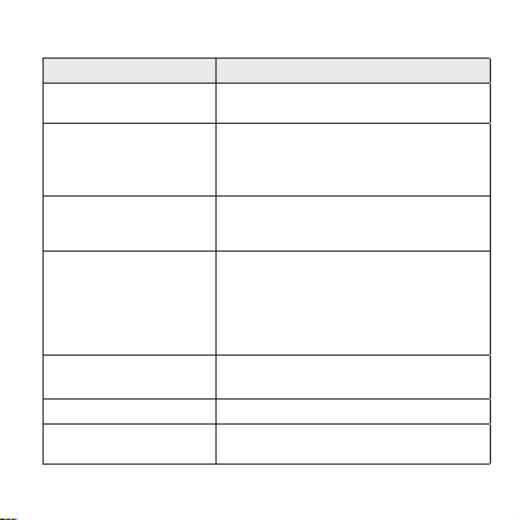
151
Specykacje i funkcje
Pozycja Komentarze
Specykacje Bluetooth 5,2 V (zestaw słuchawkowy / zestaw
głośnomówiący / A2DP / AVRCP)
Bateria
Słuchawka douszna: 3,7V / 55mAh,
litowo-jonowa
Etui do ładowania: 3,7V / 390mAh,
litowo-jonowa
Czas odtwarzania muzyki
w słuchawkach dousznych
z etui do ładowania
Wyłączona funkcja ANC: Do 8 i 22 godzin*
Włączona funkcja ANC: Do 5 i 13 godzin*
Czas ładowania
Słuchawka douszna: w ciągu godziny /
Etui do ładowania: w ciągu 2 godzin
Szybkie ładowanie 5 min ładowania zapewnia
do 60 min czasu odtwarzania*
※ W przypadku ładowania przewodowego
w temperaturze pokojowe
j
Znamionowe napięcie
wejściowe
Słuchawka douszna: 5 V 110 mA0
Etui do ładowania: 5 V 500 mA0
Temperatura robocza O°C – +40°C
Wilgotność w miejscu
eksploatacji 5 % – 60 %
Produktspezifikationen
| Marke: | LG |
| Kategorie: | Headset |
| Modell: | Tone Free FP5W |
Brauchst du Hilfe?
Wenn Sie Hilfe mit LG Tone Free FP5W benötigen, stellen Sie unten eine Frage und andere Benutzer werden Ihnen antworten
Bedienungsanleitung Headset LG

2 September 2024

22 August 2024

22 August 2024

22 August 2024

2 August 2024

31 Juli 2024

29 Juli 2024

25 Juli 2024

25 Juli 2024

20 Juli 2024
Bedienungsanleitung Headset
- Headset Samsung
- Headset Acer
- Headset Anker
- Headset Apple
- Headset Asus
- Headset Connect IT
- Headset Corsair
- Headset Cougar
- Headset Exibel
- Headset Gembird
- Headset Genius
- Headset Hama
- Headset HP
- Headset HyperX
- Headset KeepOut
- Headset Audio-Technica
- Headset Logitech
- Headset Manhattan
- Headset Medion
- Headset Microsoft
- Headset Nacon
- Headset Nedis
- Headset NGS
- Headset Philips
- Headset Roccat
- Headset Sharkoon
- Headset SilverCrest
- Headset Sony
- Headset SteelSeries
- Headset Sweex
- Headset T'nB
- Headset Trust
- Headset Panasonic
- Headset Siemens
- Headset TechniSat
- Headset Yamaha
- Headset Yealink
- Headset Hori
- Headset Conrad
- Headset Denver
- Headset Renkforce
- Headset Thomson
- Headset Trevi
- Headset Kenwood
- Headset Trebs
- Headset Aukey
- Headset Pyle
- Headset AfterShokz
- Headset AIAIAI
- Headset Aiwa
- Headset AKG
- Headset Audeze
- Headset Bang And Olufsen
- Headset Beyerdynamic
- Headset Bose
- Headset Bowers And Wilkins
- Headset Lenco
- Headset Creative
- Headset Denon
- Headset Edifier
- Headset Geemarc
- Headset Jabra
- Headset JBL
- Headset JVC
- Headset KEF
- Headset Klipsch
- Headset Krüger And Matz
- Headset Meliconi
- Headset Motorola
- Headset Muse
- Headset Nokia
- Headset Onkyo
- Headset Optoma
- Headset Sennheiser
- Headset Shure
- Headset Skullcandy
- Headset Technics
- Headset Vivanco
- Headset Xiaomi
- Headset TCL
- Headset Livoo
- Headset Garmin
- Headset Lamax
- Headset Withings
- Headset Primus
- Headset Ewent
- Headset Lindy
- Headset Astro
- Headset Bigben
- Headset Cabstone
- Headset Gioteck
- Headset Plantronics
- Headset Sony Ericsson
- Headset Thrustmaster
- Headset Tritton
- Headset Turtle Beach
- Headset VXi
- Headset Dell
- Headset Lenovo
- Headset MSI
- Headset Acme
- Headset Razer
- Headset SBS
- Headset Zebra
- Headset Midland
- Headset Alcatel
- Headset Amplicomms
- Headset Tiptel
- Headset Vtech
- Headset Logik
- Headset 4smarts
- Headset Genesis
- Headset Techly
- Headset Champion
- Headset Cooler Master
- Headset Thermaltake
- Headset Behringer
- Headset Omnitronic
- Headset Monoprice
- Headset Monacor
- Headset AOC
- Headset Avaya
- Headset Polycom
- Headset Snom
- Headset Kogan
- Headset Fanvil
- Headset Energy Sistem
- Headset Conceptronic
- Headset Sylvania
- Headset TC Helicon
- Headset Altec Lansing
- Headset ION
- Headset Amazon
- Headset SPC
- Headset Digitus
- Headset Xblitz
- Headset JPL
- Headset Mr Handsfree
- Headset JAZ Audio
- Headset BlackBerry
- Headset Tracer
- Headset Cisco
- Headset Grandstream
- Headset Schuberth
- Headset Fresh 'n Rebel
- Headset American Audio
- Headset Ultimate Ears
- Headset Telex
- Headset LucidSound
- Headset JLab
- Headset Sena
- Headset Kicker
- Headset AV:link
- Headset Polk
- Headset Speed-Link
- Headset Vivo
- Headset Sven
- Headset AT&T
- Headset Cellular Line
- Headset Senal
- Headset EnGenius
- Headset Rode
- Headset PDP
- Headset Boompods
- Headset Vorago
- Headset Urbanista
- Headset Cardo
- Headset BlueAnt
- Headset Shokz
- Headset Krom
- Headset ASTRO Gaming
- Headset ProXtend
- Headset OTL Technologies
- Headset Happy Plugs
- Headset Focal
- Headset Homido
- Headset IHome
- Headset ILive
- Headset Iluv
- Headset Jam
- Headset Jawbone
- Headset Maxell
- Headset MCS
- Headset Mtx Audio
- Headset Naxa
- Headset Paradigm
- Headset Sharper Image
- Headset Steren
- Headset Velodyne
- Headset Alienware
- Headset Antec
- Headset Ozone
- Headset Iogear
- Headset Konix
- Headset Kingston
- Headset Monster
- Headset Hollyland
- Headset Celly
- Headset Nevir
- Headset Polsen
- Headset Aluratek
- Headset IMG Stage Line
- Headset VT
- Headset Brigmton
- Headset Natec
- Headset AQL
- Headset Soul
- Headset MEE Audio
- Headset Gamdias
- Headset Arctic Cooling
- Headset Blue Tiger
- Headset V-Moda
- Headset Music Hall
- Headset JAYS
- Headset Adesso
- Headset DreamGEAR
- Headset STEALTH Gaming
- Headset Empire
- Headset Etymotic
- Headset GOgroove
- Headset Avantree
- Headset PSB
- Headset V7
- Headset PowerA
- Headset Promate
- Headset GMB Gaming
- Headset BlueParrott
- Headset SoundBot
- Headset Equip
- Headset GamesterGear
- Headset GMB Audio
- Headset Steelplay
- Headset Koss
- Headset 1More
- Headset Interphone
- Headset 2GO
- Headset Hamlet
- Headset Tellur
- Headset Mars Gaming
- Headset TooQ
- Headset Strex
- Headset Vultech
- Headset Williams Sound
- Headset Deltaco Gaming
- Headset Nutz
- Headset EKids
- Headset Nocs
- Headset Canyon
- Headset Addasound
- Headset Venom
- Headset Func
- Headset Klip Xtreme
- Headset Trainer
- Headset Kanex
- Headset White Shark
- Headset Ifrogz
- Headset Blue Element
- Headset 3MK
- Headset Moki
- Headset Enhance
- Headset Wearhaus
- Headset Twiins
- Headset Ausdom
- Headset Xtrfy
- Headset GoXtreme
- Headset ESTUFF
- Headset GetTech
- Headset Clarity
- Headset FreeVoice
- Headset Munitio
- Headset LEDWOOD
- Headset Kinyo
- Headset SACK It
- Headset CoolerMaster
- Headset DOCKIN
- Headset Ailihen
- Headset Acezone
- Headset Phonix
- Headset Ooma
- Headset FoneStar
- Headset Greenmouse
Neueste Bedienungsanleitung für -Kategorien-

4 Dezember 2024

4 Dezember 2024

4 Dezember 2024

1 Dezember 2024

25 November 2024

25 November 2024

25 November 2024

25 November 2024

25 November 2024

25 November 2024