Lava Iris 350 Bedienungsanleitung
Lava
Mobiltelefone
Iris 350
Lesen Sie kostenlos die 📖 deutsche Bedienungsanleitung für Lava Iris 350 (36 Seiten) in der Kategorie Mobiltelefone. Dieser Bedienungsanleitung war für 15 Personen hilfreich und wurde von 2 Benutzern mit durchschnittlich 4.5 Sternen bewertet
Seite 1/36

UserGuide
iris350

User Guide
iris 350 2
1-Welcome 4
1.1. Exciting Features ........................... 4
2-Phone Layout 5
2.1. Keys and Parts ............................. 5
2.2. Icons and Indicators ......................... 5
3-Getting Started 6
3.1. Insert SIM card ............................. 6
3.2. Insert Memory card .......................... 6
3.3. Unlock the Phone ........................... 7
3.4. Using the Touch screen ....................... 8
3.5. Using the Phone’s Buttons..................... 9
3.6. Context Menus ............................. 9
3.7. Options menus ............................ 10
3.8. Menu Icons............................... 10
4-Placing and Receiving Calls 11
4.1. Make a Call .............................. 11
4.2. Disable Phone Calls (Airplane mode) ............ 11
4.3. Disable SIM card........................... 11
5-The Home Screen 12
5.1. Open and Close the Launcher ................. 12
5.2. Switch to Recently Used Application............. 13
5.3. Customize Home Screen ..................... 14
6-Connect to the Internet 16
6.1. To configure your Internet: .................... 16
6.2. Access Internet via Wi-Fi ..................... 16
7-Managing Notifications 17
7.1. Open the Notifications Panel .................. 17
7.2. Respond to Notifications ..................... 18
7.3. Close Notifications Panel ..................... 18
8-Messaging 18

User Guide
iris 350 3
8.1. Message environment & Settings ............... 18
8.2. Using the Onscreen Keyboard ................. 19
8.3. Create and Send Multimedia Message ........... 20
8.4. Operation on a message:..................... 21
8.5. Lock a Message ........................... 22
9-Multimedia 22
9.1. Camera ................................. 22
9.2. Gallery .................................. 23
9.3. Share an Album ........................... 23
9.4. Music ................................... 23
9.5. FM Radio ................................ 23
9.6. Record Sounds ............................ 24
9.7. Make Printscreens ......................... 24
10-Connect to Networks and Devices 24
10.1. Connect to PC ........................... 24
10.2. Connect to Internet ........................ 25
10.3. Connect to Wi-Fi Networks .................. 25
10.4. Pair With Bluetooth Devices.................. 25
10.5. Connect to Internet via your Phone............. 26
11-Download Applications 27
12-Phone Settings 28
13-Health and Safety Information 29
Produktspezifikationen
| Marke: | Lava |
| Kategorie: | Mobiltelefone |
| Modell: | Iris 350 |
Brauchst du Hilfe?
Wenn Sie Hilfe mit Lava Iris 350 benötigen, stellen Sie unten eine Frage und andere Benutzer werden Ihnen antworten
Bedienungsanleitung Mobiltelefone Lava

13 Juli 2024

10 Juli 2024

8 Juli 2024

8 Juli 2024

7 Juli 2024

6 Juli 2024

5 Juli 2024

4 Juli 2024
Bedienungsanleitung Mobiltelefone
- Mobiltelefone Samsung
- Mobiltelefone Infiniton
- Mobiltelefone Acer
- Mobiltelefone Asus
- Mobiltelefone Gigabyte
- Mobiltelefone Manta
- Mobiltelefone Medion
- Mobiltelefone Microsoft
- Mobiltelefone Philips
- Mobiltelefone Sony
- Mobiltelefone Panasonic
- Mobiltelefone LG
- Mobiltelefone OK
- Mobiltelefone Bush
- Mobiltelefone Telefunken
- Mobiltelefone Thomson
- Mobiltelefone ARCHOS
- Mobiltelefone Mpman
- Mobiltelefone Polaroid
- Mobiltelefone Yarvik
- Mobiltelefone Krüger And Matz
- Mobiltelefone Motorola
- Mobiltelefone Nokia
- Mobiltelefone Umidigi
- Mobiltelefone Switel
- Mobiltelefone Toshiba
- Mobiltelefone Allview
- Mobiltelefone Mio
- Mobiltelefone BenQ-Siemens
- Mobiltelefone Sony Ericsson
- Mobiltelefone Lenovo
- Mobiltelefone Alcatel
- Mobiltelefone Doro
- Mobiltelefone Hagenuk
- Mobiltelefone Profoon
- Mobiltelefone Swissvoice
- Mobiltelefone IGet
- Mobiltelefone Overmax
- Mobiltelefone RugGear
- Mobiltelefone NGM
- Mobiltelefone T-Mobile
- Mobiltelefone Qilive
- Mobiltelefone Vodafone
- Mobiltelefone HTC
- Mobiltelefone Prestigio
- Mobiltelefone Avus
- Mobiltelefone Beafon
- Mobiltelefone BlackBerry
- Mobiltelefone Bq
- Mobiltelefone Crosscall
- Mobiltelefone Kazam
- Mobiltelefone Konrow
- Mobiltelefone Mediacom
- Mobiltelefone Vertu
- Mobiltelefone ZTE
- Mobiltelefone CAT
- Mobiltelefone AT&T
- Mobiltelefone GreatCall
- Mobiltelefone Ibm
- Mobiltelefone Logicom
- Mobiltelefone Micromax
- Mobiltelefone Point Of View
- Mobiltelefone Sunstech
- Mobiltelefone Wolder
- Mobiltelefone BLU
- Mobiltelefone Brigmton
- Mobiltelefone Karbonn
- Mobiltelefone Posh
Neueste Bedienungsanleitung für -Kategorien-

16 Oktober 2024
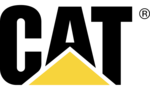
15 Oktober 2024

14 Oktober 2024

13 Oktober 2024

13 Oktober 2024

13 Oktober 2024

13 Oktober 2024

13 Oktober 2024

12 Oktober 2024

11 Oktober 2024