Kramer SL-240C Bedienungsanleitung
Lesen Sie kostenlos die 📖 deutsche Bedienungsanleitung für Kramer SL-240C (67 Seiten) in der Kategorie Regeln. Dieser Bedienungsanleitung war für 16 Personen hilfreich und wurde von 2 Benutzern mit durchschnittlich 4.5 Sternen bewertet
Seite 1/67

P/N: 2900-300955 Rev 1 www.KramerAV.com
USER MANUAL
MODEL:
SL- 240C
Master / Room Controller
& Kramer Control Brain

SL- Introduction240C –
i
Contents
Introduction 1
Getting Started 1
Overview 2
Typical Applications 3
Controlling your SL-240C 3
Defining the SL-240C Master / Room Controller & Kramer Control Brain 4
Installing in a Rack 6
Connecting SL-240C 7
Connecting the Relay Ports 8
Remote Operation via the Web Pages 9
Loading and Saving Configurations 10
Viewing Connected Clients Information 11
Modifying Device Settings 11
Defining IP Settings 13
Configuring the Serial Ports 14
Configuring I/O Ports 15
Changing the State of a Relay Port 19
Teaching IR Commands 20
Activating Device Security 21
Using the Log 23
About Us Page 24
Resetting and Upgrading Firmware 25
Resetting to Factory Default Settings 25
Upgrading the Firmware 25
Technical Specifications 26
Default Communication Parameters 27
Default Security Parameters 27
Protocol 3000 28
Understanding Protocol 3000 29
Kramer Protocol 3000 Syntax 30
Protocol 3000 Commands 31
License Information 61
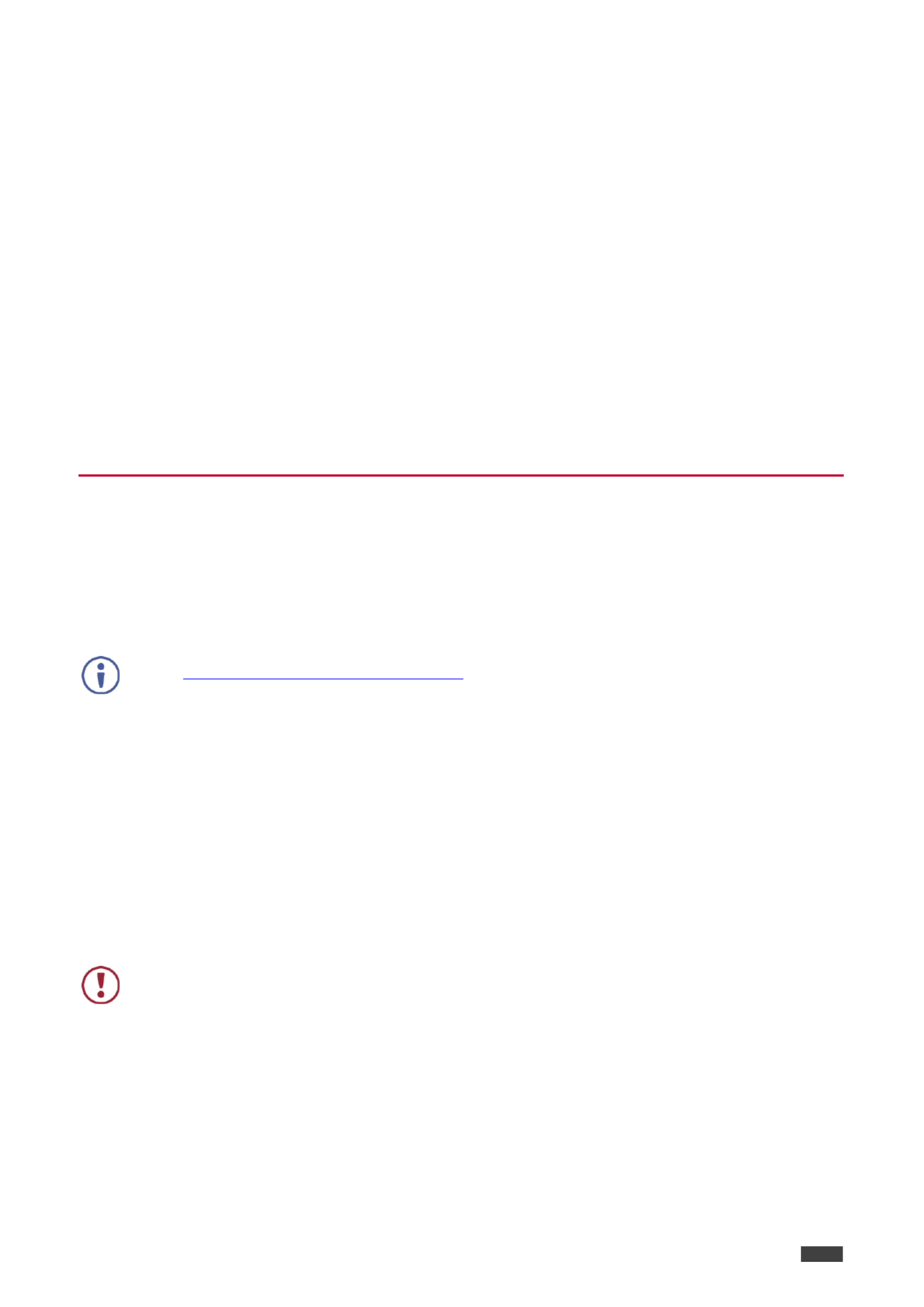
Kramer Electronics Ltd.
SL- Introduction240C –
1
Introduction
Welcome to Kramer Electronics! Since 1981, Kramer Electronics has been providing a world of
unique, creative, and affordable solutions to the vast range of problems that confront the video,
audio, presentation, and broadcasting professional a daily basis. In recent years, we have on
redesigned and upgraded most of our line, making the best even better!
Our 1,000-plus different models now appear in 14 groups that are clearly defined by function:
GROUP 1: Distribution Amplifiers; GROUP 2: Switchers and Routers; GROUP 3: Control
Systems; GROUP 4: Format & Standards Converters; GROUP 5: Range Extenders &
Repeaters; GROUP 6: Specialty AV Products; GROUP 7: Scalers; GROUP 8: Cables and
Connectors; GROUP 9: Room Connectivity; GROUP 10: Mounting and Rack Adapters;
GROUP 11: Sierra Video; GROUP 12: Digital Signage; GROUP 13: Audio; GROUP 14:
Collaboration; and GROUP 15: KM & KVM Switches.
Getting Started
We recommend that you:
Unpack the equipment carefully and save the original box and packaging materials for
possible future shipment.
Review the contents of this user manual.
Go to to check for up-www.kramerav.com/downloads/SL-240C to-date user manuals, application
programs, and to check if firmware upgrades are available (where appropriate).
Achieving the Best Performance
Use only good quality connection cables (we recommend Kramer high-performance
cables) to avoid interference, deterioration in signal quality due to poor matching, and
elevated noise levels (often associated with low quality cables).
Do not secure the cables in tight bundles or roll the slack into tight coils.
Avoid interference from neighbouring electrical appliances that may adversely influence
signal quality.
Position your Kramer away from moisture, excessive sunlight and dust. SL-240C
This equipment is to be used only inside a building. It may only be connected to other
equipment that is installed inside a building.
Produktspezifikationen
| Marke: | Kramer |
| Kategorie: | Regeln |
| Modell: | SL-240C |
Brauchst du Hilfe?
Wenn Sie Hilfe mit Kramer SL-240C benötigen, stellen Sie unten eine Frage und andere Benutzer werden Ihnen antworten
Bedienungsanleitung Regeln Kramer

13 November 2023

3 September 2023

4 Juni 2023

11 Oktober 2022
Bedienungsanleitung Regeln
- Regeln Da-Lite
- Regeln Gembird
- Regeln Hama
- Regeln HyperX
- Regeln Logitech
- Regeln Manhattan
- Regeln Manta
- Regeln Microsoft
- Regeln Nacon
- Regeln Philips
- Regeln Saitek
- Regeln Sony
- Regeln Speedlink
- Regeln SteelSeries
- Regeln Trust
- Regeln Panasonic
- Regeln Roland
- Regeln Bosch
- Regeln Canon
- Regeln Velleman
- Regeln Hori
- Regeln König
- Regeln Renkforce
- Regeln Thomson
- Regeln Pyle
- Regeln Mitsubishi
- Regeln Thermador
- Regeln Denon
- Regeln One For All
- Regeln BeamZ
- Regeln Akai
- Regeln Garmin
- Regeln Perel
- Regeln Aruba
- Regeln Astro
- Regeln Bigben
- Regeln Gioteck
- Regeln Plantronics
- Regeln Thrustmaster
- Regeln Turtle Beach
- Regeln TOA
- Regeln Razer
- Regeln Scosche
- Regeln Tangent
- Regeln Honeywell
- Regeln SBS
- Regeln DJI
- Regeln Reely
- Regeln Supermicro
- Regeln Genesis
- Regeln SilverStone
- Regeln Mackie
- Regeln Numark
- Regeln ESI
- Regeln Eurolite
- Regeln Showtec
- Regeln Monoprice
- Regeln Monacor
- Regeln Ednet
- Regeln Konftel
- Regeln Sherwood
- Regeln Kogan
- Regeln Lumens
- Regeln Korg
- Regeln ION
- Regeln Amazon
- Regeln IVT
- Regeln DataVideo
- Regeln Manfrotto
- Regeln Tracer
- Regeln Cisco
- Regeln Danfoss
- Regeln American Audio
- Regeln Cameo
- Regeln Irritrol
- Regeln Carel
- Regeln Vaddio
- Regeln RCA
- Regeln HQ Power
- Regeln Nintendo
- Regeln Speed-Link
- Regeln Bogen
- Regeln Harvia
- Regeln Sonance
- Regeln Rain Bird
- Regeln Sven
- Regeln Fostex
- Regeln PDP
- Regeln Homematic IP
- Regeln Blackmagic Design
- Regeln Ikan
- Regeln Gamesir
- Regeln Ganz
- Regeln Infinity
- Regeln Logic3
- Regeln Novation
- Regeln Spektrum
- Regeln Steca
- Regeln AMX
- Regeln Universal Remote Control
- Regeln Movistar
- Regeln Big Ben
- Regeln Intel
- Regeln Snakebyte
- Regeln RGBlink
- Regeln StarTech.com
- Regeln APart
- Regeln Sonnet
- Regeln Niles
- Regeln Russound
- Regeln Inovonics
- Regeln Atlas Sound
- Regeln HID Identity
- Regeln ATen
- Regeln Morningstar
- Regeln Chauvet
- Regeln Xtreme
- Regeln Phoenix Contact
- Regeln OSD Audio
- Regeln Indiana Line
- Regeln DreamGEAR
- Regeln Crestron
- Regeln PowerA
- Regeln Atlona
- Regeln LYYT
- Regeln Xantech
- Regeln Sonifex
- Regeln Leviton
- Regeln 8BitDo
- Regeln Adaptec
- Regeln Highpoint
- Regeln Key Digital
- Regeln Nyko
- Regeln AViPAS
- Regeln Aquatic AV
- Regeln Auray
- Regeln Areca
- Regeln Trenton Systems
- Regeln Contour Design
- Regeln Ledxon
- Regeln Kanex
- Regeln LumenRadio
- Regeln Moza
- Regeln Datapath
- Regeln COLBOR
- Regeln Circle
- Regeln Rachio
- Regeln Victrix
Neueste Bedienungsanleitung für -Kategorien-

2 Dezember 2024

30 November 2024

29 November 2024

29 November 2024

29 November 2024

29 November 2024

26 November 2024

26 November 2024

26 November 2024

26 November 2024