Korg microKEY 2 Air 61 Bedienungsanleitung
Korg Midi-Tastur microKEY 2 Air 61
Lies die bedienungsanleitung für Korg microKEY 2 Air 61 (3 Seiten) kostenlos online; sie gehört zur Kategorie Midi-Tastur. Dieses Handbuch wurde von 102 Personen als hilfreich bewertet und erhielt im Schnitt 4.5 Sterne aus 9 Bewertungen. Hast du eine Frage zu Korg microKEY 2 Air 61 oder möchtest du andere Nutzer dieses Produkts befragen? Stelle eine Frage
Seite 1/3
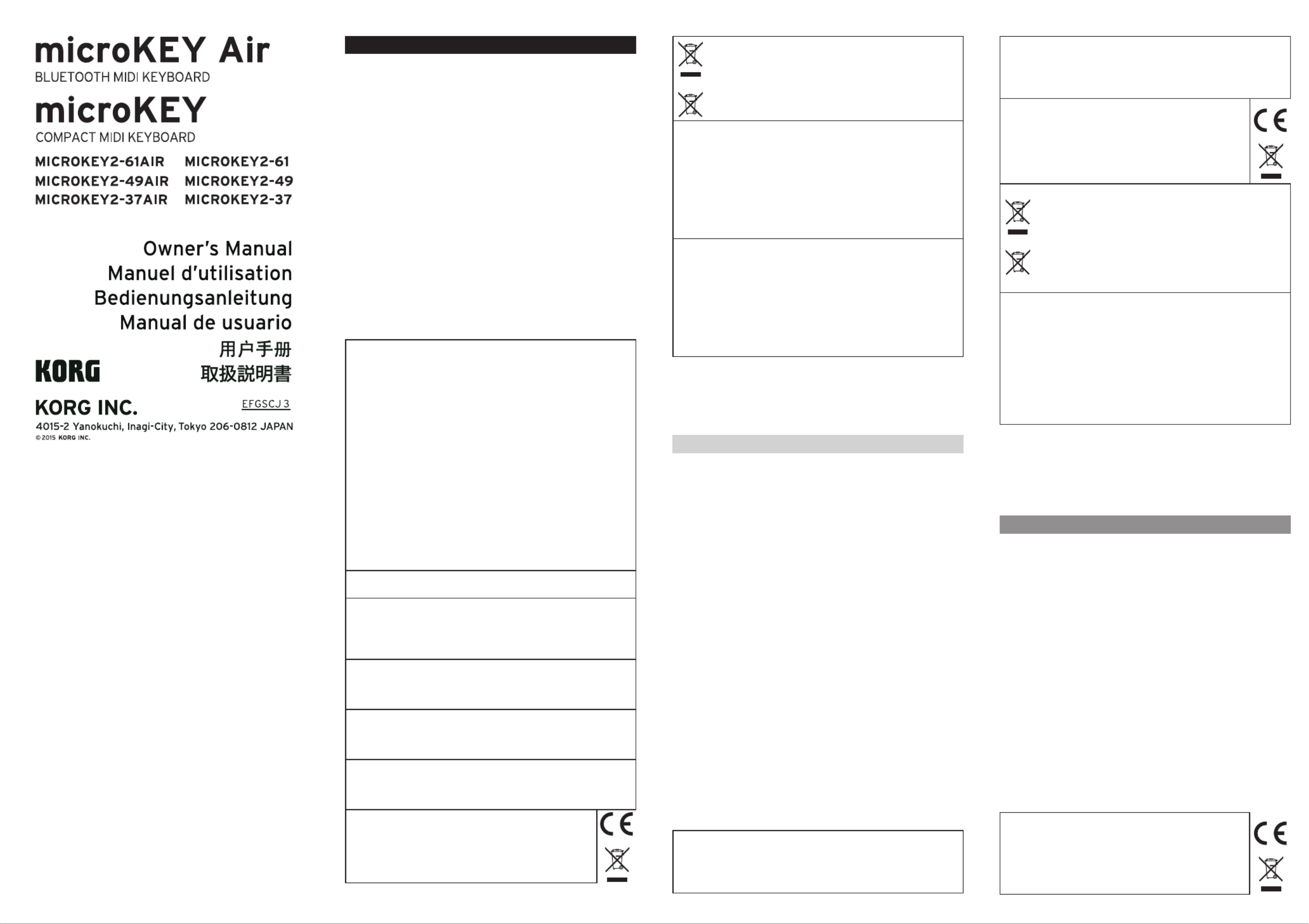
Thank you for purchasing the Korg microKEY Air/microKEY.
In order to use this product in a computer music environment,
you’ll need to adjust the MIDI settings of the host application.
Please follow the directions in the host application’s owner’s
manual to dine these settings.
Merci d’avoir choisi le microKEY Air/microKEY de Korg.
Pour intégrer ce produit dans un système de production musi-
cale assistée par ordinateur, vous devez régler les paramètres
MIDI au sein du logiciel utilisé. Pour ce faire, suivez les instruc-
tions dans la documentation de votre logiciel hôte.
Vielen Dank, dass Sie sich für ein microKEY Air/microKEY von
Korg entschieden haben.
Um dieses Produkt in einer Computermusikumgebung zu
verwenden, müssen sie die MIDI-Einstellungen der Host-An-
wendung anpassen. Befolgen Sie hierzu bitte die Anweisun-
gen in der Bedienungsanleitung der Host-Anwendung.
Gracias por adquirir el microKEY Air/microKEY de Korg.
Para utilizar este producto en un entorno musical de orde-
nador, deberá realizar los ajustes de MIDI de la aplicación de
host. Siga las indicaciones del manual de usuario de la apli-
cación de host para denir estos ajustes.
感谢您购买 Korg microKEY Air/microKEY。
为了能够在计算机音乐环境中使用本产品,您需要调整所使用应
用程序的 MIDI 设置。请遵循所使用应用程序用户手册中的说明
定义这些设置。
このたびは、コルグmicroKEY Air/microKEYをお買い上げいた
だきまして、まことにありがとうございます。
本機の機能を使用するには、ご使用になるアプリケーションの設定
が必要です。アプリケーションの取扱説明書を参照し、設定してく
ださい。
Precautions
Location
Using the unit in the following locations can result in a malfunction.
•In direct sunlight
•Locations of extreme temperature or humidity
•Excessively dusty or dirty locations
•Locations of excessive vibration
•Closetomagneticelds
Power supply
BesuretoturnthepowerswitchtoOFFwhentheunitisnotinuse.Removethebaery
in order to prevent it from leaking when the unit is not in use for extended periods.
Interference with other electrical devices
Radios and televisions placed nearby may experience reception interference. Operate
this unit at a suitable distance from radios and televisions.
Handling
To avoid breakage, do not apply excessive force to the switches or controls.
Care
If the exterior becomes dirty, wipe it with a clean, dry cloth. Do not use liquid
cleanerssuchasbenzeneorthinner,orcleaningcompoundsorammablepolishes.
Keep this manual
After reading this manual, please keep it for later reference.
Keeping foreign matter out of your equipment
Never set any container with liquid in it near this equipment. If liquid gets into the
equipment,itcouldcauseabreakdown,re,orelectricalshock.Becarefulnottolet
metal objects get into the equipment.
THE FCC REGULATION WARNING (for USA)
NOTE:This equipment has been tested and found to comply with the limits for
a Class B digital device, pursuant to Part 15 of the FCC Rules. These limits are
designed to provide reasonable protection against harmful interference in a
residential installation. This equipment generates, uses, and can radiate radio
frequency energy and, if not installed and used in accordance with the instruc-
tions, may cause harmful interference to radio communications. However, there
is no guarantee that interference will not occur in a particular installation. If this
equipment does cause harmful interference to radio or television reception, which
canbedeterminedbyturningtheequipmentoandon,theuserisencouragedto
try to correct the interference by one or more of the following measures:
•Reorient or relocate the receiving antenna.
•Increase the separation between the equipment and receiver.
•Connecttheequipmentintoanoutletonacircuitdierentfromthattowhich
the receiver is connected.
•Consult the dealer or an experienced radio/TV technician for help.
If items such as cables are included with this equipment, you must use those
included items.
Unauthorizedchangesormodicationtothissystemcanvoidtheuser’sauthority
to operate this equipment.
Thistransmiermustnotbeco-locatedoroperatedinconjunctionwithanyother
antennaortransmier.
This device complies with Part 15 of the FCC Rules. Operation is subject to the
following two conditions: (1) This device may not cause harmful interference,
and (2) this device must accept any interference received, including interference
that may cause undesired operation.
CAN ICES-3 B / NMB-3 B
This equipment complies with FCC radiation exposure limits set forth for an
uncontrolled environment and meets the FCC radio frequency (RF) Exposure
Guidelines. This equipment has very low levels of RF energy that it deemed to
comply without maximum permissive exposure evaluation (MPE).
This device complies with Industry Canada licence - exempt RSS standard(s).
Operation is subject to the following two conditions: (1) this device may not
cause interference, and (2) this device must accept any interference, including
interference that may cause undesired operation of the device.
This equipment complies with IC radiation exposure limits set forth for an uncon-
trolled environment and meets RSS-102 of the IC radio frequency (RF) Exposure
rules. This equipment has very low levels of RF energy that it deemed to comply
without maximum permissive exposure evaluation (MPE).
European Union Directives Conformance Statement
Korg Inc. hereby declares that the product meets the requirements
of Directive 1999/5/EC.
You can view the Declaration of Conformity (DoC) to Directive 1999/5/
ECintheOwner’sManualofthisproductpostedontheKorgwebsite
(www.korg.com).
Notice regarding disposal (EU only)
Ifthesymbolisshownontheproduct,manual,baery,orpackage,you
must dispose of it in the correct manner to avoid harm to human health
or damage to the environment. Contact your local administrative body
fordetailsonthecorrectdisposalmethod.Ifthebaerycontainsheavy
metals in excess of the regulated amount, a chemical symbol is displayed
belowthesymbolonthebaeryorbaerypackage.
DECLARATION OF CONFORMITY (for USA)
Responsible Party : KORG USA INC.
Address : 316 SOUTH SERVICE ROAD, MELVILLE
Telephone : 1-631-390-6500
Equipment Type : BLUETOOTH MIDI KEYBOARD/COMPACT MIDI KEYBOARD
Model : microKEY Air / microKEY
This device complies with Part 15 of FCC Rules. Operation is subject to the fol-
lowing two conditions: (1) This device may not cause harmful interference,and
(2) this device must accept any interference received, including interference that
may cause undesired operation.
IMPORTANT NOTICE TO CONSUMERS
Thisproducthasbeenmanufacturedaccordingtostrictspecicationsandvoltage
requirements that are applicable in the country in which it is intended that this
product should be used. If you have purchased this product via the internet,
through mail order, and/or via a telephone sale, you must verify that this product
is intended to be used in the country in which you reside.
WARNING: Use of this product in any country other than that for which it is
intendedcouldbedangerousandcouldinvalidatethemanufacturer’sordistribu-
tor’swarranty.Pleasealsoretainyourreceiptasproofofpurchaseotherwiseyour
productmaybedisqualiedfromthemanufacturer’sordistributor’swarranty.
- Apple, iPad, iPhone, Mac, iOS and OS X are trademarks of Apple Inc., registered
in the U.S. and other countries.
- Windows is a trademark of Microsoft Corporation in the U.S. and other countries.
- Bluetooth is a registered trademark of Bluetooth SIG, Inc.
- All product names and company names are the trademarks or registered trade-
marks of their respective owners.
Précautions
Emplacement
L’utilisationdecetinstrumentdanslesendroitssuivantspeutenentraînerlemauvais
fonctionnement.
•En plein soleil
•Endroits très chauds ou très humides
•Endroits sales ou fort poussiéreux
•Endroits soumis à de fortes vibrations
•A proximité de champs magnétiques
Alimentation
Lorsquevousn’utilisezpasl’appareil,n’oubliezpasdelemerehorstension.Reti-
rezlespilespourévitertoutefuitelorsquel’appareilneserapasutilisépendantde
longues périodes de temps.
Interférences avec dautres appareils électriques’
Lespostesderadioetdetélévisionsituésàproximitépeuventparconséquentsourir
d’interférencesàlaréception.Veuillezdèslorsfairefonctionnercetappareilàune
distance raisonnable de postes de radio et de télévision.
Maniement
Pour éviter de les endommager, manipulez les commandes et les boutons de cet
instrument avec soin.
Entretien
Lorsque l’instrumentse salit,neoyez-le avecun chion propreet sec.Ne vous
servezpasd’agentsdeneoyageliquidestelsquedubenzèneoududiluant,voire
desproduitsinammables.
Conservez ce manuel
Après avoir lu ce manuel, veuillez le conserver soigneusement pour toute référence
ultérieure.
Evitez toute intrusion d’objets ou de liquide
Neplacezjamaisderécipientcontenantduliquideprèsdel’instrument.Sileliquide
se renverse ou coule, il risque de provoquer des dommages, un court-circuit ou une
électrocution.Veillezànepaslaissertomberdesobjetsmétalliquesdansleboîtier
(trombones, par ex.).
Le présent appareil est conforme aux CNR d'Industrie Canada applicables aux ap-
pareils radio exempts de licence. L'exploitation est autorisée aux deux conditions
suivantes : (1) l'appareil ne doit pas produire de brouillage, et (2) l'utilisateur de
l'appareil doit accepter tout brouillage radioélectrique subi, même si le brouillage
estsusceptibled'encompromerelefonctionnement.
Cetéquipementestconformeauxlimitesd’expositionauxrayonnementsénon-
céespourunenvironnementnoncontrôléetrespectelesrèglesd’expositionaux
fréquences radioélectriques(RF) CNR-102 del’IC. Cetéquipement émet une
énergieRFtrèsfaiblequiestconsidéréeconformesansévaluationdel’exposition
maximale autorisée.
Déclaration de conformité aux directives de l’Union
européenne
Korg Inc. déclare par la présente que le produit est conforme aux
exigences de la directive 1999/5/CE.
Vous pouvez consulter la Déclaration de conformité (DoC) à la
directive1999/5/CEdanslemoded’emploideceproduit,disponible
sur le site Internet de Korg (www.korg.com).
Note concernant les dispositions (Seulement EU)
Si ce symbole apparait sur le produit, le manuel, les piles ou les packs
depiles,celasigniequevousdevezlerecyclerd’unemanièrecorrecte
andeprévenirlesdommagespourlasantéhumaineetlesdommages
potentielspourl’environnement.Contactezvotreadministrationlocale
pour de plus amples renseignements concernant la bonne méthode de
recyclage. Si la pile contient des métaux lourds au-delà du seuil régle-
menté,unsymbolechimiqueestachéendessousdusymboledela
poubellebarréed’unecroixsurlapileoulepackdepiles.
REMARQUE IMPORTANTE POUR LES CLIENTS
Ceproduit aété fabriquésuivantdes spécicationssévères etdesbesoins en
tension applicables dans le pays où ce produit doit être utilisé.
Sivousavezachetéceproduitvial’internet,parventeparcorrespondanceou/et
ventepartéléphone,vousdevezvérierqueceproduitestbienutilisabledans
le pays où vous résidez.
ATTENTION: L’utilisation dece produitdans un paysautre que celuipour
lequel il a été conçu peut être dangereuse et annulera la garantie du fabricant ou
du distributeur. Conservez bien votre récépissé qui est la preuve de votre achat,
faute de quoi votre produit ne risque de ne plus être couvert par la garantie du
fabricant ou du distributeur.
- Apple,iPad,iPhone,Mac,iOSetOSXsontdesmarquescommercialesd’Apple
Inc.enregistréesauxÉtats-Unisetdansd’autrespays.
- Windows est une marque commerciale de Microsoft Corporation aux États-Unis
etdansd’autrespays.
- Bluetooth est une marque déposée de Bluetooth SIG, Inc.
- Tous les noms de produits et de sociétés sont des marques commerciales ou
déposées de leur détenteur respectif.
Vorsichtsmaßnahmen
Aufstellungsort
Vermeiden Sie das Aufstellen des Geräts an Orten, an denen.
•esdirekterSonneneinstrahlungausgesetist;
•hoheFeuchtigkeitoderExtremtemperaturenauftretenkönnen;
•StauboderSchmuingroßenMengenvorhandensind;
•dasGerätErschüerungenausgesetseinkann.
•inderNäheeinesMagnetfeldes.
Stromversorgung
StellenSiedenNeschalteraufOFF,wenndasGerätnichtbenutwird.WennSiedas
GerätübereinenlängerenZeitraumnichtbenuen,nehmenSiedieBaerienheraus,
damit sie nicht auslaufen.
Reinigung
Bei auftretenderVerschmuung könnenSie das Gehäusemit einem trockenen,
sauberenTuchabwischen.VerwendenSie keinerleiFlüssigreinigerwie beispiels-
weiseReinigungsbenzin, Verdünnungs- oder Spülmiel.Verwenden Sieniemals
brennbare Reiniger.
Bedienungsanleitung
Bewahren Sie diese Bedienungsanleitung gut auf, falls Sie sie später noch einmal
benötigen.
Flüssigkeiten und Fremdkörper
StellenSieniemalsBehältnissemitFlüssigkeiteninderNähedesGerätsauf.WennFlüs-
sigkeitindasGerätgelangt,könnenBeschädigungdesGeräts,Feuerodereinelek-trischer
SchlagdieFolgesein.BeachtenSie,daßkeinerleiFremdkörperindasGerätgelangen.
Entsprechungserklärung für die Richtlinien der
europäischen Union
Korg Inc. erklärt hiermit, dass dieses Gerät die Anforderungen der
Richtlinie1999/5/ECerfüllt.
Diese Entsprechungserklärung(DoC) fürdie 1999/5/EC-Richtlinie
ndenSieinderBedienungsanleitungdiesesGerätsaufderKorg-Web-
page (www.korg.com).
Produktspezifikationen
| Marke: | Korg |
| Kategorie: | Midi-Tastur |
| Modell: | microKEY 2 Air 61 |
Brauchst du Hilfe?
Wenn Sie Hilfe mit Korg microKEY 2 Air 61 benötigen, stellen Sie unten eine Frage und andere Benutzer werden Ihnen antworten
Bedienungsanleitung Midi-Tastur Korg

24 Mai 2024

30 April 2024

14 April 2024

26 Februar 2024

19 November 2023

17 November 2023

28 Mai 2023

15 Oktober 2022
Bedienungsanleitung Midi-Tastur
Neueste Bedienungsanleitung für -Kategorien-

3 Dezember 2025

10 November 2025

13 Oktober 2025

5 Oktober 2025

3 Oktober 2025

27 September 2025

6 August 2025

6 August 2025

2 August 2025