Kensington UH1460P Bedienungsanleitung
Kensington Sonstiges Computerzubehör UH1460P
Lies die bedienungsanleitung für Kensington UH1460P (6 Seiten) kostenlos online; sie gehört zur Kategorie Sonstiges Computerzubehör. Dieses Handbuch wurde von 38 Personen als hilfreich bewertet und erhielt im Schnitt 5.0 Sterne aus 2 Bewertungen. Hast du eine Frage zu Kensington UH1460P oder möchtest du andere Nutzer dieses Produkts befragen? Stelle eine Frage
Seite 1/6
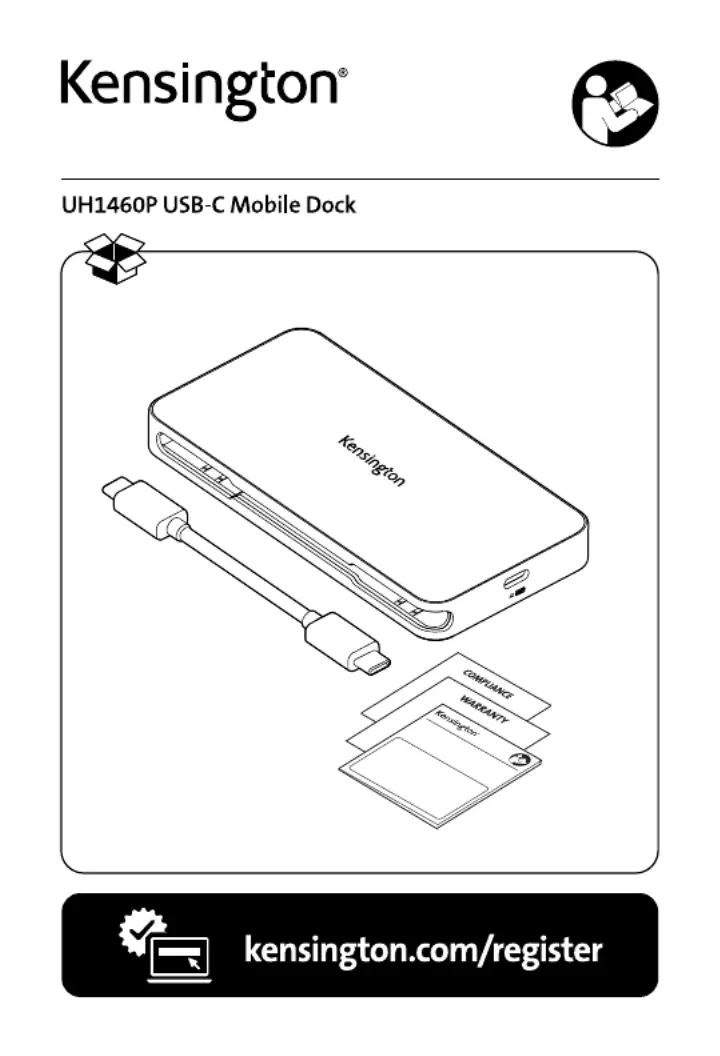
Kensington UH1460P USB-C Mobile Dock.
Register your dock at kensington.com/register
Produktspezifikationen
| Marke: | Kensington |
| Kategorie: | Sonstiges Computerzubehör |
| Modell: | UH1460P |
| Unterstützte mobile Betriebssysteme: | iOS 13, iOS 13.4, iOS 14, iOS 14.5, iOS 15 |
| Produktfarbe: | Schwarz, Silber |
| Übertragungstechnik: | Kabelgebunden |
| Energiequelle: | USB |
| Verpackungsbreite: | 27 mm |
| Verpackungstiefe: | 165 mm |
| Verpackungshöhe: | 130 mm |
| Paketgewicht: | 150 g |
| Anzahl Ethernet-LAN-Anschlüsse (RJ-45): | 1 |
| Ursprungsland: | China |
| Menge pro Packung: | 1 Stück(e) |
| Plug & Play: | Ja |
| HD-Typ: | 4K Ultra HD |
| Anzahl HDMI-Anschlüsse: | 1 |
| Ethernet LAN Datentransferraten: | 1000, 10, 100 Mbit/s |
| Unterstützt Windows-Betriebssysteme: | Ja |
| Netzstecker: | USB Typ-C |
| Unterstützt Mac-Betriebssysteme: | Ja |
| Mikrofon-Eingang: | Nein |
| Anzahl der USB-Anschlüsse: | 3 |
| Maximale Bildwiederholrate: | 30 Hz |
| Kompatible Betriebssysteme: | Windows 10 or above; macOS 11 or above |
| Ausgangsstrom: | 1.5 A |
| Ausgangsspannung: | 5 V |
| USB 3.2 Gen 1 (3.1 Gen 1) Anzahl der Anschlüsse vom Typ A: | 2 |
| Integrierter Kartenleser: | Nein |
| HDMI-Version: | 2.0 |
| Hostschnittstelle: | USB 3.2 Gen 1 (3.1 Gen 1) Type-C |
| USB 3.2 Gen 1 (3.1 Gen 1) Anzahl der Anschlüsse vom Typ C: | 1 |
| Datenübertragungsrate: | 5 Gbit/s |
| USB Power Delivery: | Ja |
| USB-Stromversorgung bis zu: | 85 W |
| USB Kabellänge: | 0.112 m |
| USB-Typ-C DisplayPort-Wechselmodus: | Ja |
| Anzahl der Display unterstützt: | 2 |
| USB-Stromversorgung Revision: | 3.0 |
| Ethernet/LAN: | Ja |
Brauchst du Hilfe?
Wenn Sie Hilfe mit Kensington UH1460P benötigen, stellen Sie unten eine Frage und andere Benutzer werden Ihnen antworten
Bedienungsanleitung Sonstiges Computerzubehör Kensington

26 September 2024

26 September 2024

26 September 2024

28 August 2024

21 August 2024

21 August 2024

21 August 2024

20 August 2024

19 August 2024

18 August 2024
Bedienungsanleitung Sonstiges Computerzubehör
Neueste Bedienungsanleitung für -Kategorien-

14 Oktober 2024

8 Oktober 2024

3 Oktober 2024

3 Oktober 2024

3 Oktober 2024

3 Oktober 2024

1 Oktober 2024

1 Oktober 2024

1 Oktober 2024

1 Oktober 2024