K&K Sound Definity System Bedienungsanleitung
K&K Sound Nicht kategorisiert Definity System
Lies die bedienungsanleitung für K&K Sound Definity System (5 Seiten) kostenlos online; sie gehört zur Kategorie Nicht kategorisiert. Dieses Handbuch wurde von 41 Personen als hilfreich bewertet und erhielt im Schnitt 4.7 Sterne aus 5 Bewertungen. Hast du eine Frage zu K&K Sound Definity System oder möchtest du andere Nutzer dieses Produkts befragen? Stelle eine Frage
Seite 1/5
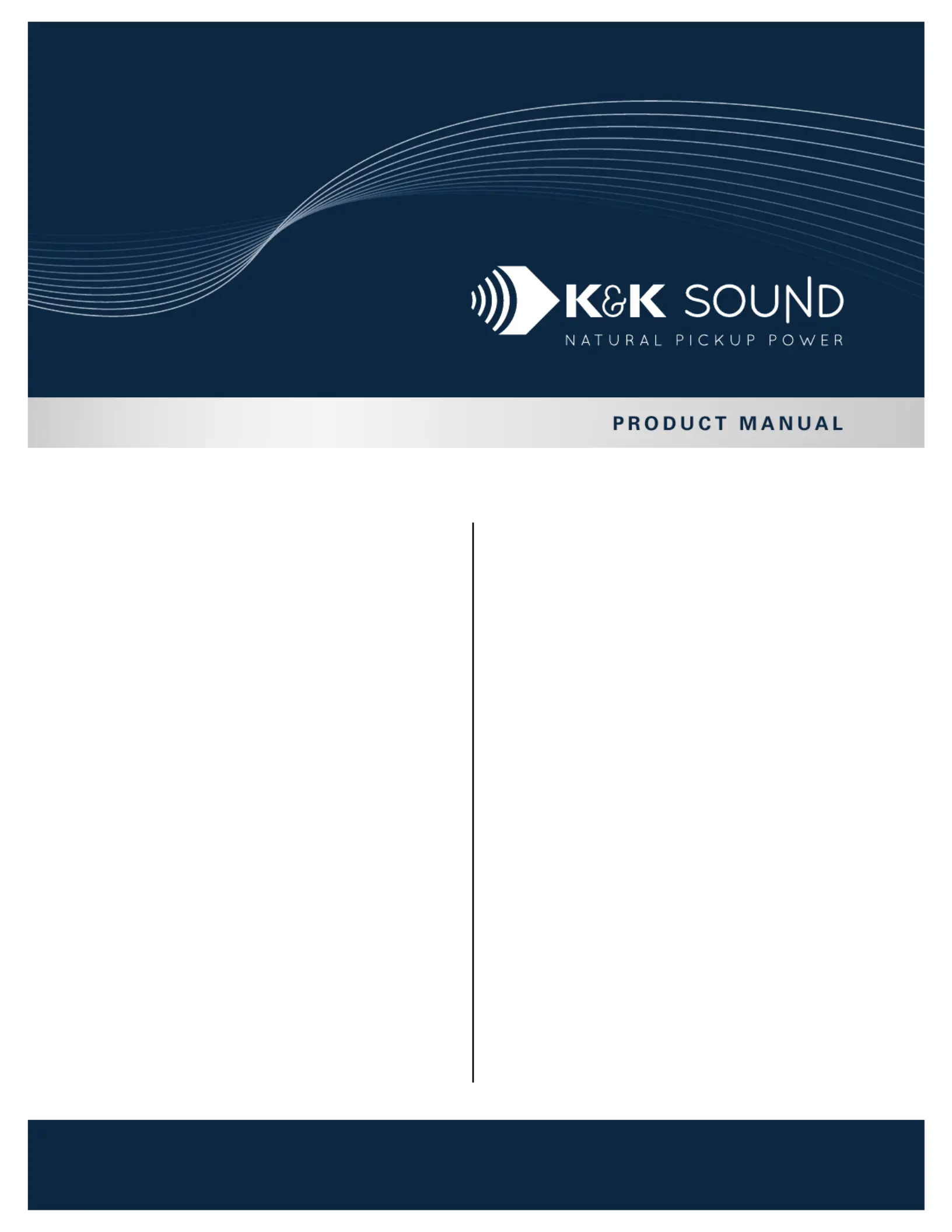
92798 Cape Arago Hwy, Coos Bay, OR 97420 | 541-888-3517 | Toll Free 1-800-867-6863 | www.kksound.com
DEFINITY SYSTEM
GENERAL PICKUP INFORMATION
The Definity pickup is a hybrid of a compression
pickup and a soundboard transducer. Its super-thin
and flexible design allows for a variety of
applications especially on instruments with floating
bridges.
The Definity System is paired with the Definity
Preamp, which is optimized for the Definity pickup
and a very important part of the system. The Definity
Preamp features a phase switch, which is particularly
important for this pickup. Please see p. 3 for more
information on the phase switch.
We found the Definity System performs best when
the pickup is installed so that part of it is under
pressure by the floating bridge and part of it is “free
floating” to pick up vibrations like a sound board
pickup.
It is not necessary for the Definity pickup to cover the
entire area of a bridge or bridge foot. As a general
rule, you want to aim for a placement that allows
approximately half of the pickup under a bridge
(compression) and the other half free on the
soundboard. There are some exceptions for
instruments with narrow bridges, like banjos. (More
detailed information on this on p. 4.) But it is a good
strategy for Archtop or Maccaferri/Selmer guitars
and many other floating bridge instruments.
This manual will describe installation techniques and
locations that we have tested to deliver the best
results for a variety of popular floating bridge
instruments.
GENERAL INSTALLATION PROCEDURE
1.Mark the position of the bridge on the
soundboard with tape. Make sure the tape
will not interfere with the position of the
Definity pickup. Then loosen the strings and
move the bridge out of the way to allow
mounting the pickup.
2.Install the Definity pickup so that the bridge
stands on its front portion and the back half
(where the cable exits) sticks on the
soundboard, similar to how it is shown on
one of the photos below.
3.Remove the red release foil on the bottom of
the pickup and stick the transducer in place.
4.Move the bridge back into position and
secure the gray cable of the pickup with tape
so it does not cause noise.
Produktspezifikationen
| Marke: | K&K Sound |
| Kategorie: | Nicht kategorisiert |
| Modell: | Definity System |
Brauchst du Hilfe?
Wenn Sie Hilfe mit K&K Sound Definity System benötigen, stellen Sie unten eine Frage und andere Benutzer werden Ihnen antworten
Bedienungsanleitung Nicht kategorisiert K&K Sound

10 September 2025

10 September 2025

30 August 2024

30 August 2024

30 August 2024

30 August 2024

30 August 2024

30 August 2024

30 August 2024

30 August 2024
Bedienungsanleitung Nicht kategorisiert
Neueste Bedienungsanleitung für -Kategorien-

8 Februar 2026

8 Februar 2026

8 Februar 2026

8 Februar 2026

8 Februar 2026

8 Februar 2026

8 Februar 2026

8 Februar 2026

8 Februar 2026

8 Februar 2026