Jensen JDASHCP Bedienungsanleitung
Lesen Sie kostenlos die 📖 deutsche Bedienungsanleitung für Jensen JDASHCP (1 Seiten) in der Kategorie Monitor. Dieser Bedienungsanleitung war für 22 Personen hilfreich und wurde von 2 Benutzern mit durchschnittlich 4.5 Sternen bewertet
Seite 1/1
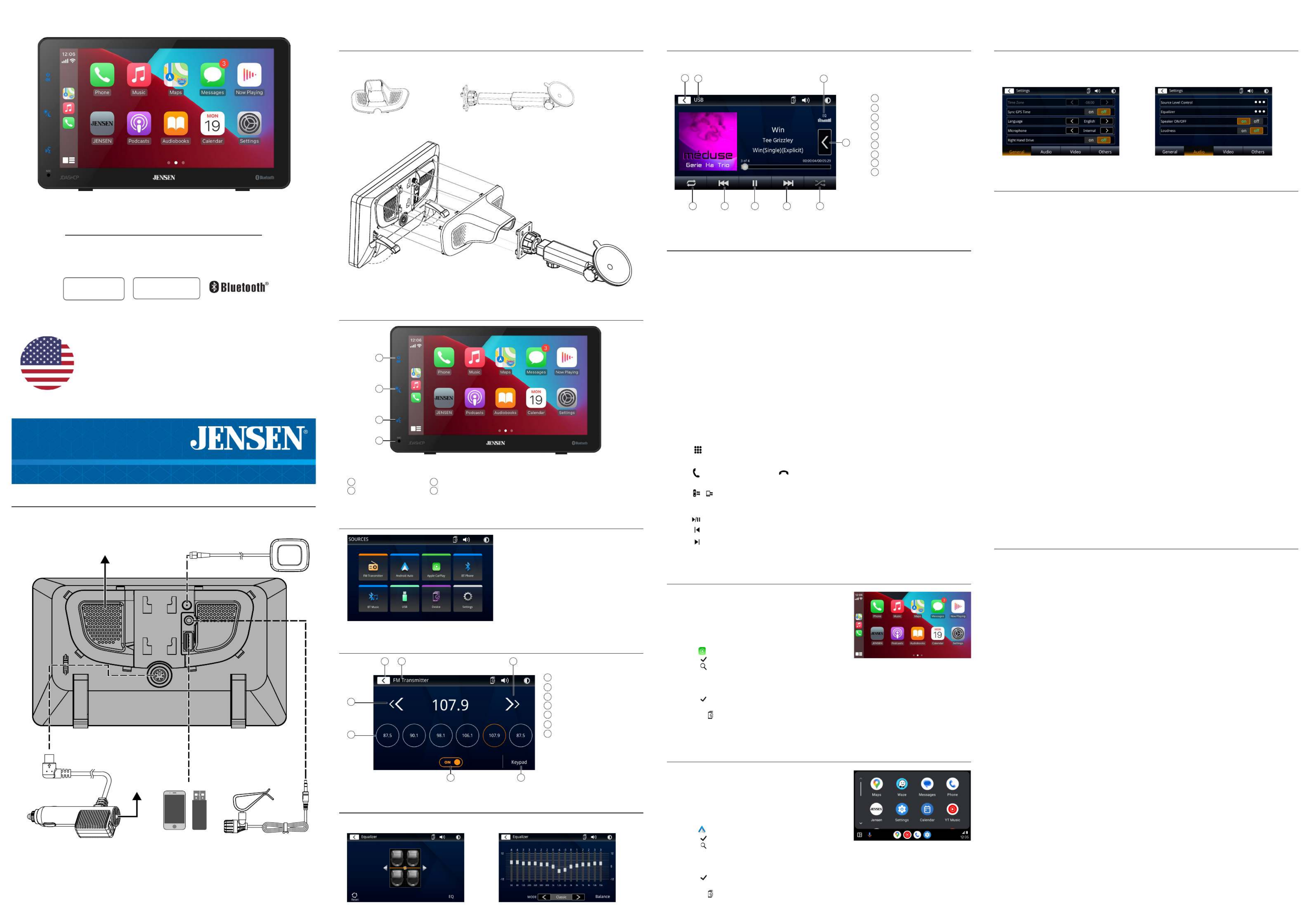
QUICK START GUIDE
This Quick Start Guide gives you the basics to
start using your JDASHCP. Please visit
https://www.jensenmobile.com. to download a complete
owner’s manual or call customer service at 1-888-921-4088
(Monday-Friday, 9AM-5PM EST).
JDASHCP
Before You Start
• Avoid installing the unit where it would be subject to high temperatures from direct sunlight, dust,
dirt or excessive vibration.
Dash Mount 7" Touchscreen Monitor with Wireless Apple
® and Android™
Installation
Wiring Diagram - Inputs/Outputs
Control Locations
Main Menu
FM Transmitter
FCC Compliance
USB Operation
This device complies with Part 15 of the FCC Rules. Operation is subject to the following two conditions:
(1) this device may not cause harmful interference, and
(2) this device must accept any interference received, including interference that may cause undesired operation.
Warning: Changes or modifications to this unit not expressly approved by the party responsible for compliance
could void the user’s authority to operate the equipment.
Note: This equipment has been tested and found to comply with the limits for a Class B digital device, pursuant to
Part 15 of the FCC Rules. These limits are designed to provide reasonable protection against harmful interference
in a residential installation. This equipment generates, uses and can radiate radio frequency energy and, if not
installed and used in accordance with the instructions, may cause harmful interference to radio communications.
However, there is no guarantee that interference will not occur in a particular installation. If this equipment does
cause harmful interference to radio or television reception, which can be determined by turning the equipment off
and on, the user is encouraged to try to correct the interference by one or more of the following measures:
• Reorient or relocate the receiving antenna.
• Increase the separation between the equipment and receiver.
• Connect the equipment into an outlet on a circuit different from that to which the receiver is connected.
• Consult the dealer or an experienced radio/TV technician for help.
www.jensenmobile.com
©2024 Namsung America Inc. All rights reserved.
NSC0624-V03
From the main menu, touch the USB icon on the main screen.
General Operation
From the Main Menu screen, select Setup to access the Settings menu and select from categories
represented by the icons on the bottom of the screen: General, Audio, Display, Others. Select the
category, and adjust any of the available options using the touch screen.
Bluetooth Operation
Before using Bluetooth
Before you can use a Bluetooth device to make hands-free calls or stream audio. it must be authenti-
cated. This is also referred to as "pairing" a device.
[Note]
To connect wireless Apple and Android device after installing the On-Dash product in your vehicle,
you must disable the Bluetooth connection between your phone and the existing vehicle's head unit.
Additionally, the phone you want to connect to wireless Apple and Android device must not be con-
nected to any other devices via Bluetooth.
Pairing a New Device
The unit broadcasts the pairing signal constantly when no devices are currently connected. Complete
the pairing sequence from your Bluetooth device. Refer to the owner's manual for your device for more
details. The device name is "JDASHCP". The unit can be in any mode of operation when pairing is
performed. On certain phones, pairing may need to be done more than once.
Connect
The head unit will automatically connect to the last connected device when the connect feature is set to
Auto connect On. If the connect feature is set to Auto Connect Off, the head unit will not automatically
connect to any device.
Bluetooth Phone
From the main menu. touch the on the screen. Bluetooth icon will appear anytime a Bluetooth
Bluetooth device is connected.
Dialing a Number
Press to display keypad and dial a number.
Making and Ending a Call
Press to connect a call, and press to end a call.
Transferring Audio
Press - to transfer audio between the head unit and mobile phone.
Streaming Audio
Press to play or pause the music.
Press to skip to the previous track.
Press to advance to the next track.
Designed and Engineered in USA
The radio display features the following functions and displays:
Audio Operation
Press the "Settings" icon on the main menu screen to adjust the Balance and Equalizer controls
(16-Band Tone Control and 8 Presets EQ Settings).
GPS ANTENNA
Note: Use to improve map accuracy.
1
2
3
4
Voice activation button
Internal microphone
Power/mute
Dimmer
1
2
3
4
SILICON COVER
(
Cover on the back
)
WINDSHIELD / DASHBOARD MOUNT
Wired & Wireless Apple Operation
Wired connection
1. Connect an Apple compatible device to this unit via USB.
2. Press the Apple icon.
The Apple home screen appears.
Wireless connection
Before using Apple wirelessly, turn on the Bluetooth/Wifi function on
the Phone.
1. Press icon on the main menu;
2. Press " ” to confirm to use wireless
Apple
;
3. Press " ”icon to search phone device. The available devices appear on the list;
4.
Find the desired device on the screen and
press
"Pair"
;
5. A pass key will be displayed on the screen
;
6. The same key appears on the phone, press "Pair" and then press "Allow" for the popups
;
7. Press " ” on the screen to confirm to connect
;
8. Press "Use CarPlay" on the phone. The unit configures the connection then starts the application.
Tip: Press " ” icon. Displays Apple device list. This icon appears Only When Apple is connected and two
or more devices can be used as Apple Source.
Wired & Wireless Android Operation
Wired connection
1. Connect an Android compatible device to this unit via USB.
2. Press the Android icon.
The Android home screen appears.
Wireless connection
Before using Android wirelessly, turn on the Bluetooth/Wifi function on
the Android device.
1. Press icon on the main menu;
2. Press " ” to confirm to use wireless Android;
3.
Press " ”icon to search phone device. The available devices appear on the list;
4.
Find the desired device on the screen and
press
"Pair";
5. A pass key will be displayed on the screen;
6. The same key appears on the Android device, press "Pair" and then press "Allow" for the popups
;
7. Press " ” on the screen to confirm to connect
;
The unit configures the connection then starts the application.
Tip: Press " ” icon. Displays Android device list. This icon appears Only When Android is connected and
two or more devices can be used as Android Source.
Speaker
12V Power Adapter
USB port for charging only (2.1A)
3.5mm output to connect audio to
your car stereo
USB Playback
Wired Apple and Android
Connection
Send audio to your
existing car stereo
through the 3.5mm
AUX output.
External Microphone
Use to improve voice quality.
Compatible With
Apple® Phones
Compatible With
Android™ Phones
In main menu, press the desired icon to enter the
corresponding mode: FM Transmitter/Android/
Apple /USB/Device/Settings. /BT Phone/BT Music
1
76
2 3
5
4
Main Menu
Current Mode Indicator
Seek Tune Up
Seek Tune Down
Preset Stations
FM Transmitter On/Off
Keypad
1
2
3
4
5
6
7
Main Menu
Current Mode Indicator
EQ
List
Random
Track Up
Play/Pause
Track Down
Repeat
1
2
3
4
5
6
7
8
9
1 2 3
89 7 6 5
4
Limited Two Year* Warranty
This warranty gives you specific legal rights. You may also have other rights which vary from state to
state.
Jensen warrants this product to the original purchaser to be free from defects in material and
workmanship for a period of two years from the date of the original purchase.
Jensen agrees, at our option, during the warranty period, to repair any defect in material or
workmanship or to furnish an equal new, renewed, or comparable product (whichever is deemed
necessary) in exchange without charges, subject to verification of the defect or malfunction and
proof of the date of purchase. Subsequent replacement products are warranted for the balance of
the original warranty period.
What is covered? This warranty covers all defects in the material and workmanship in this product.
The following are not covered: software, installation/removal costs, damage resulting from accident,
misuse, abuse, neglect, product modification, improper installation, incorrect line voltage, unauthorized repair, or
failure to follow instructions supplied with the product, or damage occurring during
return shipment of the product. Specific license conditions and copyright notices for the software
can be found via www.jensenmobile.com.
Warranty Coverage
* Limited 2-year warranty. (Proof of purchase required)
Extend your warranty from 2 year to 3 years when you register online at www.jensenmobile.com.
What to do?
1. Before you call for service, check the troubleshooting guide in your owner's manual. A slight
adjustment of any custom controls may save you a service call.
2. If you require service during the warranty period, you must carefully pack the product (preferably
in the original package) and ship it by prepaid transportation with a copy of the original receipt from
the retailer to an authorized service center.
3. Please describe your problem in writing and include your name, a return UPS shipping address
(P.O. Box not acceptable), and a daytime phone number with your shipment.
4. For more information and for the location of the nearest authorized service center please contact
us by one of the following methods:
• Call us toll-free at (888) 921-4088
(Monday-Friday, 9:00 am, to 5:00 pm, EST)
• E-mail us at cs@jensenmobile.com
Exclusion of Certain Damages: This warranty is exclusive and in lieu of any and all other warranties,
expressed or implied, including without limitation the implied warranties of merchantability and
fitness for a particular purpose and any obligation, liability, right, claim or remedy in contract or tort,
whether or not arising from the company's negligence, actual or imputed. No person or representative is
authorized to assume for the company any other liability in connection with the sale of this
product. In no event shall the company be liable for indirect, incidental, or consequential damages.
Produktspezifikationen
| Marke: | Jensen |
| Kategorie: | Monitor |
| Modell: | JDASHCP |
Brauchst du Hilfe?
Wenn Sie Hilfe mit Jensen JDASHCP benötigen, stellen Sie unten eine Frage und andere Benutzer werden Ihnen antworten
Bedienungsanleitung Monitor Jensen

2 Dezember 2024

5 September 2024
Bedienungsanleitung Monitor
- Monitor Samsung
- Monitor Da-Lite
- Monitor 3M
- Monitor Acer
- Monitor Apple
- Monitor Approx
- Monitor Asus
- Monitor Sanyo
- Monitor BenQ
- Monitor Corsair
- Monitor Gigabyte
- Monitor HP
- Monitor HyperX
- Monitor KeepOut
- Monitor Mad Catz
- Monitor Medion
- Monitor Philips
- Monitor SilverCrest
- Monitor Sony
- Monitor Zalman
- Monitor Panasonic
- Monitor LG
- Monitor Bosch
- Monitor Canon
- Monitor Yamaha
- Monitor Yealink
- Monitor Velleman
- Monitor Neumann
- Monitor CSL
- Monitor Denver
- Monitor EMOS
- Monitor König
- Monitor MarQuant
- Monitor Renkforce
- Monitor Thomson
- Monitor Blaupunkt
- Monitor Schneider
- Monitor Sharp
- Monitor Daewoo
- Monitor Triton
- Monitor Pyle
- Monitor Mitsubishi
- Monitor Haier
- Monitor Hisense
- Monitor Salora
- Monitor ARCHOS
- Monitor Caliber
- Monitor ODYS
- Monitor Pioneer
- Monitor Jay-Tech
- Monitor JBL
- Monitor JVC
- Monitor Optoma
- Monitor PEAQ
- Monitor Shure
- Monitor Stairville
- Monitor Abus
- Monitor Continental Edison
- Monitor Hannspree
- Monitor Hitachi
- Monitor Hyundai
- Monitor Orion
- Monitor TCL
- Monitor Tesla
- Monitor Toshiba
- Monitor Olympus
- Monitor Garmin
- Monitor Citizen
- Monitor Omron
- Monitor Element
- Monitor Plantronics
- Monitor Epson
- Monitor ViewSonic
- Monitor IHealth
- Monitor Waeco
- Monitor Dell
- Monitor LC-Power
- Monitor Lenovo
- Monitor MSI
- Monitor Tripp Lite
- Monitor LightZone
- Monitor Adam
- Monitor Burg Wächter
- Monitor Marshall
- Monitor Razer
- Monitor Samson
- Monitor Honeywell
- Monitor ELO
- Monitor Marshall Electronics
- Monitor Ricoh
- Monitor Simrad
- Monitor Globaltronics
- Monitor Terra
- Monitor Xoro
- Monitor Smart
- Monitor Alpine
- Monitor Viessmann
- Monitor Brandson
- Monitor Cooler Master
- Monitor NZXT
- Monitor Faytech
- Monitor Behringer
- Monitor Mackie
- Monitor ESI
- Monitor Eurolite
- Monitor Barco
- Monitor InFocus
- Monitor Kindermann
- Monitor NEC
- Monitor Hercules
- Monitor Monoprice
- Monitor Monacor
- Monitor Belinea
- Monitor Fujitsu
- Monitor Huawei
- Monitor Alesis
- Monitor Maxdata
- Monitor Packard Bell
- Monitor JUNG
- Monitor Westinghouse
- Monitor AOC
- Monitor AG Neovo
- Monitor Eizo
- Monitor Iiyama
- Monitor Kogan
- Monitor Skytronic
- Monitor Xerox
- Monitor NewStar
- Monitor Insignia
- Monitor Swissonic
- Monitor Ring
- Monitor Vitek
- Monitor DataVideo
- Monitor RCF
- Monitor Prestigio
- Monitor APC
- Monitor Cisco
- Monitor Danfoss
- Monitor Yorkville
- Monitor Allen & Heath
- Monitor Deltaco
- Monitor Boss
- Monitor IFM
- Monitor Godox
- Monitor Genelec
- Monitor Vivitek
- Monitor Kramer
- Monitor Peerless-AV
- Monitor Wortmann AG
- Monitor ARRI
- Monitor Asrock
- Monitor CTOUCH
- Monitor AJA
- Monitor Hikvision
- Monitor Promethean
- Monitor Newline
- Monitor Blue Sky
- Monitor Fostex
- Monitor PreSonus
- Monitor ART
- Monitor Seiki
- Monitor Oecolux
- Monitor IK Multimedia
- Monitor Vorago
- Monitor Midas
- Monitor Baaske Medical
- Monitor Ikan
- Monitor Krom
- Monitor ProXtend
- Monitor Avantone Pro
- Monitor Emachines
- Monitor EverFocus
- Monitor Focal
- Monitor Ganz
- Monitor GeoVision
- Monitor HKC
- Monitor Ibm
- Monitor Interlogix
- Monitor Joy-it
- Monitor LaCie
- Monitor Legamaster
- Monitor M-Audio
- Monitor Maxell
- Monitor MicroTouch
- Monitor Mirai
- Monitor ONYX
- Monitor Peerless
- Monitor Provision ISR
- Monitor Soundstream
- Monitor Sunny
- Monitor Sunstech
- Monitor Tannoy
- Monitor AMX
- Monitor Wyse - Dell
- Monitor ACTi
- Monitor Vimar
- Monitor Alienware
- Monitor AVer
- Monitor PeakTech
- Monitor Ozone
- Monitor ITek
- Monitor Bauhn
- Monitor TV One
- Monitor RGBlink
- Monitor QSC
- Monitor Planar
- Monitor Mitsai
- Monitor Bematech
- Monitor Dahua Technology
- Monitor Posiflex
- Monitor Speco Technologies
- Monitor Christie
- Monitor Atlantis Land
- Monitor Palmer
- Monitor Hanwha
- Monitor Allsee
- Monitor Prowise
- Monitor SPL
- Monitor Advantech
- Monitor Aputure
- Monitor Avocor
- Monitor Lilliput
- Monitor Chauvet
- Monitor EKO
- Monitor IOIO
- Monitor Neets
- Monitor Crestron
- Monitor I3-Technologies
- Monitor Antelope Audio
- Monitor Pelco
- Monitor Dynaudio
- Monitor Extron
- Monitor V7
- Monitor Atlona
- Monitor Game Factor
- Monitor Iadea
- Monitor Elite Screens
- Monitor Night Owl
- Monitor Sonifex
- Monitor Kali Audio
- Monitor Alogic
- Monitor SMART Technologies
- Monitor SWIT
- Monitor Atomos
- Monitor DoubleSight
- Monitor Varad
- Monitor Syscom
- Monitor KRK
- Monitor Chimei
- Monitor HEDD
- Monitor EC Line
- Monitor BOOX
- Monitor Akuvox
- Monitor Nixeus
- Monitor Desview
- Monitor Enttec
- Monitor Drawmer
- Monitor Feelworld
- Monitor Yiynova
- Monitor Positivo
- Monitor Ernitec
- Monitor AORUS
- Monitor Aopen
- Monitor Ikegami
- Monitor Elvid
- Monitor American Dynamics
- Monitor Fluid
- Monitor TVLogic
- Monitor Gamber-Johnson
- Monitor CTL
- Monitor Raysgem
- Monitor Viotek
- Monitor Datacolor
- Monitor ANDYCINE
- Monitor Wohler
- Monitor Eve Audio
- Monitor Colormetrics
- Monitor Qian
- Monitor Neat
- Monitor Planet Audio
- Monitor Mimo Monitors
- Monitor IStarUSA
- Monitor Innocn
- Monitor AMCV
- Monitor GVision
- Monitor OSEE
- Monitor Freedom Scientific
- Monitor UPERFECT
- Monitor SmallHD
- Monitor Monkey Banana
- Monitor Kubo
- Monitor POSline
- Monitor HoverCam
- Monitor IBoardTouch
- Monitor COMMBOX
- Monitor Postium
- Monitor HELGI
- Monitor ProDVX
- Monitor Blue Sea
- Monitor GeChic
- Monitor ADS-TEC
- Monitor Transvideo
- Monitor Shimbol
- Monitor Portkeys
- Monitor AIS
- Monitor Vidi-Touch
- Monitor KTC
- Monitor CoolerMaster
- Monitor Mobile Pixels
- Monitor Voxicon
- Monitor Mybeo
- Monitor Bearware
- Monitor DTEN
- Monitor Cocopar
- Monitor Titan Army
- Monitor Delvcam
Neueste Bedienungsanleitung für -Kategorien-

3 Dezember 2024

3 Dezember 2024

1 Dezember 2024

1 Dezember 2024

1 Dezember 2024

30 November 2024

30 November 2024

30 November 2024

29 November 2024

29 November 2024