Intellinet 507950 Bedienungsanleitung
Lies die bedienungsanleitung für Intellinet 507950 (4 Seiten) kostenlos online; sie gehört zur Kategorie Netzwerkkarte / Adapter. Dieses Handbuch wurde von 31 Personen als hilfreich bewertet und erhielt im Schnitt 5.0 Sterne aus 8 Bewertungen. Hast du eine Frage zu Intellinet 507950 oder möchtest du andere Nutzer dieses Produkts befragen? Stelle eine Frage
Seite 1/4
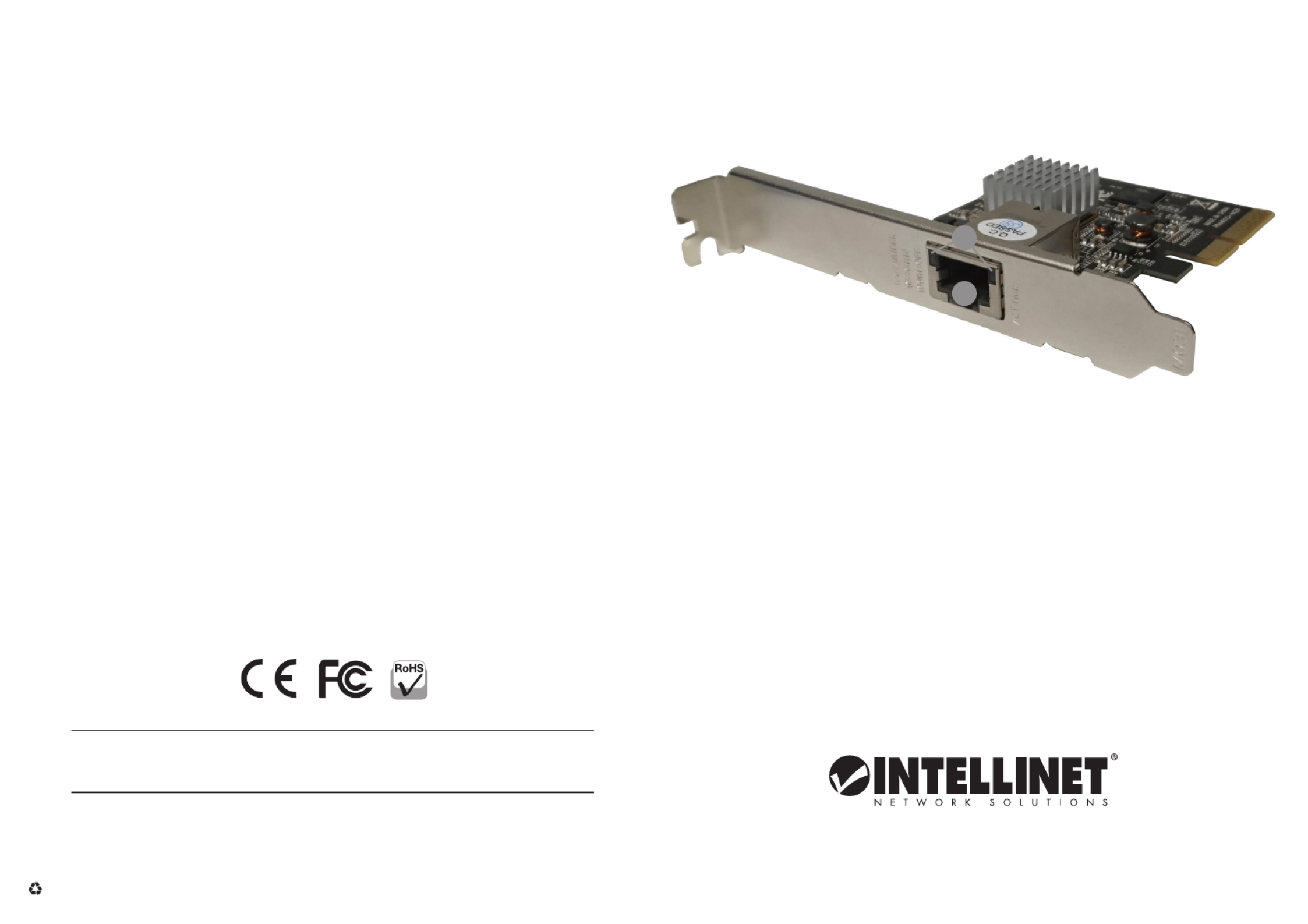
A
B
Important: Read before use. • Importante: Leer antes de usar.
10 Gigabit PCI Express Network
Card Instructions
Model 507950
© IC Intracom. All rights reserved. Intellinet is a trademark of IC Intracom, registered in the U.S. and other countries.
All trademarks and trade names are the property of their respective owners.
INT-507950_QiG-0217_Rev5.01
Printed on recycled paper.
North & South America
IC Intracom Americas
550 Commerce Blvd.
Oldsmar, FL 34677 USA
Asia & Africa
IC Intracom Asia
4-F, No. 77, Sec. 1, Xintai 5th Rd.
Xizhi Dist., New Taipei City 221, Taiwan
Europe
IC Intracom Europe
Löhbacher Str. 7
D-58553 Halver, Germany
Warranty Information
ENGLISH: For warranty information, go to intellinetnetwork.com/warranty.
DEUTSCH: Garantieinformationen nden Sie hier unter intellinetnetwork.com/warranty.
ESPAÑOL: Si desea obtener información sobre la garantía, visite intellinetnetwork.com/warranty.
FRANÇAIS: Pour consulter les informations sur la garantie, rendezvous à l’adresse intellinetnetwork.com/warranty.
POLSKI: Informacje dotyczące gwarancji znajdują się na stronie intellinetnetwork.com/warranty.
ITALIANO: Per informazioni sulla garanzia, accedere a intellinetnetwork.com/warranty.
EN MÉXICO: Póliza de Garantia Intellinet — Datos del importador y responsable ante el consumidor—
IC Intracom México, S.A.P.I. de C.V. Av. Interceptor Poniente # 73, Col. Parque Industrial La Joya, Cuautitlán Izcalli, Estado de México,
C.P. 54730, México. • Tel. (55) 1500-4500
La presente garantía cubre este producto por 3 años contra cualquier defecto de fabricación en sus materiales y mano de obra, bajo
las siguientes condiciones:
1. Todos los productos a que se reere esta garantía, ampara su cambio físico, sin ningún cargo para el consumidor.
2. El comercializador no tiene talleres de servicio, debido a que los productos que se garantizan no cuentan con reparaciones, ni
refacciones, p1-ya que su garantía es de cambio físico.
3. La garantía cubre exclusivamente aquellas partes, equipos o sub-ensambles que hayan sido instaladas de fábrica y no incluye en
ningún caso el equipo adicional o cualesquiera que hayan sido adicionados al mismo por el usuario o distribuidor.
Para hacer efectiva esta garantía bastará con presentar el producto al distribuidor en el domicilio donde fue adquirido o en el
domicilio de IC Intracom México, S.A.P.I. de C.V., junto con los accesorios contenidos en su empaque, acompañado de su póliza
debidamente llenada y sellada por la casa vendedora (indispensable el sello y fecha de compra) donde lo adquirió, o bien, la factura
o ticket de compra original donde se mencione claramente el modelo, número de serie (cuando aplique) y fecha de adquisición.
Esta garantía no es válida en los siguientes casos: Si el producto se hubiese utilizado en condiciones distintas a las normales; si el
producto no p1-ha sido operado conforme a los instructivos de uso; o si el producto p1-ha sido alterado o tratado de ser reparado por el
consumidor o terceras personas.
Regulatory Statements
FCC Class B
This equipment has been tested and found to comply with the limits for a Class B digital device, pursuant to Part 15 of Federal Communi-
cations Commission (FCC) Rules. These limits are designed to provide reasonable protection against harmful interference in a residential
installation. This equipment generates, uses and can radiate radio frequency energy, and if not installed and used in accordance with the
instructions may cause harmful interference to radio communications. However, there is no guarantee that interference will not occur in
a particular installation. If this equipment does cause harmful interference to radio or television reception, which can be determined by
turning the equipment o and on, the user is encouraged to try to correct the interference by one or more of the following measures:
reorient or relocate the receiving antenna; increase the separation between the equipment and the receiver; connect the equipment to
an outlet on a circuit dierent from the receiver; or consult the dealer or an experienced radio/TV technician for help.
CE / R&TTE
English: This device complies with the requirements of R&TTE Directive 1999/5/EC. The Declaration for this product is available at:
Deutsch: Dieses Gerät enspricht der Direktive R&TTE Direktive 1999/5/EC. Die Konformitätserklärung für dieses Produkt nden Sie
unter:
Español: Este dispositivo cumple con los requerimientos de la Directiva R&TTE 1999/5/EC. La declaración para este producto esta dis-
ponible en:
Français: Cet appareil satisfait aux exigences de la directive R&TTE 1999/5/CE. La Déclaration pour ce produit est disponible à l’adresset:
Polski: Urządzenie spełnia wymagania dyrektywy R&TTE 1999/5/EC. Deklaracja zgodności dostępna jest na stronie internetowej produ-
centa:
Italiano: Questo dispositivo è conforme alla Direttiva 1999/5/EC R&TTE. La dichiarazione per questo prodotto è disponibile al:
intellinetnetwork.com
1
2
3
4
Turn your computer o and disconnect its power cord from any power outlet.
Remove the computer cover and the rear cover plate from an available PCIe slot.
Insert the card and screw it rmly in place.
Replace the computer cover and plug the computer back into a power outlet. Once the
card’s RJ45 port (A) is connected to an active network device, the LEDs (B) will light to
indicate link activity and speed.
1
2
3
4
Hardware Installation
Setup for Windows Vista, 7, 8, 8.1 & 10
At startup, these Windows operating systems automatically detect the card and install it with
built-in drivers. Should this fail, install the drivers from the included setup CD.
If the Found New Hardware screen displays at startup, click “Cancel” to postpone the driver
installation at this point.
Insert the included driver CD into the drive. If installation does not automatically start,
browse to the CD with Windows Explorer and double-click “autorun.exe.”
Select the appropriate driver for your operating system from the screen options.
Follow the on-screen instructions to complete the installation, then re-start.
For specications, go to intellinetnetwork.com.
intellinetnetwork.com
Produktspezifikationen
| Marke: | Intellinet |
| Kategorie: | Netzwerkkarte / Adapter |
| Modell: | 507950 |
| Breite: | 21 mm |
| Tiefe: | 122 mm |
| Gewicht: | 65.2 g |
| Übertragungstechnik: | Kabelgebunden |
| Höhe: | 81 mm |
| Betriebstemperatur: | 0 - 50 °C |
| Relative Luftfeuchtigkeit in Betrieb: | 10 - 90 % |
| Netzstandard: | IEEE 802.1Q,IEEE 802.3ab,IEEE 802.3an,IEEE 802.3az,IEEE 802.3bz,IEEE 802.3u |
| Eingebauter Ethernet-Anschluss: | Ja |
| Schnellstartübersicht: | Ja |
| Zertifizierung: | FCC B, CE |
| Anzahl Ethernet-LAN-Anschlüsse (RJ-45): | 1 |
| Warentarifnummer (HS): | 85176990 |
| Maximale Datenübertragungsrate: | 10000 Mbit/s |
| Ethernet LAN Datentransferraten: | 10,100,1000,1200,2500,5000,10000 Mbit/s |
| Eingebaut: | Ja |
| LED-Anzeigen: | Activity,Link,Speed |
| Unterstützt Mac-Betriebssysteme: | Mac OS X 10.10 Yosemite,Mac OS X 10.11 El Capitan,Mac OS X 10.12 Sierra |
| Schnittstelle: | Ethernet |
| Ethernet Schnittstellen Typ: | 10 Gigabit Ethernet |
| Nachhaltigkeitszertifikate: | RoHS |
| Verkabelungstechnologie: | 10GBase-T |
| Hostschnittstelle: | PCI Express |
| Unterstützte Server-Betriebssysteme: | Windows Server 2008 R2,Windows Server 2012,Windows Server 2012 R2,Windows Server 2016 |
| Chipsatz: | Tehuti TN4010 |
| PCI version: | 2.0 |
| Niederprofilhalterung: | Ja |
Brauchst du Hilfe?
Wenn Sie Hilfe mit Intellinet 507950 benötigen, stellen Sie unten eine Frage und andere Benutzer werden Ihnen antworten
Bedienungsanleitung Netzwerkkarte / Adapter Intellinet

10 August 2025

3 Februar 2024

27 November 2023

26 September 2023

25 September 2023

13 August 2023

27 Oktober 2022

26 Oktober 2022
Bedienungsanleitung Netzwerkkarte / Adapter
Neueste Bedienungsanleitung für -Kategorien-

28 Januar 2026

26 Januar 2026

24 Januar 2026

21 Januar 2026

21 Januar 2026

20 Januar 2026

5 Januar 2026

29 Dezember 2026

20 Dezember 2025

16 Dezember 2025