ICARUS Illumina HD Bedienungsanleitung
ICARUS
Elektronischer Leser
Illumina HD
Lesen Sie kostenlos die 📖 deutsche Bedienungsanleitung für ICARUS Illumina HD (35 Seiten) in der Kategorie Elektronischer Leser. Dieser Bedienungsanleitung war für 14 Personen hilfreich und wurde von 2 Benutzern mit durchschnittlich 4.5 Sternen bewertet
Seite 1/35

ICARUS Ilumina e-reader E652BK
Copyright © 2013 ICARUS Reader
ICARUS Illumina 52BK) (E6
User manual

ICARUS Ilumina e-reader E652BK
Copyright © 2013 ICARUS Reader
Foreword
Thank you for purchasing this ICARUS Illumina HD e-reader. This secon provides an overview of
the ICARUS Illumina HD and highlights a few basic features so you can start reading as quickly as
possible. The Illumina HD uses a high-resoluon display technology called electronic paper, from
the newest generaon (E-Ink Pearl). It works using ink just like books and newspaper, but it
displays the ink parcles electronically. The page ash you see when you turn the page is part of
the ink placement process.
The electronic paper display is reecve, which means unlike most displays, you can read it clearly
even in bright sunlight. Also, electronic paper is much more power saving than traditional LCD
screens used in computers, as it does not require power to hold the ink in place. The result is that
you can read thousands of pages on one charge.
In this user manual we try to be as exhausve as possible, but it is dicult to cover all aspects of
ebook reading. If you have more quesons, please visit our website www.icarusreader.com which
has a FAQ (Frequently Asked Quesons) secon with answers to common quesons. Also you can
ask a queson directly to ICARUS via this website.
We wish you a lot of reading pleasure with your new ICARUS Illumina HD.
Remark: although images in this user manual might be in colour for illustraon purposes, the E-Ink screen of the e-reader can only display
black, white and dierent grayscales.

ICARUS Ilumina e-reader E652BK
Copyright © 2013 ICARUS Reader
Notes
Please kindly read carefully all the notes below.
Ⅰ
Ⅰ
Ⅰ
ⅠⅠ Safety Notes
1 The device is not waterproof. Please prohibit using wet and dangerous environments. in
2 Never place the device under bright sunlight in order not to shorten the baery life
3 Never squeeze the display panel or put heavy objects on it to protect the screen from
getng broken
4 Do not clean the device with chemical liquid. Please clean using cotton-free so cloth a a
5 Do no drop, beat or shake the device. Strong vibraon or falling down will cause damage t
to the device and rough treatment can damage internal structures
6 Do not tear open the device yourself. The ICARUS Illumina HD should only be opened by
qualied ICARUS or ICARUS trained personnel. If you try to repair yourself, the device can
be damaged and warranty will no longer apply.
7 The normal working temperature of the device display panel is 0-40o C. In colder or
warmer environments the display might malfuncon.
8 Do not subject the device to extremely hot condions, as this could lead to overheang
and damage to the components.
9 Stop using the device if the battery is damaged, distorted, discolored, overheated or
smells bad.
Produktspezifikationen
| Marke: | ICARUS |
| Kategorie: | Elektronischer Leser |
| Modell: | Illumina HD |
Brauchst du Hilfe?
Wenn Sie Hilfe mit ICARUS Illumina HD benötigen, stellen Sie unten eine Frage und andere Benutzer werden Ihnen antworten
Bedienungsanleitung Elektronischer Leser ICARUS

22 August 2024

22 August 2024

22 August 2024

22 August 2024

22 August 2024

22 August 2024

22 August 2024

22 August 2024

22 August 2024

22 August 2024
Bedienungsanleitung Elektronischer Leser
- Elektronischer Leser Approx
- Elektronischer Leser Asus
- Elektronischer Leser Medion
- Elektronischer Leser Sony
- Elektronischer Leser Sweex
- Elektronischer Leser Denver
- Elektronischer Leser MarQuant
- Elektronischer Leser Trevi
- Elektronischer Leser Blaupunkt
- Elektronischer Leser ARCHOS
- Elektronischer Leser DIFRNCE
- Elektronischer Leser Lenco
- Elektronischer Leser Mpman
- Elektronischer Leser ODYS
- Elektronischer Leser TrekStor
- Elektronischer Leser Yarvik
- Elektronischer Leser ViewSonic
- Elektronischer Leser Binatone
- Elektronischer Leser Vtech
- Elektronischer Leser PocketBook
- Elektronischer Leser Kogan
- Elektronischer Leser Energy Sistem
- Elektronischer Leser Kobo
- Elektronischer Leser Pandigital
- Elektronischer Leser Hiteker
- Elektronischer Leser Amazon
- Elektronischer Leser Icidu
- Elektronischer Leser SPC
- Elektronischer Leser Autovision
- Elektronischer Leser BeBook
- Elektronischer Leser Billow
- Elektronischer Leser Prestigio
- Elektronischer Leser Bq
- Elektronischer Leser ECS
- Elektronischer Leser Ematic
- Elektronischer Leser Hanvon
- Elektronischer Leser Hipstreet
- Elektronischer Leser Iconbit
- Elektronischer Leser Interead
- Elektronischer Leser Kindle
- Elektronischer Leser Klipad
- Elektronischer Leser Kobo Aura Edition
- Elektronischer Leser Kobo Aura Edition 2
- Elektronischer Leser ONYX
- Elektronischer Leser Qware
- Elektronischer Leser Skytex
- Elektronischer Leser Slick
- Elektronischer Leser Sunstech
- Elektronischer Leser Tolino
- Elektronischer Leser Bookeen
- Elektronischer Leser Aluratek
- Elektronischer Leser BOOX
- Elektronischer Leser BEMI
- Elektronischer Leser Sungale
- Elektronischer Leser Barnes & Noble
- Elektronischer Leser Ambiance
- Elektronischer Leser EnTourage
- Elektronischer Leser Storytel
Neueste Bedienungsanleitung für -Kategorien-

14 Oktober 2024

14 Oktober 2024

14 Oktober 2024
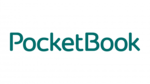
4 Oktober 2024

29 September 2024

18 September 2024

17 September 2024

16 September 2024

16 September 2024
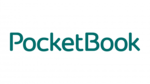
15 September 2024