IC Intracom 460668 Bedienungsanleitung
IC Intracom
Webcam
460668
Lesen Sie kostenlos die 📖 deutsche Bedienungsanleitung für IC Intracom 460668 (12 Seiten) in der Kategorie Webcam. Dieser Bedienungsanleitung war für 24 Personen hilfreich und wurde von 2 Benutzern mit durchschnittlich 4.5 Sternen bewertet
Seite 1/12

web
Cam
500
user
manual
Model 460668
MAN-460668-UM-0806-05
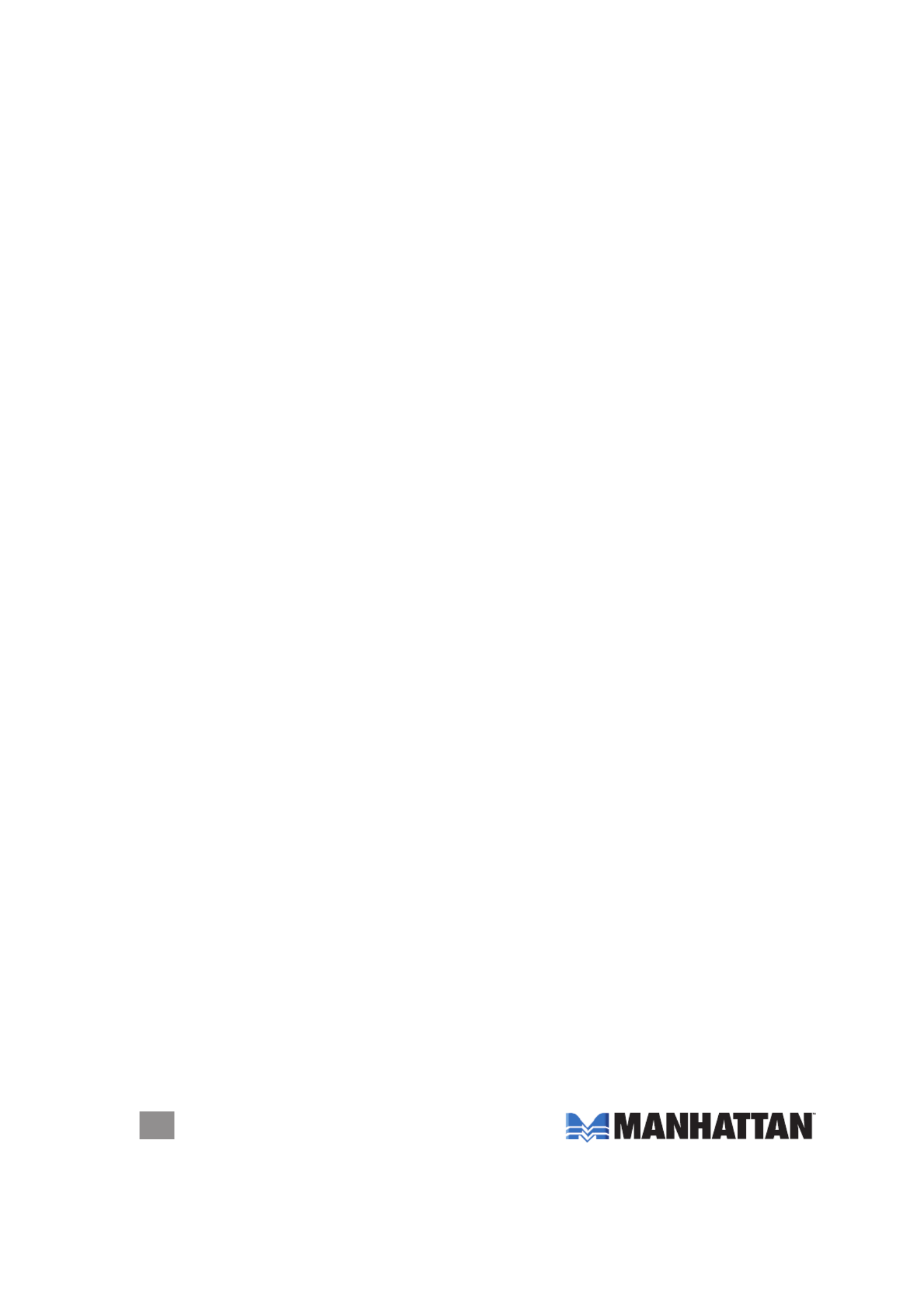
2
IntroduCtIon
Thank you for purchasing the MANHATTAN® Web Cam 500, Model 460668.
With simple, operation and easy-to-use software, the camera’s 5.0-megapixel
(software enhanced) CMOS lens captures crisp and clear images and smooth,
steady video to share with family and friends. The compact size, attractive nish
and Plug and Play installation make it a good accessory for desktop and notebook
computers.
The included software easily captures and shares videos and still frames in
common AVI video, BMP and JPG formats. Its lightweight and compact size
provides easy storage and transport for use almost anywhere with a hinged clip
that positions and adjusts the camera on a desk, monitor or notebook computer.
By following the instructions in this user manual — or the simpler setup procedure
in the printed quick install guide included with the product — you’ll soon be
enjoying these additional features:
• Supports frame rates up to 8 fps at 2560 x 1920 resolution up to 30 fps (320 x
240 resolution)
• Automatic color equalizing, exposure and brightness balance adjustments
• Saturation, contrast, sharpness controls
• Plug and Play installation – Windows compatible
• Lifetime Warranty (For a complete list of country-specic warranties, go to
www.manhattan-products.com/warranty.)
Package Contents
• Web Cam 500
• Software CD
• Quick install guide
System Requirements
• IBM PC-compatible computer or notebook with USB port
• Pentium 200 or higher CPU
• Windows XP/Vista/7
• 20 MB of HDD space
• CD-ROM drive
• VGA display card for DirectX

3
hardware
1. With your computer on, plug the
camera into a USB port on the
PC/notebook/netbook.
2. Use the clip on the camera base to
position the camera as desired.
You may prefer to wait until NOTE:
you are adjusting the focus ring
during the software installation so
you can view the camera image.
(See the procedures below in
Software Installation.)
3. Press the snapshot button to
capture and le still images.
(Refer to the Capture section in
Software Installation.)
To protect your camera:
• Avoid dropping, jostling or otherwise
mishandling it, as this can affect its performance.
• Do not place it in extremely hot, cold or dusty environments. A soft cotton cloth
is recommended for cleaning the lens and/or any other optical components
• Prevent camera contact with sharp items (even ngernails) or coarse or wet
materials.
software InstallatIon
1. With the camera connected to your computer through a USB port, insert the
included software CD in the CD-ROM drive. The installation procedure will
launch and run automatically, displaying a series of screens and easy-to-follow
procedural prompts.
2. Follow the on-screen instructions presented by the InstallShield Wizard. NOTE:
The steps and screen images represent Windows XP and may vary slightly from
those for Windows Vista and 7. Refer to your operating system user manual as
needed.
3. When you’re nished with the InstallShield Wizard, go to Start on your desktop,
then Programs. Select “Webcam/Webcam VideoCap” to display the initial menu
screen and active camera image (below).
Base with clip
Focus
ring
Top-mount snapshot button
USB
cable
Produktspezifikationen
| Marke: | IC Intracom |
| Kategorie: | Webcam |
| Modell: | 460668 |
Brauchst du Hilfe?
Wenn Sie Hilfe mit IC Intracom 460668 benötigen, stellen Sie unten eine Frage und andere Benutzer werden Ihnen antworten
Bedienungsanleitung Webcam IC Intracom

8 Juli 2024
Bedienungsanleitung Webcam
- Webcam A4Tech
- Webcam Anker
- Webcam Approx
- Webcam Asus
- Webcam Basetech
- Webcam Bazoo
- Webcam BenQ
- Webcam Exibel
- Webcam Gembird
- Webcam Genius
- Webcam Hama
- Webcam HP
- Webcam Logitech
- Webcam Manhattan
- Webcam Maxxter
- Webcam Medion
- Webcam Microsoft
- Webcam Nedis
- Webcam NGS
- Webcam Niceboy
- Webcam Philips
- Webcam Sandberg
- Webcam SilverCrest
- Webcam Sony
- Webcam Sweex
- Webcam T'nB
- Webcam Targus
- Webcam Trust
- Webcam Zalman
- Webcam Panasonic
- Webcam Canon
- Webcam Yealink
- Webcam Eminent
- Webcam Alecto
- Webcam Day
- Webcam Denver
- Webcam König
- Webcam Renkforce
- Webcam Aukey
- Webcam Pyle
- Webcam Topcom
- Webcam Creative
- Webcam Nilox
- Webcam Motorola
- Webcam Sennheiser
- Webcam Vivanco
- Webcam Xiaomi
- Webcam Elro
- Webcam EZVIZ
- Webcam Ewent
- Webcam Icy Box
- Webcam Lindy
- Webcam Plantronics
- Webcam ViewSonic
- Webcam Lenovo
- Webcam Tripp Lite
- Webcam Razer
- Webcam ELO
- Webcam AVerMedia
- Webcam EnVivo
- Webcam TP-Link
- Webcam Midland
- Webcam Kodak
- Webcam Easypix
- Webcam Rollei
- Webcam Xtorm
- Webcam Arozzi
- Webcam Aplic
- Webcam InLine
- Webcam Konftel
- Webcam Kogan
- Webcam IPEVO
- Webcam Lumens
- Webcam Fanvil
- Webcam Conceptronic
- Webcam D-Link
- Webcam Digitus
- Webcam JPL
- Webcam Prestigio
- Webcam Tracer
- Webcam Foscam
- Webcam AV:link
- Webcam Speed-Link
- Webcam Hikvision
- Webcam Sven
- Webcam Lorex
- Webcam Insta360
- Webcam ProXtend
- Webcam Elgato
- Webcam IHome
- Webcam Iluv
- Webcam Interlogix
- Webcam Konig Electronic
- Webcam Media-tech
- Webcam Mylife
- Webcam Sitecom
- Webcam Steren
- Webcam Vivotek
- Webcam Vizio
- Webcam Wanscam
- Webcam Webcamxp
- Webcam Y-cam
- Webcam AVer
- Webcam Siig
- Webcam Ozone
- Webcam ITek
- Webcam AirLive
- Webcam Mitsai
- Webcam Dahua Technology
- Webcam Kunft
- Webcam ModeCom
- Webcam Aluratek
- Webcam Prowise
- Webcam Axis
- Webcam MEE Audio
- Webcam Adesso
- Webcam V7
- Webcam WyreStorm
- Webcam Acme United
- Webcam OBSBOT
- Webcam Hamlet
- Webcam Vivolink
- Webcam Canyon
- Webcam Perfect Choice
- Webcam Aopen
- Webcam ALC
- Webcam Acme Made
- Webcam J5create
- Webcam AbleNet
- Webcam Micro Innovations
- Webcam Sygonix Connect
- Webcam Shoplace
- Webcam VisionTek
- Webcam HuddleCamHD
- Webcam PTZ Optics
Neueste Bedienungsanleitung für -Kategorien-

3 Dezember 2024

5 Oktober 2024

2 Oktober 2024

30 September 2024

30 September 2024

25 September 2024

25 September 2024

25 September 2024

21 September 2024

17 September 2024