Hyundai Veloster Turbo (2016) Bedienungsanleitung
Lesen Sie kostenlos die 📖 deutsche Bedienungsanleitung für Hyundai Veloster Turbo (2016) (20 Seiten) in der Kategorie Auto. Dieser Bedienungsanleitung war für 20 Personen hilfreich und wurde von 2 Benutzern mit durchschnittlich 4.5 Sternen bewertet
Seite 1/20

www.hyundai.com
Roadside Assistance: 1-800-243-7766
Consumer Affairs: 1-800-633-5151
Sirius XM ®Radio: 1-800-967-2346
Blue Link: 1-855-2BLUELINK
(1-855-225-8354)
HYUNDAI
VELOSTER TURBO
Quick Reference Guide
Scheduled Maintenance Normal Usage Severe Usage*
Engine Oil And Filter* 1st Replace
Add'l Replace
3,000 or 6 mos.
5,000 or 6 mos. Replace 3,000 or 3 mos.
Fuel Additives *1 1st Add
Add'l Add
3,000 or 6 mos. Add Same as Normal
5,000 or 6 mos.
Tire Rotation Perform 7,500 Perform 7,500
Air Cleaner Filter Inspect
Replace
7,500
30,000
Inspect
Replace
Same As Normal
More Frequently
Battery Condition Inspect 7,500 Inspect Same As Normal
Vacuum Hose Inspect 7,500 Inspect Same As Normal
Climate Control Air Filter
(For Evaporator And Blower Unit) Replace 15,000 Replace More Frequently
Air Conditioning Refrigerant Inspect 15,000 Inspect Same As Normal
Brake Hoses & Lines Inspect 15,000 Inspect Same As Normal
Drive Shafts & Boots Inspect 15,000 Inspect 7,500 or 6 mos.
Electronic Throttle Control Inspect 15,000 Inspect Same As Normal
Exhaust Pipe & Mufer Inspect 15,000 Inspect Same As Normal
Front Disc Brake/Pads, Calipers Inspect 15,000 Inspect More Frequently
Rear Brake Drums/Linings
Rear Brake Disc/Pads Inspect 15,000 Inspect More Frequently
Steering Gear Box, Linkage & Boots/
Lower Arm Ball Joint, Upper Arm Ball Joint Inspect 15,000 Inspect More Frequently
Suspension Mounting Bolts Inspect 15,000 Inspect Same As Normal
Brake/Clutch Fluid Inspect 30,000 Inspect Same As Normal
Fuel Filter Inspect 30,000 Inspect Same As Normal
Fuel Lines, Fuel Hoses And Connections Inspect 30,000 Inspect Same As Normal
Fuel Tank Air Filter Inspect 30,000 Inspect Same As Normal
Parking Brake Inspect 30,000 Inspect More Frequently
Vapor Hose, Fuel Tank & Fuel Filler Cap Inspect 30,000 Inspect Same As Normal
Valve Clearance Inspect 60,000 Inspect Same As Normal
Manual Transmission Fluid Inspect 37,500 Replace 75,000
Dual Clutch Transmission Fluid Inspect 37,500 Replace 75,000
Drive Belt (Alt, A/C) 1st Inspect 60,000 or 72 mos.
Add. Inspect 15,000 or 24 mos. Inspect Same As Normal
Spark Plugs (Iridium Coated) Replace 45,000 Replace More Frequently
Coolant 1st Replace 120,000 or 10 yrs.
Add Replace 30,000 or 24 mos. Replace Same As Normal
*Check the engine oil regularly between recommended oil change. Hyundai recommends Quaker State oil.
*1 If TOP TIER Detergent Gasoline is not available, one bottle of additive is recommended. Additives are available from your
authorized Hyundai dealer along with information on how to use them. Do not mix other additives.
*See Owner’s Manual for details.
Looking for more detailed information? This Quick Reference Guide does not replace your vehicle’s Owner’s Manual, If you require
additional information or are unsure of a specific issue, you should always refer to the vehicle’s Owner’s Manual or contact your
authorized Hyundai dealer.
The information contained in this Quick Reference Guide was correct at the time of printing, however, specifications and equipment
can change without notice. No warranty or guarantee is being extended in this Quick Reference Guide, and Hyundai reserves the
right to change product specifications and equipment at any time without incurring obligations. Some vehicles are shown with
optional equipment. Specifications apply to U.S. vehicles only. Please contact your Hyundai dealer for current vehicle specifications.
MAINTENANCE
NP150-V2016-A
(Rev 03/16/15)
Printing 03/19/15
☐
BLUETOOTH – page
22-23
- Demonstrate phone pairing
Refer to www.hyundaiusa.com/bluetooth
- Demonstrate QR code
☐ BLUE LINK – pages 24-26
- Assist with creating MyHyundai.com account
- Assist with Blue Link enrollment
Show Blue Link Users Manual & tear out Voice
Commands/Quick Tip Card
- Encourage customers to press the Blue link button
☐
CLOCK – pages 36
- Demonstrate how to set clock (including daylight
savings setting for Navigation equipped vehicles)
☐
NAVIGATION (if applicable) – page 29-30
- Demonstrate navigation system POI, enter dealer address
☐
TIRE PRESSURE MONITORING SYSTEM
(TPMS) – page 35
- Explain TPMS function of customer
- When illuminated, one or more tires are
under-inflated
- Blinks for approximately one minute then remains illuminated
when there is a malfunction with the TPMS
☐
VEHICLE SETTINGS – pages 12-13 and 27-30
- Demonstrate vehicle settings in instrument cluster
- Demonstrate navigation use, enter dealer address
- Show radio presets
WALK THE CUSTOMER THROUGH EACH OF
THE FOLLOWING KEY DELIVERY FEATURES
☐ DEFROST
-
page 14-17
1
Press the front defrost button.
2
Set to warmest temperature setting.
3
Set to highest fan speed.
MODE
CLIMAT E
AUTO
OFF
1
2
3

Table of contents
GETTING STARTED
Engine Start/Stop 03
Remote keyless entry 02
Front seat adjustment 04
Headrest adjustment 04
Seat belt adjustment 05
FEATURES AND CONTROLS
Active ECO System 37
Central door lock switch 07
Child-protector rear door lock 11
Climate control 14-17
Clock adjustment 36
Cruise control system 18
Driver’s main control 07
Electronic Stability Control (ESC) 37
Fuel door 06
Head lights and fog lights 08
Instrument cluster 12-13
Instrument panel illumination 13
Interior lights 11
Rearview camera 35
Seat warmer 36
Steering wheel adjustments 06
Steering wheel controls 18-19
Sunroof 10
Transmissions 32-34
Trip computer 13
Tire Pressure Monitoring System (TPMS) 35
Wiper and washer 09
MULTIMEDIA
Audio 27-28
AUX, USB,and iPod® Port 31
Blue Link® Telematics system 24-26
Bluetooth operational tips 20-21
Bluetooth phone pairing 22-23
Navigation 29-30
* Some vehicles may not be equipped with
all the listed features.
Steering wheel
adjustments
Page 06
Head lights
and fog lights
Page 08
Audio/
Navigation
Pages 27-30
Wiper and
washer
Page 09
Climate
control
Pages 14-17
Instrument
cluster
Pages 12-13
Transmission
Pages 32-34
Use this Quick Reference Guide to learn
about the features that will enhance your
enjoyment of your Hyundai. More detailed
information about these features are
available in your Owner’s Manual.
How to:
1. Pair phone to your vehicle. Refer to page 22-23.
2. Get started with Blue Link. Refer to page 24-26.
WARNING!
To reduce the risk of serious injury to yourself and others,
read and understand the important SAFETY INFORMATION
in your Owner’s Manual.
Standard Audio Navigation Audio Navigation

GETTING STARTED
VELOSTER TURBO
0302
HYUNDAI
REMOTE KEYLESS ENTRY
Driver’s door Lock/Unlock
Smart key must be within range.
Press:
Once – Unlock driver door
Twice – Unlock all doors
Third – Lock all doors
Remove mechanical key
Press and hold the release A button and
remove the key.
Reinstall mechanical key
Put the key into the key slot and push it until
a click sound is heard.
Lock
Unlock
Tailgate unlock
(press and hold)
Panic
A
ENGINE START /STOP BUTTON
ENGINE
START
STOP
With the ignition
OFF, press the engine start/stop button:
t0ODFGPS"$$"DDFTTPSZNPEF
t5XJDFGPS0/NPEF
t5ISFFUJNFTGPS0''
To start the engine, press the start/stop button while:
t&DP4IJGU%VBM$MVUDI5SBOTNJTTJPOEFQSFTTJOHUIFCSBLFQFEBM
t.BOVBM5SBOTNJTTJPOEFQSFTTJOHUIFDMVUDIBOECSBLFQFEBMT
To shut engine OFF, shift to:
t&DP4IJGU%VBM$MVUDI5SBOTNJTTJPO11BSLBOEQSFTTUIF
start/stop button.
t.BOVBM5SBOTNJTTJPO4FMFDU/FVUSBMBQQMZUIF
hand brake, and press the start/stop button.
Emergency situations
tShut off engine while driving:
Press engine start/stop button for more than 2 seconds or
press it 3 times consecutively within 3 seconds.
tRestart engine while driving:
Press engine start/stop button with shift lever in N (Neutral).
ENGINE
START
STOP
Keyless Entry
Smart Key
ENGINE
S TART
S TOP
Produktspezifikationen
| Marke: | Hyundai |
| Kategorie: | Auto |
| Modell: | Veloster Turbo (2016) |
Brauchst du Hilfe?
Wenn Sie Hilfe mit Hyundai Veloster Turbo (2016) benötigen, stellen Sie unten eine Frage und andere Benutzer werden Ihnen antworten
Bedienungsanleitung Auto Hyundai

5 Oktober 2024

4 Oktober 2024

23 September 2024

16 September 2024

9 September 2024

6 September 2024

3 September 2024

31 August 2024

25 August 2024

16 August 2024
Bedienungsanleitung Auto
- Auto Mitsubishi
- Auto Cadillac
- Auto Pioneer
- Auto Tesla
- Auto Citroën
- Auto Skoda
- Auto Chevrolet
- Auto Jaguar
- Auto Peugeot
- Auto Mercedes-Benz
- Auto Acme
- Auto BMW
- Auto Honda
- Auto Infiniti
- Auto Audi
- Auto Jeep
- Auto Smart
- Auto Ford
- Auto Lexus
- Auto Volkswagen
- Auto Volvo
- Auto Toyota
- Auto Genesis
- Auto Kia
- Auto Porsche
- Auto Opel
- Auto Nissan
- Auto Suzuki
- Auto Seat
- Auto Subaru
- Auto RAM
- Auto Mini
- Auto Land Rover
- Auto Mazda
- Auto Dacia
- Auto Vauxhall
- Auto Buick
- Auto Renault
- Auto Fiat
- Auto Alfa Romeo
- Auto MG
- Auto Saturn
- Auto Dodge
- Auto DS
- Auto Lancia
- Auto Maserati
- Auto Mercury
- Auto POLARIS
- Auto Polestar
- Auto Saab
- Auto Sharper Image
- Auto GEM
- Auto Chrysler
- Auto Pontiac
- Auto Lincoln
- Auto Rover
- Auto Tata
- Auto Acura
- Auto GMC
- Auto Mahindra
- Auto Scion
- Auto Lada
- Auto VDL
- Auto Abarth
- Auto Chery
Neueste Bedienungsanleitung für -Kategorien-

3 Dezember 2024

30 November 2024

30 November 2024
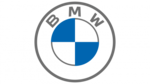
16 Oktober 2024

16 Oktober 2024

16 Oktober 2024

15 Oktober 2024

15 Oktober 2024
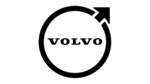
15 Oktober 2024

15 Oktober 2024