Hoover H-PURIFIER 500 HHP55CA011 Bedienungsanleitung
Hoover
Luftreiniger
H-PURIFIER 500 HHP55CA011
Lesen Sie kostenlos die 📖 deutsche Bedienungsanleitung für Hoover H-PURIFIER 500 HHP55CA011 (25 Seiten) in der Kategorie Luftreiniger. Dieser Bedienungsanleitung war für 14 Personen hilfreich und wurde von 2 Benutzern mit durchschnittlich 4.5 Sternen bewertet
Seite 1/25

GB
1
REFRIGERATOR/FREEZER COMBINATION
RFA52 xx
NRFAA50 x
NRFAA50 x
AFAA 52 x AI
Contents
Installation, 2-4
Positioning and connection
Door reversal
Description of the appliance, 5
Overall view
Start-up and use, 6-7
Starting the appliance
Using the refrigerator to its full potential
Using the freezer to its full potential
Maintenance and care, 8
Switching the appliance off
Cleaning the appliance
Avoiding mould and unpleasant odours
Replacing the light bulb
Precautions and tips, 9
General safety
Disposal
Respecting and conserving the environment
Troubleshooting, 10
Guarantee, 11
After Sales Service,12
Operating Instructions
English
GB

2
GB
Installation
Your appliance is supplied with a 13amp fused plug that
can be plugged into a 13amp socket for immediate use.
Before using the appliance please read the instructions
below.
WARNING:
THIS APPLIANCE MUST BE EARTHED.
Replacing fuse covers:
When replacing a faulty fuse, a 13amp ASTA approved
fuse to BS 1362 should always be used and the fuse
cover re-fitted.
If the fuse cover is lost, the plug must not be used until a
replacement is obtained.
Replacement fuse covers:
If a replacement fuse cover is fitted, it must be of the
correct colour as indicated by the coloured marking or the
colour that is embossed in words on the base of the plug.
Changing the plug:
Removing the plug
If your appliance has a non-rewireable moulded plug and
you should wish to remove it to add a longer cable or
to re-route the mains cable through partitions, units etc.
please ensure that either:
- The plug is replaced by a fused 13amp re-
wireable plug bearing the BSI mark of
approval.
or
- The mains cable is wired directly into a
13amp cable outlet, controlled by a
switch (in compliance with BS 5733)
which is accessible without moving the
appliance.
Disposing of the plug
Cut off and dispose of the supplied plug if it does not
fit your socket. The cable should be cut as close as
possible to the moulded plug.
Remove the fuse.
WARNING:
To avoid a shock hazard do not insert the discarded
plug into a socket anywhere else.
Before placing your new appliance into operation please
read these operating instructions carefully. They contain
important information for safe use, for installation and for
care of the appliance.
Please keep these operating instructions for future
reference. Pass them on to possible new owners of the
appliance.
Positioning and connection
Positioning
1. Place the appliance in a well-ventilated humidity-free
room.
2. Do not obstruct the rear fan grills. The compressor and
condenser give off heat and require good ventilation to
operate correctly and save energy.
3. Leave a space of at least 10 cm between the top part of
the appliance and any furniture above it, and at least 5 cm
between the sides and any furniture/side walls.
4. Ensure the appliance is away from any sources of heat
(direct sunlight, electric stove, etc.).
5. In order to maintain the correct distance between the
appliance and the wall behind it, fit the spacers supplied
in the installation kit, following the instructions provided.
Levelling
1. Install the appliance on a level and rigid floor.
2. If the floor is not perfectly horizontal, make the necessary
adjustments by tightening or loosening the single foot at
the front of the appliance.
Electrical connections
After the appliance has been transported, carefully place it
vertically and wait at least 3 hours before connecting it to the
electricity mains. Before inserting the plug into the electrical
socket ensure the following:
the law.
appliance, which is indicated on the data plate located on
the bottom left side of the fridge (e.g. 150 W).
indicated on the data plate located on the bottom left side
(e.g. 220-240V).
If the socket is incompatible with the plug, ask an
authorised technician to replace it (see Assistance). Do
Once the appliance has been installed, the power supply
cable and the electrical socket must be easily accessible.
The cable must not be bent or compressed.
The cable must be checked regularly and replaced by
authorised technicians only (see Assistance).
The manufacturer declines any liability should these
safety measures not be observed.
PLEASE PHONE US TO REGISTER YOUR APPLIANCE AND ACTIVATE YOUR 5 YEAR PARTS GUARANTEE ON 08448 24 24 24

Produktspezifikationen
| Marke: | Hoover |
| Kategorie: | Luftreiniger |
| Modell: | H-PURIFIER 500 HHP55CA011 |
| Display-Typ: | LED |
| WLAN: | Ja |
| Bluetooth: | Ja |
| Breite: | 280 mm |
| Tiefe: | 317 mm |
| Gewicht: | 6900 g |
| Produktfarbe: | Titan |
| Steuerung: | Berührung |
| Höhe: | 575 mm |
| Platzierung: | Flur |
| Eingebautes Display: | Ja |
| Verpackungsbreite: | 353 mm |
| Verpackungstiefe: | 370 mm |
| Verpackungshöhe: | 370 mm |
| Paketgewicht: | 9600 g |
| Kabellänge: | 2 m |
| Geräuschpegel: | 50 dB |
| Kindersicherung: | Ja |
| Stand-by-Funktion: | Ja |
| Fernbedienung: | Ja |
| Nachtmodus: | Ja |
| Funktioniert mit Amazon Alexa: | Ja |
| Sprachsteuerung: | Ja |
| Entfernbarer Filter: | Ja |
| Waschbarer Filter: | Ja |
| Tragegriff(e): | Ja |
| Feuchtigkeitssensor: | Ja |
| Befeuchtungsfunktion: | Nein |
| Automatische Kabelaufwicklung: | Ja |
| Geeignet für Räume bis zu: | 110 m² |
| Funktion Licht an/aus: | Ja |
| PM2.5-Sensor: | Ja |
| Luftreinigungsrate: | - m³/h |
| Filtert PM2.5: | 99.97 % |
| Geräuschpegel (langsame Geschwindigkeit): | 21 dB |
| Filtereinigungsindikator: | Ja |
| Temperatursensor: | Ja |
| Aromatherapie: | Ja |
| Automatikmodus: | Ja |
| Filteraustausch erforderlich: | Ja |
| Anzahl der Filterstufen: | 3 |
| HEPA-Klasse: | HEPA 13 |
| Turbo-Modus: | Ja |
| Filterungsmöglichkeit: | Pollen |
| Aktivkohlefilter (AC): | Ja |
| Luftqualitätssensor: | Ja |
| Gassensor: | Ja |
| PM10-Sensor: | Ja |
| Funktioniert mit Google Home: | Ja |
| Luftreinigungsrate (CADR) (Staub): | 330 m³/h |
| Luftqualitätsindikator (AQI): | Ja |
| Entfernung von flüchtigen organischen Verbindungen: | Ja |
| Gemäß Allergy UK zugelassen: | Ja |
| Persönliche Polleneinstellungen: | Ja |
Brauchst du Hilfe?
Wenn Sie Hilfe mit Hoover H-PURIFIER 500 HHP55CA011 benötigen, stellen Sie unten eine Frage und andere Benutzer werden Ihnen antworten
Bedienungsanleitung Luftreiniger Hoover
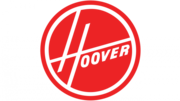
27 März 2024
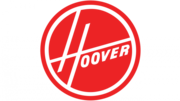
29 Februar 2024
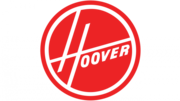
10 Dezember 2023
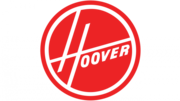
10 Dezember 2023
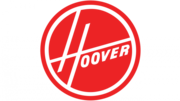
4 November 2022
Bedienungsanleitung Luftreiniger
- Luftreiniger Samsung
- Luftreiniger Infiniton
- Luftreiniger Domo
- Luftreiniger Tristar
- Luftreiniger Acer
- Luftreiniger Sanyo
- Luftreiniger Medion
- Luftreiniger Nedis
- Luftreiniger Philips
- Luftreiniger SilverCrest
- Luftreiniger Hanseatic
- Luftreiniger Sunbeam
- Luftreiniger Panasonic
- Luftreiniger Cotech
- Luftreiniger Profile
- Luftreiniger Quigg
- Luftreiniger LG
- Luftreiniger Adler
- Luftreiniger Bestron
- Luftreiniger Guzzanti
- Luftreiniger Trisa
- Luftreiniger Bosch
- Luftreiniger Laserliner
- Luftreiniger AEG
- Luftreiniger Ardes
- Luftreiniger Concept
- Luftreiniger Electrolux
- Luftreiniger Gorenje
- Luftreiniger Klarstein
- Luftreiniger Miele
- Luftreiniger Solis
- Luftreiniger Teesa
- Luftreiniger Unold
- Luftreiniger Whirlpool
- Luftreiniger Gastroback
- Luftreiniger H.Koenig
- Luftreiniger Russell Hobbs
- Luftreiniger Steba
- Luftreiniger Taurus
- Luftreiniger Tefal
- Luftreiniger IKEA
- Luftreiniger Maginon
- Luftreiniger Beurer
- Luftreiniger ECG
- Luftreiniger EMOS
- Luftreiniger Medisana
- Luftreiniger Black And Decker
- Luftreiniger Trotec
- Luftreiniger Amica
- Luftreiniger BEKO
- Luftreiniger Blaupunkt
- Luftreiniger Braun
- Luftreiniger Cuisinart
- Luftreiniger Eldom
- Luftreiniger Eta
- Luftreiniger Heinner
- Luftreiniger Koenig
- Luftreiniger Prime3
- Luftreiniger Sharp
- Luftreiniger Wilfa
- Luftreiniger Alpina
- Luftreiniger Hilti
- Luftreiniger Mitsubishi
- Luftreiniger GE
- Luftreiniger Haier
- Luftreiniger Hisense
- Luftreiniger Bartscher
- Luftreiniger Topcom
- Luftreiniger JVC
- Luftreiniger Eurom
- Luftreiniger Xiaomi
- Luftreiniger Elro
- Luftreiniger EZVIZ
- Luftreiniger Hitachi
- Luftreiniger TCL
- Luftreiniger Tesla
- Luftreiniger Toshiba
- Luftreiniger Livoo
- Luftreiniger Kärcher
- Luftreiniger Polti
- Luftreiniger Easy Home
- Luftreiniger Crane
- Luftreiniger ProfiCare
- Luftreiniger Bimar
- Luftreiniger Homedics
- Luftreiniger Klarbach
- Luftreiniger Lanaform
- Luftreiniger Soehnle
- Luftreiniger Stadler Form
- Luftreiniger Fysic
- Luftreiniger Rowenta
- Luftreiniger Sencor
- Luftreiniger DeLonghi
- Luftreiniger Turmix
- Luftreiniger Amprobe
- Luftreiniger Habitat
- Luftreiniger Leifheit
- Luftreiniger Reer
- Luftreiniger Vicks
- Luftreiniger Maxwell
- Luftreiniger Efbe-Schott
- Luftreiniger Fakir
- Luftreiniger Kalorik
- Luftreiniger Lentz
- Luftreiniger Scarlett
- Luftreiniger Ufesa
- Luftreiniger Cecotec
- Luftreiniger Gemini
- Luftreiniger Inventor
- Luftreiniger Qlima
- Luftreiniger Dyson
- Luftreiniger Aerial
- Luftreiniger Bionaire
- Luftreiniger Comedes
- Luftreiniger Duracraft
- Luftreiniger Duux
- Luftreiniger Haverland
- Luftreiniger Honeywell
- Luftreiniger Remko
- Luftreiniger SHE
- Luftreiniger Suntec
- Luftreiniger Wood's
- Luftreiniger Leitz
- Luftreiniger Dirt Devil
- Luftreiniger Shark
- Luftreiniger Maxxmee
- Luftreiniger Kodak
- Luftreiniger Falmec
- Luftreiniger Hansa
- Luftreiniger Thermex
- Luftreiniger Be Cool
- Luftreiniger LTC
- Luftreiniger GOTIE
- Luftreiniger Dimplex
- Luftreiniger Sonnenkönig
- Luftreiniger Fellowes
- Luftreiniger Oricom
- Luftreiniger Boneco
- Luftreiniger Camfil
- Luftreiniger Heylo
- Luftreiniger Venta
- Luftreiniger Winix
- Luftreiniger Hunter
- Luftreiniger Galanz
- Luftreiniger Bissell
- Luftreiniger OBH Nordica
- Luftreiniger Vax
- Luftreiniger Zelmer
- Luftreiniger Breville
- Luftreiniger Kogan
- Luftreiniger Royal Sovereign
- Luftreiniger Innoliving
- Luftreiniger IDEAL
- Luftreiniger Argo
- Luftreiniger Carrier
- Luftreiniger SPC
- Luftreiniger Gutfels
- Luftreiniger Olimpia Splendid
- Luftreiniger TOSOT
- Luftreiniger Sygonix
- Luftreiniger Danby
- Luftreiniger Air-O-Swiss
- Luftreiniger Evolar
- Luftreiniger Daikin
- Luftreiniger Soler & Palau
- Luftreiniger Hamilton Beach
- Luftreiniger Orbegozo
- Luftreiniger Oregon Scientific
- Luftreiniger Levoit
- Luftreiniger Instant Pot
- Luftreiniger Helios
- Luftreiniger Daitsu
- Luftreiniger Fuave
- Luftreiniger Haus Luft
- Luftreiniger Health-Mor
- Luftreiniger Hombli
- Luftreiniger IonizAir
- Luftreiniger IQAir
- Luftreiniger Lifeair
- Luftreiniger Moneual
- Luftreiniger Oster
- Luftreiniger Periso
- Luftreiniger Prem-i-air
- Luftreiniger Qlima - Zibro
- Luftreiniger SPT
- Luftreiniger Steren
- Luftreiniger Stirling
- Luftreiniger Stylies
- Luftreiniger Teco
- Luftreiniger Ulsonix
- Luftreiniger Uni-T
- Luftreiniger Vornado
- Luftreiniger WDH
- Luftreiniger Whynter
- Luftreiniger Zepter
- Luftreiniger Oreck
- Luftreiniger Argoclima
- Luftreiniger Lasko
- Luftreiniger Instant
- Luftreiniger Blueair
- Luftreiniger Dri Eaz
- Luftreiniger Valore
- Luftreiniger Aluratek
- Luftreiniger Ravanson
- Luftreiniger Aeris
- Luftreiniger XPower
- Luftreiniger Lenoxx
- Luftreiniger GermGuardian
- Luftreiniger AENO
- Luftreiniger Andrews
- Luftreiniger ElectriQ
- Luftreiniger Luma Comfort
- Luftreiniger Airfree
- Luftreiniger MSR
- Luftreiniger Łucznik
- Luftreiniger Heaven Fresh
- Luftreiniger E.ziclean
- Luftreiniger Ionmax
- Luftreiniger Kleva
- Luftreiniger Jarden
- Luftreiniger RainbowAir
- Luftreiniger PURIFY
- Luftreiniger AeraMax
- Luftreiniger Beghelli
- Luftreiniger Guardian
- Luftreiniger JIMMY
- Luftreiniger Pingi
- Luftreiniger Clean Air Optima
- Luftreiniger Sensede
- Luftreiniger Brondell
- Luftreiniger HTW
- Luftreiniger Haus & Luft
- Luftreiniger Alen
- Luftreiniger Zedar
- Luftreiniger House & Luft
- Luftreiniger NEO Tools
- Luftreiniger Greentec
- Luftreiniger Airthereal
- Luftreiniger P3 International
- Luftreiniger AlorAir
- Luftreiniger Meross
- Luftreiniger Brentwood
- Luftreiniger Envion
- Luftreiniger Airo
- Luftreiniger Hacienda
- Luftreiniger ASIGO
- Luftreiniger Therapure
- Luftreiniger DH Lifelabs
- Luftreiniger Djive
- Luftreiniger Coplax
- Luftreiniger Airbutler
- Luftreiniger Holmes
- Luftreiniger TruSense
- Luftreiniger Cado
- Luftreiniger Queenaire
- Luftreiniger LightAir
- Luftreiniger Coway
- Luftreiniger AirExchange
- Luftreiniger TruSens
- Luftreiniger Newaire
- Luftreiniger Ametista
- Luftreiniger Nevoox
- Luftreiniger Bob Home
- Luftreiniger Blue Air
- Luftreiniger MANN+HUMMEL
- Luftreiniger Airocide
- Luftreiniger PRIMAVERA
- Luftreiniger OZONOS
- Luftreiniger Welcare
- Luftreiniger FilterStream
- Luftreiniger Aconatic
- Luftreiniger Arovec
- Luftreiniger Imarflex
- Luftreiniger Perfect Aire
Neueste Bedienungsanleitung für -Kategorien-

30 November 2024

30 November 2024

16 Oktober 2024

16 Oktober 2024

16 Oktober 2024

16 Oktober 2024

16 Oktober 2024

15 Oktober 2024

14 Oktober 2024

14 Oktober 2024