Hipstreet HS-M700 Quickstart Bedienungsanleitung
Hipstreet
Elektronischer Leser
HS-M700 Quickstart
Lesen Sie kostenlos die 📖 deutsche Bedienungsanleitung für Hipstreet HS-M700 Quickstart (1 Seiten) in der Kategorie Elektronischer Leser. Dieser Bedienungsanleitung war für 11 Personen hilfreich und wurde von 2 Benutzern mit durchschnittlich 4.5 Sternen bewertet
Seite 1/1

Quick Start Guide
Power On/Off
Press and hold the ( / ►II) key for 7 seconds until the device turns On or Off.
Navigating the Main Menu screen
Press the ( ) & ( ) or () & () keys to scroll through different functions.
Highlight the function and press the (M) key to enter.
NOTE: This is a touch screen display. You can also touch the function to select it.
Music Playback
In music mode, select the song and press the (M) key to play or simply touch the song.
The ( ) & ( ) keys can be use to scroll through the song list.
During music playback:
Press the ( / ►II) key to pause and again to resume playback.
Press the () key to skip to the next song, and the () key to go back previous track.
Press the (+) or (-) key to adjust the volume.
At any time press the ( ) key to return to previous screen.
You can also touch the icon on the display to active the play/pause, and fast forward or rewind
function.
Operation steps are the same in Video playback.
EBook
In EBook mode, select the book and press the (M) key to open or simply touch the book.
The ( ) & ( ) keys can be use to scroll through the book list.
Viewing the book:
Press the ( ) & ( ) keys to flip pages, or swipe the screen to scroll.
Press the (M) Key to bring up the option windows for Auto Play, Bookmark, Zoom in/out and brightness
setting.
At any time press the ( ) key to return to previous screen.
Charging the Device
Connect the device to the computer via USB. Leave the system on and the device connected for
approximately 2 hours to charge the battery.
Produktspezifikationen
| Marke: | Hipstreet |
| Kategorie: | Elektronischer Leser |
| Modell: | HS-M700 Quickstart |
Brauchst du Hilfe?
Wenn Sie Hilfe mit Hipstreet HS-M700 Quickstart benötigen, stellen Sie unten eine Frage und andere Benutzer werden Ihnen antworten
Bedienungsanleitung Elektronischer Leser Hipstreet

2 August 2024
Bedienungsanleitung Elektronischer Leser
- Elektronischer Leser Approx
- Elektronischer Leser Asus
- Elektronischer Leser Medion
- Elektronischer Leser Sony
- Elektronischer Leser Sweex
- Elektronischer Leser Denver
- Elektronischer Leser MarQuant
- Elektronischer Leser Trevi
- Elektronischer Leser Blaupunkt
- Elektronischer Leser ARCHOS
- Elektronischer Leser DIFRNCE
- Elektronischer Leser Lenco
- Elektronischer Leser Mpman
- Elektronischer Leser ODYS
- Elektronischer Leser TrekStor
- Elektronischer Leser Yarvik
- Elektronischer Leser ViewSonic
- Elektronischer Leser Binatone
- Elektronischer Leser Vtech
- Elektronischer Leser PocketBook
- Elektronischer Leser Kogan
- Elektronischer Leser Energy Sistem
- Elektronischer Leser Kobo
- Elektronischer Leser Pandigital
- Elektronischer Leser Hiteker
- Elektronischer Leser Amazon
- Elektronischer Leser Icidu
- Elektronischer Leser SPC
- Elektronischer Leser Autovision
- Elektronischer Leser BeBook
- Elektronischer Leser Billow
- Elektronischer Leser ICARUS
- Elektronischer Leser Prestigio
- Elektronischer Leser Bq
- Elektronischer Leser ECS
- Elektronischer Leser Ematic
- Elektronischer Leser Hanvon
- Elektronischer Leser Iconbit
- Elektronischer Leser Interead
- Elektronischer Leser Kindle
- Elektronischer Leser Klipad
- Elektronischer Leser Kobo Aura Edition
- Elektronischer Leser Kobo Aura Edition 2
- Elektronischer Leser ONYX
- Elektronischer Leser Qware
- Elektronischer Leser Skytex
- Elektronischer Leser Slick
- Elektronischer Leser Sunstech
- Elektronischer Leser Tolino
- Elektronischer Leser Bookeen
- Elektronischer Leser Aluratek
- Elektronischer Leser BOOX
- Elektronischer Leser BEMI
- Elektronischer Leser Sungale
- Elektronischer Leser Barnes & Noble
- Elektronischer Leser Ambiance
- Elektronischer Leser EnTourage
- Elektronischer Leser Storytel
Neueste Bedienungsanleitung für -Kategorien-

14 Oktober 2024

14 Oktober 2024

14 Oktober 2024
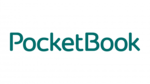
4 Oktober 2024

29 September 2024

18 September 2024

17 September 2024

16 September 2024

16 September 2024
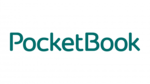
15 September 2024