Haier HP200M1-U1 Bedienungsanleitung
Haier
Durchlauferhitzer und Boiler
HP200M1-U1
Lesen Sie kostenlos die 📖 deutsche Bedienungsanleitung für Haier HP200M1-U1 (14 Seiten) in der Kategorie Durchlauferhitzer und Boiler. Dieser Bedienungsanleitung war für 14 Personen hilfreich und wurde von 2 Benutzern mit durchschnittlich 4.5 Sternen bewertet
Seite 1/14

Heat Pump Water Heater
Controller Operation Guide
Models:
HP200M1- U1
HP250M1-U1
Power ON/OFF.
Mode selection. Press the MODE key to switch
between the four working modes of AUTO, ECO,
ELEC, and VAC.
Adjust the clock settings. Set the time of day in
hours/minutes.
Used to set timer functions/confirm changes to
settings.
Set the temperature and time. Press and hold
for continuous adjustment.
Turns a one-time boost heating function on or
off, using both the heat pump and back- up
electrical element, decreasing the heating time.
The heat pump will operate at any time to
provide hot water when the demand is required.
Operates the heat pump to provide hot water
only during the “off peak” power period or -
when there is an off-peak power signal. Manual
set time, Automatic off-peak signal or
Photovoltaic solar supplementary.
Will only use the electrical element for heating.
This function should only be used if there is a
fault with the heat pump module so that hot
water can be supplied to the user.
Vacation mode: Maintains a minimum water
temperature to save power, then reheats the
water in advance of the return date set by the
user.
Anti-Legionella, sterilizes your stored water
against Legionella, the service will automatically
turn on once every 7 days and raise the
temperature to 65°C, or as user defined.
Stored water temperature display. Bars indicate
temperature variations only and not water
volume.
Heat pump in operation indicator.
Electric heating in operation indicator.
HC
Switching signal of the power supply is active.
PV
Supplementary photovoltaic (PV) solar power
supply signal is active.
Lock screen display icon.

Start Up Controls
This guide is designed to better explain the controls and operation of the basic modes currently
available to you with your Heat Pump Water Heater.
01. Temperature and Time
02. AUTO mode (Automatic operation)
03. ELEC mode (Electric element)
04. VAC mode (Vacation)
05. BOOST function
06. Lock screen
07. Service mode (advanced settings)
08. Fault codes (advanced settings)
01. Temperature and Time
01.1 Temperature
1. Turn on the appliance by pressing the key if in Standby, otherwise disregard this step.
_
2. Press or keys to adjust the temperature increments until the desired temperature is reached the +–in 1℃.
Note: A minimum of 60 is recommended for stored hot water to help prevent undesirable bacteria. ℃
_ _
3. Once the desired set temperature is displayed, the settings will be confirmed after 6 seconds of keyless
operation and you will return to the operational mode.
01.2 Time
1. Turn on the appliance by pressing the key if in Standby, otherwise disregard this step.
_
2. Press the T
T
T
TTIMER
IMER
IMER
IMERIMER key until the display shows the hours flashing “00
00
00
0000:00.”
_ _
3. Press or key to adjust the 24 hour time. the +–
_ _ _
4. Press the T
T
T
TTIMER
IMER
IMER
IMERIMER key until the display shows the minutes flashing “00:00
00
00
0000.”
_ _ _ _
5 Press or key to adjust the minutes. . the +–
_ _ _ _ _
6 Once the current time is displayed, the settings will be confirmed after 6 seconds of keyless operation and you .
will return to the operational mode.

02. AUTO mode
Note: This appliance must be connected to a power supply providing electricity 24 hours per day. This
mode is designed to automatically operate the heat pump when the temperature has dropped by a
specified amount, just like a thermostatically controlled hot water cylinder.
AUTO Mode (under default settings)
1. Turn on the appliance by pressing the key.
_
2. Press keys until the display shows the icon. the MODE
MODE
MODE
MODEMODE AUTO
AUTO
AUTO
AUTOAUTO
_ _
3. Press or key to adjust the temperature to the desired settings as described in step . A minimum of the +–01.1
60 is recommended. ℃
_ _ _
4. Your appliance should begin to operate in AUTO mode to reach the set temperature. It may take up to 5
minutes for the heat pump to initiate operation.
_ _ _ _
5 If hot water is required as soon as possible after installation, the key can operate the electric . BOOST
BOOST
BOOST
BOOSTBOOST
element in addition to the heat pump for a faster recovery. This is not a working mode but will assist until the set
temperature is reached, returning to the previous working mode. As this is an energy efficient appliance, the heat
pump should remain the main source of heating wherever possible.
_ _ _ _ _
6 Your appliance should reach the set temperature and hot water will be available for use. .
_ _ _ _ _ _
7 The default temperature differential is 10 for the HP200 model and 9 for the HP250 model. This means that . ℃ ℃
at any time of the day or night, when the actual water temperature drops by this amount below the set
temperature, the heat pump will operate. The temperature differential can be adjusted in the Service mode further
in this guide.
03. ELEC mode
Note: This mode is designed to provide heating if the heat pump is not operating for any reason.
If there is a fault with the heat pump module, follow this guide to ensure available hot water until a
technician can resolve the issue.
1. Turn on the appliance by pressing the key if in Standby, otherwise disregard this step.
_
2. Press keys until the display shows the icon. the MODE
MODE
MODE
MODEMODE ELEC
ELEC
ELEC
ELECELEC
ELEC
ELEC
ELEC
ELECELEC
_ _
3. The water heater should now heat via the electric element until the set temperature is reached.
The element icon will be displayed to indicate its operation.
_ _ _
4. If there is a fault with the heat pump module, call Fisher & Paykel for service support.
Produktspezifikationen
| Marke: | Haier |
| Kategorie: | Durchlauferhitzer und Boiler |
| Modell: | HP200M1-U1 |
Brauchst du Hilfe?
Wenn Sie Hilfe mit Haier HP200M1-U1 benötigen, stellen Sie unten eine Frage und andere Benutzer werden Ihnen antworten
Bedienungsanleitung Durchlauferhitzer und Boiler Haier

1 Dezember 2024

1 Dezember 2024

1 Dezember 2024

1 Dezember 2024

28 Juni 2024

3 Februar 2024

30 Januar 2024

29 November 2023

27 November 2023

12 November 2023
Bedienungsanleitung Durchlauferhitzer und Boiler
- Durchlauferhitzer und Boiler Infiniton
- Durchlauferhitzer und Boiler Philips
- Durchlauferhitzer und Boiler Panasonic
- Durchlauferhitzer und Boiler Adler
- Durchlauferhitzer und Boiler Bosch
- Durchlauferhitzer und Boiler AEG
- Durchlauferhitzer und Boiler Siemens
- Durchlauferhitzer und Boiler ATAG
- Durchlauferhitzer und Boiler Buffalo
- Durchlauferhitzer und Boiler Electrolux
- Durchlauferhitzer und Boiler Fagor
- Durchlauferhitzer und Boiler Gorenje
- Durchlauferhitzer und Boiler Teka
- Durchlauferhitzer und Boiler Taurus
- Durchlauferhitzer und Boiler Vox
- Durchlauferhitzer und Boiler BEKO
- Durchlauferhitzer und Boiler Hotpoint
- Durchlauferhitzer und Boiler Inventum
- Durchlauferhitzer und Boiler Solac
- Durchlauferhitzer und Boiler Atlantic
- Durchlauferhitzer und Boiler Corberó
- Durchlauferhitzer und Boiler GE
- Durchlauferhitzer und Boiler Kelvinator
- Durchlauferhitzer und Boiler Midea
- Durchlauferhitzer und Boiler Rommer
- Durchlauferhitzer und Boiler Svan
- Durchlauferhitzer und Boiler Hitachi
- Durchlauferhitzer und Boiler Fakir
- Durchlauferhitzer und Boiler Waeco
- Durchlauferhitzer und Boiler Vaillant
- Durchlauferhitzer und Boiler Qlima
- Durchlauferhitzer und Boiler Junkers
- Durchlauferhitzer und Boiler Cata
- Durchlauferhitzer und Boiler De Dietrich
- Durchlauferhitzer und Boiler Remeha
- Durchlauferhitzer und Boiler Stiebel Eltron
- Durchlauferhitzer und Boiler Truma
- Durchlauferhitzer und Boiler Viessmann
- Durchlauferhitzer und Boiler Dimplex
- Durchlauferhitzer und Boiler Buderus
- Durchlauferhitzer und Boiler Baxi
- Durchlauferhitzer und Boiler Eccotemp
- Durchlauferhitzer und Boiler Clage
- Durchlauferhitzer und Boiler Tesy
- Durchlauferhitzer und Boiler Worcester
- Durchlauferhitzer und Boiler Ariston Thermo
- Durchlauferhitzer und Boiler La Nordica
- Durchlauferhitzer und Boiler Ferroli
- Durchlauferhitzer und Boiler Nibe
- Durchlauferhitzer und Boiler Noveen
- Durchlauferhitzer und Boiler Orbegozo
- Durchlauferhitzer und Boiler Schäfer Heiztechnik
- Durchlauferhitzer und Boiler Edilkamin
- Durchlauferhitzer und Boiler Jocel
- Durchlauferhitzer und Boiler Morco
- Durchlauferhitzer und Boiler Nefit
- Durchlauferhitzer und Boiler Oertli
- Durchlauferhitzer und Boiler Quantum
- Durchlauferhitzer und Boiler Technika
- Durchlauferhitzer und Boiler Thermoflow
- Durchlauferhitzer und Boiler Thermona
- Durchlauferhitzer und Boiler ACV
- Durchlauferhitzer und Boiler Biasi
- Durchlauferhitzer und Boiler OSO
- Durchlauferhitzer und Boiler Rinnai
- Durchlauferhitzer und Boiler IQE
- Durchlauferhitzer und Boiler Neopower
- Durchlauferhitzer und Boiler Rheinstrom
- Durchlauferhitzer und Boiler Amtrol
- Durchlauferhitzer und Boiler Joven
- Durchlauferhitzer und Boiler Rheem
- Durchlauferhitzer und Boiler LERAN
- Durchlauferhitzer und Boiler Kospel
- Durchlauferhitzer und Boiler Gleamous
- Durchlauferhitzer und Boiler Airthereal
- Durchlauferhitzer und Boiler Intellihot
- Durchlauferhitzer und Boiler Solahart
- Durchlauferhitzer und Boiler My-PV
- Durchlauferhitzer und Boiler ENEFT
Neueste Bedienungsanleitung für -Kategorien-

1 Dezember 2024

1 Dezember 2024

1 Dezember 2024

1 Dezember 2024

1 Dezember 2024

25 November 2024

25 November 2024

21 Juni 2024

21 Juni 2024
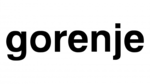
17 Juni 2024