Foscam FI 9815P Bedienungsanleitung
Foscam
Sicherheit
FI 9815P
Lesen Sie kostenlos die 📖 deutsche Bedienungsanleitung für Foscam FI 9815P (87 Seiten) in der Kategorie Sicherheit. Dieser Bedienungsanleitung war für 8 Personen hilfreich und wurde von 2 Benutzern mit durchschnittlich 4.5 Sternen bewertet
Seite 1/87

User
User Manual
Manual
Indoor HD Pan/Tilt Wireless IP Camera with P2P
Model: FI9821P Model: FI9826P
Color: Black/White Color: Black/White
Model: FI9831P Model: FI9816P/FI9815P
Color: Black/White Color: Black/White
V2.6

Table of Contents
1 Overview.................................................................................................................................................................. 1
1.1 Key Features................................................................................................................................................1
1.2 Read Before Use.........................................................................................................................................2
1.3 Package Contents.......................................................................................................................................2
1.4 Physical Description................................................................................................................................... 2
1.5 Hardware Installation.................................................................................................................................. 5
2 Access the IP Camera........................................................................................................................................... 6
2.1 Hardware Connection & Software Installation....................................................................................... 6
2.2 Access the Camera in LAN........................................................................................................................6
2.3 Access the Camera in WAN...................................................................................................................... 8
2.4 Using the VLC player................................................................................................................................11
2.5 IP camera connection to the server....................................................................................................... 13
3 Surveillance Software GUI..................................................................................................................................14
3.1 login Window..............................................................................................................................................14
3.2 Setup Wizard............................................................................................................................................. 15
3.3 Surveillance Window................................................................................................................................ 17
4 Advanced Camera Settings................................................................................................................................ 25
4.1 Setup Wizard............................................................................................................................................. 25
4.2 Status.......................................................................................................................................................... 25
4.3 Basic Settings............................................................................................................................................ 27
4.4 Network.......................................................................................................................................................35
4.5 Video........................................................................................................................................................... 46
4.6 Alarm........................................................................................................................................................... 50
4.7 Record.........................................................................................................................................................56
4.8 PTZ.............................................................................................................................................................. 60
4.9 Firewall........................................................................................................................................................65
4.10 System......................................................................................................................................................65
5 Playback.................................................................................................................................................................69
6 Appendix................................................................................................................................................................ 71
6.1 Frequently Asked Questions................................................................................................................... 71
6.2 Default Parameters...................................................................................................................................78
6.3 Specifications.............................................................................................................................................79
6.4 CE & FCC...................................................................................................................................................81
6.5 Warranty..................................................................................................................................................... 82
7 Obtaining Technical Support...............................................................................................................................85

Shenzhen Foscam Intelligent Technology Co., Limited
Tel: 86 755 2674 5668 Fax: 86 755 2674 5168
1
1 Overview
FOSCAM Indoor HD IP Camera is an integrated wireless IP Camera with a color CMOS sensor which
enable to view in High Definition resolution. It combines a high quality digital video camera, with a
powerful web server, to bring clear video to your desktop and mobile devices no matter where by your
local network or over the Internet.
These cameras support P2P function. Thanks to the P2P easy access technology, you don’t need to do
complicated Port Forwarding and DDNS settings, you just need to scan the QR code on the bottom of
the camera to connect it to smart phone, or input the UID on CMS software to realize remote access.
With flexible move of 300-degree horizontally and 120-degree vertically(FI9826P:With flexible move of
300-degree horizontally and 100-degree vertically), FOSCAM IP Camera provides users with more
comprehensive controls over a monitored site. The camera supports H.264 video compression
technology, dramatically reduces file size and saves network bandwidth.
The camera is based on the TCP/IP standard. A built-in WEB server inside which could support Internet
Explorer simplifies the management and maintenance of your device is simplified by accessing the
website of your camera through network.
The camera is designed for indoor surveillance with wide applications such as at home, in retail store
and in office. Controlling the camera and managing images are simplified by using the provided web
interface across the network in either wired or wireless way.
FOSCAM provides Smart Phone App for Android and iPhone users, please search and install Foscam
App named Foscam on App Store and Google Play for iOS and Android devices, then you can view your
camera anywhere, anytime on your smart mobile devices.
1.1 Key Features
Standard H.264 video compression algorithm to satisfy the transmission of high definition video in
narrow bandwidth network
P2P feature for easy access
Megapixel HD video
Pan 300 degree, tilt 120 degree(FI9826P:Pan 300 degree, tilt 100 degree)
Support IE/Firefox/Google/Safari browser
Support WEP,WPA-PSK and WPA2-PSK Encryption
Wireless connection is compliant with IEEE 802.11b/g/n WI-FI, up to 150Mbps
IR night vision (Range: 8m)
Support image snapshot
Support dual-stream
Support SD Card storage up to 32GB
Support IR-Cut auto switch
Produktspezifikationen
| Marke: | Foscam |
| Kategorie: | Sicherheit |
| Modell: | FI 9815P |
Brauchst du Hilfe?
Wenn Sie Hilfe mit Foscam FI 9815P benötigen, stellen Sie unten eine Frage und andere Benutzer werden Ihnen antworten
Bedienungsanleitung Sicherheit Foscam

25 August 2024

25 August 2024

25 August 2024

24 August 2024

24 August 2024

24 August 2024

24 August 2024

24 August 2024

24 August 2024

24 August 2024
Bedienungsanleitung Sicherheit
- Sicherheit Basetech
- Sicherheit Medion
- Sicherheit Nedis
- Sicherheit Tevion
- Sicherheit Panasonic
- Sicherheit Brennenstuhl
- Sicherheit Bosch
- Sicherheit Siemens
- Sicherheit Velleman
- Sicherheit Powerfix
- Sicherheit Devolo
- Sicherheit Dymond
- Sicherheit Eminent
- Sicherheit Maginon
- Sicherheit Netgear
- Sicherheit Technaxx
- Sicherheit Alecto
- Sicherheit Gira
- Sicherheit Jacob Jensen
- Sicherheit MarQuant
- Sicherheit Topcraft
- Sicherheit Blaupunkt
- Sicherheit Grundig
- Sicherheit Trebs
- Sicherheit Alphatronics
- Sicherheit FlinQ
- Sicherheit Geemarc
- Sicherheit I-Onik
- Sicherheit Abus
- Sicherheit Elro
- Sicherheit EZVIZ
- Sicherheit Smartwares
- Sicherheit Switel
- Sicherheit Yale
- Sicherheit Steinel
- Sicherheit Easy Home
- Sicherheit Lamax
- Sicherheit Perel
- Sicherheit Fysic
- Sicherheit Goobay
- Sicherheit Fenton
- Sicherheit Waeco
- Sicherheit Honeywell
- Sicherheit B/R/K
- Sicherheit First Alert
- Sicherheit BML
- Sicherheit Doro
- Sicherheit Hagenuk
- Sicherheit Unitec
- Sicherheit IGet
- Sicherheit Juwel
- Sicherheit Theben
- Sicherheit Kopp
- Sicherheit Xavax
- Sicherheit Batavia
- Sicherheit Monacor
- Sicherheit Bavaria
- Sicherheit JUNG
- Sicherheit Ednet
- Sicherheit Nest
- Sicherheit Optex
- Sicherheit AXA
- Sicherheit Aritech
- Sicherheit Humantechnik
- Sicherheit Eufy
- Sicherheit Skytronic
- Sicherheit Audiovox
- Sicherheit Grothe
- Sicherheit Friedland
- Sicherheit DNT
- Sicherheit Sygonix
- Sicherheit LevelOne
- Sicherheit Plustek
- Sicherheit Orbis
- Sicherheit Prestigio
- Sicherheit Grandstream
- Sicherheit BTicino
- Sicherheit EasyMaxx
- Sicherheit Eden
- Sicherheit Hikvision
- Sicherheit Heidemann
- Sicherheit Somfy
- Sicherheit Dahua
- Sicherheit Dedicated Micros
- Sicherheit Dericam
- Sicherheit Directed Electronics
- Sicherheit Electronics Line
- Sicherheit Elkron
- Sicherheit Elro-Flamingo
- Sicherheit Entrya
- Sicherheit Epine
- Sicherheit FBII
- Sicherheit Fito
- Sicherheit Flamingo FA15RF
- Sicherheit Fracarro
- Sicherheit Galaxy
- Sicherheit GE Security
- Sicherheit Goliath
- Sicherheit Golmar
- Sicherheit Guardall
- Sicherheit Home Protector
- Sicherheit Home8
- Sicherheit HomeWizard
- Sicherheit I-Tel
- Sicherheit Iiquu
- Sicherheit Indexa
- Sicherheit Inner Range
- Sicherheit Interlogix
- Sicherheit Jablotron
- Sicherheit Jupiter Pro
- Sicherheit Kocom
- Sicherheit Kompernass
- Sicherheit Ksenia
- Sicherheit Logicom
- Sicherheit ME
- Sicherheit Mikros
- Sicherheit Mr Safe
- Sicherheit Myfox
- Sicherheit Nemef
- Sicherheit NetBotz
- Sicherheit NetworX
- Sicherheit Niko
- Sicherheit Nor-tec
- Sicherheit Notifier
- Sicherheit One Concept
- Sicherheit One2track
- Sicherheit Oplink
- Sicherheit Paradox
- Sicherheit PIR Alarm
- Sicherheit Powermax
- Sicherheit PROmax
- Sicherheit Protector
- Sicherheit QuattSecure
- Sicherheit RISCO Group
- Sicherheit Satel
- Sicherheit SecuFirst
- Sicherheit Secure Pro
- Sicherheit Securitas
- Sicherheit Selvag
- Sicherheit Smanos
- Sicherheit Smartalarm
- Sicherheit SmartHome
- Sicherheit Sonic Alert
- Sicherheit Stobo
- Sicherheit Storage Options
- Sicherheit Storex
- Sicherheit Tegui
- Sicherheit Unitron
- Sicherheit Urmet
- Sicherheit Visonic
- Sicherheit Voxx
- Sicherheit Wanscam
- Sicherheit Woonveilig
- Sicherheit Xena
- Sicherheit Y-cam
- Sicherheit Zmodo
- Sicherheit Axis
- Sicherheit Ajax
- Sicherheit AngelEye
- Sicherheit AceSee
- Sicherheit Airbolt
- Sicherheit Alhua - Dahua
- Sicherheit Bitron Video
- Sicherheit AVTech - Velleman
- Sicherheit Bolyguard
- Sicherheit BRK DICON
- Sicherheit Bellman
Neueste Bedienungsanleitung für -Kategorien-

5 Oktober 2024

24 September 2024

20 September 2024

19 September 2024

17 September 2024

17 September 2024

16 September 2024
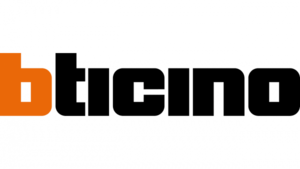
16 September 2024

27 August 2024

27 August 2024