Energy Sistem eReader Slim HD Bedienungsanleitung
Energy Sistem
Elektronischer Leser
eReader Slim HD
Lesen Sie kostenlos die 📖 deutsche Bedienungsanleitung für Energy Sistem eReader Slim HD (7 Seiten) in der Kategorie Elektronischer Leser. Dieser Bedienungsanleitung war für 14 Personen hilfreich und wurde von 2 Benutzern mit durchschnittlich 4.5 Sternen bewertet
Seite 1/7

EEnneerrggyy eeRReeaaddeerr SSll ii mm
(
https://camo.githubusercontent.com/86906924ff4c7a668a7ca42e2a6dc13e2e5cc625
/687474703a2f2f7374617469632e656e6572677973697374656d2e636f6d2f696d616765732f6d616e75616c732f33393232352f35363933
IInnttrroodduucctti ioonn
Thank you for trusting us and buy your new Energy eReader Slim HD. We hope you enjoy it! Your new
e-book reader has a new high resolution 6" electronic ink screen e-Ink Carta, together with its slim
design and lightweight (only 7.6 mm thick and 176 grams). These characteristics, together with its
reading advanced features and 8GB of internal memory, make this device ideal for your days reading
companion.
Before enjoying your eReader Slim HD p1-we recommend you read this guide to familiarize yourself with
it. It only takes a couple of minutes and help you maximize your beneZts.
CCaarr ee aanndd MMaai i nntt eenn
Keep your eReader clean from dust with a soft, dry cloth.
Do not use abrasive or corrosive cleaning.
Do not blend the screen of the device.
Do not expose your Energy eReader Slim HD to shakes, dust, direct sunlight for prolonged time,
humidity or high temperatures.
Do not remove the microSD card or turn off the device while reading or writing data to avoid data
loss.
Do not place the reader near devices that emit strong electromagnetic Zelds. It may cause
damage or loss of data.
Make backs up of your data periodically to another storage device. Energy Sistem shall not be™
liable in any way for damage or loss of stored data.
Do not disassemble your eReader. Any repairs must be performed exclusively by qualiZed
personnel of Energy Sistem Technology S.A.
https://www.energysistem.com/en/guide/42505
1 sur 7 07/11/16 17:36

MMaa i i nn f f
eReader with 6" E-Ink Carta HD Display, 16 gray levels and high contrast for easy reading without
eye stress.
Display resolution 758 x 1024 pixels and 212ppp to appreciate all the texts and images with great
clarity.
Its design combines elegance and comfort in only 7.6 mm thick and surprisingly lightweight.
Latest generation processor for ultra-fast device management.
Ergonomic design with side buttons created to turn pages with ease, whether you are left or right
handed, ensuring a Zrm grip at all times.
Antire`ection system that prevents glare and re`ections, providing a pleasant reading under
direct sunlight and from different viewing angles.
Rechargeable lithium battery that allows up to one month of use on a single battery charge *.
It has advanced reading functions that provide a more satisfying experience than in paper format:
different sizes and fonts, bookmarks, screen rotation, favorite books, etc.
Supports Adobe DRM (Digital Rights Management) for PDF and EPUB formats.
Very easy to use via an intuitive user friendly OSD available in multiple languages.
Store thousands of books in its internal memory of 8GB, which can also extend 64GB more via
microSD-HC/XC cards.
BBaasseedd oonn hhaal lff aann hhoouurr aavveerraaggee ddaai il lyy rreeaad
GGeenneerr aal l oovveer
(
https://camo.githubusercontent.com/bdac1066a88c23deecc2ec226e4b23c984958356
/687474703a2f2f7374617469632e656e6572677973697374656d2e636f6d2f696d616765732f6d616e75616c732f33393232352f35363866
Page backward button
1.
Page forward button
2.
Screen refresh button
3.
Go Back button
4.
https://www.energysistem.com/en/guide/42505
2 sur 7 07/11/16 17:36

Direction buttons
5.
Select button
6.
Option button
7.
Home button
8.
LED charge and power indicator
9.
Power / Standby button
10.
MicroUSB connector
11.
MicroSD card slot
12.
PPrr oodduucctt ccoonntt
Energy eReader Slim HD
MicroUSB cable
Quick Guide
PPoowweerr ssuupppp
Your Energy eReader Slim HD incorporates a rechargeable lithium ion battery. When it runs out, you
can reZll it again connecting any USB type charger using the microUSB cable. The charging time may
vary between 3 and 5 hours.
(
https://camo.githubusercontent.com/8483db74764b79fe2f1a9ffb0806251689915ef8
/687474703a2f2f7374617469632e656e6572677973697374656d2e636f6d2f696d616765732f6d616e75616c732f33393232352f35363933
TTuurrnnii nngg tthhee ddeevvii ccee OOnn
To turn on your eReader Slim HD, hold the on / off button / standby (10) until the startup image
appears. To turn off the eReader, hold the button until a warning window appears, select turn off in
the screen. A short press of this button will put your eReader on standby mode, which is a special
low-power mode that lets you instantly return to the last screen by just pushing the button again.
(
https://camo.githubusercontent.com/cdfabe46b75528a101c52607ffc54455c82a68b8
/687474703a2f2f7374617469632e656e6572677973697374656d2e636f6d2f696d616765732f6d616e75616c732f33393232352f35363933
When your eReader is in standby mode or switched off, it will display an image on the display
indicating their status. Do not worry, this image does not consume energy.
HHoommee ssccrr
https://www.energysistem.com/en/guide/42505
3 sur 7 07/11/16 17:36
Produktspezifikationen
| Marke: | Energy Sistem |
| Kategorie: | Elektronischer Leser |
| Modell: | eReader Slim HD |
Brauchst du Hilfe?
Wenn Sie Hilfe mit Energy Sistem eReader Slim HD benötigen, stellen Sie unten eine Frage und andere Benutzer werden Ihnen antworten
Bedienungsanleitung Elektronischer Leser Energy Sistem

31 Juli 2024

30 Juli 2024

26 Juli 2024

22 Juli 2024

5 Januar 2024

29 Juni 2023

29 Juni 2023
Bedienungsanleitung Elektronischer Leser
- Elektronischer Leser Approx
- Elektronischer Leser Asus
- Elektronischer Leser Medion
- Elektronischer Leser Sony
- Elektronischer Leser Sweex
- Elektronischer Leser Denver
- Elektronischer Leser MarQuant
- Elektronischer Leser Trevi
- Elektronischer Leser Blaupunkt
- Elektronischer Leser ARCHOS
- Elektronischer Leser DIFRNCE
- Elektronischer Leser Lenco
- Elektronischer Leser Mpman
- Elektronischer Leser ODYS
- Elektronischer Leser TrekStor
- Elektronischer Leser Yarvik
- Elektronischer Leser ViewSonic
- Elektronischer Leser Binatone
- Elektronischer Leser Vtech
- Elektronischer Leser PocketBook
- Elektronischer Leser Kogan
- Elektronischer Leser Kobo
- Elektronischer Leser Pandigital
- Elektronischer Leser Hiteker
- Elektronischer Leser Amazon
- Elektronischer Leser Icidu
- Elektronischer Leser SPC
- Elektronischer Leser Autovision
- Elektronischer Leser BeBook
- Elektronischer Leser Billow
- Elektronischer Leser ICARUS
- Elektronischer Leser Prestigio
- Elektronischer Leser Bq
- Elektronischer Leser ECS
- Elektronischer Leser Ematic
- Elektronischer Leser Hanvon
- Elektronischer Leser Hipstreet
- Elektronischer Leser Iconbit
- Elektronischer Leser Interead
- Elektronischer Leser Kindle
- Elektronischer Leser Klipad
- Elektronischer Leser Kobo Aura Edition
- Elektronischer Leser Kobo Aura Edition 2
- Elektronischer Leser ONYX
- Elektronischer Leser Qware
- Elektronischer Leser Skytex
- Elektronischer Leser Slick
- Elektronischer Leser Sunstech
- Elektronischer Leser Tolino
- Elektronischer Leser Bookeen
- Elektronischer Leser Aluratek
- Elektronischer Leser BOOX
- Elektronischer Leser BEMI
- Elektronischer Leser Sungale
- Elektronischer Leser Barnes & Noble
- Elektronischer Leser Ambiance
- Elektronischer Leser EnTourage
- Elektronischer Leser Storytel
Neueste Bedienungsanleitung für -Kategorien-

14 Oktober 2024

14 Oktober 2024

14 Oktober 2024
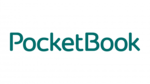
4 Oktober 2024

29 September 2024

18 September 2024

17 September 2024

16 September 2024

16 September 2024
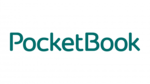
15 September 2024