Doro Primo 365 Bedienungsanleitung
Doro
Mobiltelefone
Primo 365
Lesen Sie kostenlos die 📖 deutsche Bedienungsanleitung für Doro Primo 365 (90 Seiten) in der Kategorie Mobiltelefone. Dieser Bedienungsanleitung war für 17 Personen hilfreich und wurde von 2 Benutzern mit durchschnittlich 4.5 Sternen bewertet
Seite 1/90

Primo 365 by Doro
Operating Instructions
by Doro

U2

i
1. Left Soft Key Press it to enter the main menu
2. Right Soft Key Press it to open the phonebook
3. Dialing key Press to dial a number or to accept
a call; Press it once to enter Call
Log.
4. End key Press to cancel a phone call;
Press to return main standby
page; Press & hold to turn
ON/OFF the phone
5. UP/DOWN keys In standby: Press to open the
Shortcut key list.
Press to open the Messages
menu.
Press to navigate in menus and
lists
6. Number keys In standby mode, press to input
numbers;
Long press key 1: Making a call to
the voice mailbox (telephone num-
ber must be stored);
In editing mode, press to input
numbers or characters.
Produktspezifikationen
| Marke: | Doro |
| Kategorie: | Mobiltelefone |
| Modell: | Primo 365 |
Brauchst du Hilfe?
Wenn Sie Hilfe mit Doro Primo 365 benötigen, stellen Sie unten eine Frage und andere Benutzer werden Ihnen antworten
Bedienungsanleitung Mobiltelefone Doro

9 Juli 2024

7 Juli 2024
Bedienungsanleitung Mobiltelefone
- Mobiltelefone Samsung
- Mobiltelefone Infiniton
- Mobiltelefone Acer
- Mobiltelefone Asus
- Mobiltelefone Gigabyte
- Mobiltelefone Manta
- Mobiltelefone Medion
- Mobiltelefone Microsoft
- Mobiltelefone Philips
- Mobiltelefone Sony
- Mobiltelefone Panasonic
- Mobiltelefone LG
- Mobiltelefone OK
- Mobiltelefone Bush
- Mobiltelefone Telefunken
- Mobiltelefone Thomson
- Mobiltelefone ARCHOS
- Mobiltelefone Mpman
- Mobiltelefone Polaroid
- Mobiltelefone Yarvik
- Mobiltelefone Krüger And Matz
- Mobiltelefone Motorola
- Mobiltelefone Nokia
- Mobiltelefone Umidigi
- Mobiltelefone Switel
- Mobiltelefone Toshiba
- Mobiltelefone Allview
- Mobiltelefone Mio
- Mobiltelefone BenQ-Siemens
- Mobiltelefone Sony Ericsson
- Mobiltelefone Lenovo
- Mobiltelefone Lava
- Mobiltelefone Alcatel
- Mobiltelefone Hagenuk
- Mobiltelefone Profoon
- Mobiltelefone Swissvoice
- Mobiltelefone IGet
- Mobiltelefone Overmax
- Mobiltelefone RugGear
- Mobiltelefone NGM
- Mobiltelefone T-Mobile
- Mobiltelefone Qilive
- Mobiltelefone Vodafone
- Mobiltelefone HTC
- Mobiltelefone Prestigio
- Mobiltelefone Avus
- Mobiltelefone Beafon
- Mobiltelefone BlackBerry
- Mobiltelefone Bq
- Mobiltelefone Crosscall
- Mobiltelefone Kazam
- Mobiltelefone Konrow
- Mobiltelefone Mediacom
- Mobiltelefone Vertu
- Mobiltelefone ZTE
- Mobiltelefone CAT
- Mobiltelefone AT&T
- Mobiltelefone GreatCall
- Mobiltelefone Ibm
- Mobiltelefone Logicom
- Mobiltelefone Micromax
- Mobiltelefone Point Of View
- Mobiltelefone Sunstech
- Mobiltelefone Wolder
- Mobiltelefone BLU
- Mobiltelefone Brigmton
- Mobiltelefone Karbonn
- Mobiltelefone Posh
Neueste Bedienungsanleitung für -Kategorien-

16 Oktober 2024
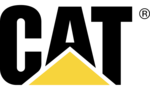
15 Oktober 2024

14 Oktober 2024

13 Oktober 2024

13 Oktober 2024

13 Oktober 2024

13 Oktober 2024

13 Oktober 2024

12 Oktober 2024

11 Oktober 2024