CyberPower PDU41007 Bedienungsanleitung
CyberPower
Schalten
PDU41007
Lesen Sie kostenlos die 📖 deutsche Bedienungsanleitung für CyberPower PDU41007 (124 Seiten) in der Kategorie Schalten. Dieser Bedienungsanleitung war für 30 Personen hilfreich und wurde von 2 Benutzern mit durchschnittlich 4.5 Sternen bewertet
Seite 1/124

PDU31xxx
PDU41xxx
PDU71xxx
PDU81xxx
Intelligent PDU User Guide
Copyright © 20 Cyber Power Systems, Inc. All rights reserved. 20
K01-E000003-04
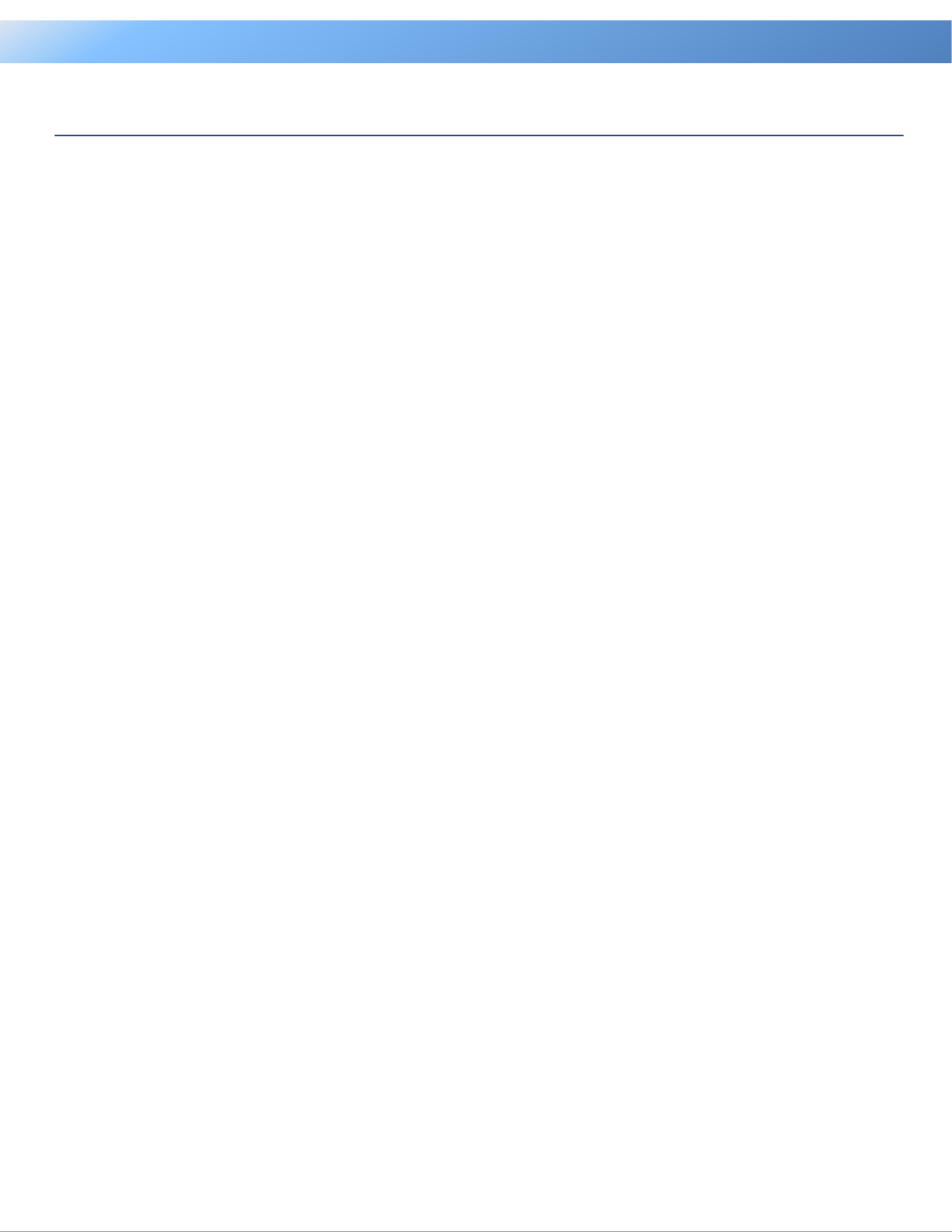
I
Table of Contents
Intelligent PDU User Guide
Table of Contents
Web Interface ..............................................................................................................................1
Introduction ............................................................................................................................... 1
Advanced Power Management ............................................................................................... 10
Outlet Management ................................................................................................................ 38
Security ................................................................................................................................... 56
Network Service ...................................................................................................................... 67
PDU Information ..................................................................................................................... 79
Command Line Interface ....................................................................................................... 81
Introduction ............................................................................................................................. 81
Command Lists ....................................................................................................................... 83
Save and Restore Configuration Settings ........................................................................ 107
PDU Network Daisy Chain ................................................................................................... 109
Firmware Upgrade ................................................................................................................. 113
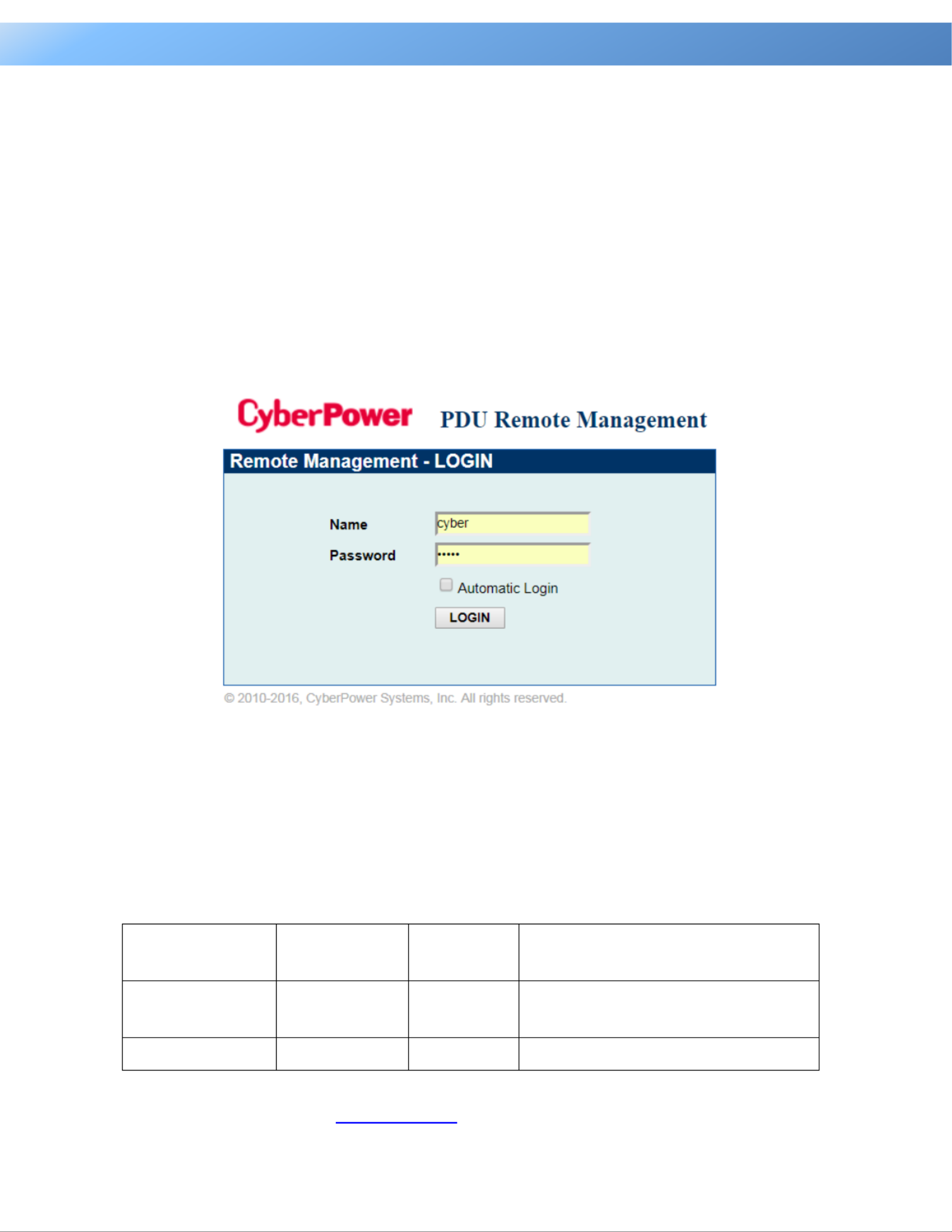
1
Web Interface
Intelligent PDU User Guide
Web Interface
Introduction
CyberPower Intelligent Power Distribution Unit (PDU) Web Interface gives users all the features ’s
they need to congure, manage, and monitor the Intelligent PDU Series via a Web browser. With
this easy- -navigate interface, users can perform real-time monitoring of each outlet control to ,
individual outlet set power alerts, complete many other tasks in intuitive manner. , and an
How to L in og
1. Open a Web browser.
2. Enter the IP address of the CyberPower PDU in the Browser Address Bar, and then press
ENTER.
Note: To look up the IP address, please refer to the LCD screen of the PDU.
3. and Enter the information for the User Name Password elds.
There are two types of user accounts.
Account Type
Default User
Name
Default
Password
Authorization
Administrator
cyber
cyber
View, access, and control all
settings.
Viewer
device
cyber
View all settings.
4. Click LOGIN to open the Summary Tab.

2
Web Interface
Intelligent PDU User Guide
General Settings
These are the basic settings for the PDU.
1. Date and Time Settings
The date and time can be set manually synchronized with a Network Time Protocol (NTP) or
server. All time-related congurations are based on this setting. See System Tab > General >
Time.
System Tab > General > Time
Item
Definition
Current Settings
Time
The current date and time.
Status
Show whether the date and time setting is updated by manual
setup or by the NTP (Network Time Protocol) server.
Next NTP Update
Synchronize with . Update Interval

20
Web Interface
Intelligent PDU User Guide
Event Logging
Users can view all the events, including log in/out records and conguration changes. The
timestamp is recorded in -hour format. Seea 24 Log Tab > Syslog Log Tab > Event Logs and . For
event logs, Users can clear the existing event logs in Log Tab > Maintenance
Log Tab > Syslog
Item
Definition
Syslog
Check this box to enable Syslog function.
Facility Code
Classify syslog message
Click to enter Add Server Syslog Server Page.

24
Web Interface
Intelligent PDU User Guide
Event Action Notication
Users decide the event actions for which they receive notications When a certain event happens, .
an automatic notication will sent to users so that they can make timely decisions to prevent be
potential problems. See System Tab > Notification.
System Tab > Notification > Event Action
Click the eld to enter theEvent Event Action Page.
Produktspezifikationen
| Marke: | CyberPower |
| Kategorie: | Schalten |
| Modell: | PDU41007 |
Brauchst du Hilfe?
Wenn Sie Hilfe mit CyberPower PDU41007 benötigen, stellen Sie unten eine Frage und andere Benutzer werden Ihnen antworten
Bedienungsanleitung Schalten CyberPower

2 September 2024

2 September 2024

11 August 2024

29 Juli 2024

27 Juli 2024

27 Juli 2024

23 Juli 2024
Bedienungsanleitung Schalten
- Schalten Asus
- Schalten Belkin
- Schalten Hama
- Schalten HP
- Schalten LogiLink
- Schalten Manhattan
- Schalten Nedis
- Schalten Philips
- Schalten SilverCrest
- Schalten Panasonic
- Schalten Brennenstuhl
- Schalten Clas Ohlson
- Schalten Cotech
- Schalten Profile
- Schalten ZyXEL
- Schalten Bosch
- Schalten Yamaha
- Schalten Powerfix
- Schalten CSL
- Schalten Eminent
- Schalten Linksys
- Schalten Netgear
- Schalten König
- Schalten PCE
- Schalten Renkforce
- Schalten Trotec
- Schalten Schneider
- Schalten Rex
- Schalten Kaiser
- Schalten Vivanco
- Schalten Abus
- Schalten Elro
- Schalten Smartwares
- Schalten Tesla
- Schalten Perel
- Schalten Nexa
- Schalten Tork
- Schalten GEV
- Schalten Goobay
- Schalten Lindy
- Schalten Tripp Lite
- Schalten Ansmann
- Schalten Mercusys
- Schalten Marmitek
- Schalten Honeywell
- Schalten TRENDnet
- Schalten TP-Link
- Schalten Kathrein
- Schalten Flamingo
- Schalten Alcatel
- Schalten Tiptel
- Schalten Black Box
- Schalten Alpine
- Schalten Techly
- Schalten Ebode
- Schalten Theben
- Schalten Vacmaster
- Schalten GAO
- Schalten Hager
- Schalten Behringer
- Schalten Omnitronic
- Schalten Monoprice
- Schalten Ecler
- Schalten Monacor
- Schalten Huawei
- Schalten JUNG
- Schalten Victron Energy
- Schalten Ei Electronics
- Schalten Edimax
- Schalten Totolink
- Schalten D-Link
- Schalten Sylvania
- Schalten Audiovox
- Schalten B-Tech
- Schalten QNAP
- Schalten SPC
- Schalten Speaka
- Schalten Digitus
- Schalten Sygonix
- Schalten DataVideo
- Schalten Lancom
- Schalten LevelOne
- Schalten Merten
- Schalten APC
- Schalten Eberle
- Schalten Cisco
- Schalten Delta Dore
- Schalten Grässlin
- Schalten Tenda
- Schalten Boss
- Schalten IFM
- Schalten Intertechno
- Schalten Elation
- Schalten Ubiquiti Networks
- Schalten Kramer
- Schalten Aeon Labs
- Schalten Intellinet
- Schalten Eaton
- Schalten AV:link
- Schalten Hikvision
- Schalten Vemer
- Schalten PreSonus
- Schalten Planet
- Schalten EnGenius
- Schalten Finder
- Schalten Mikrotik
- Schalten Shimano
- Schalten Homematic IP
- Schalten Berker
- Schalten Dormakaba
- Schalten Emerson
- Schalten Generac
- Schalten Intermatic
- Schalten KlikaanKlikuit
- Schalten Mercury
- Schalten Paladin
- Schalten Provision ISR
- Schalten Robbe
- Schalten SEC24
- Schalten Steren
- Schalten Suevia
- Schalten AMX
- Schalten Triax
- Schalten WHALE
- Schalten Vimar
- Schalten Cudy
- Schalten Siig
- Schalten Electro Harmonix
- Schalten RGBlink
- Schalten Iogear
- Schalten StarTech.com
- Schalten Smart-AVI
- Schalten Dahua Technology
- Schalten PAC
- Schalten Gefen
- Schalten Avocent
- Schalten Legrand
- Schalten Atlantis Land
- Schalten CYP
- Schalten H-Tronic
- Schalten ATen
- Schalten Axing
- Schalten KanexPro
- Schalten SmartAVI
- Schalten Advantech
- Schalten Kraus & Naimer
- Schalten Chacon
- Schalten Juniper
- Schalten Fibaro
- Schalten Phoenix Contact
- Schalten Audac
- Schalten OSD Audio
- Schalten Wentronic
- Schalten SunBriteTV
- Schalten BZBGear
- Schalten Crestron
- Schalten Kemo
- Schalten ORNO
- Schalten Extron
- Schalten Atlona
- Schalten Equip
- Schalten Heitronic
- Schalten Hamlet
- Schalten STI
- Schalten Matrox
- Schalten Blustream
- Schalten Vivolink
- Schalten Mach Power
- Schalten Ernitec
- Schalten Cambium Networks
- Schalten ConnectPro
- Schalten Micro Connect
- Schalten Intelix
- Schalten ICasa
- Schalten Maclean Energy
- Schalten Cooking Performance Group
- Schalten Flic
- Schalten Liberty
- Schalten Noark
- Schalten 2USB
- Schalten KVM-TEC
- Schalten Setti+
- Schalten PureLink
Neueste Bedienungsanleitung für -Kategorien-

15 Oktober 2024

12 Oktober 2024

11 Oktober 2024

8 Oktober 2024

8 Oktober 2024

5 Oktober 2024

4 Oktober 2024

4 Oktober 2024

4 Oktober 2024

3 Oktober 2024