Contour ROAM 2 Bedienungsanleitung
Lesen Sie kostenlos die 📖 deutsche Bedienungsanleitung für Contour ROAM 2 (6 Seiten) in der Kategorie Camcorder. Dieser Bedienungsanleitung war für 31 Personen hilfreich und wurde von 2 Benutzern mit durchschnittlich 4.5 Sternen bewertet
Seite 1/6

USER MANUAL
ENGLISH
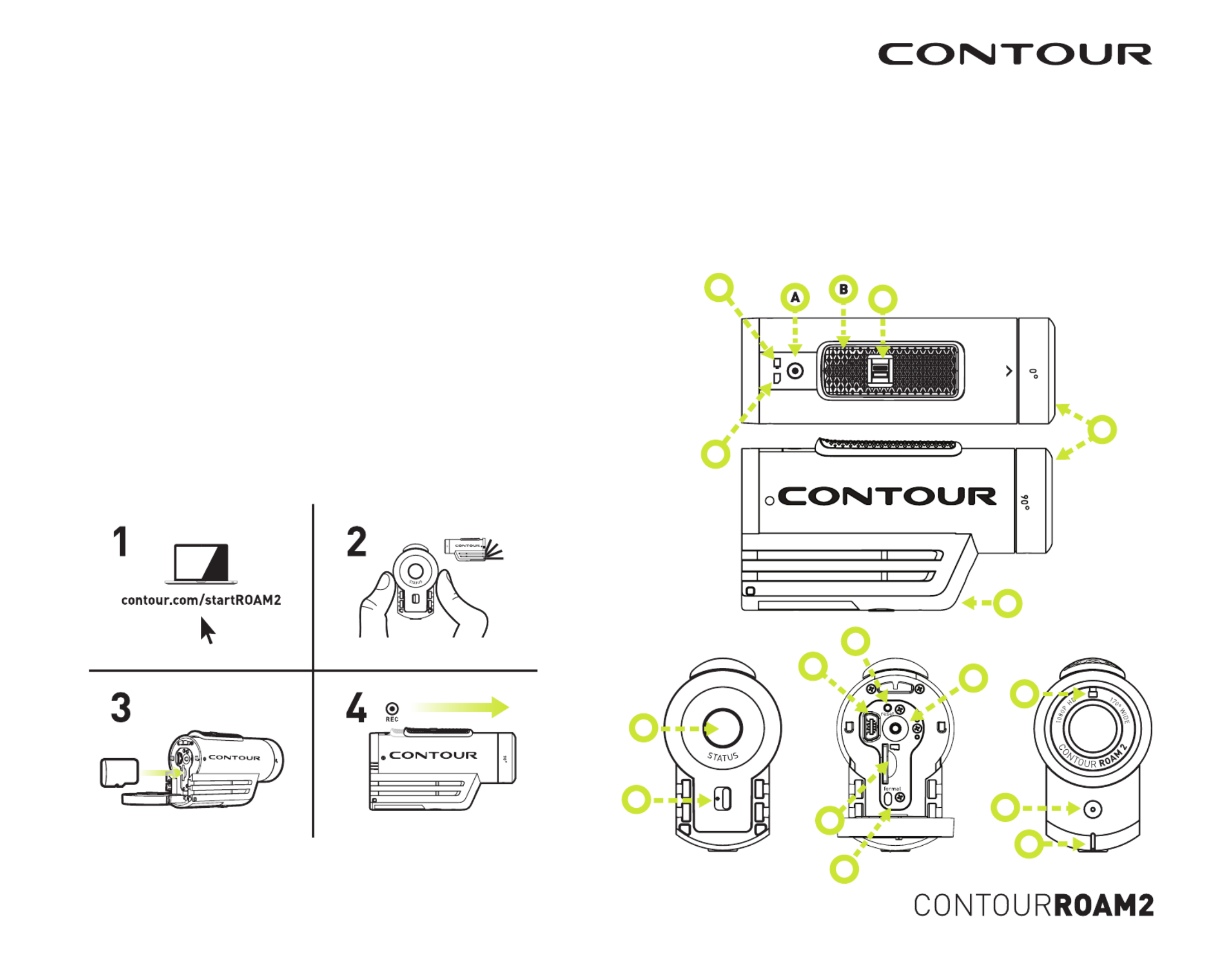
2
TABLE OF CONTENTS
QUICK START GUIDE 2
CAMERA OVERVIEW 2
SETTING UP 3
CAUTIONS AND WARRANTY 4
CONTACT 6
QUICK START
1 Slide the Door Lock to the left so the red
icon isn’t showing.
2 Slide the camera door up to open.
3 Insert the microSD Card.
4 Close the camera door.
5 Slide the Door Lock to the right to lock it closed.
4 Slide the Record Slider forward to record.
Slide it back to stop recording.
K
I
J
H
A
F
A
E
N
G
F
L
C
D
M
H Reset Button
I USB
J microSD Card Slot
K Card Format Button
L Door Lock
M Memory Status
N Battery Status
CAMERA DIAGRAM KEY
A Record Status
B Record Slider
C Record Slider Lock
D Rotating Lens
E Laser Line
F Microphone
G Status Button
USER MANUAL

3
SETTING UP
Download Contour Storyteller to your PC/Mac from the Contour website. The
link below will help you set up your camera to make sure it is registered,
update the time on your camera, and get the settings dialed to your custom
configuration.
http://www.contour.com/startROAM2
CHARGING THE BATTERY
+ Slide the door up to open.
+ Connect your camera to a PC/Mac using the supplied USB Cable.
+ The Battery Status LED indicates the charge level of the battery.
It will change colors from red to green as the battery charges.
+ Charge is fully complete when the Battery Status LED turns green.
This can take up to three hours.
FORMATTING THE microSD CARD
Format the microSD Card prior to recording so your camera is able to properly
read and write to it.
Check that the Record Slider is in the off position. Open the back of your
camera then press and hold the Format Button until the camera beeps (three
to five seconds), then release the Format Button. The microSD Card LED will
flash while the card is formatting and then turn solid green when the format is
complete.
The ContourROAM2 is compatible with:
+ SDSC (standard capacity) class 2 microSD Cards up to a capacity of 2GB.
+ SDHC (high capacity) class 4, 6, or 10 microSD Cards up to a maximum
capacity of 32GB.
Camera Status
Pressing the Status Button will:
+ Activate the Laser Line for 15
seconds.
+ Display the current battery and
memory status.
ERROR CONDITIONS
+ Battery LED flashes red: the battery is almost empty.
+ Memory LED flashes and there are continuous beeps: the microSD Card
cannot be accessed because the card is full, missing, or not
properly formatted.
CAMERA SETTINGS
To adjust the settings on your camera, download and install the Contour Story-
teller app to your PC/Mac.
http://contour.com/software/storyteller
With the camera connected to your computer, go to the Tools >> Configure
Camera menu in Contour Storyteller.
Here you can adjust:
Video Mode:
- 1080p video at 30 frames per second
- 960p video at 30 frames per second
- 720p video at 30 frames per second
- 720p video at 60 frames per
second (Default)
RECORDING
+ Start Recording: Move the Record Slider Lock so that the red square is not
showing and then slide the Record Slider forward. Your camera will power
on, beep once, and the Record Status LED will turn red, indicating that the
camera is now recording a video.
+ Stop Recording: Slide the Record Slider back. Your camera will beep twice,
and the Record Status LED will switch off, indicating that your camera has
stopped recording and is powered off.
+ Record Slider Lock: The small switch on top of the Record Slider is used to
keep the Record Slider from turning on or off. To move the Record Slider
forward or back, have the Record Slider Lock moved so that the red square
is not showing. To prevent the Record Slider from moving in either the
record or off positions, move the Record Slider Lock so that the red square
is visible.
Caution: formatting the card will erase everything on it
BATTERY STATUS LED
Green: 50% or more
Yellow: 20 to 50%
Red: 20% or less
MEMORY STATUS LED
Green: 50% or more
Yellow: 20 to 50%
Red: 20% or less
Photo Mode:
- 5MP photos every 1, 3, 5,
10, 30,60 seconds
Microphone Sensitivity:
- Audio level
Produktspezifikationen
| Marke: | Contour |
| Kategorie: | Camcorder |
| Modell: | ROAM 2 |
Brauchst du Hilfe?
Wenn Sie Hilfe mit Contour ROAM 2 benötigen, stellen Sie unten eine Frage und andere Benutzer werden Ihnen antworten
Bedienungsanleitung Camcorder Contour

26 November 2023
Bedienungsanleitung Camcorder
- Camcorder Samsung
- Camcorder 3M
- Camcorder Sanyo
- Camcorder BenQ
- Camcorder Gembird
- Camcorder Genius
- Camcorder Hama
- Camcorder HP
- Camcorder Lexibook
- Camcorder Macally
- Camcorder Medion
- Camcorder Nedis
- Camcorder Philips
- Camcorder SilverCrest
- Camcorder Sony
- Camcorder T'nB
- Camcorder Trust
- Camcorder Panasonic
- Camcorder OK
- Camcorder Canon
- Camcorder Linksys
- Camcorder Maginon
- Camcorder Bresser
- Camcorder Denver
- Camcorder Intenso
- Camcorder König
- Camcorder National Geographic
- Camcorder Renkforce
- Camcorder Trevi
- Camcorder Braun
- Camcorder Kenwood
- Camcorder Sharp
- Camcorder Pyle
- Camcorder Salora
- Camcorder Aiptek
- Camcorder Coby
- Camcorder Lenco
- Camcorder Mpman
- Camcorder Nilox
- Camcorder Polaroid
- Camcorder Jay-Tech
- Camcorder JVC
- Camcorder Xiaomi
- Camcorder Hitachi
- Camcorder Hyundai
- Camcorder Toshiba
- Camcorder Olympus
- Camcorder Zoom
- Camcorder Garmin
- Camcorder GOCLEVER
- Camcorder Lamax
- Camcorder Prixton
- Camcorder Mio
- Camcorder Sencor
- Camcorder ViewSonic
- Camcorder Marshall
- Camcorder Nikkei
- Camcorder Samson
- Camcorder SBS
- Camcorder Fujifilm
- Camcorder MINOX
- Camcorder Nikon
- Camcorder Ricoh
- Camcorder DJI
- Camcorder Dragon Touch
- Camcorder EnVivo
- Camcorder Midland
- Camcorder Vtech
- Camcorder Kodak
- Camcorder Agfa
- Camcorder Easypix
- Camcorder Konica-Minolta
- Camcorder Leica
- Camcorder Minolta
- Camcorder Praktica
- Camcorder Rollei
- Camcorder SeaLife
- Camcorder Traveler
- Camcorder IGet
- Camcorder Contax
- Camcorder Mamiya
- Camcorder Voigtländer
- Camcorder Yashica
- Camcorder Bauer
- Camcorder Overmax
- Camcorder Airis
- Camcorder Akaso
- Camcorder Uniden
- Camcorder Kitvision
- Camcorder Kogan
- Camcorder Elmo
- Camcorder Energy Sistem
- Camcorder Jobo
- Camcorder Soundmaster
- Camcorder Bolex
- Camcorder Magellan
- Camcorder TomTom
- Camcorder Kyocera
- Camcorder Cobra
- Camcorder AEE
- Camcorder CamOne
- Camcorder EVOLVEO
- Camcorder GoPro
- Camcorder Quintezz
- Camcorder ION
- Camcorder DNT
- Camcorder Insignia
- Camcorder Swann
- Camcorder DataVideo
- Camcorder Aida
- Camcorder Prestigio
- Camcorder Mediacom
- Camcorder Tracer
- Camcorder Cisco
- Camcorder RCA
- Camcorder ARRI
- Camcorder Transcend
- Camcorder Oregon Scientific
- Camcorder Blackmagic Design
- Camcorder Insta360
- Camcorder Zorki
- Camcorder DOD
- Camcorder Drift
- Camcorder Ematic
- Camcorder FHD 1080P
- Camcorder Flip
- Camcorder ISAW
- Camcorder Leotec
- Camcorder MMTC
- Camcorder Mobius
- Camcorder Naxa
- Camcorder Replay
- Camcorder Sakar
- Camcorder SJCAM
- Camcorder Spypoint
- Camcorder Storex
- Camcorder TacTic
- Camcorder Veho
- Camcorder Vivitar
- Camcorder YI
- Camcorder Zagg
- Camcorder Best Buy
- Camcorder AgfaPhoto
- Camcorder Vupoint Solutions
- Camcorder Kaiser Baas
- Camcorder Microtek
- Camcorder Runcam
- Camcorder Activeon
- Camcorder BlackVue
- Camcorder Braun Phototechnik
- Camcorder Hamlet
- Camcorder RSC
- Camcorder Kobian
- Camcorder Hamilton Buhl
- Camcorder Contour Design
- Camcorder Curve
- Camcorder Beaulieu
- Camcorder Qoltec
- Camcorder Stealth Cam
- Camcorder DXG
- Camcorder GoXtreme
- Camcorder ATN
- Camcorder Whistler
- Camcorder Aqua-Vu
Neueste Bedienungsanleitung für -Kategorien-

25 November 2024

25 November 2024

24 November 2024

12 Oktober 2024

12 Oktober 2024

8 Oktober 2024

7 Oktober 2024

3 Oktober 2024

28 September 2024

24 September 2024