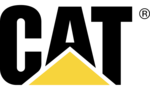CAT Active Urban Rugged Powerbank Bedienungsanleitung
Lesen Sie kostenlos die 📖 deutsche Bedienungsanleitung für CAT Active Urban Rugged Powerbank (4 Seiten) in der Kategorie powerbank. Dieser Bedienungsanleitung war für 22 Personen hilfreich und wurde von 2 Benutzern mit durchschnittlich 4.5 Sternen bewertet
Seite 1/4

Thank you for purchasing the Cat Active Urban Rugged Power Bank.
Please fully read these instructions and warnings before using.
Merci d'avoir acheté la Rugged Power Bank Active Urban de Cat.
Veuillez lire attentivement ces instructions et avertissements avant
utilisation.
Gracias por comprar el Banco de energía resistente Cat Active
Urban. Lea las instrucciones y advertencias con atención, antes de
usar el producto.
Grazie per avere acquistato il dinamico caricatore esterno Cat Active
Urban. Prima dell'uso, leggere le seguenti istruzioni e avvertenze.
Vielen Dank, dass Sie sich für die Cat Active Urban Rugged Power
Bank entschieden haben. Bitte lesen Sie diese Anleitung und die
darin enthaltenen Warnungen vollständig durch, ehe Sie das Gerät
verwenden.
RUGGED POWER BANK /
POWER BANK ROBUSTE
ACTIVE URBAN™
IMPORTANT: To charge your device please use the micro USB cable
supplied with the power bank. For Apple devices please use an
ofcial Apple lighting cable.
IMPORTANT: Utilisez le microcâble USB fourni avec la batterie
externe pour recharger l'appareil. Pour les appareils Apple, merci
d'utiliser un câble ofciel.
WICHTIG: Verwenden Sie zum Auaden Ihres Geräts bitte das mit
dem Ladegerät mitgelieferte Mikro-USB-Kabel. Für Apple-Geräte
verwenden Sie bitte ein ofzielles Apple-Ladekabel.
IMPORTANTE: Per ricaricare il dispositivo, utilizzare il cavo micro
USB fornito con il prodotto. Per i dispositivi Apple, utilizzare un cavo
lighting Apple ufciale.
IMPORTANTE: Para cargar su dispositivo, utilice el cable micro USB
facilitado con el cargador. Para los dispositivos Apple, utilice un
cable Lightning Apple ocial.verwenden.
RUGGED POWER BANK /
POWER BANK ROBUSTE
ACTIVE URBAN™
Visit www.catphones.com for more detailed information about your
product and for warranty information.
Visitez www.catphones.com pour obtenir des informations plus
détaillées sur votre produit et les informations de garantie.
Para obtener más información sobre este producto y su garantía,
visite www.catphones.com
Visitare il sito Web www.catphones.com per ulteriori dettagli sul
prodotto e le informazioni sulla garanzia.
Weitere Details über das Produkt sowie Garantieinformationen
nden Sie unter www.catphones.com
10,000 mAh
5V/2A
5V/2.1A
IP65
Capacity
Input
Output
IP Rating
10,000 mAh
5V/2A
5V/2.1A
Capacidad
Entrada
Salida
Nivel de protección
de entrada
10,000 mAh
5V/2A
5V/2.1A
Kapazität
Eingang
Ausgang
Klassizierung
Eingangsschutz
IP65
IP65
10,000 mAh
5V/2A
5V/2.1A
IP65
Capacité
Entrée
Sortie
Indice de protection
10,000 mAh
5V/2A
5V/2.1A
Capacità
Ingresso
Uscita
Classicazione per la
protezione
dall'ingresso di
sostanze estranee
IP65
Warnings
- Rated IP65 for water resistance when the cover is correctly
installed over the USB ports
- To preserve battery life, recharge every 4 months
- Use original or certied cables to charge your phone or tablet
- Do not attempt to disassemble
- Do not expose to extreme temperatures
Avertissements
- Étanchéité conforme à la norme IP65 lorsque le couvercle est
correctement installé sur les ports USB
- Pour préserver la batterie, rechargez-la tous les 4 mois- Utilisez les
câbles d'origine ou des câbles certiés pour charger votre
téléphone portable ou votre tablette
- N'essayez pas de démonter l'appareil
- Ne l'exposez pas à des températures extrêmes
Advertencias
- Nivel de protección IP65, de resistencia al agua, cuando la tapa
está instalada correctamente sobre los puertos USB
- Para prolongar la duración de la batería, recárguela cada 4 meses
- Utilice cables originales u homologados para cargar el teléfono o
la tableta
- No trate de desmontar el producto
- Evite exponerlo a temperaturas elevadas
Avvertenze
- Classicazione IP65 per resistenza all'ingresso di acqua quando la
copertura è installata correttamente sulle porte USB
- Per preservare la durata della batteria, ricaricare ogni 4 mesi
- Per caricare il telefono o il tablet utilizzare cavi originali e certicati
- Non tentare di smontare
- Non esporre a temperature estreme
Warnungen
- Nach IP65 für Wasserfestigkeit ausgelegt, wenn die Abdeckung
korrekt über den USB-Anschlüssen angebracht ist
- Zum Erhalt des Akkus alle 4 Monate auaden
- Verwenden Sie Original- oder zertizierte Kabel zum Laden Ihres
Handys oder Tablets
- Versuchen Sie nicht, das Gerät zu zerlegen
- Das Gerät nicht extremen Temperaturen aussetzen


© 2016 Caterpillar. All Rights Reserved. CAT, CATERPILLAR, BUILT
FOR IT, their respective logos, “Caterpillar Yellow”, the "Power Edge"
trade dress as well as corporate and product identity used herein, are
trademarks of Caterpillar and may not be used without permission.
Bullitt Mobile Ltd is a licensee of Caterpillar Inc.
This device complies with Part 15 of the FCC Rules. Operation is subject to
the following two conditions:
(1) this device may not cause harmful interference
(2) this device must accept any interference received, including interference
that may cause undesired operation.
Cet appareil est conforme à la Partie 15 des Réglementations de la FCC.
Son fonctionnement est soumis aux deux conditions suivantes:
(1) cet appareil ne doit pas provoquer d'interférences nuisibles
(2) cet appareil doit accepter toute interférence reçue, y compris les
interférences pouvant provoquer un fonctionnement indésirable.
Cargue el banco de energía. Conecte el banco de energía desde
el puerto micro USB al puerto USB estándar de un conector USB
o un ordenador. El banco de energía estará completamente
cargado cuando los LED dejen de parpadear.
Carica del caricatore esterno. Collegare il caricatore esterno
dalla porta micro USB a una porta USB standard su una presa
USB o su un computer. Il caricatore esterno è completamente
carico quando il LED smette di lampeggiare.
Laden der Power Bank. Verbinden Sie die Power Bank mithilfe
des Micro-USB-Anschlusses mit einem standardmäßigen
USB-Anschluss an einem USB-Netzteil oder Computer. Die Power
Bank ist vollständig geladen, wenn die LEDs nicht mehr blinken.
1.
Using the torch. Press and hold the power button until the torch
turns on. Press the power button twice to turn off.
Utilisation de la lampe. Appuyez quelques instants sur le bouton
Power jusqu'à ce que la lampe s'allume. Appuyez deux fois sur le
bouton Power pour l'éteindre.
Uso de la linterna. Mantenga pulsado el botón de encendido
hasta que se encienda la linterna. Pulse el botón de encendido
dos veces para apagarla.
Utilizzo della torcia.Tenere premuto il pulsante di accensione no
a quando la torcia si accende. Premere il pulsante di accensione
due volte per spegnere.
Taschenlampe verwenden.Halten Sie die Einschalttaste gedrückt,
bis die Taschenlampe angeht. Drücken Sie die Einschalttaste
zweimal, um sie wieder abzuschalten.
4.
Check the power level. Press the power button once.
Vériez le niveau de la batterie. Appuyez une fois sur le bouton Power.
Compruebe el nivel de energía. Pulse el botón de encendido una vez.
Controllo del livello di carica. Premere una volta il pulsante di
accensione.
Prüfen des Ladepegels. Einschalttaste einmal drücken.
HOW TO USE / MODE D’EMPLOI
Charge your phone or tablet. Connect your phone to the USB port.
Press the power button once.
Chargez votre téléphone ou votre tablette. Branchez votre téléphone
sur le port USB. Appuyez une fois sur le bouton Power.
Cargue el teléfono o la tableta.Conecte el teléfono al puerto USB.
Pulse el botón de encendido una vez.
Carica del telefono o tablet. Collegare il telefono alla porta USB.
Premere una volta il pulsante di accensione.
Handy oder Tablet laden. Handy am USB-Anschluss anstecken.
Drücken Sie die Einschalttaste einmal.
1.
2.
Check the power level. Press the power button once.
Vériez le niveau de la batterie. Appuyez une fois sur le bouton
Power.
Compruebe el nivel de energía. Pulse el botón de encendido una vez.
Controllo del livello di carica. Premere una volta il pulsante di
accensione.
Prüfen des Ladepegels. Einschalttaste einmal drücken.
1.
1.
Charge your power bank. Connect the power bank from the micro
USB port to a standard USB port on a USB plug or computer. The
power bank is fully charged when the LEDs stop ashing.
Chargez votre Power Bank. Branchez la Power Bank du port
micro-USB sur une prise USB standard ou un ordinateur. La
Power Bank est entièrement chargée lorsque les LED arrêtent de
clignoter.
3.
Produktspezifikationen
| Marke: | CAT |
| Kategorie: | powerbank |
| Modell: | Active Urban Rugged Powerbank |
Brauchst du Hilfe?
Wenn Sie Hilfe mit CAT Active Urban Rugged Powerbank benötigen, stellen Sie unten eine Frage und andere Benutzer werden Ihnen antworten
Bedienungsanleitung powerbank CAT
Bedienungsanleitung powerbank
- powerbank Samsung
- powerbank Anker
- powerbank Approx
- powerbank Asus
- powerbank Belkin
- powerbank Exibel
- powerbank Gembird
- powerbank Hama
- powerbank LogiLink
- powerbank Manhattan
- powerbank Nedis
- powerbank NGS
- powerbank Philips
- powerbank Sandberg
- powerbank SilverCrest
- powerbank Sweex
- powerbank Targus
- powerbank Trust
- powerbank Verbatim
- powerbank Zalman
- powerbank Clas Ohlson
- powerbank Voltcraft
- powerbank Maginon
- powerbank Schwaiger
- powerbank Technaxx
- powerbank Denver
- powerbank EMOS
- powerbank Intenso
- powerbank König
- powerbank Trevi
- powerbank Mestic
- powerbank Blaupunkt
- powerbank Aukey
- powerbank Einhell
- powerbank Pyle
- powerbank AudioSonic
- powerbank Lenco
- powerbank Krüger And Matz
- powerbank Skullcandy
- powerbank Vivanco
- powerbank Xiaomi
- powerbank GoGEN
- powerbank Hitachi
- powerbank Livoo
- powerbank Tascam
- powerbank GOCLEVER
- powerbank Decoded
- powerbank Varta
- powerbank Goobay
- powerbank Icy Box
- powerbank Lindy
- powerbank Dell
- powerbank LC-Power
- powerbank Lenovo
- powerbank Tripp Lite
- powerbank Ansmann
- powerbank GP
- powerbank Maglite
- powerbank Tecxus
- powerbank Acme
- powerbank Avanca
- powerbank Scosche
- powerbank SBS
- powerbank Leitz
- powerbank Xoro
- powerbank Phoenix
- powerbank TP-Link
- powerbank Zipper
- powerbank 4smarts
- powerbank ADATA
- powerbank IGet
- powerbank Mophie
- powerbank PNY
- powerbank Urban Revolt
- powerbank Veripart
- powerbank Xtorm
- powerbank Adj
- powerbank Techly
- powerbank Brandson
- powerbank Cooler Master
- powerbank SilverStone
- powerbank Bachmann
- powerbank Monoprice
- powerbank Ednet
- powerbank V-TAC
- powerbank EGO
- powerbank Kogan
- powerbank Conceptronic
- powerbank Cobra
- powerbank Grixx
- powerbank Insignia
- powerbank Powerplus
- powerbank Celestron
- powerbank SereneLife
- powerbank Billow
- powerbank Prestigio
- powerbank Woxter
- powerbank APC
- powerbank Mediacom
- powerbank Auto Joe
- powerbank Projecta
- powerbank BlueBuilt
- powerbank CyberPower
- powerbank Deltaco
- powerbank Fresh 'n Rebel
- powerbank Speed-Link
- powerbank Sven
- powerbank Cellular Line
- powerbank Hähnel
- powerbank Boompods
- powerbank Vorago
- powerbank Twelve South
- powerbank Emtec
- powerbank Energizer
- powerbank Gp Batteries
- powerbank GPX
- powerbank Iconbit
- powerbank Laser
- powerbank Leotec
- powerbank Maxell
- powerbank Maxfield
- powerbank Steren
- powerbank Sunstech
- powerbank Veho
- powerbank Voxx
- powerbank Zagg
- powerbank WAGAN
- powerbank Siig
- powerbank Best Buy
- powerbank Bauhn
- powerbank IOttie
- powerbank Iogear
- powerbank Monster
- powerbank Celly
- powerbank AgfaPhoto
- powerbank Zens
- powerbank Aluratek
- powerbank Atlantis Land
- powerbank Digipower
- powerbank Cygnett
- powerbank EcoFlow
- powerbank XLayer
- powerbank Duracell
- powerbank Brigmton
- powerbank Natec
- powerbank Vantec
- powerbank RAVPower
- powerbank Wentronic
- powerbank DreamGEAR
- powerbank Celltronix
- powerbank Mizco
- powerbank Goal Zero
- powerbank V7
- powerbank Valueline
- powerbank Promate
- powerbank I.Sound
- powerbank SunChargers
- powerbank Raidsonic
- powerbank Satechi
- powerbank Majestic
- powerbank Hamlet
- powerbank Vakoss
- powerbank Vultech
- powerbank Goodis
- powerbank Waka Waka
- powerbank Lenmar
- powerbank Canyon
- powerbank Silicon Power
- powerbank Perfect Choice
- powerbank CasePower
- powerbank Klein Tools
- powerbank Busch + Müller
- powerbank Kanex
- powerbank Jackery
- powerbank Yoobao
- powerbank Bluetti
- powerbank Verico
- powerbank DCU
- powerbank Fontastic
- powerbank Zendure
- powerbank Techlink
- powerbank Jupio
- powerbank Ross
- powerbank TSST Global
- powerbank The Kase
- powerbank SACK It
- powerbank Case-mate
- powerbank Luxa2
- powerbank Urban Factory
- powerbank Renogy
- powerbank ToughTested
Neueste Bedienungsanleitung für -Kategorien-

15 Oktober 2024

9 Oktober 2024

8 Oktober 2024

8 Oktober 2024

8 Oktober 2024

1 Oktober 2024

1 Oktober 2024

1 Oktober 2024

1 Oktober 2024

1 Oktober 2024