Canon Color imageCLASS MF8580Cdw Bedienungsanleitung
Lesen Sie kostenlos die 📖 deutsche Bedienungsanleitung für Canon Color imageCLASS MF8580Cdw (120 Seiten) in der Kategorie Drucker. Dieser Bedienungsanleitung war für 18 Personen hilfreich und wurde von 2 Benutzern mit durchschnittlich 4.5 Sternen bewertet
Seite 1/120

Basic Operation Guide
For information about machine setup and software
installation, see Getting Started.
This guide describes the basic use of
the machine. Read this guide after
finishing the machine setup.
Read Important Safety Instructions” ”
first (→p.113).
Keep this manual for future reference.
For information about advanced operations and
specifications, see the e-Manual included on the User
Software CD-ROM.
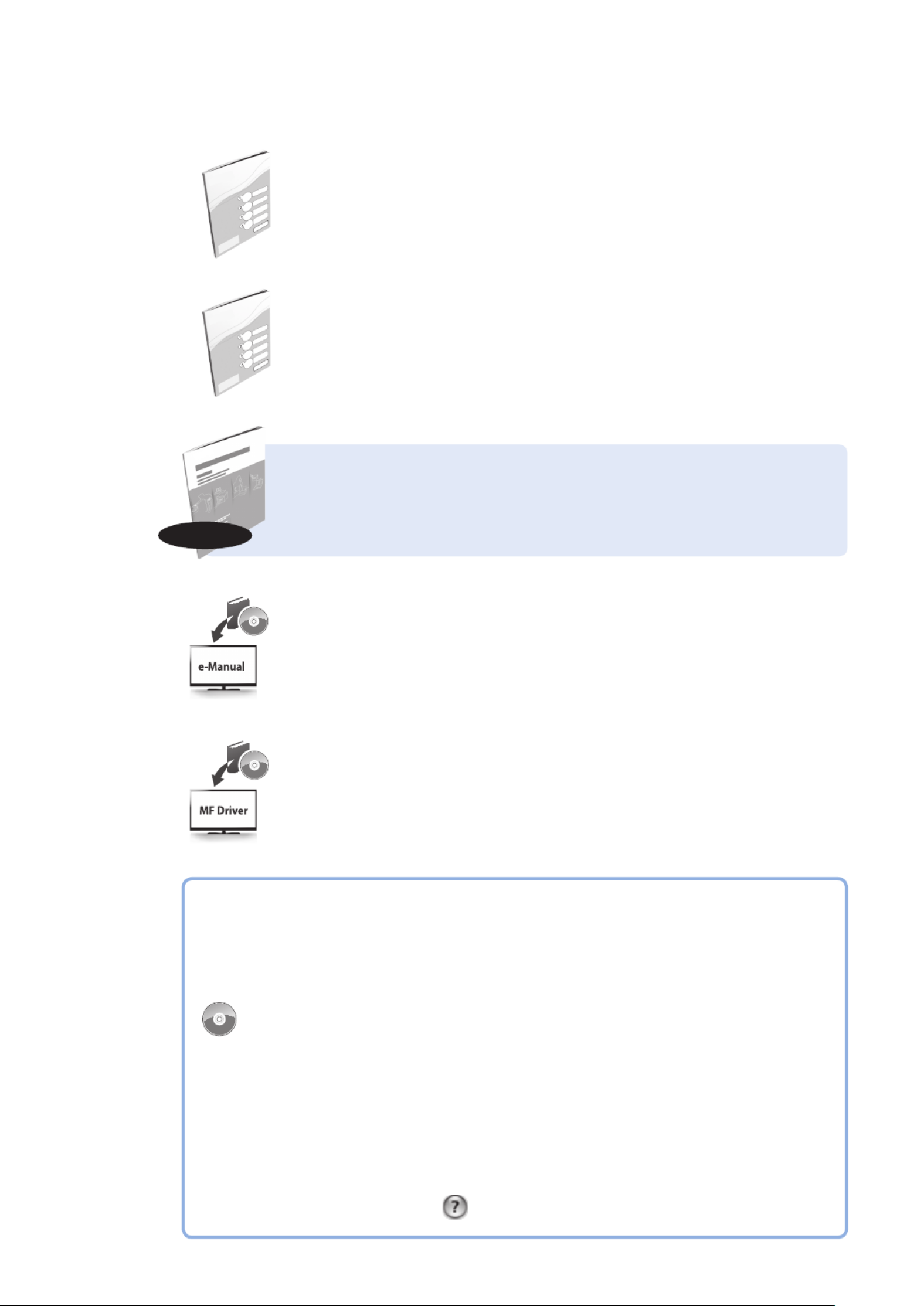
2
Manuals for the Machine
Getting Started
Getting Started describes setting up the machine and installing the software.
Be sure to read this manual before using the machine.
Wireless LAN Setting Guide
Wireless LAN Setting Guide describes the wireless LAN setup procedures and the causes
and solutions for troubles you might face during setup. Be sure to read this manual when
connecting the machine to a wireless LAN.
e-Manual
The e-Manual includes information about all functions and congurations of the machine.
This manual is included on the User Software CD-ROM. Use the e-Manual’s search function
to easily nd the information you want.
Basic Operation Guide
Basic Operation Guide describes common use and basic functions of the copy, fax,
scan, and print functions.
This Manual
For Macintosh Users
The examples shown in this manual are based on the operation in the Windows environment.
To view how to use printer driver, fax driver, and scanner driver, refer to the driver guides
included in the User Software CD-ROM and the driver’s help.
Displaying Driver Guides
To view the Driver Guides, double-click the HTML les from the following folders on the User
Software CD-ROM.
• Canon MF Printer Driver Guide [Documents] [us_eng] [Print] [Guide]
[ ]index.html
• Canon Fax Driver Guide [Documents] [us_eng Fax] [] [Guide] [ ]index.html
•
Canon Scanner Driver Guide [Documents] [us_eng] [Scan] [Guide] [ ]index.html
Displaying from Driver’s Help System
From each driver panel, click [ ]
MF Driver Installation Guide
MF Driver Installation Guide describes how to install the MF Drivers, MF Toolbox, and
software included on the User Software CD-ROM.

3
How to Use This Manual
Symbols Used in This Manual
WARNING Indicates a situation that may lead to death or injury to persons.
To use the machine safely, always pay attention to these warnings.
CAUTION
Indicates a situation that may lead to injury to persons or damage to
equipment. To use the machine safely, always pay attention to these
cautions.
Indicates an operation that must not be performed. Read these items
carefully, and make sure not to perform the described operations.
IMPORTANTIMPORTANT
Indicates operational requirements and restrictions. Be sure to read
these items carefully to operate the machine correctly and avoid
damage to the machine or property.
Indicates a clarication of an operation or additional explanations for a
procedure. Reading these notes is highly recommended.
Send Setting Guide (MF8580Cdw Only)
Send Setting Guide describes how to use the Send Function Setting Tool to set up the
machine for scanning documents as e-mails (Send to E-mail) and scanning documents to
shared folders (Store to Shared Folder).
Keys and Buttons Used in This Manual
In this manual, the following styles are used to represent keys, messages on the display, and
buttons or other items on a computer screen.
• Operation panel keys:
[Key icon]
[Key icon] + (Key name)
Example:
[ ]
[ ] (Back)
• Display: <Message>
Example: < >Specify the destination.
• Buttons and items on a computer screen: [ ] Item
Example: [ ] Preference
Illustrations Used in This Manual
Illustrations of the MF8580Cdw are used in this manual. If a procedure or topic applies to
only one machine, this will be clearly indicated in the manual (for example, “MF8280Cw”).
Displays Used in This Manual
The display shown in this manual is the factory preset display for the MF8580Cdw.
Depending on the system conguration and product purchased, the appearance of the
display may dier.
Produktspezifikationen
| Marke: | Canon |
| Kategorie: | Drucker |
| Modell: | Color imageCLASS MF8580Cdw |
Brauchst du Hilfe?
Wenn Sie Hilfe mit Canon Color imageCLASS MF8580Cdw benötigen, stellen Sie unten eine Frage und andere Benutzer werden Ihnen antworten
Bedienungsanleitung Drucker Canon

12 Oktober 2024

10 Oktober 2024

4 Oktober 2024

3 Oktober 2024

2 Oktober 2024

22 September 2024

17 September 2024

16 September 2024

16 September 2024

5 September 2024
Bedienungsanleitung Drucker
- Drucker Samsung
- Drucker Approx
- Drucker HP
- Drucker Sony
- Drucker Panasonic
- Drucker LG
- Drucker Roland
- Drucker Velleman
- Drucker CSL
- Drucker Renkforce
- Drucker Thomson
- Drucker Sharp
- Drucker Mitsubishi
- Drucker Nilox
- Drucker Polaroid
- Drucker Xiaomi
- Drucker Olympia
- Drucker Seiko
- Drucker Toshiba
- Drucker Olympus
- Drucker Citizen
- Drucker Olivetti
- Drucker Epson
- Drucker Dell
- Drucker Lenovo
- Drucker MSI
- Drucker Honeywell
- Drucker OKI
- Drucker Brother
- Drucker Sagem
- Drucker Fujifilm
- Drucker Ricoh
- Drucker Datamax-O'neil
- Drucker Dymo
- Drucker Intermec
- Drucker Primera
- Drucker TSC
- Drucker Zebra
- Drucker Triumph-Adler
- Drucker Kodak
- Drucker Konica-Minolta
- Drucker Minolta
- Drucker TOMY
- Drucker Festo
- Drucker Frama
- Drucker NEC
- Drucker Ultimaker
- Drucker Fujitsu
- Drucker Huawei
- Drucker Testo
- Drucker Kogan
- Drucker Royal Sovereign
- Drucker D-Link
- Drucker Kyocera
- Drucker Lexmark
- Drucker Star
- Drucker Xerox
- Drucker Digitus
- Drucker Bixolon
- Drucker Epson 7620
- Drucker Fichero
- Drucker GG Image
- Drucker Ibm
- Drucker Oce
- Drucker Paxar
- Drucker Toshiba TEC
- Drucker ZKTeco
- Drucker StarTech.com
- Drucker Bematech
- Drucker Pantum
- Drucker HiTi
- Drucker Panduit
- Drucker Posiflex
- Drucker Vupoint Solutions
- Drucker Brady
- Drucker Star Micronics
- Drucker Metapace
- Drucker DNP
- Drucker Godex
- Drucker Phoenix Contact
- Drucker Elite Screens
- Drucker Equip
- Drucker Argox
- Drucker Dascom
- Drucker EC Line
- Drucker Orient Technologies
- Drucker Evolis
- Drucker Fargo
- Drucker Microboards
- Drucker Builder
- Drucker DTRONIC
- Drucker Colop
- Drucker Raspberry Pi
- Drucker IDP
- Drucker Tally Dascom
- Drucker Custom
- Drucker Nisca
Neueste Bedienungsanleitung für -Kategorien-

25 November 2024

24 November 2024

24 November 2024

24 November 2024

16 Oktober 2024

15 Oktober 2024

15 Oktober 2024

15 Oktober 2024

14 Oktober 2024

14 Oktober 2024