Brother DCP-9010CN Bedienungsanleitung
Lesen Sie kostenlos die 📖 deutsche Bedienungsanleitung für Brother DCP-9010CN (215 Seiten) in der Kategorie Drucker. Dieser Bedienungsanleitung war für 13 Personen hilfreich und wurde von 2 Benutzern mit durchschnittlich 4.5 Sternen bewertet
Seite 1/215
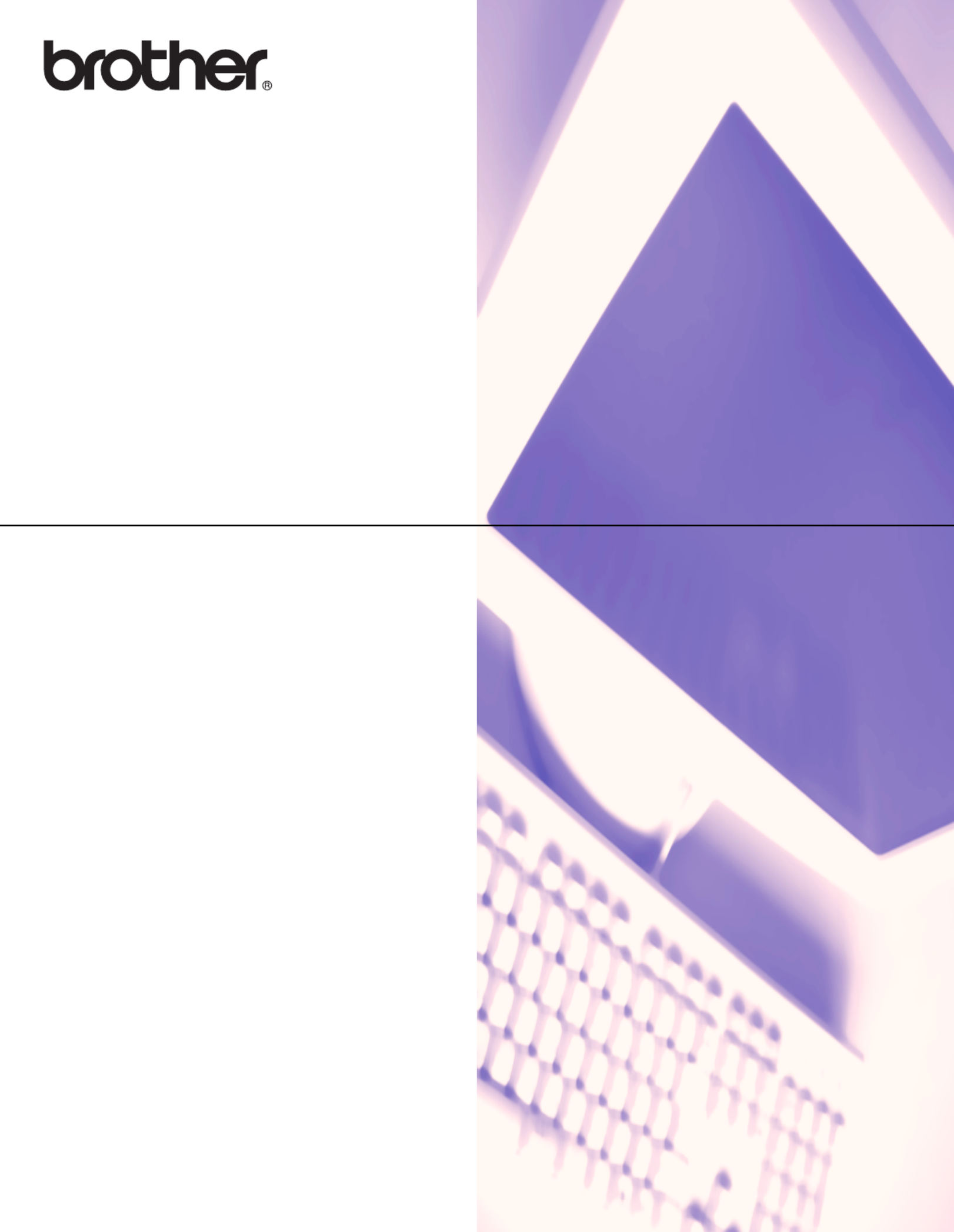
SOFTWARE
USER’S GUIDE
DCP-9010CN
MFC-9120CN
MFC-9320CW
Not all models are available in all
countries.
Version A
UK

i
Trademarks
The Brother logo is a registered trademark of Brother Industries, Ltd.
Brother is a registered trademark of Brother Industries, Ltd.
Microsoft, Windows, Windows Server, Outlook and Internet Explorer are registered trademarks of Microsoft
Corporation in the United States and/or other countries.
Windows Vista is either a registered trademark or a trademark of Microsoft Corporation in the United States
and other countries.
Apple, Macintosh, Safari and TrueType are trademarks of Apple Inc., registered in the United States and
other countries.
Adobe, Flash, Illustrator, PageMaker, Photoshop, PostScript and PostScript 3 are either registered
trademarks or trademarks of Adobe Systems Incorporated in the United States and/or other countries.
Corel, CorelDRAW, WordPerfect and Paint Shop Pro are trademarks or registered trademarks of Corel
Corporation and/or its subsidiaries in Canada, the United States and/or other countries.
Nuance, the Nuance logo, PaperPort and ScanSoft are trademarks or registered trademarks of Nuance
Communications, Inc. or its affiliates in the United States and/or other countries.
Any trade names and product names of companies appearing on Brother products, related
documents and any other materials are all trademarks or registered trademarks of those respective
companies.
Compilation and Publication
Under the supervision of Brother Industries, Ltd., this manual has been compiled and published, covering the
latest product descriptions and specifications.
The contents of this manual and the specifications of this product are subject to change without notice.
Brother reserves the right to make changes without notice in the specifications and materials contained
herein and shall not be responsible for any damages (including consequential) caused by reliance on the
materials presented, including but not limited to typographical and other errors relating to the publication.
Copyright and License
©2011 Brother Industries, Ltd.
This product includes software developed by the following vendors:
©1983-1998 PACIFIC SOFTWORKS, INC.
©2011 Devicescape Software, Inc.
This product includes the "KASAGO TCP/IP" software developed by ZUKEN ELMIC, Inc.

ii
Table of Contents
Section I Windows®
1 Printing 2
Using the Brother printer driver..................................................................................................................2
Printing a document...................................................................................................................................3
Duplex printing...........................................................................................................................................4
Guidelines for printing on both sides of the paper ...............................................................................4
Manual duplex printing ........................................................................................................................4
Simultaneous scanning, printing and faxing ..............................................................................................5
Printer operation keys................................................................................................................................6
Job Cancel...........................................................................................................................................6
Secure Key ..........................................................................................................................................6
Printer Emulation Support ...................................................................................................................7
Printing the Internal Font List...............................................................................................................8
Printing the Print Configuration List .....................................................................................................8
Test Print .............................................................................................................................................8
Output Colour ......................................................................................................................................9
Restoring default printer settings.........................................................................................................9
Status Monitor..........................................................................................................................................10
Monitoring the machine’s status ........................................................................................................11
Printer driver settings...............................................................................................................................12
Features in the Windows® printer driver..................................................................................................13
Basic tab ..................................................................................................................................................14
Paper Size .........................................................................................................................................14
Orientation .........................................................................................................................................15
Copies ...............................................................................................................................................15
Media Type........................................................................................................................................15
Print Quality .......................................................................................................................................16
Colour/Mono ......................................................................................................................................16
Settings Dialog ..................................................................................................................................17
Multiple Page.....................................................................................................................................19
Manual Duplex / Booklet....................................................................................................................19
Paper Source.....................................................................................................................................20
Advanced tab...........................................................................................................................................21
Scaling...............................................................................................................................................21
Reverse Print.....................................................................................................................................21
Use Watermark..................................................................................................................................22
Watermark Settings ...........................................................................................................................22
Header-Footer Print...........................................................................................................................24
Toner Save Mode ..............................................................................................................................24
Secure Print.......................................................................................................................................24
Administrator .....................................................................................................................................25
User Authentication (MFC-9320CW only) .........................................................................................26
Other Print Options............................................................................................................................26
Colour Calibration..............................................................................................................................26
Improve Print Output .........................................................................................................................27
Tray Settings tab......................................................................................................................................28
Produktspezifikationen
| Marke: | Brother |
| Kategorie: | Drucker |
| Modell: | DCP-9010CN |
Brauchst du Hilfe?
Wenn Sie Hilfe mit Brother DCP-9010CN benötigen, stellen Sie unten eine Frage und andere Benutzer werden Ihnen antworten
Bedienungsanleitung Drucker Brother

15 Oktober 2024

7 Oktober 2024

3 Oktober 2024

2 Oktober 2024

2 Oktober 2024

29 September 2024

29 September 2024

16 September 2024

14 September 2024

13 September 2024
Bedienungsanleitung Drucker
- Drucker Samsung
- Drucker Approx
- Drucker HP
- Drucker Sony
- Drucker Panasonic
- Drucker LG
- Drucker Roland
- Drucker Canon
- Drucker Velleman
- Drucker CSL
- Drucker Renkforce
- Drucker Thomson
- Drucker Sharp
- Drucker Mitsubishi
- Drucker Nilox
- Drucker Polaroid
- Drucker Xiaomi
- Drucker Olympia
- Drucker Seiko
- Drucker Toshiba
- Drucker Olympus
- Drucker Citizen
- Drucker Olivetti
- Drucker Epson
- Drucker Dell
- Drucker Lenovo
- Drucker MSI
- Drucker Honeywell
- Drucker OKI
- Drucker Sagem
- Drucker Fujifilm
- Drucker Ricoh
- Drucker Datamax-O'neil
- Drucker Dymo
- Drucker Intermec
- Drucker Primera
- Drucker TSC
- Drucker Zebra
- Drucker Triumph-Adler
- Drucker Kodak
- Drucker Konica-Minolta
- Drucker Minolta
- Drucker TOMY
- Drucker Festo
- Drucker Frama
- Drucker NEC
- Drucker Ultimaker
- Drucker Fujitsu
- Drucker Huawei
- Drucker Testo
- Drucker Kogan
- Drucker Royal Sovereign
- Drucker D-Link
- Drucker Kyocera
- Drucker Lexmark
- Drucker Star
- Drucker Xerox
- Drucker Digitus
- Drucker Bixolon
- Drucker Epson 7620
- Drucker Fichero
- Drucker GG Image
- Drucker Ibm
- Drucker Oce
- Drucker Paxar
- Drucker Toshiba TEC
- Drucker ZKTeco
- Drucker StarTech.com
- Drucker Bematech
- Drucker Pantum
- Drucker HiTi
- Drucker Panduit
- Drucker Posiflex
- Drucker Vupoint Solutions
- Drucker Brady
- Drucker Star Micronics
- Drucker Metapace
- Drucker DNP
- Drucker Godex
- Drucker Phoenix Contact
- Drucker Elite Screens
- Drucker Equip
- Drucker Argox
- Drucker Dascom
- Drucker EC Line
- Drucker Orient Technologies
- Drucker Evolis
- Drucker Fargo
- Drucker Microboards
- Drucker Builder
- Drucker DTRONIC
- Drucker Colop
- Drucker Raspberry Pi
- Drucker IDP
- Drucker Tally Dascom
- Drucker Custom
- Drucker Nisca
Neueste Bedienungsanleitung für -Kategorien-

25 November 2024

24 November 2024

24 November 2024

24 November 2024

16 Oktober 2024

15 Oktober 2024

15 Oktober 2024

14 Oktober 2024

14 Oktober 2024

14 Oktober 2024