Bluefox BF-402 Bedienungsanleitung
Lies die bedienungsanleitung für Bluefox BF-402 (1 Seiten) kostenlos online; sie gehört zur Kategorie Kopfhörer. Dieses Handbuch wurde von 44 Personen als hilfreich bewertet und erhielt im Schnitt 4.4 Sterne aus 5 Bewertungen. Hast du eine Frage zu Bluefox BF-402 oder möchtest du andere Nutzer dieses Produkts befragen? Stelle eine Frage
Seite 1/1
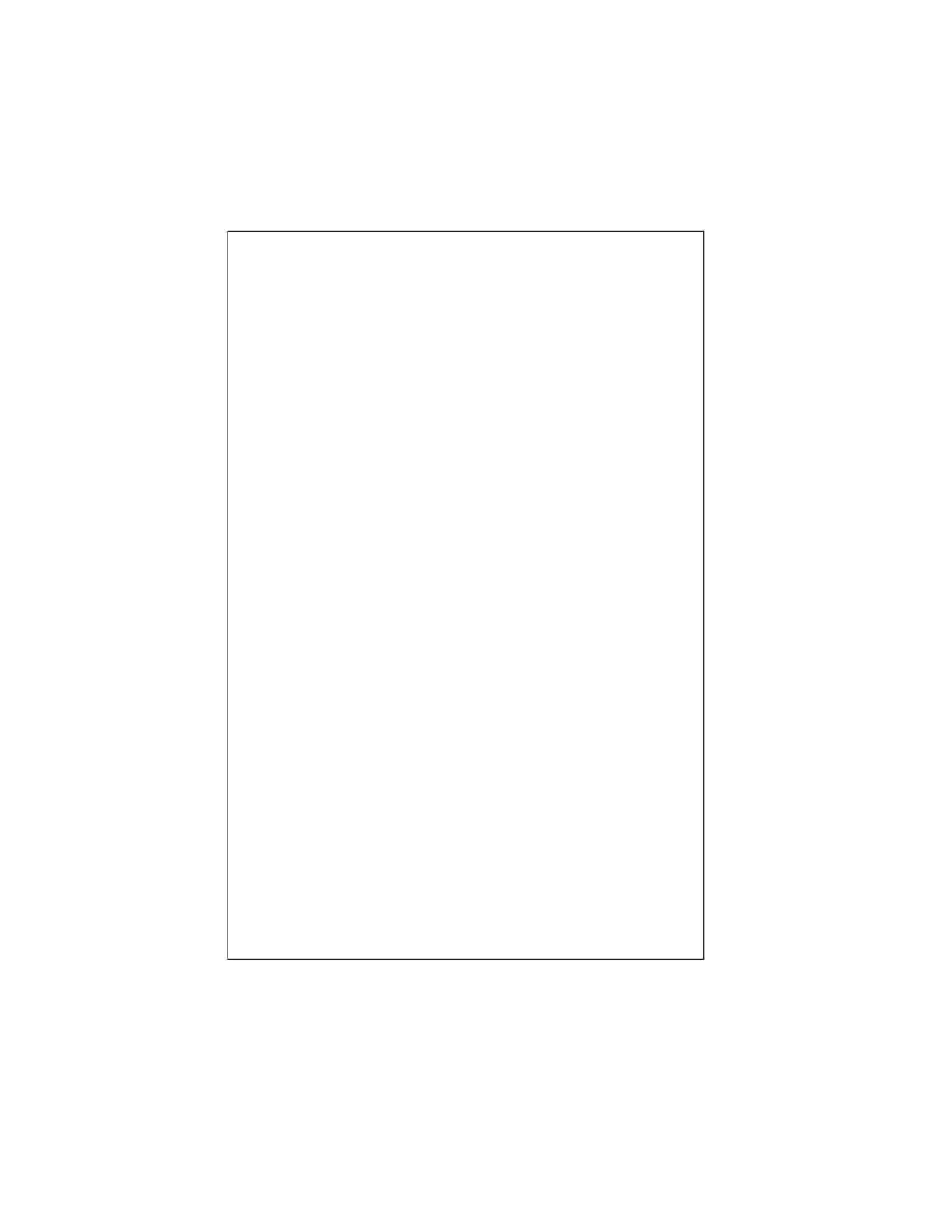
IMPORTANT – PLEASE READ THIS FIRST
BEFORE USING YOUR HEADSET
Pairing Your Bluetooth™ Headset
Easy as 1 – 2 – 3
IMPORTANT – Be sure your phone or mobile device is Bluetooth™ capable.
Check the Owner’s Manual or manufacturer’s website to verify your phone or
mobile device has this feature.
Now, let’s get started:
1. Your phone or mobile device should be charged and turned “ON”. Also,
most phones will need for you to locate and turn the Bluetooth™ function
“ON” as well. Make sure the Headset is charged and turned OFF. (See
Headset Owner’s Manual for initial and subsequent charging instructions)
2. Next, PRESS and HOLD the Headset’s FUNCTION button for 5 seconds
until the Indicator Light flashes alternating “Red-Blue-Red-Blue” to enter
the PAIRING mode.
NOTE: If your phone or mobile device exits PAIRING mode before you
complete the PAIRING process, you must repeat the Headset’s “PRESS
and HOLD the FUNCTION button for 5 seconds” step until the
Headset’s Indicator Light flashes alternating “Red-Blue-Red-Blue”
again to re-enter the PAIRING mode.
3. On your phone or mobile device, locate the Bluetooth™ MENU and select
the SEARCH function:
a. Once you are in PAIRING mode, you must choose and confirm the
Headset as your Bluetooth™ paired device. Your phone or mobile device
should first “locate” your Headset and then ask you if this is the device
you want to pair your phone with. Answer “Yes”.
b. Your phone or mobile device should now prompt you to key in a Headset
“PASSCODE”.
c. Key in “0000”.
d. Once you have keyed in the PASSCODE – your phone or mobile device
should prompt you to press “YES” or another key to confirm the code
you just entered. (Please see your phone or mobile device’s Owner’s
Manual for additional information)
After you have successfully paired your Headset with your phone or mobile
device, the Indicator Light on the Headset will flash the Blue light ONLY, the
Headset should now be in STANDBY mode.
Manufactured exclusively by:
Powercam Inc., 140 58th St., Suite D1, Brooklyn, NY 11220 USA
Toll Free 800-233-6337 Phone 718-833-9400 Fax 718-833-9406
Customer Service 888-POWER – 40 OR 888-769-3740 (Toll Free in the U.S.)
Produktspezifikationen
| Marke: | Bluefox |
| Kategorie: | Kopfhörer |
| Modell: | BF-402 |
Brauchst du Hilfe?
Wenn Sie Hilfe mit Bluefox BF-402 benötigen, stellen Sie unten eine Frage und andere Benutzer werden Ihnen antworten
Bedienungsanleitung Kopfhörer Bluefox

30 August 2024
Bedienungsanleitung Kopfhörer
Neueste Bedienungsanleitung für -Kategorien-

17 Februar 2026

15 Februar 2026

15 Februar 2026

15 Februar 2026

14 Februar 2026

14 Februar 2026

14 Februar 2026

14 Februar 2026

13 Februar 2026

13 Februar 2026