BenQ PU9530 Bedienungsanleitung
BenQ
Videostrahl
PU9530
Lesen Sie kostenlos die 📖 deutsche Bedienungsanleitung für BenQ PU9530 (75 Seiten) in der Kategorie Videostrahl. Dieser Bedienungsanleitung war für 21 Personen hilfreich und wurde von 2 Benutzern mit durchschnittlich 4.5 Sternen bewertet
Seite 1/75

PX9510 / PW9520 / PU9530
Digital Projector
User Manual
2015/ 4/ 23

Table of Contents
Important safety instructions 4 ....................................................................................................
Overview 7 .......................................................................................................................................
Shipping contents 7 ........................................................................................................................................
Projector exterior view 8 .............................................................................................................................
Front and upper side view 8 ..............................................................................................................
Rear view 8 ............................................................................................................................................
Left side view 8 .....................................................................................................................................
Upper-right side view 9 ......................................................................................................................
Under view......................................................................................................................................... 9
Control panel and functions 10 ........................................................................................................
Remote control and functions 11 .....................................................................................................
Remote control operation 12 ...........................................................................................................
Setup and operations 13 ................................................................................................................
Setting the remote control batteries 13 ....................................................................................................
Connecting to the projector 13 ..................................................................................................................
Projection lens selection and Installation 14 ............. ................................................................................
Installing or removing the optional lens 14 ....................................................................................
Installing the new lens 14 ...................................................................................................................
Using the Anti-theft Screw 14 ......................................................................................................................
Removing the existing lens from the projector 15 .................................................................................
Choosing a location 16 ..................................................................................................................................
Throw distance and screen size 17 ................................................. ............................................................
Lens shift adjustable range 19 ......................................................................................................................
Preventing the unauthorized use of the projector 20 ............................................................................
Locking the projector 20 ....................................................................................................................
Locking the control panel 21 .............................................................................................................
Using the physical lock 21 ..................................................................................................................
Making connections 22 ...................................................................................................................
Preparations .............................................................................................................................................. 22
Connecting DVI-D devices 22 ......................................................................................................................
Connecting COMPONENT-video devices 23 ..........................................................................................
Connecting a computer 24 ...........................................................................................................................
Connecting a external HDBaseT transmitter..................................................................................... 25
Connecting a monitor 26 ..............................................................................................................................
Using the projector 27 ...................................................................................................................
Preparations .............................................................................................................................................. 27
Turning the projector on or off 28 .............................................................................................................
Selecting an input source 29 .........................................................................................................................
To select the video source 29 ...........................................................................................................
Using the menus 30 ........................................................................................................................................
Adjusting the projected image................................................................................................................ 31
Adjusting the image position 31 .................................................................................................. ......
Fine-tuning the image size and clarity 31 ........................................................................................
Adjusting the projection angle 32 ......................... ............................................................................
Correcting picture distortion 32 ......................................................................................................

Auto-adjusting the image 32 ..............................................................................................................
Turning off the projector 33 .........................................................................................................................
Using On-Screen Display 34 .........................................................................................................................
Using the menus 34 .............................................................................................................................
Navigating the OSD 34 .......................................................................................................................
On-Screen Display (OSD) menus 35 ..........................................................................................................
Menu Map 35 .........................................................................................................................................
PICTURE 38 ..........................................................................................................................................
Advanced 39 ..........................................................................................................................................
SIGNAL 40 .............................................................................................................................................
SETUP 42 ...............................................................................................................................................
Advanced 44 ..........................................................................................................................................
Installation 45 ........................................................................................................................................
Network Settings ........................................................................................................................... 47
SERVICE 49 ............................................................................................................................................
Additional information 51 .............................................................................................................
Care of the projector 51 ................................................. ..............................................................................
Care of the projector 51 ....................................................................................................................
Cleaning the lens 51 .......................................................................................................................................
Cleaning the projector case 51 ....................................................................................................................
Storing the projector 51 ................................................................................................................................
Transporting the projector 52 .....................................................................................................................
Replacing the lamp 52 ....................................................................................................................................
Removing the used lamp.......................................................................................................................... 53
Installing the optional color wheel 55 ........................................................................................................
Cleaning the lters .................................................................................................................................... 56
Troubleshooting 58 .........................................................................................................................................
Indicator messages 58 .........................................................................................................................
Common problems and solutions 59 ..............................................................................................
Tips for troubleshooting 59 ...............................................................................................................
Image problems 59 ...............................................................................................................................
Lamp problems................................................................................................................................ 60
Remote control problems 60 ............................................................................................................
Specications .............................................................................................................................................. 62
Dimensions 63 ......................................................................................................................................
Timing chart 64 ......................... ............................................................................................................
PC timing 64 ..........................................................................................................................................
3D supported timing 65 .....................................................................................................................
RS232 command control 66 ..............................................................................................................
Control the projector through a Network 69 .........................................................................................
Set up the projector for Network 69 .............................................................................................
Control the projector through a web browser 70 .......................................................................
Projector status 70 ..............................................................................................................................
Alert mail setup 71 ..............................................................................................................................
Crestron control page 72 ...................................................................................................................
BenQ ecoFACTS 74 .......................................................................................................................................
Copyright 74 ..........................................................................................................................................
Disclaimer 74 ........................................................................................................................................
Statement regarding hyperlinks and third-party websites 74 .....................................................
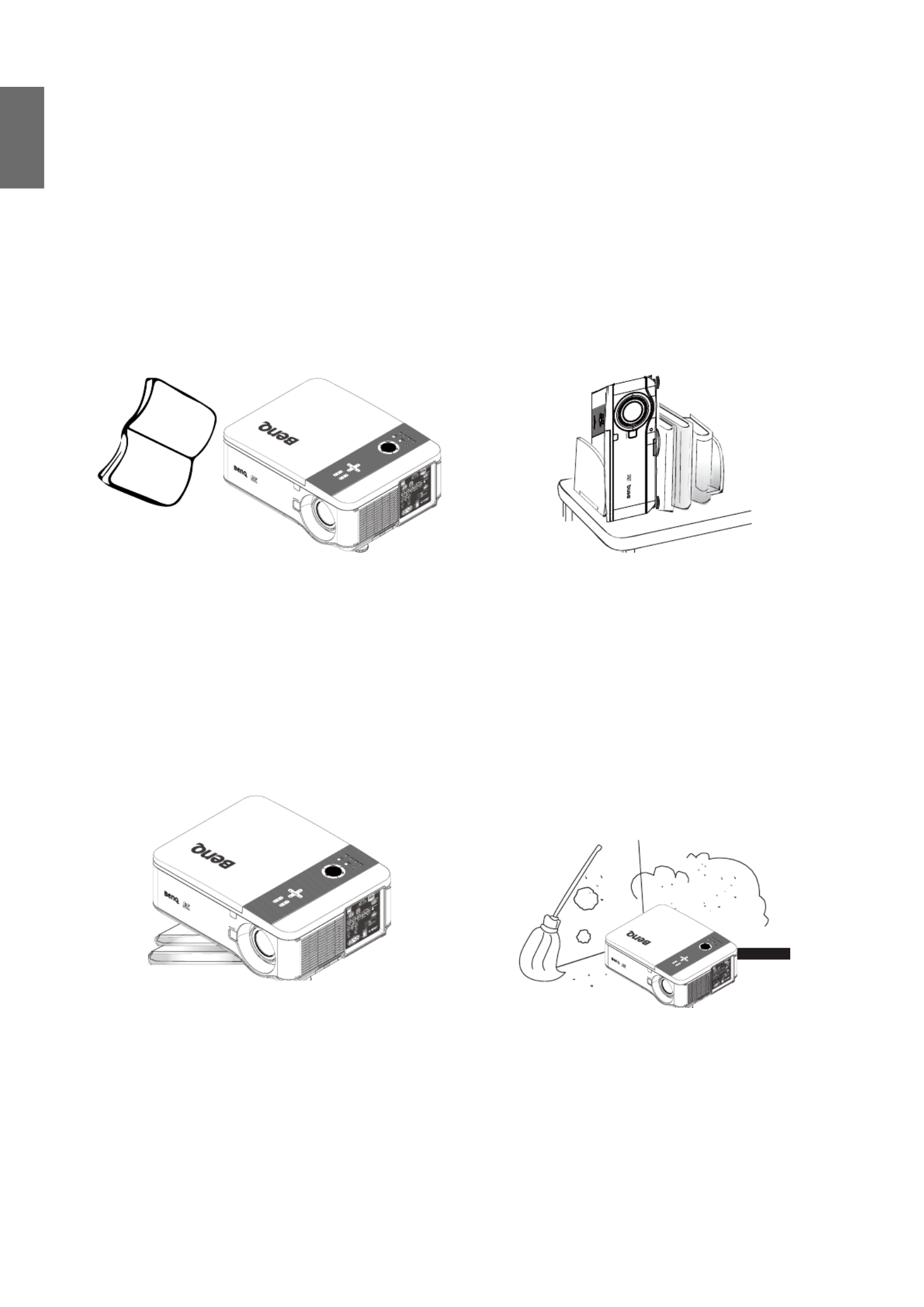
English
4
Thank you for your purchase of this quality BenQ projector. For the best results, please read this
manual through carefully as it is your guide through the control menus and operation.
Important safety instructions
Your projector is designed and tested to meet the latest standards for safety of information
technology equipment. However, to ensure safe use of this product, it is important that you follow
the instructions mentioned in this manual and marked on the product.
1. Please read this user manual before you
operate your projector. Keep this manual in
a safe place for future reference.
Read
Manual
2. Always place the projector on a level,
horizontal surface during operation.
- Do not place the projector on an unstable
cart, stand, or table as it may fall and be
damaged.
- Do not place inammables near the
projector.
- Do not use if tilted at an angle of more
than 10 degrees left to right, nor at angle
of more than 15 degrees front to back.
3. Do not store the projector on end vertically.
Doing so may cause the projector to fall
over, causing injury or resulting in damage.
4. Do not place the projector in any of the
following environments:
- space that is poorly ventilated or conned.
Allow at least 50 cm clearance from walls
and free ow of air around the projector.
- locations where temperatures may
become excessively high, such as the inside
of a car with all windows closed.
- locations where excessive humidity, dust,
or cigarette smoke may contaminate
optical components, shorten the
projector’s lifespan and darken the screen.
- locations near re alarms.
- locations with an ambient temperature
above 35°C/95°F.
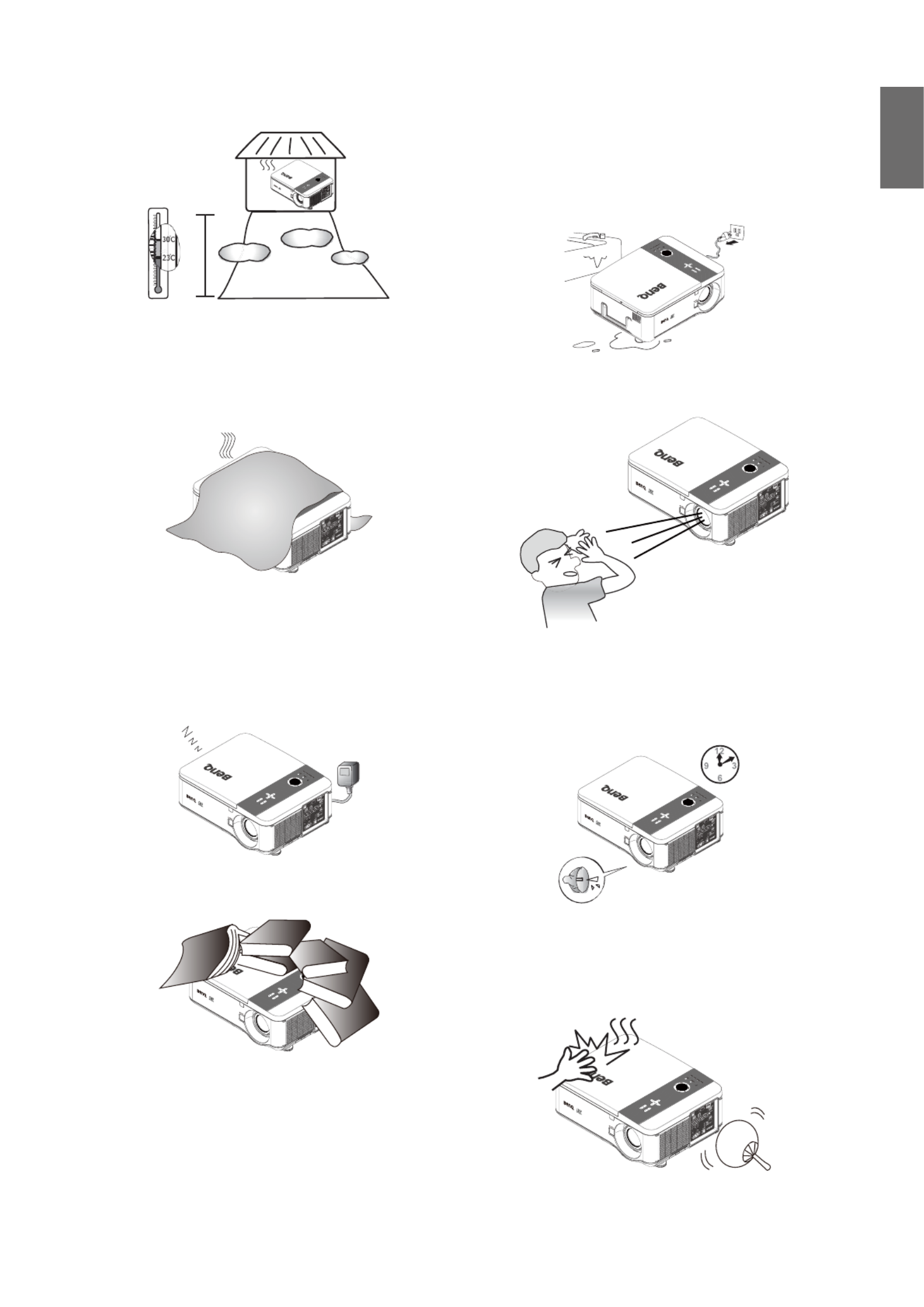
English
5
- locations where altitude is higher than
1500 meters/4920 feet above sea level.
4920-
9840
feet
5. Do not block the vents holes while the
projector is on (even in standby mode):
- Do not cover the projector with any item.
- Do not place the projector on a blanket,
bedding or any other soft surface.
6. In areas where the mains power supply
voltage may uctuate by ±10 volts, it is
recommended that you connect your
projector through a power stabilizer, surge
protector or uninterruptible power supply
(UPS) as appropriate to your situation.
UPS
7. Do not step on the projector or place any
objects upon it.
8. Do not place liquids near or on the
projector. Liquids spilled into the projector
will void your warranty. If the projector
does become wet, disconnect it from the
power point and call BenQ to have the
projector repaired.
9. Do not look straight into the projector lens
during operation. It may harm your sight.
10. Do not operate the projector lamp beyond
the rated lamp life. Excessive operation of
lamps beyond the rated life could cause a
lamp to break on rare occasions.
!!
11. The lamp becomes extremely hot during
operation. Allow the projector to cool for
approximately 45 minutes prior to removing
the lamp assembly for replacement.
!!

English
6
12. This projector is capable of displaying
inverted images for ceiling mount
installation. Use only BenQ's Ceiling Mount
Kit for mounting.
13. Never attempt to replace the lamp assembly
until the projector has cooled down and is
unplugged from the power supply.
14. When you think service or repair is
required, take the projector only to a
suitably qualied technician.
15. Do not attempt to disassemble this
projector. There are dangerous high voltages
inside which may cause death if you should
come into contact with live parts. The only
user serviceable part is the lamp which
has its own removable cover. Under no
circumstances should you ever undo or
remove any other covers. Refer servicing
only to suitably qualied professional service
personnel.
Please keep the original packing for possible future shipment.

English
7
Overview
Shipping contents
Carefully unpack and verify that you have the items below. Some of the items may not be available
depending on your region of purchase. Please check with your place of purchase.
• Some of the accessories may vary from region to region.
• The warranty card is only supplied in some specic regions. Please consult your dealer for detailed information.
Projector without lens Remote Without AA
batteries Warranty card User manual CD
Quick start guide Power cable VGA cable Color-type Color Wheel
Anti-Theft screw Wired remote cable Lens Hole Cap

English
8
Projector exterior view
Front and upper side view
5 26
1
43
1. Control Panel
2. Air Inlet
3. Front IR sensor
4. Lens Change button
5. Lens (Remove lens hole cap before
use)
6. Foot for adjusting projector level
Rear view
10
11
9 8 7
7. Kensington Lock
8. Air Exhaust
9. Air Inlet
10. Air Filter
11. Rear IR sensor
Left side view
2320
15 16 1817 191412 13
25 2621 2422 27
12. Computer 2, RGBHV,
Y/Pb(CB)/Pr(Cr) input
13. Computer 1, VGA
14. LAN/HDBaseT
15. USB port for service
16. DVI-D Input
17. HDMI (HDCP)
18. Monitor Out, only for computer 1.
19. WIRED REMOTE
20. Air Filter
21. Components Y/Pb (Cb)/Pr(Cr) input
22. Video input
23. AC Power Cable Inlet
24. S-VIDEO input
25. AC Power Switch
26. Screen Trigger output
27. RS-232 control input
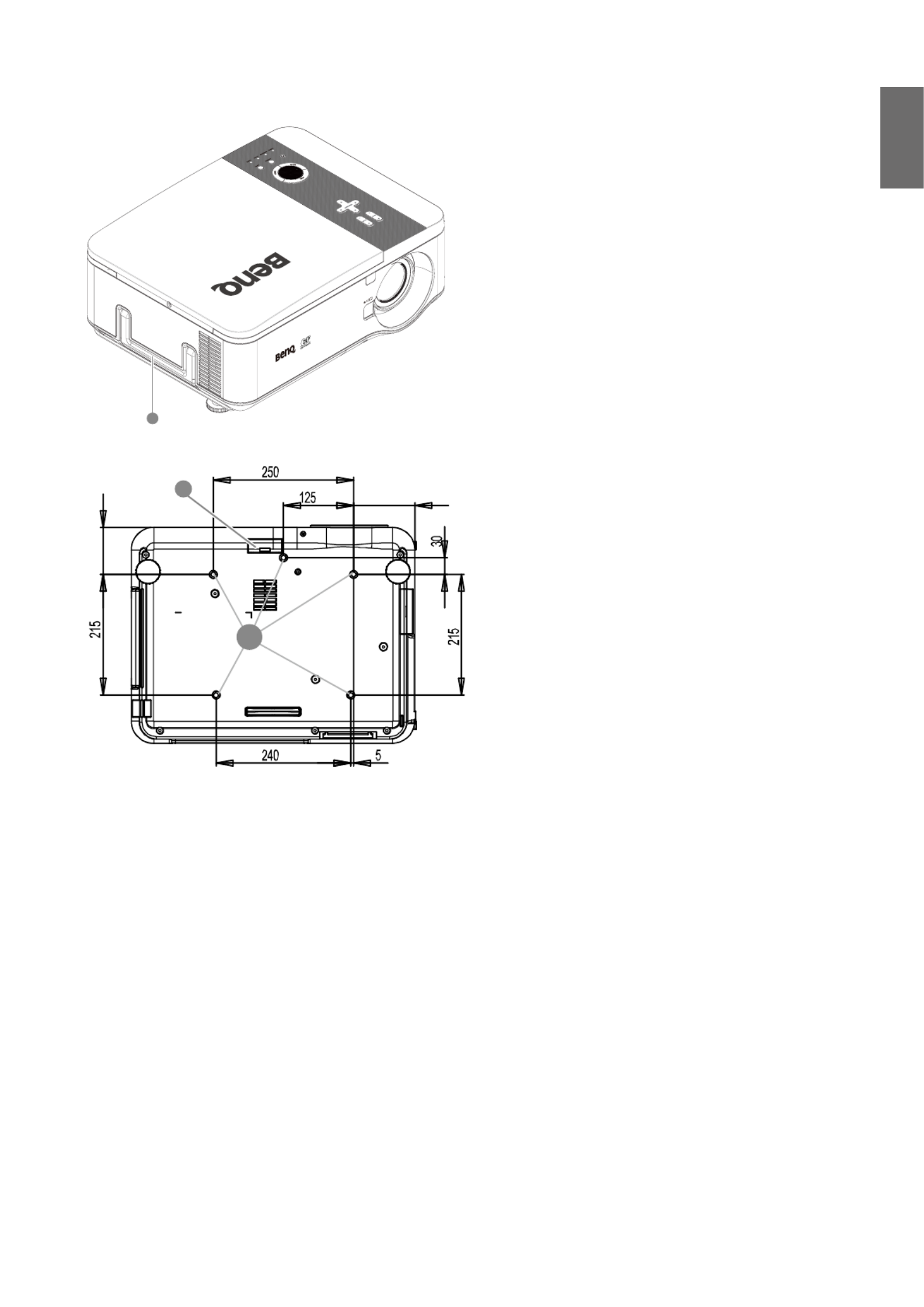
English
9
Upper-right side view
28
28. Handle
Under view
30
29
109
84
29. Ceiling support holes (Mounting
Screw: M4*12mm)
30. Air Filter

English
10
Control panel and functions
Name Function
FOCUS+ Focus the projected image
FOCUS-
ZOOM+ Increase/decrease projected image size
ZOOM-
UP BUTTON
Control Lens shift to move image left, right,
up, or down
RIGHT BUTTON
DOWN BUTTON
LEFT BUTTON
MENU Open / Close the OSD
UP/ DOWN/ LEFT/
RIGHT BUTTONS Navigate and change settings in the OSD
ENTER Select or change settings in the OSD
CANCEL Exit the On-Screen Display (OSD)
POWER
Turn the projector on or off (main power
switch must be turned on rst). Press to place
the projector in standby mode
SOURCE Select the input source
AUTO Auto Sync to optimize image size, position,
and resolution
POWER (LED) Green / Red / Orange / Flashing
See “Indicator messages” on page 58
WARNING (LED) Green / Red / Orange / Flashing
See “Indicator messages” on page 58
LAMP 1 (LED)
Green / Flashing,
See “Indicator messages” on page 58
LAMP 2 (LED)

English
11
Remote control and functions
Wired remote jack
Name Function
Status LED Lights when the remote control is used
ON Turn the projector on
OFF Turn the projector off (standby mode)
FOCUS+ Focus the projection image
FOCUS- Focus the projection image
ZOOM + Increase the projection image size
ZOOM - Reduce the projection image size
TEST PATTERN Test Pattern selection
LENS SHIFT Adjust lens shift range
UP Move OSD cursor up
RIGHT Move OSD cursor right or enter submenu
DOWN Move OSD cursor down
LEFT Move OSD cursor left or enter submenu
ENTER Select or change setting in the OSD
MENU Display OSD main menu
RETURN Return to last OSD page or exit menu
INPUT Select input source to be displayed
PICTURE Display picture menu
NETWORK Display Network Settings menu for
conguration
AUTO Auto adjustment for phase, tracking, size,
position
ASPECT Set up aspect ratio of the projected image
OVERSCAN Enable or disable the overscan function
FREEZE Freeze/unfreezes the on-screen picture
3D MODE Open the 3D Mode menu
INFO. Display the Information menu
LIGHT Illuminates the buttons on the remote control
for 10 seconds.
BLANK Enable or disable the display image function
LAMP MODE Display the Lamp Settings menu
Wired remote jack
Connect the remote cable to the jack on the
projector
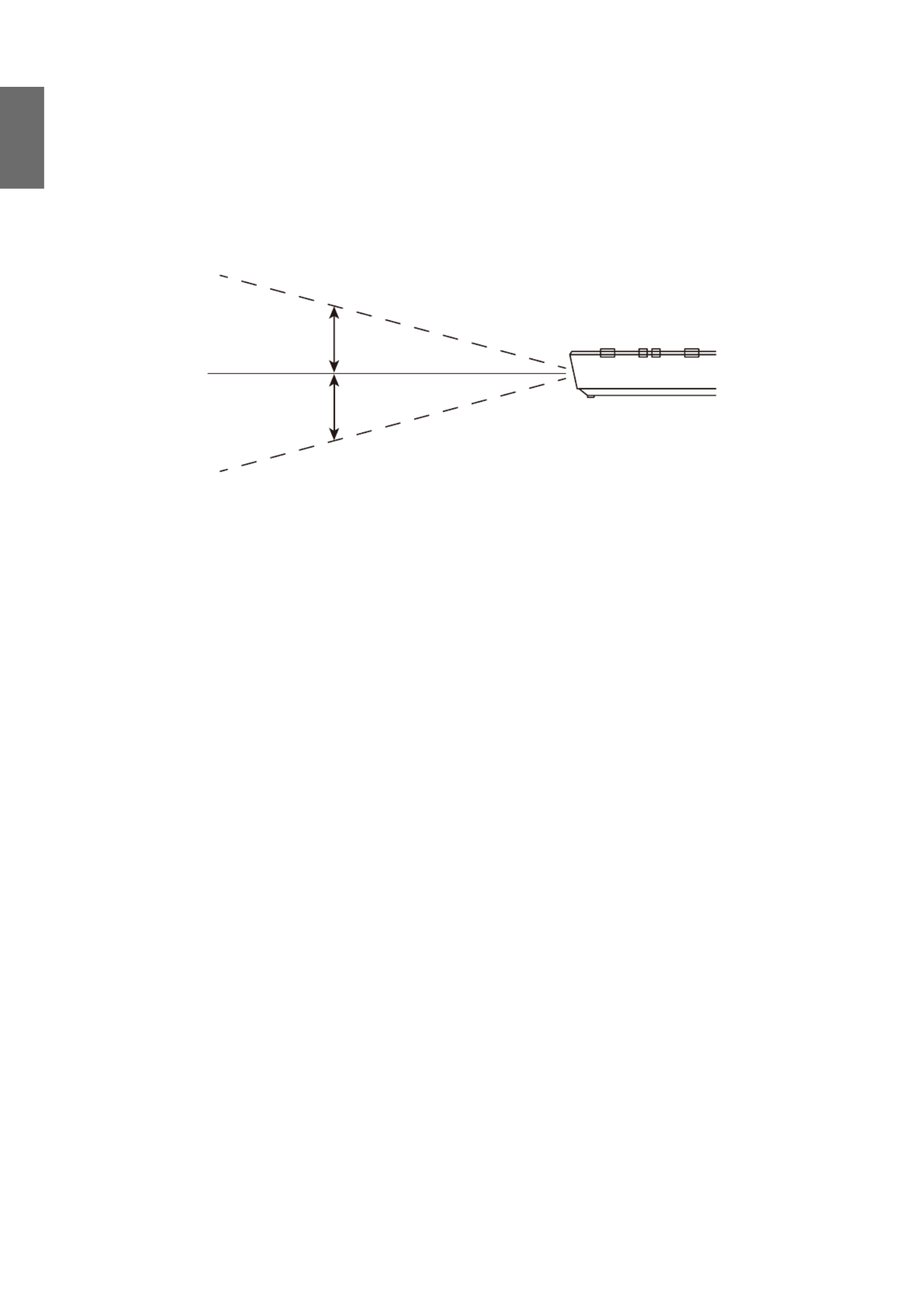
English
12
Remote control operation
• Make sure that there is nothing positioned between the remote control and the infrared (IR)
sensors on the projector that might obstruct the IR beam from the remote control reaching
the projector.
• The effective range of the remote control is up to 7 meters, and at an angle within 30 degrees
of the IR beam. Always aim straight at the projector, however most screens will also reect the
IR beam to the projector.
15˚
15˚
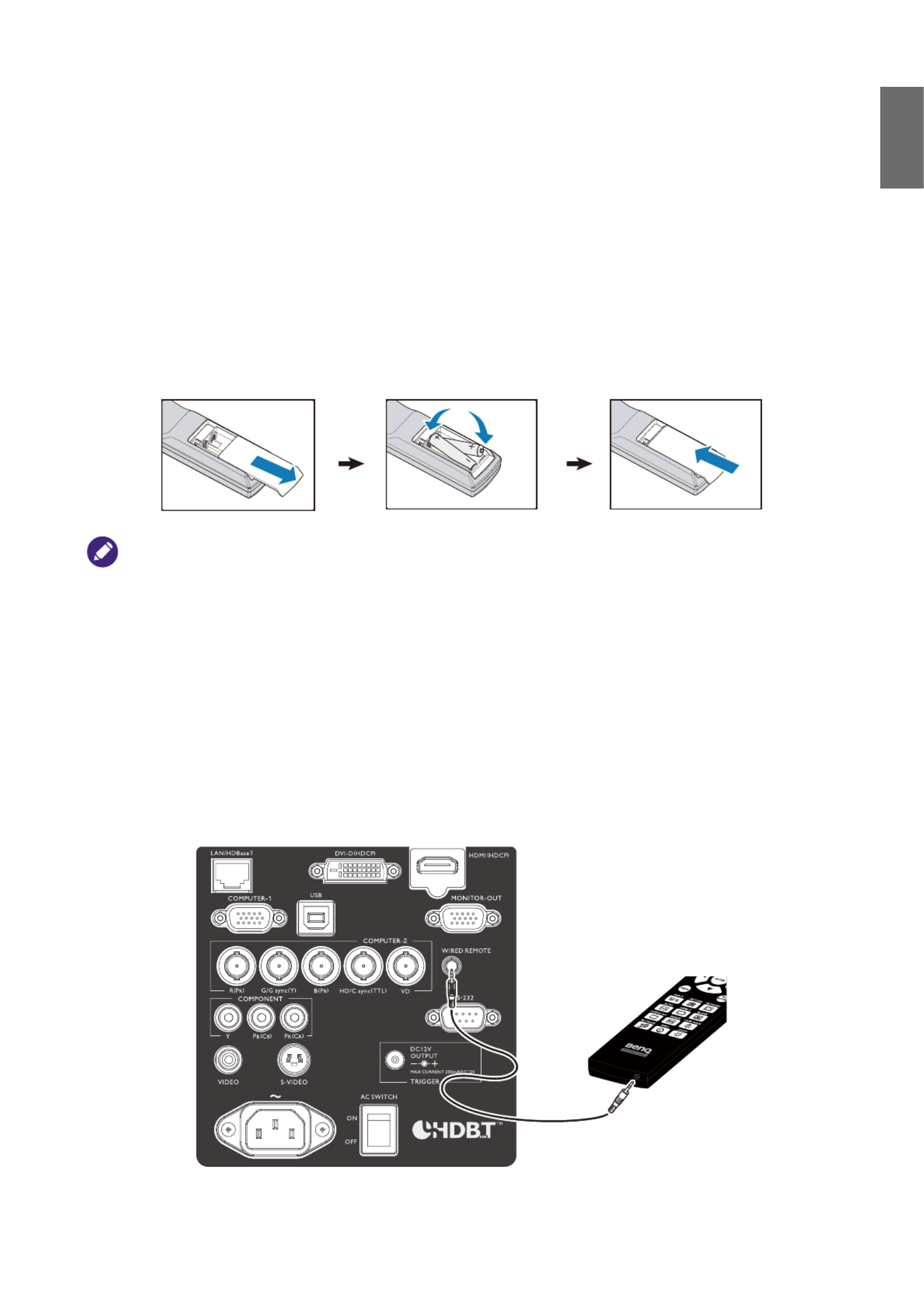
English
13
Setup and operations
Setting the remote control batteries
1. To open the battery cover, turn the remote control over to view its back, push on the nger
grip on the cover and slide it up in the direction of the arrow as illustrated. The cover will slide
off.
2. Remove any existing batteries (if necessary) and install two new AA batteries observing the
battery polarities as indicated in the base of the battery compartment. Positive (+) goes to
positive and negative (-) goes to negative.
3. Ret the cover by aligning it with the case and sliding it back up into position. Stop when it
clicks into place.
• Do not mix old batteries with new ones, or mix different types of batteries.
• Avoid leaving the remote control and batteries in an excessive hot or humid environment like the kitchen,bathroom,
sauna, sunroom, or in a closed car.
• Dispose of used batteries according to the battery manufacturer’s instructions and local environment regulations
for your region.
• If the remote control will not be used for an extended period of time, remove the batteries to avoid damage to the
control from possible battery leakage.
Connecting to the projector
If the path between the remote control and the projector is obstructed or remote control
operation is disrupt by certain high-frequency uorescent lights, you can connect to the projector
with M3 stereo mini jack cable to operate the projector.

English
14
Projection lens selection and Installation
When installing the lens into the projector, be sure to remove the lens cap from the back of the optional lens before
installing the optional lens into the projector. Failure to do so will cause damage to the projector.
Installing or removing the optional lens
Installing the new lens
1. Remove the lens cap.
Insert the Lens with arrow mark on top.
!
Arrow
mark
2. Rotate the Lens clockwise till click sound twice.
Using the Anti-theft Screw
Using the anti-theft screw to prevent theft of the lens. Tighten the supplied anti-theft screw on the
front bottom.
Anti-theft screw

English
15
Removing the existing lens from the projector
1. Push the LENS CHANGE button all the way in and rotate the lens counterclockwise.
The existing lens will be disengaged.
2. Pull out the existing lens slowly.
• Do not shake or place excessive pressure on the projector or the lens components as the projector and lens
components contain precision parts.
• Before removing or installing the lens, be sure to turn off the projector, wait until the cooling fans stop, and turn off
the main power switch.
• Do not touch the lens surface when removing or installing the lens.
• Keep ngerprints, dust or oil off the lens surface. Do not scratch the lens surface.
• If you remove and store the lens, attach the lens cap to the projector to keep off dust and dirt.

English
16
Choosing a location
Your projector is designed to be installed in one of four possible installation locations.
Your room layout or personal preference will dictate which installation location you select. Take
into consideration the size and position of your screen, the location of a suitable power outlet, as
well as the location and distance between the projector and the rest of your equipment.
1. Front Table:
Select this location with the projector
placed near the oor in front of the screen.
This is the most common way to position
the projector for quick setup and portability.
2. Front Ceiling:
Select this location with the projector
suspended from the ceiling in front of the
screen. Purchase the BenQ Projector Ceiling
Mount Kit from your dealer to mount your
projector on the ceiling.
3. Rear Table:
Select this location with the projector
placed near the oor behind the screen.
Note that a special rear projection screen is
required.
70cm
4. Rear Ceiling:
Select this location with the projector
suspended from the ceiling behind the
screen. Note that a special rear projection
screen and the BenQ Projector Ceiling
Mount Kit are required for this installation
location.
70cm
* To set the projector position:
Press MENU and then press ◄/► until INSTALLATION menu is highlighted.
Press ▲/▼ to highlight Projector Installation and press ◄/► until the correct position is
selected.
• Ceiling installation must be done by a qualied professional. Contact your dealer for more information. It is not
recommended you install the projector yourself.
• Only use the projector on a solid, level surface. Serious injury and damage can occur if the projector is dropped.
• Do not use the projector in an environment where extreme temperature occurs. The projector must be used at
temperatures between 41 degrees Fahrenheit (5 degrees Celsius) and 104 degrees Fahrenheit (40 degrees Celsius).
• Screen damage will occur if the projector is exposed to moisture, dust or smoke.
• Do not cover the vents on the projector. Proper ventilation is required to dissipate heat. Damage to the projector
will occur if the vents are covered.

English
17
Throw distance and screen size
Example of PW9520 using Standard lens:
The further your projector is from the screen or wall, the larger the image. The minimum size the
image can be is approximately 40 inches (1 m) measured diagonally when the projector is roughly
79.8 inches (2.03 m) from the wall or screen. The largest the image can be is 500 inches (12.7 m)
when the projector is about 1028 inches (26.11 m) from the wall or screen.
Lens center
Projector bottom
Distance (A)
SCREEN
Height (B)
PW9520
Screen Size 5J.JAM37.011 5J.JAM37.021 5J.JAM37.001 5J.JAM37.051
Wide Fix
Lens
Wide Zoom Lens Standard Lens Semi long Zoom1
Diagonal Width Height(B) Distance(A)
N/A Wide Tele Wide Tele Wide Tele
(inch) (m) (inch) (m) (inch) (m) (inch) (m) (inch) (m) (inch) (m) (inch) (m) (inch) (m) (inch) (m) (inch) (m)
40 1.02 34 0.86 21 0.54 26.4 0.67 43.6 1.11 63.1 1.60 60.2 1.53 79.8 2.03 77.6 1.97 130.5 3.31
50 1.27 42 1.08 26 0.67 33.5 0.85 55.0 1.40 79.3 2.01 75.9 1.93 100.4 2.55 97.8 2.48 163.9 4.16
60 1.52 51 1.29 32 0.81 40.5 1.03 66.4 1.69 95.5 2.43 91.7 2.33 121.0 3.07 117.9 3.00 197.3 5.01
80 2.03 68 1.72 42 1.08 54.7 1.39 89.3 2.27 128.0 3.25 123.1 3.13 162.3 4.12 158.3 4.02 264.1 6.71
100 2.54 85 2.15 53 1.35 68.8 1.75 112.1 2.85 160.5 4.08 154.5 3.93 203.5 5.17 198.7 5.05 330.9 8.41
120 3.05 102 2.58 64 1.62 82.9 2.11 135.0 3.43 193.0 4.90 186.0 4.72 244.7 6.22 239.0 6.07 397.7 10.10
150 3.81 127 3.23 79 2.02 104.1 2.64 169.2 4.30 241.7 6.14 233.1 5.92 306.5 7.79 299.6 7.61 498.0 12.65
180 4.57 153 3.88 95 2.42 125.3 3.18 203.5 5.17 290.4 7.38 280.3 7.12 368.4 9.36 360.1 9.15 598.2 15.19
200 5.08 170 4.31 106 2.69 139.4 3.54 226.4 5.75 322.9 8.20 311.7 7.92 409.6 10.40 400.5 10.17 665.0 16.89
300 7.62 254 6.46 159 4.04 210.0 5.33 340.6 8.65 485.3 12.33 468.9 11.91 615.7 15.64 602.3 15.30 999.0 25.38
400 10.16 339 8.62 212 5.38 280.6 7.13 454.8 11.55 647.7 16.45 626.1 15.90 821.9 20.88 804.1 20.42 1333.1 33.86
500 12.70 424 10.77 265 6.73 351.2 8.92 569.0 14.45 810.1 20.58 783.3 19.90 1028.0 26.11 1005.9 25.55 1667.1 42.35
Screen Size 5J.JAM37.031 5J.JAM37.041 5J.JAM37.061
Long Zoom 1 Lens Long zoom 2 Lens Ultra Wide zoom Lens
Diagonal Width Height(B) Distance(A)
Wide Tele Wide Tele Wide Tele
(inch) (m) (inch) (m) (inch) (m) (inch) (m) (inch) (m) (inch) (m) (inch) (m) (inch) (m) (inch) (m)
40 1.02 34 0.86 21 0.54 124.9 3.17 190.3 4.83 183.3 4.65 292.2 7.42 25.8 0.65 32.8 0.83
50 1.27 42 1.08 26 0.67 157.5 4.00 239.2 6.08 232.0 5.89 368.1 9.35 32.7 0.83 41.4 1.05
60 1.52 51 1.29 32 0.81 190.1 4.83 288.1 7.32 280.7 7.13 444.0 11.28 39.6 1.00 50.0 1.27
80 2.03 68 1.72 42 1.08 255.2 6.48 385.9 9.80 378.1 9.60 595.9 15.13 53.3 1.35 67.3 1.71
100 2.54 85 2.15 53 1.35 320.3 8.14 483.7 12.29 475.6 12.08 747.7 18.99 67.1 1.70 84.5 2.15
120 3.05 102 2.58 64 1.62 385.5 9.79 581.5 14.77 573.0 14.55 899.6 22.85 80.9 2.05 101.8 2.59
150 3.81 127 3.23 79 2.02 483.2 12.27 728.2 18.50 719.1 18.27 1127.3 28.63 101.6 2.58 127.6 3.24
180 4.57 153 3.88 95 2.42 580.9 14.75 874.9 22.22 865.3 21.98 1355.1 34.42 122.2 3.10 153.5 3.90
200 5.08 170 4.31 106 2.69 646.0 16.41 972.7 24.71 962.7 24.45 1506.9 38.28 136.0 3.45 170.8 4.34
300 7.62 254 6.46 159 4.04 971.7 24.68 1461.8 37.13 1449.9 36.83 2266.2 57.56 204.9 5.20 257.0 6.53
400 10.16 339 8.62 212 5.38 1297.3 32.95 1950.8 49.55 1937.1 49.20 3025.4 76.85 273.8 6.95 343.2 8.72
500 12.70 424 10.77 265 6.73 1623.0 41.22 2439.8 61.97 2424.2 61.58 3784.7 96.13 342.7 8.70 429.4 10.91
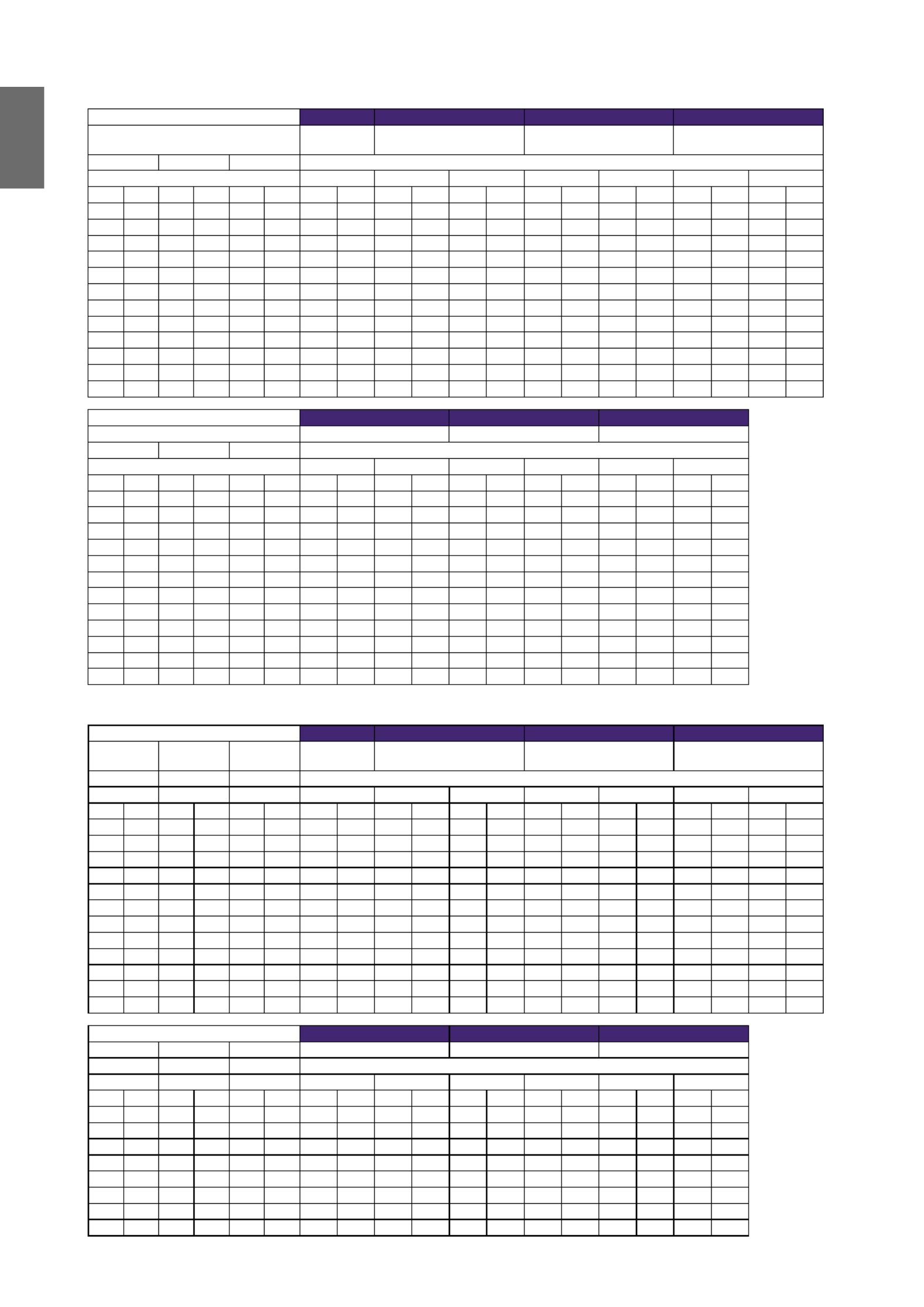
English
18
PX9510
Screen Size 5J.JAM37.011 5J.JAM37.021 5J.JAM37.001 5J.JAM37.051
Wide Fix
Lens
Wide Zoom Lens Standard Lens Semi long Zoom1
Diagonal Width Height(B) Distance(A)
N/A Wide Tele Wide Tele Wide Tele
(inch) (m) (inch) (m) (inch) (m) (inch) (m) (inch) (m) (inch) (m) (inch) (m) (inch) (m) (inch) (m) (inch) (m)
40 1.02 32 0.81 24 0.61 24.5 0.62 40.4 1.03 58.5 1.49 55.8 1.42 74.1 1.88 71.9 1.83 121.3 3.08
50 1.27 40 1.02 30 0.76 31.0 0.79 51.0 1.30 73.6 1.87 70.4 1.79 93.2 2.37 90.7 2.30 152.4 3.87
60 1.52 48 1.22 36 0.91 37.6 0.96 61.6 1.57 88.8 2.25 85.1 2.16 112.4 2.86 109.5 2.78 183.5 4.66
80 2.03 64 1.63 48 1.22 50.8 1.29 82.9 2.11 119.0 3.02 114.3 2.90 150.8 3.83 147.0 3.73 245.7 6.24
100 2.54 80 2.03 60 1.52 63.9 1.62 104.1 2.65 149.2 3.79 143.5 3.65 189.1 4.80 184.6 4.69 307.9 7.82
120 3.05 96 2.44 72 1.83 77.1 1.96 125.4 3.18 179.4 4.56 172.8 4.39 227.4 5.78 222.1 5.64 370.1 9.40
150 3.81 120 3.05 90 2.29 96.8 2.46 157.3 3.99 224.8 5.71 216.7 5.50 285.0 7.24 278.4 7.07 463.4 11.77
180 4.57 144 3.66 108 2.74 116.6 2.96 189.1 4.80 270.1 6.86 260.5 6.62 342.5 8.70 334.8 8.50 556.7 14.14
200 5.08 160 4.06 120 3.05 129.7 3.30 210.4 5.34 300.3 7.63 289.8 7.36 380.8 9.67 372.3 9.46 618.9 15.72
300 7.62 240 6.1 180 4.57 195.5 4.97 316.6 8.04 451.5 11.47 436.0 11.07 572.6 14.54 560.0 14.23 930.0 23.62
400 10.16 320 8.13 240 6.1 261.3 6.64 422.9 10.74 602.6 15.31 582.2 14.79 764.3 19.41 747.8 18.99 1241.0 31.52
500 12.70 400 10.16 300 7.62 327.1 8.31 529.1 13.44 753.7 19.14 728.5 18.50 956.1 24.28 935.5 23.76 1552.0 39.42
Screen Size 5J.JAM37.031 5J.JAM37.041 5J.JAM37.061
Long Zoom 1 Lens Long zoom 2 Lens Ultra Wide zoom Lens
Diagonal Width Height(B) Distance(A)
Wide Tele Wide Tele Wide Tele
(inch) (m) (inch) (m) (inch) (m) (inch) (m) (inch) (m) (inch) (m) (inch) (m) (inch) (m) (inch) (m)
40 1.02 32 0.81 24 0.61 115.9 2.94 176.8 4.49 169.6 4.31 271.2 6.89 23.9 0.61 30.4 0.77
50 1.27 40 1.02 30 0.76 146.2 3.71 222.3 5.65 215.0 5.46 341.9 8.68 30.3 0.77 38.4 0.98
60 1.52 48 1.22 36 0.91 176.5 4.48 267.9 6.80 260.3 6.61 412.6 10.48 36.7 0.93 46.5 1.18
80 2.03 64 1.63 48 1.22 237.1 6.02 358.9 9.12 350.9 8.91 554.0 14.07 49.5 1.26 62.5 1.59
100 2.54 80 2.03 60 1.52 297.7 7.56 450.0 11.43 441.6 11.22 695.3 17.66 62.4 1.58 78.6 2.00
120 3.05 96 2.44 72 1.83 358.2 9.10 541.0 13.74 532.2 13.52 836.7 21.25 75.2 1.91 94.7 2.40
150 3.81 120 3.05 90 2.29 449.1 11.41 677.6 17.21 668.2 16.97 1048.8 26.64 94.4 2.40 118.8 3.02
180 4.57 144 3.66 108 2.74 540.0 13.72 814.2 20.68 804.1 20.42 1260.9 32.03 113.7 2.89 142.9 3.63
200 5.08 160 4.06 120 3.05 600.6 15.26 905.3 22.99 894.8 22.73 1402.2 35.62 126.5 3.21 158.9 4.04
300 7.62 240 6.1 180 4.57 903.6 22.95 1360.5 34.56 1348.0 34.24 2109.1 53.57 190.7 4.84 239.2 6.08
400 10.16 320 8.13 240 6.1 1206.6 30.65 1815.8 46.12 1801.2 45.75 2816.0 71.53 254.9 6.47 319.5 8.12
500 12.70 400 10.16 300 7.62 1509.5 38.34 2271.1 57.69 2254.3 57.26 3522.9 89.48 319.1 8.10 399.9 10.16
PU9530
Screen Size 5J.JAM37.011 5J.JAM37.021 5J.JAM37.001 5J.JAM37.051
Wide Fix
Lens Wide Zoom Lens Standard Lens Semi long Zoom1
Diagonal Width Height(B) Distance(A)
N/A Wide Tele Wide Tele Wide Tele
(inch) (m) (inch) (m) (inch) (m) (inch) (m) (inch) (m) (inch) (m) (inch) (m) (inch) (m) (inch) (m) (inch) (m)
40 1.02 34 0.86 21 0.54 25.1 0.64 41.4 1.05 59.9 1.52 57.2 1.45 75.8 1.93 73.6 1.87 124.1 3.15
50 1.27 42 1.08 26 0.67 31.8 0.81 52.3 1.33 75.4 1.92 72.1 1.83 95.5 2.42 92.9 2.36 155.9 3.96
60 1.52 51 1.29 32 0.81 38.5 0.98 63.1 1.60 90.9 2.31 87.1 2.21 115.1 2.92 112.1 2.85 187.8 4.77
80 2.03 68 1.72 42 1.08 52.0 1.32 84.9 2.16 121.8 3.09 117.0 2.97 154.3 3.92 150.5 3.82 251.4 6.39
100 2.54 85 2.15 53 1.35 65.5 1.66 106.6 2.71 152.7 3.88 147.0 3.73 193.5 4.92 188.9 4.80 315.0 8.00
120 3.05 102 2.58 64 1.62 78.9 2.01 128.4 3.26 183.6 4.66 176.9 4.49 232.8 5.91 227.6 5.78 378.6 9.62
150 3.81 127 3.23 79 2.02 99.1 2.52 161.0 4.09 230.0 5.84 221.8 5.63 291.6 7.41 285.0 7.24 474.1 12.04
180 4.57 153 3.88 95 2.42 119.3 3.03 193.6 4.92 276.4 7.02 266.7 6.77 350.5 8.90 342.6 8.70 569.5 14.47
200 5.08 170 4.31 106 2.69 132.8 3.37 215.3 5.47 307.3 7.81 296.6 7.53 389.7 9.90 381.0 9.68 633.1 16.08
300 7.62 254 6.46 159 4.04 200.1 5.08 324.0 8.23 461.9 11.73 446.3 11.34 585.9 14.9 573.2 14.56 951.2 24.16
400 10.16 339 8.62 212 5.38 267.4 6.79 432.7 10.99 616.6 15.66 595.9 15.14 782.3 19.87 765.3 19.44 1269.7 32.25
500 12.70 424 10.77 265 6.73 334.8 8.50 541.5 13.75 771.2 19.59 745.6 18.94 978.3 24.85 957.4 24.32 1587.8 40.33
Screen Size 5J.JAM37.031 5J.JAM37.041 5J.JAM37.061
Long Zoom 1 Lens Long zoom 2 Lens Ultra Wide zoom Lens
Diagonal Width Height(B) Distance(A)
Wide Tele Wide Tele Wide Tele
(inch) (m) (inch) (m) (inch) (m) (inch) (m) (inch) (m) (inch) (m) (inch) (m) (inch) (m) (inch) (m)
40 1.02 34 0.86 21 0.54 118.7 3.01 181.0 4.60 173.9 4.42 277.7 7.05 24.5 0.62 31.1 0.79
50 1.27 42 1.08 26 0.67 149.7 3.80 227.6 5.78 220.2 5.59 350.0 8.89 31.1 0.79 39.2 1.00
60 1.52 51 1.29 32 0.81 180.7 4.59 274.1 6.96 266.6 6.77 422.3 10.73 37.6 0.96 47.4 1.20
80 2.03 68 1.72 42 1.08 242.7 6.16 367.3 9.33 359.4 9.13 567.0 14.40 50.8 1.29 63.8 1.62
100 2.54 85 2.15 53 1.35 304.3 7.73 460.4 11.70 452.1 11.48 711.6 18.07 63.9 1.62 80.2 2.04
120 3.05 102 2.58 64 1.62 366.7 9.31 553.6 14.06 544.9 13.84 856.2 21.75 77.1 1.96 96.6 2.45
150 3.81 127 3.23 79 2.02 459.4 11.67 693.3 17.61 684.0 17.37 1073.1 27.26 96.8 2.46 121.1 3.08
180 4.57 153 3.88 95 2.42 552.4 14.03 833.0 21.16 823.1 20.91 1290.1 32.77 116.5 2.96 145.7 3.70

English
19
200 5.08 170 4.31 106 2.69 614.7 15.6 926.4 23.53 915.9 23.26 1434.7 36.44 129.7 3.29 162.1 4.12
300 7.62 254 6.46 159 4.04 924.0 23.47 1392.1 35.36 1379.6 35.04 2157.8 54.81 195.4 4.96 244.0 6.20
400 10.16 339 8.62 212 5.38 1233.9 31.34 1857.9 47.19 1843.3 46.82 2880.9 73.18 261.2 6.63 325.9 8.28
500 12.70 424 10.77 265 6.73 1543.7 39.21 2323.6 59.02 2307.1 58.60 3604.0 91.54 326.9 8.30 407.7 10.36
Lens shift adjustable range
The adjustable range for lens shift is tabulated below and subject to the conditions listed.
The drawings below apply to the standard lens only.
Desk Front Projection
Ceiling Mount Front Projection
Vertical Shift
Vertical Shift
Height of projected image
Height of projected image
Max
0.5V
Max
0.5V
1V
1V
Normal projection position
Shift to Left Shift to Right
Width of projected image
0.1H 1H 0.1H
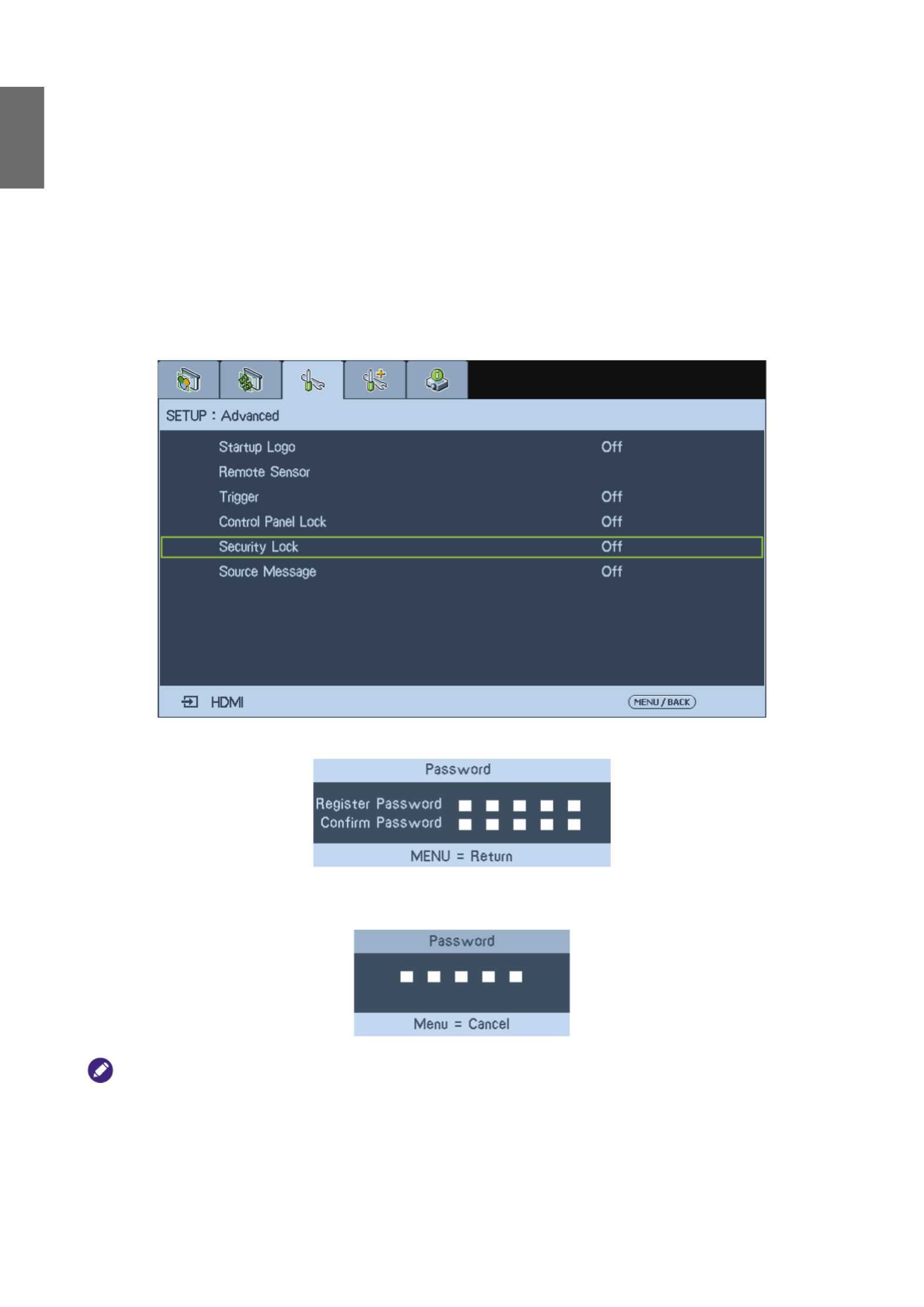
English
20
Preventing the unauthorized use of the projector
The projector has a built-in security feature to lock the OSD control panels and deny remote
control operation. The security feature has no default keyword; in the rst instance of enabling the
security feature, the user must dene a keyword.
Locking the projector
To setup the security keyword, refer to the following guide.
1. Press Menu on the OSD control panel on the projector or remote control to display the Main
menu. Press arrow keys to select Security Lock under Setup > Advanced menu, then enable
the function.
2. Enter the password by arrow keys and conrm to perform Security Lock function.
3. If the Security Lock function is performed, the PIN code window will be displayed when any
control button is pressed.
When you have set or changed the password, take a memo and keep it securely. If you forget your PIN code, the
projector can no longer be stared. Contact your dealer or the service center.
Unlocking the projector
To unlock the projector, refer to the following guide.
1. When the projector is locked, either by request during operation or at start up, the locked
message is displayed.

English
21
2. To unlock the projector, press Menu on the control panel or remote control. The PIN code
window is displayed. Enter the previously dened PIN code to activate the projector.
Locking the control panel
Press Menu on the OSD control panel on the projector or remote control to display the Main
menu. Press arrow keys to select Panel Key Lock under Setup > Advanced menu, then enable
the function to lock control panel on the projector.
Once Panel Key Lock is performed, locking message displays on the screen few seconds if any
control button is pressed.
Control Panel Look is turned on
To unlock the control panel, use ◄ or ► button on the remote control to disable the Panel Key
Lock function. The unlocking message shows on the screen few seconds.
Control Panel Lock unlocked
Using the physical lock
If you are concerned about security, attach the projector to a permanent object with the
Kensington slot and a security cable.

English
22
Making connections
Preparations
When connecting a signal source to the projector, be sure to:
1. Turn off all equipment before making any connections.
2. Use only the correct type cables for each source with proper type plugs.
3. Ensure that all cable plugs are rmly tted to the equipment jacks.
Note that all cables shown in the following connection diagrams may not be supplied with the projector (See “Shipping
contents” on page 7). Most cables are commercially available from electronics stores.
Connecting DVI-D devices
DVI-D (Digital Visual Interface) supports uncompressed video data transmission between
compatible devices like DTV tuners, DVD players and displays over a single cable. It provides pure
digital viewing and listening experience. You should use an DVI-D cable when making connection
between the projector and DVI-D devices.
To make sure you select a correct input source type for the DVI-D signal.
DVI-D device: DVD player, digital tuner, etc.
DVI-D Cable

English
23
Connecting COMPONENT-video devices
Be sure to match the corresponding colors between the cables and the terminals. The COMPUTER
2 and COMPONENT and be used for connection to video output devices.
AV equipment: DVD player,
digital tuner, etc.
Component cable
OR
• If you have already made a Component Video connection between the projector and the video source device, you
need not connect to this device again using a composite Video connection as this makes an unnecessary second
connection of poorer picture quality.
• If the selected video image is not displayed after the projector is turned on and the correct video source has been
selected, please check that the video source device is turned on and operating correctly. Also check that the signal
cables have been connected correctly.
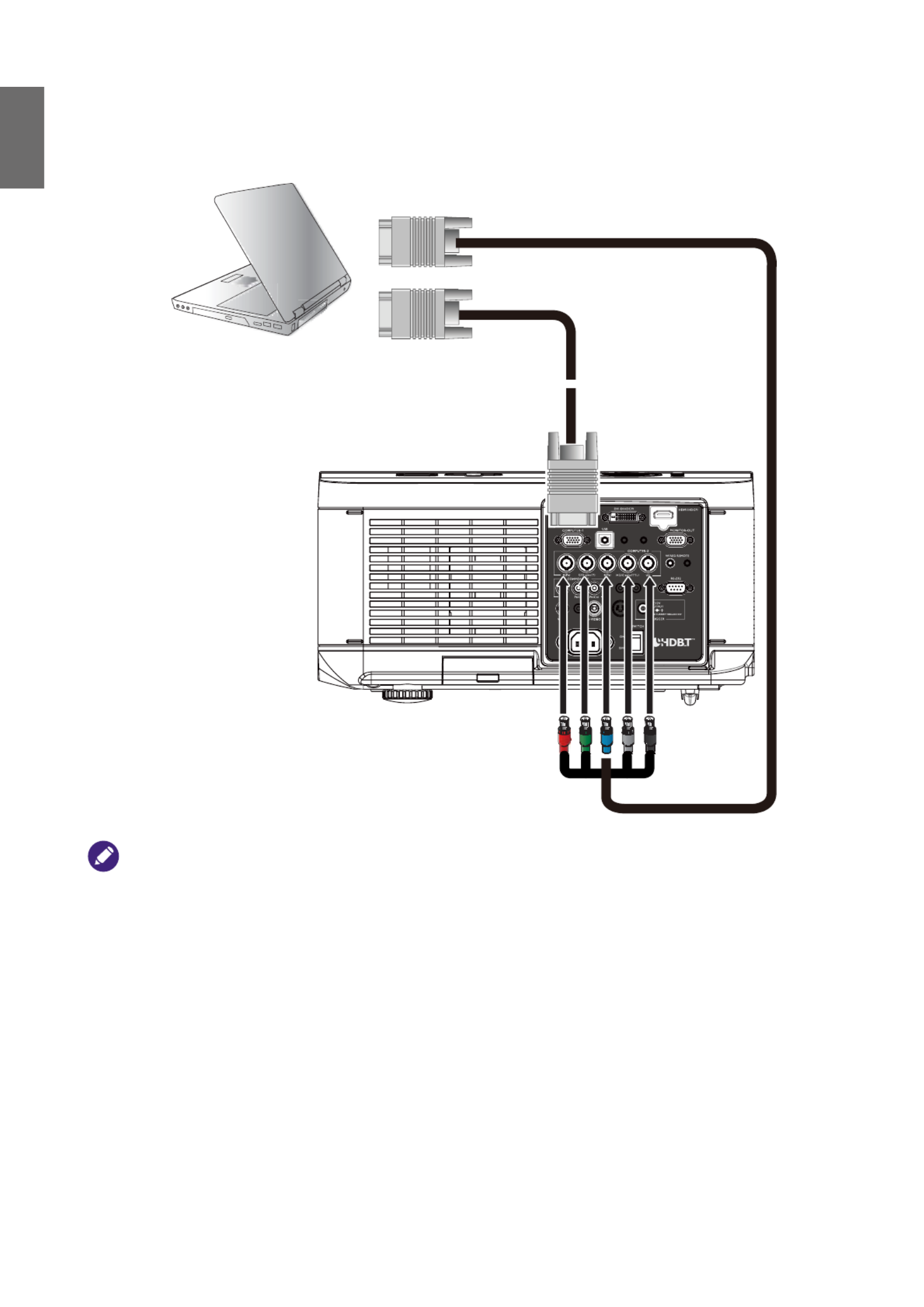
English
24
Connecting a computer
Connect the projector to a computer with a COMPUTER 1 or COMPUTER 2 as below
illustration.
Laptop or desktop computer
COMPUTER 2 cable
COMPUTER 1 cable
Many laptops do not turn on their external video ports when connected to a projector. Usually a key combination like
Fn + F3 or CRT/LCD key turns the external display on/off. Locate a function key labeled CRT/LCD or a function
key with a monitor symbol on the laptop. Press Fn and the labeled function key simultaneously. Refer to your laptop's
documentation to discover your laptop's key combination.

English
25
Connecting a external HDBaseT transmitter
The projector features a built-in HD Connect for you to work with optional HDBaseT
transmitter to send video, RS-232, LAN signal to projector with single RJ-45 cable. If the optional
HDBaseT transmitter supports IR remote controller I/O, you may also send IR remote controller
signal to PU9530/PW9520/PX9510 projector using the same RJ-45 cable.
VGA IN RJ45
Lan
HDMI RS232 RJ45YPbPr
DVD Player
HUB
• The HDBaseT/LAN of your projector supports to video, RS-232 , remote controller, and network control
signal receiving but not Power over Ethernet (PoE) transmission and receiving.
• To send RS232 commands with an external digital transmitter via RJ45 cable to your projector: set
INSTALLATION > RS232 > Channel to HDBaseT in OSD menu, the transmission speed is changed to
9600 by the system automatically.
• Effective transmission distance of your digital transmitter is 100 meters. Transmission over 100 meters may lead to
projection screen interruption, interference, or control signal failure.
• Please use Cat.5e RJ-45 cable or better and prevent the cable from becoming twisted. Otherwise the cable may be
damaged and signal transmission quality poor, reducing transmission distance and image.
DVD Player
HDBaseT Transmitter
Projector

English
26
Connecting a monitor
If you want to view your presentation close-up on a monitor as well as on the screen and the
MONITOR OUT jack is available on your projector, you can connect the MONITOR OUT signal
output jack on the projector.
or
VGA cable
VGA to DVI cable
• The MONITOR OUT jack only works when an appropriate D-Sub input is made to the PC jack.
• The MONITOR OUT function is not available when the projector enters standby mode.
VGA Cable

English
27
Using the projector
Preparations
1. Plug in and turn all of the connected equipment on.
2. If not already in, plug the supplied power cable into the AC inlet on the rear of the projector.
3. Plug the power cable into a wall power outlet and turn the wall switch on.
Please use the original accessories (e.g. power cable) only with the device to avoid possible dangers such as electric
shock and re.

English
28
Turning the projector on or off
Once the projector is correctly located and the power cable and other connections are in place, it
is important that the projector is connected and powered on correctly in order to avoid possible
dangers such as electric shock and re. Refer to the following guide to power on the projector.
1. Turn the main power switch to ON, Power light is red after power has been applied.
2. Press the POWER button on the projector or ON button on the remote control to start the
projector. The Power and Lamp LED ashes green and the cooling fan start operating.
3. The projected image will be displayed on the screen for a few second while it is warming up.
4. Once the power LED is lit a solid green, the projector is ready for use.
5. If any of the LEDs remain ashing or blink there may be a problem with the start up. Please
refer to “Troubleshooting” on page 58.
If you attempt to re-start the projector shortly after shutdown, the fans may run for a few minutes to cool down. Press
Power again to start the projector after the fans stop and the Power indicator light turns orange.

English
29
Selecting an input source
The projector can be connected to multiple equipment at the same time. When the projector
is rst turned on, it will attempt to reconnect with the input source which was in use when the
projector was last shut down.
To select the video source
The input source can be selected from the projector's control panel or from the remote control.
Refer to the following guide to select the desired input source.
1. Press INPUT key on the remote control or control panel to display Source menu.
2. Select your desired input source via ▲/▼ key.
3. Press ENTER key to conrm the source, it will take few seconds to detect the desired input
signal and display the projected image.
Press RETURN key to projected image if you want to keep current input source.
If you want the projector to automatically search for the signals, select On in the Signal >
Auto Search menu.

English
30
Using the menus
The projector is equipped with multilingual On-Screen Display (OSD) for making various
adjustment and settings, below is the overview of the OSD menu.
To use the OSD menu, please set the OSD menu to your familiar language.
Main menu
Highlight
Press MENU to go back to the previous page or to exit.
Status

English
31
Adjusting the projected image
Adjusting the image position
The projected image position and size can be adjusted manually from the control panel or the
remote control unit. Refer to the following guides to adjust picture position manually.
1. Press the LENS SHIFT key on the remote control to bring up the Lens Shift window or press
direction key to ship the projected image directly.
2. If the lens shift is operated via remote control, use ENTER button to switch Lens shift and
Zoom/Focus, arrow buttons to adjust Lens shift setting.
Fine-tuning the image size and clarity
1. Press the ZOOM + or ZOOM- button on the control panel or the remote control to adjust the
projected imaged as you desired.
2. Sharpen the picture by pressing FOCUS+ or FOCUS- button on the control panel or the
remote control.
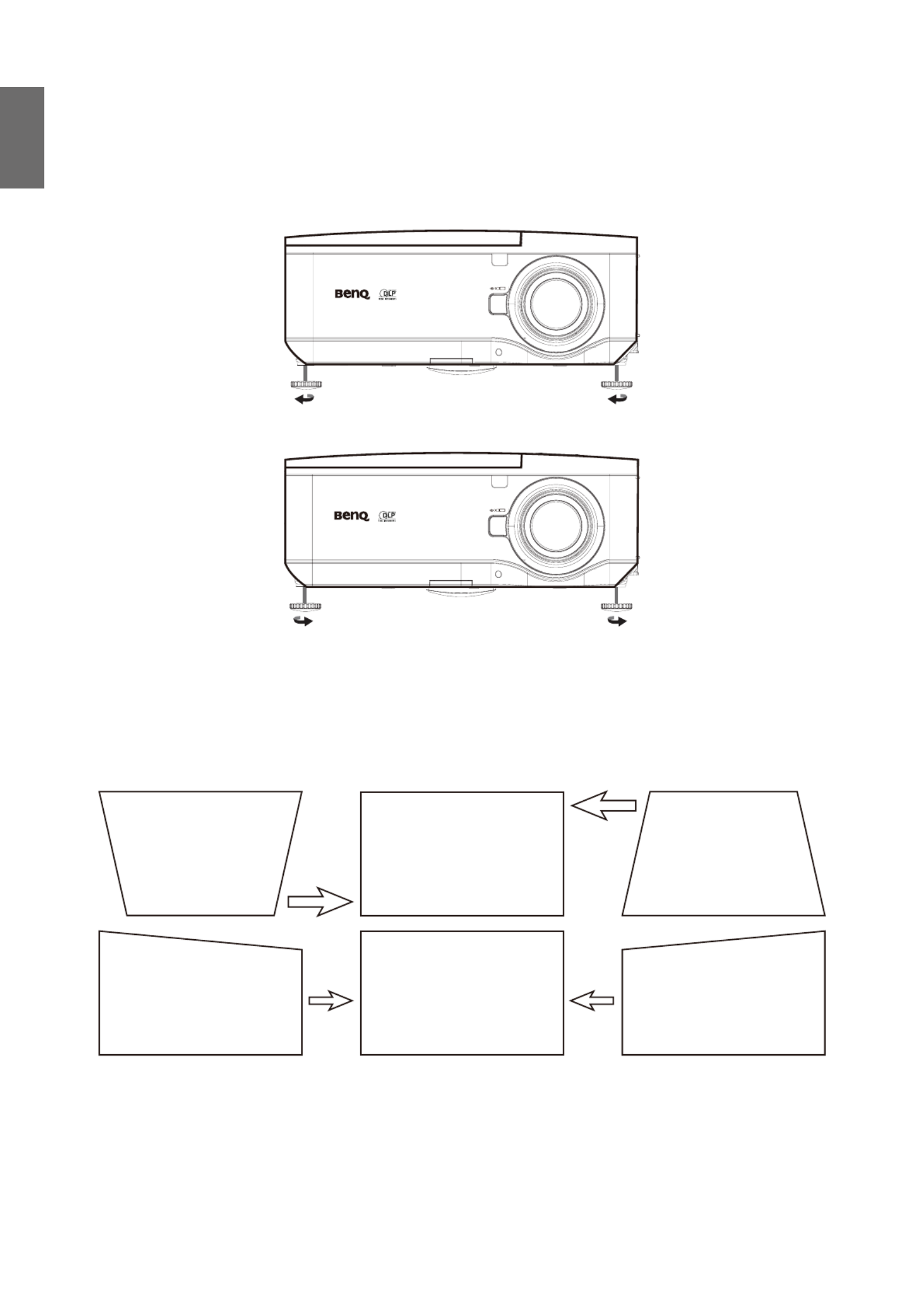
English
32
Adjusting the projection angle
There are two adjuster feet on the bottom of the projector, these can be used if necessary to
change the projection angle. Screw the feet in or out as appropriate to aim and level the projection
angle.
1. Twist the adjusters clockwise to raise the level of the projector.
2. To lower the level of the projector, lift the projector and twist the adjusters counter clockwise.
Correcting picture distortion
When the image is projected either from the top or from the bottom towards the screen at angle,
the image becomes distorted trapezoidally. Keystone function in the SETUP > Keystone can be
used to correct trapezoidal distortion, select V Keystone or H Keystone then press ◄/► button
to correct trapezoidal distortion till you are satised with the shape.
When the values reach their maximum or minimum with repeated key presses, the picture’s shape
will stop changing. You will not be able to change the picture further in that direction.
Auto-adjusting the image
In some cases, you may need to optimize the RGB picture quality. To do this, press AUTO key on
the remote control or control panel, the built-in Intelligent Auto Adjustment function will re-adjust
the values of Frequency and Clock to provide the best picture quality.

English
33
This function is only available when a PC signal (analog RGB) is selected.
Turning off the projector
If the projector is no longer required, it is important to shut it down correctly to avoid damage or
unnecessary wear and tear to the projector. Refer to the following guide to turn the projector off.
• Do not unplug the power cable from the wall outlet or projector when the projector is powered on, it may cause
damage to the AC IN connector of the projector and (or) the prong plug of the power cable.
• Do not turn off the AC power supply within 10 seconds of making adjustment or setting changes and closing the
menu, it may cause loss of adjustments and settings and return to default.
1. Press the POWER button on the control panel or OFF button on the remote control.
2. Press the POWER or OFF button again to verify power off, the cooling fans continue to
operate (cooling-off time) and the power LED ashes orange. The cooling fans stop.
3. Press the Main Power switch to the off position (O) to turn off the projector.

English
34
Using On-Screen Display
Using the menus
The projector has an On-Screen Display (OSD) that lets you make image adjustments and change
various settings.
Navigating the OSD
You can use the remote control or the buttons on the top of the projector to navigate and make
changes to the OSD. The following illustration shows the corresponding buttons on the remote
control and on the projector.
1. To open the OSD, press the Menu button on the OSD control panel or remote control. There
are ve folders on the menu. Press the cursor ◄ or ► buttons to move through secondary
menus.
2. Press ▲ or ▼ to select menu items and ◄ or ► to change values for settings. Press ENTER
to conrm the new setting.
3. Press CANCEL/RETURN to leave a submenu or MENU to close menu.
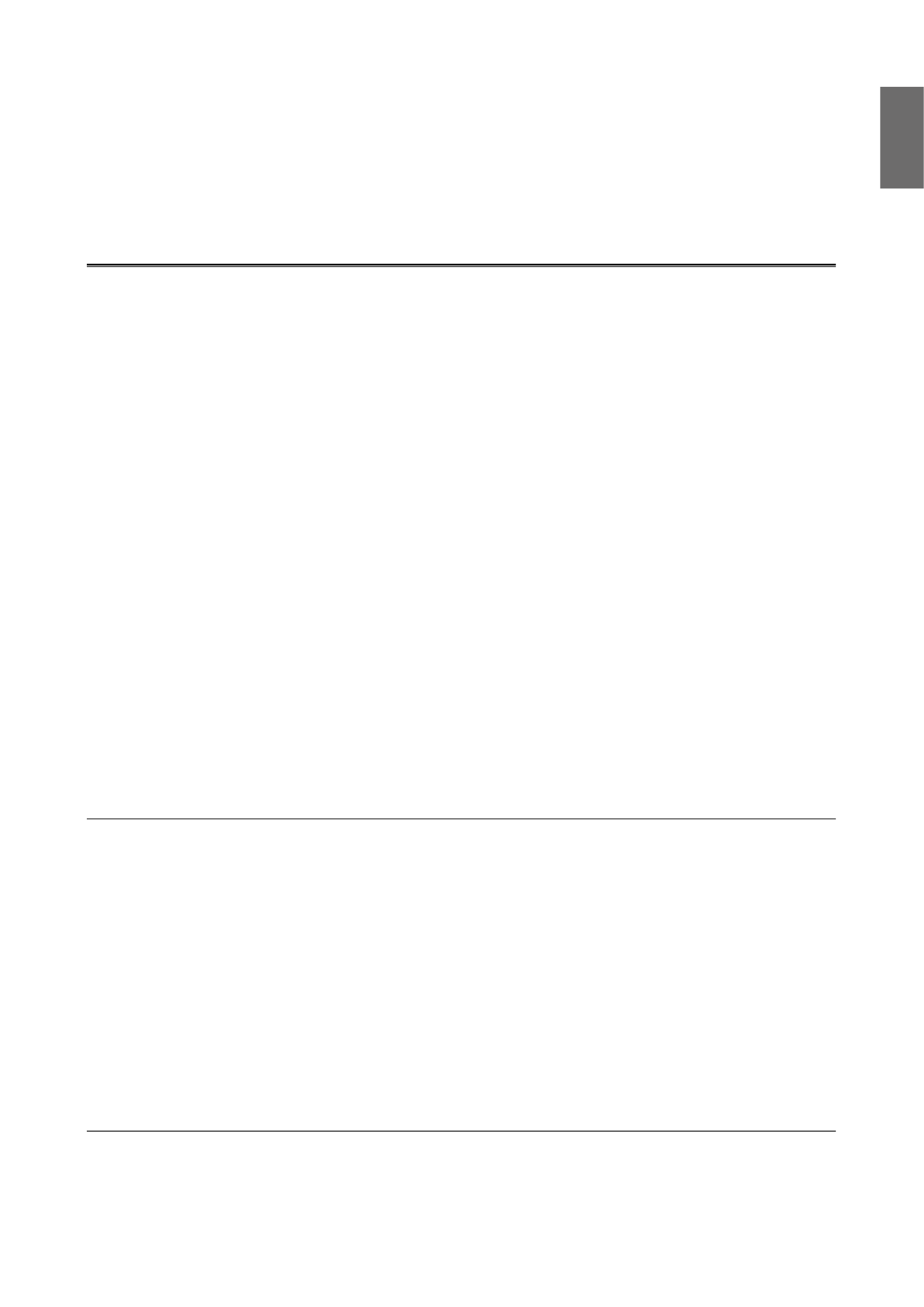
English
35
On-Screen Display (OSD) menus
Use the following illustrations to quickly nd a setting or determine the range for a setting. Please
note that the on-screen display (OSD) menus vary according to the signal type selected.
Menu Map
Menu Sub Menus and Control
PICTURE Picture Mode Bright
Presentation
Cinema
Brightness
Contrast
Saturation
Hue
Sharpness
Color Temperature Native
6500K
7800K
9300K
Gamma 2.2
Film
Graphics
Video
PC
Advanced Input Balance R Offset, G Offset, B
Offset, Red Gain, Green
Gain, Blue Gain
HSG Red, Green, Blue, Cyan,
Magenta, Yellow, White
Noise Reduction
Dynamic Black
SIGNAL Source COMPUTER 1, COMPUTER
2, DVI-D, Video, S-Video,
HDMI, COMPONENT,
HDBaseT
Auto Search On, Off
Auto Sync Adjust Always, Auto
Color Space Auto, YPbPr, YCbCr, RGB-
PC, RGB-Video
VGA Setup H Total, H Start, H Phase, V
Start
Aspect Ratio 5:4, 4:3, 16:10, 16:9, 1.88:1,
2.35:1, Auto, Native
Overscan On, Off
Background Blue, Black, Logo
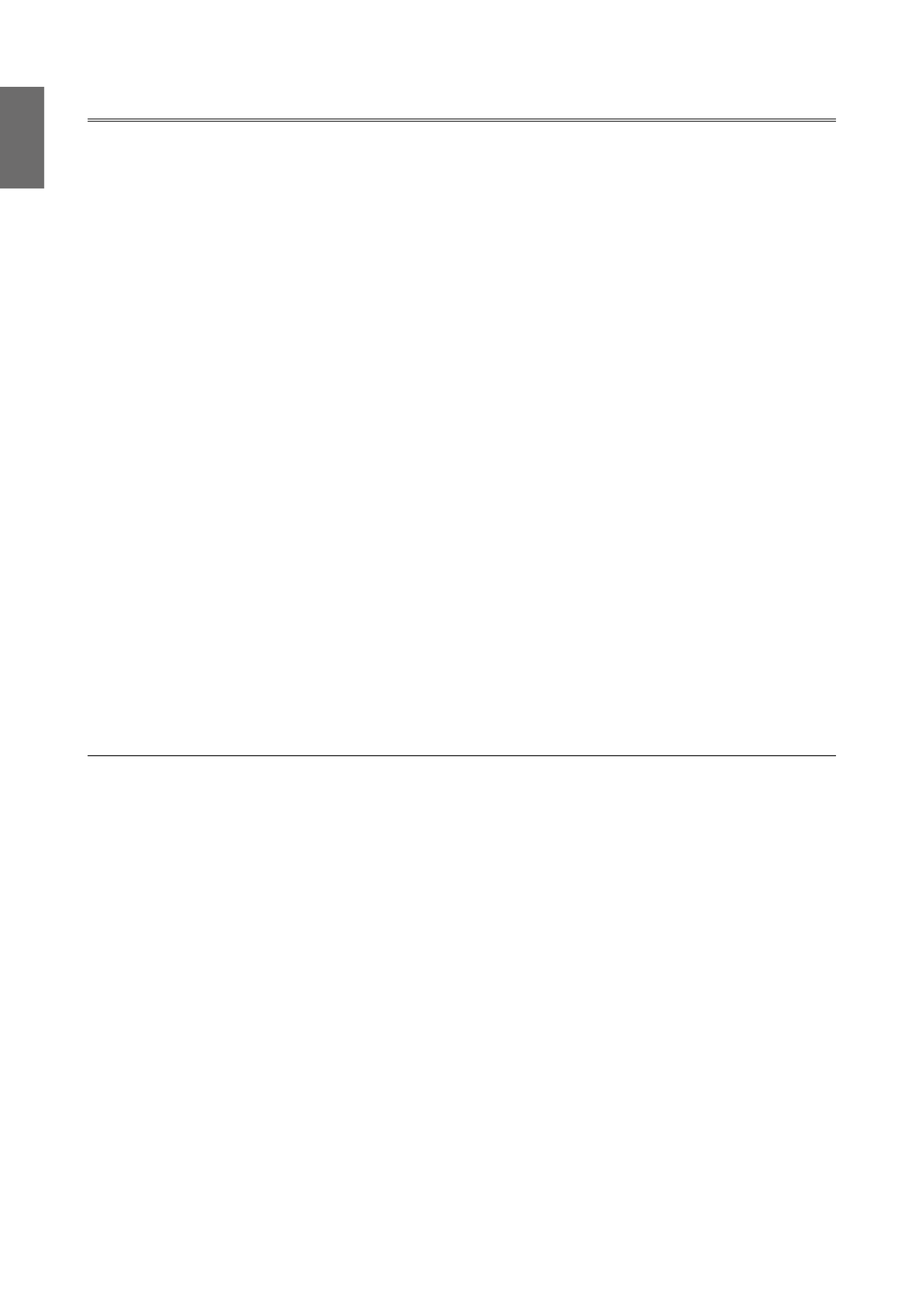
English
36
Menu Sub Menus and Control
SETUP Language English, Deutsch, Español, Français, Italiano,
Svenska, Português, Русский, 繁體中文 , 簡體中文 ,
한국어 , 日本語
Lamp Settings Dual, Single, Lamp1,
Lamp2
Lamp Power Normal, Eco, Custom
Power Level
Custom Power Level
Keystone H / V Keystone
Digital Alignment Digital Zoom, Digital Pan,
Digital Scan, Reset
H/V Alignment H Zoom, V Zoom, H Shift, V
Shift, Reset
3D 3D Format Off, Auto, Side by Side,
Top / Bottom, Frame
Sequential
DLP-Link On, Off
3D Swap Normal, Reverse
3D 24Hz Display 96Hz, 144Hz
Filter Message Off, 100H, 200H, 500H,
1000H
Advanced Startup Logo On, Off
Remote Receiver Front+Rear, Front, Rear,
HDBaseT
Trigger On, Off
Panel Key Lock On, Off
Security Lock On, Off
Source Message On, Off

English
37
Menu Sub Menus and Control
INSTALLATION Projector Installation Front Table, Rear Table,
Front Ceiling, Rear Ceiling
Standby Setting Standard, Eco, Network
High Altitude On, Off
Auto Power Off On, Off
Auto Power On On, Off
RS232 Baud rate 115200, 57600, 38400,
19200, 14400, 9600
Channel Local, HDBaseT
Network Settings IP Address 192.168.00.100
Subnet mask 255.255.255.0
Gateway 192.168.00.254
DNS 0.0.0.0
DHCP On, Off
Apply Apply, Cancel
MAC Address x:x:x:x:x:x:x:x
Lens Control Enter
Zoom
Focus Enter, Shift V, Shift H
Test Pattern Color Bar, Crosshatch,
Burst, H Ramp, Red, Green,
Blue, White, Black, Off
HDBaseT / Network Auto, HDBaseT
SERVICE Model BenQ projector
Serial Number xxxxx xxxxx
Software Version xxxxx xxxxx
BenQ Firmware
version
xx-xxx
Lamp Status Lamp1 Status
Lamp2 Status
Source Information Active Source VGA
Pixel Clock 13.50 MHZ
Signal Format 1080P
H/V Refresh Rate H: 15.736 KHZ V: 60 HZ
Sync Type Separate Sync
Sync Polarity H:() V:()
Scan Type Non-Interlace
Video Type PAL
Usage Time Lamp1 Life Remaining,
Lamp2 Life Remaining,
Lamp1 Time, Lamp2 Time,
Filter Time, Power On Time
Filter Timer Reset Reset Filter Time ? OK, Cancel
Factory Reset Reset Everything ? OK, Cancel

English
38
PICTURE
The pre-dened picture mode settings can be altered via the available items shown in the
PICTURE menu such as picture mode, brightness, color temperature…etc..
Picture Mode
Select a set of preset values using ◄ or ► from the list.
Bright: Maximizes the brightness of the projected image for more enhanced presentations.
Presentation: For standard image, it’s suitable for the best effect of the projected image or
picture.
Cinema: Give natural tint to the projected image.
Brightness
Adjust the Brightness value using ◄ or ► to lighten or darken the picture.
Contrast
Adjust the Contrast value using ◄ or ► to highlight the differences between light and dark
areas of the picture.
Saturation
Use ◄ or ► to adjust Saturation of the main color, the selected color become lighter or
thicker.
Hue
Use ◄ or ► to adjust Hue of the main color as below.
Main Color Hue
R Magenta
←→
Yellow
G Yellow
←→
Cyan
B Cyan
←→
Magenta
C Green
←→
Blue
M Blue
←→
Red
Y Red
←→
Green

English
39
Sharpness
Adjust the Sharpness value using ◄ or ► to sharpen or blur the borders between colors and
objects.
Color Temperature
Set the color temperature to Native, 6500K, 7800K, and 9300K.
About color temperatures:
There are many different shades that are considered to be "white" for various purposes. One
of the common methods of representing white color is known as the “color temperature”. A
white color with a low color temperature appears to be reddish white. A white color with a
high color temperature appears to have more blue in it.
Gamma
Details of darker areas in an image may look worse when ambient light is very bright. You may
use the following gamma correction options to adjust color difference of image.
2.2: Set color difference correction to 2.2
Film: Adjust color difference correction to approximate Gamma 2.2.
Graphics: Apply to situation where brightness at the expense of gray scale precision is
required by computer demonstration document.
Video: Similar to lm color difference correction but differs in the darker colored areas of an
image. This addresses the image creation function employed by cameras.
PC: It’s suitable for the application when personal computer is connected.
Advanced
Input Balance
There are two options to ne tune Red, Green and Blue color.
Offset: Use this function to shift the color spectrum for the whole image and change its
brightness, the offset of the corresponding color can be adjusted accordingly if minimal amount
of red, green or blue appears in the gray areas. After the offset is increased, the image brightness
will become lower.

English
40
Gain: Use this option to increase or decrease the range of color input for the entire image,
lower the gain of the corresponding color If minimal amount of red, green or blue appears in
the gray areas. The contrast of the image will become lower as gain increases.
HSG
Use this function to adjust Hue, Saturation and Gain independently, it allows for specied
color adjustments that are more intuitive. This is a useful function to adjust Hue, Saturation and
Gain for Red, Green, Blue, Cyan, Magenta, Yellow and white independently in some applications
such as edge blending…etc.
Noise Reduction
This function provides high-quality images with minimal crawl and cross color noise, you can
set your preferred level from 0 to 15 steps to view a clear image.
Dynamic Black
Set this function as ON to improve the black level of the projected images.
SIGNAL
Source
This function is the same as the Hotkey on your remote controller. You can select the desired
input source via the remote controller or this function.
HDMI: This is the terminal to input HDMI signals from PC or media device.
DVI-D: This is the terminal to input DVI-D signals from PC.
COMPUTER 1: This is the terminal to input RGB signals from PC.
COMPUTER 2: This is the terminal to input YCbCr/YPbPr or RGB singals (RGBHV) from PC
or media device.
HDBaseT/LAN: This is the terminal to input uncompressed high-denition video (HD) via RJ-
45 cable.
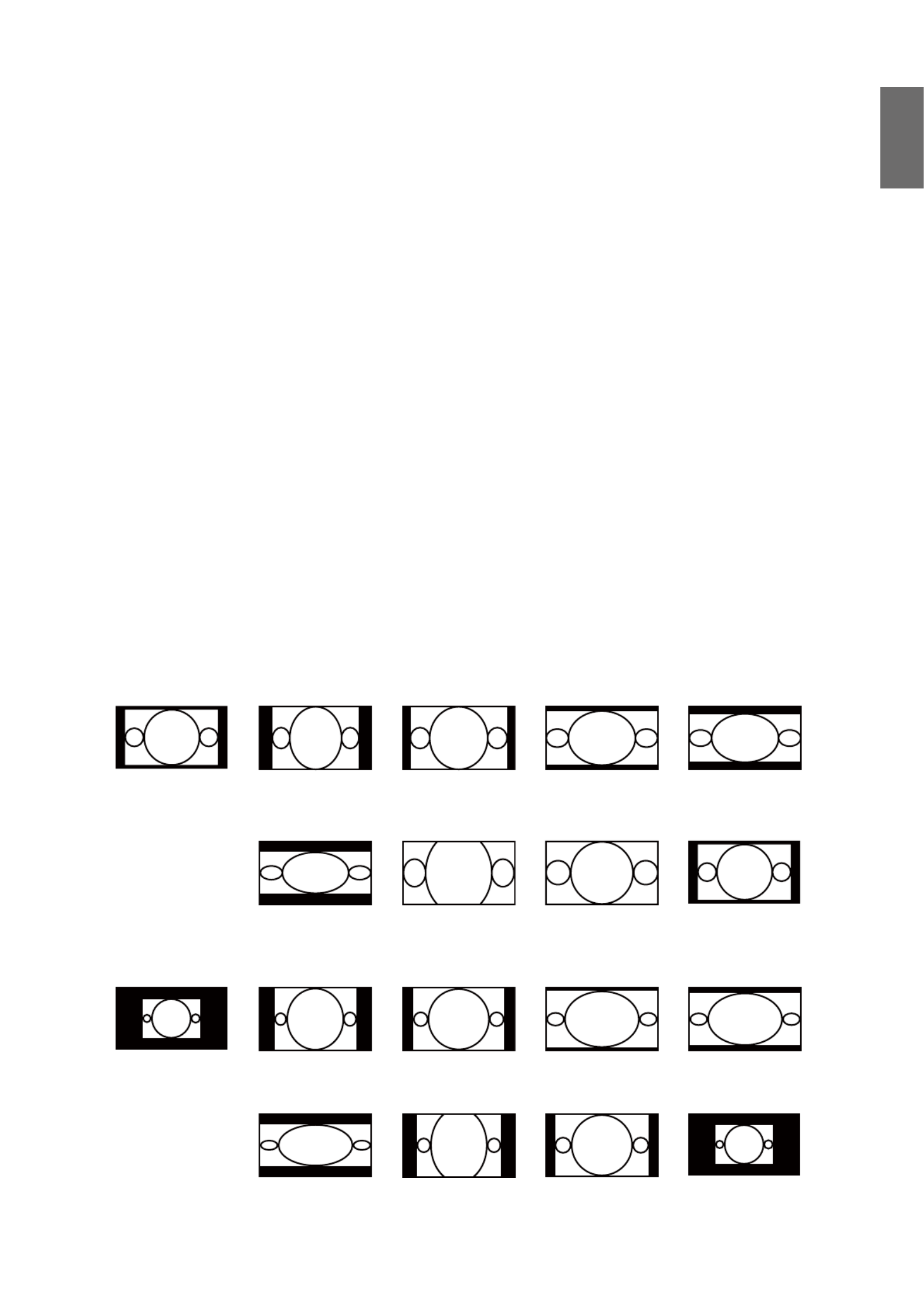
English
41
Auto Search
This function enables the projector to detect the input signal and to switch the input mode
automatically when the project is turned on. Set it to On to enable Auto Search function or
Off to disable it.
Color Space
This function enables you to change color space of input signal. In most cases, you can select
Auto to adopt the color space automatically set by the projector. You can select one the
following options to use specic color space instead:
Auto: The projector switches to valid color space by detecting input signal.
YCbCr: Set color space to ITU-R BT.601.
YPbPr: Set color space to ITU-R BT.709.
RGB-PC: Set color space to RGB with black set to 0,0,0 and white to 255, 255, 255 (for 8-bit
image).
RGB-Video: Set color space to RGB with black set to 16, 16, 16 and white to 235, 235, 235 (for
8-bit image) to comply with brilliance value dened in digital component standard.
VGA Setup
Set up VGA signal display's H Total, H Start, H Phase and V Start.
Aspect Ratio
Select aspect ratio for the projected image.
For normal input of 16:10 the aspect ratio will look like the following images:
Normal output 16:10 Aspect ratio of
output screen 5:4
Aspect ratio of
output screen 4:3
Aspect ratio of
output screen 16:9
Aspect ratio of
output screen 1.88
Aspect ratio of
output screen 2.35:1
Aspect ratio of
output screen Letter
Box
Aspect ratio of
output screen Auto
Aspect ratio of
output screen Native
For normal input of ratio 4:3, the aspect ratio will look like the following images:
Normal output 4:3 Aspect ratio of
output screen 5:4
Aspect ratio of
output screen 4:3
Aspect ratio of
output screen 16:9
Aspect ratio of
output screen 1.88
Aspect ratio of
output screen 2.35:1
Aspect ratio of
output screen Letter
Box
Aspect ratio of
output screen Auto
Aspect ratio of
output screen Native

English
42
Overscan
The edge of the image may or may not be displayed correctly, this function allows you to set
Overscan > On to crop the border area of the image.
Background
Background enables you to display a blue, black screen or Logo when there is no signal.
SETUP
Language
Select the OSD language to be used, the available options are English, Français, Español,
Deutsch, Português, 简体中文 , 繁體中文 , 日本語 , 한국어 , Italiano, Svenska, Русский.
Lamp Settings
This projector is capable of dual-lamp projection and provides four lamp modes for different
purposes. Select Lamp Setting then press Enter to display available options.
Dual: Both lamps are used for greater brightness.
Single: Select the lamp which the usage is lower than the other one.
Lamp1: Select Lamp 1 for the projector. If lamp 1 burns out, the projector switches to lamp2
automatically.
Lamp2: Select Lamp 2 for the projector. If lamp 2 burns out, the projector switches to lamp1
automatically.
Lamp Power
Press ◄► arrow key to select ECO (power saving), Normal, or Custom Power Level.
Normal: To project at normal lamp power for the highest brightness output.
ECO: To project in economic mode for longer lamp life cycle.
Custom Power Level: You can set lamp power at 75-100% to normal mode for ne tuning
image projection. This function helps for fast installation of multiple projectors and regular
maintenance.

English
43
Custom Power Level
Press ◄► arrow key to customize lamp output power in the range of 75-100% of normal
mode. This function is valid only when the Custom Power Level option is set to Custom
Power Level mode. In the other two modes, Normal and ECO, this function is disabled
(dimmed).
Digital Alignment
Select this function to zoom the projection image.
Digital Zoom: Press ◄► arrow key to zoom in the projection image.
Digital Pan: Press ◄► arrow key to pan out on projection image. This is valid only when the
projected image is enlarged.
Digital Scan: Press ◄► arrow key to tilt projection image. This is valid only when the
projected image is enlarged.
Reset: Press to reset Digital Alignment settings to factory default values.
H/V Alignment
H Zoom: Use ◄► to narrow the horizontal size of the projected image.
V Zoom: Use
◄► to narrow the vertical size of the projected image.
H Shift: Use ◄► to move the narrowed projected image horizontally. This function is only
available when the projected image is narrowed.
V Shift: Use
◄► to move the narrowed projected image vertically. This function is only
available when the projected image is narrowed.
Reset: Set the H/V Alignment back to the factory default settings.
3D
Set up 3D format and sync method. The projector displays options available for setup by
detecting connected input signal type and dims these unavailable items. Please ensure you have
connected to input signal before 3D setup.
3D Format
Select this option and press the Enter button to enable 3D playback and set 3D options.
Off: Turn off the 3D Display Mode and press the Enter button..
Note when Auto, Side by Side, Top/Bottom or Frame Sequential is selected, the 3D mode
will be turned on automatically.
Auto: Enable the 3D format detection such as Side by Side, Top/Bottom and Frame
Sequential. This function may only be enabled for the input signal below:
• The input signal is HDMI 1.4 3D.
• The HDMI 1.4 3D signal connects to the projector through HDBaseT transmitter.
Side by Side: Manually switch the 3D Format to Side by Side. This option is only applicable
to the HDMI input signal, the signal can be sent from the HDMI output of media device or
through HDBaseT transmitter.
Top/Bottom: Manually switch the 3D Format to Top/Bottom. This option is only applicable
to the HDMI input signal, the signal can be sent from the HDMI output of media device or
through HDBaseT transmitter.
Frame Sequential: Set the format to Frame Sequential.

English
44
DLP Link: Select to disable or enable DLP Link sync.
3D Swap: Set 3D Swap to Inverse if left and right eye 3D image inversion by 3D glasses is
needed. If image looks normal, keeps current settings.
3D 24Hz Display: Set frame rate to 144fps or 96fps when input signal is at 24Hz.
Filter Message
Set the interval time to display a message for cleaning the lter, the selectable options are Off,
100H, 200H, 500H and 1000H.
Advanced
Startup Logo
Press ◄► arrow key to enable /disable the startup logo function.
Remote Receiver
Setup the IR control signal receiving by the projector, there are four options to setup control
signal receiving as below.
Front+Rear: Both front IR and back IR receiver are turned on.
Front: Turn on front IR receiver only; back IR receiver is turned off.
Rear: Turn on back IR receiver only; front IR receiver is turned off.
HDBaseT: Select HDBaseT as a channel for IR control signal transmitting if the optional
HDBaseT transmitter is capable of IR signal receiving and transmitting. If the option is selected,
both front IR receiver and back IR receiver are turned off.
Trigger
The projector features one trigger output. If the projector comes with an auto screen device,
you can connect it to the trigger to open the screen when the projector powers up. This
function may have a 2-3 second lag before powering up.
Panel Key Lock
This function allows you to lock the control panel for preventing the unauthorized use.

English
45
Security Lock
This function allows you to enable or disable Security Lock, this is a useful function to
preventing the unauthorized use of the projector. Set it On to lock the OSD control panels
and deny remote control operation, the password is required for the operation. Please refer to
“Preventing the unauthorized use of the projector” on page 20.
When you have set or changed the password, take a memo and keep it securely. If you forget your PIN code, the
projector can no longer be stared. Contact local dealer or service center.
Source Message
The function allows you to turn off “Searching for source” on the projection screen when
projector is searching for the input source. Select On to display the message; select Off to hide
the message on the screen.
Installation
Projector Installation
This function enables you to set how the projected image is displayed. Select from the following
option for the projector installation.
Front Table: Standard forward facing projection (Default setting).
Rear Table: Standard rear projection, enables the projector to produce the image from behind
the screen by reversing the image.
Front Ceiling: Forward facing ceiling mounted projection, enables ceiling mounted projection
by inverting the image.
Rear Ceiling: Rear ceiling mounted projection, enables ceiling mounted projection from behind
the screen by inverting and reversing the image.
The cooling fan speed varies with projector installation to ensure the projector's proper heat dissipation. Invalid
projection can lead to the projector overheating or shortened lamp life. Be careful to choose the correct projector
installation when installing your projector.

English
46
Standby Settings
Press ◄► arrow key to toggle switch between Standard, Eco and Network mode.
Standard: The projector can be turned on using the remote control, RS-232 command or
network control.
Eco: The projector maintains in the standby status at the lowest power (<0.5W). In this mode,
the projector can be turned on only using the power button on the remote controller or
projector.
Network: The projector maintains in the standby status at the power consumption under
6W, the projector can be turned on using the power button or network control only, RS-232
control command and wired remote control signal via external transmitter through RJ45 cable
are not available.
Some of communication ports are turned off if it's set to Eco or Network mode, please make sure that the Standby
Settings is set to proper setting.
High Altitude
You can use this function to turn the option to On for switching the cooling setting if the
project is installed in a high altitude environment, the default is Off.
The projector may turn off automatically if it is used in an environment at excessively high
temperature or in an area at a high altitude. In this case, you can enable this function by setting
it to On and have the cooling fan operate at a higher speed to low the internal temperature of
the projector.
An area is considered high altitude when it is above 5000 feet.
Auto Power Off
This function enables the projector to enter standby mode automatically when no input signal
is detected more than 15 minutes. Set the function to On to enable Auto Power off or to Off
to disable it.
Auto Power On
This function enables the projector to be turned on automatically when the power cord is
plugged into the AC outlet or the breaker switch is turned. Set the function to On to enable
this function.
This function is activated by below conditions
• The Main Power switch on the projector has to be switched to On.
• The projector should be turned off by unplugging power cord or the breaker switch
directly, Auto Power On will be activated next time when you plug in the power cord or
turn on breaker switch.
RS232
Baud Rate: Set transmission speed to: 115200, 57600, 38400, 19200, 14400, and 9600.
Transmission speed shall vary with length of RS-232 cable (longer cable requires slower
speed). In case of unstable signal or connection failure when controlling with RS-232 cable, try
downgrading the transmission speed.

English
47
Channel: You can send RS-232 control commands to your projector through the RS-232 port
or external HDBaseT transmission box connected to its HDBaseT/LAN port. Please set up the
following communication channel before sending control commands:
Local: Send RS-232 control command through your projector’s RS-232 port. Please set up
proper transmission speed in advance.
HDBaseT: Send RS-232 control commands to your projector’s HDBaseT/LAN port through an
external HDBaseT transmission box. The transmission speed is automatically set to 9600.
RS-232 control is only available when Standby Settings is set to Standard mode, it’s unavailable when Standby
Settings is set to Network or Eco mode.
Network Settings
IP Address: To specify an IP address, press the Enter button to show the IP address input
window. Use the ◄► button to select the number in the address to be changed. Use the ▲▼
button to increase or decrease the number in the IP address.
168192 0 100
Subnet Mask: Set up IP address of subnet.
255 0255 255
Gateway: Set up IP address of gateway.
192 16 18 0

English
48
DNS: The Domain Name System (DNS) is a hierarchical distributed naming system for
computers connected to the Internet or a private network. Set up DNS address via ▲ or ▼
buttons.
255 16 18 0
DHCP: Set DHCP to On or Off. If this is set to On, the DHCP server of the network domain
assigns an IP address to the projector. That is, the IP address is displayed in the address window
instead of being entering manually. Otherwise, the domain does not or cannot assign an IP
address, and 0. 0. 0. 0 is shown on the IP address window.
Apply: Select this button to display Apply window then select Enter button on the window to
conrm the each change you made. It takes several seconds to execute the change in network
settings till the following message disappears.
Setting Network configuration, please wait.
MAC Address: Display the MAC address of the projector.
Lens Control
Select this function or press the LENS SHIFT button on the remote controller to open
the lens control menu to zoom, focus or shift the lens. Press the Enter key to switch zoom/
focus or lens shift menu. Press ◄► arrow key focus the projected image or shift the lens in
horizontal direction, and ▲▼ to zoom the projection size or shift the lens in vertical direction.
Test Pattern
The projector has a set of test patterns for installation and adjustment. Select Test Pattern to
display pattern menu. Use ◄► or ▲▼ to select the desired test pattern, press the RETURN
button to exit test pattern or return to pattern menu by pressing the MENU button.
HDBaseT / Network
The projector features with HDBaseT receiver and allows you control the projector via RJ-45
cable connected from external HDBaseT transmitter.
Auto: The projector detects the signal from HDBaseT transmitter or LAN, and switch to the
channel automatically.
HDBaseT: Select HDBaseT as the channel for LAN control.
• If HDBaseT is selected, LAN control channel is switched to HDBaseT transmitter. LAN control signal must be
transmitted through HDBaseT transmitter, directly connected to the LAN will not be available.
• HDBaseT function enters to lower power mode if the connection is interrupt. If the option is set to Auto, some of
HDBaseT transmitter may not send a signal to active the function, Power On/Off operation via LAN control may
not be operated. In this case, please switch it to HDBaseT.
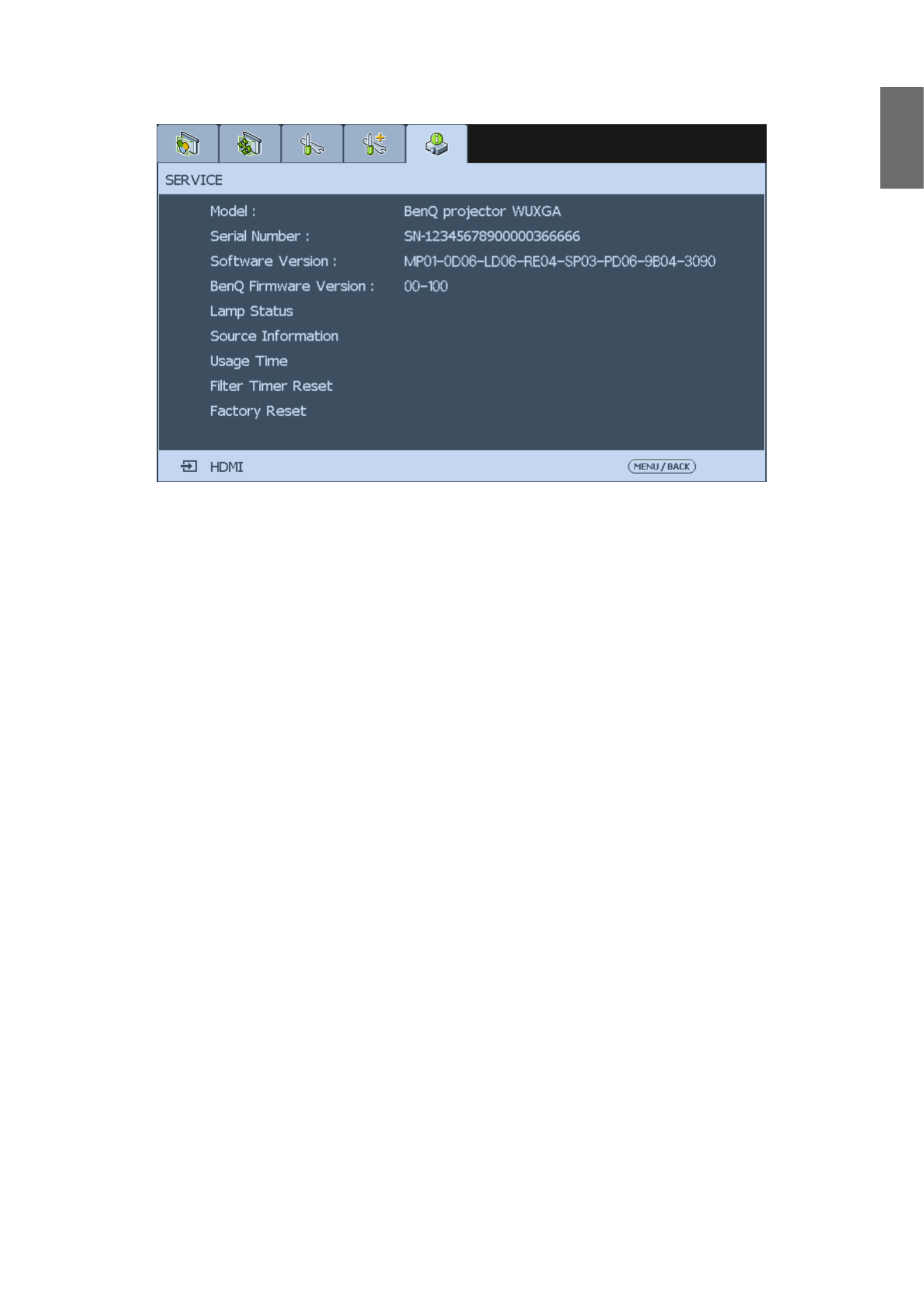
English
49
SERVICE
Model
Display the model name of the projector.
Serial Number
Display the serial number of the projector.
Software Version
Display current software version installed in the projector.
BenQ Firmware Version
Display current rmware version installed in the projector.
Lamp Status
Select this option to display current lamp status, the menu shows which lamp is in use.
Source Information
Select this option to display source information such as active source, pixel clock, signal format,
H/V refresh rate, sync type, sync polarity and video type.
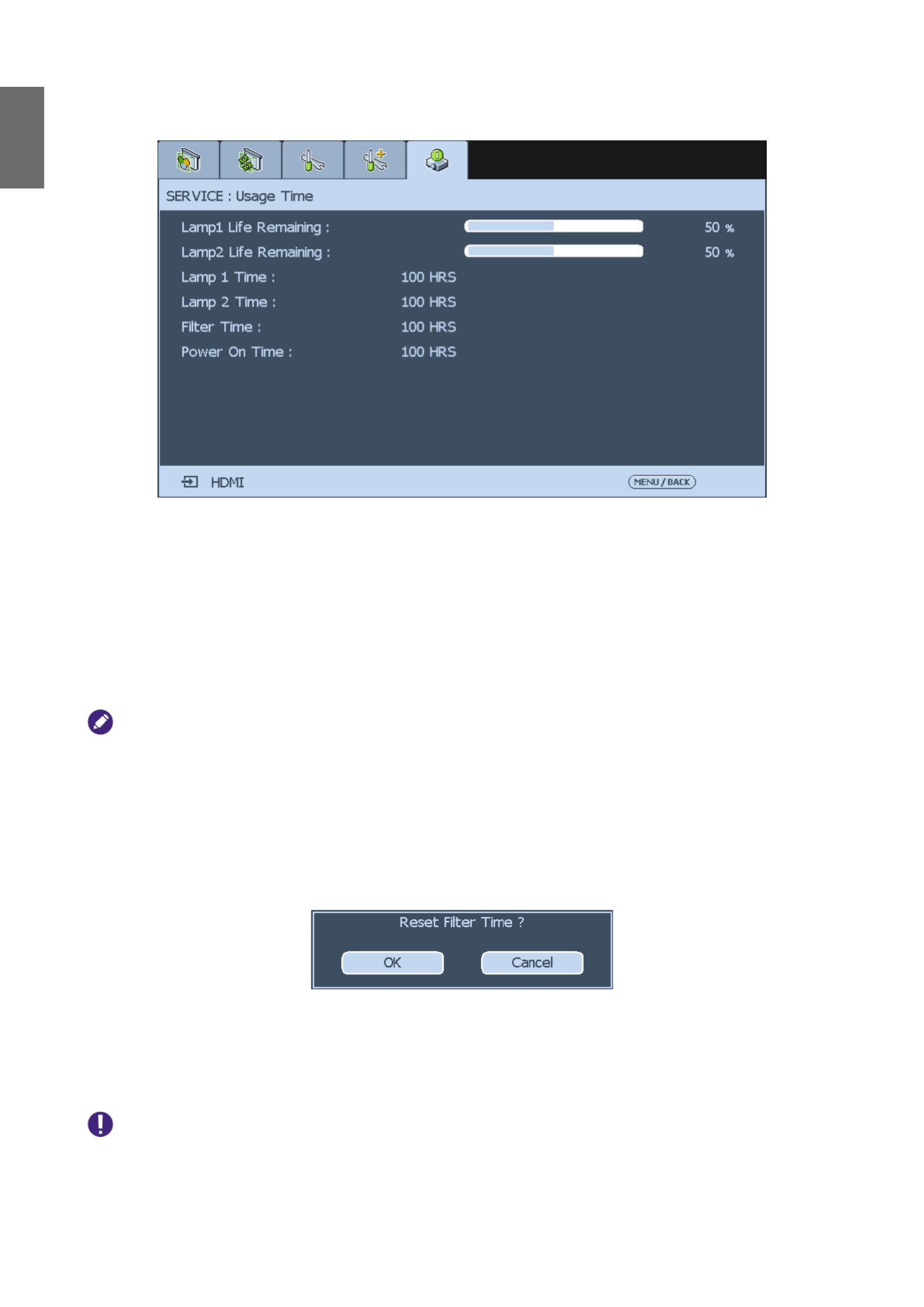
English
50
Usage Time
Select this option to display lamp usage time.
Lamp 1 Life Remaining : Display estimated remaining life of lamp 1.
Lamp 2 Life Remaining: Display estimated remaining life of lamp 2.
Lamp 1 Time : Display used hours of lamp 1.
Lamp 2 Time : Display used hours of lamp 2.
Filter Time : Current lter usage time counted from last reset you made.
Power On Time : Display the operation hours of the projector.
• Used hours and remaining lamp life are estimated by the used hours of lamp at Normal and Eco mode. The actual
lamp life may vary with installation and operation conditions.
• After replacing a new lamp, please contact your dealer to reset lamp usage counter.
Filter Timer Reset
The function allows you to reset the lter timer, please make sure to reset the timer after
cleaning or change the dust lter. Press Enter or ► to display the message window and select
OK to reset the lter timer.
Factory Reset
Select this option to reset menu settings back to factory default including every user dened
value.
Used hours or estimated remaining life of the lamp is not reset when executing Factory Reset .

English
51
Additional information
Care of the projector
Care of the projector
Your projector needs little maintenance. The only thing you have to do on a regular basis is keep
the lens clean. Never remove any parts of the projector except the lamp. Contact your dealer or
local customer service center if the projector fails to operate as expected.
Cleaning the lens
Clean the lens whenever you notice dirt or dust on the surface. Before you attempt to clean the
lens, turn the projector off, unplug the power cable, and leave it several minutes to cool completely.
Use a canister of compressed air to remove dust. (Available from building hardware or
photographic suppliers.)
If there is stubborn dirt or smudge marks, use a proper photographic lens brush or moisten a clean
soft lens cloth with lens cleaner to gently wipe the lens surface.
Never use any type of abrasive pad, alkaline/acid cleaner, scouring powder, or volatile solvent, such
as alcohol, benzene, thinner or insecticide. Using such materials or maintaining prolonged contact
with rubber or vinyl materials may result in damage to the projector surface and cabinet material.
Never touch the lens with your nger or rub the lens with abrasive materials. Even paper towels can damage the lens
coating. Only ever use a proper photographic lens brush, cloth, and cleaning solution. Do not attempt to clean the lens
while the projector is switched on or is still hot from previous use. Be sure to turn off the projector and let it cool
down completely before cleaning the lens.
Cleaning the projector case
Before you attempt to clean the case, turn the projector off, unplug the power cable, and leave it
several minutes to cool completely.
To remove dirt or dust, wipe the case with a soft, dry, lint-free cloth.
To remove stubborn dirt or stains, moisten a soft cloth with water and a neutral detergent. Then
wipe the case.
Never use wax, alcohol, benzene, thinner or other chemical detergents. These can damage the case.
Storing the projector
If you need to store the projector for an extended time, please:
• Make sure the temperature and humidity of the storage area are within the recommended
range for the projector. Please refer to “Specications” on page 62 in this manual or consult
your dealer about the range.
• Retract the adjuster feet.
• Remove the batteries from the remote control.

English
52
• Pack the projector in its original packing or equivalent.
Transporting the projector
It is recommended that you ship the projector with its original packing or equivalent.
Replacing the lamp
The projection lamps should be replaced when they burn out. They should only be replaced with a
certied replacement part, contact your local dealer if unsure.
• Lamps are positioned differently. Take care not to force the lamps when replacing.
• Installation of both lamp modules (Lamp 1 and Lamp 2) is required to operate the projector in dual or single lamp
mode. If only a single lamp module is installed, the projector's lamp will not turn on and will appear as a lamp failure.
• The lamp contains a certain amount of mercury and should be disposed of according to local ordinance regulations.
• Avoid touching the glass surface of the new lamp: doing so may shorten its operation life.
Lamp Handling Precautions
• This projector uses a high-pressure lamp which must be handled carefully and properly. Improper handling may
result in accidents, injury, or create a re hazard.
• Lamp life may differ from lamp to lamp and according to the environment of use. There is no guarantee of the same
life for each lamp. Some lamps may fail or terminate their life in a shorter period of time than other similar lamps.
• If the projector indicates that the lamp should be replaced, i.e., if LAMP 1 and/or LAMP 2 light up, replace the lamp
with a new one IMMEDIATELY after the projector has cooled down. (Follow carefully the instructions in the Lamp
Replacement section of this manual.) Continuous use of the lamp with LAMP 1 and/or LAMP 2 lighted may increase
the risk of lamp explosion.
• A lamp may explode as a result of vibration, shock or degradation as a result of hours of use as its lifetime draws to
an end. Risk of explosion may differ according to the environment or conditions in which the projector and lamp
are being used.
• If a lamp explodes, the following safety precautions should be taken:
• Disconnect the projector’s AC plug from the AC outlet immediately. Contact an authorized service station for a
checkup of the unit and replacement of the lamp. Additionally, check carefully to ensure that there are no broken
shards or pieces of glass around the projector or coming out from the cooling air circulation holes. Any broken
shards found should be cleaned up carefully. No one should check the inside of the projector except those who
are authorized trained technicians and who are familiar with projector service. Inappropriate attempts to service
the unit by anyone, especially those who are not appropriately trained to do so, may result in an accident or injury
caused by pieces of broken glass.
• The projection lamp should be replaced when it burns out. It should only be replaced with a certied replacement
part, which you can order from your local dealer.
• Be sure to turn off and unplug the projector at least 30 minutes before replacing the lamp. Failure to do so could
result in a severe burn.
• Safety glasses should be worn when replacing the lamp while the projector is ceiling mounted.

English
53
Removing the used lamp
1. Turn the power off and disconnect the
projector from the power outlet. Turn off
all connected equipment and disconnect all
other cables.
2. Remove the screws on the lamp cover (A),
and slide the lamp cover as shown (B).
A
B
3. Loosen the two captive screws on the lamp
module (A). Lift the module handle up as
shown (B).
A
B
4. Pull rmly on the module handle in the
direction shown to remove the lamp.
!
• Pulling it too quickly may cause the lamp to break
and scatter broken glass in the projector. To reduce
the risk of injuries to ngers and damage to internal
components, use caution when removing lamp glass
that has shattered.
• Do not place the lamp in locations where water might
splash on it, children can reach it, near or above heat
sources, or near ammable materials.
• Do not insert your hand into the projector when the
lamp is removed. If you touch the optical components
inside, it could cause blurred images.
5. Reverse steps 1 to 3 to install the new lamp
module(s).
!
new lamp
6. Tighten the screws securing the lamp box.
Reconnect the lamp connector.
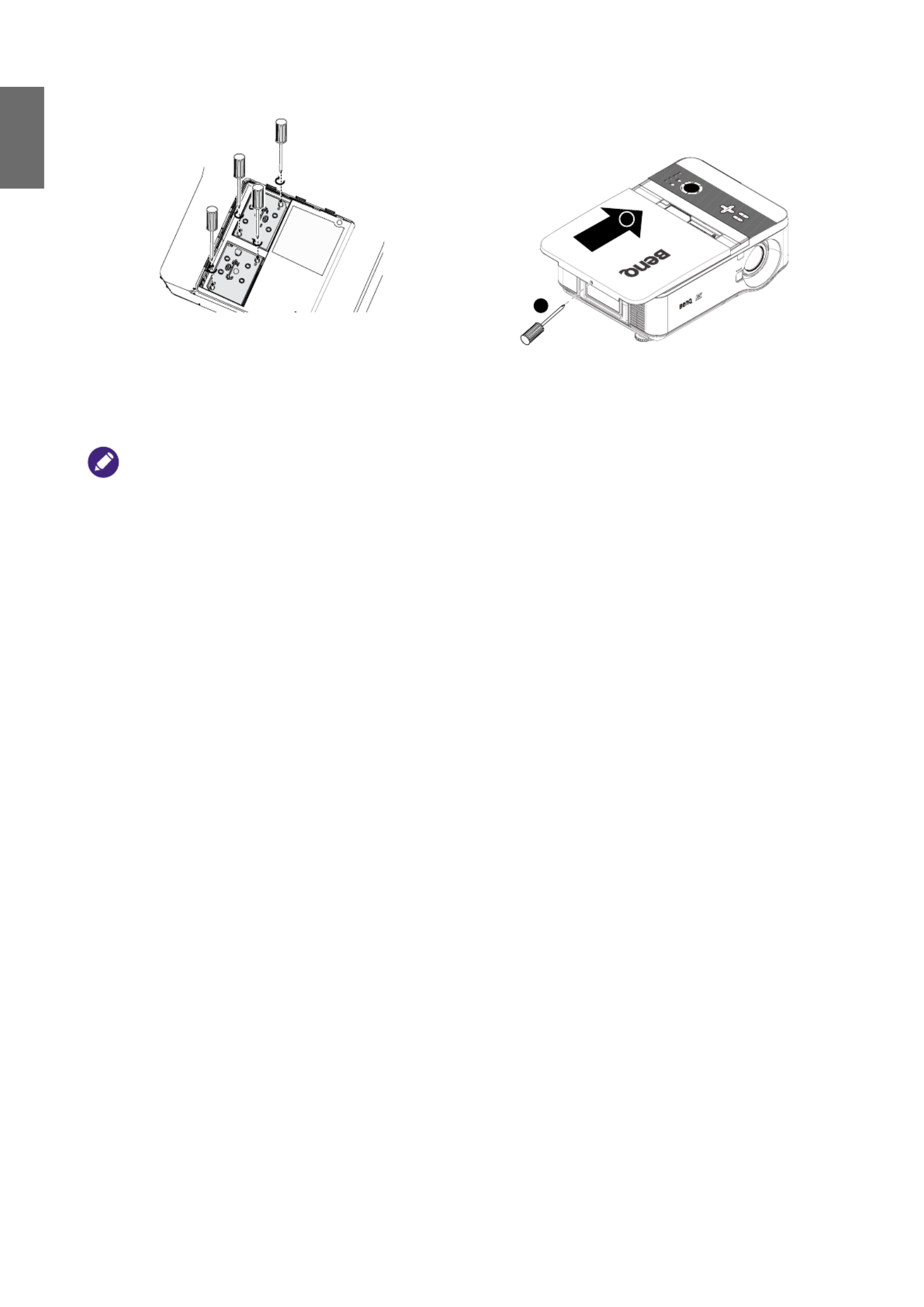
English
54
7. Ensure the handle is fully locked in place. Replace the lamp cover. 8.
Close the lamp cover (A) and lock attached
screws (B).
B
A
9. Tighten the screws on the lamp cover.
10. Reapply power and turn the projector back
on.
• Please be careful to not over-tighten the screws.
• Loose screws may cause a bad connection, which could result in malfunction.

English
55
Installing the optional color wheel
The projector comes with a four-segment color wheel installed. An additional six-segment color
wheel is optional. To replace the color wheel (located under the lamp cover adjacent to lamp 1)
refer to the following guide.
Wait until the lamp house and the color wheel cool off.
1. Turn the power off and disconnect the
projector from the power outlet. Turn off
all connected equipment and disconnect all
other cables.
2. Remove the screws on the lamp cover (A),
and slide the lamp cover as shown (B).
A
B
3. Unscrew the retaining screws (x 4) on the
four-segment color wheel.
4. Lift the color wheel in the direction shown.
5. Insert the six-segment color wheel.
6. Secure the retaining screws as shown, and
then close the lamp cover.
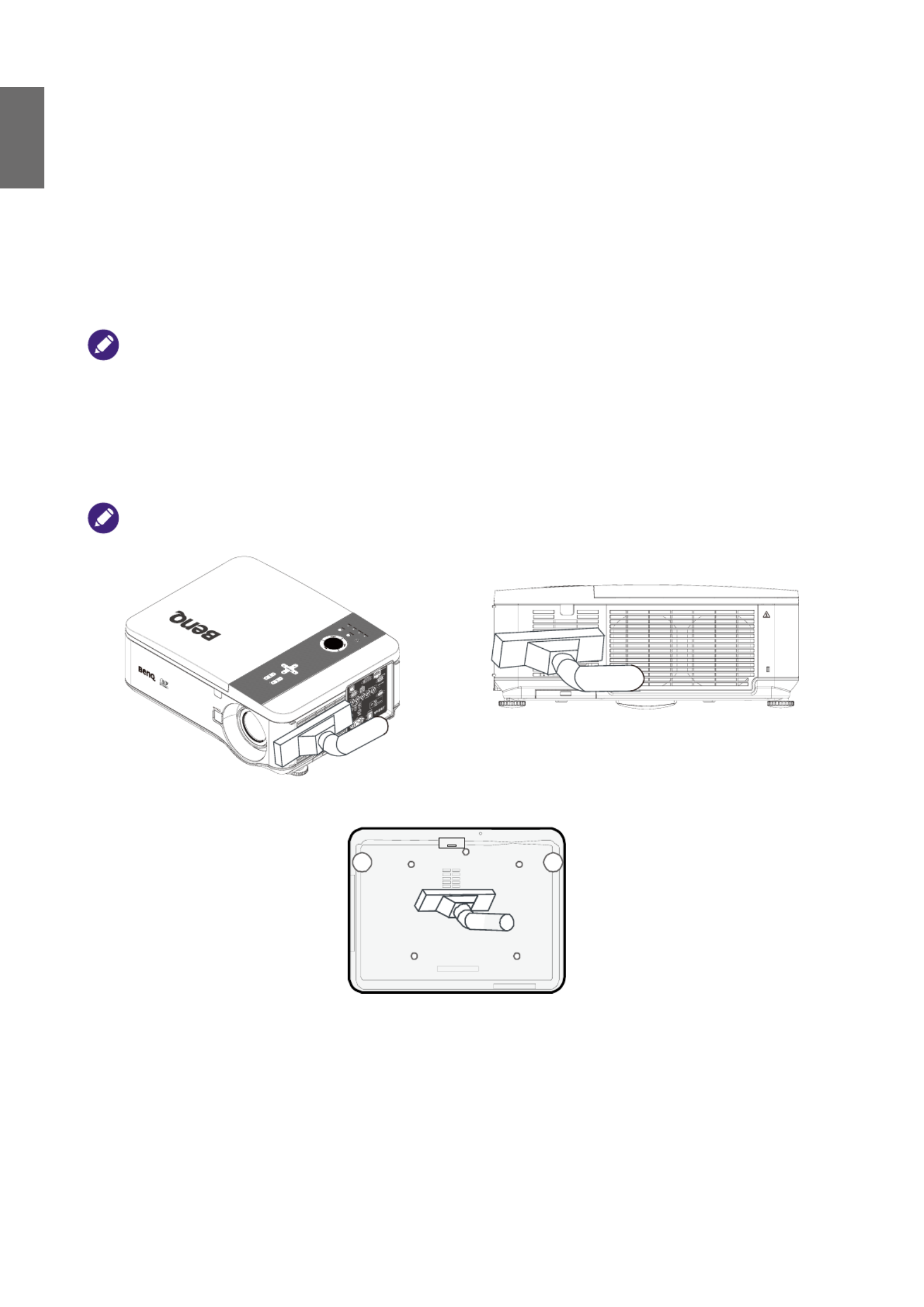
English
56
Storing Unused Color Wheel: Keep the unused color wheel in the zipper bag in which the 6-segment
color wheel (not supplied) was packaged. This bag prevents dust from falling or collecting on the
color wheel.
Cleaning the lters
The projector uses three lters to keep the fans free of dust and other particles, and should be
cleaned every 500 hours of operation. In dusty environments, it is recommended to clean the lters
more frequently. If the lter is dirty or clogged, your projector may overheat. When the message
be-low is displayed, the lters must be cleaned.
When the “Please clean lter” message is displayed, please clean all three lters at the same time to synchronize the
lter time display. The Filter Message item should be enabled in the Options menu.
Refer to the following guide to clean the lters:
1. The left-side and rear lters can be cleaned as demonstrated in the following images.
Only clean the outside of the exhaust vents with a vacuum cleaner.
2. The bottom exhaust vent can be accessed as shown.
!

English
57
3. Gently slide the lter holders in the direction shown.
4. Lift the lter foams from all three lter holders in the direction shown. Remove them
completely from each lter holder and discard.
5. Place a replacement foam and press down rmly.
!
6. Replace the lter holders by pushing-in gently in the direction shown.
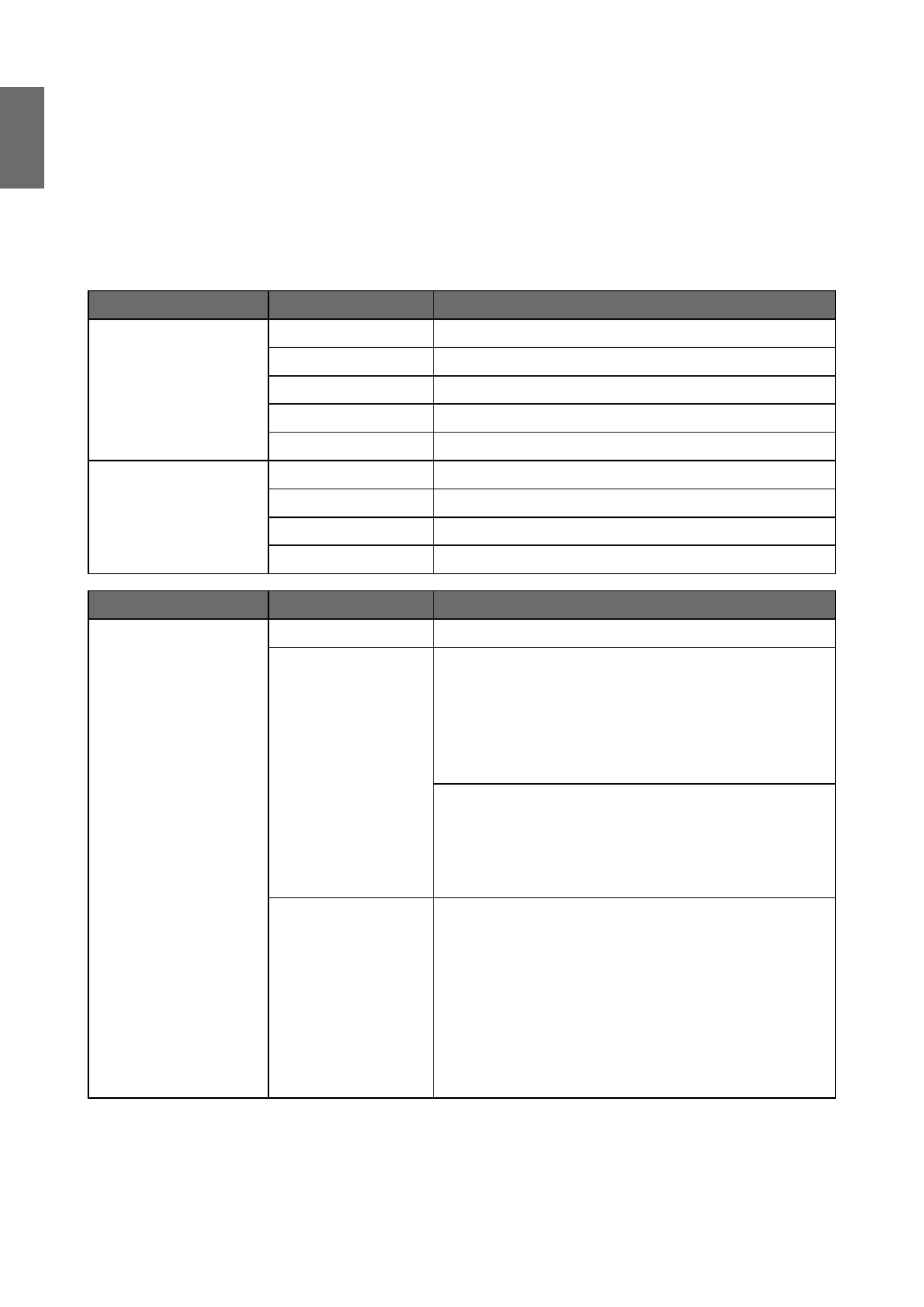
English
58
Troubleshooting
Indicator messages
Several indicator messages are used by the projector to alert users of problems with setup or
internal parts. The LEDs on the top surface of the projector show the status of the WARNING and
lamp 1/2 as well as the general working order of the projector through the WARNING LED.
The following tables describe the various states of the 4 LEDs.
LED indicator LED status Projector status
Power Indicator
Off AC off
Red on Standby
Green on Power on
Orange blinks Projector is under cooling
Green blinks Start up
Lamp indicator
Green on Normal, Lamp Power is set to Normal
Orange on Normal, Lamp Power is set to ECO
Green blinks Lamp Power is set to Normal and is warming up
Orange blinks Lamp Power is set to Eco and is warming up
LED indicator LED status Possible cause
Warning indicator
Red blinks The lamp cover is open.
Red blinks 2 times
The internal temperature is abnormally over
specication.
• The temperature around the projector is high.
9Placed projector under temperature 104ºF (40ºC).
• Air intake may be blocked.
9Placed projector at proper ventilation
environment.
• Internal circuit may be fail.
Orange blinks
The internal temperature is abnormally over
specication.
• Cooling fan breakdown.
• Air intake may be blocked.
• Internal circuit may be fail.
Contact with your nearest authorized dealer or
service center.
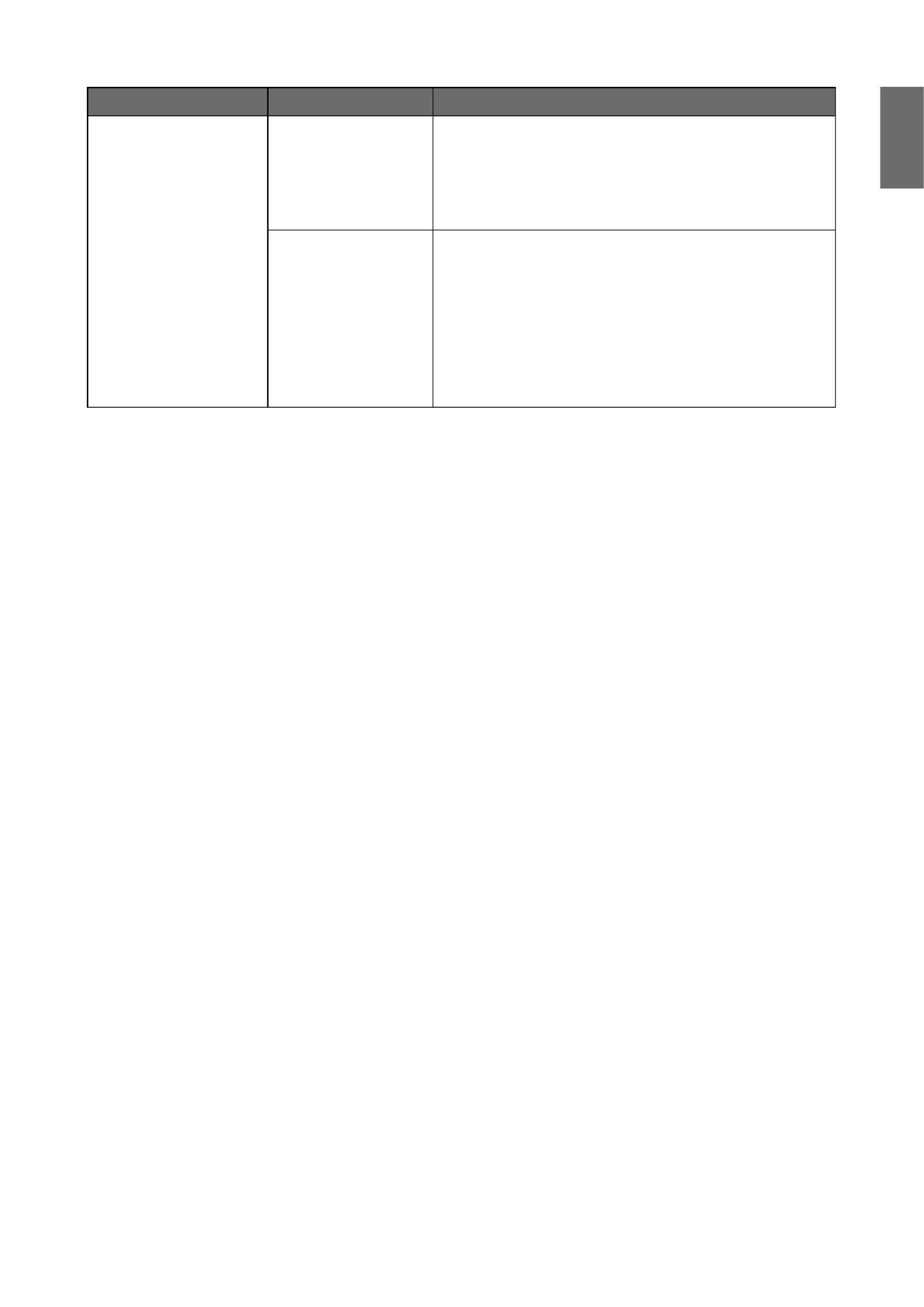
English
59
LED indicator LED status Possible cause
Lamp indicator
Red blinks
The lamp does not illuminate
• No lamp is installed or lamp should be replaced.
9Install the lamp or check if the lamp is installed
properly.
Red blinks 2 times
(Repeatedly)
The lamp does not illuminate
• The lamp is shut down abnormally.
• The lamp is burnt out
• Lamp circuit failure
Contact with your nearest authorized dealer or
service center.
Common problems and solutions
These guidelines provide tips to deal with problems you may encounter while using the projector.
If the problem remains unsolved, contact your dealer for assistance.
Often the problem is something as simple as a loose connection. Check the following before
proceeding to the problem-specic solutions.
• Use some other electrical device to conrm that the electrical outlet is working.
• Ensure the projector is turned on.
• Ensure all connections are securely attached.
• Ensure the attached device is turned on.
• Ensure a connected PC is not in suspend mode.
• Ensure a connected notebook computer is congured for an external display. (This is usually
done by pressing an Fn-key combination on the notebook.)
Tips for troubleshooting
In each problem-specic section, try the steps in the order suggested. This may help you to solve
the problem more quickly.
Try to pinpoint the problem to avoid replacing non-defective parts.
For example, if you replace batteries and the problem remains, put the original batteries back and
go to the next step.
Keep a record of the steps you take when troubleshooting: The information may be useful when
calling for technical support or for passing on to service personnel.
Image problems
Problem: No image appears on the screen
1. Verify the settings on your notebook or desktop PC.
2. Turn off all equipment and power up again in the correct order.
Problem: The image is blurred
1. Adjust the Focus on the projector.

English
60
2. Press the AUTO SYNC button on the remote control or projector.
3. Ensure the projector-to-screen distance is within the specied range.
4. Check that the projector lens is clean.
5. Remove the lens cover.
Problem: The image is wider at the top or bottom (trapezoid effect)
1. Position the projector so it is as perpendicular to the screen as possible.
2. Use the Keystone function on the OSD to correct the problem.
Problem: The image is reversed or upside down
Check the Ceiling & Rear setting on the Setting menu of the OSD.
Problem: The image is streaked
1. Adjust the Phase and Clock on the Signal menu of the OSD to the default settings.
2. To ensure the problem is not caused by a connected PC’s video card, connect to another
computer.
Problem: The image is at with no contrast
1. Adjust the Contrast setting on the Picture menu of the OSD.
2. Adjust the Brightness setting on the Picture menu of the OSD.
Problem: The color of the projected image does not match the source image.
Adjust the Color temperature and Picture settings.
Lamp problems
Problem: There is no light from the projector
1. Check that the power cable is securely connected.
2. Ensure the power source is good by testing with another electrical device.
3. Restart the projector in the correct order and check that the Power LED is green.
4. If you have replaced the lamp recently, try resetting the lamp connections.
5. Replace the lamp module.
6. Remove the lens cap.
7. Put the old lamp back in the projector and have the projector serviced.
Problem: The lamp goes off
1. Power surges can cause the lamp to turn off. Press the power button twice to turn off the
projector. When the Power LED is orange, press the power button.
2. Replace the lamp module.
3. Put the old lamp back in the projector and have the projector serviced.
Remote control problems
Problem: The projector does not respond to the remote control
1. Direct the remote control towards remote receiver on the projector.
2. Ensure the path between remote and sensor is not obstructed.
3. Turn off any uorescent lights in the room.
4. Check the battery polarity.
5. Replace the batteries.
Produktspezifikationen
| Marke: | BenQ |
| Kategorie: | Videostrahl |
| Modell: | PU9530 |
| Marktpositionierung: | Präsentation |
| Eingebaute Lautsprecher: | Nein |
| WLAN: | Nein |
| Breite: | 505 mm |
| Tiefe: | 385 mm |
| Gewicht: | 16500 g |
| Mitgelieferte Kabel: | AC,VGA |
| Produkttyp: | Decken-/Bodenprojektor |
| Produktfarbe: | Grau |
| Höhe: | 194 mm |
| Energiequelle: | AC |
| Platzierung: | Ceiling,Floor |
| AC Eingangsspannung: | 100 - 240 V |
| Eingebautes Display: | Nein |
| On-Screen-Display (OSD): | Ja |
| Menüsprachen: | CHI (SIMPL),CHI (TR),DEU,ENG,ESP,FRE,ITA,JPN,KOR,POR,RUS,SWE |
| Betriebstemperatur: | 0 - 40 °C |
| Fernbedienung enthalten: | Ja |
| Eingebauter Ethernet-Anschluss: | Ja |
| Stromverbrauch (Standardbetrieb): | 850 W |
| Anzahl Ethernet-LAN-Anschlüsse (RJ-45): | 1 |
| Betriebsanleitung: | Ja |
| Natives Seitenverhältnis: | 16:10 |
| Kontrastverhältnis: | 2800:1 |
| Anzahl HDMI-Anschlüsse: | 1 |
| Stromverbrauch (Standby): | - W |
| Geräuschpegel: | 39 dB |
| Analoges Signalformatsystem: | NTSC,PAL,SECAM |
| Composite Video-Eingang: | 1 |
| PC-Eingang (D-Sub): | Ja |
| Komponenteneingang Video (YPbPr/YCbCr): | 1 |
| Unterstützte Video-Modi: | 480i,480p,576i,576p,720p,1080i,1080p |
| Unterstützte Grafik-Auflösungen: | 640 x 480 (VGA),1920 x 1200 (WUXGA) |
| 3D: | Nein |
| Smart-TV: | Nein |
| DVI Anschluss: | Ja |
| Full-HD: | Nein |
| Zoom-Fähigkeit: | Ja |
| Integrierter Kartenleser: | Nein |
| Mobile High-Definition Link (MHL): | Nein |
| Projektorhelligkeit: | 6000 ANSI Lumen |
| Projektionstechnologie: | DLP |
| native Auflösung des Projektors: | WUXGA (1920x1200) |
| Anzahl der Farben: | 1,073 Milliarden Farben |
| Trapezkorrektur, vertikal: | 30 ° |
| Projektionsflächenkapazität: | - Zoll |
| Projektionsabstand: | - m |
| Anzahl VGA (D-Sub) Anschlüsse: | 1 |
| Serielle Schnittstelle: | RS-232 |
| Anzahl Lampe(n): | 2 Lampen |
| Lebensdauer der Lichtquelle: | 2500 h |
| Lampenleistung: | 280 W |
| Typ der Lichtquelle: | Lampe |
| Brennweitenbereich: | - mm |
| Anzahl S-Video-Eingänge: | 1 |
| Trapezkorrektur, horizontal: | 30 ° |
| Vertikaler Scanbereich: | 23 - 85 Hz |
| Lebensdauer der Lichtquelle (ökonomischer Modus): | 3500 h |
| Projektionsverhältnis: | LS1ST3 Wide Fix: 0.76, LS1ST2 Ultra Wide: 0.75 ~ 0.93, LS1ST1 Wide Zoom: 1.25 ~ 1.79, LS1SD Standard: 1.73 ~ 2.27, LS1LT1 Semi Long: 2.22 ~ 3.67, LS1LT2 Long Zoom1: 3.58 ~ 5.38, LS1LT3 Long Zoom2: 5.31 ~ 8.26 |
| Verbrauch (Energiesparmodus): | 68 W |
| Vertical Linsenschwankung Range: | 0 - 50 % |
| Horizontale Linsenschwankung Range: | -10 - 10 % |
| HDBaseT-Port: | Ja |
| Anzahl USB 2.0 Ports Typ B: | 1 |
Brauchst du Hilfe?
Wenn Sie Hilfe mit BenQ PU9530 benötigen, stellen Sie unten eine Frage und andere Benutzer werden Ihnen antworten
Bedienungsanleitung Videostrahl BenQ

27 Mai 2024

11 Mai 2024

11 Mai 2024

9 Mai 2024

4 Mai 2024

4 Mai 2024

30 April 2024

26 April 2024

24 April 2024

21 April 2024
Bedienungsanleitung Videostrahl
- Videostrahl Samsung
- Videostrahl Da-Lite
- Videostrahl 3M
- Videostrahl Acer
- Videostrahl Anker
- Videostrahl Asus
- Videostrahl Sanyo
- Videostrahl HP
- Videostrahl Philips
- Videostrahl Sony
- Videostrahl Panasonic
- Videostrahl LG
- Videostrahl Klarstein
- Videostrahl Canon
- Videostrahl Yamaha
- Videostrahl Technaxx
- Videostrahl Blaupunkt
- Videostrahl Sharp
- Videostrahl Pyle
- Videostrahl Mitsubishi
- Videostrahl Hisense
- Videostrahl Salora
- Videostrahl Polaroid
- Videostrahl JVC
- Videostrahl Krüger And Matz
- Videostrahl Optoma
- Videostrahl Xiaomi
- Videostrahl Stairville
- Videostrahl Smartwares
- Videostrahl Hitachi
- Videostrahl Toshiba
- Videostrahl Livoo
- Videostrahl Steinel
- Videostrahl Prixton
- Videostrahl Casio
- Videostrahl Epson
- Videostrahl ViewSonic
- Videostrahl Dell
- Videostrahl Lenovo
- Videostrahl OKI
- Videostrahl Ricoh
- Videostrahl Smart
- Videostrahl Kodak
- Videostrahl Adj
- Videostrahl Eurolite
- Videostrahl Barco
- Videostrahl Bauer
- Videostrahl Eiki
- Videostrahl InFocus
- Videostrahl Nebula
- Videostrahl NEC
- Videostrahl Overmax
- Videostrahl Marantz
- Videostrahl Celexon
- Videostrahl Elmo
- Videostrahl D-Link
- Videostrahl Smart Tech
- Videostrahl ION
- Videostrahl Speaka
- Videostrahl Reflecta
- Videostrahl Derksen
- Videostrahl EasyMaxx
- Videostrahl Cameo
- Videostrahl Yaber
- Videostrahl Vivitek
- Videostrahl Emtec
- Videostrahl GPX
- Videostrahl La Vague
- Videostrahl Maxell
- Videostrahl Naxa
- Videostrahl Fun Generation
- Videostrahl Planar
- Videostrahl Celly
- Videostrahl Futurelight
- Videostrahl Tzumi
- Videostrahl Christie
- Videostrahl EKO
- Videostrahl Microtek
- Videostrahl Elite Screens
- Videostrahl ASK Proxima
- Videostrahl Vankyo
- Videostrahl AAXA Technologies
- Videostrahl Mimio
- Videostrahl DTS
Neueste Bedienungsanleitung für -Kategorien-

13 August 2024

9 August 2024

9 August 2024

25 Juni 2024

25 Juni 2024

25 Juni 2024

25 Juni 2024

25 Juni 2024

25 Juni 2024

25 Juni 2024