Audioline AB 900 Bedienungsanleitung
Audioline
Anrufbeantworter
AB 900
Lesen Sie kostenlos die 📖 deutsche Bedienungsanleitung für Audioline AB 900 (49 Seiten) in der Kategorie Anrufbeantworter. Dieser Bedienungsanleitung war für 23 Personen hilfreich und wurde von 2 Benutzern mit durchschnittlich 4.5 Sternen bewertet
Seite 1/49

User
Guide
Answering
Machine
AB 900

2
CONTENTS
Important Safety Instructions ........... 5
Getting Started ...................................7
Answering Machine Functions .......... 9
Remote Access .................................. 15
Help and Support .............................. 21
Technical details ................................ 20
Maintenance and Warranty .............. 20
Instructions available in other languages at
www.amplicomusa.com.
Important Safety Instructions
When using your telephone equipment, basic safety
precautions should always be followed to reduce the risk
of re, electric shock and injury to persons, including the
following:
1. Do not use this product near water, for example, near
a bath tub, wash bowl, kitchen sink or laundry tub, in a
wet basement or near a swimming pool.
2. Avoid using this product (other than a cordless type)
during an electrical storm. There may be a remote risk
of electric shock from lightning.
3. Do not use this product to report a gas leak in the
vicinity of the leak.
4. Use only the power adapter indicated in this manual.
Do not dispose of batteries in a re. They may
explode. Check with local codes for possible special
disposal instructions.
SAVE THESE INSTRUCTIONS

3
The FCC requires that you are to be advised of certain requirements involving the use of this equipment.
1. This equipment complies with Part 68 of the FCC rules and the requirements adopted by the ACTA. On the bottom of
this equipment is a label that contains, among other information, a product identi er in the format US:AAAEQ# #TXXXX. If
requested, this number must be provided to the telephone company.
2. An applicable certi cation jacks Universal Service Order Codes (USOC) for the equipment is provided (e.g., RJ11C) in the
packaging with each piece of approved terminal equipment.
3. A plug and jack used to connect this equipment to the premises wiring and telephone network must comply with the
applicable FCC Part 68 rules and requirements adopted by the ACTA. A compliant telephone cord and modular plug
is provided with this product. It is designed to be connected to a compatible modular jack that is also compliant. See
installation instructions for details.
4. The REN is useful to determine the quantity of devices you may connect to your telephone line and still have all of those
devices ring when your number is called. In most, but not all areas, the sum of the REN of all devices should not exceed ve
(5.0). To be certain of the number of devices you may connect to your line, as determined by the REN, you should call your
local telephone company to determine the maximum REN for your calling area.
NOTICE: If your home has specially wired alarm equipment connected to the telephone line, ensure the installation of this
equipment does not disable your alarm equipment. If you have questions about what will disabl e alarm equipment, consult
your telephone company or a quali ed installer.
5. If your product equipment causes harm to the telephone network, the telephone company may discontinue your service
temporarily. If possible, they will notify you in advance. But if advance notice is not practical, you will be noti ed as soon as
possible. You will be advised of your right to l e a complaint with the FCC.
6. Your telephone company may make changes to its facilities, equipment, operations or procedures that could affect
the proper operation of your equipment. If they do, you will be given advance notice so as to give you an opportunity to
maintain uninterrupted service.
7. If you experience trouble with this equipment, please contact the Amplicom Service Center at 1-866-AMPLICOM (267-
5426) for repair/warranty information. The telephone company may ask you to disconnect this equipment from the network
until the problem has been corrected or you are sure that the equipment is not malfunctioning.
8. This equipment may not be used on coin service provided by the telephone company. Connection to party l ines is
subject to state tariffs. (Contact your state publ ic utility commission or corporation commission for information.)
This device complies with Part 15 of the FCC Rules. Operation is subject to the following two conditions: (1) This device
may not cause harmful interference, and (2) this device must accept any interference received, including interference
that may cause undesired operation. Privacy of communications may not be ensured when using this phone. Changes or
modi cations not expressly approved in writing by Amplicom may void the user’s authority to operate this equipment.
NOTE: This equipment has been tested and found to comply with the limits for a Class B digital device, pursuant to
Part 15 of the FCC rules. These limits are designed to provide reasonabl e protection against harmful interference in a
residential installation. This equipment generates, uses, and can radiate radio frequency energy and, if not installed and
used in accordance with the instructions, may cause harmful interference to radio communications. However, there is no
guarantee that interference will not occur in a particular installation. If this equipment does cause harmful interference
to radio or television reception, which can be determined by turning the equipment off and on, the user is encouraged to
try to correct the interference by one or more of the foll owing measures: (1) Reorient or relocate the receiving antenna. (2)
Increase the separation between the equipment and receiver. (3) Connect the equipment into an outlet on a circuit different
from that to which the receiver is connected. (4) Consult the dealer or an experienced radio TV technician for help.
FCC Compliance
CONTENTS
Produktspezifikationen
| Marke: | Audioline |
| Kategorie: | Anrufbeantworter |
| Modell: | AB 900 |
Brauchst du Hilfe?
Wenn Sie Hilfe mit Audioline AB 900 benötigen, stellen Sie unten eine Frage und andere Benutzer werden Ihnen antworten
Bedienungsanleitung Anrufbeantworter Audioline

25 August 2024

22 August 2024

19 August 2024

16 August 2024

11 August 2024

12 Mai 2024

15 Mai 2023
Bedienungsanleitung Anrufbeantworter
- Anrufbeantworter Panasonic
- Anrufbeantworter AEG
- Anrufbeantworter MarQuant
- Anrufbeantworter Topcom
- Anrufbeantworter Fysic
- Anrufbeantworter AGFEO
- Anrufbeantworter Amplicomms
- Anrufbeantworter DeTeWe
- Anrufbeantworter Hagenuk
- Anrufbeantworter Swatch
- Anrufbeantworter Tiptel
- Anrufbeantworter Ranex
- Anrufbeantworter Premier
- Anrufbeantworter Richmond
- Anrufbeantworter BT
- Anrufbeantworter Amplicom
- Anrufbeantworter ATT
Neueste Bedienungsanleitung für -Kategorien-

25 August 2024

24 August 2024

23 August 2024

22 August 2024

20 August 2024

19 August 2024

14 August 2024
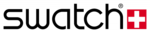
12 August 2024

9 August 2024

8 August 2024