Asus Eee DR900 Bedienungsanleitung
Asus
Elektronischer Leser
Eee DR900
Lesen Sie kostenlos die 📖 deutsche Bedienungsanleitung für Asus Eee DR900 (28 Seiten) in der Kategorie Elektronischer Leser. Dieser Bedienungsanleitung war für 17 Personen hilfreich und wurde von 2 Benutzern mit durchschnittlich 4.5 Sternen bewertet
Seite 1/28

Eee Reader
DR-900
User Manual
E5973 / First Edition V1 / October 2010

Table of contents
Safety information ........................................................................................3
1 A quick look
Package contents ..........................................................................................4
Your Eee Reader ............................................................................................5
2 Getting started
Charging your device ....................................................................................6
Turning your device ON ................................................................................7
Turning your device OFF ...............................................................................7
Waking up your device from Sleep mode .................................................... 7
Shutting down your device ......................................................................... 7
Hard resetting your device ...........................................................................7
Installing a microSD card into your device..................................................8
Copying files to or from your device ...........................................................8
3 Using your device
The Home screen ...........................................................................................9
Using the touch gestures ............................................................................ 9
Accessing e-books .......................................................................................10
Reading an e-book ................................................................................... 10
Annotating an e-book .............................................................................. 11
Highlighting an e-book ............................................................................. 13
Bookmarking an e-book ........................................................................... 14
Using the Go to, Export, and Import functions .......................................... 15
The Text-to-Speech function ..................................................................... 16
Tagging an e-book .................................................................................... 17
Accessing News Reader ..............................................................................18
Subscribing to news feeds ........................................................................ 18
Getting connected wirelessly .....................................................................18
Using the Wi-Fi function ........................................................................... 18
Using the 3G function .............................................................................. 19
Connecting to the Internet.........................................................................20

Table of contents
Updating the firmware ...............................................................................20
Activating your digital reader for DRM-protected files ...........................21
4 Downloading online
Downloading from the Webstore ..............................................................21
Downloading from the Bookstore .............................................................22
5 Accessories
Eee Reader case ...........................................................................................22
Storing your device ................................................................................... 22
6 FAQs
Frequently Asked Questions (FAQs) ..........................................................23
Appendices
Notices .........................................................................................................24
ASUS Contact information .........................................................................28
Safety information
DO NOT place on uneven or
unstable work surfaces. Seek
servicing if the casing has been
damaged. Refer all servicing to
qualified service personnel.
DO NOT expose to or use near
liquids, rain, or moisture.
SAFE TEMP: This device should
only be used in environments with
ambient temperatures between
5oC (41oF) and 35oC (95oF).
DO NOT place or drop items that
may damage or scratch the device.
Wipe the device using a clean cellulose sponge or chamois cloth dampened with
a solution of nonabrasive detergent and a few drops of warm water then remove
any extra moisture with a dry cloth.
DO NOT expose to extreme high
temperature or to direct sunlight.
Produktspezifikationen
| Marke: | Asus |
| Kategorie: | Elektronischer Leser |
| Modell: | Eee DR900 |
Brauchst du Hilfe?
Wenn Sie Hilfe mit Asus Eee DR900 benötigen, stellen Sie unten eine Frage und andere Benutzer werden Ihnen antworten
Bedienungsanleitung Elektronischer Leser Asus

4 August 2024
Bedienungsanleitung Elektronischer Leser
- Elektronischer Leser Approx
- Elektronischer Leser Medion
- Elektronischer Leser Sony
- Elektronischer Leser Sweex
- Elektronischer Leser Denver
- Elektronischer Leser MarQuant
- Elektronischer Leser Trevi
- Elektronischer Leser Blaupunkt
- Elektronischer Leser ARCHOS
- Elektronischer Leser DIFRNCE
- Elektronischer Leser Lenco
- Elektronischer Leser Mpman
- Elektronischer Leser ODYS
- Elektronischer Leser TrekStor
- Elektronischer Leser Yarvik
- Elektronischer Leser ViewSonic
- Elektronischer Leser Binatone
- Elektronischer Leser Vtech
- Elektronischer Leser PocketBook
- Elektronischer Leser Kogan
- Elektronischer Leser Energy Sistem
- Elektronischer Leser Kobo
- Elektronischer Leser Pandigital
- Elektronischer Leser Hiteker
- Elektronischer Leser Amazon
- Elektronischer Leser Icidu
- Elektronischer Leser SPC
- Elektronischer Leser Autovision
- Elektronischer Leser BeBook
- Elektronischer Leser Billow
- Elektronischer Leser ICARUS
- Elektronischer Leser Prestigio
- Elektronischer Leser Bq
- Elektronischer Leser ECS
- Elektronischer Leser Ematic
- Elektronischer Leser Hanvon
- Elektronischer Leser Hipstreet
- Elektronischer Leser Iconbit
- Elektronischer Leser Interead
- Elektronischer Leser Kindle
- Elektronischer Leser Klipad
- Elektronischer Leser Kobo Aura Edition
- Elektronischer Leser Kobo Aura Edition 2
- Elektronischer Leser ONYX
- Elektronischer Leser Qware
- Elektronischer Leser Skytex
- Elektronischer Leser Slick
- Elektronischer Leser Sunstech
- Elektronischer Leser Tolino
- Elektronischer Leser Bookeen
- Elektronischer Leser Aluratek
- Elektronischer Leser BOOX
- Elektronischer Leser BEMI
- Elektronischer Leser Sungale
- Elektronischer Leser Barnes & Noble
- Elektronischer Leser Ambiance
- Elektronischer Leser EnTourage
- Elektronischer Leser Storytel
Neueste Bedienungsanleitung für -Kategorien-

14 Oktober 2024

14 Oktober 2024

14 Oktober 2024
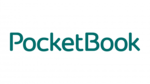
4 Oktober 2024

29 September 2024

18 September 2024

17 September 2024

16 September 2024

16 September 2024
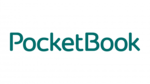
15 September 2024