Alienware M15 Bedienungsanleitung
Lesen Sie kostenlos die 📖 deutsche Bedienungsanleitung für Alienware M15 (22 Seiten) in der Kategorie Laptop. Dieser Bedienungsanleitung war für 18 Personen hilfreich und wurde von 2 Benutzern mit durchschnittlich 4.5 Sternen bewertet
Seite 1/22

Alienware m15
Setup and Specications
Computer Model: Alienware m15
Regulatory Model: P79F
Regulatory Type: P79F001

Notes, cautions, and warnings
NOTE: A NOTE indicates important information that helps you make better use of your product.
CAUTION: A CAUTION indicates either potential damage to hardware or loss of data and tells you how to avoid
the problem.
WARNING: A WARNING indicates a potential for property damage, personal injury, or death.
© 2018-2019 Dell Inc. or its subsidiaries. All rights reserved. Dell, EMC, and other trademarks are trademarks of Dell Inc. or its
subsidiaries. Other trademarks may be trademarks of their respective owners.
2019 - 03
Rev. A02

Contents
Set up your Alienware m15................................................................................................ 5
Create a USB recovery drive for Windows........................................................................6
Views of Alienware m15.....................................................................................................7
Right...................................................................................................................................................................7
Left.....................................................................................................................................................................7
Base....................................................................................................................................................................8
Display................................................................................................................................................................8
Back................................................................................................................................................................... 9
Bottom..............................................................................................................................................................10
Specications of Alienware m15.......................................................................................11
Computer model................................................................................................................................................ 11
Dimensions and weight.......................................................................................................................................11
Processors.......................................................................................................................................................... 11
Chipset.............................................................................................................................................................. 11
Operating system...............................................................................................................................................12
Memory.............................................................................................................................................................12
Ports and connectors..........................................................................................................................................12
Communications.................................................................................................................................................13
Ethernet.......................................................................................................................................................13
Wireless module........................................................................................................................................... 13
Audio................................................................................................................................................................ 13
Storage............................................................................................................................................................. 14
Keyboard.......................................................................................................................................................... 14
Camera............................................................................................................................................................. 15
Touchpad.......................................................................................................................................................... 15
Touchpad gestures........................................................................................................................................15
Power adapter...................................................................................................................................................16
Battery.............................................................................................................................................................. 16
Display.............................................................................................................................................................. 17
Video................................................................................................................................................................ 17
Computer environment...................................................................................................................................... 18
Hybrid power.................................................................................................................... 19
Keyboard shortcuts...........................................................................................................20
Alienware Command Center............................................................................................ 21
3
Produktspezifikationen
| Marke: | Alienware |
| Kategorie: | Laptop |
| Modell: | M15 |
Brauchst du Hilfe?
Wenn Sie Hilfe mit Alienware M15 benötigen, stellen Sie unten eine Frage und andere Benutzer werden Ihnen antworten
Bedienungsanleitung Laptop Alienware
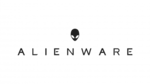
20 August 2024
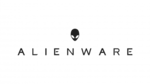
16 August 2024
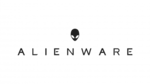
15 August 2024
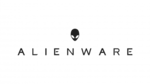
14 August 2024
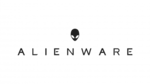
14 August 2024
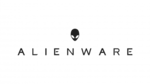
11 August 2024
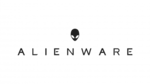
11 August 2024
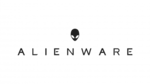
10 August 2024
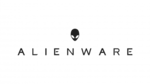
10 August 2024
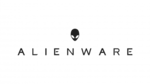
9 August 2024
Bedienungsanleitung Laptop
- Laptop Samsung
- Laptop Acer
- Laptop Apple
- Laptop Asus
- Laptop Gigabyte
- Laptop HP
- Laptop Lexibook
- Laptop Medion
- Laptop Microsoft
- Laptop SilverCrest
- Laptop Sony
- Laptop Panasonic
- Laptop LG
- Laptop Denver
- Laptop Thomson
- Laptop BEKO
- Laptop Schneider
- Laptop Pyle
- Laptop Haier
- Laptop Coby
- Laptop Mpman
- Laptop ODYS
- Laptop Jay-Tech
- Laptop PEAQ
- Laptop Xiaomi
- Laptop Hannspree
- Laptop Hyundai
- Laptop Toshiba
- Laptop GOCLEVER
- Laptop Prixton
- Laptop ViewSonic
- Laptop Dell
- Laptop Lenovo
- Laptop MSI
- Laptop Tripp Lite
- Laptop Razer
- Laptop Targa
- Laptop Zebra
- Laptop Honor
- Laptop ADATA
- Laptop NEC
- Laptop Hercules
- Laptop Fellowes
- Laptop Airis
- Laptop Fujitsu
- Laptop Huawei
- Laptop Maxdata
- Laptop Packard Bell
- Laptop Aplic
- Laptop Kogan
- Laptop Sylvania
- Laptop SPC
- Laptop Asrock
- Laptop ECS
- Laptop Hähnel
- Laptop Oregon Scientific
- Laptop Emachines
- Laptop Ematic
- Laptop Evga
- Laptop Ibm
- Laptop Micromax
- Laptop Olidata
- Laptop Vizio
- Laptop Siig
- Laptop Inovia
- Laptop Getac
- Laptop XPG
- Laptop Atdec
- Laptop Vulcan
- Laptop System76
- Laptop Averatec
- Laptop Hamilton Buhl
- Laptop AORUS
- Laptop CTL
- Laptop Humanscale
- Laptop Compaq
- Laptop General Dynamics Itronix
- Laptop Everex
- Laptop Dynabook
- Laptop TechBite
- Laptop Schenker
Neueste Bedienungsanleitung für -Kategorien-

1 Dezember 2024

1 Dezember 2024

1 Dezember 2024

1 Dezember 2024

30 November 2024

16 Oktober 2024

16 Oktober 2024

15 Oktober 2024

14 Oktober 2024

13 Oktober 2024