Adidas Process M1 Bedienungsanleitung
Adidas
Armbanduhr
Process M1
Lesen Sie kostenlos die 📖 deutsche Bedienungsanleitung für Adidas Process M1 (76 Seiten) in der Kategorie Armbanduhr. Dieser Bedienungsanleitung war für 40 Personen hilfreich und wurde von 2 Benutzern mit durchschnittlich 4.5 Sternen bewertet
Seite 1/76

ANALOG
TIME SETTING (3 HAND)
1. Pull crown out to position 2.
2. Turn counter-clockwise to advance the time and continue
until the day changes to the present day.
3. Set to the correct time.
4. Push crown back to position 1
DATE SETTING (3 HAND DATE)
1. Pull the crown out to position 2.
2. Turn the crown either clockwise or counter-clockwise
and set the date for the previous day.
The direction that moves the date varies on different watch models.
TIME SETTING
1. Pull crown out to position 2.
2. Turn counter-clockwise to advance the time and continue
until the day changes to the present day.
3. Set to the correct time.
4. Push crown back to position 1
TIME SETTING 2 HAND (DISC)
1. Pull crown out to position 2.
2. Turn the crown either clockwise or counter-clockwise
3. Set to the correct time.
4. Push crown back to position 1
DUALTIME/ DAY/ DATE‐ (3 EYE WITH DATE)
DAY/ TIME SETTING
1. Pull crown out to position 3.
2. Turn crown clockwise to set day and time.
3. Return crown to position 1.
NOTE: If the date is set between the hours of around 9:00 PM and 1:00 AM,
the date may not change on the following day.
DATE SETTING
1. Pull crown out to position 2.
2. Turn crown clockwise to set date.
3. Return crown to position 1.
DUAL TIME SETTING
1. Press A to set dual time hand forward in 15 minute increments.
2. Press B to set dual time hand backward in 15 minute increments.
NOTE: Dual time hand can be advanced rapidly by continuously pressing A or B.
CHRONOGRAPH STOPWATCH (3 EYE WITH DATE)
TIME AND DATE SETTING
1. Before setting the time, make sure the chronograph is stopped and set to zero [12:00] position.
2. Pull crown out to position 2.
3. Turn crown clockwise until the previous day’s date is displayed.
4. Pull crown out to position 3 when the second hand is at the 12:00 position.
5. Turn crown to set time.
Note: 24-hour hand moves correspondingly with the hour and minute hands.
When setting the time be sure to check that the 24-hour hand is set properly.
6. Return crown to position 1.
Note: When the crown is in position 2, do not press the pushers. Otherwise
the chronograph hands will move.
HOUR DISC MINUTE DISC
HOUR DISC
MINUTE DISC
1
1 2 2
A
B
DAY OF WEEK
HOUR HAND
DUAL TIME
24 HOUR
MINUTE HAND
DATE WINDOW
SECOND HAND
1 2 3
SECOND HAND
MINUTE HAND
DATE WINDOW
1 2 3
HOUR HAND
HOUR HAND
MINUTE HAND
SECOND HAND
1 2
A
B
CHRONO
SECOND HAND
24 HOUR HAND
CHRONO
MINUTE HAND
1 2 3

CHRONOGRAPH
1. Press A to start/stop the chronograph.
2. Press B to reset to zero.
CHRONOGRAPH ZERO RESET
1. If either of the chronograph hands is not at the zero (12:00) position, pull crown out to position 3.
2. Press A to move hands clockwise; press B to move hands counter-clockwise.
3. Return crown to position 1.
CHRONOGRAPH 2 EYE WITH DATE (WITH OR WITHOUT DATE)
TIME AND DATE SETTING
1. Before setting the time, make sure the chronograph is stopped
and set to zero [12:00] position.
2. Pull crown out to position 2.
3. Turn crown clockwise until the previous day’s date is displayed.
4. Pull crown out to position 3 when the second hand is at the 12:00 position.
5. Turn crown to set time.
Note: 24-hour hand moves correspondingly with the hour and minute hands.
When setting the time be sure to check that the 24-hour hand is set properly.
6. Return crown to position 1.
Note: When the crown is in position 2, do not press the pushers. Otherwise the chronograph hands will move.
CHRONOGRAPH
1. Press B to start/stop the chronograph.
3. Press A for Split time, Press A again to restart
2. Press A to reset to zero.
CHRONOGRAPH ZERO RESET
1. If either of the chronograph hands is not at the zero (12:00) position, pull crown out to position 3.
2. Press A to move hands clockwise; press B to move hands counter-clockwise.
3. Return crown to position 1.
CALAGARY (QFL769BB/QFL873AC)
NORMAL TIME DISPLAY
1. Press A for EL.
2. Press C to select T1 or T2 format.
3. Press D to toggle chime on/off.
TIME/CALENDAR SETTING
1. In time mode, press and hold D for 2 seconds to enter time setting; hour
will begin ashing.
2. Press C to increase setting value. Press D to decrease setting value.
3. Press B to enter next setting eld.
4. Setting sequence is hour, minute, second, year month, date,12/24 Hr.
5. Press A to exit setting mode.
CHRONOGRAPH MODE
1. Press B to enter chrono mode.
2. Press D to select split or lap mode. Split mode will display the full time of all records after
each split. Lap mode will display only the new lap time after each record has been recorded.
3. Press C to start chrono.
4. Press C again to split time.
5. Repeat step 4 until desired number of laps have been reached (maximum 10).
6. Press D to stop chrono.
7. To review, press B to enter recall mode before resetting.
8. Press D again to reset chrono.
A
B
CHRONO
SECOND HAND
SECOND HAND
CHRONO
MINUTE HAND
1
23

TIMER MODE
1. Press B to change to timer mode.
2. Press C to start timer.
3. Press C to stop timer. Press D to reset the timer when it is stopped.
TIMER SETTING
1. In timer mode, press and hold A to enter setting mode; timer type will begin ashing.
2. Press C and D to select count down stop, count down repeat, or count up timer.
3. Press B to advance to next setting eld.
4. Press C to decrease and D to increase.
5. Press B to set and advance to next setting value.
6. Setting sequence is timer type, hour, minute, second.
7. Press A to save data and exit setting mode.
NOTE: Alarm will sound at 2 beeps per second, and will beep for 30 seconds after timer reaches zero.
ALARM MODE
1. Press B to change to alarm mode.
2. Press C to toggle between alarms 1, 2, 3, 4.
3. Press D to enable the alarm; press D again to disable the alarm.
4. Press B to exit alarm mode.
ALARM SETTING
1. In alarm mode, press and hold A to enter setting mode, hour will begin ashing.
2. Press C to increase; press D to decrease.
3. Press B to set and advance to next setting value.
4. Setting sequence is hour, minute.
5. Press A to exit setting mode.
DENVER/ CANDY / SYDNEY (UPCR-780A-P07 / QUPCR-823A-P03 /QUPCR-780A-3-P16)
NORMAL TIME DISPLAY
1. Press A for EL.
2. Press C to select T1 or T2 format.
TIME/CALENDAR SETTING
1. In time mode, press and hold D for 2 seconds to enter time
setting; hour will begin ashing.
2. Press C to increase setting value.
3. Press B to enter next setting eld.
4. Setting sequence is hour, minute, day, year, month, date.
5. Press D to exit setting mode.
ALARM MODE
1. Press B to enter alarm mode.
2. Press C to toggle alarm/chime on/off.
3. Press D to select Home Alarm or T2 Alarm.
ALARM SETTING
1. Press and hold D for 2 seconds to enter alarm setting; hour will begin ashing.
2. Press C to increase setting value.
3. Press B to set minutes.
4. Press D to exit setting mode.
NOTE: Alarm turns on automatically when exiting setting mode.
A
B
C
D
Produktspezifikationen
| Marke: | Adidas |
| Kategorie: | Armbanduhr |
| Modell: | Process M1 |
Brauchst du Hilfe?
Wenn Sie Hilfe mit Adidas Process M1 benötigen, stellen Sie unten eine Frage und andere Benutzer werden Ihnen antworten
Bedienungsanleitung Armbanduhr Adidas
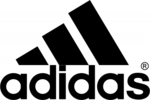
21 Mai 2024
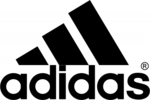
20 Mai 2024
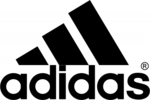
19 Mai 2024
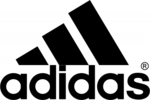
19 Mai 2024
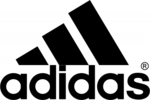
15 April 2024
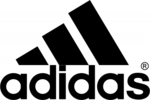
5 April 2024
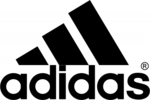
22 März 2024
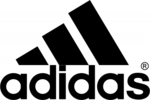
15 März 2024
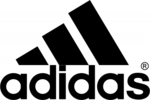
24 Februar 2024
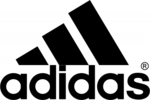
10 Februar 2024
Bedienungsanleitung Armbanduhr
- Armbanduhr Crivit
- Armbanduhr Nedis
- Armbanduhr Beper
- Armbanduhr Velleman
- Armbanduhr IKEA
- Armbanduhr ADE
- Armbanduhr Auriol
- Armbanduhr Denver
- Armbanduhr Eurochron
- Armbanduhr Irox
- Armbanduhr Prologue
- Armbanduhr Renkforce
- Armbanduhr Sempre
- Armbanduhr Braun
- Armbanduhr Polar
- Armbanduhr Alpina
- Armbanduhr Topcom
- Armbanduhr Geemarc
- Armbanduhr Seiko
- Armbanduhr Calypso
- Armbanduhr Fossil
- Armbanduhr Garmin
- Armbanduhr Jaguar
- Armbanduhr Lotus
- Armbanduhr Michael Kors
- Armbanduhr Skagen
- Armbanduhr Withings
- Armbanduhr Casio
- Armbanduhr Citizen
- Armbanduhr Dugena
- Armbanduhr Habitat
- Armbanduhr Karlsson
- Armbanduhr Krontaler
- Armbanduhr Leff
- Armbanduhr Mondaine
- Armbanduhr Epson
- Armbanduhr Suunto
- Armbanduhr Guardo
- Armbanduhr Swatch
- Armbanduhr Tissot
- Armbanduhr Lorus
- Armbanduhr Maurice Lacroix
- Armbanduhr Huawei
- Armbanduhr Omega
- Armbanduhr Kogan
- Armbanduhr TomTom
- Armbanduhr Grand Seiko
- Armbanduhr Fitbit
- Armbanduhr Armani
- Armbanduhr Bering
- Armbanduhr Breitling
- Armbanduhr Breo
- Armbanduhr Bulova
- Armbanduhr Christiaan Van Der Klaauw
- Armbanduhr Cover
- Armbanduhr Daniel Steiger
- Armbanduhr Davis
- Armbanduhr Detomaso
- Armbanduhr Diesel
- Armbanduhr Ebel
- Armbanduhr Festina
- Armbanduhr Gant
- Armbanduhr Girard-Perregaux
- Armbanduhr Guess
- Armbanduhr Hamilton
- Armbanduhr Holzkern
- Armbanduhr Hugo Boss
- Armbanduhr Ice Watch
- Armbanduhr Invicta
- Armbanduhr IWC
- Armbanduhr Junghans
- Armbanduhr KHS
- Armbanduhr Lexor
- Armbanduhr Nixon
- Armbanduhr Orient
- Armbanduhr Pulsar
- Armbanduhr Puma
- Armbanduhr Sinn
- Armbanduhr Stührling
- Armbanduhr Swiss Military Hanowa
- Armbanduhr Swiza
- Armbanduhr Timex
- Armbanduhr Torgoen
- Armbanduhr Tudor
- Armbanduhr TW Steel
- Armbanduhr Zenith
- Armbanduhr Victorinox
- Armbanduhr ETT
- Armbanduhr Boss
- Armbanduhr La Crosse Technology
- Armbanduhr Oregon Scientific
- Armbanduhr Spin Master
- Armbanduhr TicWatch
- Armbanduhr Digi-tech
- Armbanduhr Ferrari
- Armbanduhr Lambretta
- Armbanduhr Misfit
- Armbanduhr Movado
- Armbanduhr Rolex
- Armbanduhr Sigma Sport
- Armbanduhr Skmei
- Armbanduhr Tommy Hilfiger
- Armbanduhr Shinola
- Armbanduhr Sekonda
- Armbanduhr Emporio Armani
- Armbanduhr Philip Watch
- Armbanduhr Brera
- Armbanduhr Earnshaw
- Armbanduhr So & Co
- Armbanduhr Stauer
- Armbanduhr LIV
- Armbanduhr Fromanteel
- Armbanduhr Triwa
- Armbanduhr Nautica
- Armbanduhr Obaku
- Armbanduhr Hublot
- Armbanduhr Linjer
- Armbanduhr X-WATCH
- Armbanduhr Tikkers
- Armbanduhr Audemars Piguet
- Armbanduhr Pilgrim
- Armbanduhr MICHELE
- Armbanduhr WoodWatch
- Armbanduhr Rotary
Neueste Bedienungsanleitung für -Kategorien-

4 Dezember 2024

4 Dezember 2024

4 Dezember 2024

4 Dezember 2024

4 Dezember 2024

4 Dezember 2024

4 Dezember 2024

4 Dezember 2024

4 Dezember 2024

4 Dezember 2024