Acer Connect Vero W6m Bedienungsanleitung
Acer
WLAN - Antenne
Connect Vero W6m
Lesen Sie kostenlos die 📖 deutsche Bedienungsanleitung für Acer Connect Vero W6m (35 Seiten) in der Kategorie WLAN - Antenne. Dieser Bedienungsanleitung war für 17 Personen hilfreich und wurde von 2 Benutzern mit durchschnittlich 4.5 Sternen bewertet
Seite 1/35
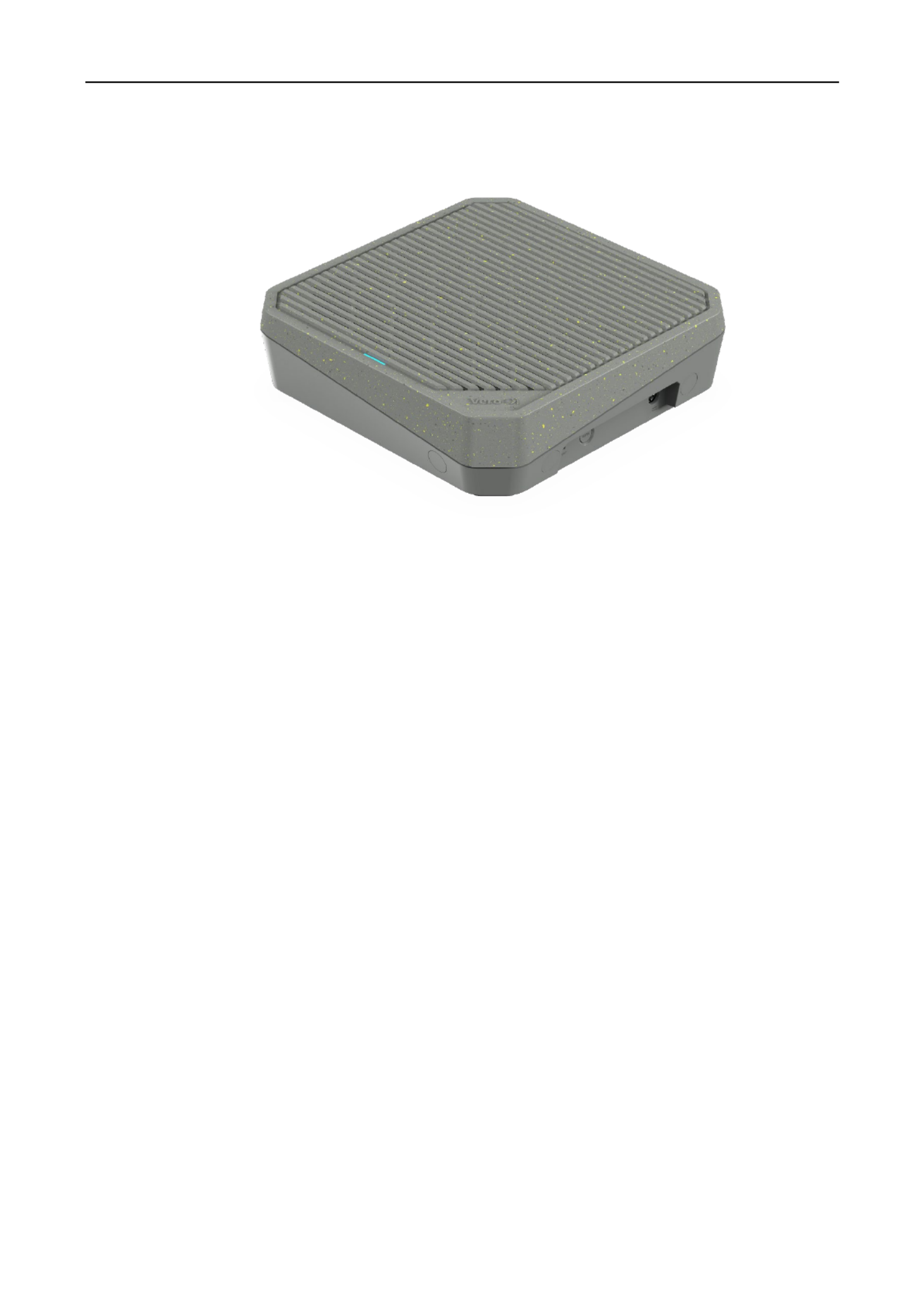
1
Acer Connect Vero W6m
Wi- Fi Router
User Manual
V1 .0
All Rights 3 Reserved. © 202 .
Important: anu ntains Th mis al co prop rietary inf isorm on th ati at protected by copyright
laws. The information manual is contained in this subject change without notice. to Some
features described be the Operating in this manual may not supported depending on
System version. reference only and may contain Images provided herein are for
information or features that do not apply to your device. Acer Group shall not be liable for
technical or editorial omissions contained in this manual. errors or
Revision , 202Aug 3

2
© 2023. All Rights Reserved.
This revision: Aug, 2023
Important: This manual contains proprietary information that is protected by copyright
laws. The information contained in this manual is subject to change without notice. Some
features described in this manual may not be supported depending on the Operating
System version. Images provided herein are for reference only and may contain
information or features that do not apply to your device. Acer Group shall not be liable for
technical or editorial errors or omissions contained in this manual.
Contents
1.
Overview
. ....................................................................................................................................................... 3
2.
Installation and Setup. ................................................................................................................................................... 3
3.
Initial Configuration
6.........................................................................................................................................
4.
Dashboard
7.....................................................................................................................................................
5.
Hybrid QoS. ................................................................................................................................................................... 9
6.
Quick Setup. ................................................................................................................................................................ 11
6.1 How to create a mesh network .............................................................................................................................. 11
6.1.1 Mesh Topologies ................................................................................................................................................ 12
7.
WAN ........................................................................................................................................................... 17
7.1 WAN status........................................................................................................................................... 17
7.2 WAN setting.......................................................................................................................................... 17
7.3 DMZ...................................................................................................................................................... 18
7.4 18 WAN ping .............................................................................................................................................
7.5 Firewall ................................................................................................................................................. 18
7.6 19 NAT pass-through ................................................................................................................................
7.7 Port forwarding ..................................................................................................................................... 19
7.8 VPN server ........................................................................................................................................... 19
7.9 20 DDNS ...................................................................................................................................................
8.
WiFi
............................................................................................................................................................. 21
7 .1 WiFi Status............................................................................................................................................................ 21
7 .2 Mesh WiFi ............................................................................................................................................................. 21
7 .3 Basic Settings (router mode)................................................................................................................................. 21
7 .4 Advanced Settings ................................................................................................................................................ 22
7 .5 WiFi MAC filter ...................................................................................................................................................... 23
7 .6 WPS...................................................................................................................................................................... 23
7 .7 Smart home WiFi ..................................................................................................................................................24
7.8 24 Guest WiFi ............................................................................................................................................................
7.9 ACS....................................................................................................................................................................... 24
9.
LAN 25 .............................................................................................................................................................................
10.
IPv6
............................................................................................................................................................. 25
11.
Power Saving
............................................................................................................................................... 26
12.
Home Network Security
. ................................................................................................................................ 26
12.1 Network Security Setting... ................................................................................................................. 26
12.2 Parental Control.................................................................................................................................. 28
13.
System .................................................................................................................................................... .29
13.1 Operation mode................................................................................................................................ 29
13.2 Login password ................................................................................................................................ 29
13.3 System time...................................................................................................................................... 29
13.4 Languages
.................................................................................................................................. 30
13.5 Backup and restore .......................................................................................................................... 30
13.6 30 System Information...........................................................................................................................
13.7 Restart and Reset default................................................................................................................. 31
13.8 31 Firmware update ..............................................................................................................................
13.9 System logs ...................................................................................................................................... 31
13.10 Main LED........................................................................................................................................ 32
14.
Troubleshooting. ....................................................................................................................................... 33
14.1 33 Quick Tips ........................................................................................................................................
14.2 FAQs (Frequently Asked Questions)
............................................................................................ 33
15.
Appendix factory default settings
.....................................................................................................
34
16.
Router Basic Specification
.................................................................................................................................... 35

3
3
1. Overview
Acer whole wireless is with a Connect series W6, - 6 new Wi Fi router, enriched intensive
features and setup steps wizard. new desktop router simple a 1-2-3 via A stylish wireless
for your household. protection embedded. updates ensure your Network Security is Live
network immune nd vulnerability threats 24 7. home (IoT) devices is afrom malware - Smart
can be set up on their network. Channel Selection) dynamically WiFi ACS (Automatic
chooses the most suitable channel for the when you experience rence m W6 interfe from
nearby forwarding for most game consoles 5GHz SSIDs. Port profiles (PS5, XBOX, etc.)
are readily available for gameplay. QoS the best for your router inside Hybrid is fit ,
ensuring of your gaming and bandw ut The feature prioritization traffic idth ilization. VPN
provides secure connection for your when surfing the website. a device
2. Installation and Setup
2.1. Plug in AC the adapter.
2.2. Plug into Plug in an outlet. 2.3 - I nternet cable.
Produktspezifikationen
| Marke: | Acer |
| Kategorie: | WLAN - Antenne |
| Modell: | Connect Vero W6m |
Brauchst du Hilfe?
Wenn Sie Hilfe mit Acer Connect Vero W6m benötigen, stellen Sie unten eine Frage und andere Benutzer werden Ihnen antworten
Bedienungsanleitung WLAN - Antenne Acer

31 August 2024
Bedienungsanleitung WLAN - Antenne
- WLAN - Antenne Asus
- WLAN - Antenne HP
- WLAN - Antenne Sony
- WLAN - Antenne Sweex
- WLAN - Antenne Netgear
- WLAN - Antenne Netis
- WLAN - Antenne TRENDnet
- WLAN - Antenne TP-Link
- WLAN - Antenne Huawei
- WLAN - Antenne Edimax
- WLAN - Antenne Totolink
- WLAN - Antenne D-Link
- WLAN - Antenne Cisco
- WLAN - Antenne Tenda
- WLAN - Antenne Intellinet
- WLAN - Antenne Comtrend
- WLAN - Antenne Cudy
- WLAN - Antenne Iogear
- WLAN - Antenne StarTech.com
- WLAN - Antenne Hawking Technologies
- WLAN - Antenne Sabrent
- WLAN - Antenne Starlink
Neueste Bedienungsanleitung für -Kategorien-

2 Dezember 2024

2 Dezember 2024

2 Dezember 2024

2 Dezember 2024

1 Oktober 2024

30 September 2024

29 September 2024

29 September 2024

6 September 2024

6 September 2024