ZyXEL GS1005HP Bedienungsanleitung
Lesen Sie kostenlos die 📖 deutsche Bedienungsanleitung für ZyXEL GS1005HP (8 Seiten) in der Kategorie W-lan. Dieser Bedienungsanleitung war für 20 Personen hilfreich und wurde von 2 Benutzern mit durchschnittlich 4.5 Sternen bewertet
Seite 1/8

GS1005HP
1
2
POWER
ON
DC 55V
Power Outlet
Modem / Router
PoE
3 4
PoE IP CamIP Phone
GS1008HP
Connect to an appropriate power source.
Set the power switch to the position.ON
Connect PoE ports to PoE devices (such as IP Cam and IP
phone).
Connect to a modem or router that has internet access.
An eine geeignete Stromquelle anschließen.
Stellen Sie den Ein/Aus-Schalter in die Position .ON
Verbinden Sie PoE Ports mit den PoE Geräten (z.B. IP Cam
und IP Telefon).
An ein Modem oder einen Router mit Internetanschluss
anschließen.
Connectez-vous à une source d'alimentation appropriée.
Mettez l'interrupteur d'alimentation sur la position ON
(Marche).
Connectez les ports PoE aux appareils PoE (tels que Cam
IP et téléphone IP).
Connectez-vous à un modem ou un routeur ayant accès
à Internet.
Collegare ad una fonte di alimentazione appropriata.
Impostare l'interruttore di alimentazione nella posizione
ON.
Collegare le porte PoE ai dispositivi PoE (ad esempio IP
Cam e telefono IP).
Connettersi a un modem o router con accesso Internet.
Conecte a una fuente de corriente apropiada.
Coloque el interruptor de corriente en la posición de
encendido.
Conecte los puertos PoE a dispositivos PoE (como IP Cam
o IP phone).
Conectar a un módem o router con acceso a Internet.
1
2
3
4
1
2
3
4
1
2
3
4
1
2
3
4
1
2
3
4
EN
FR
IT
ES
DE
LEDs
Quick Start Guide
ENGLISH | DEUTSCH | FRANÇAIS | ITALIANO
ESPAÑOL | NEDERLANDS | DANSK | NORSK
SVENSKA | SUOMI
GS1005HP / GS1008HP
5-Port/8-Port GbE Unmanaged PoE+ Switch
Connect to an appropriate power source.
Set the power switch to the position.ON
Connect PoE ports to PoE devices (such as IP Cam and IP
phone).
Connect to a modem or router that has internet access.
An eine geeignete Stromquelle anschließen.
Stellen Sie den Ein/Aus-Schalter in die Position .ON
Verbinden Sie PoE Ports mit den PoE Geräten (z.B. IP Cam
und IP Telefon).
An ein Modem oder einen Router mit Internetanschluss
anschließen.
Connectez-vous à une source d'alimentation appropriée.
Mettez l'interrupteur d'alimentation sur la position ON
(Marche).
Connectez les ports PoE aux appareils PoE (tels que Cam
IP et téléphone IP).
Connectez-vous à un modem ou un routeur ayant accès
à Internet.
Collegare ad una fonte di alimentazione appropriata.
Impostare l'interruttore di alimentazione nella posizione
ON.
Collegare le porte PoE ai dispositivi PoE (ad esempio IP
Cam e telefono IP).
Connettersi a un modem o router con accesso Internet.
Conecte a una fuente de corriente apropiada.
Coloque el interruptor de corriente en la posición de
encendido.
Conecte los puertos PoE a dispositivos PoE (como IP Cam
o IP phone).
Conectar a un módem o router con acceso a Internet.
1
2
3
4
1
2
3
4
1
2
3
4
1
2
3
4
1
2
3
4
EN
FR
IT
ES
DE
PWR Green On - Power on
PoE Green
On - PoE enabled
Off - PoE disabled or not
supplied
PoE MAX Amber
On - More than 50W supplied
and approaching maximum
Off - Less than 50W supplied
LINK/ACT
Amber
On
Blinking - Data transmitting
Green
On
Blinking - Data transmitting
- 1000 Mbps
connection ready
- 10/100 Mbps
connection ready
Support Information
North America
USA
+ 1 800 255 4101
support@zyxel.com
UK
+ 44 (0) 118 912 1700
support@zyxel.co.uk
Germany
+ 49 (0) 2405 69 09 69
support@zyxel.de
France
+33 (0) 892 692 610
support@zyxel.fr
Spain
+ 34 911 792 100
soporte@zyxel.es
Italy
+ 39 011 2308000
support@zyxel.it
Copyright © 2018 Zyxel Communications Corp. All Rights Reserved.
EU Importer
Zyxel Communications A/S
Gladsaxevej 378, 2. th. 2860 Søborg, Denmark
http://www.zyxel.dk
US Importer
Zyxel Communications, Inc
1130 North Miller Street Anaheim, CA 92806-2001
http://www.us.zyxel.com
See the User's Guide at www.zyxel.com
for more information, including customer
support and safety warnings.
Declaration of Conformity
Safety Warnings
Power Cord
QSG
DoC
Power Adapter
Switch
Package Contents
Hardware Installation1
* Non-PoE devices can connect to the PoE ports, but PoE power
is not supplied to them.
1
2
POWER
ON
DC 55V
Power Outlet
Modem / Router
PoE
3 4
PoE IP CamIP Phone
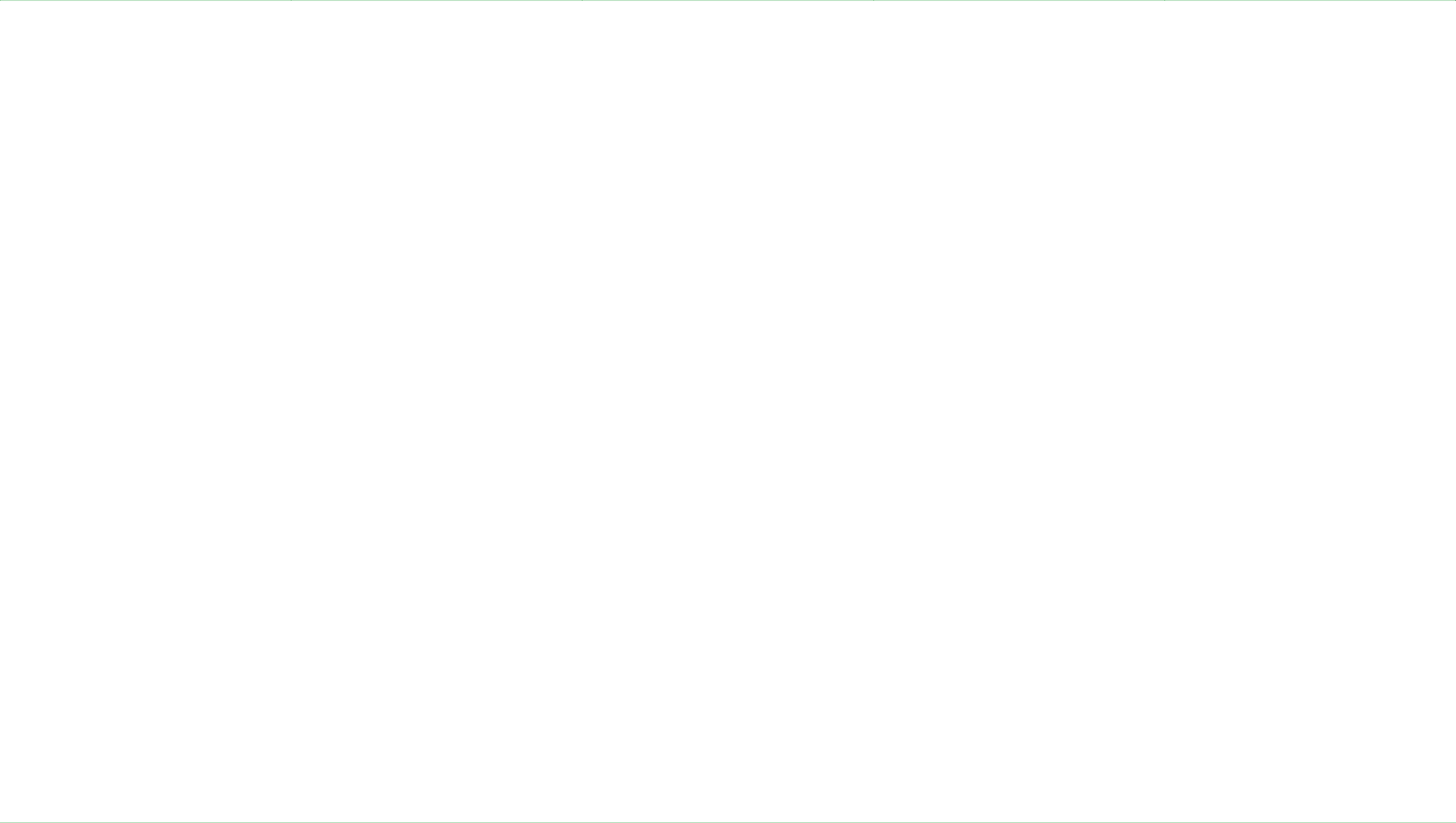

Green On - Power on
5-Port/8-Port GbE Unmanaged PoE+ Switch
GS1005HP
1
2
POWER
ON
DC 55V
Power Outlet
Modem / Router
PoE
3 4
PoE IP CamIP Phone
GS1008HP
Hardware Installation1
* Non-PoE devices can connect to the PoE ports, but PoE power
is not supplied to them.
1
2
POWER
ON
DC 55V
Power Outlet
Modem / Router
PoE
3 4
PoE IP CamIP Phone
PWR
GS1005HP / GS1008HP
Sluit aan op een geschikte stroombron.
Zet de schakelaar op ' (AAN)'.ON
Sluit PoE poorten aan op PoE apparaten (zoals IP Cam en
IP phone).
Sluit aan op een modem of router met internetverbinding.
Tilslut til en relevant strømkilde.
Sæt strømkontakten til -positionen.ON
Tilslut PoE-port til PoE-enheder (så som IP-kamera og
IP-telefon).
Tilslut til et modem eller router der har internetadgang.
Koble til en hensiktsmessig strømkilde.
Sett strømbryteren i påslått posisjon.
Koble PoE-port til PoE-enheter (for eksempel IP Cam og
IP-telefon).
Koble til et modem eller en ruter som har
Internett-tilgang.
Anslut till en lämplig strömkälla.
Konfigurera strömbrytaren till påslagen position.
Anslut PoE-portar till PoE-enheter (såsom IP Cam och
IP-telefoni).
Anslut till ett modem eller en router som har internetåt-
komst.
Liitä laite yhteensopivaan virtalähteeseen.
Aseta virtakytkin -asentoon.ON
Liitä PoE-portit PoE-laitteisiin, kuten IP-kameraan tai
IP-puhelimeen.
Liitä laite modeemiin tai reitittimeen, josta on
Internet-yhteys.
1
2
3
4
1
2
3
4
1
2
3
4
1
2
3
4
1
2
3
4
NL
NO
SE
FI
DK
Quick Start Guide
ENGLISH | DEUTSCH | FRANÇAIS | ITALIANO
ESPAÑOL | NEDERLANDS | DANSK | NORSK
SVENSKA | SUOMI
FI
Sluit aan op een geschikte stroombron.
Zet de schakelaar op ' (AAN)'.ON
Sluit PoE poorten aan op PoE apparaten (zoals IP Cam en
IP phone).
Sluit aan op een modem of router met internetverbinding.
Tilslut til en relevant strømkilde.
Sæt strømkontakten til -positionen.ON
Tilslut PoE-port til PoE-enheder (så som IP-kamera og
IP-telefon).
Tilslut til et modem eller router der har internetadgang.
Koble til en hensiktsmessig strømkilde.
Sett strømbryteren i påslått posisjon.
Koble PoE-port til PoE-enheter (for eksempel IP Cam og
IP-telefon).
Koble til et modem eller en ruter som har
Internett-tilgang.
Anslut till en lämplig strömkälla.
Konfigurera strömbrytaren till påslagen position.
Anslut PoE-portar till PoE-enheter (såsom IP Cam och
IP-telefoni).
Anslut till ett modem eller en router som har internetåt-
komst.
Liitä laite yhteensopivaan virtalähteeseen.
Aseta virtakytkin -asentoon.ON
Liitä PoE-portit PoE-laitteisiin, kuten IP-kameraan tai
IP-puhelimeen.
Liitä laite modeemiin tai reitittimeen, josta on
Internet-yhteys.
1
2
3
4
1
2
3
4
1
2
3
4
1
2
3
4
1
2
3
4
NL
NO
SE
FI
DK
FI
LEDs
PoE Green
On - PoE enabled
Off - PoE disabled or not
supplied
PoE MAX Amber
On - More than 50W supplied
and approaching maximum
Off - Less than 50W supplied
LINK/ACT
Amber
On
Blinking - Data transmitting
Green
On
Blinking - Data transmitting
- 1000 Mbps
connection ready
- 10/100 Mbps
connection ready
Norway
+ 47 22 80 61 80
teknisk@zyxel.no
Sweden
+ 46 8 557 760 60
support@zyxel.se
Finland
+ 358 9 4780 8411
teknisk@zyxel.fi
Netherlands
+ 31 (0) 88-00029112
support@zyxel.nl
Denmark
+ 45 39 55 07 85
support@zyxel.dk
Support Information
Copyright © 2018 Zyxel Communications Corp. All Rights Reserved.
EU Importer
Zyxel Communications A/S
Gladsaxevej 378, 2. th. 2860 Søborg, Denmark
http://www.zyxel.dk
US Importer
Zyxel Communications, Inc
1130 North Miller Street Anaheim, CA 92806-2001
http://www.us.zyxel.com
See the User's Guide at www.zyxel.com
for more information, including customer
support and safety warnings.
Declaration of Conformity
Safety Warnings
Power Cord
QSG
DoC
Power Adapter
Switch
Package Contents
Produktspezifikationen
| Marke: | ZyXEL |
| Kategorie: | W-lan |
| Modell: | GS1005HP |
Brauchst du Hilfe?
Wenn Sie Hilfe mit ZyXEL GS1005HP benötigen, stellen Sie unten eine Frage und andere Benutzer werden Ihnen antworten
Bedienungsanleitung W-lan ZyXEL

31 Juli 2024

8 Mai 2023

8 Mai 2023

8 Mai 2023

8 Mai 2023

8 Mai 2023

8 Mai 2023

8 Mai 2023

8 Mai 2023

8 Mai 2023
Bedienungsanleitung W-lan
- W-lan Belkin
- W-lan Gembird
- W-lan HP
- W-lan Panasonic
- W-lan Siemens
- W-lan Devolo
- W-lan Eminent
- W-lan Maginon
- W-lan Netgear
- W-lan Fantec
- W-lan Strong
- W-lan AVM
- W-lan EnVivo
- W-lan Easypix
- W-lan Huawei
- W-lan Iiyama
- W-lan Edimax
- W-lan DrayTek
- W-lan D-Link
- W-lan T-Mobile
- W-lan Grixx
- W-lan Akasa
- W-lan Tenda
- W-lan Google
- W-lan Dartwood
- W-lan DKT
- W-lan KlikaanKlikuit
- W-lan Lab 31
- W-lan Mercku
- W-lan On Networks
- W-lan PENTAGRAM
- W-lan Premier
- W-lan Proximus
- W-lan Ryoko
- W-lan Sitecom
- W-lan SolarNRG
- W-lan Sungevity
- W-lan Telenet
- W-lan Telfort
- W-lan Ubee
- W-lan Ubiquiti
- W-lan Ziggo
Neueste Bedienungsanleitung für -Kategorien-

23 September 2024

22 September 2024

12 September 2024

12 September 2024

11 September 2024

27 August 2024

26 August 2024
