ZTE Fury Sprint Bedienungsanleitung
Lesen Sie kostenlos die 📖 deutsche Bedienungsanleitung für ZTE Fury Sprint (167 Seiten) in der Kategorie Handys. Dieser Bedienungsanleitung war für 11 Personen hilfreich und wurde von 2 Benutzern mit durchschnittlich 4.5 Sternen bewertet
Seite 1/167

ZTE Fury
User Guide
©2012 Sprint. Sprint and the logo are trademarks of Sprint. Other marks are trademarks of their
respective owners.

TOC 1
Table of Contents
Get Started ...............................................................................................................................10
Your Device at a Glance ........................................................................................................10
Set Up Your Device ...............................................................................................................11
Activate Your Device .............................................................................................................13
Set Up Voicemail ...................................................................................................................14
Sprint Account Information and Help .....................................................................................14
Sprint Account Passwords .................................................................................................14
Manage Your Account........................................................................................................15
Sprint Support Services .....................................................................................................16
Device Basics ...........................................................................................................................17
Your Device‟s Layout .............................................................................................................17
Turn Your Device On and Off ................................................................................................19
Turn Your Screen On and Off ................................................................................................19
Touchscreen Navigation ........................................................................................................20
Your Home Screen ................................................................................................................21
Customize the Home Screen .............................................................................................22
Extended Home Screens ...................................................................................................23
Status Bar .............................................................................................................................24
Enter Text ..............................................................................................................................26
Touchscreen Keyboards ....................................................................................................26
Tips for Editing Text ...........................................................................................................29
Text Input Settings .............................................................................................................29
Phone .......................................................................................................................................31
Make Phone Calls .................................................................................................................31
Call Using the Phone Dialer ...............................................................................................31
Call From Recent Calls ......................................................................................................32
Call From Contacts ............................................................................................................32
Call Using a Speed Dial Number ........................................................................................33
Call a Number in a Text Message ......................................................................................33
Call Emergency Numbers ..................................................................................................33
TOC 2
Receive Phone Calls .............................................................................................................34
Voicemail ...............................................................................................................................35
Set Up Voicemail ...............................................................................................................35
Voicemail Notification .........................................................................................................35
Retrieve Your Voicemail Messages....................................................................................36
Phone Call Options................................................................................................................36
Caller ID .............................................................................................................................37
International Calls (Plus Code Dialing) ...............................................................................37
Call Waiting ........................................................................................................................37
3-way Calling .....................................................................................................................38
Call Forwarding ..................................................................................................................38
In-call Options ....................................................................................................................39
Set Up Speed Dialing ............................................................................................................40
Call Log .................................................................................................................................40
Device Settings .........................................................................................................................42
Wireless & Network Settings .................................................................................................42
Airplane Mode ....................................................................................................................43
Wi-Fi Settings ....................................................................................................................43
Bluetooth Settings ..............................................................................................................43
Tethering & Portable Hotspot Settings ...............................................................................43
VPN Settings .....................................................................................................................43
Mobile Networks ................................................................................................................43
Call Settings ..........................................................................................................................45
Internet Call Settings ..........................................................................................................45
Other Call Settings .............................................................................................................46
Emergency Alerts ..................................................................................................................48
Sound Settings ......................................................................................................................48
General Sound Settings .....................................................................................................48
Incoming Calls: Phone Ringtone ........................................................................................49
Notifications: Notification Ringtone .....................................................................................49
Sound Feedback Settings ..................................................................................................50
Display Settings .....................................................................................................................50
Brightness ..........................................................................................................................50
TOC 4
Assign a Stored Picture to a Contact ..................................................................................67
Assign a New Picture to a Contact .....................................................................................68
Assign a Ringtone to a Contact ..........................................................................................68
Add a Contact to Favorites .................................................................................................68
Delete a Contact ................................................................................................................69
Search for a Contact ..............................................................................................................69
Import or Export Contacts ......................................................................................................69
Synchronize Contacts ............................................................................................................70
Share a Contact ....................................................................................................................70
Create My Name Card ...........................................................................................................70
Create a New Group ..............................................................................................................71
Copy/Move Group Members ..................................................................................................71
Delete Group Members .........................................................................................................71
Accounts and Messaging ..........................................................................................................72
Gmail / Google ......................................................................................................................72
Create a Google Account ...................................................................................................72
Sign In to Your Google Account .........................................................................................73
Access Gmail .....................................................................................................................74
Send a Gmail Message ......................................................................................................74
Read and Reply to Gmail Messages ..................................................................................75
Email .....................................................................................................................................76
Add an Email Account (POP3 or IMAP) .............................................................................76
Add an Exchange ActiveSync Account ..............................................................................77
Create Additional Email Accounts ......................................................................................77
Compose and Send Email .................................................................................................77
View and Reply to Email ....................................................................................................78
Manage Your Email Inbox ..................................................................................................78
Exchange ActiveSync Email Features ................................................................................79
Email Account Settings ......................................................................................................80
Delete an Email Account ....................................................................................................81
Text Messaging and MMS .....................................................................................................81
Compose Text Messages ..................................................................................................82
Send a Multimedia Message (MMS) ..................................................................................83
TOC 5
Save and Resume a Draft Message ...................................................................................84
New Messages Notification ................................................................................................85
Managing Message Conversations ....................................................................................85
Text and MMS Options ......................................................................................................87
Social Networking Accounts ..................................................................................................88
Facebook ...........................................................................................................................89
Twitter ................................................................................................................................89
LinkedIn .............................................................................................................................89
Myspace ............................................................................................................................89
YouTube ............................................................................................................................90
Google Talk ...........................................................................................................................90
Google+ ................................................................................................................................91
Applications and Entertainment .................................................................................................93
Android Market ......................................................................................................................93
Find and Install an Application ...........................................................................................94
Create a Google Checkout Account ...................................................................................95
Request a Refund for a Paid Application ............................................................................96
Open an Installed Application.............................................................................................96
Uninstall an Application ......................................................................................................96
Get Help With Android Market ............................................................................................97
Navigation .............................................................................................................................97
Google Maps .....................................................................................................................97
Google Navigation .............................................................................................................98
Latitude ..............................................................................................................................98
Places ................................................................................................................................99
Music .....................................................................................................................................99
Music Player .................................................................................................................... 100
Google Music ................................................................................................................... 102
Sprint Music Plus ............................................................................................................. 104
Sprint ID .............................................................................................................................. 105
Install Your First ID Pack .................................................................................................. 105
Switch ID Packs ............................................................................................................... 105
Sprint Zone .......................................................................................................................... 106
TOC 6
Sprint TV & Movies .............................................................................................................. 106
Sprint Radio......................................................................................................................... 106
Sprint Football Live .............................................................................................................. 107
NASCAR Sprint Cup Mobile ................................................................................................ 107
TeleNav GPS Navigator ...................................................................................................... 107
Books .................................................................................................................................. 108
Web and Data ......................................................................................................................... 109
Wi-Fi .................................................................................................................................... 109
Turn Wi-Fi On and Connect to a Wireless Network .......................................................... 109
Check the Wireless Network Status ................................................................................. 110
Connect to a Different Wi-Fi Network ............................................................................... 110
Forget a Wi-Fi Network .................................................................................................... 111
Add WPS Network ........................................................................................................... 111
Data Services (Sprint 3G Networks) .................................................................................... 112
Your User Name .............................................................................................................. 112
Launch a Web Connection ............................................................................................... 113
Data Connection Status and Indicators ............................................................................ 113
Virtual Private Networks (VPN) ............................................................................................ 113
Prepare Your Device for VPN Connection........................................................................ 114
Set Up Secure Credential Storage ................................................................................... 114
Add a VPN Connection .................................................................................................... 114
Connect to or Disconnect From a VPN ............................................................................ 115
Browser ............................................................................................................................... 115
Learn to Navigate the Browser ......................................................................................... 116
Browser Menu .................................................................................................................. 117
Select Text on a Web Page ............................................................................................. 118
Go to a Specific Website .................................................................................................. 119
Adjust Browser Page Settings .......................................................................................... 119
Adjust Browser Privacy Settings ...................................................................................... 120
Adjust Browser Security Settings ..................................................................................... 121
Set Search Engine ........................................................................................................... 122
Create Website Settings .................................................................................................. 122
Reset the Browser to Default ........................................................................................... 122
TOC 7
Set the Browser Home Page ............................................................................................ 122
Create Bookmarks ........................................................................................................... 122
Create a New Homepage ................................................................................................. 123
Add Bookmarks to Your Home Screen ............................................................................. 123
Tethering & Portable Hotspot .............................................................................................. 124
Share Your Device‟s Data Connection via USB Cable ..................................................... 124
Use Your Device as a Wi-Fi Hotspot ................................................................................ 124
Camera and Video .................................................................................................................. 126
Take Pictures ...................................................................................................................... 126
Open or Close the Camera .............................................................................................. 126
Viewfinder Screen ............................................................................................................ 127
Review Screen ................................................................................................................. 127
Zoom ............................................................................................................................... 128
Take a Picture .................................................................................................................. 128
Record Videos ..................................................................................................................... 129
Camera and Camcorder Settings ........................................................................................ 130
Camera Settings .............................................................................................................. 130
Camcorder Settings ......................................................................................................... 131
View Pictures and Videos Using Gallery .............................................................................. 131
Open or Close Gallery...................................................................................................... 131
View Photos and Videos .................................................................................................. 132
Zoom In or Out on a Photo ............................................................................................... 133
Watch Video .................................................................................................................... 133
Working With Photos ........................................................................................................... 134
Share Photos and Videos .................................................................................................... 135
Send Photos or Videos by Email ...................................................................................... 135
Send a Photo or Video by Multimedia Message ............................................................... 136
Send Photos or Videos Using Bluetooth .......................................................................... 136
Share Photos on Facebook for Android ........................................................................... 137
Share Photos on Flickr ..................................................................................................... 137
Share Photos on Picasa ................................................................................................... 137
Share Videos on YouTube ............................................................................................... 138
Tools and Calendar ................................................................................................................. 139
TOC 8
Calendar .............................................................................................................................. 139
Add an Event to the Calendar .......................................................................................... 139
Invite Guests to Your Event.............................................................................................. 140
Event Alerts ..................................................................................................................... 141
View Events ..................................................................................................................... 142
Erase Events ................................................................................................................... 144
Show or Hide Calendars .................................................................................................. 144
Choose Google Calendars to Synchronize With Your Device .......................................... 144
Alarm ................................................................................................................................... 145
Calculator ............................................................................................................................ 145
Docs To Go ......................................................................................................................... 145
My Files ............................................................................................................................... 145
Sound Recorder .................................................................................................................. 146
Task Manager ..................................................................................................................... 146
Voice Dialer ......................................................................................................................... 146
Call a Contact With Voice Dialer ...................................................................................... 147
Call a Phone Number With Voice Dialer ........................................................................... 147
Open Menus or Applications With Voice Dialer ................................................................ 147
Voice Search ....................................................................................................................... 147
Bluetooth ............................................................................................................................. 147
Turn Bluetooth On or Off .................................................................................................. 148
The Bluetooth Settings Menu ........................................................................................... 148
Change the Device Name ................................................................................................ 149
Make the Device Discoverable ......................................................................................... 149
Connect a Bluetooth Headset or Car Kit .......................................................................... 149
Reconnect a Headset or Car Kit ....................................................................................... 150
Disconnect or Unpair From a Bluetooth Device ................................................................ 151
Send and Receive Information Using Bluetooth ............................................................... 151
microSD Card ...................................................................................................................... 153
Remove the microSD Card .............................................................................................. 154
Insert a microSD Card...................................................................................................... 155
View the microSD Card Memory ...................................................................................... 155
Format the microSD Card ................................................................................................ 156
TOC 9
Unmount the microSD Card ............................................................................................. 156
Use the Device‟s microSD Card as a USB Drive .............................................................. 156
Update Your Device ............................................................................................................ 157
Update Your Device Firmware ......................................................................................... 157
Update Your Android Operating System .......................................................................... 157
Update Your Profile .......................................................................................................... 157
Update Your PRL ............................................................................................................. 158
Index ....................................................................................................................................... 159

Get Started 10
Get Started
This section gives you all the information you need to set up your device and Sprint service the
first time.
Your Device at a Glance
Set Up Your Device
Activate Your Device
Set Up Voicemail
Sprint Account Information and Help
Your Device at a Glance
The following illustration outlines your device‟s primary external features and buttons.

Get Started 11
Set Up Your Device
You must first install and charge the battery to begin setting up your device.
1. Install the battery
Insert a coin or other flat object into the slot at the bottom of the battery compartment
cover and lift the cover up gently.
Get Started 13
Note: Your device‟s battery should have enough charge for the device to turn on and find a
signal, set up voicemail, and make a call. You should fully charge the battery as soon as
possible.
3. Press and hold the Power key to turn the device on.
If your device is activated, it will turn on and search for Sprint service.
If your device is not yet activated, see Activate Your Device for more information.
Activate Your Device
Follow the instructions below to activate your device if it has not already been activated.
Depending on your account or how and where you purchased your device, it may be ready to
use or you may need to activate it on your Sprint account.
● If you purchased your device at a Sprint Store, it is probably activated and ready to use.
● If you received your device in the mail and it is for a new Sprint account or a new line of
service, it is designed to activate automatically.
When you turn the device on for the first time, you should see a Hands Free
Activation screen, which may be followed by a PRL Update screen and a Firmware
Update screen. Follow the onscreen instructions to continue.
● If you received your device in the mail and you are activating a new device for an
existing number on your account (you‟re swapping devices), you can activate on your
computer online or directly on your device.
Activate on your computer:
• Go to sprint.com/activate and complete the online instructions to activate your
device
Activate on your device:
• Turn on your new device. (Make sure the old one is turned off.) Your device will
automatically attempt Hands-Free Activation.
• Follow the on-screen prompts to complete the activation process.
● To confirm activation, make a phone call. If your device is still not activated or you do not
have access to the Internet, contact Sprint Customer Service at 1-888-211-4727 for
assistance.
Note: If you are having any difficulty with activation, contact Sprint Customer Service by calling
1-888-211-4727 from any other phone.

Get Started 14
Set Up Voicemail
You should set up your Sprint Voicemail and personal greeting as soon as your device is
activated. Always use a password to protect against unauthorized access. Your device
automatically transfers all unanswered calls to your voicemail, even if your device is in use or
turned off.
1. Press Home and touch . (If your screen is locked, press the Power key to turn on
the display and then drag to the right to unlock the screen.)
2. Touch and hold to dial your voicemail number.
3. Follow the system prompts to:
Create your password.
Record your name announcement.
Record your greeting.
Note: Voicemail Password – Sprint strongly recommends that you create a password when
setting up your voicemail to protect against unauthorized access. Without a password,
anyone who has access to your device is able to access your voicemail messages.
Sprint Account Information and Help
Find out about account passwords and information about managing your account and finding
help.
Sprint Account Passwords
Manage Your Account
Sprint Support Services
Sprint Account Passwords
You will need to create passwords to protect access to your personal account information, your
voicemail account, and your data services account. As a Sprint customer, you enjoy unlimited
access to all your information.
Account User Name and Password
If you are the account owner, you will create an account user name and password when you
sign on to sprint.com. (Click Sign in/Sign up and then click Sign up now! to get started.) If you
are not the account owner (if someone else receives the bill for your Sprint service), you can get
a sub-account password at sprint.com.

Get Started 15
Voicemail Password
You‟ll create your voicemail password when you set up your voicemail. See Set Up Voicemail
for more information on your voicemail password.
Data Services Password
With your Sprint phone, you may elect to set up an optional data services password to control
access and authorize Premium Service purchases.
For more information, or to change your passwords, sign on to sprint.com or call Sprint
Customer Service at 1-888-211-4727.
Manage Your Account
Manage your Sprint account from your computer, your Sprint phone, or any other phone.
Online: sprint.com
● Access your account information.
● Check your minutes used (depending on your Sprint service plan).
● View and pay your bill.
● Enroll in Sprint online billing and automatic payment.
● Purchase accessories.
● Shop for the latest Sprint phones.
● View available Sprint service plans and options.
● Learn more about data services and other products like games, ring tones, screen
savers, and more.
From Your Sprint Phone
1. Press Home and touch .
2. Do any of the following:
Touch to check minute usage and account balance.
Touch to make a payment.
Touch to access a summary of your Sprint service plan or
get answers to other questions.

Get Started 16
From Any Other Phone
● Sprint Customer Service: 1-888-211-4727.
● Business Customer Service: 1-888-788-4727.
Sprint Support Services
Sprint 411 and Sprint Operator Services let you easily access information and calling assistance
from your Sprint device.
Sprint 411
Sprint 411 gives you access to a variety of services and information, including residential,
business, and government listings; movie listings or showtimes; driving directions, restaurant
reservations, and major local event information. You can get up to three pieces of information
per call, and the operator can automatically connect your call at no additional charge.
There is a per-call charge to use Sprint 411, and you will be billed for airtime.
► Press Home , touch , and then touch .
Sprint Operator Services
Sprint Operator Services provides assistance when you place collect calls or when you place
calls billed to a local telephone calling card or third party.
► Press Home , touch , and then touch .
For more information or to see the latest in products and services, visit us online at sprint.com.

Device Basics 17
Device Basics
Your device is packed with features that simplify your life and expand your ability to stay
connected to the people and information that are important to you. The topics in this section will
introduce the basic functions and features of your phone.
Your Device‟s Layout
Turn Your Device On and Off
Turn Your Screen On and Off
Touchscreen Navigation
Your Home Screen
Status Bar
Enter Text
Your Device’s Layout
The illustrations and descriptions below outline your phone‟s basic layout.

Device Basics 18
Key Functions
● Earpiece lets you hear the caller and automated prompts.
● Touchscreen lets you view and control all the features of your device.
● Menu Key lets you open your device‟s main functions menu: Add, Wallpaper, Settings,
Switch ID, Search, and More. While in a menu, touch to open a list of actions available
from the current screen or onscreen option.
● Home Key lets you display the main Home screen. When in standby mode, touch and
hold to open the recently used applications window.
● Search Key lets you search information on the current screen or application. For
example, while in Contacts, press to search for a contact.
● Back Key lets you return to the previous screen, or close a dialog box, options menu,
the Notifications panel, or onscreen keyboard.
● Camera Key lets you activate the camera by holding it. Press to take pictures and
videos.
● Camera Lens lets you take pictures and record videos.
● Flash helps illuminate subjects in low-light environments when the camera is focusing
and capturing a photo.
Device Basics 19
● Power Key lets you turn the device on or off or turn the screen on or off, or switch your
device to silent mode or airplane mode.
● 3.5 mm Headset Jack allows you to plug in either a stereo headset or an optional
headset for convenient, hands-free conversations. CAUTION! Inserting an accessory
into the incorrect jack may damage the device.
● Speaker lets you hear the different ringers and sounds. The speaker also lets you hear
the caller‟s voice in speakerphone mode.
● Volume Keys allows you to adjust the ringer or media volume or adjust the voice
volume during a call.
● Charger/USB Jack allows you to connect the device charger or the USB cable
(included).
CAUTION! Inserting an accessory into the incorrect jack may damage the device.
Turn Your Device On and Off
The instructions below explain how to turn your device on and off.
Turn Your Device On
► Press and hold the Power key.
Turn Your Device Off
► Press and hold the Power key to open the phone options menu. Touch Power off
and then touch OK to turn the device off.
Your screen remains blank while your device is off (unless the battery is charging).
Turn Your Screen On and Off
Your device allows you to quickly turn the screen off when not in use and to turn it back on and
unlock it when you need it.
Turn the Screen Off When Not in Use
► To quickly turn the screen off, press the Power key. Pressing the Power key again
or receiving an incoming call will turn on your device screen and show the lock
screen.
To save battery power, the device automatically turns off the screen after a certain period of
time when you leave it idle. You will still be able to receive messages and calls while the
device‟s screen is off.

Device Basics 21
Pinch and Spread
“Pinch” the screen using your thumb and forefinger to zoom out or “spread” the screen to zoom
in when viewing a picture or a Web page. (Move fingers inward to zoom out and outward to
zoom in.)
Your Home Screen
The home screen is the starting point for your device‟s applications, functions, and menus. You
can customize your home screen by adding application icons, shortcuts, folders, widgets, and
more. Your home screen extends beyond the initial screen. Swipe the screen left or right to
display additional screens.

Device Basics 22
Customize the Home Screen
Learn how to add, move, or remove items from the home screen.
Add Items to the Home Screen
1. Touch and hold an empty area on a home screen. (If the current home screen doesn‟t
have room, swipe the screen left or right to display an extended screen.)
2. On the Add to Home screen menu, touch the type of item you want to add and then
select the item.
Shortcuts: Add shortcuts to applications, bookmarks, contacts, settings, and more.
Touch a category and then touch the item you want to add.
Widgets: Add widgets to a screen such as a clock, calendar, Google Search, picture
frame, power control and more.
Folders: Add a folder where you can organize screen items, contacts, Bluetooth
received files and recent documents. You can add a shortcut to all your contacts,
contacts with phone numbers, or starred contacts. Contact details are automatically
updated when there are changes in the source.

Device Basics 23
Wallpapers: Select a wallpaper source from your picture gallery, ID wallpapers, live
wallpapers, or other preloaded options.
Move or Remove Items on the Home Screen
► Touch and hold the item you want to move or remove from the home screen.
To move the item, drag it to a new area and release it.
To remove the item, drag it to the Trash icon at the bottom of the screen and release
it.
Extended Home Screens
In addition to the main home screen, your phone has four extended home screens to provide
more space for adding icons, widgets, and more. Press Home and then swipe your finger
left or right to view additional screens.
There are four extended screens in addition to the main Home screen.
● You cannot add more screens.
● While on an extended screen, press to return to the main home screen.
To go directly to a particular screen:
1. From any screen, touch and hold the dots or on the bottom of the screen to display
thumbnail images of all screens.
2. Touch the screen you want to open.
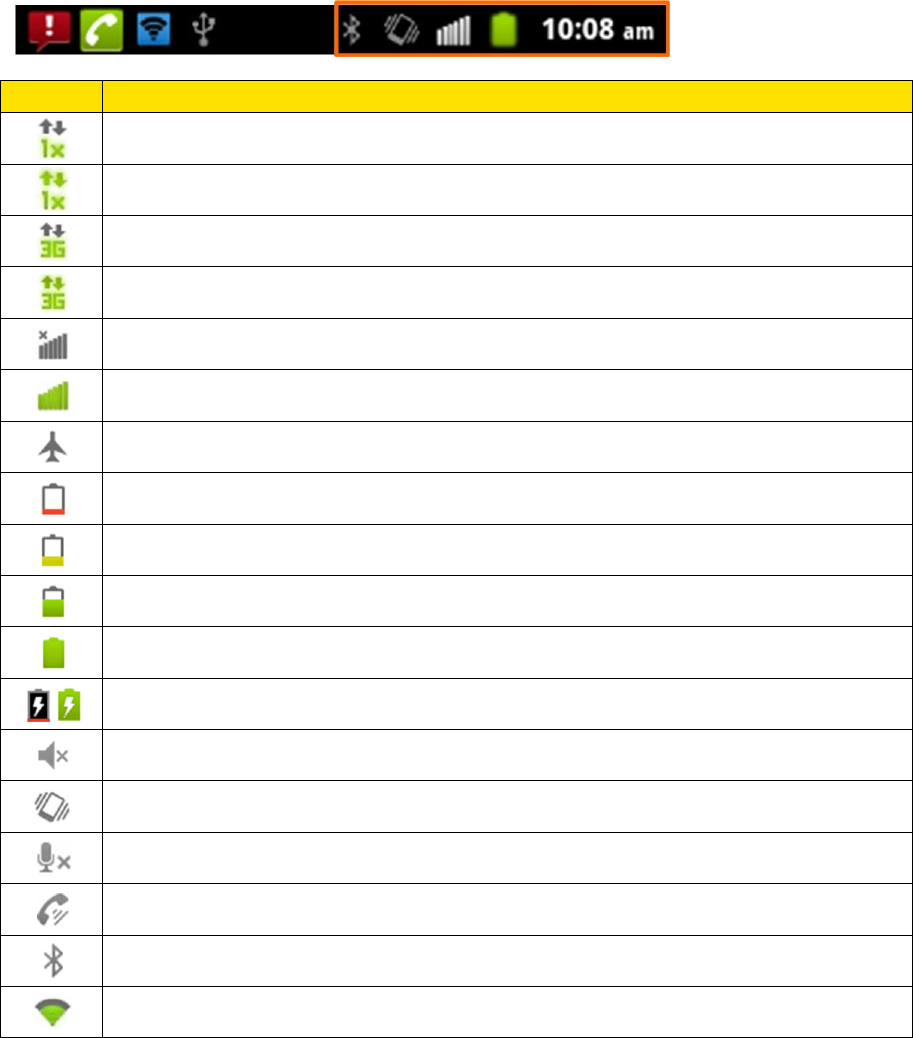
Device Basics 24
Status Bar
The status bar at the top of the home screen provides device and service status information on
the right side and notification alerts on the left. To view notification alerts, touch the status bar
and drag it down.
Status Icons
Icon
Description
1x Data connected
1x Data service in use
3G connected
3G in use
No signal
Signal strength
Airplane mode
Battery very low
Battery low
Battery partially drained
Battery full
Battery charging
Ringer off
Vibrate mode
Phone microphone off
Speaker on
Bluetooth on
Connected to a Wi-Fi network
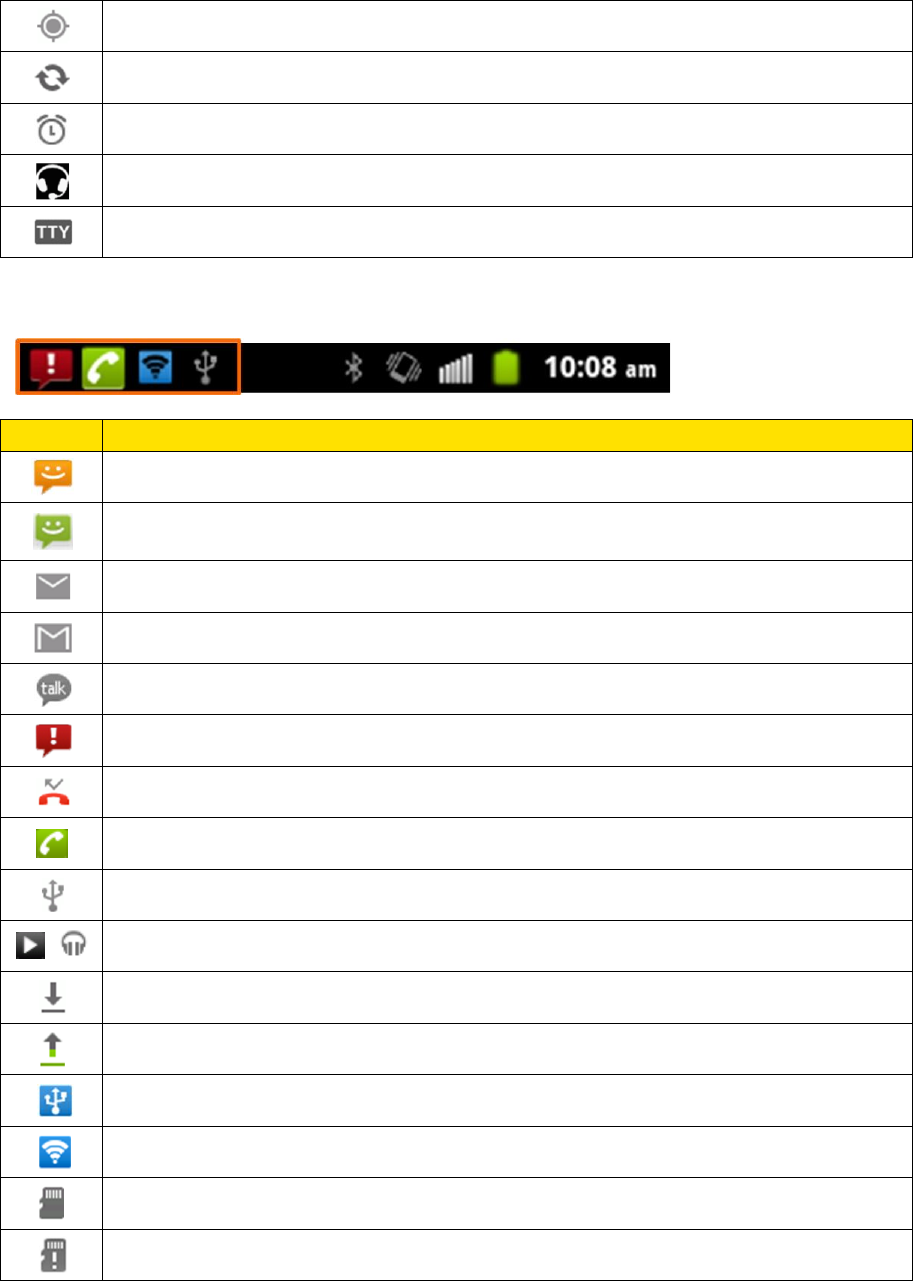
Device Basics 25
Notification Icons
Icon
Description
New SMS
New MMS
New Email
New Gmail message
New Google Talk instant message
Problem with SMS/MMS delivery
Missed call
Call in progress
USB connected
/
Song is playing
Downloading data
Sending data
USB tethering is on
Portable Wi-Fi hotspot is on
microSD card unmounted
microSD card removed
GPS on
Syncing
Alarm set
Wired headset inserted
TTY mode on
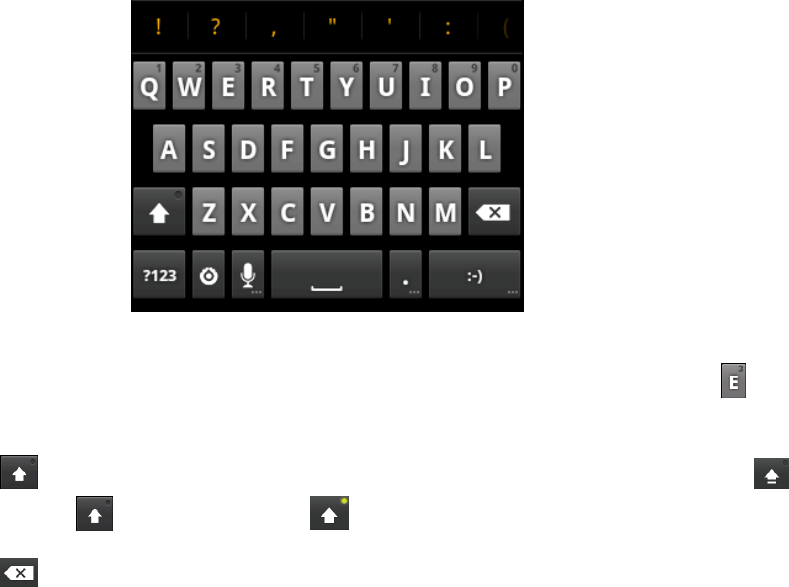
Device Basics 26
Enter Text
You can type on your device using one of the available touchscreen keyboards.
Touchscreen Keyboards
Tips for Editing Text
Text Input Settings
Touchscreen Keyboards
The touchscreen keyboards let you enter text directly onscreen. You can choose the Android
keyboard input or Swype input.
Android Keyboard
The Android Keyboard provides a layout similar to a desktop computer keyboard. Turn the
phone sideways and the keypad will change from portrait to landscape.
To use the landscape keyboard, just tick the Auto-rotate screen check box in Settings >
Display. (The landscape QWERTY keyboard is not supported in all applications.)
Tip: Hold the input box and select Input method from the pop-up menu to change input
method.
● Touch the alphabetic keys to enter letters. Touch and hold some specific keys to enter
associated accented letters or numbers. For example, to enter È, touch and hold and
the available accented letters and number 3 appear. Then slide to choose È.
● Touch to use uppercase or lowercase. This key also indicates the current case:
for lowercase, for uppercase, and when locked in uppercase.
● Touch to delete the text before the cursor.

Device Basics 27
● Touch to select numbers and symbols. You can then touch to find more. Also,
the often used symbols are displayed on top of the keypad. Flick left or right to find the
one you need and touch to enter.
● Touch to enter a smiley face; hold the key to choose more emoticons.
● Touch and choose to select the input method or set up the Android keyboard.
● Touch to use Google‟s networked voice input. Speak clearly into the microphone.
When complete, your spoken words are recognized, converted to text and inserted into
the current cursor position. You can enable or disable voice input in Android keyboard
settings.
Swype Text Input
Swype Text Input can speed up text input by replacing the letter touching/typing motion of input
with a tracing gesture where you move your finger from letter to letter without lifting the finger
until you reach the end of the word.
You can also touch the onscreen keyboard to enter words.
● Touch the alphabetic keys to enter letters. Touch and hold a key to enter the number or
symbol located on the top of the key. Keep holding the key brings up a list of all the
characters available on that key, including associated accented letters, symbols or
numbers.
For example, touch and hold to enter number 6. Keep holding to open a character
and number list. You can select to enter y, ý, ÿ, ¥ or 6.
● Touch to use uppercase or lowercase. This key also indicates the current case:
for lowercase, for uppercase, and when locked in uppercase.

Device Basics 28
● Touch to change the text input language. Touch and hold to open a pop-up menu
to select an input language.
● Touch to select numbers and symbols. Touch to enter the alternate symbol on a
key. Touch and hold to open a simple keyboard and you can enter numbers and
certain symbols.
● Touch to go back to enter letters. Touch and hold to open an editing panel to
select, cut, copy or paste the text.
● Hold or touch to open an emoticon list. You can touch to find more emoticons.
● Touch to delete a character before the cursor. Touch and hold to delete an
entire word.
● Touch to start a new line.
● Touch to use voice input.
● Touch and hold to access the Swype settings.
To enter text via Swype:
Move your finger from letter to letter to trace a word without lifting the finger until you reach the
end of the word. The following example shows how to enter the word “here”. Put your finger on
the “h”, and without lifting, glide it to the “e”, and then to the “r”, and then to the “e” again. When
complete, lift your finger off the screen and the matched words are displayed.

Device Basics 29
Tips for using Swype Text Input:
● To enter double letters, scribble slightly or make a loop on the letter. For example, to get
the "ll" in "hello", scribble (or make a loop) on the "l" key.
● Touch when you want to. If you want to enter a single letter, go ahead and touch.
● Lift your finger at the end of the word. A space is added automatically when you “Swype”
the next word.
Tips for Editing Text
Your device gives you many options to make entering text easier, including copying, cutting,
and pasting text, using voice-to-text input, customizing the user dictionary, using predictive text,
and more.
● To select text when editing, touch and hold the text and then touch Select word or
Select all in the pop-up menu.
● To cut or copy text, touch and hold the selected the text and then touch Cut or Copy.
● To paste text, touch a location to paste and then touch and hold to open the pop-up
menu, then touch Paste. You can paste the cut or copied text.
Text Input Settings
To choose the text input settings, press > , and then touch Settings > Language &
keyboard.
In the Keyboard settings section, you can choose the settings for Android keyboard and
Swype.
Android Keyboard Settings:
● Vibrate on keypress: Select to make the phone vibrate on keypress.
● Sound on keypress: Select to make the phone sound on keypress.
● Popup on keypress: Select to display popup prompt on keypress.
● Touch to correct words: Select to correct entered words by touching them.
● Auto-capitalization: Select to capitalize the first letter in each sentence automatically.
● Show settings key: Choose to show or hide the settings key on the keyboard, or to
show it automatically.
● Voice input: Select to display the voice input icon on the main or symbols keyboard.
You can also hide the icon.
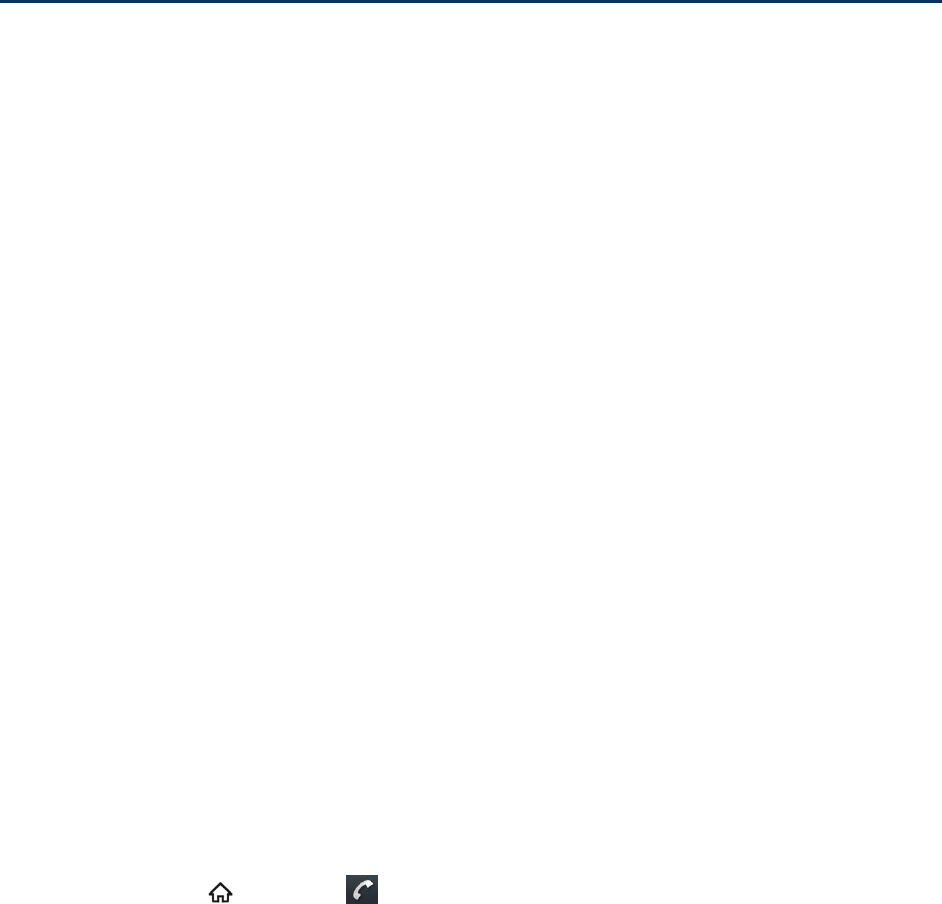
Phone 31
Phone
With the Sprint National Network and your device‟s phone, you can enjoy clear calling across
the country.
Make Phone Calls
Receive Phone Calls
Voicemail
Phone Call Options
Set Up Speed Dialing
Call Log
Make Phone Calls
There are several convenient ways to place calls from your device.
Call Using the Phone Dialer
Call From Recent Calls
Call From Contacts
Call Using a Speed Dial Number
Call a Number in a Text Message
Call Emergency Numbers
Call Using the Phone Dialer
The most “traditional” way to place a call is by using the phone‟s dialer screen.
1. Press Home and touch to display the dialer screen.
2. Touch the number keys on the dialpad to enter the phone number.
As you enter digits, your phone searches for contacts that match. If you see the
number you want to dial, touch it to place the call immediately without entering the
rest of the number.

Phone 32
3. Touch to call the number.
4. To end the call, touch End.
Call From Recent Calls
The recent calls list lets you quickly place calls to recent incoming, outgoing, or missed numbers.
1. Press Home and touch to display the dialer screen.
2. Touch Call log to display the recent calls list.
3. Touch the phone icon next to a number or contact to place a call.
For additional options, touch the name or number.
Call From Contacts
You can place phone calls directly from entries in your Contacts list.
1. Press Home and touch to display the dialer screen.
2. Touch Contacts to display the Contacts list.
3. Touch the contact you want to call and then touch Call [number type] to place a call.
For additional information on Contacts, see Contacts.

Phone 33
Call Using a Speed Dial Number
Speed dial numbers let you dial numbers by touching and holding a single number on the
dialpad. See Set Up Speed Dialing for information on assigning speed dial numbers.
1. Press Home and touch to display the dialer screen.
2. Touch and hold the speed dial key (2-9) on the dialpad to make the call.
Call a Number in a Text Message
While viewing a text message, you can place a call to a number that is in the body of the
message.
1. Press and touch > Messaging.
2. Touch the message with the phone number, and then touch the phone number.
3. On the Select action screen, touch the number you want to call.
4. The dialer screen then opens, with the phone number automatically filled in and ready to
be dialed. To place the call, touch .
Call Emergency Numbers
You can place calls to 911 even if the device‟s screen is locked.
To call the 911 emergency number when the device‟s screen is locked with a screen lock:
1. Turn the screen on and drag to the right if needed. For more information, see Turn
Your Screen On and Off.
2. Touch Emergency call on the screen.
3. Touch .
To call the 911 emergency number normally:
1. Unlock the screen. For more information, see Turn Your Screen On and Off.
2. Press Home and touch .
3. Touch .
Note: When you make an emergency call, the device automatically enters Emergency mode.
To exit Emergency mode:
1. Touch End to end a 911 call.

Phone 34
Note: When you end the 911 call, you are returned to the Emergency Callback mode.
2. Flick down the notification panel and touch Emergency Callback Mode, and then touch
Yes.
Emergency Callback Mode
Emergency Callback mode enables the operator to call you back or determine your approximate
location. In Emergency Callback mode, you cannot send and receive messages or browse web
pages.
Emergency Callback mode is active for five minutes or is cancelled when you make a non-
emergency call.
Enhanced 911 (E911) Information
This device features an embedded Global Positioning System (GPS) chip necessary for utilizing
E911 emergency location services where available.
When you place an emergency 911 call, the GPS feature of your device seeks information to
calculate your approximate location. Depending on several variables, including availability and
access to satellite signals, it may take up to 30 seconds or more to determine and report your
approximate location.
Important: Always report your location to the 911 operator when placing an emergency call.
Some designated emergency call takers, known as Public Safety Answering
Points (PSAPs), may not be equipped to receive GPS location information from
your device.
Receive Phone Calls
The following information lets you know how to answer incoming calls, mute the ringer on
incoming calls and reject incoming calls.
When you receive a phone call from a contact, the Incoming call screen appears and displays
the caller ID icon, name, and phone number of the calling party. When you receive a phone call
from someone who is not stored in People, only the default caller ID icon and phone number
appear on the Incoming call screen.
Note: If your device is turned off, all calls automatically go to voicemail.
Answer an Incoming Call
► Drag to the right to answer the call.
Reject an Incoming Call
► Drag to the left to reject the call.

Phone 35
Tip: To mute the ringer without rejecting the call, press the Volume keys either up or down.
Voicemail
Your phone and Sprint service offer traditional voicemail service accessed through the Phone
application.
Set Up Voicemail
Voicemail Notification
Retrieve Your Voicemail Messages
Set Up Voicemail
You should set up your Sprint Voicemail and personal greeting as soon as your device is
activated. Always use a password to protect against unauthorized access. Your device
automatically transfers all unanswered calls to your voicemail, even if your device is in use or
turned off.
1. Press Home and touch .
2. Touch and hold to dial your voicemail number.
3. Follow the system prompts to:
Create your password.
Record your name announcement.
Record your greeting.
Important: Voicemail Password – Sprint strongly recommends that you create a password
when setting up your voicemail to protect against unauthorized access. Without a
password, anyone who has access to your device is able to access your
voicemail messages.
Voicemail Notification
There are several ways your device alerts you to a new voicemail message.
● By sounding the assigned ringer type.
● By displaying within the Notifications area of the Status bar when a single or multiple
new unheard voicemail messages are received.
Note: When you are roaming off the Nationwide Sprint Network, you may not receive
notification of new voicemail messages. Sprint recommends that you periodically check
your voicemail by dialing 1 + area code + your wireless phone number. When your

Phone 37
Caller ID
Caller ID identifies a caller before you answer the phone by displaying the number of the
incoming call. If you do not want your number displayed when you make a call, follow these
steps.
1. Press Home and touch .
2. Touch .
3. Enter a phone number.
4. Touch .
To permanently block your number, call Sprint Customer Service.
International Calls (Plus Code Dialing)
When making international calls, Plus Code Dialing automatically enters the international
access code for your location (for example, 011 for international calls made from the U.S.).
1. Touch and hold from the dialer to enter „+‟.
2. Enter the full phone number.
For example: +49-123-12345678 in the following format: + country code / area code /
phone number.
3. Touch . The device automatically prepends the access code for international
dialing, followed by the country code and phone number.
Call Waiting
When you‟re on a call, your device‟s screen informs you that another call is coming in and
displays the caller‟s phone number (if it is available and you are in digital mode).
To respond to an incoming call while you‟re on a call:
► Drag to the right to answer the second call. (This puts the first caller on hold and
answers the second call.)
To switch back to the first caller:
► Touch Flash on the screen.
Note: For those calls where you don‟t want to be interrupted, you can temporarily disable Call
Waiting by pressing before placing your call. Call Waiting is
automatically reactivated once you end the call.

Phone 38
3-way Calling
With 3-Way Calling, you can talk to two people at the same time. When using this feature, the
normal airtime rates will be charged for each of the two calls.
1. On the dialer screen, enter a number and touch .
2. Once you have established the connection, touch Add call, and dial the second number.
(This puts the first caller on hold and dials the second number.)
3. When you‟re connected to the second party, touch Merge calls.
If one of the people you called hangs up during your call, you and the remaining caller stay
connected. If you initiated the call and are the first to hang up, all callers are disconnected.
To end the three-way call, touch End.
Call Forwarding
Call Forwarding lets you forward all your incoming calls to another phone number – even when
your device is turned off. You can continue to make calls from your device when you have
activated Call Forwarding.
Note: You are charged a higher rate for calls you have forwarded.
To activate Call Forwarding:
1. Press Home and touch .
2. Touch .
3. Enter the area code and phone number to which you want your calls forwarded.
4. Touch . (You will hear a tone to confirm the activation of Call Forwarding.)
To deactivate Call Forwarding:
1. Press Home and touch .
2. Touch .
3. Touch . (You will hear a tone to confirm the deactivation.)

Phone 39
In-call Options
While you‟re on a call, you will see a number of onscreen options. Touch an option to select it.
● Add call: Touch to initiate a 3-way call.
● Merge calls: Join two currently active calls (conference).
● Dialpad/Hide: Toggle the appearance of the onscreen dialpad.
● End: End the current call.
● Speaker: Route the device‟s audio through the speaker (On) or through the earpiece
(Off).
Activate Speaker to route the device‟s audio through the speaker. (You can adjust
the speaker volume using the volume keys.)
Deactivate Speaker to use the device‟s earpiece.
Warning: Because of higher volume levels, do not place the device near your ear during
speakerphone use.
● Mute: Mute the microphone during an active call. Touch again to unmute the
microphone.
● Bluetooth: Route the device‟s audio through a connected Bluetooth headset or through
the device.
When the call is routed to a Bluetooth headset, the current call area shows the
Bluetooth call icon ( ).
To route the current call back to the device, touch Bluetooth to temporarily use the
device. Touch it again to route the call back to the connected Bluetooth headset.

Phone 41
For additional options:
1. Press Home and touch to display the dialer screen.
2. Touch Call log to display the recent calls list.
3. Touch and hold a call log to display the options list. The list may differ according to the
current call log.
Call [number]
View contact
Add to contacts
Edit number before call
Text contact
Copy number
Remove from call log
Clear Recent Calls
Use the menu option to clear your recent calls list.
1. Press Home and touch to display the dialer screen.
1. Touch Call log to display the recent calls list.
2. Press and touch Clear call log > OK.

Device Settings 42
Device Settings
This section provides an overview of items you can change using your device‟s Settings menus.
Wireless & Network Settings
Call Settings
Emergency Alerts
Sound Settings
Display Settings
Location & Security Settings
Applications Settings
Accounts & Sync Settings
Privacy Settings
Storage Settings
Language & Keyboard Settings
Voice Input & Output Settings
Accessibility Settings
Date & Time Settings
System Update
About Phone
Wireless & Network Settings
This group of settings lets you control your device‟s wireless network settings (2G and 3G), Wi-
Fi settings, Bluetooth, roaming, and more.
Airplane Mode
Wi-Fi Settings
Bluetooth Settings
Tethering & Portable Hotspot Settings
VPN Settings

Device Settings 44
2. Select the Data enabled box to enable data services over the mobile network. To
disable data services, just clear the tick box.
Note: Certain data service requests may require additional time to process. While your device
is loading the requested service, the touchscreen may appear unresponsive when in fact
it is functioning properly. Allow your phone some time to process your data usage
request.
Switch Network Modes
1. Press > , and then touch Settings > Wireless & networks > Mobile networks >
Network Mode.
2. Select one of the following options: 1x/EVDO, 1x only, or EVDO only.
Set Roaming Guard Notifications
Depending on service availability and roaming agreements, your phone may be able to access
data services while roaming on certain digital systems.
You can set your phone to alert you when you are roaming and try to use voice or SMS services.
1. Press > , and then touch Settings > Wireless & networks > Mobile networks >
Roaming Guards.
2. Tick the Voice or Data box in Domestic section to enable the warning messages for the
domestic roaming. Or tick the Voice, Data or Outgoing SMS box in International
section to enable the warning messages for the international roaming.
Change Roaming Mode
1. Press > , and then touch Settings > Wireless & networks > Mobile networks >
Roaming Mode.
2. Choose one of the following options to change the roaming mode.
Sprint Only: You can access only the home area mobile network, which is the
Nationwide Sprint Network. This option also prevents roaming on other networks.
Automatic: You can seek service on the Nationwide Sprint Network. When Sprint
service is unavailable, your phone searches for an alternate system.
Roaming Settings
1. Press > , and then touch Settings > Wireless & networks > Mobile networks.
2. Select or clear the following check boxes to enable or disable voice and data services
while roaming.

Device Settings 45
Domestic Voice: Enable or disable voice service while roaming in the Nationwide
Sprint Network.
Domestic Data: Enable or disable data service while roaming in the Nationwide
Sprint Network.
International Voice: Enable or disable voice service while roaming on other
networks.
International Data: Enable or disable data service while roaming on other networks.
Note: Additional charges may apply when the voice and data services are enabled while
roaming.
Call Settings
Your device‟s Call Settings menu lets you configure your voicemail options and a number of
other settings for the phone application.
Internet Call Settings
Other Call Settings
Internet Call Settings
If you need to add an Internet calling account or set Internet calling options, use the Internet call
settings menu.
Add an Internet Calling Account
1. Press > , and then touch Settings > Call settings > Accounts.
2. Touch Add account.
3. Follow the instructions from your Internet calling service provider to configure the
settings for your account.
4. Press and touch Save.
Configure Which Calls Use Internet Calling
You can configure your phone to place all calls using Internet calling (when you‟re connected to
a Wi-Fi network), just calls to Internet calling addresses, or to ask each time you place a call.
1. Press > , and then touch Settings > Call settings.
2. Touch Use Internet calling.
3. Touch the Internet calling option you want.

Device Settings 47
landline communications. Wireless TTY calls to 911 may be corrupted when
received by public safety answering points (PSAPs), rendering some
communications unintelligible. The problem encountered appears related to TTY
equipment or software used by PSAPs. This matter has been brought to the
attention of the FCC, and the wireless industry and the PSAP community are
currently working to resolve this.
Hearing Aids
Your phone supports HAC (Hearing Aid Compatibility) function. When you turn on the hearing
aid compatibility and use a hearing aid with a Telecoil to answer the phone, it will help you hear
more clearly during the phone call.
1. Press > , and then touch Settings > Call settings.
2. Tick the Hearing aids box to turn on hearing aid compatibility.
Speed Dial
This option allows you to set speed dialing keys. For detailed information, see Set Up Speed
Dialing.
Plus Code Dialing Setting
Plus Code Dialing allows you to have the phone automatically dial the international access code
for your location when you touch and hold in the dialer.
To activate Plus Code Dialing:
1. Press > , and then touch Settings > Call settings> Plus Code Dialing Setting.
2. Tick the North American dialing box to activate this feature.
To change the international dialing code:
1. Press > , and then touch Settings > Call settings> Plus Code Dialing Setting.
2. Touch International dialing.
3. Input a new code and touch OK.
Call Forwarding
This option allows you to forward your incoming calls to another phone number.
1. Press > , and then touch Settings > Call settings > Call forwarding.
2. Touch Always forward to enable or disable it, or edit the phone number to be forwarded
to.

Device Settings 48
Note: See your service plan for applicable charges.
Voice Privacy
This option allows you to enable enhanced privacy mode.
1. Press > , and then touch Settings > Call settings.
2. Select the Voice Privacy box to enable this feature.
Emergency Alerts
You can select the types of emergency alerts you will receive, such as extreme, severe and
AMBER alerts.
1. Press > , and then touch Settings > Emergency Alerts.
2. Select the emergency alert types you need.
Sound Settings
The Sound settings menu lets you control your device‟s audio, from ringtones and alerts to
touch tones and notifications.
General Sound Settings
Incoming Calls: Phone Ringtone
Notifications: Notification Ringtone
Sound Feedback Settings
General Sound Settings
Use the following settings for such features as silent mode, vibrate, and overall device volume.
Silent Mode
1. Press > , and then touch Settings > Sound.
2. Tick the Silent mode check box to switch your phone to Silent mode.
You can also switch to Silent mode by holding the Volume key (down) or – if the
screen is locked – by dragging the icon to the left.
Note: By default, vibration is enabled in Silent mode, and the icon appears in the status bar.
If vibration is disabled, the silent icon will appear in the status bar.

Device Settings 51
Note: Not all applications will be viewable in landscape mode.
Animation
You can choose whether or not to display animations during onscreen transitions.
1. Press > , and then touch Settings > Display > Animation.
2. Select No animations, Some animations or All animations.
Screen Timeout
Use this feature to select the delay time before the screen automatically turns off.
1. Press > , and then touch Settings > Display > Screen timeout.
2. Select your preferred time from the list.
Note: Long screen backlight setting will reduce the battery life time.
Notification Blink
You can make the LED light on your phone blinks for certain notifications.
1. Press > , and then touch Settings > Display > Notification blink.
2. Tick the notification items you need.
Calibration
Use this feature to calibrate the sensor of your phone.
1. Press > , and then touch Settings > Display > Calibration.
2. Place your phone on a level surface and touch Calibration.
Location & Security Settings
Your Location settings menu lets you select how your device determines its location (using the
wireless network, GPS satellites, both, or neither). The Security settings menu lets you set
device security, lock codes, passwords, administrator settings, and more.
My Location
Security – Screen Lock
Passwords
Device Administration
Credential Storage

Device Settings 52
My Location
Select which device tools you would like to use to determine your device location for location-
based services.
Use Wireless Networks
1. Press > , and then touch Settings > Location & security.
2. Tick the Use wireless networks box. This service uses available wireless networks (Wi-
Fi and/or mobile networks) to determine your location in certain applications such as
Google Maps.
3. Touch Agree to enable this feature.
Use GPS Satellites
1. Press > , and then touch Settings > Location & security.
2. Tick the Use GPS satellites box to activate GPS location.
Security – Screen Lock
You can increase the security of your device by creating a screen lock. When enabled, you
have to draw the correct unlock pattern on the screen, enter the correct PIN, or enter the correct
password to unlock the device‟s control keys, buttons, and touchscreen.
Use a Screen Unlock Pattern
1. Press > , and then touch Settings > Location & security > Set up screen lock.
2. Touch Pattern.
3. Read the information on the screen and touch Next.
4. Study the example pattern on the screen, and then touch Next.
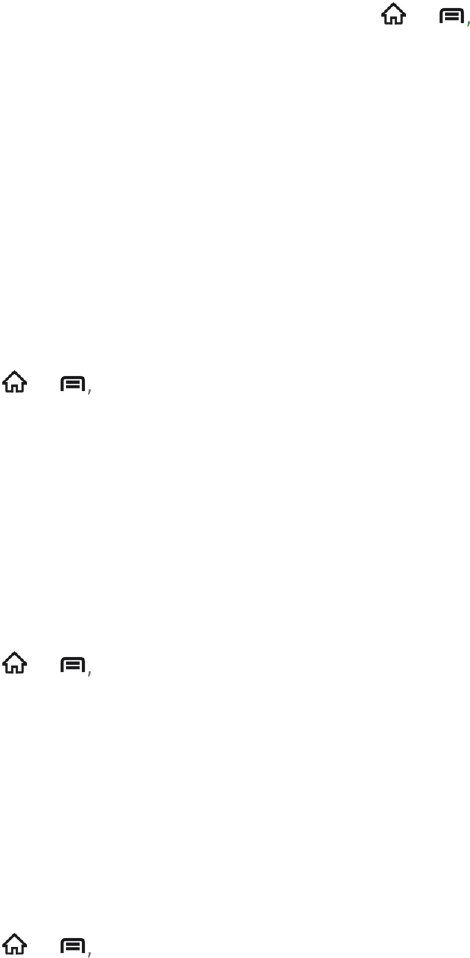
Device Settings 53
5. Draw the screen unlock pattern by connecting at least four dots in a vertical, horizontal,
or diagonal direction. Lift your finger from the screen when finished.
6. The device records the pattern. Touch Continue.
7. When prompted, draw the screen unlock pattern again, and then touch Confirm.
Note: Clear the Use visible pattern check box if you do not want the unlock pattern to display
on the screen when you unlock it.
Note: To change your unlock screen pattern, press > , and then touch Settings >
Location & security > Change screen lock.
If you fail to draw the correct unlock pattern on the screen after five attempts, you will be
prompted to wait for 30 seconds before you can try again.
If you still cannot recall the screen unlock pattern, you can touch Forgot pattern? and enter
your Google account user name and password to reset the screen unlock pattern.
Note: You must sign in or create a Google account on your phone before using the above
method to reset the pattern.
Use a Screen Unlock PIN
1. Press > , and then touch Settings > Location & security > Set up screen lock.
2. Touch PIN.
3. Enter a PIN, touch Continue, and then enter your PIN again to confirm it.
If you fail to enter the correct PIN after five attempts, you will be prompted to wait for 30
seconds before you can try again.
Use a Screen Unlock Password
1. Press > , and then touch Settings > Location & security > Set up screen lock.
2. Touch Password.
3. Enter a password, touch Continue, and then enter your password again to confirm it.
If you fail to enter the correct password after five attempts, you will be prompted to wait for 30
seconds before you can try again.
Disable the Screen Lock
1. Press > , and then touch Settings > Location & security > Change screen
lock.
2. Draw your unlock screen pattern, or enter your PIN/password and then touch Continue.
Produktspezifikationen
| Marke: | ZTE |
| Kategorie: | Handys |
| Modell: | Fury Sprint |
Brauchst du Hilfe?
Wenn Sie Hilfe mit ZTE Fury Sprint benötigen, stellen Sie unten eine Frage und andere Benutzer werden Ihnen antworten
Bedienungsanleitung Handys ZTE

10 Mai 2023

10 Mai 2023

10 Mai 2023

10 Mai 2023

10 Mai 2023

10 Mai 2023

10 Mai 2023

10 Mai 2023

10 Mai 2023

10 Mai 2023
Bedienungsanleitung Handys
- Handys Samsung
- Handys Manta
- Handys Medion
- Handys Philips
- Handys Sony
- Handys Panasonic
- Handys LG
- Handys Siemens
- Handys Denver
- Handys Telefunken
- Handys Trevi
- Handys ARCHOS
- Handys Krüger And Matz
- Handys Motorola
- Handys Nokia
- Handys Xiaomi
- Handys Olympia
- Handys Switel
- Handys ITT
- Handys Gigaset
- Handys Allview
- Handys GOCLEVER
- Handys BenQ-Siemens
- Handys Lupilu
- Handys Lenovo
- Handys Alcatel
- Handys Amplicomms
- Handys Doro
- Handys Emporia
- Handys Hagenuk
- Handys Swissvoice
- Handys IGet
- Handys Wiko
- Handys Huawei
- Handys RugGear
- Handys Ulefone
- Handys NGM
- Handys HTC
- Handys AT Telecom
- Handys Avus
- Handys Beafon
- Handys BlackBerry
- Handys Bq
- Handys Echo
- Handys Fairphone
- Handys Konrow
- Handys Mobistel
- Handys Palm
- Handys Phicomm
- Handys Simvalley
- Handys Sonim
- Handys Wileyfox
- Handys Eten
Neueste Bedienungsanleitung für -Kategorien-

8 Juli 2024

10 Mai 2023

10 Mai 2023

10 Mai 2023

10 Mai 2023

10 Mai 2023

10 Mai 2023

10 Mai 2023

10 Mai 2023