Zanker BKX6050 Bedienungsanleitung
Zanker
Wäschetrockner
BKX6050
Lesen Sie kostenlos die 📖 deutsche Bedienungsanleitung für Zanker BKX6050 (20 Seiten) in der Kategorie Wäschetrockner. Dieser Bedienungsanleitung war für 22 Personen hilfreich und wurde von 2 Benutzern mit durchschnittlich 4.5 Sternen bewertet
Seite 1/20

Benutzer-
information
Wäschetrock-
ner
BKX6050

Inhalt
Wichtige Sicherheitshinweise _ _ _ _ _ _ _ _ _ _ _ 2
Entsorgung _ _ _ _ _ _ _ _ _ _ _ _ _ _ _ _ _ _ _ _ 4
Aufstellen _ _ _ _ _ _ _ _ _ _ _ _ _ _ _ _ _ _ _ _ _ 4
Gerätebeschreibung _ _ _ _ _ _ _ _ _ _ _ _ _ _ _ _ 7
Vor der ersten Inbetriebnahme _ _ _ _ _ _ _ _ _ _ 8
Programmübersicht _ _ _ _ _ _ _ _ _ _ _ _ _ _ _ _ 8
Sortieren und Vorbereiten der Wäsche _ _ _ _ _ _ 9
Täglicher Gebrauch _ _ _ _ _ _ _ _ _ _ _ _ _ _ _ 10
Reinigung und Pflege _ _ _ _ _ _ _ _ _ _ _ _ _ _ 12
Was tun, wenn... _ _ _ _ _ _ _ _ _ _ _ _ _ _ _ _ _ 14
Programmiermöglichkeiten _ _ _ _ _ _ _ _ _ _ _ _ 16
Technische Daten _ _ _ _ _ _ _ _ _ _ _ _ _ _ _ _ 16
Kundendienst _ _ _ _ _ _ _ _ _ _ _ _ _ _ _ _ _ _ 17
Garantiebedingungen / Kundendienst _ _ _ _ _ _ 17
Änderungen vorbehalten
Wichtige Sicherheitshinweise
Wichtig! Lesen Sie zu Ihrer Sicherheit und für
eine optimale Nutzung des Geräts vor der
Installation und dem ersten Gebrauch die
vorliegende Gebrauchsanweisung einschließlich
der Ratschläge und Warnungen aufmerksam
durch. Es ist wichtig, dass zur Vermeidung von
Fehlern und Unfällen alle Personen, die das Gerät
benutzen, mit der Bedienung und den
Sicherheitsvorschriften vertraut sind. Heben Sie
die Benutzerinformation gut auf und übergeben
Sie sie bei einem Weiterverkauf des Gerätes dem
neuen Besitzer, so dass jeder während der
gesamten Lebensdauer des Gerätes über
Gebrauch und Sicherheit informiert ist.
- Bitte lesen Sie vor dem Gebrauch des Gerä-
tes die Gebrauchsanweisung durch.
Allgemeine Sicherheit
• Aus Sicherheitsgründen dürfen keine Änderungen
am Gerät vorgenommen werden.
• Personen (einschließlich Kinder), die aufgrund ih-
rer eingeschränkten physischen, sensorischen
oder geistigen Fähigkeiten oder ihrer Unerfahren-
heit oder Unkenntnis nicht in der Lage sind, das Ge-
rät sicher zu benutzen, dürfen dieses Gerät nicht
ohne Aufsicht oder Anweisung durch eine für ihre
Sicherheit verantwortliche Person benutzen.
• Stellen Sie sicher, dass keine kleinen Kinder oder
Haustiere in die Trommel klettern. Kontrollieren
Sie daher vor dem Gebrauch die Trommel.
• Alle harten und scharfen Gegenstände wie Mün-
zen, Sicherheitsnadeln, Nägel, Schrauben usw.
können das Gerät schwer beschädigen und gehö-
ren nicht in die Maschine.
• Trocknen Sie zur Vermeidung von Brandgefahr
durch zu langes Trocknen keine der folgenden Wä-
schestücke in dem Gerät: Kissen, Schlafdecken
und ähnliche Dinge (die Wärme speichern können).
• Artikel wie Schaumgummi (Latexschaumgummi),
Duschhauben, imprägnierte Textilien, gummibe-
schichte Wäschestücke, Kleider oder Kissen mit
Schaumgummipolster dürfen in dem Gerät nicht ge-
trocknet werden.
• Ziehen Sie nach dem Trocknen und zum Reinigen
und Warten des Gerätes immer den Netzstecker.
• Versuchen Sie unter keinen Umständen, das Ge-
rät selbst zu reparieren. Reparaturen durch uner-
fahrene Personen können zu Verletzungen und
schweren Funktionsstörungen führen. Wenden Sie
sich an Ihren Kundendienst. Bestehen Sie immer
auf Original-Ersatzteilen.
• Wäschestücke, die mit Speiseöl verschmutzt sind
oder die mit Aceton, Benzin, Kerosin, Fleckentfer-
nern, Terpentin, Wachsen und Wachsentfernern be-
handelt worden sind, müssen vor dem Trocknen in
dem Wäschetrockner in heißem Wasser und zu-
sätzlichem Waschmittel gewaschen werden.
•Explosionsgefahr: Trocknen Sie keine Wäsche-
stücke, die mit entflammbaren Stoffen (Benzin, de-
naturiertem Alkohol, Trockenreinigungsmittel oder
Ähnlichem) in Berührung gekommen sind. Da die-
se Stoffe flüchtig sind, besteht Explosionsgefahr.
Trocknen Sie nur mit Wasser gewaschene Wäsche-
stücke.
•Brandgefahr: Wäschestücke, die mit Speise- oder
Pflanzenöl befleckt oder getränkt sind, stellen eine
Brandgefahr dar und gehören nicht in den Wäsche-
trockner.
2

• Für Wäsche, die mit Fleckenentferner behandelt
wurde, muss vor dem Trocknen ein zusätzlicher
Spülgang durchgeführt werden.
• Vergewissern Sie sich, dass keine Feuerzeuge
oder Streichhölzer in den Taschen von Wäschestü-
cken geblieben sind, bevor Sie die Wäsche in die
Trommel legen.
Warnung!
•Brandgefahr! Wenn Sie die Trockentrom-
mel vor dem Ende des Trockengangs an-
halten müssen, entnehmen Sie bitte so-
fort die gesamte Wäsche und breiten Sie
diese zur Wärmeableitung aus.
•Es dürfen sich keine Flusen außen am Trock-
ner ansammeln - bitte entfernen.
•Stromschlaggefahr! Spritzen Sie das Gerät nicht
mit einem Wasserstrahl ab.
• Der letzte Teil eines Trocknerzyklus findet ohne Hit-
ze statt (Abkühlzyklus), um sicherzustellen, dass
die Wäsche auf einer Temperatur bleibt, bei der
sie nicht beschädigt wird.
• Wäsche, die chemisch gereinigt wurde, darf nicht
im Trockner getrocknet werden.
• Der Raum, in dem der Trockner aufgestellt wird,
muss gut belüftet sein, damit es nicht zu einem
Rückstrom von Gasen von offenem Feuer oder
von anderen Geräten, die mit Brennstoffen arbei-
ten, in den Raum kommt.
Aufstellen
• Dieses Gerät ist schwer. Vorsicht beim Transport.
• Überzeugen Sie sich beim Auspacken, dass das
Gerät nicht beschädigt ist. In Zweifelsfällen benut-
zen Sie es nicht, sondern wenden Sie sich an den
Kundendienst.
• Entfernen Sie vor dem ersten Gebrauch das ge-
samte Verpackungsmaterial. Bei Missachtung die-
ser Anweisung können schwerwiegende Schäden
am Gerät und Sachschäden entstehen. Siehe den
entsprechenden Abschnitt in der Gebrauchsanwei-
sung.
• Der elektrische Anschluss des Gerätes darf nur
von qualifizierten Elektrikern oder Fachkräften aus-
geführt werden.
• Wird das Gerät auf einem Teppichboden aufge-
stellt, stellen Sie mit den Füßen die Höhe so ein,
dass auch unter dem Gerät eine ausreichende Luft-
zirkulation gewährleistet ist.
• Vergewissern Sie sich nach dem Aufstellen des Ge-
rätes, dass es nicht auf dem Netzkabel steht oder
dagegen drückt.
• Wird der Trockner auf einer Waschmaschine instal-
liert, muss der Bausatz Wasch-Trocken-Säule (Zu-
behör) verwendet werden.
Einsatzbereich
• Dieses Gerät ist zur Verwendung im Haushalt be-
stimmt. Es darf nicht für andere Zwecke, als für die
es konstruiert wurde, benutzt werden.
• Trocknen Sie nur Textilien, die trocknergeeignet
sind. Beachten Sie die Pflegekennzeichen auf den
Textiletiketten.
• Trocknen Sie keine ungewaschenen Wäschestü-
cke im Trockner.
• Überfüllen Sie das Gerät nicht. Siehe den ent-
sprechenden Abschnitt in der Gebrauchsanwei-
sung.
• Tropfnasse Kleidung darf nicht in den Wäschetrock-
ner geladen werden.
• Textilien, die mit flüchtigen Erdölerzeugnissen in
Kontakt gekommen sind, dürfen nicht in dem Ge-
rät getrocknet werden. Wenn flüchtige Reinigungsf-
lüssigkeiten verwendet wurden, müssen diese Flüs-
sigkeiten ausgewaschen werden, bevor das Klei-
dungsstück in das Gerät gegeben wird.
• Ziehen Sie stets am Netzstecker, nicht am Kabel,
um den Stecker aus der Steckdose zu ziehen.
• Benutzen Sie den Wäschetrockner niemals, wenn
das Stromkabel, die Bedienblende, die Arbeitsplat-
te oder der Sockel beschädigt ist, so dass das Ge-
räteinnere frei liegt.
• Weichspüler oder ähnliche Produkte dürfen nur ent-
sprechend den Herstelleranweisungen benutzt wer-
den.
•Achtung – heiße Oberfläche : Berühren Sie bei
eingeschalteter Innenbeleuchtung nicht die Abde-
ckung der Glühlampe.
(Betrifft nur Trockner mit Innenbeleuchtung.)
Sicherheit von Kindern
• Dieses Gerät darf ohne Aufsicht nicht von kleinen
Kindern oder Behinderten bedient werden.
3
Produktspezifikationen
| Marke: | Zanker |
| Kategorie: | Wäschetrockner |
| Modell: | BKX6050 |
Brauchst du Hilfe?
Wenn Sie Hilfe mit Zanker BKX6050 benötigen, stellen Sie unten eine Frage und andere Benutzer werden Ihnen antworten
Bedienungsanleitung Wäschetrockner Zanker

2 Oktober 2024

15 September 2024

3 September 2024

14 August 2024

9 August 2024

7 August 2024

1 August 2024

27 Juli 2024

26 Juli 2024

25 Juli 2024
Bedienungsanleitung Wäschetrockner
- Wäschetrockner Sinbo
- Wäschetrockner Samsung
- Wäschetrockner Infiniton
- Wäschetrockner Emerio
- Wäschetrockner G3 Ferrari
- Wäschetrockner Coline
- Wäschetrockner Hanseatic
- Wäschetrockner Panasonic
- Wäschetrockner LG
- Wäschetrockner Adler
- Wäschetrockner Beper
- Wäschetrockner Camry
- Wäschetrockner Bosch
- Wäschetrockner AEG
- Wäschetrockner Asko
- Wäschetrockner Siemens
- Wäschetrockner Bauknecht
- Wäschetrockner Electrolux
- Wäschetrockner Fagor
- Wäschetrockner Gaggenau
- Wäschetrockner Gorenje
- Wäschetrockner Klarstein
- Wäschetrockner Koenic
- Wäschetrockner Miele
- Wäschetrockner Teka
- Wäschetrockner Whirlpool
- Wäschetrockner Bomann
- Wäschetrockner Essentiel B
- Wäschetrockner Listo
- Wäschetrockner OK
- Wäschetrockner Russell Hobbs
- Wäschetrockner Taurus
- Wäschetrockner Vox
- Wäschetrockner ECG
- Wäschetrockner Thomson
- Wäschetrockner Amica
- Wäschetrockner BEKO
- Wäschetrockner Blaupunkt
- Wäschetrockner Eldom
- Wäschetrockner Grundig
- Wäschetrockner Hotpoint
- Wäschetrockner Inventum
- Wäschetrockner Sharp
- Wäschetrockner Smeg
- Wäschetrockner AEG-Electrolux
- Wäschetrockner Ansonic
- Wäschetrockner Ardo
- Wäschetrockner Ariston
- Wäschetrockner Aspes
- Wäschetrockner Balay
- Wäschetrockner Blomberg
- Wäschetrockner Scandomestic
- Wäschetrockner Brandt
- Wäschetrockner Candy
- Wäschetrockner Castor
- Wäschetrockner Constructa
- Wäschetrockner Corberó
- Wäschetrockner Daewoo
- Wäschetrockner ELIN
- Wäschetrockner Eudora
- Wäschetrockner Eurotech
- Wäschetrockner Everglades
- Wäschetrockner Exquisit
- Wäschetrockner Mitsubishi
- Wäschetrockner GE
- Wäschetrockner Haier
- Wäschetrockner Hisense
- Wäschetrockner Hoover
- Wäschetrockner Hotpoint-Ariston
- Wäschetrockner Iberna
- Wäschetrockner Ignis
- Wäschetrockner Bartscher
- Wäschetrockner Indesit
- Wäschetrockner Juno
- Wäschetrockner Baumatic
- Wäschetrockner Kelvinator
- Wäschetrockner Maytag
- Wäschetrockner Midea
- Wäschetrockner Caple
- Wäschetrockner NABO
- Wäschetrockner Neff
- Wäschetrockner Nordmende
- Wäschetrockner EAS Electric
- Wäschetrockner Otsein-Hoover
- Wäschetrockner PKM
- Wäschetrockner Privileg
- Wäschetrockner Rex
- Wäschetrockner Rommer
- Wäschetrockner Salora
- Wäschetrockner ETNA
- Wäschetrockner Schulthess
- Wäschetrockner Frigidaire
- Wäschetrockner SIBIR
- Wäschetrockner Smart Brand
- Wäschetrockner Speed Queen
- Wäschetrockner Svan
- Wäschetrockner V-ZUG
- Wäschetrockner Vestfrost
- Wäschetrockner Zanussi
- Wäschetrockner Zanussi-Electrolux
- Wäschetrockner Zerowatt
- Wäschetrockner Pelgrim
- Wäschetrockner Philco
- Wäschetrockner Akai
- Wäschetrockner Altus
- Wäschetrockner Arçelik
- Wäschetrockner Continental Edison
- Wäschetrockner Hyundai
- Wäschetrockner Kernau
- Wäschetrockner Element
- Wäschetrockner Ufesa
- Wäschetrockner Remington
- Wäschetrockner Gemini
- Wäschetrockner Sichler
- Wäschetrockner Frilec
- Wäschetrockner Atlas
- Wäschetrockner Cleanmaxx
- Wäschetrockner Cylinda
- Wäschetrockner Elba
- Wäschetrockner Faure
- Wäschetrockner UPO
- Wäschetrockner Friac
- Wäschetrockner Thomas
- Wäschetrockner White Knight
- Wäschetrockner Logik
- Wäschetrockner Microstar
- Wäschetrockner Wasco
- Wäschetrockner Andis
- Wäschetrockner Bluesky
- Wäschetrockner Orima
- Wäschetrockner Proline
- Wäschetrockner Heylo
- Wäschetrockner Westinghouse
- Wäschetrockner Amana
- Wäschetrockner Arthur Martin-Electrolux
- Wäschetrockner Euromaid
- Wäschetrockner Galanz
- Wäschetrockner Gram
- Wäschetrockner Whiteline
- Wäschetrockner Vivax
- Wäschetrockner Profilo
- Wäschetrockner Sauber
- Wäschetrockner Kleenmaid
- Wäschetrockner Lamona
- Wäschetrockner Tricity Bendix
- Wäschetrockner Kogan
- Wäschetrockner Royal Sovereign
- Wäschetrockner Nordland
- Wäschetrockner Master
- Wäschetrockner Edy
- Wäschetrockner Hoover-Helkama
- Wäschetrockner New Pol
- Wäschetrockner Zenith
- Wäschetrockner Insignia
- Wäschetrockner Crosley
- Wäschetrockner Danby
- Wäschetrockner Vedette
- Wäschetrockner Ariston Thermo
- Wäschetrockner EasyMaxx
- Wäschetrockner RCA
- Wäschetrockner AYA
- Wäschetrockner Fisher & Paykel
- Wäschetrockner Esatto
- Wäschetrockner Orbegozo
- Wäschetrockner CDA
- Wäschetrockner General Electric
- Wäschetrockner Seiki
- Wäschetrockner Defy
- Wäschetrockner Electra
- Wäschetrockner Huebsch
- Wäschetrockner Jocel
- Wäschetrockner Kenmore
- Wäschetrockner Lavorwash
- Wäschetrockner Magic Chef
- Wäschetrockner Marynen
- Wäschetrockner Miele Professional
- Wäschetrockner Mistral
- Wäschetrockner Novamatic
- Wäschetrockner One Concept
- Wäschetrockner Protech
- Wäschetrockner Stirling
- Wäschetrockner T4223C
- Wäschetrockner Technika
- Wäschetrockner WLA
- Wäschetrockner Wascomat
- Wäschetrockner Avanti
- Wäschetrockner Kunft
- Wäschetrockner Becken
- Wäschetrockner Rinnai
- Wäschetrockner Winia
- Wäschetrockner Romo
- Wäschetrockner Dexter Laundry
- Wäschetrockner Creda
- Wäschetrockner Artusi
- Wäschetrockner Trieste
- Wäschetrockner Sôlt
- Wäschetrockner Equator
- Wäschetrockner Simpson
- Wäschetrockner Hiberg
- Wäschetrockner Icecool
- Wäschetrockner LERAN
- Wäschetrockner Bendix
- Wäschetrockner Summit
- Wäschetrockner IFB
- Wäschetrockner Mabe
- Wäschetrockner Euro Appliances
- Wäschetrockner Amba
- Wäschetrockner Wisberg
- Wäschetrockner Alluxe
- Wäschetrockner John Lewis
- Wäschetrockner KDK
- Wäschetrockner Ormond
- Wäschetrockner TESLA Electronics
- Wäschetrockner Mybeo
Neueste Bedienungsanleitung für -Kategorien-

16 Oktober 2024

16 Oktober 2024

16 Oktober 2024

16 Oktober 2024
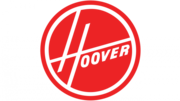
16 Oktober 2024

16 Oktober 2024

16 Oktober 2024

16 Oktober 2024

16 Oktober 2024

16 Oktober 2024