Whirlpool WED8120HC Bedienungsanleitung
Whirlpool
Wäschetrockner
WED8120HC
Lesen Sie kostenlos die 📖 deutsche Bedienungsanleitung für Whirlpool WED8120HC (24 Seiten) in der Kategorie Wäschetrockner. Dieser Bedienungsanleitung war für 21 Personen hilfreich und wurde von 2 Benutzern mit durchschnittlich 4.5 Sternen bewertet
Seite 1/24

QUICK REFERENCE GUIDE
WHIRLPOOL® ELECTRIC/GAS DRYER
WARNING:
FIRE OR EXPLOSION HAZARD
Failure to follow safety warnings exactly could result in serious injury, death, or property
damage.
Do not store or use gasoline or other ammable vapors and liquids in the vicinity of this
or any other appliance.
–
–WHAT TO DO IF YOU SMELL GAS:
•
Do not try to light any appliance.
•
Do not touch any electrical switch; do not use any phone in your building.
•
Immediately call your gas supplier from a neighbor’s phone. Follow the gas supplier’s
instructions.
•
If you cannot reach your gas supplier, call the re department.
–Installation and service must be performed by a qualied installer, service agency, or
the gas supplier.
•
Clear the room, building, or area of all occupants.
W11175247B

2
5 56 4
1 32
CONTROL PANEL AND FEATURES
POWER
Touch to turn on/off or to stop/cancel a cycle.
WHAT TO DRY/HOW TO DRY
First select a cycle from the “What to Dry” and then select the
“How to Dry” to get the best combination cycle available for the
type of items you are going to dry. See “Cycle Guide” for cycle
details.
START/PAUSE
Touch and hold; cycle will start after countdown.
Touch START/PAUSE during a cycle to pause it. Touch again to
resume.
1
2
3
MODIFIERS (Not all cycles and options are available on all
models.)
NOTE: Dryer remembers the last completed cycle and cycle
settings. The next time you turn dryer on, it will be set to run the
last cycle.
Temp
Touch to modify the cycle’s available temperatures (Air Only,
Low, Medium, Medium High, High). Follow garment label
instructions for best results. Once a cycle has started, the
temperature can be changed within the first 5-8 minutes.
Dryness
Touch to modify the cycle’s available dryness levels on the
sensor cycles (Less, Normal, More).
NOTE: Dryness is for use with Automatic Cycles only.
Wrinkle Shield™ Option
Touch to turn on/off and on with steam (select models). Wrinkle
Shield™ option adds up to 150 minutes of periodic tumbling and
heat to help reduce wrinkling. Wrinkle Shield™ option with steam
will add a short steam cycle after 60 minutes to help smooth
wrinkles.
CYCLE OPTIONS (Not all cycles and options are available on
all models.)
Use to select available modifiers for your dryer.
Remote Enable
Touch each time you want to remotely control via the Whirlpool®
app. Follow the instructions in the “GET THE WHIRLPOOL®
APP AND GET CONNECTED” section below for more details.
NOTE: Once Remote Enable has been selected, certain
interactions with the dryer will cause it to cancel Remote Enable.
Example: Opening the door.
4
5
Damp Dry Signal
Touch DAMP DRY SIGNAL or touch and hold DRUM LIGHT
(depending on the model) for at least 3 seconds to turn the
Damp Dry Signal on or off. You will get a sound and display
notification as “Items are damp. You can pause and reposition
for best results”.
Drum Light
Touch to turn the drum light on/off.
Steam Options
Touch to add Steam and/or Reduce Static to selected cycle.
Steam option adds steam to the end of cycle to help smooth
wrinkle. Reduce Static will automatically tumble, pause and
introduce a small amount of moisture to the load to help reduce
static.
Steam Refresh (steam models only)
This cycle is best for reducing wrinkles from dry items. Cycle
time will increase, depending on number of items. This is an
independent cycle that cannot be combined with any other
cycle.
More Time/Less Time Timed Dry Adjust
Touch MORE TIME or LESS TIME with the Timed Dry/Quick
Dry cycle to increase or decrease the length of the cycle time.
EcoBoostTM Option
The EcoBoostTM option will default on only for the Regular/
Normal cycle and is only available on that cycle. This option
allows you to increase your energy savings by using a slightly
lower heat level. The EcoBoostTM option will increase drying
times by approximately 40 minutes, which will be reflected on
the LCD Display. If optimal time is desired, touch EcoBoost to
turn off this option.
Cycle Signal
Use this option to turn the signal indicating the end of a drying
cycle to Low, Medium, High, or Off.
NOTE: Press/hold Cycle Signal to select the volume.
Appearance may vary depending on model.

3
More Options
Touch to select your “Favorite cycle” (Only available for models
with WiFi capability).
Favorite cycle: You may create “custom” cycles in the app and
store one frequently-used or favorite cycle on the machine.
LCD DISPLAY
When you select a cycle, its default settings will display and
the Estimated Time Remaining (for Automatic Cycles) will vary
depending on “What to Dry” and “How to Dry” selections, or
actual time remaining for Timed Dry cycles (for Manual Cycles)
will be displayed.
CYCLE PHASE LABELS
Sensing
Displays during Sensor cycles to indicate that the moisture
sensor on the dryer is operating. It will not be displayed during
Timed/Quick Dry cycles or options such as Wrinkle Shield™
option.
Drying
Dryer is in the main dry phase of the automatic cycle.
Steaming
Steam option selected and Steam phase running.
Cool Down
The dryer has finished drying with heat and is now tumbling the
load without heat to cool it down.
Static Reduce
Reduce Static phase is running.
End
Display message will show “Drying is complete” and will time-
out after 5 minutes. This will indicate that the selected cycle has
ended and the load may be removed from the dryer. If Wrinkle
Shield™ option has been selected, the dryer may continue to
tumble the load, even if “End” is displayed.
Check Vent
The Check Vent alert is a feature available for Automatic cycles
only. This alert will show the status of airflow through the dryer
and the dryer vent system for the dryer’s life. During the sensing
phase at the beginning of the cycle if it detects a blocked vent or
low pressure it will display “Check vent. Clean lint screen or vent
for better performance.”
REMEMBER: Thedryer will continue to operate even when
check vent notification is displayed, but poor airflow can impact
dry times and overall performance.
Display message can be cleared by pressing any key with the
exception of Power which will cancel the cycle.
GET THE WHIRLPOOL® APP AND GET CONNECTED
With your mobile device download the Whirlpool®
app. You can get subscription and connectivity
instructions, terms of use, and privacy policy at www.whirlpool.com/connect or in
Canada www.whirlpool.ca/connect.
Once installed, launch the app and you will be guided through the steps to subscribe and create your user account to connect to your
appliance. If you have any problems or questions, call Whirlpool ® Connected Appliances at . 1-866-333-4591
(Only available for models with WiFi capability).
CONNECTING UNIT
TO INTERNET
1
To connect your unit to the internet
please download the Whirlpool® app
and press .REMOTE ENABLE
ALLOWING REMOTE
CONTROL AND
INTERACTION
2
You must press REMOTE ENABLE
when connected in order to allow
remote control and interaction.
6
When unit is first powered on, it will prompt to select language before you see message to Download APP or press any other key to setup
WiFi later.
Produktspezifikationen
| Marke: | Whirlpool |
| Kategorie: | Wäschetrockner |
| Modell: | WED8120HC |
Brauchst du Hilfe?
Wenn Sie Hilfe mit Whirlpool WED8120HC benötigen, stellen Sie unten eine Frage und andere Benutzer werden Ihnen antworten
Bedienungsanleitung Wäschetrockner Whirlpool

15 Oktober 2024

14 Oktober 2024

13 Oktober 2024

12 Oktober 2024

12 Oktober 2024

12 Oktober 2024

9 Oktober 2024

7 Oktober 2024

2 Oktober 2024

2 Oktober 2024
Bedienungsanleitung Wäschetrockner
- Wäschetrockner Sinbo
- Wäschetrockner Samsung
- Wäschetrockner Infiniton
- Wäschetrockner Emerio
- Wäschetrockner G3 Ferrari
- Wäschetrockner Coline
- Wäschetrockner Hanseatic
- Wäschetrockner Panasonic
- Wäschetrockner LG
- Wäschetrockner Adler
- Wäschetrockner Beper
- Wäschetrockner Camry
- Wäschetrockner Bosch
- Wäschetrockner AEG
- Wäschetrockner Asko
- Wäschetrockner Siemens
- Wäschetrockner Bauknecht
- Wäschetrockner Electrolux
- Wäschetrockner Fagor
- Wäschetrockner Gaggenau
- Wäschetrockner Gorenje
- Wäschetrockner Klarstein
- Wäschetrockner Koenic
- Wäschetrockner Miele
- Wäschetrockner Teka
- Wäschetrockner Bomann
- Wäschetrockner Essentiel B
- Wäschetrockner Listo
- Wäschetrockner OK
- Wäschetrockner Russell Hobbs
- Wäschetrockner Taurus
- Wäschetrockner Vox
- Wäschetrockner ECG
- Wäschetrockner Thomson
- Wäschetrockner Amica
- Wäschetrockner BEKO
- Wäschetrockner Blaupunkt
- Wäschetrockner Eldom
- Wäschetrockner Grundig
- Wäschetrockner Hotpoint
- Wäschetrockner Inventum
- Wäschetrockner Sharp
- Wäschetrockner Smeg
- Wäschetrockner AEG-Electrolux
- Wäschetrockner Ansonic
- Wäschetrockner Ardo
- Wäschetrockner Ariston
- Wäschetrockner Aspes
- Wäschetrockner Balay
- Wäschetrockner Blomberg
- Wäschetrockner Scandomestic
- Wäschetrockner Brandt
- Wäschetrockner Candy
- Wäschetrockner Castor
- Wäschetrockner Constructa
- Wäschetrockner Corberó
- Wäschetrockner Daewoo
- Wäschetrockner ELIN
- Wäschetrockner Eudora
- Wäschetrockner Eurotech
- Wäschetrockner Everglades
- Wäschetrockner Exquisit
- Wäschetrockner Mitsubishi
- Wäschetrockner GE
- Wäschetrockner Haier
- Wäschetrockner Hisense
- Wäschetrockner Hoover
- Wäschetrockner Hotpoint-Ariston
- Wäschetrockner Iberna
- Wäschetrockner Ignis
- Wäschetrockner Bartscher
- Wäschetrockner Indesit
- Wäschetrockner Juno
- Wäschetrockner Baumatic
- Wäschetrockner Kelvinator
- Wäschetrockner Maytag
- Wäschetrockner Midea
- Wäschetrockner Caple
- Wäschetrockner NABO
- Wäschetrockner Neff
- Wäschetrockner Nordmende
- Wäschetrockner EAS Electric
- Wäschetrockner Otsein-Hoover
- Wäschetrockner PKM
- Wäschetrockner Privileg
- Wäschetrockner Rex
- Wäschetrockner Rommer
- Wäschetrockner Salora
- Wäschetrockner ETNA
- Wäschetrockner Schulthess
- Wäschetrockner Frigidaire
- Wäschetrockner SIBIR
- Wäschetrockner Smart Brand
- Wäschetrockner Speed Queen
- Wäschetrockner Svan
- Wäschetrockner V-ZUG
- Wäschetrockner Vestfrost
- Wäschetrockner Zanker
- Wäschetrockner Zanussi
- Wäschetrockner Zanussi-Electrolux
- Wäschetrockner Zerowatt
- Wäschetrockner Pelgrim
- Wäschetrockner Philco
- Wäschetrockner Akai
- Wäschetrockner Altus
- Wäschetrockner Arçelik
- Wäschetrockner Continental Edison
- Wäschetrockner Hyundai
- Wäschetrockner Kernau
- Wäschetrockner Element
- Wäschetrockner Ufesa
- Wäschetrockner Remington
- Wäschetrockner Gemini
- Wäschetrockner Sichler
- Wäschetrockner Frilec
- Wäschetrockner Atlas
- Wäschetrockner Cleanmaxx
- Wäschetrockner Cylinda
- Wäschetrockner Elba
- Wäschetrockner Faure
- Wäschetrockner UPO
- Wäschetrockner Friac
- Wäschetrockner Thomas
- Wäschetrockner White Knight
- Wäschetrockner Logik
- Wäschetrockner Microstar
- Wäschetrockner Wasco
- Wäschetrockner Andis
- Wäschetrockner Bluesky
- Wäschetrockner Orima
- Wäschetrockner Proline
- Wäschetrockner Heylo
- Wäschetrockner Westinghouse
- Wäschetrockner Amana
- Wäschetrockner Arthur Martin-Electrolux
- Wäschetrockner Euromaid
- Wäschetrockner Galanz
- Wäschetrockner Gram
- Wäschetrockner Whiteline
- Wäschetrockner Vivax
- Wäschetrockner Profilo
- Wäschetrockner Sauber
- Wäschetrockner Kleenmaid
- Wäschetrockner Lamona
- Wäschetrockner Tricity Bendix
- Wäschetrockner Kogan
- Wäschetrockner Royal Sovereign
- Wäschetrockner Nordland
- Wäschetrockner Master
- Wäschetrockner Edy
- Wäschetrockner Hoover-Helkama
- Wäschetrockner New Pol
- Wäschetrockner Zenith
- Wäschetrockner Insignia
- Wäschetrockner Crosley
- Wäschetrockner Danby
- Wäschetrockner Vedette
- Wäschetrockner Ariston Thermo
- Wäschetrockner EasyMaxx
- Wäschetrockner RCA
- Wäschetrockner AYA
- Wäschetrockner Fisher & Paykel
- Wäschetrockner Esatto
- Wäschetrockner Orbegozo
- Wäschetrockner CDA
- Wäschetrockner General Electric
- Wäschetrockner Seiki
- Wäschetrockner Defy
- Wäschetrockner Electra
- Wäschetrockner Huebsch
- Wäschetrockner Jocel
- Wäschetrockner Kenmore
- Wäschetrockner Lavorwash
- Wäschetrockner Magic Chef
- Wäschetrockner Marynen
- Wäschetrockner Miele Professional
- Wäschetrockner Mistral
- Wäschetrockner Novamatic
- Wäschetrockner One Concept
- Wäschetrockner Protech
- Wäschetrockner Stirling
- Wäschetrockner T4223C
- Wäschetrockner Technika
- Wäschetrockner WLA
- Wäschetrockner Wascomat
- Wäschetrockner Avanti
- Wäschetrockner Kunft
- Wäschetrockner Becken
- Wäschetrockner Rinnai
- Wäschetrockner Winia
- Wäschetrockner Romo
- Wäschetrockner Dexter Laundry
- Wäschetrockner Creda
- Wäschetrockner Artusi
- Wäschetrockner Trieste
- Wäschetrockner Sôlt
- Wäschetrockner Equator
- Wäschetrockner Simpson
- Wäschetrockner Hiberg
- Wäschetrockner Icecool
- Wäschetrockner LERAN
- Wäschetrockner Bendix
- Wäschetrockner Summit
- Wäschetrockner IFB
- Wäschetrockner Mabe
- Wäschetrockner Euro Appliances
- Wäschetrockner Amba
- Wäschetrockner Wisberg
- Wäschetrockner Alluxe
- Wäschetrockner John Lewis
- Wäschetrockner KDK
- Wäschetrockner Ormond
- Wäschetrockner TESLA Electronics
- Wäschetrockner Mybeo
Neueste Bedienungsanleitung für -Kategorien-

16 Oktober 2024

16 Oktober 2024

16 Oktober 2024

16 Oktober 2024
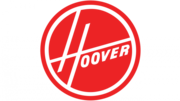
16 Oktober 2024

16 Oktober 2024

16 Oktober 2024

16 Oktober 2024

16 Oktober 2024

16 Oktober 2024