TP-Link Tapo A200 Bedienungsanleitung
TP-Link Nicht kategorisiert Tapo A200
Lies die bedienungsanleitung für TP-Link Tapo A200 (103 Seiten) kostenlos online; sie gehört zur Kategorie Nicht kategorisiert. Dieses Handbuch wurde von 25 Personen als hilfreich bewertet und erhielt im Schnitt 4.8 Sterne aus 6 Bewertungen. Hast du eine Frage zu TP-Link Tapo A200 oder möchtest du andere Nutzer dieses Produkts befragen? Stelle eine Frage
Seite 1/103
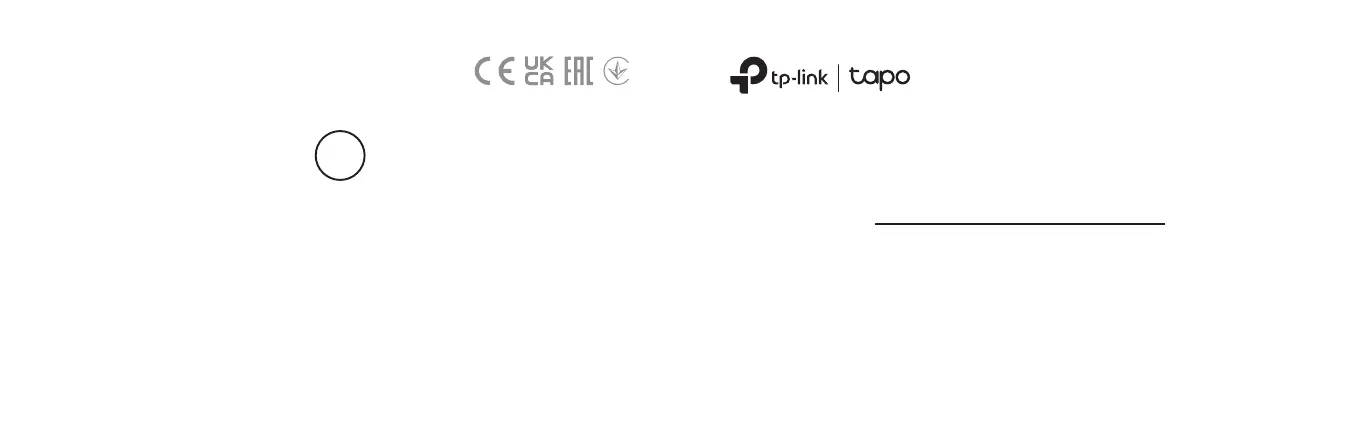
Quick Start Guide
Visit www.tapo.com/support
for technical support, user guides,
and more information
?
7106509999 REV1.0.0 © 2023 TP-Link
Tapo Solar Panel
*Images may dier from your actual products.
Produktspezifikationen
| Marke: | TP-Link |
| Kategorie: | Nicht kategorisiert |
| Modell: | Tapo A200 |
| USB Anschluss: | Ja |
| Breite: | 237.96 mm |
| Tiefe: | 174.85 mm |
| Internationale Schutzart (IP-Code): | IP65 |
| Höhe: | 17.5 mm |
| Betriebstemperatur: | -20 - 45 °C |
| Relative Luftfeuchtigkeit in Betrieb: | 10 - 90 % |
| Verpackungsbreite: | 200 mm |
| Verpackungstiefe: | 266 mm |
| Verpackungshöhe: | 88 mm |
| Paketgewicht: | 840 g |
| Kabellänge: | 4 m |
| Betriebsanleitung: | Ja |
| Temperaturbereich bei Lagerung: | -40 - 60 °C |
| Luftfeuchtigkeit bei Lagerung: | 5 - 90 % |
| USB-Stecker: | Mikro-USB |
| Anzahl der USB-Anschlüsse: | 1 |
| Neigungswinkelbereich: | 0 - 360 ° |
| Kompatible Produkte: | Tapo C425, Tapo C420, Tapo C400 |
| Bemessungsleistung: | 4.5 W |
| Minimale Ausgangsspannung: | 5.2 V |
| Integrierte Kabel: | Ja |
Brauchst du Hilfe?
Wenn Sie Hilfe mit TP-Link Tapo A200 benötigen, stellen Sie unten eine Frage und andere Benutzer werden Ihnen antworten
Bedienungsanleitung Nicht kategorisiert TP-Link

28 Januar 2026

24 Januar 2026

24 Januar 2026

4 November 2025

1 Oktober 2025

1 Oktober 2025

1 Oktober 2025

1 Oktober 2025

28 September 2025

18 September 2025
Bedienungsanleitung Nicht kategorisiert
Neueste Bedienungsanleitung für -Kategorien-

11 Februar 2026

11 Februar 2026

11 Februar 2026

11 Februar 2026

11 Februar 2026

11 Februar 2026

11 Februar 2026

11 Februar 2026

11 Februar 2026

11 Februar 2026