Toshiba Satellite L730 Bedienungsanleitung
Lesen Sie kostenlos die 📖 deutsche Bedienungsanleitung für Toshiba Satellite L730 (161 Seiten) in der Kategorie Laptop. Dieser Bedienungsanleitung war für 38 Personen hilfreich und wurde von 2 Benutzern mit durchschnittlich 4.5 Sternen bewertet
Seite 1/161
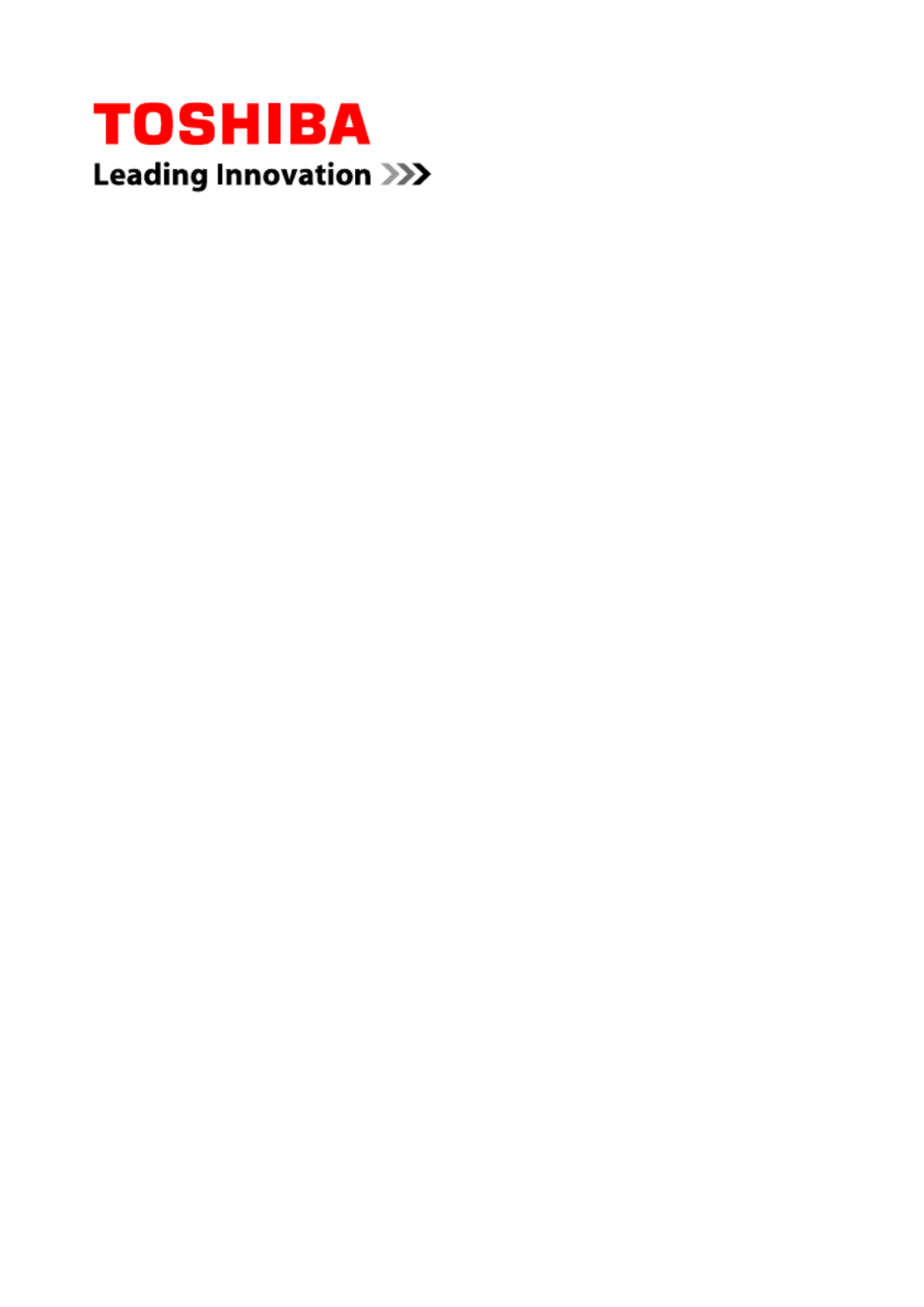
User's Manual
L730/L735

Table of Contents
Table of Contents
Table of Contents
Table of ContentsTable of Contents
Preface
General Precautions
Chapter 1 Getting Started
Equipment checklist ............................................................................. 1-1
Getting Started ....................................................................................... 1-2
Chapter 2 The Grand Tour
Front with the display closed ............................................................... 2-1
Left side .................................................................................................. 2-2
Right side ............................................................................................... 2-3
Back ........................................................................................................ 2-5
Underside ............................................................................................... 2-6
Front with the display open .................................................................. 2-7
Internal Hardware Components ......................................................... 2-10
Chapter 3 Operating Basics
Using the Touch Pad ............................................................................. 3-1
The Keyboard ......................................................................................... 3-2
Optical disc drives ................................................................................ 3-7
TOSHIBA VIDEO PLAYER (optional) ................................................. 3-16
Using WinDVD BD for TOSHIBA ........................................................ 3-20
Wireless communications .................................................................. 3-23
LAN ....................................................................................................... 3-27
Optional devices .................................................................................. 3-28
Memory media slot .............................................................................. 3-29
Memory media ..................................................................................... 3-30
Media care ............................................................................................ 3-31
Inserting a memory media .................................................................. 3-32
Removing a memory media ................................................................ 3-32
Additional memory module ................................................................ 3-33
External monitor .................................................................................. 3-38
HDMI ..................................................................................................... 3-39
Security lock ........................................................................................ 3-43
Optional TOSHIBA Accessories ........................................................ 3-44
Sound System ...................................................................................... 3-44
Video mode .......................................................................................... 3-46
Computer Handling ............................................................................. 3-46
L730/L735
User's Manual ii

Heat dispersal ...................................................................................... 3-47
Chapter 4 Utilities & Advanced Usage
Utilities and Applications ...................................................................... 4-1
Special features ..................................................................................... 4-5
Using the TOSHIBA Sleep Utility ......................................................... 4-7
Using the TOSHIBA Face Recognition ................................................ 4-9
TOSHIBA Password Utility ................................................................. 4-13
HW Setup .............................................................................................. 4-14
TOSHIBA PC Health Monitor .............................................................. 4-19
Using the Hard Disk Drive (HDD) Protection .................................... 4-20
TOSHIBA HDD Protection Properties ................................................ 4-21
System Recovery ................................................................................ 4-22
Chapter 5 Power and Power-Up Modes
Power conditions ................................................................................... 5-1
Monitoring of power condition ............................................................. 5-2
Battery .................................................................................................... 5-3
Power-up modes .................................................................................... 5-9
Panel power on/off ................................................................................ 5-9
System automatic Sleep/Hibernation ................................................ 5-10
Chapter 6 Troubleshooting
Problem solving process ...................................................................... 6-1
Hardware and system checklist ........................................................... 6-4
TOSHIBA support ................................................................................ 6-17
Appendix A Specifications
Appendix B AC Power Cord and Connectors
Appendix C Legal Footnotes
Appendix D Information for Wireless Devices
Index
L730/L735
User's Manual iii

Copyright
Copyright
Copyright
CopyrightCopyright
© 2011 by TOSHIBA Corporation. All rights reserved. Under the copyright
laws, this manual cannot be reproduced in any form without the prior
written permission of TOSHIBA. No patent liability is assumed, with respect
to the use of the information contained herein.
First edition February 2011
Copyright authority for music, movies, computer programs, databases and
other intellectual property covered by copyright laws belongs to the author
or to the copyright owner. Copyrighted material can be reproduced only for
personal use or use within the home. Any other use beyond that stipulated
above (including conversion to digital format, alteration, transfer of copied
material and distribution on a network) without the permission of the
copyright owner is a violation of copyright or author's rights and is subject
to civil damages or criminal action. Please comply with copyright laws in
making any reproduction from this manual.
Disclaimer
Disclaimer
Disclaimer
DisclaimerDisclaimer
This manual has been validated and reviewed for accuracy. The
instructions and descriptions it contains are accurate for your computer at
the time of this manual’s production. However, succeeding computers and
manuals are subject to change without notice. TOSHIBA assumes no
liability for damages incurred directly or indirectly from errors, omissions or
discrepancies between the computer and the manual.
Trademarks
Trademarks
Trademarks
TrademarksTrademarks
Intel, Intel SpeedStep, Intel Core and Centrino are trademarks or registered
trademarks of Intel Corporation.
Windows, Microsoft and Windows logo are registered trademarks of
Microsoft Corporation.
Bluetooth is a trademark owned by its proprietor and used by TOSHIBA
under license.
HDMI, the HDMI logo and High-Definition Multimedia Interface are
trademarks or registered trademarks of HDMI Licensing LLC.
Manufactured under license from Dolby Laboratories. Dolby and the
double-D symbol are trademarks of Dolby Laboratories.
ConfigFree is a trademark of TOSHIBA Corporation.
Wi-Fi is a registered trademark of the Wi-Fi Alliance.
Secure Digital and SD are trademarks of SD Card Association.
Memory Stick and Memory Stick PRO are trademarks or registered
trademarks of Sony Corporation.
MultiMediaCard and MMC are trademarks of MultiMediaCard Association.
Labelflash is a trademark of YAMAHA CORPORATION.
L730/L735
User's Manual iv

WinDVD and Corel Digital Studio are trademarks or registered trademarks
of Corel Corporations.
Atheros is a registered trademark or Atheros Communication, Inc.
Realtek is a registered trademark or Realtek Semiconductor Corporation.
Other trademarks and registered trademarks not listed above may be used
in this manual.
FCC information
FCC information
FCC information
FCC informationFCC information
FCC notice "Declaration of Conformity Information"
This equipment has been tested and found to comply with the limits for a
Class B digital device, pursuant to part 15 of the FCC rules. These limits
are designed to provide reasonable protection against harmful interference
in a residential installation. This equipment generates, uses and can
radiate radio frequency energy and, if not installed and used in accordance
with the instructions, may cause harmful interference to radio
communications. However, there is no guarantee that interference will not
occur in a particular installation. If this equipment does cause harmful
interference to radio or television reception, which can be determined by
turning the equipment off and on, the user is encouraged to try to correct
the interference by one or more of the following measures:
Reorient or relocate the receiving antenna.
Increase the separation between the equipment and receiver.
Connect the equipment into an outlet on a circuit different from that to
which the receiver is connected.
Consult the dealer or an experienced radio/TV technician for help.
Only peripherals complying with the FCC class B limits may be attached to
this equipment. Operation with non-compliant peripherals or peripherals not
recommended by TOSHIBA is likely to result in interference to radio and
TV reception. Shielded cables must be used between the external devices
and the computer’s External RGB monitor port, Universal Serial Bus (USB
2.0 and 3.0) ports, HDMI out port and microphone jack. Changes or
modifications made to this equipment, not expressly approved by
TOSHIBA or parties authorized by TOSHIBA could void the user’s authority
to operate the equipment.
FCC conditions
This device complies with part 15 of the FCC Rules. Operation is subject to
the following two conditions:
1. This device may not cause harmful interference.
2. This device must accept any interference received, including
interference that may cause undesired operation.
Contact
L730/L735
User's Manual v

Address: TOSHIBA America Information Systems, Inc.
9740 Irvine Boulevard
Irvine, California 92618-1697
Telephone: (949) 583-3000
EU Declaration of Conformity
EU Declaration of Conformity
EU Declaration of Conformity
EU Declaration of ConformityEU Declaration of Conformity
This product is carrying the CE-Mark in accordance with
the related European Directives. Responsible for CE-
Marking is TOSHIBA Europe GmbH, Hammfelddamm 8,
41460 Neuss, Germany. The complete and official EU
Declaration of Conformity can be found on TOSHIBA’s
web site http://epps.toshiba-teg.com on the Internet.
CE compliance
This product is labelled with the CE Mark in accordance with the related
European Directives, notably Electromagnetic Compatibility Directive
2004/108/EC for the notebook and the electronic accessories including the
supplied power adapter, the Radio Equipment and Telecommunications
Terminal Equipment Directive 1999/5/EC in case of implemented
telecommunication accessories and the Low Voltage Directive 2006/95/EC
for the supplied power adapter. Furthermore the product complies with the
Ecodesign Directive 2009/125/EC (ErP) and its related implementing
measures.
This product and the original options are designed to observe the related
EMC (Electromagnetic Compatibility) and safety standards. However,
TOSHIBA cannot guarantee that this product still observes these EMC
standards if options or cables not produced by TOSHIBA are connected or
implemented. In this case the persons who have connected/implemented
those options/cables have to provide assurance that the system (PC plus
options/cables) still fulfils the required standards. To avoid general EMC
problems, the following guidance should be noted:
Only CE marked options should be connected/implemented
Only best shielded cables should be connected
Working environment
This product was designed to fulfil the EMC (Electromagnetic Compatibility)
requirements to be observed for so-called “Residential, commercial and
light industry environments”. TOSHIBA do not approve the use of this
product in working environments other than the above mentioned
“Residential, commercial and light industry environments”.
For example, the following environments are not approved:
Industrial Environments (e.g. environments where a mains voltage of
380 V three-phase is used)
L730/L735
User's Manual vi

Medical Environments
Automotive Environments
Aircraft Environments
Any consequences resulting from the use of this product in working
environments that are not approved are not the responsibility of TOSHIBA.
The consequences of the use of this product in non-approved working
environments may be:
Interference with other devices or machines in the near surrounding
area.
Malfunction of, or data loss from, this product caused by disturbances
generated by other devices or machines in the near surrounding area.
Therefore TOSHIBA strongly recommend that the electromagnetic
compatibility of this product should be suitably tested in all non-approved
working environments before use. In the case of automobiles or aircraft,
the manufacturer or airline respectively should be asked for permission
before use of this product.
Furthermore, for general safety reasons, the use of this product in
environments with explosive atmospheres is not permitted.
Following information is only valid for EU-member
Following information is only valid for EU-member
Following information is only valid for EU-member
Following information is only valid for EU-memberFollowing information is only valid for EU-member
States:
States:
States:
States:States:
Disposal of products
The crossed out wheeled dust bin symbol indicates that
products must be collected and disposed of separately
from household waste. Integrated batteries and
accumulators can be disposed of with the product. They
will be separated at the recycling centres.
The black bar indicates that the product was placed on the
market after August 13, 2005.
By participating in separate collection of products and
batteries, you will help to assure the proper disposal of
products and batteries and thus help to prevent potential
negative consequences for the environment and human
health.
For more detailed information about the collection and
recycling programmes available in your country, please
visit our website (http://eu.computers.toshiba-europe.com)
or contact your local city office or the shop where you
purchased the product.
Disposal of batteries and/or accumulators
L730/L735
User's Manual vii

The crossed out wheeled dust bin symbol indicates that
batteries and/or accumulators must be collected and
disposed of separately from household waste.
If the battery or accumulator contains more than the
specified values of lead (Pb), mercury (Hg), and/or
cadmium (Cd) defined in the Battery Directive (2006/66/
EC), then the chemical symbols for lead (Pb), mercury
(Hg) and/or cadmium (Cd) will appear below the crossed
out wheeled dust bin symbol.
By participating in separate collection of batteries, you will
help to assure the proper disposal of products and
batteries and thus help to prevent potential negative
consequences for the environment and human health.
For more detailed information about the collection and
recycling programmes available in your country, please
visit our website (http://eu.computers.toshiba-europe.com)
or contact your local city office or the shop where you
purchased the product.
These symbols may not stick depending on the country and region where
you purchased.
Disposing of the computer and the computer's
Disposing of the computer and the computer's
Disposing of the computer and the computer's
Disposing of the computer and the computer'sDisposing of the computer and the computer's
batteries
batteries
batteries
batteriesbatteries
Discard this computer in accordance with applicable laws and
regulations. For further information, contact your local government.
This computer contains rechargeable batteries. After repeated use,
the batteries will finally lose their ability to hold a charge and you will
need to replace them. Under certain applicable laws and regulation, it
may be illegal to dispose of old batteries by placing them in the trash.
Please be kind to our shared environment. Check with your local
government authority for details regarding where to recycle old
batteries or how to dispose of them properly.
REACH - Compliance Statement
REACH - Compliance Statement
REACH - Compliance Statement
REACH - Compliance StatementREACH - Compliance Statement
The new European Union (EU) chemical regulation, REACH (Registration,
Evaluation, Authorization and Restriction of Chemicals), entered into force
on 1 June 2007. TOSHIBA will meet all REACH requirements and is
committed to provide our customers with information about the chemical
substances in our products according to REACH regulation.
Please consult the following website www.toshiba-europe.com/computers/
info/reach for information about the presence in our articles of substances
included on the candidate list according to article 59(1) of Regulation (EC)
No 1907/2006 („REACH“) in a concentration above 0.1 % weight by weight.
L730/L735
User's Manual viii

Following information is only for Turkey:
Following information is only for Turkey:
Following information is only for Turkey:
Following information is only for Turkey:Following information is only for Turkey:
Compliant with EEE Regulations: TOSHIBA meets all requirements of
Turkish regulation 26891 “Restriction of the use of certain hazardous
substances in electrical and electronic equipment”.
The number of possible pixel failures of your display is defined
according to ISO 13406-2 standards. If the number of pixel failures is
less than this standard, they will not be counted as defect or failure.
Battery is a consumption product, since the battery time depends on
the usage of your computer. If the battery can not be charged at all,
then it is a defect or failure. The changes in battery time is not a defect
or failure.
GOST
GOST
GOST
GOSTGOST
Optical disc drive safety instructions
Optical disc drive safety instructions
Optical disc drive safety instructions
Optical disc drive safety instructionsOptical disc drive safety instructions
Be sure to check the precautions at the end of this section.
The drive model employs a laser system. To ensure proper use of this
product, please read this instruction manual carefully and retain for
future reference. Should the unit ever require maintenance, contact an
authorized service location.
Use of controls, adjustments or the performance of procedures other
than those specified may result in hazardous radiation exposure.
To prevent direct exposure to the laser beam, do not try to open the
enclosure.
1. Panasonic System Networks
DVD SuperMulti with Double Layer Recording UJ8A0
BD-Writer UJ240
*1
L730/L735
User's Manual ix

2. HITACHI-LG Data Storage
BD-Combo CT31F
Hitachi-LG Data Storage, Inc.
22-23,KAIGAN 3-CHOME,
MINATO-KU,TOKYO,108-0022
JAPAN
Precautions
Precautions
Precautions
PrecautionsPrecautions
CAUTION: This appliance contains
a laser system and is classified as a
“CLASS 1 LASER PRODUCT.” To
use this model properly, read the
instruction manual carefully and
keep this manual for your future
reference. In case of any trouble
with this model, please contact your
nearest “AUTHORIZED service
station.” To prevent direct exposure
to the laser beam, do not try to open
the enclosure.
L730/L735
User's Manual x

Preface
Preface
Preface
PrefacePreface
Congratulations on your purchase of this computer. This powerful notebook
computer provides excellent expansion capability, includes multimedia
functionality, and is designed to provide years of reliable, high-performance
computing.
This manual tells how to set up and begin using your computer. It also
provides detailed information on configuring your computer, basic
operations and care, using optional devices and troubleshooting.
Conventions
Conventions
Conventions
ConventionsConventions
This manual uses the following formats to describe, identify, and highlight
terms and operating procedures.
Abbreviations
Abbreviations
Abbreviations
AbbreviationsAbbreviations
On first appearance, and whenever necessary for clarity, abbreviations are
enclosed in parentheses following their definition. For example: Read Only
Memory (ROM). Acronyms are also defined in the Glossary.
Icons
Icons
Icons
IconsIcons
Icons identify ports, dials, and other parts of your computer. The indicator
panel also uses icons to identify the components it is providing information
on.
Keys
Keys
Keys
KeysKeys
The keyboard keys are used in the text to describe many computer
operations. A distinctive typeface identifies the key top symbols as they
appear on the keyboard. For example, identifies the ENTER ENTER key.
Key operation
Key operation
Key operation
Key operationKey operation
Some operations require you to simultaneously use two or more keys. We
identify such operations by the key top symbols separated by a plus sign
(+). For example, + means you must hold down and at theCTRL C CTRL
same time press . If three keys are used, hold down the first two and atC
the same time press the third.
ABC When procedures require an action such as
clicking an icon or entering text, the icon's name or
the text you are to type in is represented in the
typeface you see to the left.
L730/L735
User's Manual xi

Display
Display
Display
DisplayDisplay
ABC Names of windows or icons or text generated by
the computer that appear on its display screen are
presented in the type face you see to the left.
Messages
Messages
Messages
MessagesMessages
Messages are used in this manual to bring important information to your
attention. Each type of message is identified as shown below.
Indicates a potentially hazardous situation, which could result in death or
serious injury, if you do not follow instructions.
Pay attention! A caution informs you that improper use of equipment or
failure to follow instructions may cause data loss or damage your
equipment.
Please read. A note is a hint or advice that helps you make best use of
your equipment.
Terminology
Terminology
Terminology
TerminologyTerminology
This term is defined in this document as follows:
Start The word " " refers to the " " button inStart
Windows 7.
L730/L735
User's Manual xii

General Precautions
General Precautions
General Precautions
General PrecautionsGeneral Precautions
TOSHIBA computers are designed to optimize safety, minimize strain and
withstand the rigors of portability. However, certain precautions should be
observed to further reduce the risk of personal injury or damage to the
computer.
Be certain to read the general precautions below and to note the cautions
included in the text of the manual.
Provide adequate ventilation
Provide adequate ventilation
Provide adequate ventilation
Provide adequate ventilationProvide adequate ventilation
Always make sure your computer and AC adaptor have adequate
ventilation and are protected from overheating when the power is turned on
or when an AC adaptor is connected to a power outlet (even if your
computer is in Sleep Mode). In this condition, observe the following:
Never cover your computer or AC adaptor with any object.
Never place your computer or AC adaptor near a heat source, such as
an electric blanket or heater.
Never cover or block the air vents including those located at the base
of the computer.
Always operate your computer on a hard flat surface. Using your
computer on a carpet or other soft material can block the vents.
Always provide sufficient space around the computer.
Overheating your computer or AC adaptor could cause system failure,
computer or AC adaptor damage or a fire, possibly resulting in serious
injury.
Creating a computer-friendly environment
Creating a computer-friendly environment
Creating a computer-friendly environment
Creating a computer-friendly environmentCreating a computer-friendly environment
Place the computer on a flat surface that is large enough for the computer
and any other items you are using, such as a printer.
Leave enough space around the computer and other equipment to provide
adequate ventilation. Otherwise, they may overheat.
To keep your computer in prime operating condition, protect your work area
from:
Dust, moisture, and direct sunlight.
Equipment that generates a strong electromagnetic field, such as
stereo speakers (other than speakers that are connected to the
computer) or speakerphones.
Rapid changes in temperature or humidity and sources of temperature
change such as air conditioner vents or heaters.
Extreme heat, cold, or humidity.
Liquids and corrosive chemicals.
L730/L735
User's Manual xiii

Stress injury
Stress injury
Stress injury
Stress injuryStress injury
Carefully read the . It containsInstruction Manual for Safety and Comfort
information on the prevention of stress injuries to your hands and wrists
that can be caused by extensive keyboard use. It also includes information
on work space design, posture and lighting that can help reduce physical
stress.
Heat injury
Heat injury
Heat injury
Heat injuryHeat injury
Avoid prolonged physical contact with the computer. If the computer is
used for long periods, its surface can become very warm. While the
temperature will not feel hot to the touch, if you maintain physical
contact with the computer for a long time, for example if you rest the
computer on your lap or if you keep your hands on the palm rest, your
skin might suffer a low-heat injury.
If the computer has been used for a long time, avoid direct contact
with the metal plate supporting the various interface ports as this can
become hot.
The surface of the AC adaptor can become hot when in use but this
condition does not indicate a malfunction. If you need to transport the
AC adaptor, you should disconnect it and let it cool before moving it.
Do not lay the AC adaptor on a material that is sensitive to heat as the
material could become damaged.
Pressure or impact damage
Pressure or impact damage
Pressure or impact damage
Pressure or impact damagePressure or impact damage
Do not apply heavy pressure to the computer or subject it to any form of
strong impact as this can damage the computer's components or otherwise
cause it to malfunction.
Mobile phones
Mobile phones
Mobile phones
Mobile phonesMobile phones
Please be aware that the use of mobile phones can interfere with the audio
system. The operation of the computer will not be impaired in any way, but
it is recommended that a minimum distance of 30cm is maintained between
the computer and a mobile phone that is in use.
Instruction Manual for Safety and Comfort
Instruction Manual for Safety and Comfort
Instruction Manual for Safety and Comfort
Instruction Manual for Safety and ComfortInstruction Manual for Safety and Comfort
All important information on the safe and proper use of this computer is
described in the enclosed Instruction Manual for Safety and Comfort. Be
sure to read it before using the computer.
L730/L735
User's Manual xiv
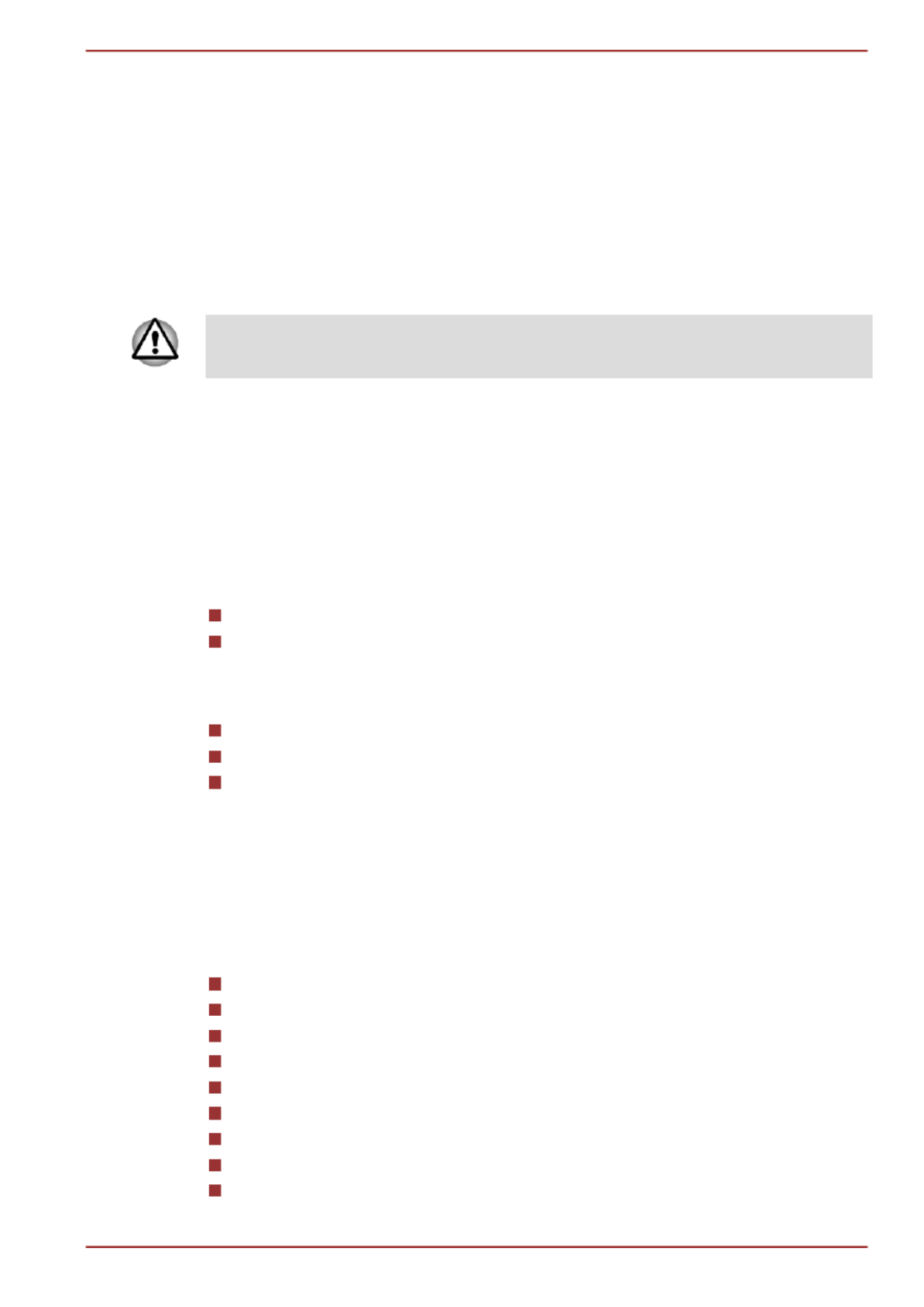
Chapter 1
Chapter 1
Chapter 1
Chapter 1Chapter 1
Getting Started
Getting Started
Getting Started
Getting StartedGetting Started
This chapter provides an equipment checklist, and basic information to
start using your computer.
Some of the features described in this manual may not function properly if
you use an operating system that was not pre-installed by TOSHIBA.
Equipment checklist
Equipment checklist
Equipment checklist
Equipment checklistEquipment checklist
Carefully unpack your computer, taking care to save the box and
packaging materials for future use.
Hardware
Hardware
Hardware
HardwareHardware
Check to make sure you have all the following items:
TOSHIBA Portable Personal Computer
AC adaptor and power cord (2-pin plug or 3-pin plug)
Documentation
Documentation
Documentation
DocumentationDocumentation
L730/L735 Quickstart
Instruction Manual for Safety and Comfort
Warranty information
If any of the items are missing or damaged, contact your dealer
immediately.
Software
Software
Software
SoftwareSoftware
The following Windows® operating system and utility software are pre-
installed.
Windows 7
TOSHIBA Recovery Media Creator
TOSHIBA Assist
TOSHIBA ConfigFree™
TOSHIBA Flash Cards
TOSHIBA Disc Creator
TOSHIBA VIDEO PLAYER
WinDVD BD for TOSHIBA
TOSHIBA Resolution+ Plug-in For Windows Media Player
L730/L735
User's Manual 1-1

Corel Digital Studio
TOSHIBA eco Utility
TOSHIBA Bulletin Board
TOSHIBA ReelTime
TOSHIBA HW Setup Utility
TOSHIBA Value Added Package
TOSHIBA Intelligent Display Management
TOSHIBA Web Camera Application
TOSHIBA Face Recognition
TOSHIBA HDD Protection
TOSHIBA Service Station
TOSHIBA PC Health Monitor
TOSHIBA Sleep Utility
TOSHIBA Media Controller
Online Manual
You may not have all the softwares listed above depending on the model
you purchased.
Getting Started
Getting Started
Getting Started
Getting StartedGetting Started
All users should be sure to read the section Starting up for the first
time.
Be sure to read the enclosed Instruction Manual for Safety and
Comfort for information on the safe and proper use of this computer. It
is intended to help you be more comfortable and productive while
using a notebook computer. By following the recommendations in it
you may reduce your chance of developing a painful or disabling injury
to your hand, arms, shoulders or neck.
This section provides basic information to start using your computer. It
covers the following topics:
Connecting the AC adaptor
Opening the display
Turning on the power
Starting up for the first time
Turning off the power
Restarting the computer
Use a virus-check program and make sure it is updated regularly.
Never format storage media without checking its content - formatting
destroys all stored data.
L730/L735
User's Manual 1-2

It is a good idea to periodically back up the internal hard disk drive or
other main storage device to external media. General storage media is
not durable or stable over long periods of time and under certain
conditions may result in data loss.
Before you install a device or application, save any data in memory to
the hard disk drive or other storage media. Failure to do so may result
in the loss of data.
Connecting the AC adaptor
Connecting the AC adaptor
Connecting the AC adaptor
Connecting the AC adaptorConnecting the AC adaptor
Attach the AC adaptor when you need to charge the battery or you want to
operate from AC power. It is also the fastest way to get started, because
the battery pack will need to be charged before you can operate from
battery power.
The AC adaptor can automatically adjust to any voltage ranging from 100
to 240 volts and to a frequency of either 50 or 60 hertz, enabling you to use
this computer in almost all country/region. The adaptor converts AC power
to DC power and reduces the voltage supplied to this computer.
Always use the TOSHIBA AC adaptor that was included with your
computer, or use AC adaptors specified by TOSHIBA to avoid any risk
of fire or other damage to the computer. Use of an incompatible AC
adaptor could cause fire or damage to the computer possibly resulting
in serious injury. TOSHIBA assumes no liability for any damage
caused by use of an incompatible adaptor.
Never plug the AC adaptor into a power source that does not
correspond to both the voltage and the frequency specified on the
regulatory label of the unit. Failure to do so could result in a fire or
electric shock, possibly resulting in serious injury.
Always use or purchase power cables that comply with the legal
voltage and frequency specifications and requirements in the country
of use. Failure to do so could result in a fire or electric shock, possibly
resulting in serious injury.
The supplied power cord conforms to safety rules and regulations in
the region the product is bought and should not be used outside this
region. For use in other regions, please buy power cords that conform
to safety rules and regulations in the particular region.
Do not use a 3-pin to 2-pin conversion plug.
L730/L735
User's Manual 1-3
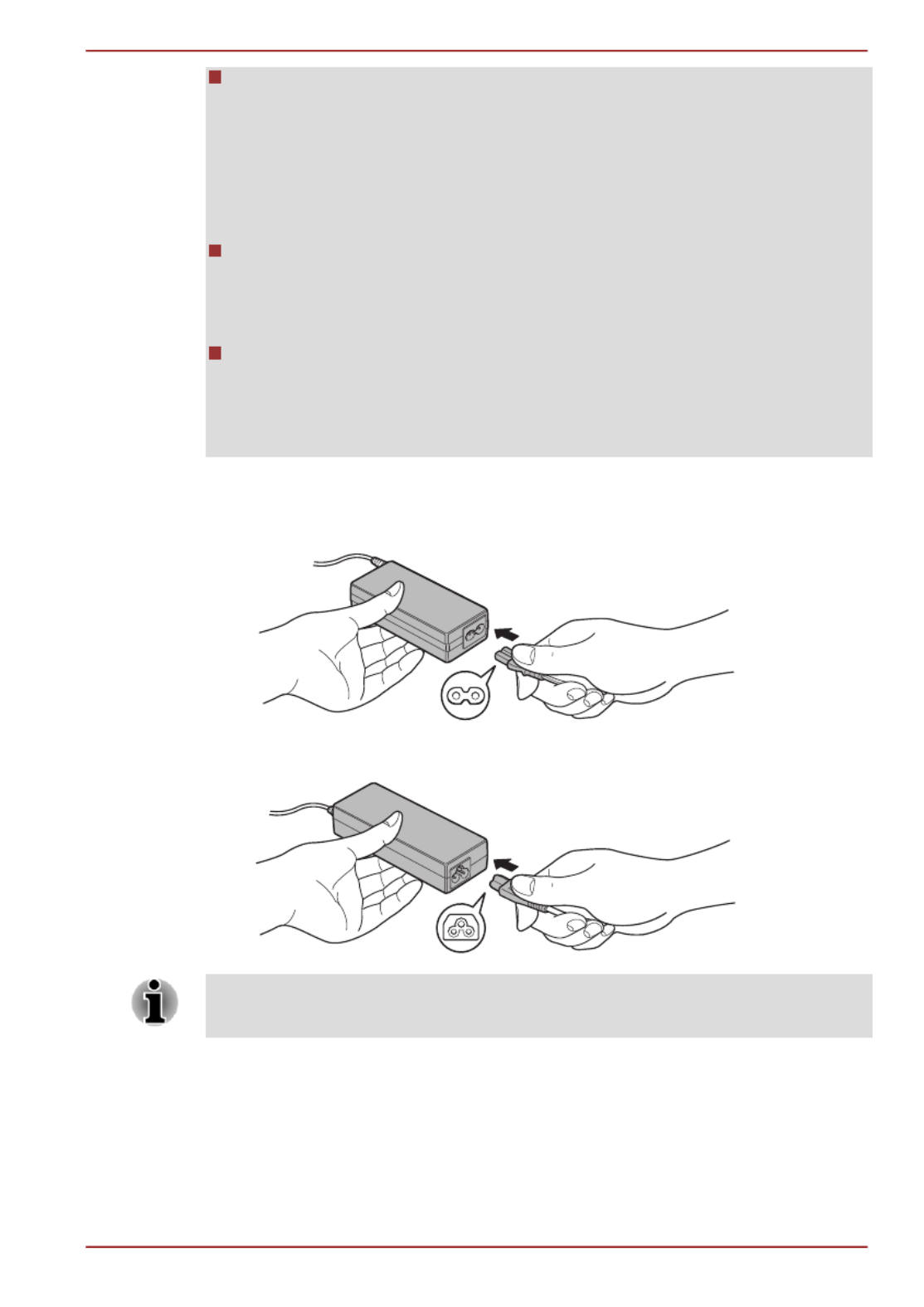
When you connect the AC adaptor to the computer, always follow the
steps in the exact order as described in the User’s Manual.
Connecting the power cable to a live electrical outlet should be the last
step otherwise the adaptor DC output plug could hold an electrical
charge and cause an electrical shock or minor bodily injury when
touched. As a general safety precaution, avoid touching any metal
parts.
Never place your computer or AC adaptor on a wooden surface,
furniture, or any other surface that could be marred by exposure to
heat since the computer base and AC adaptor's surface increase in
temperature during normal use.
Always place your computer or AC adaptor on a flat and hard surface
that is resistant to heat damage.
Refer to the enclosed Instruction Manual for Safety and Comfort for
detailed precautions and handling instructions.
1. Connect the power cord to the AC adaptor.
Figure 1-1 Connecting the power cord to the AC adaptor (2-pin plug)
Figure 1-2 Connecting the power cord to the AC adaptor (3-pin plug)
Either a 2-pin or 3-pin adaptor/cord will be included with the computer
depending on the model.
L730/L735
User's Manual 1-4

2. Connect the AC adaptor’s DC output plug to the DC IN 19V jack on
the left of the computer.
Figure 1-3 Connecting the DC output plug to the computer
1
2
1. DC IN 19V jack 2. DC output plug
3. Plug the power cord into a live wall outlet - the Battery and DC IN
indicators on the front of the computer should glow.
Opening the display
Opening the display
Opening the display
Opening the displayOpening the display
The display panel can be opened to a wide range of angles for optimal
viewing.
While holding down the palm rest with one hand so that the main body of
the computer is not raised, slowly lift the display panel - this will allow the
angle of the display panel to be adjusted to provide optimum clarity.
Figure 1-4 Opening the display panel
1
1. Display panel
Use reasonable care when opening and closing the display panel. Opening
it vigorously or slamming it shut could damage the computer.
Be careful not to open the display panel too far as this could put stress
on the display panel’s hinges and cause damage.
Do not press or push on the display panel.
Do not lift the computer by the display panel.
Do not close the display panel with pens or any other objects left in
between the display panel and the keyboard.
L730/L735
User's Manual 1-5

When opening or closing the display panel, place one hand on the
palm rest to hold the computer in place and use the other hand to
slowly open or close the display panel (Do not use excessive force
when opening or closing the display panel).
Turning on the power
Turning on the power
Turning on the power
Turning on the powerTurning on the power
This section describes how to turn on the power - the indicator willPower
then indicate the status. Please refer to the Monitoring of power condition
section in Chapter 5, Power and Power-Up Modes for more information.
After you turn on the power for the first time, do not turn it off until you
have set up the operating system.
Volume cannot be adjusted during Windows Setup.
1. Open the display panel.
2. Press and hold the computer's power button for two or three seconds.
Figure 1-6 Turning on the power
1
1. Power button
Starting up for the first time
Starting up for the first time
Starting up for the first time
Starting up for the first timeStarting up for the first time
The Windows 7 Startup Screen will be the first screen displayed when you
turn on the power. Follow the on-screen instructions on each screen in
order to properly install the operating system.
When it is displayed, be sure to read the Software License Terms
carefully.
L730/L735
User's Manual 1-6

Turning off the power
Turning off the power
Turning off the power
Turning off the powerTurning off the power
The power can be turned off in one of three modes, either Shut Down
Mode, Hibernation Mode or Sleep Mode.
Shut Down Mode
When you turn off the power in Shut Down Mode no data will be saved and
the computer will boot to the operating system's main screen the next time
it is turned on.
1. If you have entered data, either save it to the hard disk drive or to
other storage media.
2. Make sure all disk/disc activity has stopped before removing the CD/
DVD/BD.
Make sure the indicator is off. IfHard Disk Drive/Optical Disc Drive
you turn off the power while a disk (disc) is being accessed, you may
lose data or damage the disk.
Never turn off the power while an application is running. Doing so
could cause loss of data.
Never turn off the power, disconnect an external storage device or
remove storage media during data read/write. Doing so can cause
data loss.
3. Click .Start
4. Click the button ( ).Shut down
5. Turn off any peripheral devices connected to your computer.
Do not turn the computer or peripheral devices back on immediately - wait
a short period to avoid any potential damage.
Sleep Mode
If you have to interrupt your work, you are able to turn off the power without
exiting from your software by placing the computer into Sleep Mode. In this
mode data is maintained in the computer's main memory so that when you
turn on the power again, you can continue working right where you left off.
When you have to turn off your computer aboard an aircraft or in places
where electronic devices are regulated or controlled, always completely
shut down the computer. This includes turning off any wireless
communication functionalities, and cancelling settings that reactivate the
computer automatically, such as a timer recording function. Failure to
completely shut down the computer in this way could allow the operating
system to reactivate and run pre-programmed tasks or preserve unsaved
data, which could interfere with aviation or other systems, possibly causing
serious injury.
L730/L735
User's Manual 1-7

Before entering Sleep Mode, be sure to save your data.
Do not install or remove a memory module while the computer is in
Sleep Mode. The computer or the memory module could be damaged.
Do not remove the battery pack while the computer is in Sleep Mode
(unless the computer is connected to an AC power source). Data in
memory could be lost.
When the AC adaptor is connected, the computer will go into Sleep
Mode according to the settings in the Power Options (to access it,
Start -> Control Panel -> System and Security -> Power Options).
To restore the operation of the computer from Sleep Mode, press and
hold the power button or any key on the keyboard for a short amount
of time. Please note that keyboard keys can only be used if the Wake-
up on Keyboard option is enabled within the HW Setup utility.
If the computer enters Sleep Mode while a network application is
active, the application might not be restored when the computer is
next turned on and the system returns from Sleep Mode.
To prevent the computer from automatically entering Sleep Mode,
disable Sleep Mode within the Power Options (to access it, Start ->
Control Panel -> System and Security -> Power Options).
To use the Hybrid Sleep function, configure it in the Power Options.
Benefits of Sleep Mode
The Sleep Mode feature provides the following benefits:
Restores the previous working environment more rapidly than does
the Hibernation Mode feature.
Saves power by shutting down the system when the computer
receives no input or hardware access for the time period set by the
System Sleep Mode feature.
Allows the use of the panel power off feature.
Executing Sleep Mode
You can also enable Sleep Mode by pressing + - please refer to theFN F3
Hot key functions section in Chapter 3, Operating Basics, for further details.
You can enter Sleep Mode in one of three ways:
Click , point to the arrow icon ( ) and then select Start Sleep
from the menu.
Close the display panel. Please note that this feature must be enabled
within the Power Options (to access it, click Start -> Control Panel
->
System and Security -> Power Options).
L730/L735
User's Manual 1-8

Press the power button. Please note that this feature must be enabled
within the Power Options (to access it, click Start -> Control Panel
->
System and Security -> Power Options).
When you turn the power back on, you can continue where you left when
you shut down the computer.
When the computer is in Sleep Mode, the power indicator will blink
orange.
If you are operating the computer on battery power, you can lengthen
the overall operating time by turning it off into Hibernation Mode -
Sleep Mode will consume more power while the computer is off.
Sleep Mode limitations
Sleep Mode will not function under the following conditions:
Power is turned back on immediately after shutting down.
Memory circuits are exposed to static electricity or electrical noise.
Hibernation Mode
The Hibernation Mode feature saves the contents of memory to the hard
disk drive when the computer is turned off so that, the next time it is turned
on, the previous state is restored. Please note that the Hibernation Mode
feature does not save the status of any peripheral devices connected to the
computer.
Save your data. While entering Hibernation Mode, the computer saves
the contents of memory to the hard disk drive. However, for safety
sake, it is best to save your data manually.
Data will be lost if you remove the battery or disconnect the AC
adaptor before the save is completed. Wait for the Hard Disk Drive/
Optical Disc Drive indicator to go out.
Do not install or remove a memory module while the computer is in
Hibernation Mode. Data will be lost.
Benefits of Hibernation Mode
The Hibernation Mode feature provides the following benefits:
Saves data to the hard disk drive when the computer automatically
shuts down because of a low battery condition.
You can return to your previous working environment immediately
when you turn on the computer.
Saves power by shutting down the system when the computer
receives no input or hardware access for the time period set by the
System Hibernate feature.
Allows the use of the panel power off feature.
L730/L735
User's Manual 1-9

Starting Hibernation Mode
You can also enable Hibernation Mode by pressing F + F4 - please referN
to the section in Chapter 3, Operating Basics, for furtherHot key functions
details.
To enter Hibernation Mode, follow the steps below.
1. Click .Start
2. Point to the arrow icon ( ) and then select fromHibernate
the menu.
Automatic Hibernation Mode
The computer can be configured to enter Hibernation Mode automatically
when you press the power button or close the lid. In order to define these
settings, you can follow the steps as described below:
1. Click and click the .Start Control Panel
2. Click and click .System and Security Power Options
3. Click or Choose what the power buttons do Choose what closing
the lid does.
4. Enable the desired Hibernation Mode settings for When I press the
power button When I close the lid and .
5. Click the button.Save changes
Data save in Hibernation Mode
When you turn off the power in Hibernation Mode, the computer will take a
moment to save the current data in memory to the hard disk drive. During
this time, the indicator will glow.Hard Disk Drive/Optical Disc Drive
After you turn off the computer, and the content of memory has been saved
to the hard disk drive, turn off the power to any peripheral devices.
Do not turn the computer or devices back on immediately. Wait a moment
to let all capacitors fully discharge.
Restarting the computer
Restarting the computer
Restarting the computer
Restarting the computerRestarting the computer
Certain conditions require that you reset the computer, for example if:
You change certain computer settings.
An error occurs and the computer does not respond to your keyboard
commands.
If you need to restart the computer, there are three ways this can be
achieved:
Click , point to the arrow icon ( ) and then selectStart
Restart from the menu.
L730/L735
User's Manual 1-10

Press , CTRL ALT and simultaneously (once) to display the menuDEL
window, then select from the .Restart Shut down options
Press the power button and hold it down for five seconds. Once the
computer has turned itself off, wait between ten and fifteen seconds
before turning the power on again by pressing the power button.
L730/L735
User's Manual 1-11

Chapter 2
Chapter 2
Chapter 2
Chapter 2Chapter 2
The Grand Tour
The Grand Tour
The Grand Tour
The Grand TourThe Grand Tour
This chapter identifies the various components of the computer - it is
recommended that you become familiar with each before you operate the
computer.
Legal Footnote (Non-applicable Icons)
For more information regarding Non-applicable Icons, please refer to
Appendix C, Legal Footnotes.
Please handle your computer carefully to avoid scratching or damaging the
surface.
Front with the display closed
Front with the display closed
Front with the display closed
Front with the display closedFront with the display closed
The following figure shows the computer’s front with its display panel in the
closed position.
Figure 2-1 Front of the computer with display panel closed
123456
1. DC IN indicator 4. Hard Disk Drive/Optical Disc Drive indicator
2. Power indicator 5. Memory media slot indicator
3. Battery indicator 6. Wireless communication indicator
DC IN indicator DC IN The indicator normally glows white when
power is being correctly supplied from the AC
power adaptor. However, if the output voltage
from the adaptor is abnormal, or if the computer's
power supply malfunctions, this indicator will
flash amber.
L730/L735
User's Manual 2-1

Power indicator PowerThe indicator normally glows white when
the computer is turned on. However, if you turn
the computer off into Sleep Mode, this indicator
will flash amber - approximately two seconds on,
two seconds off - both while the system is
shutting down and while it remains turned off.
Battery indicator BatteryThe indicator shows the condition of the
battery's charge - white indicates the battery is
fully charged, amber indicates the battery is
charging, and flashing orange indicates a low
battery condition. Please refer to Chapter 5,
Power and Power-Up Modes for more
information on this feature.
Hard Disk Drive/Opti-
cal Disc Drive indica-
tor
The Hard Disk Drive/Optical Disc Drive
indicator blinks white whenever the computer is
accessing the built-in hard disk drive or optical
disc drive.
Memory media slot in-
dicator
The indicator blinks whiteMemory media slot
when the computer is accessing the memory
media slot.
Wireless communica-
tion indicator
The indicator glowsWireless communication
amber when the Wireless functions are turned
on.
Some models are equipped with Bluetooth and
Wireless LAN functions.
Left side
Left side
Left side
Left sideLeft side
The following figure shows the computer’s left side.
Figure 2-2 The left side of the computer
3 2 41 2
1. DC IN 19V jack 3. Memory media slot
2. Universal Serial Bus (USB 2.0) ports 4. Optical disc drive
L730/L735
User's Manual 2-2
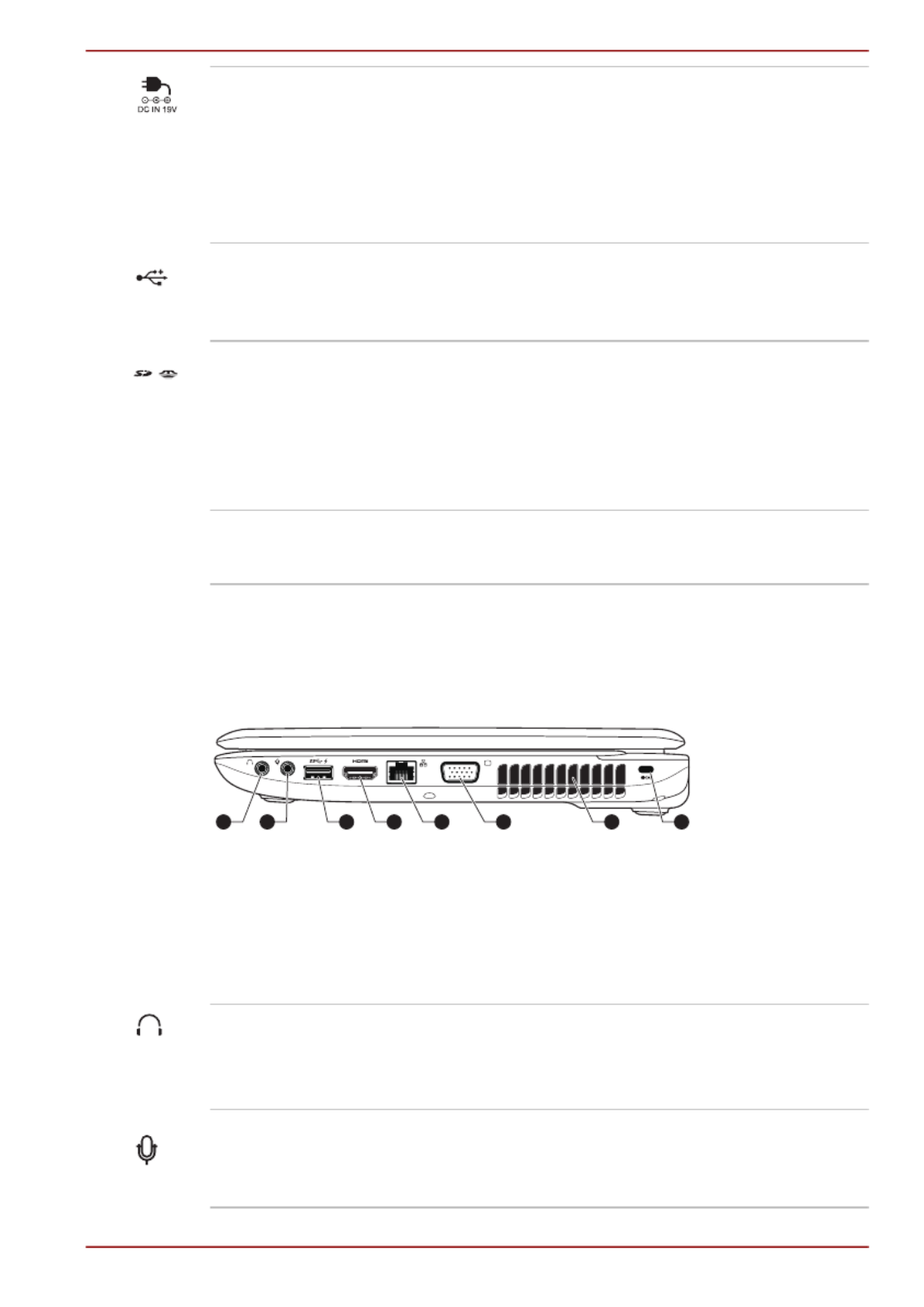
DC IN 19V jack The AC adaptor connects to this jack in order to
power the computer and charge its internal
batteries. Please note that you should only use
the model of AC adaptor supplied with the
computer at the time of purchase - using the
wrong AC adaptor can cause damage to the
computer.
Universal Serial Bus
(USB 2.0) ports
Two Universal Serial Bus ports, which comply to
the USB 2.0 standard, are provided on the left
side of the computer.
Memory media slot This slot lets you insert an SD™/SDHC™/
SDXC™ memory card, miniSD™/microSD™
Card, Memory Stick™ (PRO™) and
MultiMediaCard™. Refer to the Optional devices
section in Chapter 3, for moreOperating Basics
information.
Optical disc drive The computer may be configured with a DVD
Super Multi, BD-Combo or BD-Writer drive.
Right side
Right side
Right side
Right sideRight side
The following figure shows the computer’s right side.
Figure 2-3 The right side of the computer
43 5 6 7 81 2
1. Headphone jack 5. LAN jack
2. Microphone jack 6. External RGB monitor port
3. Universal Serial Bus (USB 2.0 or USB
3.0) port*
7. Cooling vents
4. HDMI out port* 8. Security lock slot
*Provided with some models.
Headphone jack A standard 3.5 mm mini headphone jack enables
connection of stereo headphones or other device
for audio output. When you connect headphones,
the internal speaker is automatically disabled.
Microphone jack A standard 3.5 mm mini microphone jack enables
connection of a microphone or other device for
audio input.
L730/L735
User's Manual 2-3
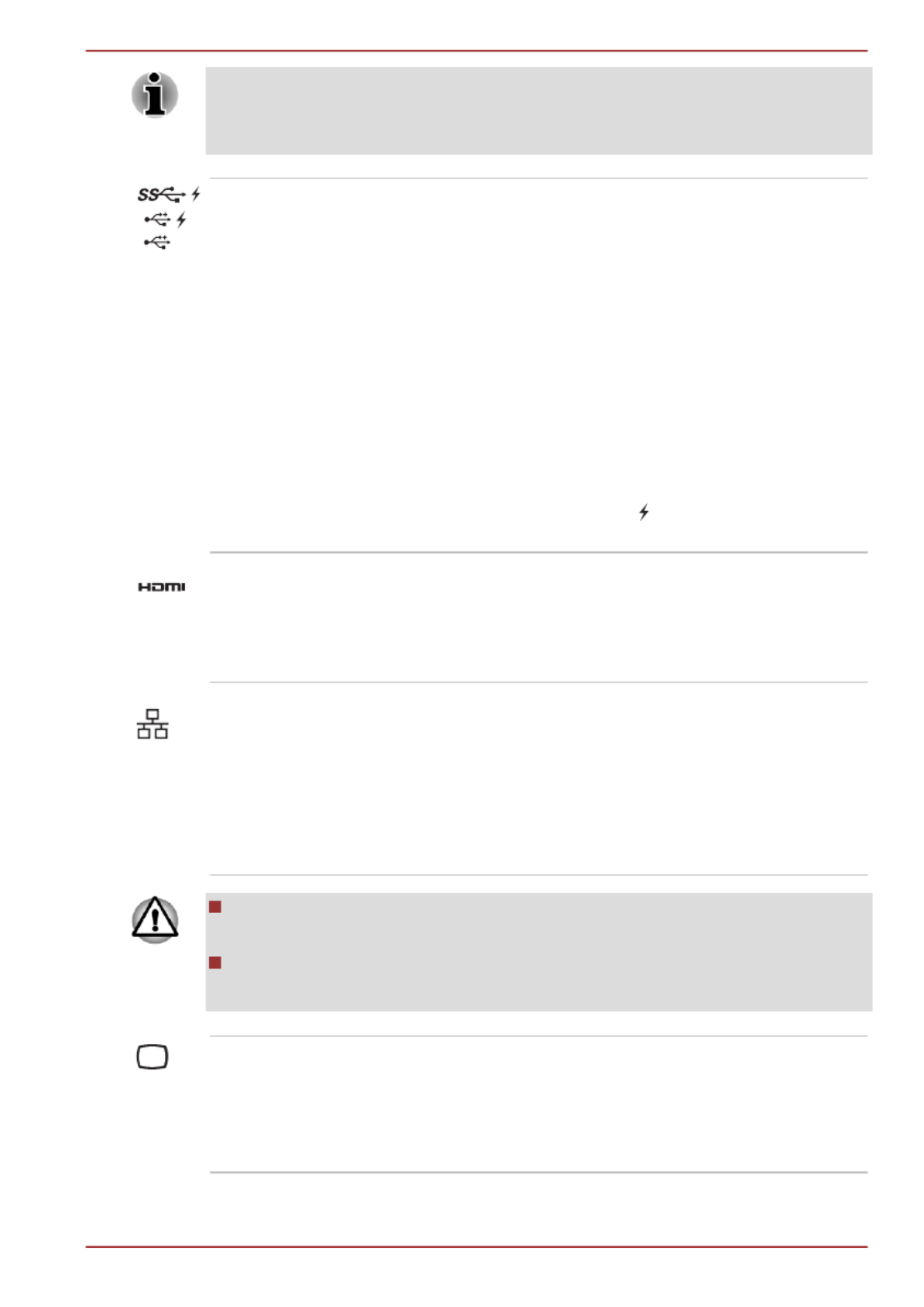
The integrated sound system provides support for the computer's internal
speakers and microphone, as well as allowing an external microphone and
headphones to be connected via the appropriate jacks.
Universal Serial Bus
(USB 2.0 or 3.0) port
One Universal Serial Bus port, which complies to
the USB 2.0 or 3.0 standard, is provided on the
right side of the computer.
The USB port type may vary depending on the
model you purchased. The Port with blue color is
USB 3.0 port.
The USB 2.0 port is compliant with USB 2.0
standard and not compatible with USB 3.0
devices.
The USB 3.0 port is compliant with USB 3.0
standard and backward compatible with USB 2.0
devices.
The port with the icon ( ) has Sleep and
Charge function.
HDMI out port HDMI out port can connect with Type A
connector HDMI cable.
Some models are equipped with an HDMI out
port.
LAN jack This jack lets you connect to a LAN. The adaptor
has built-in support for Ethernet LAN (10
megabits per second, 10BASE-T), Fast Ethernet
LAN (100 megabits per second, 100BASE-TX) or
Gigabit Ethernet LAN (1000 megabits per
second, 1000BASE-T). Refer to chapter 3,
Operating Basics, for details.
Do not connect any cable other than a LAN cable to the LAN jack. It
could cause damage or malfunction.
Do not connect the LAN cable to a power supply. It could cause
damage or malfunction.
External RGB monitor
port
This port provides 15-pin, analog VGA port.
Please refer to Appendix A for information on
external RGB monitor port pin assignment.
This port allows you to connect an external RGB
monitor to the computer.
L730/L735
User's Manual 2-4

Cooling vents The cooling vents help keep the processor from
overheating.
Do not block the cooling vents. Keep foreign metal objects, such as
screws, staples and paper clips, out of the cooling vents. Foreign metal
objects can create a short circuit, which can cause damage and fire,
possibly resulting in serious injury.
Security lock slot A security cable can be attached to this slot and
then connected to a desk or other large object in
order to deter theft of the computer.
Please note that it is not possible to confirm the operation of all functions of
all USB devices that are available. In view of this it may be noted that some
functions associated with a specific device might not operate properly.
Keep foreign metal objects, such as screws, staples and paper clips, out of
the Memory media slot and USB port. Foreign metal objects can create a
short circuit, which can cause damage and fire, possibly resulting in serious
injury.
Back
Back
Back
BackBack
The following figure shows the computer’s back.
Figure 2-4 The back of the computer
1
1. Battery pack
Battery pack The rechargeable lithium-ion battery pack
provides power to the computer when the AC
adaptor is not connected. For more detailed
information on the use and operation of the
battery pack please refer to Chapter 5, Power
and Power-Up Modes.
Legal Footnote (Battery Life)
L730/L735
User's Manual 2-5

For more information regarding Battery Life, please refer to Appendix C,
Legal Footnotes.
Underside
Underside
Underside
UndersideUnderside
The following figure shows the underside of the computer. You should
ensure that the display is closed before the computer is turned over to
avoid causing any damage.
Figure 2-5 The underside of the computer
1
3
2
4
1. Battery lock 3. Cooling vents
2. Battery release latch 4. Memory module slot
Battery lock Slide the battery lock to release the battery pack
ready for removal.
Battery release latch Slide and hold this latch into its "Unlock" position
in order to release the battery pack for removal.
For more detailed information on removing the
battery pack please refer to Chapter 5, Power
and Power-Up Modes.
Cooling vents The cooling vents help keep the processor from
overheating.
L730/L735
User's Manual 2-6

Memory module slot The memory module slot allows for the
installation, replacement and removal of
additional memory module.
1 GB, 2 GB or 4 GB memory modules can be
installed in the computer's two memory slots for a
maximum of 8 GB system memory. The actual
amount of useable system memory will be less
than the installed memory modules.
Refer to the section inAdditional memory module
Chapter 3, Operating Basics.
Do not block the cooling vents. Keep foreign metal objects, such as
screws, staples and paper clips, out of the cooling vents. Foreign metal
objects can create a short circuit, which can cause damage and fire,
possibly resulting in serious injury.
Carefully clean the dust on the cooling vents’ surface using a soft cloth.
Front with the display open
Front with the display open
Front with the display open
Front with the display openFront with the display open
This section shows the computer with the display panel open. In order to
open the display, lift the display panel up and position it at a comfortable
viewing angle for you.
L730/L735
User's Manual 2- 7

Figure 2-6 The front of the computer with the display panel open
8
9
10
11
12
11
7
1
6
7
8
5
3
4
2
13
1. Wireless LAN antenna (not shown) 8. Stereo speakers
2. Microphone* 9. Keyboard
3. Web Camera LED* 10. Touch Pad ON/OFF button
4. Web Camera* 11. Touch Pad control buttons
5. Display screen 12. Touch Pad
6. Power button 13. LCD Sensor switch (not shown)
7. Display hinges
* Provided with some models.
Wireless LAN antenna Some computers in this series are equipped with
a Wireless LAN antenna.
Legal Footnote (Wireless LAN)
For more information regarding Wireless LAN, please refer to Appendix C,
Legal Footnotes.
Microphone A built-in microphone allows you to import and
record sounds for your application - please refer
to the section in Chapter 3,Sound System
Operating Basics for more information.
Web Camera LED The Web Camera LED glows when the Web
Camera is operating.
L730/L735
User's Manual 2-8
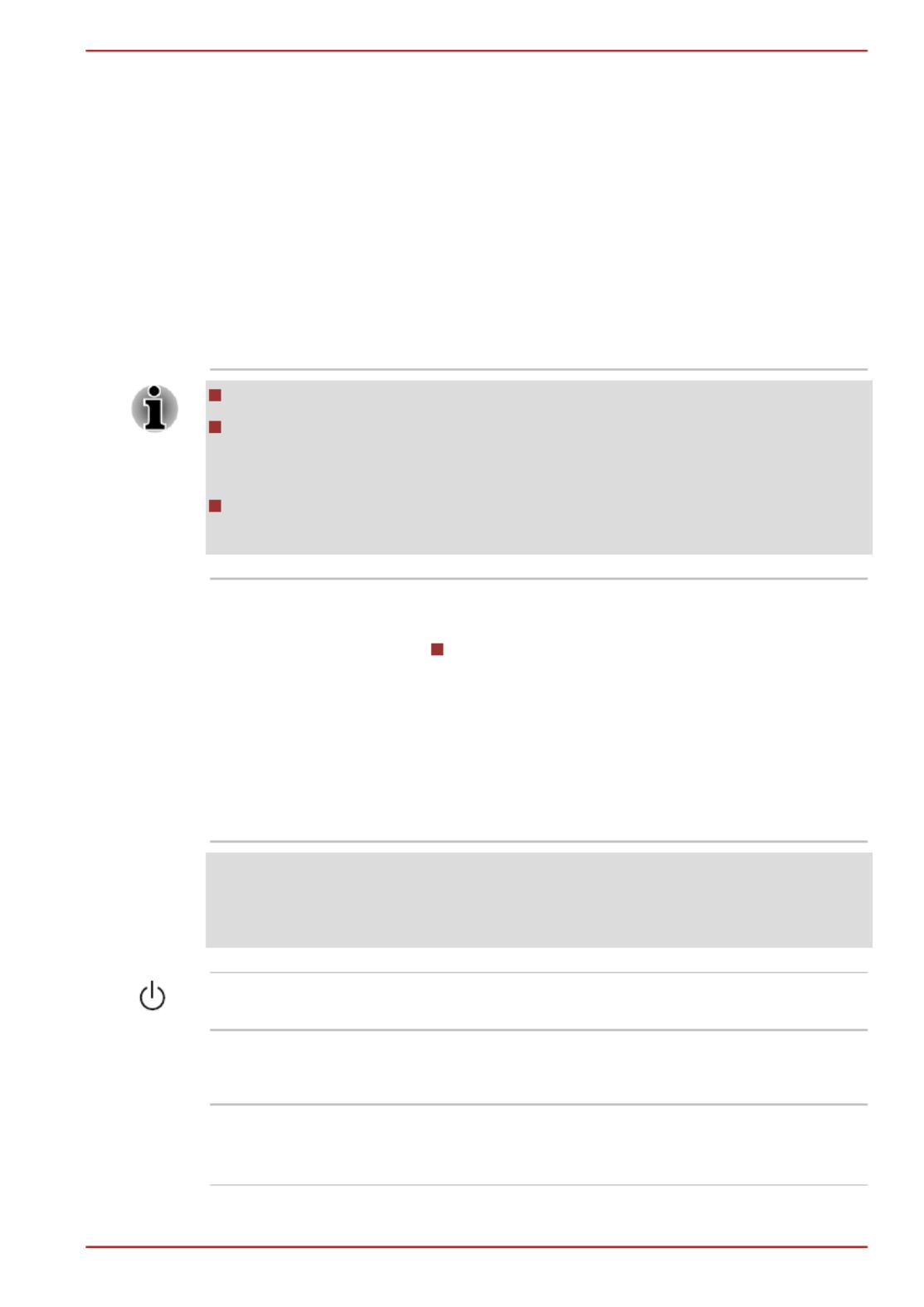
Web Camera Web Camera is a device that allows you to
record video or take photographs with your
computer. You can use it for video chatting or
video conferences using a communication tool
such as . Windows Live Messenger TOSHIBA
Web Camera Application will help you to add
various video effects to your video or photograph.
Enables the transmission of video and use of
video chat via the internet using specialized
applications.
Please refer to the Web Camera Application
Online Help for details.
Do not point the web camera directly at the sun.
Do not touch or press strongly on the web camera lens. Doing so may
reduce image quality. Use an eyeglass cleaner (cleaner cloth) or other
soft cloth to clean the lens if it becomes dirty.
When recording in dimly lit environments, select "Night Mode" which
allows for brighter images with less noise.
Display screen 33.8cm (13.3”) LCD screen, 16 million colors,
configured with the following resolution:
HD, 1366 horizontal x 768 vertical pixels
Please be aware that, when the computer is
operating on the AC adaptor, the image
displayed on the internal screen will be
somewhat brighter than when it operates on
battery power. This difference in brightness
levels is intended to save power when operating
on batteries.
Legal Footnote (LCD)
For more information regarding LCD, please refer to Appendix C, Legal
Footnotes.
Power button Press this button to turn the computer's power on
and off.
Display hinges The display hinges allow the display panel to be
position at a variety of easy-to-view angles.
Stereo speakers The speakers emit sound generated by your
software as well as audio alarms, such as low
battery condition, generated by the system.
L730/L735
User's Manual 2-9

Keyboard The internal keyboard provides the embedded
numeric overlay keys, dedicated cursor control
overlay keys, and Keys. Refer to the The
Keyboard section in Chapter 3, Operating Basics,
for details.
Touch Pad ON/OFF
button
Press this button to enable or disable the Touch
Pad function.
Touch Pad control
buttons
The control buttons located below the Touch Pad
allow you to select menu items or manipulate text
and graphics as designated by the on-screen
pointer.
Touch Pad The Touch Pad located in the palm rest is used
to control the movement of the on-screen pointer.
For more information, please refer to the Using
the Touch Pad in Chapter 3, Operating Basics.
LCD Sensor switch This switch senses when the display panel is
either closed or opened and activates the Panel
Power Off/On feature as appropriate. For
example, when you close the display panel the
computer enters Hibernation Mode and shuts
itself down and then, when you next open the
display, the computer will automatically start up
and return you to the application you were
previously working on.
You can specify within the Power Options. To
access it, click Start -> Control Panel ->
System and Security -> Power Options.
Do not put any magnetic objects close to this switch as they may cause the
computer to automatically enter Hibernation Mode and shut down even if
the Panel Power Off feature is disabled.
Internal Hardware Components
Internal Hardware Components
Internal Hardware Components
Internal Hardware ComponentsInternal Hardware Components
This section describes the internal hardware components of your computer.
The actual specifications may vary depending on the model you
purchased.
CPU The processor type varies depending on model.
To check which type of processor is included in
your model, open the TOSHIBA PC Diagnostic
Tool Utility by clicking Start -> All Programs ->
TOSHIBA -> Utilities -> PC Diagnostic Tool.
L730/L735
User's Manual 2-10

Legal Footnote (CPU)
For more information regarding CPU, please refer to Appendix C, Legal
Footnotes.
Hard Disk Drive The size of the hard disk drive varies depending
on the model.
To check which type of HDD is included in your
model, open the TOSHIBA PC Diagnostic Tool
Utility by clicking Start -> All Programs ->
TOSHIBA -> Utilities -> PC Diagnostic Tool.
Please note that part of the hard disk's overall
capacity is reserved as administration space.
Legal Footnote (Hard Disk Drive (HDD) Capacity)
For more information regarding Hard Disk Drive (HDD) Capacity, please
refer to Appendix C, Legal Footnotes.
RTC battery The internal RTC battery backs up the Real Time
Clock (RTC) and calendar.
Video RAM The memory in a computer's graphics adaptor,
used to store the image displayed on a bitmap
display.
The amount of Video RAM available is
dependent on the computer's system memory.
Start -> Control Panel -> Appearance and
Personalization -> Display -> Adjust
resolution.
The amount of Video RAM can be verified by
clicking the button in theAdvanced settings
Screen Resolution window.
Legal Footnote (Memory (Main System))
For more information regarding Memory (Main System), please refer to
Appendix C, Legal Footnotes.
L730/L735
User's Manual 2-11

Display controller The display controller interprets software
commands into hardware commands that turn
particular parts on the screen on or off.
The display controller also controls the video
mode and uses industry standard rules to govern
the screen resolution and the maximum number
of colors that can be displayed at any one time.
Therefore, software written for a given video
mode will run on any computer that supports that
mode.
Due to the display panel's increased resolution, lines may appear broken in
when displaying images in full-screen text mode.
Graphics controller The graphics controller maximizes display
performance.
Legal Footnote (Graphics Processing Unit ("GPU"))
For more information regarding Graphics Processing Unit ("GPU"), please
refer to Appendix C, Legal Footnotes.
Intel
Intel
Intel
IntelIntel®
®
®
®® Display Power Saving Technology
Display Power Saving Technology
Display Power Saving Technology
Display Power Saving Technology Display Power Saving Technology
Intel GPU model may include the Display Power Saving Technology
feature that can save the computer's power consumption by optimizing
picture contrast on the internal LCD.
This feature can be used if the computer is:
running under battery mode
using the internal LCD display only
The Display Power Saving Technology feature can be enabled in the Intel
®
Graphics and Media Control Panel.
You can access this control panel in one of the following ways:
Click Start -> Control Panel Large icons Small icons. Select or in
View by Intel(R) Graphics and Media, and then click .
Right-click on the desktop and click Graphics Properties...
In this control panel:
1. Select and click .Basic Mode OK
2. Click .Power
3. Select from the drop-down menu in andOn battery Power Source
then select the check box.Display Power Saving Technology
If you want to improve the picture quality under the conditions mentioned
above, adjust the settings towards or disable thisMaximun Quality
feature.
L730/L735
User's Manual 2-12
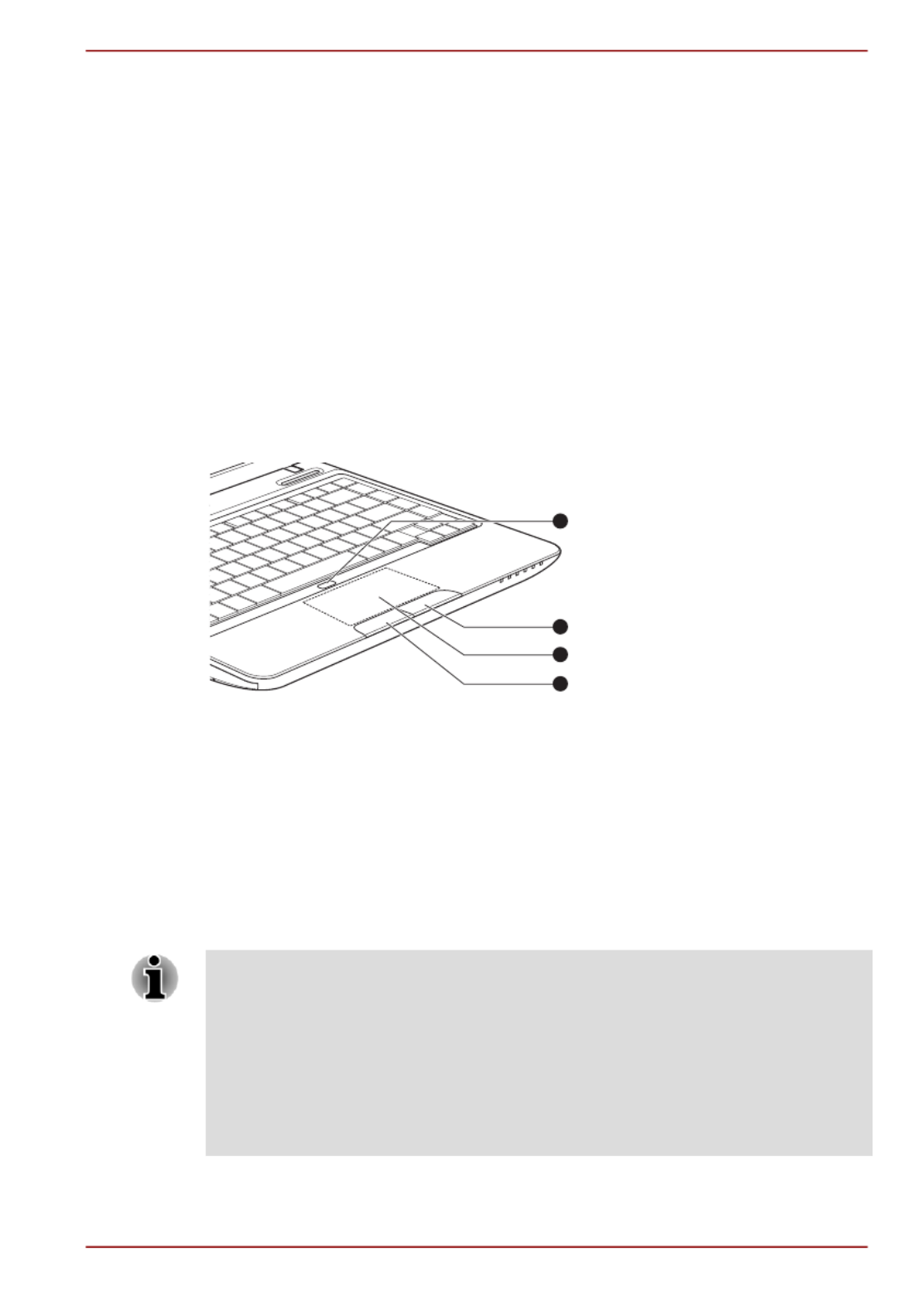
Chapter 3
Chapter 3
Chapter 3
Chapter 3Chapter 3
Operating Basics
Operating Basics
Operating Basics
Operating BasicsOperating Basics
This chapter describes the basic operations of your computer, highlights
the precautions that should be taken when using it.
Using the Touch Pad
Using the Touch Pad
Using the Touch Pad
Using the Touch PadUsing the Touch Pad
To use the Touch Pad, simply touch and move your fingertip across it in
the direction you want the on-screen pointer to go.
Figure 3-1 Touch Pad and Touch Pad control buttons
2
3
2
1
1. Touch Pad ON/OFF button 3. Touch Pad
2. Touch Pad control buttons
Press Touch Pad ON/OFF button could enable or disable the Touch Pad
function.
The two buttons below the Touch Pad are used like the buttons on a
standard mouse - press the left button to select a menu item or to
manipulate text or graphics designated by the pointer, and press the right
button to display a menu or other function depending on the software you
are using.
You can also tap the Touch Pad to perform functions similar to those of the
left button on a standard mouse.
Click: Tap once
Double-click: Tap twice
Drag and drop: Tap to select the item(s) you want to move, leave your
finger on the Touch Pad after the second tap and then move the item(s) to
their new destination.
L730/L735
User's Manual 3-1

Touch Pad gesture
Touch Pad gesture
Touch Pad gesture
Touch Pad gestureTouch Pad gesture
Please refer to the Touch Pad settings in mouse properties.
The Keyboard
The Keyboard
The Keyboard
The KeyboardThe Keyboard
The computer’s keyboard layouts are compatible with a 104/105-key
enhanced keyboard - by pressing some keys in combination, all of the
104/105-key enhanced keyboard functions can be performed on the
computer.
The number of keys available on your keyboard will depend on which
country/region your computer is configured for, with keyboards being
available for numerous languages.
In use there are six different types of keys, specifically typewriter keys,
function keys, soft keys, Hot keys, Windows special keys and the keypad
overlay.
Never remove the key caps on your keyboard. Doing so could cause
damage to the parts under the key caps.
Keyboard indicators
Keyboard indicators
Keyboard indicators
Keyboard indicatorsKeyboard indicators
The following figures show the positions of the CAPS LOCK indicator and
the keypad overlay indicators which show the following conditions:
When the CAPS LOCK indicator glows, the keyboard will produce
capitals when any letter is typed.
Figure 3-2 CAPS LOCK indicator
1
1. CAPS LOCK indicator
CAPS LOCK This indicator glows green when letter keys are
locked into their uppercase format.
Function keys: F1 … F12
Function keys: F1 … F12
Function keys: F1 … F12
Function keys: F1 … F12Function keys: F1 … F12
The function keys (not to be confused with the special key) are theFN
twelve keys at the top of your keyboard - these keys function differently
from other keys.
L730/L735
User's Manual 3-2

F1 F12 through are called function keys because they execute
programmed functions when pressed and, when used in combination with
the FN key, those keys marked with icons also execute specific functions
on the computer.
Soft keys: FN key combinations
Soft keys: FN key combinations
Soft keys: FN key combinations
Soft keys: FN key combinationsSoft keys: FN key combinations
The FN (function) is used in combination with other keys to form soft keys.
Soft keys are key combinations that enable, disable or configure specific
features.
Please note that some software may disable or interfere with soft-key
operations, and that the soft-key settings are not restored when the
computer returns from Sleep Mode.
This computer's keyboard is designed to provide all the features of the 104-
key enhanced keyboard.
Since the keyboard is smaller and has fewer keys, some of the enhanced
keyboard functions must be simulated using two keys instead of one on the
larger keyboard.
The key can be combined with the following keys to simulate functionsFN
similar to those of keys on the 104/105 key enhanced keyboard which are
not on this computer's keyboard.
Press + or + FN F10 FN F11 to access the computer's integrated
keypad. When activated, the keys with grey markings on their bottom
edge become either numeric keypad keys ( + ) or cursor controlFN F11
keys ( + ).FN F10
Press + ( ) to lock the cursor on a specific line. TheFN F12 ScrLock
power on default is off.
Press + to simulate on the enhanced keyboard’sFN ENTER ENTER
numeric keypad.
Hot key functions
Hot key functions
Hot key functions
Hot key functionsHot key functions
Hot key functions let you enable or disable certain features of the
computer. The Hot key functions can be performed using either the Hot
Key Cards or by pressing the associated Hot keys (pressing + aFN
function or key).ESC
Hot Key Cards
The Hot Key Cards are normally hidden from view. The Cards appear
when you press the FN key.
To use the Hot Key Cards:
1. Press and hold the key. The TOSHIBA Flash Cards appear alongFN
the top of the screen.
L730/L735
User's Manual 3-3

2. Select the desired option
The selected Card is displayed full-size with its available options
below it. All other Cards are again hidden from view.
3. Click the desired option.
To use a Hot Key Card using a hot key:
1. Press and hold the key.FN
2. Press the hot key associated with the desired function. The associated
hot key card appears at the top of the screen with its available options
below it.
3. To cycle through the displayed options, hold down and press theFN
hot key repeatedly. Release the key when the desired option isFN
selected.
For more information, please refer to the TOSHIBA Flash Cards Help file.
To access this help, click Start -> All Programs -> TOSHIBA -> Utilities -
> Flash Cards- Help.
Hot keys
This section describes the associated functions of the hot keys.
Mute
Pressing FN + turns the sound on and off.ESC
Lock
Pressing FN + enters ''Lock computer mode''. To restore yourF1
desktop, you need to log on again.
Power Plan
Pressing FN + changes the power settings.F2
Sleep
Pressing FN + switches the system to Sleep Mode.F3
Hibernate
Pressing FN + switches the system to Hibernation Mode.F4
Output
Pressing FN + changes the active display device.F5
To use a simultaneous mode, you must set the resolution of the internal
display panel to match the resolution of the external display device.
Brightness Down
Pressing FN + decreases the computer's display panel brightnessF6
in individual steps.
Brightness Up
Pressing FN + increases the computer's display panel brightness inF7
individual steps.
Wireless
Pressing FN + switches the active wireless devices.F8
L730/L735
User's Manual 3-4

If no wireless communication device is installed, no dialog box will appear.
Touch Pad
Pressing + enables or disables the Touch Pad function.FN F9
Zoom
Pressing + changes the display resolution.FN Space
Reduce
Pressing + reduces the icon size on the desktop or the font sizesFN 1
within one of the supported application windows.
Enlarge
Pressing + enlarges the icon size on the desktop or the fontFN 2
sizes within one of the supported application windows.
Volume down
Pressing + decreases the volume in increment.FN 3
Volume up
Pressing + increases the volume in increment.FN 4
FN Sticky key
You can use the TOSHIBA Accessibility Utility to make the FN key sticky,
that is, you can press it once, release it, and then press an "F Number"
key. To start the TOSHIBA Accessibility utility, click Start -> All Programs
-> TOSHIBA -> Utilities -> Accessibility.
Windows special keys
Windows special keys
Windows special keys
Windows special keysWindows special keys
The keyboard provides two keys that have special functions in Windows,
the Windows Start Button key activates the menu while theStart
application key has the same function as the secondary (right) mouse
button.
This key activates the Windows menu.Start
This key has the same function as the secondary (right) mouse button.
Keypad overlay
Keypad overlay
Keypad overlay
Keypad overlayKeypad overlay
This function is supported with some models.
Your computer's keyboard may not have a separate numeric keypad but
includes a numeric keypad overlay which functions like one - this is located
in the center of the keyboard with the relevant keys having grey letters at
their front edge. The overlay provides the same function as the numeric
keypad on a standard 104/105-key enhanced keyboard.
L730/L735
User's Manual 3-5

Turning on the overlays
The numeric keypad overlay can be used for numeric data input or cursor
and page control.
Arrow Mode
To turn on Arrow Mode, press + - the Arrow Mode indicator lightsFN F10
and you are able to access cursor and page control functions by using the
keys. You are able to press + again to turn off this overlay function.FN F10
Numeric Mode
To turn on Numeric Mode, press + - the Numeric Mode indicatorFN F11
lights and you are able to access numeric characters by using the keys.
You are able to press + again to turn off this overlay function.FN F11
Temporarily using normal keyboard (overlay on)
While using the overlay, you can temporarily access the normal keyboard
functions without having to turn the overlay off:
1. Hold down key and press any other key - this key will operate as ifFN
the overlay were off.
2. Type upper-case characters by holding down + andFN SHIFT
pressing a character key.
3. Release key to continue using the selected overlay function.FN
Temporarily using overlay (overlay off)
While using the normal keyboard function, you can temporarily use the
keypad overlay without having to turn it on:
1. Hold down key.FN
2. Check the keyboard indicators as pressing the key will turn on theFN
most recently used overlay function - if the Numeric Mode indicator
lights you can use the overlay for numeric entry, while if the Arrow
Mode indicator lights, you can use the overlay for cursor and page
control function.
3. Release key to return to normal keyboard operation.FN
Temporarily changing modes
If the computer is in , you can switch temporarily to Numeric Mode Arrow
Mode SHIFT Arrow Mode by pressing a key, while if it is in , you can
switch temporarily to by also pressing a key.Numeric Mode SHIFT
Generating ASCII characters
Generating ASCII characters
Generating ASCII characters
Generating ASCII charactersGenerating ASCII characters
Not all ASCII characters can be generated using normal keyboard
operation, but you are able to generate these characters using their
specific ASCII codes.
1. Hold down with the overlay on or + with overlay off.ALT ALT FN
L730/L735
User's Manual 3-6

2. Using the overlay keys, type the ASCII code of the character you
require.
3. Release or + - the ASCII character will appear on theALT ALT FN
display screen.
Optical disc drives
Optical disc drives
Optical disc drives
Optical disc drivesOptical disc drives
The computer is installed with a DVD Super Multi, BD-Combo or BD-Writer
drive. When the computer is accessing an optical disc, an indicator on the
drive glows.
Formats
Formats
Formats
FormatsFormats
The drives support the following formats.
DVD Super Multi drive Double Layer
The drive supports the following formats: CD-ROM, DVD-ROM, DVD-
Video, CD-DA, CD-Text, Photo CDTM (single/multi-session), CD-ROM
Mode 1/Mode 2, CD-ROM XA Mode 2 (Form1, Form2), Enhanced CD (CD-
EXTRA), Addressing Method 2, DVD-R, DVD-RW, DVD+R, DVD+RW,
DVD-RAM, DVD-R DL (Format1), DVD+R DL.
BD-Combo drive
In addition to the above formats, BD-Combo drive supports BD-ROM and
BD DL.
BD-Writer drive
In addition to the above formats, BD-Writer drive supports BD-R, BD-R DL,
BE-RE and BD-RE DL.
Some types and formats of DVD-R DL and DVD+R DL discs may be
unreadable.
Using optical disc drives
Using optical disc drives
Using optical disc drives
Using optical disc drivesUsing optical disc drives
The full-size drive provides high-performance execution of disc based
programs. You can run either 12 cm (4.72") or 8 cm (3.15") discs without
an adaptor. When the computer is accessing a disc, an indicator on the
drive glows.
Use the DVD playback application to view DVD-Video discs.
For precautions on writing to CD/DVD/BDs, refer to the Writing CD/DVDs
section.
To load discs, follow the steps as detailed below:
L730/L735
User's Manual 3-7

1. When the computer’s power is on, press the eject button to open the
disc tray slightly.
2. Grasp the disc tray gently and pull until it is fully opened.
Figure 3-5 Pressing the eject button and pulling the disc tray open
21
1. Eject button 2. Disc tray
3. Lay the disc, label side up, in the disc tray.
Figure 3-6 Inserting a disc
1
1. Laser lens
When the disc tray is fully opened, the edge of the computer will cover the
disc tray slightly. Therefore, you will need to turn the disc at an angle when
you place it in the disc tray. After seating the disc, however, make sure it
lies flat.
Do not touch the laser lens or any portion of its surrounding casing as
this could cause misalignment.
Prevent foreign objects from entering the drive. Check the surface of
the disc tray, especially the area behind the front edge of the disc tray,
to make sure there are no such objects before closing the drive.
4. Press gently at the center of the disc until you feel it click into place.
The disc should lie below the top of the spindle, flush with the spindle
base.
5. Push the center of the disc tray to close it. Press gently until it locks
into place.
L730/L735
User's Manual 3-8

If the disc is not seated properly when the disc tray is closed, the disc might
be damaged. Also, the disc tray might not open fully when you press the
eject button.
Removing discs
To remove the disc, follow the steps as detailed below:
Do not press the eject button while the computer is accessing the media
drive. Wait for the optical disc drive indicator to go out before you open the
disc tray. Also, if the disc is spinning when you open the disc tray, wait for it
to stop before you remove it.
1. To pop the disc tray partially open, press the eject button. Gently pull
the disc tray out until it is fully opened.
When the disc tray pops open slightly, wait a moment to make sure the
disc has stopped spinning before pulling the disc tray fully open.
2. The disc extends slightly over the sides of the disc tray so you can
grasp it. Gently lift out the disc.
3. Push the center of the disc tray to close it. Press gently until it locks
into place.
How to remove disc when the disc tray will not open
Pressing the eject button will not open the disc tray when the computer’s
power is off. If the power is off, you can open the disc tray by inserting a
slender object (about 15 mm) such as a straightened paper clip into the
eject hole near the eject button.
Figure 3-7 Manual release with the eject hole
1
Φ1.0mm
1. Eject hole
Turn off the power before you use the eject hole. If the disc is spinning
when you open the disc tray, the disc could fly off the spindle and cause
injury.
L730/L735
User's Manual 3-9
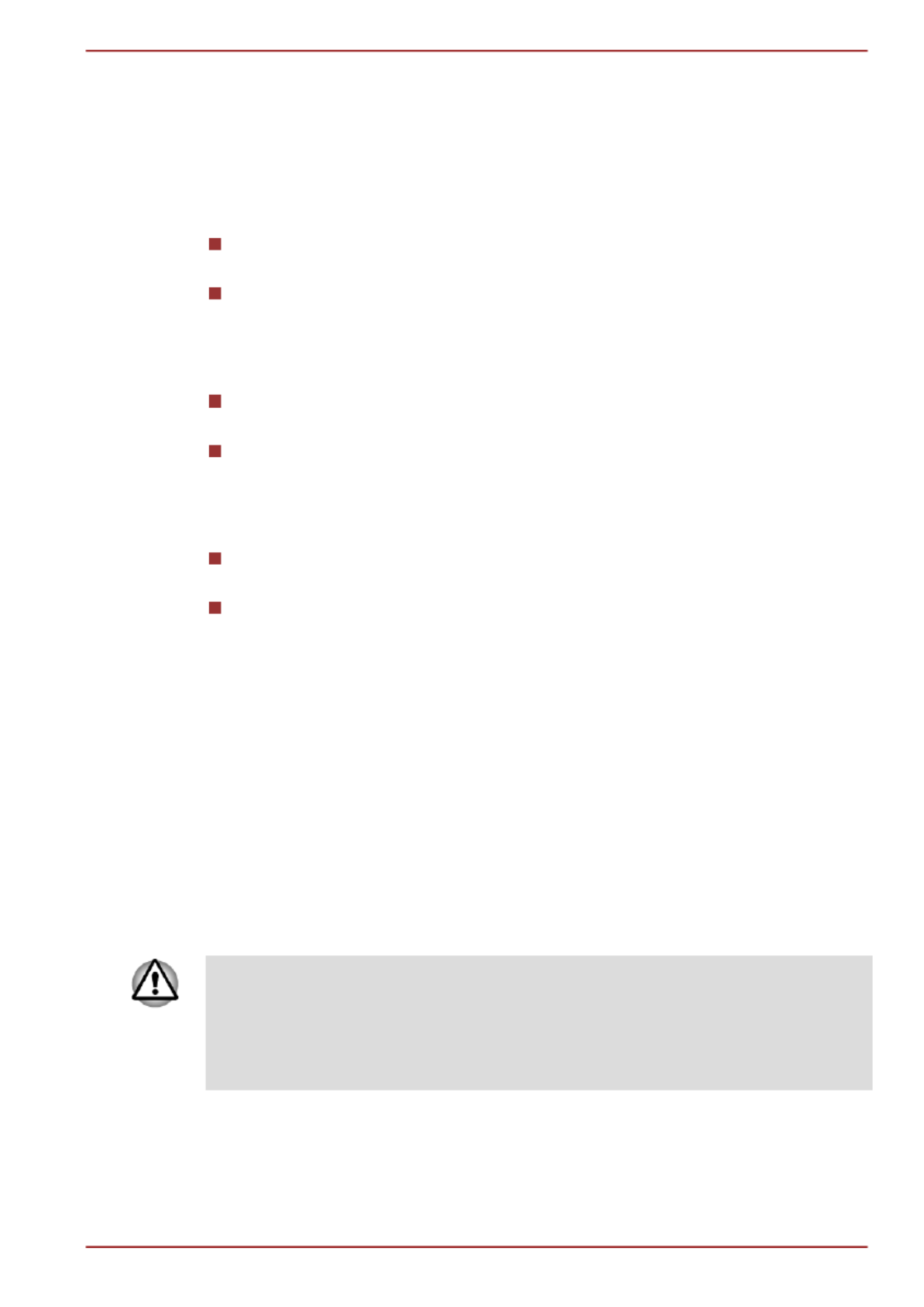
Writable discs
Writable discs
Writable discs
Writable discsWritable discs
This section describes the types of writable discs. Check the specifications
of your drive to see the types of discs it can write. Use TOSHIBA Disc
Creator and Corel Digital Studio to write compact discs.
CDs
CD-R discs can be written only once. The recorded data cannot be
erased or changed.
CD-RW discs including multi speed CD-RW discs, high-speed CD-RW
discs and ultra-speed CD-RW discs can be recorded more than once.
DVDs
DVD-R, DVD+R, DVD-R DL and DVD+R DL discs can be written only
once. The recorded data cannot be erased or changed.
DVD-RW, DVD+RW and DVD-RAM discs can be recorded more than
once.
BDs
BD-R, BD-R DL discs can be written only once. The recorded data
cannot be erased or changed.
BD-RE, BD-RE DL discs can be recorded more than once.
Writing CD/DVD/BDs
Writing CD/DVD/BDs
Writing CD/DVD/BDs
Writing CD/DVD/BDsWriting CD/DVD/BDs
TOSHIBA Disc Creator and Corel Digital Studio are provided as writing
software with this computer.
Corel Digital Studio can be used to write files in video format. TOSHIBA
Disc Creator can be used to write data.
You can use the DVD Super Multi drive or BD-Combo drive to write data to
either CD-R, CD-RW, DVD-R, DVD-R DL, DVD-RW, DVD+R, DVD+R DL,
DVD+RW, DVD-RAM or DVD-R DL discs.
You can use the BD-Writer drive to write data to either CD-R, CD-RW,
DVD-R, DVD-R DL, DVD-RW, DVD+R, DVD+R DL, DVD+RW, DVD-RAM,
DVD-R DL or BD-R/BD-RE discs.
When writing information to media using an optical drive, you should
always ensure that you connect the AC adaptor to a live power socket. It is
possible that, if data is written while powered by the battery pack, the write
process may sometimes fail due to low battery power - in these instances
data loss may occur.
Important message
Before you write or rewrite to any of the media supported by the DVD
Super Multi Drive or BD-Combo/BD-Writer drive, please read and follow all
L730/L735
User's Manual 3-10

of the setup and operating instructions in this section. If you fail to do so,
you may find that the DVD Super Multi drive or BD-Combo/BD-Writer drive
may not function properly, and you may fail to write or rewrite information
successfully - this may cause you to either lose data or incur other damage
to the drive or media.
Disclaimer
TOSHIBA does not bear responsibility for the following:
Damage to any disc that may be caused by writing or rewriting with
this product.
Any change or loss of the recorded contents of media that may be
caused by writing or rewriting with this product, or for any business
profit loss or business interruption that may be caused by the change
or loss of the recorded contents.
Damage that may be caused by using third party equipment or
software.
Given the technological limitations of current optical disc writing drives, you
may experience unexpected writing or rewriting errors due to disc quality or
problems with hardware devices. In view of this, it is good practice to make
two or more copies of important data, in case of any undesired change or
loss of the recorded contents.
Before writing or rewriting
Before writing or rewriting
Before writing or rewriting
Before writing or rewritingBefore writing or rewriting
Based on TOSHIBA's limited compatibility testing, we suggest the
following manufacturers of disc media, however, it must be noted that
disc quality can affect write or rewrite success rates. Please also be
aware that in no event does TOSHIBA guarantee the operation,
quality or performance of any disc.
CD-R:
TAIYO YUDEN CO., Ltd.
MITSUBISHI KAGAKU MEDIA CO., LTD.
CD-RW: (Multi-Speed, High-Speed and Ultra-Speed)
MITSUBISHI KAGAKU MEDIA CO., LTD.
DVD-R:
DVD Specifications for Recordable Disc for General Version 2.0
TAIYO YUDEN Co.,Ltd. (for 8x and 16x speed media)
MITSUBISHI KAGAKU MEDIA CO., LTD. (for 8x and 16x speed media)
Hitachi Maxell, Ltd. (for 8x and 16x speed media)
DVD-R DL:
MITSUBISHI KAGAKU MEDIA CO., LTD. (for 4x and 8x speed media)
L730/L735
User's Manual 3-11

DVD-R for Labelflash:
FUJIFILM CORPORATION (for 16x speed media)
DVD+R:
MITSUBISHI KAGAKU MEDIA CO., LTD. (for 8x and 16x speed media)
TAIYO YUDEN CO., Ltd. (for 8x and 16x speed media)
DVD+R DL:
MITSUBISHI KAGAKU MEDIA CO., LTD. (for 8x speed media)
DVD+R for Labelflash
FUJIFILM CORPORATION (for 16x speed media)
DVD-RW:
DVD Specifications for Recordable Disc for Version 1.1 or version
1.2
Victor Company of Japan, Ltd. (JVC) (for 2x, 4x and 6x speed media)
MITSUBISHI KAGAKU MEDIA CO., LTD. (for 2x, 4x and 6x speed
media)
DVD+RW:
MITSUBISHI KAGAKU MEDIA CO., LTD. (for 4x and 8x speed media)
DVD-RAM:
DVD Specifications for DVD-RAM Disc for Version 2.0, Version 2.1 or
Version 2.2
Panasonic Corporation (for 3x and 5x speed media)
Hitachi Maxell, Ltd. (for 3x and 5x speed media)
BD-R:
Panasonic Corporation
BD-R DL:
Panasonic Corporation
BD-RE:
Panasonic Corporation
BD-RE DL:
Panasonic Corporation
Some types and formats of DVD-R DL and DVD+R DL discs may be
unreadable.
DISC created in DVD-R DL format4 (Layer Jump Recording) cannot
be read.
L730/L735
User's Manual 3-12

When writing or rewriting
Please observe the following points while you write or rewrite data to a
media:
Always copy data from the hard disk drive to the optical media - do not
use the cut-and-paste function as the original data will be lost if there
is a write error.
Do not perform any of the following actions:
Change users in the Operating Systems.
Operate the computer for any other function, including such tasks
as using a mouse or Touch Pad, or closing/opening the display
panel.
Start a communication application.
Apply impact or vibration to the computer.
Install, remove or connect external devices, including such items
as a memory media card, USB device, external monitor or an
optical digital device.
Use the audio/video control button to reproduce music or voice.
Open the optical disc drive.
Do not use shut down, log off, Sleep Mode or Hibernation Mode
functions while writing or rewriting.
Make sure that the write/rewrite operation is completed before going
into either Sleep Mode or Hibernation Mode (You can remove an
optical media on the optical disc drive after writing is completed).
If the media is of poor quality, or is dirty or damaged, writing or
rewriting errors may occur.
Set the computer on a level surface and avoid places subject to
vibration such as airplanes, trains or cars. In addition, do not use the
computer on an unstable surface such as a stand.
Keep mobile phones and other wireless communication devices away
from the computer.
TOSHIBA Disc Creator
TOSHIBA Disc Creator
TOSHIBA Disc Creator
TOSHIBA Disc CreatorTOSHIBA Disc Creator
Please be aware of the following limitations when you use the TOSHIBA
Disc Creator:
DVD Video cannot be created using TOSHIBA Disc Creator.
DVD Audio cannot be created using TOSHIBA Disc Creator.
You cannot use TOSHIBA Disc Creator's "Audio CD" function to
record music to DVD-R, DVD-R DL, DVD-RW, DVD+R, DVD+R DL or
DVD+RW media.
Do not use the "Disc Backup" function of TOSHIBA Disc Creator in
order to copy DVD Video or DVD-ROM material that has copyright
protection.
DVD-RAM discs cannot be backed up using the "Disc Backup"
function of TOSHIBA Disc Creator.
L730/L735
User's Manual 3-13

You cannot back up CD-ROM, CD-R or CD-RW media to DVD-R,
DVD-R DL or DVD-RW media using the "Disc Backup" function of
TOSHIBA Disc Creator.
You cannot back up CD-ROM, CD-R or CD-RW media to DVD+R,
DVD+R DL or DVD+RW media using the "Disc Backup" function of
TOSHIBA Disc Creator.
You cannot back up DVD-ROM, DVD Video, DVD-R, DVD-R DL,
DVD-RW, DVD+R, DVD+R DL or DVD+RW to CD-R or CD-RW media
using the "Disc Backup" function of TOSHIBA Disc Creator.
TOSHIBA Disc Creator cannot record in packet format.
You might not be able to use the "Disc Backup" function of TOSHIBA
Disc Creator to back up a DVD-R, DVD-R DL, DVD-RW, DVD+R,
DVD+R DL or DVD+RW disc that was made with other software on a
different optical media recorder.
If you add data to a DVD-R, DVD-R DL, DVD+R or DVD+R DL disc
that you have already recorded to, you might not be able to read the
added data under some circumstances. For example, it cannot be
read under 16-bit operating systems, such as Windows 98SE and
Windows Me, while in Windows NT4 you will need Service Pack 6 or
later, and in Windows 2000, you will need Service Pack 2. In addition
to this, some DVD-ROM and DVD-ROM / CD-R/RW drives cannot
read this added data regardless of the operating system.
TOSHIBA Disc Creator does not support recording to DVD-RAM discs
- to achieve this you should use Windows Explorer or another similar
utility.
When you back up a DVD disc, be sure that the source drive supports
recording to DVD-R, DVD-R DL, DVD-RW, DVD+R, DVD+R DL or
DVD+RW media - if this is not the case then the source disc might not
be backed up correctly.
When you back up a DVD-R, DVD-R DL, DVD-RW, DVD+R, DVD+R
DL or DVD+RW disc, be sure to use the same type of disc.
You cannot partially delete any data written to a CD-RW, DVD-RW or
DVD+RW disc.
Data Verification
To verify that data has been written or rewritten correctly to a data CD/DVD
you should follow the steps below before you begin the write/rewrite
process:
1. Click -> -> -> -Start All Programs TOSHIBA CD&DVD Applications
> to access the utility.Disc Creator TOSHIBA Disc creator
2. Display the setting dialog box by one of the following two steps:
Click the button ( Recording settings ) for writing on the main
toolbar in the mode.Data CD/DVD
Select Settings for Each Mode -> Data CD/DVD Settings in the
menu.
3. Mark the check box.Verify Written Data
L730/L735
User's Manual 3-14

4. Select or mode.File Open Full Compare
5. Click the button.OK
How to learn more about TOSHIBA Disc Creator
Please refer to the Help files for additional TOSHIBA Disc Creator
information.
Using Corel Digital Studio for TOSHIBA
Using Corel Digital Studio for TOSHIBA
Using Corel Digital Studio for TOSHIBA
Using Corel Digital Studio for TOSHIBAUsing Corel Digital Studio for TOSHIBA
This feature is supported with some models.
How to make a DVD-Video or a Blu-ray Disc Movie
Simplified steps for making a DVD-Video or a Blu-ray disc movie from
adding video source:
1. Click Start -> All Programs -> Corel Digital Studio for TOSHIBA ->
Corel Digital Studio for TOSHIBA to launch Corel Digital Studio.
2. Insert a DVD-R, DVD+R, DVD-RW, DVD+RW, BD-R or BD-RE disc in
optical disc drive.
3. Find a source video and drag it onto Media Tray.
4. Click .Burn -> Video Disc
5. Select or in .DVD Blu-ray Select disc
6. Select or in .DVD-Video BDMV Project format
7. Input project name and select a style.
8. Click the button.Go to menu editing
9. Click the button.Burn
How to learn more about Corel Digital Studio
Please refer to the Help and Manual files for additional Corel Digital Studio
information.
To open the Corel Digital Studio Manual, press the key when the CorelF1
Digital Studio is launched.
Important information for use
Note the following limitations when you write Video DVD or Blu-ray disc
movie, file convert or playback files.
Editing digital video
Log in with Administrator rights to use Corel Digital Studio.
Make sure that your computer is running on AC power when using
Corel Digital Studio.
Operate the computer at Full Power. Do not use power-saving
features.
While you are editing DVD, you can display preview. However, if
another application is running. The preview might not display properly.
Corel Digital Studio cannot edit or play copy protected content.
L730/L735
User's Manual 3-15
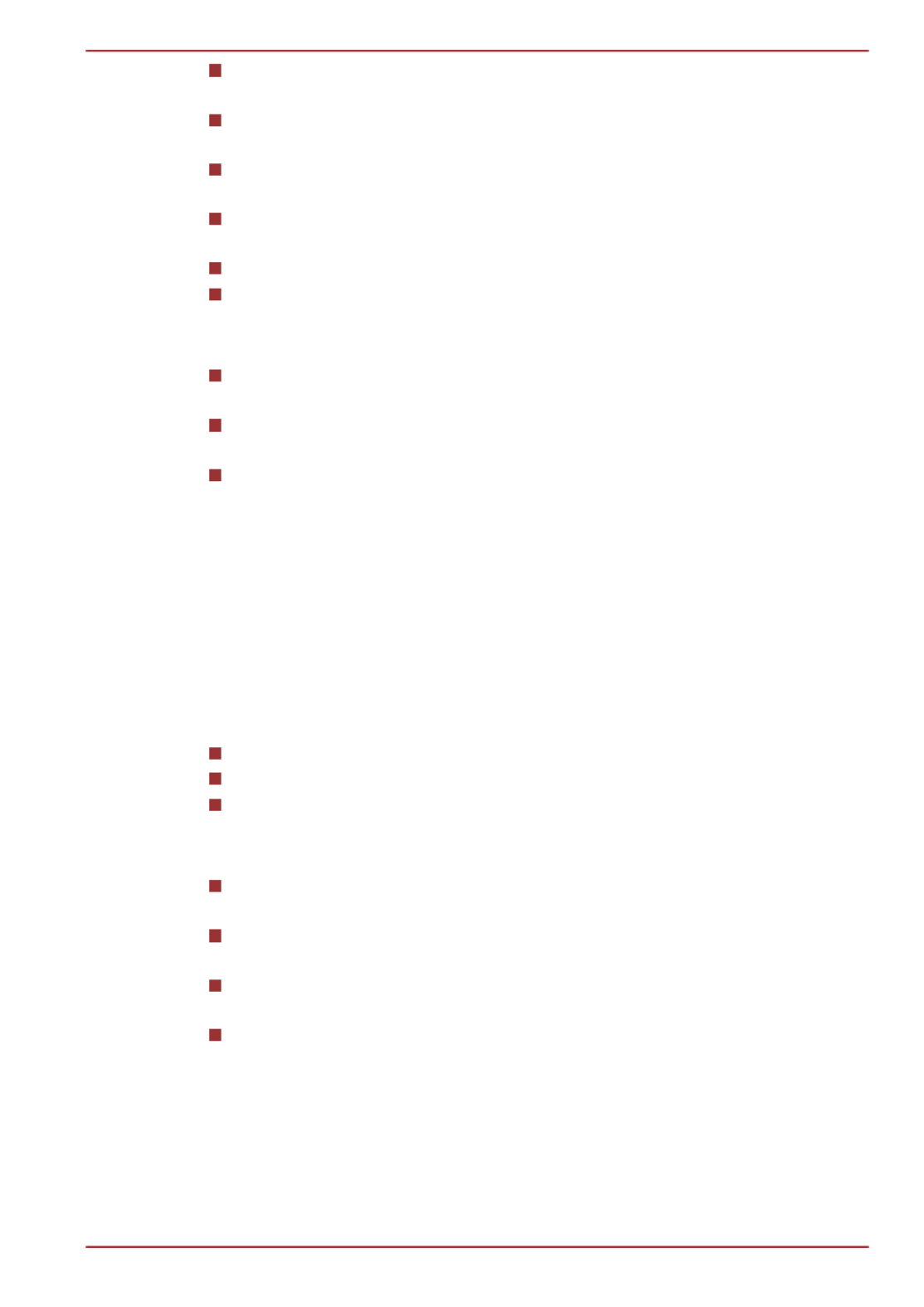
Do not enter Sleep or Hibernation Mode while using Corel Digital
Studio.
Do not operate Corel Digital Studio immediately after turning on the
computer. Please wait until all Disc Drive activity has stopped.
CD recorder, DVD-Audio, Video CD functions are not supported in this
version.
Do not run software like a screen saver because it can put a heavy
load on the CPU.
Does not support mp3 decoding and encoding.
DVD-VR format is not supported in this version.
Before recording the video to DVD or Blu-ray disc
When you record DVD disc or Blu-ray disc, please use only discs
recommended by the Drive manufacturer.
Do not set the working drive to a slow device like a USB1.1 hard disk
drive or it will fail to write DVD or Blu-ray disc.
Do not perform any of the following actions:
Operate the computer for any other function, including using a mouse
or Touch Pad, or closing/opening the display panel.
Bump or cause vibration to the computer.
Use the Mode control button and Audio/Video control button to
reproduce music or voice.
Open the DVD/BD drive.
Install, remove or connect external devices, including the following:
memory media card, USB device, external display, optical digital
devices.
Please verify your disc after recording important data.
Not support to output VCD and SVCD format.
Force eject disc.
About recorded DVDs and Blu-ray discs
Some DVD-ROM drives for personal computers or other DVD players
may not be able to read DVD-R/+R/-RW/+RW/-RAM discs.
When playing your recorded DVD on your computer, please use the
TOSHIBA VIDEO PLAYER software application.
When playing your recorded Blu-ray Disc on your computer, please
use the WinDVD BD for TOSHIBA software application.
If you use an over-used rewritable disc, the full formatting might be
locked. Please use a brand new disc.
TOSHIBA VIDEO PLAYER (optional)
TOSHIBA VIDEO PLAYER (optional)
TOSHIBA VIDEO PLAYER (optional)
TOSHIBA VIDEO PLAYER (optional)TOSHIBA VIDEO PLAYER (optional)
Please be aware of the following limitations when you use the TOSHIBA
VIDEO PLAYER:
L730/L735
User's Manual 3-16

Notes on use
Notes on use
Notes on use
Notes on useNotes on use
This software can only be used on Windows 7.
TOSHIBA VIDEO PLAYER software is supported for playback of
DVD-Video and DVD-VR.
Frame dropping, audio skipping or out of sync audio and video may
occur during playback of some DVD-Video titles.
Close all other applications when using the TOSHIBA VIDEO
PLAYER. Do not open any other applications or carry out any other
operations during video playback. Playback may stop or not function
properly in some situations.
Unfinalized DVDs created on home DVD recorders may not be
playable on the computer.
Use DVD-Video discs with a region code which is either "the same as
the factory default setting" (if applicable) or "ALL".
Do not playback video while watching or recording television programs
using other applications. Doing so may cause DVD-Video playback or
television program recording errors. In addition, if prescheduled
recording starts during DVD-Video playback it may cause DVD-Video
playback or television program recording errors. Please view DVD-
Video during times when there is no recording prescheduled.
The resume function cannot be used with some discs on the
TOSHIBA VIDEO PLAYER.
It is recommended the AC adaptor be connected when playing video.
Power saving features may interfere with smooth playback. When
playing DVD-Video using battery power, set the Power Options to
"Balance".
The screen saver is disabled during video playback using the
TOSHIBA VIDEO PLAYER. The computer will not automatically go
into Hibernation, Sleep, or shut-down mode.
Do not configure the Display automatic power off function to run while
the TOSHIBA VIDEO PLAYER is running.
Do not switch to Hibernation or Sleep Mode when running the
TOSHIBA VIDEO PLAYER.
Do not lock the computer using the Windows logo ( ) + L keys or
the FN + F1 keys when running the TOSHIBA VIDEO PLAYER.
The TOSHIBA VIDEO PLAYER does not have a parental control
function.
In order to protect copyrights, the Windows Print Screen function is
disabled when TOSHIBA VIDEO PLAYER is running.
(Print Screen functions are disabled even when running other
applications besides TOSHIBA VIDEO PLAYER and when TOSHIBA
VIDEO PLAYER is minimized.) Please close the TOSHIBA VIDEO
PLAYER to use the Print Screen function.
Carry out the installation/uninstallation of the TOSHIBA VIDEO
PLAYER under a user account with administrator rights.
L730/L735
User's Manual 3-17

Do not change Windows Users while TOSHIBA VIDEO PLAYER is
running.
For some DVD-Video discs, using the control window to change the
audio track will also change the subtitle track.
If you see the screen blinking while playing DVD with subtitle on at
Media Player, please use TOSHIBA VIDEO PLAYER or Media Center
to play DVD.
Display Devices & Audio
Display Devices & Audio
Display Devices & Audio
Display Devices & AudioDisplay Devices & Audio
TOSHIBA VIDEO PLAYER will only run when "Colors" is set to "True
Color (32 bit)". Click Start -> Control Panel -> Appearance and
Personalization -> Display -> Adjust resolution, click "Advanced
settings", select "Monitor" tab, set "colors" to "True color (32 bit)".
If the DVD-Video image is not displayed on an external display or
television, stop the TOSHIBA VIDEO PLAYER, and change the
screen resolution. To change the screen resolution, click Start
->
Control Panel -> Appearance and Personalization -> Display ->
Adjust resolution. However, video cannot be output to some external
displays and televisions due to output or playback conditions.
When viewing DVD-Video on an external display or TV, change the
display device before playing. DVD-Video cannot be displayed
simultaneously (in clone mode) on both the computer's display panel
and an external display.
Do not change the screen resolution while running the TOSHIBA
VIDEO PLAYER.
Do not change the display device while running the TOSHIBA VIDEO
PLAYER.
3D playback feature
3D playback feature
3D playback feature
3D playback feature3D playback feature
Depending on the model you purchased, TOSHIBA VIDEO PLAYER has
3D playback function, which can playback 3D video content, and 2D home
video content (DVD or video file) in 3D using real-time 2Dto3D conversion.
The 3D effect can only be shown on external 3D devices connected
via an HDMI output. It cannot be shown on the internal display.
The 2Dto3D conversion function uses TOSHIBA's original algorithm to
apply a 3D effect to your own 2D videos. However, note that this
function does not provide the same video content as a video originally
provided in 3D, and does not create a new video in the 3D format but
only plays 2D videos in a 3D like mode.
The 2Dto3D conversion function is meant for the enjoyment of your
own 2D home video and other 2D contents you created, in 3D
according to your personal preferences.
L730/L735
User's Manual 3-18
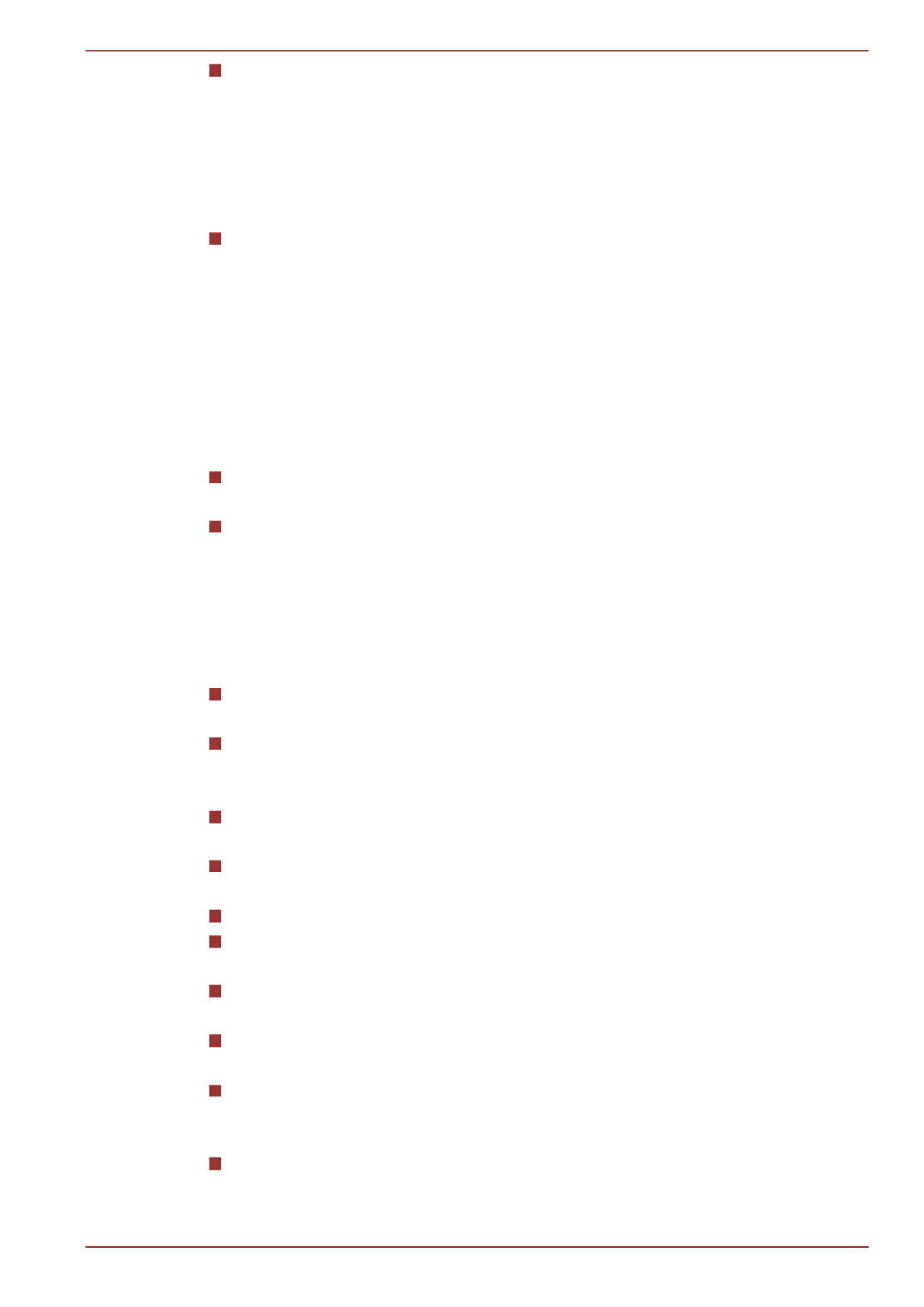
The “TOSHIBA VIDEO PLAYER” is set by default in the 2D format. By
pressing the 2Dto3D conversion function button, you decide to
activate the 2Dto3D conversion function and therefore decide to watch
your 2D content in 3D. The “TOSHIBA VIDEO PLAYER” will not run
the 2Dto3D conversion function automatically. Please see the
warnings in this section as regard to potential copyright infringement
and confirm you have any necessary authorization.
The “TOSHIBA VIDEO PLAYER” is intended for playing DVD-Video,
DVD-VR and video files and for viewing 2D home video content in 3D.
The 3D playback of any video content not created by the user may
require the permission of third parties, where such content is protected
by copyright. The protection of intellectual property rights is essential
for Toshiba. In this respect, Toshiba underlines that the Player should
not be used in a manner infringing such rights. It is your responsibility
to ensure that you do not infringe any applicable intellectual property
laws when you decide to use the Player and, more specifically, the
2Dto3D conversion function of the “TOSHIBA VIDEO PLAYER”.
Some functions are not functionable during 3D playback. In such
cases, any corresponding buttons will be disabled.
You may experience some time lag if you perform any of the following
operations when the “Video Display Window” is at full-screen size.
Bring up windows such as [Right-Click Menu], [Settings Window],
[Title/Chapter Search], [File Select] or [Error Message].
Operate on Windows
Operate on other applications
Please make sure AC adapter is used when playing with the enabled
3D playback feature.
3D playback occurs only in full-screen size. When you enable 3D
playback, the “Video Display Window” automatically enlarges to
fullscreen size.
In order for 3D playback to work on external display/TV, you need a
3D enabled display/TV that has an HDCP complaint HDMI port.
3D video content can only be displayed on external display using
HDMI 1.4.
The 3D effect differs among individuals.
Viewing 3D playback may cause discomfort. In this case, please stop
viewing and consult your doctor.
Please consider if it is suitable or a need for time limit before allowing
your child to watch a 3D content.
Depending on the lighting condition of your room, you may experience
some flickerings when you have the 3D glasses on.
Upconvert and 3D Playback functions cannot be used at the same
time. Switching to 3D playback while upconvert is running will cause
the upconvert function to switch off automatically.
Depending on the video content, it might not be able to playback in
3D.
L730/L735
User's Manual 3-19

Only Side-by-Side and Interleave 3D video formats are supported for
playback of 3D video content.
Starting TOSHIBA VIDEO PLAYER
Starting TOSHIBA VIDEO PLAYER
Starting TOSHIBA VIDEO PLAYER
Starting TOSHIBA VIDEO PLAYERStarting TOSHIBA VIDEO PLAYER
Use the following procedure to start TOSHIBA VIDEO PLAYER.
1. Insert an DVD-Video in the DVD/BD drive while Windows® 7 is
running.
When a DVD-Video disc is set in the BD drive (for models with BD-
Writer drive or BD-Combo drive), TOSHIBA VIDEO PLAYER starts
automatically.
When an DVD-Video disc is set in the DVD drive (for models with DVD
Super Multi drive), if the application selection screen appears, select
Play DVD movie using TOSHIBA VIDEO PLAYER, ( ) to launch the
TOSHIBA VIDEO PLAYER.
2. Select Start -> All Programs -> TOSHIBA VIDEO PLAYER ->
TOSHIBA VIDEO PLAYER to start TOSHIBA VIDEO PLAYER.
Operating TOSHIBA VIDEO PLAYER
Operating TOSHIBA VIDEO PLAYER
Operating TOSHIBA VIDEO PLAYER
Operating TOSHIBA VIDEO PLAYEROperating TOSHIBA VIDEO PLAYER
Notes on Using TOSHIBA VIDEO PLAYER.
Screen display and available features may vary amongst DVD-Videos
and scenes.
If the menu is opened in the Display Area using the Control window's
Top Menu or Menu buttons, Touch Pad and mouse menu operations
may not be able to be used.
Open TOSHIBA VIDEO PLAYER HELP
Open TOSHIBA VIDEO PLAYER HELP
Open TOSHIBA VIDEO PLAYER HELP
Open TOSHIBA VIDEO PLAYER HELPOpen TOSHIBA VIDEO PLAYER HELP
TOSHIBA VIDEO PLAYER features and instructions are also explained in
detail in "TOSHIBA VIDEO PLAYER HELP". Use the following procedure
to open "TOSHIBA VIDEO PLAYER HELP".
Click the "Help" button ( ) in the Display Area.
Using WinDVD BD for TOSHIBA
Using WinDVD BD for TOSHIBA
Using WinDVD BD for TOSHIBA
Using WinDVD BD for TOSHIBAUsing WinDVD BD for TOSHIBA
Please be aware of the following limitations when you use WinDVD BD for
TOSHIBA:
Notes on use
Notes on use
Notes on use
Notes on useNotes on use
“WinDVD BD for TOSHIBA” is for Blu-ray Disc playback only. DVD
playback is not supported. Please use “TOSHIBA VIDEO PLAYER” for
DVD playback.
Playback of high bit rate content may cause frame dropping, audio
skipping or decrease in computer performance.
L730/L735
User's Manual 3-20

Close all other applications before playing back Blu-ray Disc. Do not
open any other applications or carry out any other operations during
Blu-ray Disc playback.
Do not switch to Hibernation or Sleep Mode when running the
“WinDVD BD for TOSHIBA”.
Because Blu-ray Disc playback operates according to programs built
into the content, operation methods, operation screens, sound effects,
icons and other features may vary from disc to disc. For more
information on these items refer to instructions included with content
or contact the content manufacturers directly.
Make sure to connect the computer's AC adapter when playing a Blu-
ray Disc.
“WinDVD BD for TOSHIBA” supports AACS (Advanced Access
Control System) copy protection technology. Renewal of the AACS
key integrated into this product is required for uninterrupted enjoyment
of Blu-ray Disc. An Internet connection is required for renewal. AACS
key renewal is provided free of charge for 5 years after the purchase
of this product, however renewal beyond 5 years is subject to
conditions specified by the software provider, Corel Corporation.
Do not playback Blu-ray Disc while recording television programs
using “Windows Media Center” “My TV” or other applications. Doing
so may cause Blu-ray Disc playback or television program recording
errors. In addition, if pre-scheduled recording starts during Blu-ray
Disc Video playback it may cause Blu-ray Disc Video playback or
television program recording errors. Please view Blu-ray Disc Video
during times when there is no recording prescheduled.
While playing a BD-J title, keyboard shortcut is ineffective.
Resume play function cannot be used with some discs on “WinDVD
BD for TOSHIBA”.
The interactive function on Blu-ray Discs may not work depending on
the contents or network situation.
BD drives and their associated media are manufactured according to
the specifications of three marketing regions. Region codes can be set
from WinDVD BD ([Region] tab in [Setup] dialogue). When you
purchase BD Video, make sure it matches your drive, otherwise it will
not play properly.
To playback video on an external display or TV using “WinDVD BD for
TOSHIBA”, use output devices like external displays or TV that have
RGB or HDCP supported HDMI port.
The Blu-ray disc movie can be played only on internal LCD displays or
external devices connected via an RGB and HDMI output. In Clone
mode (Dual View), WinDVD plays on a display which set to as the
Primary display and shows black screen on the other displays.
This product does not play HD DVD discs. Blu-ray discs with
highdefinition content are required for HD viewing.
L730/L735
User's Manual 3-21

3D playback feature
3D playback feature
3D playback feature
3D playback feature3D playback feature
(Only some models)
WinDVD BD for TOSHIBA supports the playback of Blu-ray 3D discs on
external 3D display/TV using HDMI 1.4.
Before playback Blu-ray 3D discs, configure the 3D Playback.
1. Click .Tools
2. Select .3D Playback
3. Check to enable 3D playback.Prefer to play in 3D mode
4. Specify display device information.
Monitor Type:
Choose the correct monitor type in the drop-down menu.
To play on external 3D enabled display/TV with HDMI, set the "HDMI
1.4 Video Output".
Display size:
Enter the size (in inches) of your computer.
Notes on playing Blu-ray 3D
Notes on playing Blu-ray 3D
Notes on playing Blu-ray 3D
Notes on playing Blu-ray 3DNotes on playing Blu-ray 3D
On NVIDIA Graphics models, Blu-ray 3D playback works only in full
screen size. When you play the Blu-ray 3D, WinDVD automatically
resizes to full screen. When you switch WinDVD to window mode or
minimize it, playback will be stopped. If there’s any pop-up message,
WinDVD will be back to window mode.
WinDVD will use all available graphic hardware resources to display
3D video. On NVIDIA Graphics models, operations such as Setup,
Help, some function buttons and remote control functions will be
temporarily disabled.
WinDVD BD for TOSHIBA does not support 2Dto3D conversion
function. Please use “TOSHIBA VIDEO PLAYER” for 3D playback of
DVD or 3D video file.
The 3D effect differs among individuals.
Depending on the lighting condition of your room, you may experience
some flickerings when you have the 3D glasses on.
Viewing 3D playback may cause discomfort. In this case, please stop
viewing and consult your doctor.
Please consider if it is suitable or a need for time limit before allowing
your child to watch a 3D content.
The 3D effect can be shown on external 3D enabled display/TV that
supports HDMI 1.4.
To play the Blu-ray 3D on external 3D enabled display/TV, please
change the display mode to HDMI only (Projector only), and use the
3D glasses that come with your external 3D enabled display/TV.
L730/L735
User's Manual 3-22

When play the Blu-ray 3D on external display that does not support 3D
function, clear “Prefer to play in 3D mode” checkbox in 3D Playback
properties of WinDVD BD for TOSHIBA.
Starting WinDVD BD for TOSHIBA
Starting WinDVD BD for TOSHIBA
Starting WinDVD BD for TOSHIBA
Starting WinDVD BD for TOSHIBAStarting WinDVD BD for TOSHIBA
Use the following procedure to start “WinDVD BD for TOSHIBA”.
1. When a Blu-ray disc is set in the BD drive, WinDVD BD for TOSHIBA
starts automatically.
2. Select to startStart -> All Programs -> Corel -> Corel WinDVD BD
"WinDVD BD for TOSHIBA".
Operating WinDVD BD for TOSHIBA
Operating WinDVD BD for TOSHIBA
Operating WinDVD BD for TOSHIBA
Operating WinDVD BD for TOSHIBAOperating WinDVD BD for TOSHIBA
Notes on Using “WinDVD BD for TOSHIBA”.
1. Screen display and available features may vary amongst BD-Videos
and scenes.
2. If the menu is opened in the Display Area using the Control window's
Top Menu or Menu buttons, Touch Pad and mouse menu operations
may not be able to be used.
Open WinDVD BD for TOSHIBA HELP
Open WinDVD BD for TOSHIBA HELP
Open WinDVD BD for TOSHIBA HELP
Open WinDVD BD for TOSHIBA HELPOpen WinDVD BD for TOSHIBA HELP
WinDVD BD for TOSHIBA features and instructions are also explained in
detail in “WinDVD Help”. Use the following procedure to open “WinDVD
Help”.
Click the “Corel Guide” button ( ) in the Display Area.
Wireless communications
Wireless communications
Wireless communications
Wireless communicationsWireless communications
The computer’s wireless communication function supports some wireless
communication devices.
Only some models are equipped with both Wireless LAN and Bluetooth
functions.
Do not use the Wireless LAN (Wi-Fi) or Bluetooth functionalities near a
microwave oven or in areas subject to radio interference or magnetic
fields. Interference from a microwave oven or other source can disrupt
Wi-Fi or Bluetooth operation.
Turn all wireless functionalities off when near a person who may have
a cardiac pacemaker implant or other medical electric device. Radio
waves may affect pacemaker or medical device operation, possibly
resulting in serious injury. Follow the instruction of your medical device
when using any wireless functionality.
L730/L735
User's Manual 3-23

Always turn off wireless functionality if the computer is near automatic
control equipment or appliances such as automatic doors or fire
detectors. Radio waves can cause malfunction of such equipment,
possibly resulting in serious injury.
It may not be possible to make a network connection to a specified
network name using the ad hoc network function. If this occurs, the
new network(*) will have to be configured for all computers connected
to the same network in order to re-enable network connections.
* Please be sure to use new network name.
Wireless LAN
Wireless LAN
Wireless LAN
Wireless LANWireless LAN
The Wireless LAN is compatible with other LAN systems based on Direct
Sequence Spread Spectrum / Orthogonal Frequency Division Multiplexing
radio technology that complies with the IEEE802.11 Wireless LAN
standard.
Frequency Channel Selection of 5GHz for IEEE 802.11a or/and
IEEE802.11n
Frequency Channel Selection of 2.4GHz for IEEE 802.11b/g or/and
IEEE802.11n
Roaming over multiple channels
Card power management
Wired Equivalent Privacy (WEP) data encryption based on an 128-bit
encryption algorithm
Wi-Fi Protected Access™ (WPA™)
The transmission speed over the wireless LAN, and the distance over
which the wireless LAN can reach, may vary depending on surrounding
electromagnetic environment, obstacles, access point design and
configuration, client design and software/hardware configurations. The
transmission rate described is the theoretical maximum speed as specified
under the appropriate standard - the actual transmission speed will be
lower than the theoretical maximum speed.
Setting
1. Please make sure that the is on.Wireless Communication function
2. Click Start -> Control Panel -> Network and Internet -> Network
and Sharing Center.
3. Click .Set up a new connection or network
4. Follow the wizard. You will need the name of the wireless network
together with security settings. Consult the documentation
accompanied with your router or ask your wireless network
administrator for the settings.
L730/L735
User's Manual 3-24

Security
TOSHIBA strongly recommend that you enable encryption
functionality, otherwise your computer will be open to illegal access by
an outsider using a wireless connection. If this occurs, the outsider
may illegally access your system, eavesdrop, or cause the loss or
destruction of stored data.
TOSHIBA is not liable for the loss of data due to eavesdropping or
illegal access through the wireless LAN and the damage thereof.
Card Specifications
Form Factor PCI Express Mini Card
Compatibility IEEE 802.11 Standard for Wireless LANs
Wi-Fi (Wireless Fidelity) certified by the Wi-
Fi Alliance. The "Wi-Fi CERTIFIED" logo is a
certification mark of the Wi-Fi Alliance.
Network Operating
System
Microsoft Windows Networking
Media Access Proto-
col
CSMA/CA (Collision Avoidance) with
Acknowledgment (ACK)
Radio Characteristics
Radio Characteristics of Wireless LAN module may vary according to:
Country/region where the product was purchased
Type of product
Wireless communication is often subject to local radio regulations.
Although Wireless LAN wireless networking products have been designed
for operation in the license-free 2.4GHz and 5GHz band, local radio
regulations may impose a number of limitations to the use of wireless
communication equipment.
Radio Frequency Band 5GHz (5150-5850 MHz) (Revision a
and n)
Band 2.4GHz (2400-2483.5 MHz) (Revision
b/g and n)
The range of the wireless signal is related to the transmit rate of the
wireless communication. Communications at lower transmit range may
travel larger distances.
The range of your wireless devices can be affected when the
antennas are placed near metal surfaces and solid high-density
materials.
Range is also impacted due to "obstacles" in the signal path of the
radio that may either absorb or reflect the radio signal.
L730/L735
User's Manual 3-25

Bluetooth wireless technology
Bluetooth wireless technology
Bluetooth wireless technology
Bluetooth wireless technologyBluetooth wireless technology
Some computers in this series have Bluetooth wireless communication
function which eliminates the need for cables between electronic devices
such as computers, printers and mobile phones. When it is enabled,
Bluetooth provides the wireless personal area network environment which
is safe and trustworthy, that is quick and easy.
You cannot use the computer's built-in Bluetooth functions and an external
Bluetooth adaptor simultaneously. For reference, Bluetooth wireless
technology has the following features:
Worldwide operation
The Bluetooth radio transmitter and receiver operate in the 2.4GHz band,
which is license-free and compatible with radio systems in most countries
in the world.
Radio links
You can easily establish links between two or more devices, with these
links being maintained even if the devices are not within a line-of-sight of
each other.
Security
Two advanced security mechanisms ensure a high level of security:
Authentication prevents access to critical data and makes it impossible
to falsify the origin of a message.
Encryption prevents eavesdropping and maintains link privacy.
Bluetooth Stack for Windows by TOSHIBA
Please note that this software is specifically designed for the following
operating systems:
Windows 7
Information regarding the use of this software with these operating systems
is listed below, with further details being contained with the electronic help
files supplied with the software.
This Bluetooth Stack is based on the Bluetooth Version 1.1/1.2/2.0+EDR/
2.1+EDR/3.0/3.0+HS specification, depending on the model you
purchased. However, TOSHIBA cannot confirm the compatibility between
any computing products and/or other electronic devices that use Bluetooth,
other than TOSHIBA notebook computers.
L730/L735
User's Manual 3-26

Release Notes related to the Bluetooth Stack for Windows
by TOSHIBA
1. Fax application software: Please be aware that there is some fax
application software that you cannot use on this Bluetooth Stack.
2. Multi-user considerations: The use of Bluetooth is not supported in a
multi-user environment. This means that, when you use Bluetooth,
other users that are logged into the same computer will not be able to
use this type of functionality.
Product Support:
The latest information regarding operating system support, language
support or available upgrades can be found on our web site http://
www.toshiba-europe.com/computers/tnt/bluetooth.htm in Europe or
www.pcsupport.toshiba.com in the United States.
LAN
LAN
LAN
LANLAN
The computer has built-in support for Ethernet LAN (10 megabits per
second, 10BASE-T), Fast Ethernet LAN (100 megabits per second,
100BASE-TX) and Gigabit Ethernet LAN (1000 megabits per second,
1000BASE-T).
This section describes how to connect/disconnect to a LAN.
Do not install or remove a memory module while Wake-up on LAN is
enabled.
The Wake-up on LAN function consumes power even when the
system is off. Leave the AC adaptor connected while using this
feature.
The Link speed (10/100/1000 megabits per second) changes
automatically depending on the network conditions (connected device,
cable or noise and so on).
LAN cable types
LAN cable types
LAN cable types
LAN cable typesLAN cable types
The computer must be configured properly before connecting to a LAN.
Logging onto a LAN using the computer’s default settings could cause a
malfunction in LAN operation. Check with your LAN administrator regarding
set-up procedures.
If you are using Gigabit Ethernet LAN (1000 megabits per second,
1000BASE-T), be sure to connect with a CAT5e cable or higher. You
cannot use a CAT3 or CAT5 cable.
L730/L735
User's Manual 3-27

If you are using Fast Ethernet LAN (100 megabits per second, 100BASE-
TX), be sure to connect with a CAT5 cable or higher. You cannot use a
CAT3 cable.
If you are using Ethernet LAN (10 megabits per second, 10BASE-T), you
can connect with a CAT3 or higher cable.
Connecting the LAN cable
Connecting the LAN cable
Connecting the LAN cable
Connecting the LAN cableConnecting the LAN cable
To connect the LAN cable, follow the steps as detailed below:
Connect the AC adaptor before connecting the LAN cable. The AC
adaptor must remain connected during LAN use. If you disconnect the
AC Adaptor while the computer is accessing a LAN, the system may
hang up.
Do not connect any other cable to the LAN jack except the LAN cable.
Otherwise, malfunctions or damage may occur.
Do not connect any power supplying device to the LAN cable that is
connected to the LAN jack. Otherwise, malfunctions or damage may
occur.
1. Turn off the power to the computer and to all external devices
connected to the computer.
2. Plug one end of the cable into the LAN jack. Press gently until you
hear the latch click into place.
Figure 3-8 Connecting the LAN cable
2
1
1. LAN jack 2. LAN cable
3. Plug the other end of the cable into a LAN hub connector or router.
Check with your LAN administrator and hardware or software vendor
before using or configuring a network connection.
Optional devices
Optional devices
Optional devices
Optional devicesOptional devices
Optional devices can expand the computer's capabilities and its versatility.
This section describes the connection or installation of the following
devices:
L730/L735
User's Manual 3-28

Cards/memory
Cards/memory
Cards/memory
Cards/memoryCards/memory
Memory media slot
Secure Digital™ (SD) Card (SD memory card, SDHC memory
card , SDXC memory card, miniSD Card, microSD Card)
Memory Stick (Memory Stick, Memory Stick PRO)
MultiMediaCard
Additional memory module
Peripheral devices
Peripheral devices
Peripheral devices
Peripheral devicesPeripheral devices
External monitor
Other
Other
Other
OtherOther
Security lock
Optional TOSHIBA accessories
Memory media slot
Memory media slot
Memory media slot
Memory media slotMemory media slot
The computer is equipped with a memory media slot that can
accommodate some kinds of memory media with various memory
capacities so that you can easily transfer data from devices, such as digital
cameras and Personal Digital Assistants.
Keep foreign objects out of the memory media slot. Never allow metal
objects, such as screws, staples and paper clips, to enter the computer or
Keyboard. Foreign metal objects can create a short circuit, which can
cause computer damage and fire, possibly resulting in serious injury.
This memory media slot supports the following memory media.
Secure Digital (SD) Card (SD memory card, SDHC memory card,
SDXC memory card, miniSD Card, microSD Card)
Memory Stick (Memory Stick, Memory Stick PRO)
MultiMediaCard (MMC™)
Please note that an adaptor is required to use miniSD/microSD Card.
Please note that not all memory media have been tested and verified
to work correctly. Therefore, it is not possible to guarantee that all
memory media will operate properly.
The slot does not support Magic Gate functions.
Figure 3-9 Examples of memory media
L730/L735
User's Manual 3-29

Secure Digital (SD) Card microSD card adaptor and microSD
card
Memory Stick MultiMediaCard (MMC)
Memory media
Memory media
Memory media
Memory mediaMemory media
This section provides the important safety precautions in order to handle
your memory media.
Points to note about the memory media card
Points to note about the memory media card
Points to note about the memory media card
Points to note about the memory media cardPoints to note about the memory media card
SD/SDHC/SDXC memory cards comply with SDMI (Secure Digital Music
Initiative), which is a technology adopted to prevent unlawful copy or
playback of digital music. For this reason, you cannot copy or playback
protected material on another computer or other device, and you may not
reproduce any copyrighted material except for your personal enjoyment.
Below is a simple explanation for distinguishing SD memory cards from
SDHC and SDXC memory cards.
SD, SDHC and SDXC memory cards appear the same externally.
However, the logo on memory cards is different, so pay careful
attention to the logo when purchasing.
The SD memory card logo is ( ).
The SDHC memory card logo is ( ).
The SDHC memory card logo is (
TM
).
The maximum capacity of SD memory cards is 2GB. The maximum
capacity of SDHC memory cards is 32GB. The maximum capacity of
SDXC memory cards is 64GB.
Card Type Capacities
SD 8MB, 16MB, 32MB, 64MB, 128MB, 256MB,
512MB, 1GB, 2GB
SDHC 4GB, 8GB, 16GB, 32GB
SDXC 64GB
Memory media format
Memory media format
Memory media format
Memory media formatMemory media format
New media cards are formatted according to specific standards. If you wish
to reformat a media card, be sure to do so with a device that uses media
cards.
L730/L735
User's Manual 3-30

Formatting an memory media card
Memory media cards are sold already formatted in conformity to specific
standards. If you reformat an memory card, be sure to reformat it with a
device such as digital camera or digital audio player that uses the memory
cards, not with the format command provided within Windows.
Should you need to format all areas of the memory card, including the
protected area, you will need to obtain an appropriate application that
applies the copy protection system.
Media care
Media care
Media care
Media careMedia care
Observe the following precautions when handling the card.
Card care
Card care
Card care
Card careCard care
Do not twist or bend cards.
Do not expose cards to liquids or store in humid areas or lay media
close to containers of liquid.
Do not touch the metal part of a card or expose it to liquids or let it get
dirty.
After using card, return it to its case.
The card is designed so that it can be inserted only one way. Do not
try to force the card into the slot.
Do not leave a card partially inserted in the slot. Press the card until
you hear it click into place.
Memory card care
Memory card care
Memory card care
Memory card careMemory card care
Set the write-protect switch to the lock position, if you do not want to
record data.
Memory cards have a limited lifespan, so it is important to backup
important data.
Do not write to a card if the battery power is low. Low power could
affect writing accuracy.
Do not remove a card while read/write is in progress.
For more details on using memory cards, see manuals accompanying the
cards.
About the write-protect
About the write-protect
About the write-protect
About the write-protectAbout the write-protect
The memory media cards have a function for protect.
SD Card (SD memory card, SDHC memory card and SDXC memory
card)
Memory Stick (Memory Stick, Memory Stick PRO)
L730/L735
User's Manual 3-31

Set the write-protect switch to the lock position, if you do not want to record
data.
Inserting a memory media
Inserting a memory media
Inserting a memory media
Inserting a memory mediaInserting a memory media
The following instructions apply to all types of supported media devices. To
insert a memory media, follow the steps as detailed below:
1. Turn the memory media so that the contacts (metal areas) are face
down.
2. Insert the memory media into the memory media slot on the left of the
computer.
3. Press the memory media gently to ensure a firm connection is made.
Figure 3-10 Inserting a memory media
21
1. Memory media 2. Memory media slot
Make sure memory media is oriented properly before you insert it. If
you insert the media in wrong direction, you may not be able to
remove it.
When inserting memory media, do not touch the metal contacts. You
could expose the storage area to static electricity, which can destroy
data.
Do not turn the computer off or switch to Sleep Mode or Hibernation
Mode while files are being copied - doing so may cause data to be
lost.
Removing a memory media
Removing a memory media
Removing a memory media
Removing a memory mediaRemoving a memory media
The following instructions apply to all types of supported media devices. To
remove a memory media, follow the steps as detailed below:
1. Open the icon on theSafely Remove Hardware and Eject Media
Windows Taskbar.
2. Point to and click the left Touch Pad control button.memory media
3. Grasp the media and pull it out of the computer to remove it.
L730/L735
User's Manual 3-32

Make sure the indicator is out before you removeMemory Media slot
the memory media or turn off the computer’s power. If you remove the
memory media or turn off the power while the computer is accessing
the memory media, you may lose data or damage the media.
Do not remove the memory media while the computer is in Sleep or
Hibernation Mode. The computer could become unstable or data in
the memory media could be lost.
Do not remove only the miniSD/microSD Card while leaving the
adaptor in the memory media slot.
Additional memory module
Additional memory module
Additional memory module
Additional memory moduleAdditional memory module
You can install additional memory into the computer in order to increase
the amount of system memory that is available. This section describes how
to install and remove optional memory modules.
You should place a mat beneath the computer in order to prevent the
computer's lid from becoming scratched or damaged when you are
installing/replacing the memory module. In this instance you should
avoid mats that are made of materials that hold or generate static
electricity.
When installing or removing a memory module, you must ensure that
you do not touch any other internal areas of the computer.
Insert the two memory modules into Slot A and Slot B respectively.
The computer will operate in dual channel mode.You can access the
inserted memory modules efficiently in dual channel.
Use only memory modules approved by TOSHIBA.
Do not try to install or remove a memory module under the following
conditions.
a. The computer is turned on.
b. The computer was shut down in either Sleep or Hibernation Mode.
c. Wake-up on LAN is enabled.
d. The wireless communication function is on.
e. Sleep and Charge function is enabled.
Be careful not to let screws or other foreign matter fall into the
computer. It could cause malfunction or electric shock.
L730/L735
User's Manual 3-33

Additional memory module is a precision electronic component that
may be fatally damaged by static electricity. Since the human body
can carry static electricity, it is important that you discharge yourself
before touching or installing any additional memory modules. To
discharge your body’s static electricity, simply touch any metal close to
you with bare hands.
Use a point size 0 Phillips screwdriver to remove and fasten the screws -
the use of an incorrect screwdriver can damage the screw heads.
Installing a memory module
Installing a memory module
Installing a memory module
Installing a memory moduleInstalling a memory module
To install a memory module, follow the steps as detailed below:
1. Shut down the computer - make sure the indicator is off (referPower
to the section in Chapter 1, Getting Started ifTurning off the power
required).
2. Remove the AC adaptor and all cables and peripherals connected to
the computer.
3. Close the display panel.
4. Turn the computer upside down and remove the battery pack (refer to
Replacing the battery pack section in Chapter 5, Power and Power-Up
Modes, if required).
5. Loosen the screw(s) securing the memory module cover in place -
please note that the screw(s) are attached to the cover in order to
prevent them from being lost.
Use a point size 0 Phillips screwdriver.
L730/L735
User's Manual 3-34

6. Slide your fingernail or a thin object under the cover and lift it off.
Figure 3-11 Removing the memory module cover
1
2
1. Screws 2. Memory module cover
L730/L735
User's Manual 3-35
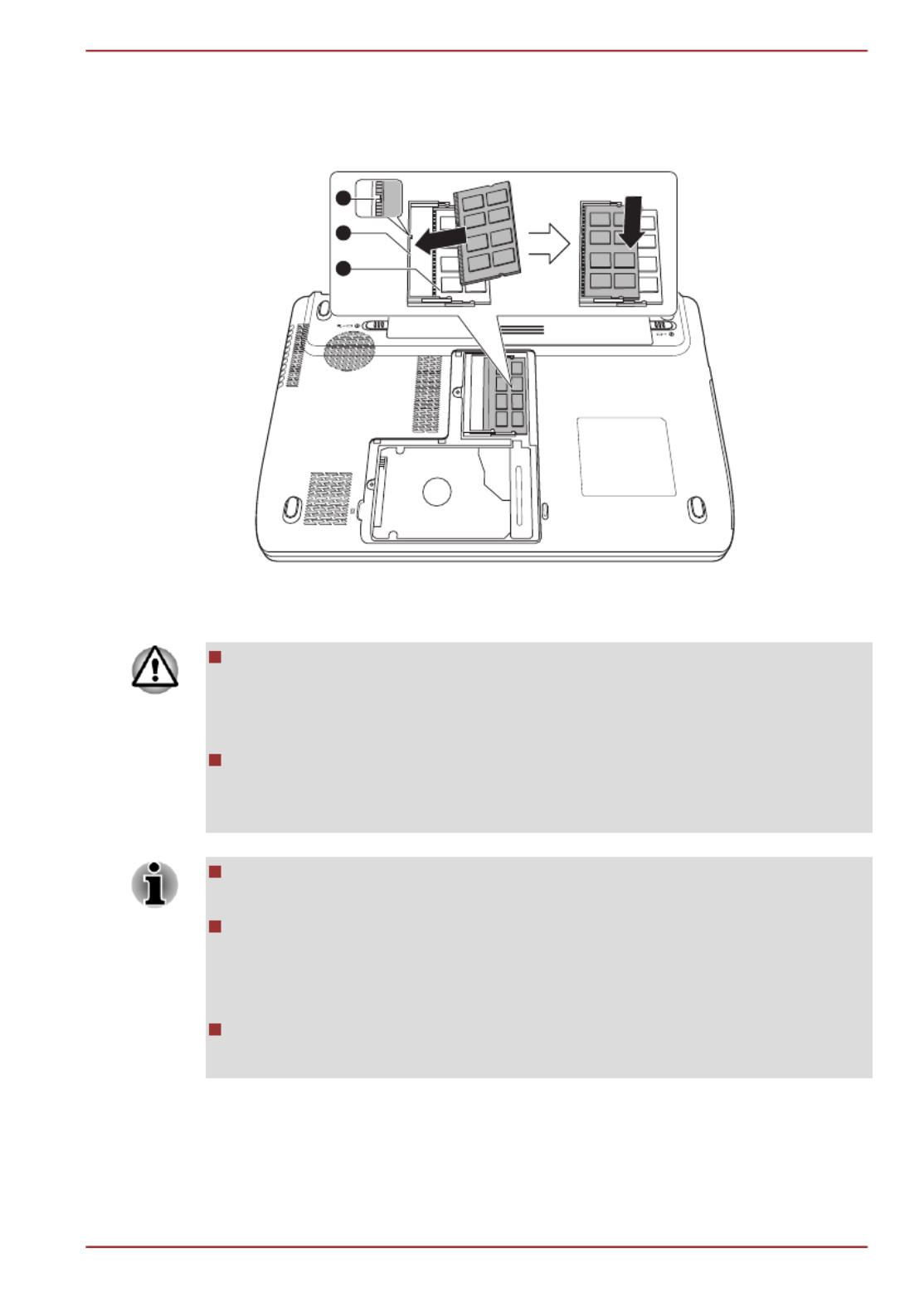
7. Align the notch of the memory module with that of the memory slot
and gently insert the module into the slot at about a 30 degree angle
before holding it down until the latches on either side snap into place.
Figure 3-12 Seating the memory module
1
2
3
1. Notch 3. Slot A
2. Slot B
Never allow metal objects, such as screws, staples and paper clips, to
enter the computer. Foreign metal objects can create a short circuit,
which can cause computer damage and fire, possibly resulting in
serious injury.
Do not touch the connectors on the memory module or on the
computer. Debris on the connectors may cause memory access
problems.
The slot A is reserved for the first memory module. Use the slot B for
expanded memory. If only one module is installed, use the slot A.
Align the grooves along the edges of the memory module with the
locking tabs on the connector and insert the module into the connector
firmly - if you find it difficult to install the memory module, gently prise
the locking tabs outwards using the tip of your finger.
Please also ensure that you hold the memory module along its left and
right hand edges - the edges with the grooves in.
L730/L735
User's Manual 3-36
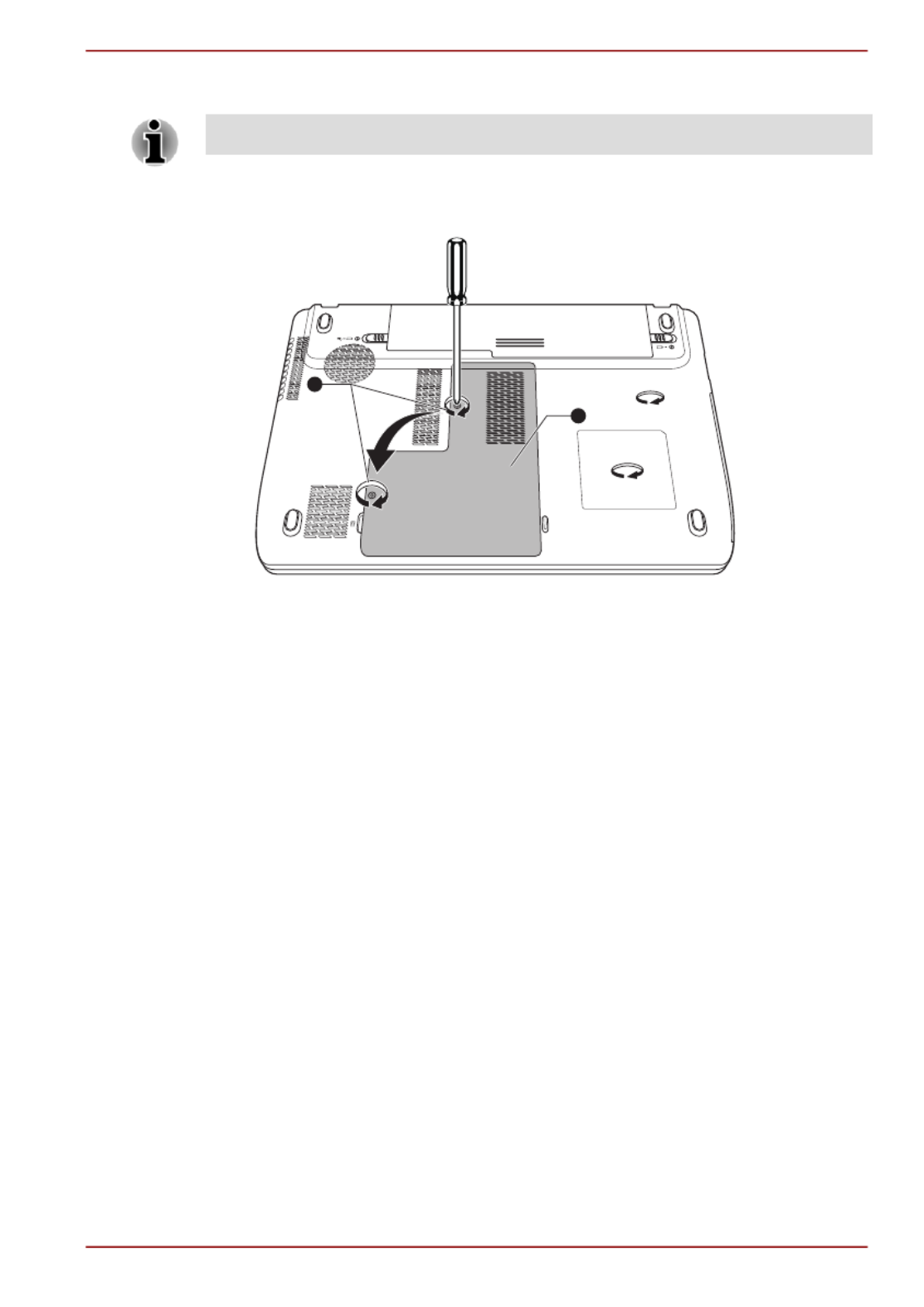
8. Seat the memory module cover in place and secure it with the
screw(s).
Take care to ensure that the memory module cover is firmly closed.
Figure 3-13 Seating the memory module cover
2
1
1. Memory module cover 2. Screws
9. Install the battery pack - refer to section inReplacing the battery pack
Chapter 5, Power and Power-Up Modes, if required.
10. Turn your computer over.
11. Turn the computer on and make sure the added memory is recognized
- to confirmed it, Start -> Control Panel -> System and Security ->
System icon.
Removing a memory module
Removing a memory module
Removing a memory module
Removing a memory moduleRemoving a memory module
To remove the memory module, follow the steps as detailed below:
1. Shut down the computer - make sure the indicator is off (referPower
to the section in Chapter 1, Getting Started ifTurning off the power
required).
2. Remove the AC adaptor and all cables and peripherals connected to
the computer.
3. Close the display panel.
4. Turn the computer upside down and remove the battery pack.
5. Loosen the screw(s) securing the memory module cover in place -
please note that the screws are attached to the cover in order to
prevent them from being lost.
6. Slide your fingernail or a thin object under the cover and lift it off.
7. Push the latches away from the module in order to release it - a spring
will force one end of the module up at an angle.
L730/L735
User's Manual 3-37

8. Grasp the module by its edges and remove it from the computer.
If you use the computer for a long time, the memory modules and the
circuits locating close to the memory modules will become hot. In this
case, let them cool to room temperature before you replace them. Or
you will get burnt if you touch any of them.
Do not touch the connectors on the memory module or on the
computer. Debris on the connectors may cause memory access
problems.
Figure 3-14 Removing the memory module
1
1
1. Latches
9. Seat the memory module cover in place and secure it with the
screw(s).
Take care to ensure that the memory module cover is firmly closed.
10. Install the battery pack.
11. Turn your computer over.
External monitor
External monitor
External monitor
External monitorExternal monitor
An external analog monitor can be connected to the External RGB monitor
port on the computer. To connect a monitor, follow the steps as detailed
below:
Connecting the monitor cable
Connecting the monitor cable
Connecting the monitor cable
Connecting the monitor cableConnecting the monitor cable
1. Turn the computer's power off.
L730/L735
User's Manual 3-38
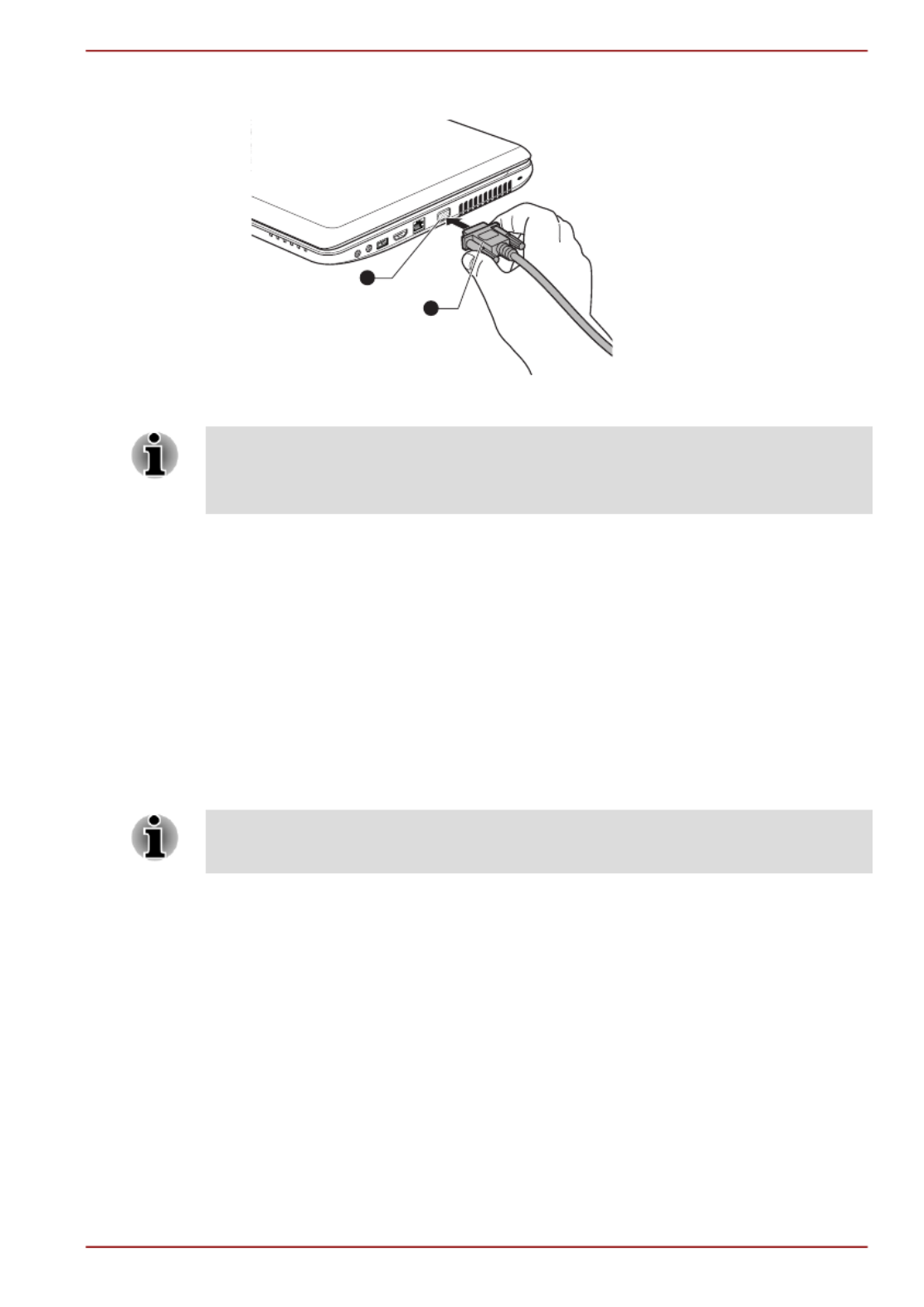
2. Connect the monitor cable to the External RGB monitor port.
Figure 3-15 Connecting the monitor cable to the External RGB monitor port
2
1
1. External RGB monitor port 2. Monitor cable
There are no fastening screws for an external monitor cable on this
computer's External RGB monitor port. However, external monitor cables
which have connectors with fastening screws can still be used.
3. Turn the external monitor's power on.
4. Turn the computer's power on.
When you turn on the power, the computer will automatically recognize the
monitor and determine whether it is a color or monochrome device. In the
event that you find that there are issues getting an image displayed on the
correct monitor, you should consider using the + hot key to changeFN F5
the display settings (if you then disconnect the external monitor before you
turn the computer's power off, be sure to press + hot key again toFN F5
switch to the internal display).
Please refer to the section for further details on using hotThe Keyboard
keys to change the display setting.
Do not disconnect the external monitor while in Sleep or Hibernation Mode.
Turn off the computer before disconnecting the external monitor.
When displaying desktop at external analog monitor, desktop is sometimes
displayed on the center of the monitor with black bars around desktop (with
small size).
At that time, please read the manual of the monitor and set the display
mode which is supporting at the monitor. Then it will be displayed with
suitable size with correct aspect ratio.
HDMI
HDMI
HDMI
HDMIHDMI
Some models are equipped with an HDMI out port.
An HDMI monitor can be connected to the HDMI out port on the computer.
To connect monitor, follow the steps as detailed below:
L730/L735
User's Manual 3-39

As the port operation of all HDMI (High-Definition Multimedia Interface)
monitors have not been confirmed, some HDMI monitors may not function
properly.
Connecting the HDMI out port
Connecting the HDMI out port
Connecting the HDMI out port
Connecting the HDMI out portConnecting the HDMI out port
1. Plug one end of the HDMI cable into the HDMI out port of the HDMI
device.
2. Plug the other end of the HDMI cable into the HDMI out port on your
computer.
Figure 3-16 Connecting the HDMI out port
1
2
1. HDMI out port 2. HDMI cable
Please connect or disconnect an HDMI device to or from the computer
under the following conditions:
The computer is turned on.
The computer is completely turned off.
Do not do so when the computer is in Sleep Mode or Hibernation Mode.
When you connect a television or external monitor to the HDMI port,
the display output device is set to HDMI.
When you unplug the HDMI cable and re-plug it, please wait at least 5
seconds before you re-plug the HDMI cable again.
L730/L735
User's Manual 3-40

When you change the display output device by hot key like FN +FN
F5, the playback device may not switch automatically. In this case, in
order to set the playback device to the same device as the display
output device, please adjust the playback device manually by the
following steps:
a. Click Start -> -> -> .Control Panel Hardware and Sound Sound
b. In the tab, select the playback device which you want toPlayback
switch to.
c. To use the internal speakers on your computer, select .Speakers
To use the television or the external monitor that you have connected
to the computer, select a different playback device.
d. Click the button.Set Default
e. Click to close the dialog.OK Sound
Settings for display video on HDMI
Settings for display video on HDMI
Settings for display video on HDMI
Settings for display video on HDMISettings for display video on HDMI
To view video on the HDMI device, be sure to configure the following
settings otherwise you may find that nothing is displayed.
Be sure to use the + HotKey to select the display device beforeFN F5
starting to play video. Do not change the display device while playing
video.
Do not change the display device under the following conditions.
While data is being read or written.
While communication is being carried out.
Select HD Format
Select HD Format
Select HD Format
Select HD FormatSelect HD Format
To select the display mode, follow the steps as detailed below:
1. Click and click .Start Control Panel
2. Click .Appearance and Personalization
3. Click .Display
4. Click .Change display settings
5. Click .Advanced settings
6. Click .List All Modes
7. Select the one of the below selection at .List All Modes
Display mode at List All Modes HD Format
1920 by 1080, True Color (32bit), 60Herts 1080p
1920 by 1080, True Color (32bit), 30Herts (Interlaced) 1080i
1280 by 720, True Color (32bit), 60Herts 720p
L730/L735
User's Manual 3-41

Display mode at List All Modes HD Format
720 by 576, True Color (32bit), 50Herts 576p
720 by 480, True Color (32bit), 60Herts 480p
The above display mode is a typical HDMI display mode. The selectable
display modes will vary for different HDMI monitors.
HDMI 1.4 3D Video
HDMI 1.4 3D Video
HDMI 1.4 3D Video
HDMI 1.4 3D VideoHDMI 1.4 3D Video
Only some models are supported with NVDIA HDMI 1.4 3D Video feature.
When a television is connected to HDMI port and the television is
supporting 3D feature, the NVDIA HDMI 1.4 3D Video feature may be
enabled through the following procedure.
Before setting up the HDMI 1.4 3D Video feature, please ensure the
Internet setup is completed in order to receive notifications via the Internet.
As not all 3D televisions' port operations have been fully tested yet,
HDMI 1.4 3D Video feature may not be functional on some 3D
television models.
Follow the steps as detailed below to setup HDMI 1.4 3D Video and
don't execute other operation while running 3D Vision Setup.
1. Connect to a television which supports 3D.
2. Press and set display device to "HDMI device only".FN+F5
3. Click Start -> All Programs -> NVIDIA Corporation -> 3D Vision ->
Enable 3D Vision.
4. "Setup HDMI 1.4 3D Video" screen will appear ( the "Set upIf
NVIDIA sion 3D Vi " screen displays, HDMI 1.4 3D Video feature is
not supported on your television. Click "Exit" and finish setup).
5. Click the button.Next
6. "Turn on your glasses" screen will appear. Turn on your glasses of 3D
TV and click the button.Next
7. When the "Test your hardware setup" screen appears, put on your
glasses, close your eyes alternately and select the image you see.
8. Click the button ( "Hardware test failed" screen appears,Next If the
your television does not support HDMI 1.4 3D Video feature. Click
"Exit" and finish setup).
9. When "Verify your ability to view stereoscopic 3D Content" screen
appears, put on your glasses and select the image you see.
10. Click , and Internet Explorer will beHealth and Safety Information
launched and displays "Health and Safety Information". Please read it
carefully.
11. Select "GeForce 3D Vision Setup Wizard" from the task bar after
reading the information.
L730/L735
User's Manual 3-42

12. Select the "I have read and understand the Health and Safety
Information" check box.
13. Click the button.Next
14. Click the button.Finish
HDMI 1.4 3D Video feature is only supported at two resolutions:
1920x1080 24Hz and 1280x720 60Hz.
The resolution can be reconfigured by the following procedure:
1. Click Start -> Control Panel -> Hardware and Sound -> NVIDIA
Control Panel.
2. Click from .Change resolution Select a Task...
3. Choose one of the below resolutions from "Resolution":
HD 3D: 1080p, 1920 x 1080
HD 3D: 720p, 1280 x 720
4. Click the button.Apply
You are now ready to watch 3D video on your 3D TV.
Security lock
Security lock
Security lock
Security lockSecurity lock
A security locks enable you to anchor your computer a desk or other heavy
object in order to help prevent unauthorized removal or theft. The computer
has a security lock slot on its left side into which you can attach one end of
the security cable, while the other end attaches to a desk or similar object.
The methods used for attaching security cables differ from product to
product. Please refer to the instructions for the product you are using for
more information.
Connecting the security lock
Connecting the security lock
Connecting the security lock
Connecting the security lockConnecting the security lock
In order to connect a security cable to the computer, follow the steps as
detailed below:
1. Turn the computer so its right side faces you.
2. Align the security cable with the lock slot and secure it in place.
Figure 3-17 Security lock
1
1. Security lock slot
L730/L735
User's Manual 3-43

Optional TOSHIBA Accessories
Optional TOSHIBA Accessories
Optional TOSHIBA Accessories
Optional TOSHIBA AccessoriesOptional TOSHIBA Accessories
You are able to add a number of options and accessories in order to make
your computer even more powerful and convenient to use. For reference,
the following list details some of the items that are available from your
reseller or TOSHIBA dealer:
Memory Kit A 1 GB, 2 GB or 4GB memory module
(DDR3-1066/1333) can easily be installed in the
computer.
Universal AC Adaptor If you frequently use your computer at more than
one site, it may be convenient to purchase an
additional AC adaptor to be kept at each site in
order to remove the need to always carry the
adaptor with you.
Battery Pack An additional battery pack can be purchased for
use as either a spare or replacement. Please
refer to Chapter 5, Power and Power-Up Modes
for further information.
Sound System
Sound System
Sound System
Sound SystemSound System
This section describes some of the audio control functions.
Volume Mixer
Volume Mixer
Volume Mixer
Volume MixerVolume Mixer
The Volume Mixer utility lets you control the audio volume for playback of
devices and applications under Windows.
To launch the Volume Mixer utility, right click on the speaker icon on
the Taskbar, and select from the sub menu.Open Volume Mixer
To adjust the volume level of speakers or headphones, move the
Speakers slider.
To adjust the volume level of an application that you are using, move
the slider for the corresponding application.
Microphone Level
Microphone Level
Microphone Level
Microphone LevelMicrophone Level
Follow the steps below to change the microphone recording level.
1. Right click on the speaker icon on the Taskbar, and select Recording
devices from the sub menu.
2. Select , and click .Microphone Properties
3. On the tab move the slider to increase orLevels Microphone
decrease the microphone volume level.
If you feel the microphone volume level is inadequate, move the
Microphone Boost slider to a higher level.
L730/L735
User's Manual 3-44

Audio Enhancements
Audio Enhancements
Audio Enhancements
Audio EnhancementsAudio Enhancements
In order to apply the sound effects for your current speaker, follow the
steps below.
1. Right click on the speaker icon on the Taskbar, and select Playback
Devices from the sub menu.
2. Select , and click .Speakers Properties
3. On the tab select the sound effects you would like,Enhancements
and click .Apply
SmartAudio
SmartAudio
SmartAudio
SmartAudioSmartAudio
Your computer contains SmartAudio, a powerful program that allows you to
configure your audio software to enhance and personalize your listening
experience.
The SmartAudio application has the following features:
Volume Mixer
Voice Effects
Audio Director
Smart EQ/3D Settings
Please refer to the SmartAudio Help file for details.
Starting SmartAudio Application
To launch the , click SmartAudio Start -> Control Panel -> Hardware
and Sound -> SmartAudio.
Opening SmartAudio Help
Clicking “?” in the top right corner of the SmartAudio window will open the
Help file in your selected language, or in English if your selected language
is not supported.
Dolby Advanced Audio
Dolby Advanced Audio
Dolby Advanced Audio
Dolby Advanced AudioDolby Advanced Audio
Dolby Advanced Audio provides a stunning listening experience from any
pair of speakers or headphones. Adding a new level of realism to movies,
music, and games, this is the quality audio customers have been missing
from your computers.
Dolby Advanced Audio includes:
High-Frequency Enhancer: Analyzes and restores high frequencies
lost during encoding. Works on any speaker for a higher level of audio
than was previously possible.
Audio Optimization: Corrects common audio problems caused by
laptop limitations for a better entertainment experience.
Natural Bass: Extends the bass response of any speakers by up to an
octave.
L730/L735
User's Manual 3-45
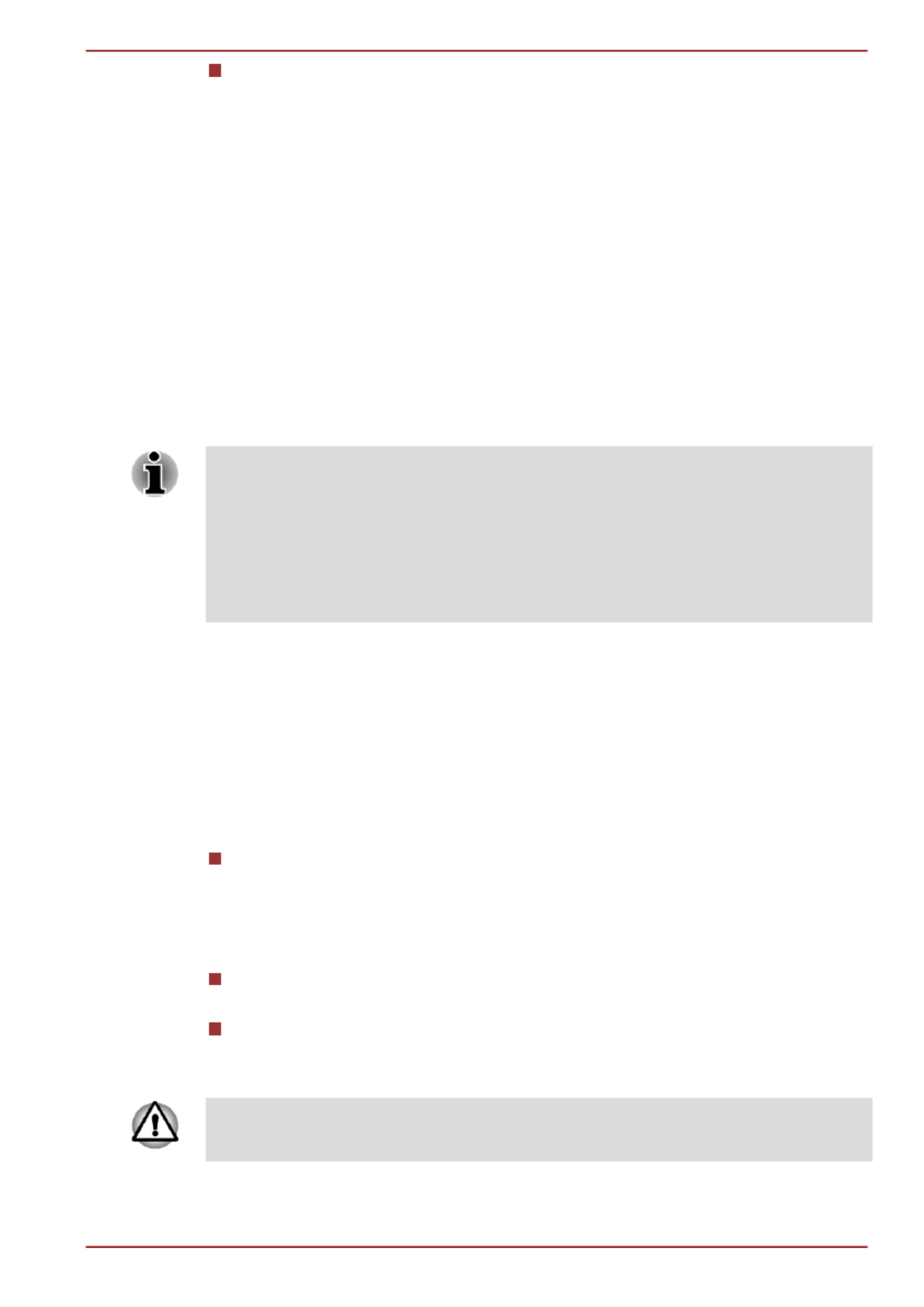
Dolby Headphone: Enables personal surround sound using any set of
headphones.
To access function, follow the steps as detailedDolby Advanced Audio
below:
1. Right-click on the speaker icon on the Taskbar, and select Playback
Devices from the sub menu.
2. Select , and click .Speakers Properties
3. Click the tab.Dolby
Video mode
Video mode
Video mode
Video modeVideo mode
Video mode settings are configured via the dialog.Screen Resolution
To open the dialog, click Screen Resolution Start -> Control Panel ->
Appearance and Personalization -> Display -> Change display
settings.
If you are running some applications (for example a 3D application or video
playback and so on), you may see some disturbance, flickering or frame
dropping on your screen.
If that occurs, adjust the resolution of display, lowering it until the screen is
displayed properly.
Disabling Windows AeroTM may also help correct this issue.
Computer Handling
Computer Handling
Computer Handling
Computer HandlingComputer Handling
This section explains computer handling and maintenance.
Cleaning the computer
Cleaning the computer
Cleaning the computer
Cleaning the computerCleaning the computer
To help ensure long, trouble-free operation, keep the computer free of dust
and dirt, and use care with all liquids around it.
Be careful not to spill liquids into the computer. If the computer does
get wet, turn the power off immediately and let the computer dry
completely - in these circumstance you should get the computer
inspected by an authorized service provider in order to assess the
scope of any damage.
Clean the plastics of the computer using a slightly water dampened
cloth.
You can clean the display screen by spraying a small amount of glass
cleaner onto a soft, clean cloth and then wiping the screen gently with
the cloth.
Never spray cleaner directly onto the computer or let liquid run into any part
of it. Never use harsh or caustic chemical products to clean the computer.
L730/L735
User's Manual 3-46

Moving the computer
Moving the computer
Moving the computer
Moving the computerMoving the computer
While the computer is designed for flexible day-to-day usage you should
exercise a few simple precautions when moving it in order to help ensure
trouble-free operation.
Before moving the computer, it is recommended that you change the
setting associated with the Hard Disk Drive Protection feature. Please
refer to the section, , in this chapter for furtherHeat dispersal
information.
Make sure all disk/disc activity has ended before moving the computer
- check that the HDD and other indicators on the front of the computer
are off.
Turn off (shut down) the computer.
Disconnect the AC adaptor and all peripherals before moving the
computer.
Close the display panel.
Do not pick up the computer by its display panel.
Before carrying your computer, shut it down, disconnect the AC
adaptor and allow it to cool down - a failure to follow this instruction
may result in minor heat injury.
Be careful not to subject the computer to impact or shock - a failure to
follow this instruction could result in damage to computer, computer
failure or loss of data.
Never transport your computer with any cards installed - this may
cause damage to either the computer and/or the card resulting in
product failure.
Always use a suitable carry case when transporting the computer.
When carrying your computer, be sure to hold it securely so that it
does not fall or hit anything.
Do not carry your computer by holding any of its protruding elements.
Heat dispersal
Heat dispersal
Heat dispersal
Heat dispersalHeat dispersal
To protect against overheating, the processor is equipped with an internal
temperature sensor which activates a cooling fan or lowers the processing
speed if the computer's internal temperature rises to a certain level. You
are able to select whether to control this temperature by either turning on
the fan first, then if necessary lowering the processor speed, or by lowering
the processor speed first, then if necessary turning on the fan. Both of
these functions are controlled through the Power Options.
When the processor's temperature falls within normal range, the fan will be
turned off and the processor operation returned to its standard speed.
If the processor's temperature reaches an unacceptably high level with
either setting, the computer automatically shuts down to prevent any
damage. In this instance all unsaved data in memory will be lost.
L730/L735
User's Manual 3-47

Chapter 4
Chapter 4
Chapter 4
Chapter 4Chapter 4
Utilities & Advanced Usage
Utilities & Advanced Usage
Utilities & Advanced Usage
Utilities & Advanced UsageUtilities & Advanced Usage
This chapter describes the utilities and special features of this computer,
and the advanced usage of some utilities.
Utilities and Applications
Utilities and Applications
Utilities and Applications
Utilities and ApplicationsUtilities and Applications
This section describes the pre-installed utilities that come with the
computer and details how to start them. For further information on their
operation, you may refer to each utility's online manual, help files or
README.TXT file (if applicable).
TOSHIBA Power Sav-
er
TOSHIBA Power Saver provides you with the
features of more various power supply
managements.
TOSHIBA PC Diag-
nostic Tool
The TOSHIBA PC Diagnostic Tool will display
basic system configuration information and allow
the functionality of some of the computer's built-
in hardware devices to be tested.
TOSHIBA Password
Utility
The TOSHIBA Password utility allows you to set
a password in order to restrict access to the
computer.
TOSHIBA Flash Cards The TOSHIBA Flash Cards provide a quick way
to modify selected system functions, e.g. Hot key
functions.
HW Setup This utility allows you to customize your
hardware settings according to the way you work
with the computer and the peripherals you use.
TOSHIBA Accessibili-
ty
The TOSHIBA Accessibility utility provides
support to movement impaired users when they
need to use the TOSHIBA Hot-key functions. In
use, the utility allows you to make the keyFN
"sticky", that is you can press it once, release it,
and they press one of the keys in orderFunction
to access its specific function. When set, the FN
key will remain active until another key is
pressed.
L730/L735
User's Manual 4-1

TOSHIBA Face Rec-
ognition
TOSHIBA Face Recognition uses a face
verification library to verify the face data of users
when they log in to Windows. If the verification is
successful, the user will be logged into Windows
automatically. The user can thus avoid having to
enter a password or the like, which makes the
login process easier.
For more information, please refer to the Using
the TOSHIBA Face Recognition section.
TOSHIBA VIDEO
PLAYER
This software is provided for playback of Video.
It has an on-screen interface and functions. Click
Start -> All Programs -> TOSHIBA VIDEO
PLAYER -> TOSHIBA VIDEO PLAYER.
For details on how to use TOSHIBA VIDEO
PLAYER, see the help file.
Bluetooth Stack for
Windows by Toshiba
This software enables communication between
the computer and external Bluetooth devices
such as printers and mobile phones.
Bluetooth functions cannot be used in models
that do not have a Bluetooth module installed.
TOSHIBA Assist TOSHIBA Assist is a graphical user interface that
provides access to specific tools, utilities and
applications that make the use and configuration
of the computer easier.
To access this utility, click Start -> All Programs
-> TOSHIBA -> Utilities -> TOSHIBA Assist .
TOSHIBA ConfigFree TOSHIBA ConfigFree is a suite of utilities that
improve the ease and control of communication
devices and network connections, help in the
identification of communication problems and
allow the creation of profiles if you need to switch
between different locations and communication
networks.
To access this utility, click Start -> All Programs
-> TOSHIBA -> ConfigFree.
L730/L735
User's Manual 4-2

TOSHIBA eco Utility This computer is equipped with "eco mode". This
mode slightly lowers performance of some
devices to reduce electric power consumption.
You can realize measurable power savings by
using it continuously. TOSHIBA eco Utility helps
you monitor your power savings by showing
approximate real time power consumption.
Furthermore, it shows approximate accumulated
power consumption and approximate
accumulated power savings when using eco
mode daily, weekly, and monthly. You can track
power savings by using eco mode continuously.
To access this utility, click Start -> All Programs
-> TOSHIBA -> Utilities -> eco Utilities.
TOSHIBA Disc Crea-
tor
You can create CDs and DVDs in a number of
formats including audio CDs that can be played
on a standard CD player, and data CD/DVDs
which can store copies of the files and folders on
your computer's hard disk drive.
To start this utility, click Start -> All Programs ->
TOSHIBA -> CD&DVD Applications -> Disc
Creator.
TOSHIBA HDD/SSD
Alert Utility
This utility includes wizard functions to monitor
the Disk Drive operating status and execute the
system backup.
To access the utility, click Start -> All Programs
-> TOSHIBA -> Utilities -> HDD SSD Alert.
Corel Digital Studio
for TOSHIBA
Corel Digital Studio for TOSHIBA allows users to
instantly create Blu-ray disc movie, DVD video or
slideshow discs via a user-friendly wizard
interface with specific task oriented features.
TOSHIBA Service Sta-
tion
This application allows your computer to
automatically search for TOSHIBA software
updates or other alerts from TOSHIBA that are
specific to your computer system and its
programs. When enabled, this application
periodically transmits to our servers a limited
amount of system information, which will be
treated in strict accordance with the rules and
regulations as well as applicable data protection
law.
To access this utility, click Start -> All Programs
-> TOSHIBA -> Utilities -> Service Station.
L730/L735
User's Manual 4-3
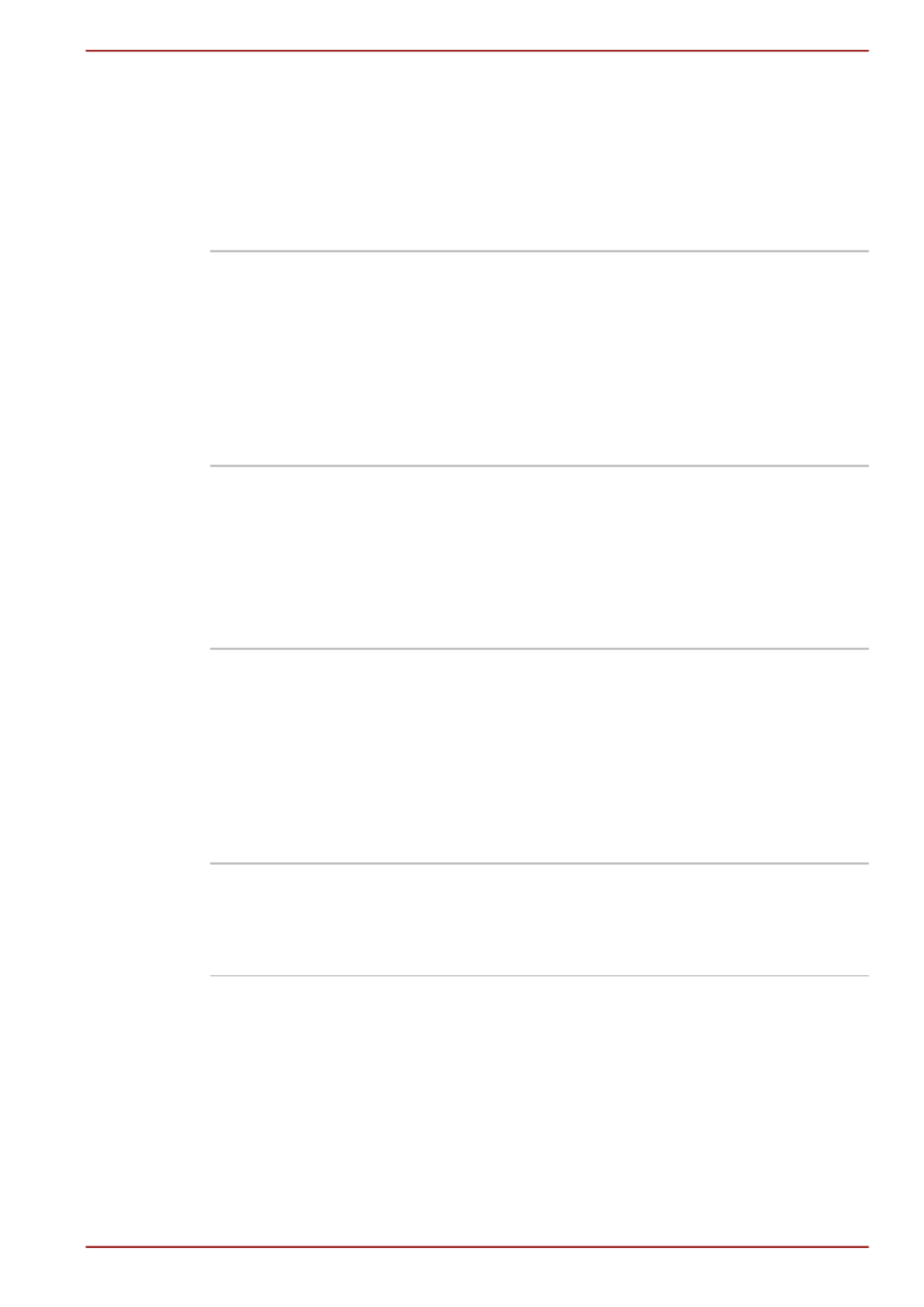
TOSHIBA Sleep Utility This utility is able to either enable or disable the
Sleep and Charge function.
Shows the positions of USB ports that support
the USB Sleep and Charge function and displays
the battery's remaining capacity.
To access this utility, click Start -> All Programs
-> TOSHIBA -> Utilities -> Sleep Utility.
TOSHIBA Bulletin
Board
Bulletin Board is a convenient place to pin things
to visually organize in a fun and creative way.
Simply drag and drop your favorite pictures, files
or notes to pin them on the Board. You can use it
to create thumbnail shortcuts, reminders, to-do
list and so on according to your personal style.
To access this utility, click Start -> All Programs
-> TOSHIBA -> TOSHIBA Bulletin Board.
TOSHIBA ReelTime This application is a graphical history/indexing
tool that enables you to view recently accessed
files in a fun and easy-to-use format. View and
scroll through your history of opened or imported
files via thumbnails in an intuitive user interface.
To access this utility, click Start -> All Programs
-> TOSHIBA -> TOSHIBA ReelTime.
TOSHIBA Media Con-
troller
This application allows you to control your music,
pictures and videos by streaming content to any
compatible device in your home.
To access this utility, click Start -> All Programs
-> TOSHIBA -> TOSHIBA Media Controller ->
TOSHIBA Media Controller.
For more information, please refer to the
TOSHIBA Media Controller Help.
TOSHIBA Intelligent
Display Management
The Intelligent Display Management can manage
the power usage of the display(s).
The power to a display is automatically turned off
when it is not in use.
L730/L735
User's Manual 4-4

TOSHIBA Resolution+
Plug-in For Windows
Media Player
The plug-in lets you upconverts wmv and mp4
videos on Windows Media Player.
For more information, please refer to the
TOSHIBA Resolution+ Plug-in for Windows
Media Player Help.
To access it, click Start -> All Programs ->
TOSHIBA -> TOSHIBA Resolution+ Plug-in
for Windows Media Player -> TOSHIBA
Resolution+ Plug-in for Windows Media
Player Help.
Special features
Special features
Special features
Special featuresSpecial features
The following features are either unique to TOSHIBA computers or are
advanced features which make the computer more convenient to use.
Access each function using the following procedures.
*1 To access the Power Options, click Start -> Control Panel -> System
and Security -> Power Options.
Hot keys Hot keys are specific key combinations that let
you quickly change the system configuration
directly from the keyboard without running a
system program.
Display automatic
power off *1
This feature automatically cuts off power to the
computer's display panel when there is no
keyboard input for a specified time, with power
being restored the next time a key is pressed.
This can be specified in the Power Options.
HDD automatic power
off *1
This feature automatically cuts off power to the
hard disk drive when it is not accessed for a
specified time, with power being restored when
the hard disk drive is next accessed. This can be
specified in the Power Options.
System automatic
Sleep/Hibernation
Mode *1
This feature automatically shuts down the system
into either Sleep Mode or Hibernation Mode
when there is no input or hardware access for a
specified time. This can be specified in the Power
Options.
Keypad overlay A ten-key numeric keypad is integrated into the
keyboard. Please refer to the Keypad overlay
section in Chapter 3, Operating Basics, for
information on using this feature.
Power on password Two levels of password security, supervisor and
user, are available to prevent unauthorized
access to your computer.
L730/L735
User's Manual 4-5

Instant security A specific hot key function automatically locks the
system providing data security.
Intelligent power sup-
ply *1
A microprocessor in the computer's intelligent
power supply detects the battery's charge,
automatically calculates the remaining battery
capacity and protects electronic components
from abnormal conditions such as a voltage
overload from the AC adaptor. This can be
specified in the Power Options.
Battery save mode *1 This feature lets you configure the computer in
order to save battery power. This can be
specified in the Power Options.
Panel power on/off *1 This feature automatically turns power to the
computer off when the display panel is closed,
and turns it back on when the display panel is
opened. This can be specified in the Power
Options.
Low battery automat-
ic Hibernation Mode *1
When battery power is exhausted to the point
that computer operation cannot be continued, the
system automatically enters Hibernation Mode
and shuts itself down. This can be specified in
the Power Options.
Heat dispersal *1 To protect against overheating, the processor
has an internal temperature sensor so that, if the
computer's internal temperature rises to a certain
level, the cooling fan is turned on or the
processing speed is lowered. This can be
specified in the Power Options.
TOSHIBA HDD Pro-
tection
This feature uses the acceleration sensor built in
the computer to detect vibration and shocks, and
automatically moves the hard disk drive's read/
write head to a safe position in order to reduce
the risk of damage that could be caused by head-
to-disk contact. Refer to the Using the Hard Disk
Drive (HDD) Protection section for more details.
Hibernation Mode This feature lets you turn off the power to the
computer without exiting from your software. The
contents of main memory are automatically
saved to the hard disk drive so that when you
next turn the power on again, you can continue
working right where you left off. Refer to the
Turning off the power section in Chapter 1,
Getting Started, for more details.
L730/L735
User's Manual 4-6

Sleep Mode If you have to interrupt your work, you can use
this feature to allow you to turn off power to the
computer without exiting from your software.
Data is maintained in the computer's main
memory so that when you next turn on the
power, you can continue working right where you
left off.
USB Wakeup function This function restores the computer from Sleep
Mode depending on the external devices
connected to the USB ports.
For example, if a mouse or USB keyboard is
connected to a USB port, clicking the mouse
button or pressing the keyboard will wakeup the
computer.
Sleep and Charge
function
This feature allows you to charge USB-
compatible external devices such as mobile
phones or portable digital music players via the
USB port when your computer is in Sleep Mode,
Hibernation Mode or in the shutdown state.
This function is worked by the TOSHIBA Sleep
Utility.
TOSHIBA PC Health
Monitor
The TOSHIBA PC Health Monitor application
proactively monitors a number of system
functions such as power consumption, battery
health and system cooling, informing you of
significant system conditions. This application
recognizes the system and individual component
serial numbers and will track specific activities
related to their usage.
Using the TOSHIBA Sleep Utility
Using the TOSHIBA Sleep Utility
Using the TOSHIBA Sleep Utility
Using the TOSHIBA Sleep UtilityUsing the TOSHIBA Sleep Utility
This utility displays whether the Sleep and Charge function is enabled or
disabled and shows the positions of USB ports that support the Sleep and
Charge function. It also displays the remaining battery capacity.
Sleep and Charge
Sleep and Charge
Sleep and Charge
Sleep and ChargeSleep and Charge
Your computer can supply USB bus power (DC5V) to the USB port even
when the power of the computer is turned OFF. "Power OFF" includes
Sleep Mode, Hibernation Mode or shutdown state.
This function can be used for ports that support the Sleep and Charge
function (hereinafter called "compatible ports").
Compatible ports are USB ports that have the ( ) symbol icon.
L730/L735
User's Manual 4-7

You can use the Sleep and Charge function to charge certain USB-
compatible external devices such as mobile phones or portable digital
music players.
However, the Sleep and Charge function may not work with certain
external devices even if they are compliant with the USB specification. In
those cases, turn the power of the computer ON to charge the device.
When Sleep and Charge function is enabled, USB bus power (DC5V)
will be supplied to compatible ports even when the power of the
computer is turned OFF. USB bus power (DC5V) is similarly supplied
to the external devices which are connected to the compatible ports.
However, some external devices cannot be charged solely by
supplying USB bus power (DC5V). As for the specifications of the
external devices, please contact the device manufacturer or check the
specifications of the external devices thoroughly before use.
Using the sleep and charge function to charge external devices will
take longer than charging the devices with their own chargers.
If Sleep and Charge function is enabled, the computer’s battery will
discharge during hibernation or when the computer is turned off. It is
recommended that you connect the AC adaptor to the computer when
enabling the Sleep and Charge function.
External devices connected to the USB bus power (DC5V) function
that interfaces with the power ON/OFF of the computer may always be
in an operational state.
When there is a current overflow of the external devices connected to
the compatible ports, USB bus power (DC5V) supply may be stopped
for safety reasons.
When Sleep and Charge function is enabled, the USB Wakeup
function does not work for compatible ports. In that case, if there is a
USB port that does not have the Sleep and Charge function-
compatible icon ( ), attach the mouse or keyboard to it. If all USB
ports have the Sleep and Charge function-compatible icon ( ), change
to disable Sleep and Charge function. The USB Wakeup function will
now work, but the Sleep and Charge function will be disabled.
Metal paper clips or hair pins/clips will generate heat if they come into
contact with USB ports. Do not allow USB ports to come into contact with
metal products, for example when carrying the computer in your bag.
Starting the TOSHIBA Sleep Utility
Starting the TOSHIBA Sleep Utility
Starting the TOSHIBA Sleep Utility
Starting the TOSHIBA Sleep UtilityStarting the TOSHIBA Sleep Utility
To start the utility, click Start -> All Programs -> TOSHIBA -> Utilities ->
Sleep Utility.
L730/L735
User's Manual 4-8
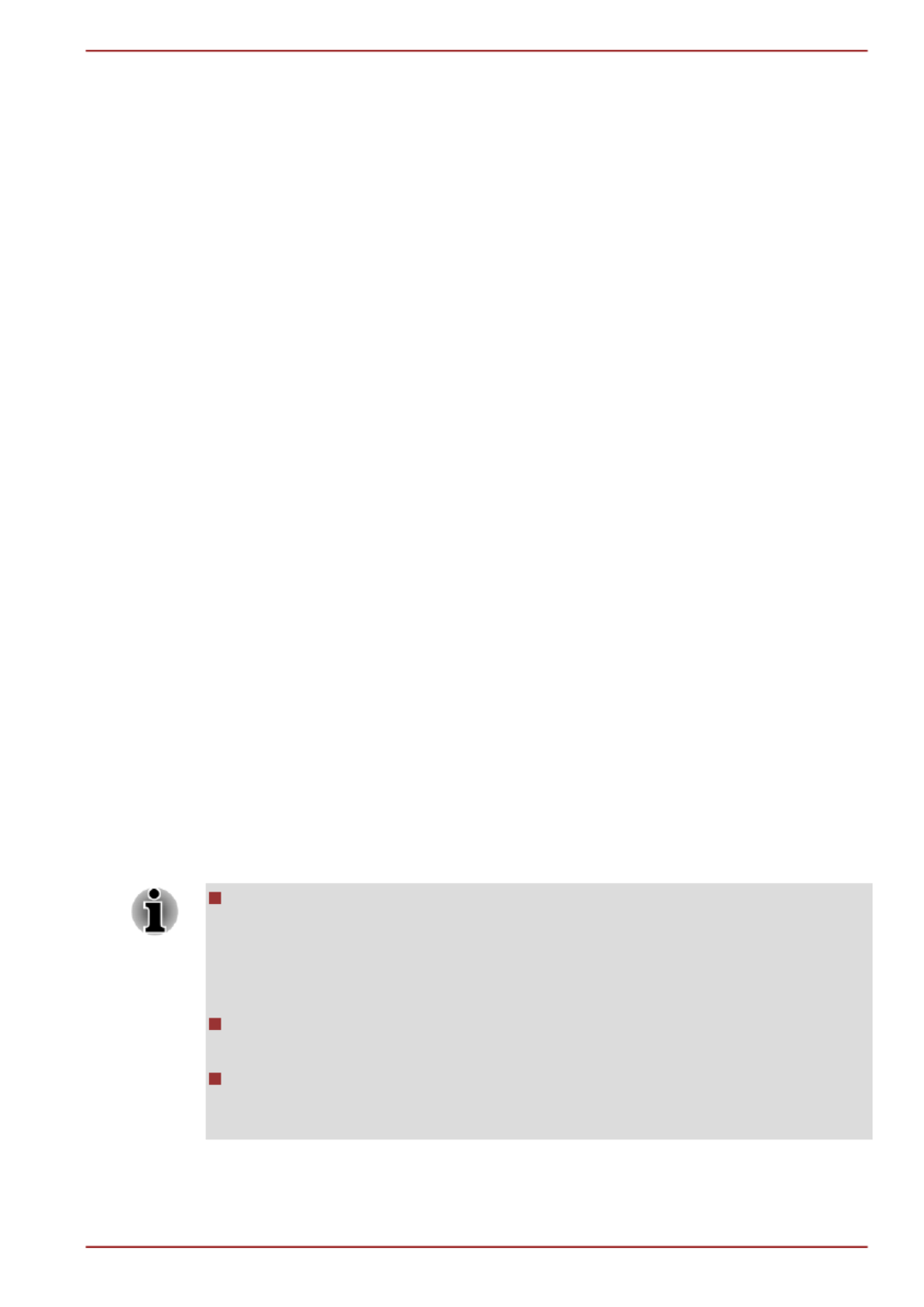
Enabling Sleep and Charge
Enabling Sleep and Charge
Enabling Sleep and Charge
Enabling Sleep and ChargeEnabling Sleep and Charge
This utility can be used to enable and disable the Sleep and Charge
function.
Select the check box to enable this function forEnable Sleep and Charge
the compatible USB ports. The default state is disabled.
Power supply mode settings
Power supply mode settings
Power supply mode settings
Power supply mode settingsPower supply mode settings
Your PC has multiple charging modes so that many different USB devices
can be supported for Sleep and Charge function. (Default) isAuto Mode
suitable for a wide range of digital audio players.
However, determining which mode is suitable for your USB device is
unknown without trying. Try each mode, using the following procedure,
from to (*1) to find the suitable mode for yourAuto Mode Alternate Mode
USB device to charge.
This function may not be able to be used with some connected external
devices even if the appropriate mode is selected. In this situation, clear the
"Enable Sleep and Charge" check box and stop using this function.
*1. Some computers may not support all modes.
Battery Settings
Battery Settings
Battery Settings
Battery SettingsBattery Settings
This utility can be used to specify the lower limit of remaining battery life for
Sleep and Charge. Move the slider bar to specify the lower limit. If the
remaining battery life falls below the setting, the Sleep and Charge function
will be stopped.
Using the TOSHIBA Face Recognition
Using the TOSHIBA Face Recognition
Using the TOSHIBA Face Recognition
Using the TOSHIBA Face RecognitionUsing the TOSHIBA Face Recognition
TOSHIBA Face Recognition uses a face verification library to verify the
face data of users when they log in to Windows. The user can thus avoid
having to enter a password or the like, which makes the login process
easier.
TOSHIBA Face Recognition does not guarantee the correct
identification of a user. Changes to the likeness of a registrant, such
as hair style changes, wearing a cap, or wearing glasses may effect
the recognition rates when such changes occur after the registrant had
registered.
TOSHIBA Face Recognition may incorrectly recognize faces that are
similar to a registrant.
For high security purposes, TOSHIBA Face Recognition is not a
suitable substitute for Windows passwords. When security is a high
priority, use your established Windows passwords to log in.
L730/L735
User's Manual 4-9

Bright background light and/or shadows may prevent a registrant from
being recognized correctly. In that case, log in using your Windows
password. If recognition of a registrant fails repeatedly, refer to your
computer documentation to learn ways to improve recognition
performance.
TOSHIBA Face Recognition records face data in a log when face
recognition fails. When transferring ownership or disposing of your
computer, please uninstall the application or delete all the logs created
by the application. For details on how to do this, see help file.
TOSHIBA Face Recognition can be used only in Windows Vista and
Windows 7.
Disclaimer
Disclaimer
Disclaimer
DisclaimerDisclaimer
TOSHIBA does not guarantee that the face recognition utility technology
will be completely secure or error-free. TOSHIBA does not guarantee that
the face recognition utility will accurately screen out unauthorized users at
all times. TOSHIBA is not liable for any failure or damage that might arise
out of the use of the face recognition software or utility.
TOSHIBA, ITS AFFILIATES AND SUPPLIERS SHALL HAVE NO
RESPONSIBILITY FOR DAMAGE TO OR LOSS OF ANY BUSINESS,
PROFITS, PROGRAMS, DATA, NETWORK SYSTEMS OR REMOVABLE
STORAGE MEDIA ARISING OUT OF OR RESULTING FROM THE USE
OF THE PRODUCT, EVEN IF ADVISED OF THE POSSIBILITY
THEREOF.
How to register the Face Recognition Data
How to register the Face Recognition Data
How to register the Face Recognition Data
How to register the Face Recognition DataHow to register the Face Recognition Data
Take a picture for facial verification purposes, and register the data needed
when you log in. To register the data needed when you log in, follow the
steps as described below:
1. To launch this utility, click Start -> All Programs -> TOSHIBA ->
Utilities -> Face Recognition.
The screen is displayed for a logged-in user whose faceRegistration
has not been registered.
The screen is displayed for a logged-in user whose faceManagement
has already been registered.
2. Click in lower left of the screen,Run as administrator Management
and then click the button. The screen isRegister Registration
displayed.
If you wish to practice, click on the button in the Next Registration
screen.
If you do not wish to practice, click on the button in theSkip
Registration screen.
L730/L735
User's Manual 4-10

3. Click the button to start the guide. Please follow the guide toNext
practice
Click the button to practice the guide once more.Back
4. Click the button to start image-capturing process.Next
Adjust the position of your face so that it fits within the face-shaped
frame.
5. Once your face has been positioned properly, the recording will
commence.
Start moving your neck very slightly to the left and right, and then
move your neck up and down.
6. Registration will end after you have repeatedly moved your neck left,
right, up and down.
When the register succeeds, below message will be displayed on the
screen:
" Registration successful. Now we’ll do the verification test. Click
the Next button. "
Click the button to perform the verification test.Next
7. Perform the verification test. Face the screen as you do when you
register.
If verification fails, click the button and re-register. Please referBack
to step 6 from step 4.
8. If verification is successful, click the button and register anNext
account.
9. Register the account. Fill in all the fields.
10. The screen is displayed. The registered account nameManagement
will be displayed. Clicking on it will cause the captured image of your
face to be displayed on the left.
How to Delete the Face Recognition Data
How to Delete the Face Recognition Data
How to Delete the Face Recognition Data
How to Delete the Face Recognition DataHow to Delete the Face Recognition Data
Delete image data, account information, and personal record data created
during registration. To delete the Face Recognition Data, follow the steps
as described below:
1. To launch this utility, click Start -> All Programs -> TOSHIBA ->
Utilities -> Face Recognition Management . The screen is displayed.
2. Select a user which is displayed in the screen.Management
3. Click the button. "Delete You are about to delete the user data.
Would you like to continue? " will be displayed on the screen.
If you do not want the data to be deleted, click the Nobutton and you
will then be returned to the screen.Management
Clicking on the button will remove the selected user from theYes
Management screen.
L730/L735
User's Manual 4-11
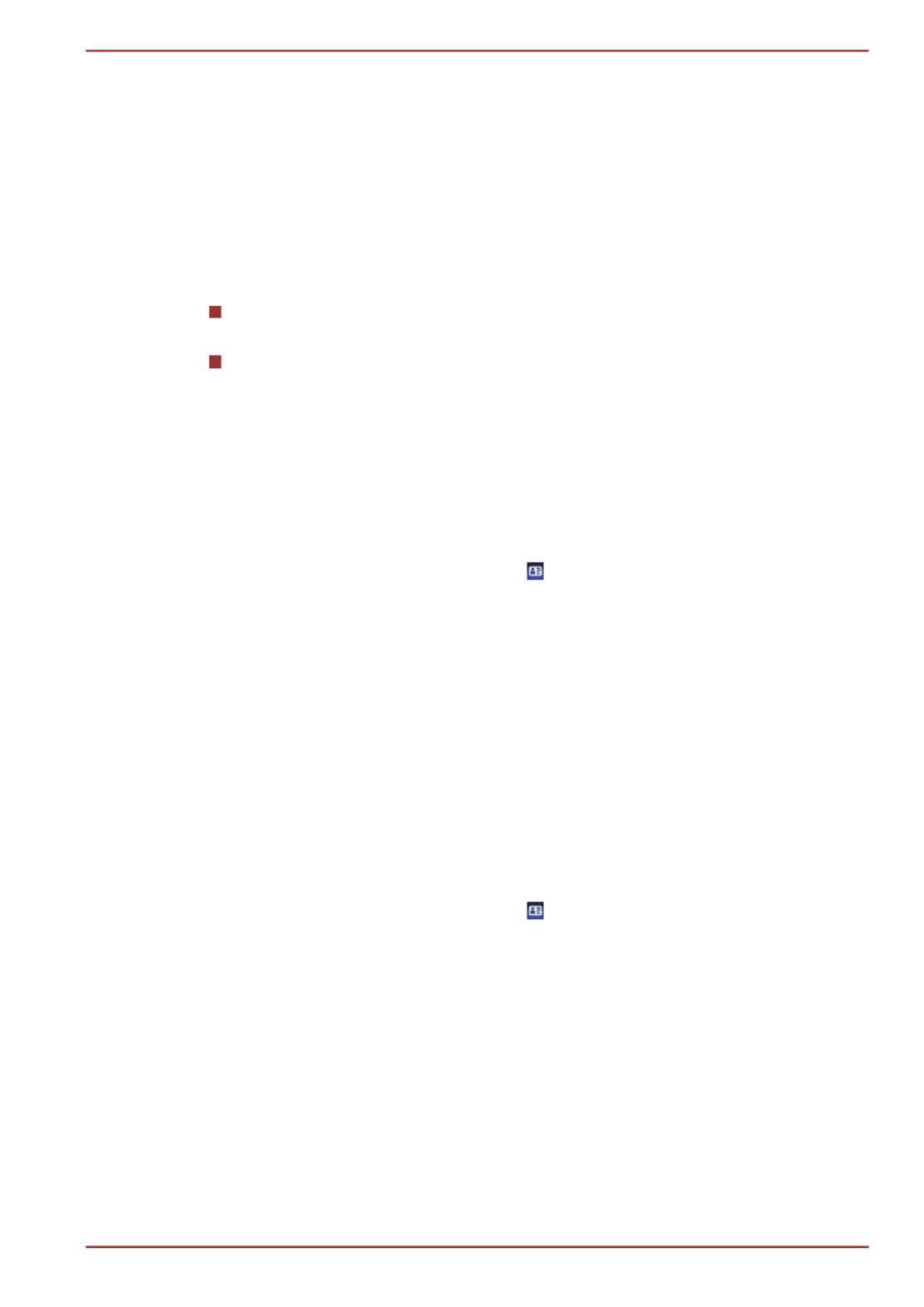
How to launch the help file
How to launch the help file
How to launch the help file
How to launch the help fileHow to launch the help file
For further information on this utility, please refer to help file.
1. To launch the help file, click the Help button in the Management
window.
Windows Logon via TOSHIBA Face Recognition
Windows Logon via TOSHIBA Face Recognition
Windows Logon via TOSHIBA Face Recognition
Windows Logon via TOSHIBA Face RecognitionWindows Logon via TOSHIBA Face Recognition
This section explains how to login to Windows with TOSHIBA Face
Recognition. Two authentication modes are provided.
1:N Mode Login screen: If the face authentication tile is selected by
default, you can log in without using the keyboard or mouse.
1:1 Mode Login screen: This mode is essentially the same as AUTO
mode, but the screen will appear before the Select Account Display
Captured Image screen, and you will need to select the user account
to be authenticated in order to start the authentication process.
1:N Mode Login screen
1. Turn on the computer.
2. The screen will be displayed.Select Tiles
3. Select (Start face recognition ).
4. " " will be displayed.Please face the camera
5. Verification will be performed. If the authentication is successful, the
image data taken in step 4 will be faded in and placed over one
another.
If an error occurs during authentication, you will be returned to the
Select Tiles screen.
6. The Windows screen will be displayed, and will be logged in Welcome
automatically to Windows.
1:1 Mode Login screen
1. Turn on the computer.
2. The screen will be displayed.Select Tiles
3. Select (Start face recognition ).
4. The screen will be displayed.Select Account
5. Select the account, and click the button.arrow
6. " " will be displayed.Please face the camera
7. Verification will be performed. If the authentication is successful, the
image data taken in step 6 will be faded in and placed over one
another.
If an error occurs during authentication, you will be returned to the
Select Tiles screen.
L730/L735
User's Manual 4-12

8. The Windows screen will be displayed, and will be logged in Welcome
automatically to Windows.
If authentication was successful, but an authentication error
subsequently occurred during the login to Windows, you will be asked
to provide your account information.
TOSHIBA Password Utility
TOSHIBA Password Utility
TOSHIBA Password Utility
TOSHIBA Password UtilityTOSHIBA Password Utility
The TOSHIBA Password Utility provides two levels of password security:
User and Supervisor.
Passwords set by the TOSHIBA Password Utility function are different from
the Windows password.
User Password
User Password
User Password
User PasswordUser Password
To start the utility, point to or click the following items:
Start -> All Programs -> TOSHIBA -> Utilities -> TOSHIBA Assist ->
SECURE -> User password
Registered (text box)
Click to register a password of up to 10 characters. After a password
is set, you will be prompted to enter it when you start the computer.
Not Registered (text box)
Click to delete a registered password. Before you can delete a
password, you must first enter the current password correctly.
Owner String (text box)
You can use this box to associate text with the password. After you
enter text, click or , then, each time the computer isApply OK
switched on, this text will be displayed along with the prompt for the
password.
Supervisor Password
Supervisor Password
Supervisor Password
Supervisor PasswordSupervisor Password
If you set a Supervisor Password, some functions will be restricted when a
user logs on with the User Password. To set a Supervisor Password:
ClickStart -> All Programs -> TOSHIBA -> Utilities -> TOSHIBA Assist -
> SECURE -> Supervisor password
This utility lets you do the following:
Register or delete the Supervisor Password.
Specify restrictions for general users.
Starting the computer by password
Starting the computer by password
Starting the computer by password
Starting the computer by passwordStarting the computer by password
To start up the computer with the user password, follow these steps:
L730/L735
User's Manual 4-13
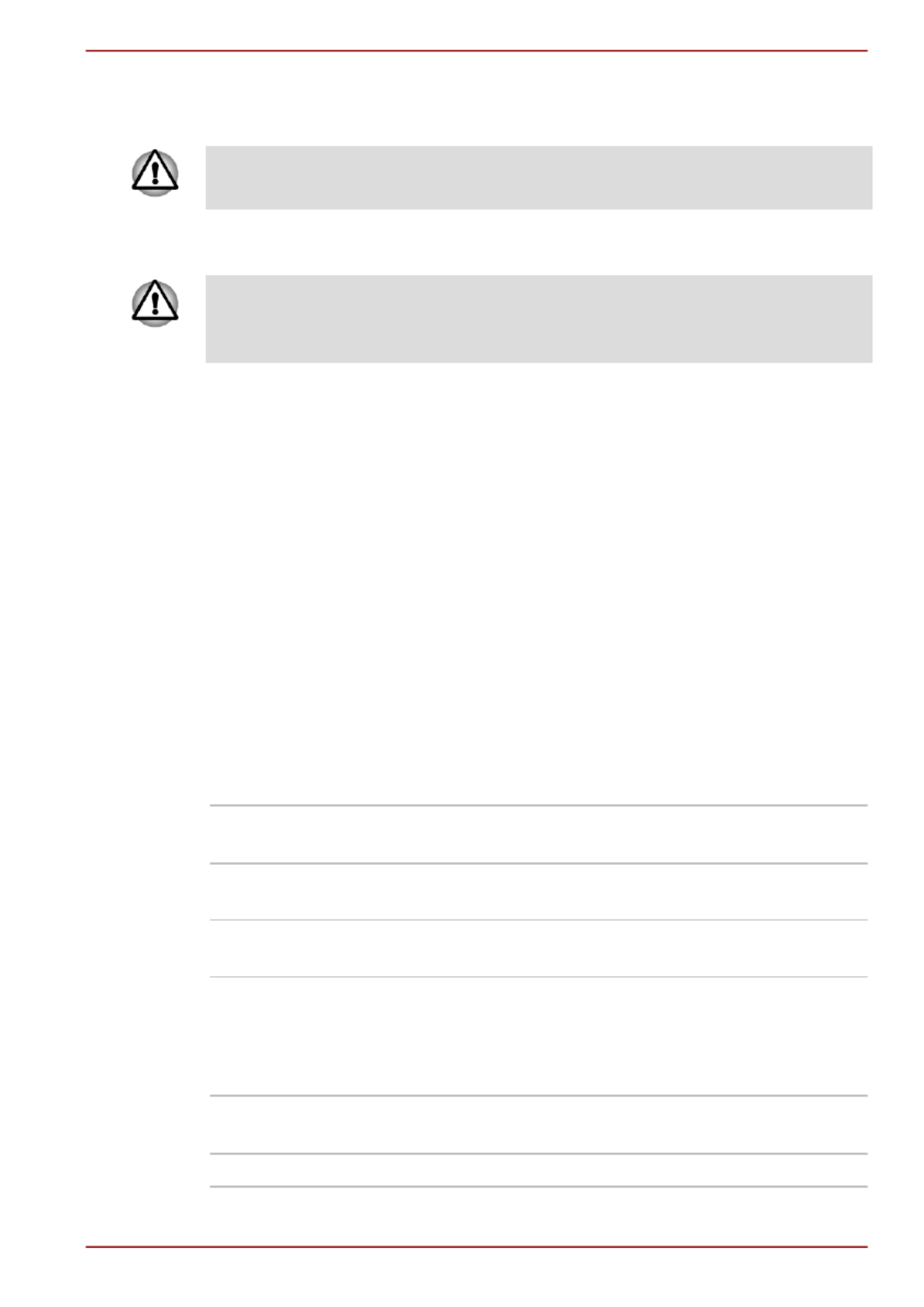
1. Turn on the power as described in Chapter 1, . TheGetting Started
following message will appear in the screen:
Enter Password [ ]
At this point, the hotkeys + to do not work. They will function afterFN F1 F9
you enter the password .
2. Enter the Password.
3. Press .ENTER
If you enter the password incorrectly three times in a row, the computer
shuts off. In this case, you must turn the computer back on to retry
password entry.
HW Setup
HW Setup
HW Setup
HW SetupHW Setup
This section explains how to use the TOSHIBA HW Setup program to
configure your computer, and provides information on settings for various
functions.
Accessing HW Setup
Accessing HW Setup
Accessing HW Setup
Accessing HW SetupAccessing HW Setup
To run the HW Setup program, click Start -> All Programs -> TOSHIBA ->
Utilities -> HWSetup.
HW Setup window
HW Setup window
HW Setup window
HW Setup windowHW Setup window
The HW Setup window contains a number of tabs (General, Password,
Display, Boot Setting, Keyboard, LAN, SATA and USB) to allow specific
functions of the computer to be configured.
In addition there are also three buttons: OK, Cancel and Apply.
OK Accepts your changes and closes the HW Setup
window.
Cancel Closes the window without accepting your
changes.
Apply Accepts all your changes without closing the HW
Setup window.
General
This window displays the BIOS/EC version and contains two buttons:
Default Aboutand .
Default Return all HW Setup values to the factory
settings.
About Display the HW Setup version.
L730/L735
User's Manual 4-14

Setup
This field displays the installed , and .BIOS version date EC version
Password
This option allows you to set or reset the user password for power on.
User Password
Lets you register a new password or change/remove an existing password.
Not Registered Changes or remove the password. (Default)
Registered Selects the password. A dialogue box will appear
to allow you to set the password.
To enter a user password:
1. Select to display the following prompt:Registered
Enter Password:
Enter a password of up to 10 characters. The character string you
enter is displayed as a string of asterisk.
2. Click . The following message appears, allowing you to verify theOK
password.
Verify Password:
3. If character strings match, the password is registered. Click . If theyOK
do not match, the following message appears. You must repeat from
step 1.
Entry Error!!!
To delete a user password:
1. Select to display the following prompt:Not Registered
Enter Password:
2. Enter the currently registered password. The character string you
enter is displayed as a string of asterisks.
3. Click . If the character string you enter matches the registeredOK
password, the password option is reset and the display changes to:
Not registered
If they do not match, the following message appears. You must repeat
from step 1.
Incorrect Password.
L730/L735
User's Manual 4-15

Owner String
This blank field is used to display a message when the password field is
displayed on startup. If a password is not registered the message will not
be shown.
Display
This tab lets you customize your computer’s display settings for either the
internal display or an external monitor.
Power On Display
This tab allows you to select the display to be used when the computer is
started. Please note that this setting is only available on standard VGA
mode and is not available as part of the Windows Desktop properties.
The Power On Display is supported with some models.
Auto-Selected Selects an external monitor if one is connected,
otherwise, it selects the internal display. (Default)
System LCD Only Selects the internal LCD, even if an external
monitor is connected.
Boot Setting
This function allows you to modify the boot settings.
Boot Priority Options
This tab allows you to set the priority for booting the computer. The Boot
Priority Options setting window will be displayed. Click the up and down
arrow buttons to adjust the priority.
To change the boot drive, follow the steps below.
1. Hold down and boot the computer. when the F12 TOSHIBA Leading
Innovation >>> F12screen appears, release the key.
2. Use the up and down cursor keys to select the boot device you want
and press .ENTER
If a Supervisor Password has been set, manual boot device selection
functions may be restricted.
The boot device selection methods described above will not change the
boot priority settings that have been configured in HW Setup. In addition, if
you press a key other than one of those listed, or if the selected device is
not installed, the system will continue to boot according to the current and
available settings in HW Setup.
L730/L735
User's Manual 4-16

Boot Speed
This feature allows you to select system boot-up speed.
Fast Reduces system boot-up time. System can boot
only from the built-in HDD and only internal LCD
and keyboard are supported during the boot
process.
Normal System boots up at normal speed. (Default)
Panel Open - Power On
This feature allows you to change the setting.Panel Open - Power On
Enabled Panel Open - Power OnEnables the function.
When you open the display panel while your
computer is turned off, the system will boot up
automatically.
Disabled Panel Open - Power OnDisables the function
(Default).
Keyboard
Wake-up on Keyboard
When this feature is enabled, and the computer is in Sleep Mode, you can
turn on the system by pressing any key. However, please be aware that
this option will only work with the internal keyboard and only when the
computer is in Sleep Mode.
Enabled Enables the Wake-up on Keyboard function.
Disabled Disables the Wake-up on Keyboard function.
(Default)
LAN
Wake-up on LAN
This feature lets the computer's power be turned on from shutdown when it
receives a wake-up packet (Magic packet) from the LAN.
Do not install or remove a memory module while Wake-up on LAN is
enabled.
The Wake-up on LAN function consumes power even when the
system is off. Leave the AC adaptor connected while using this
feature.
L730/L735
User's Manual 4-17
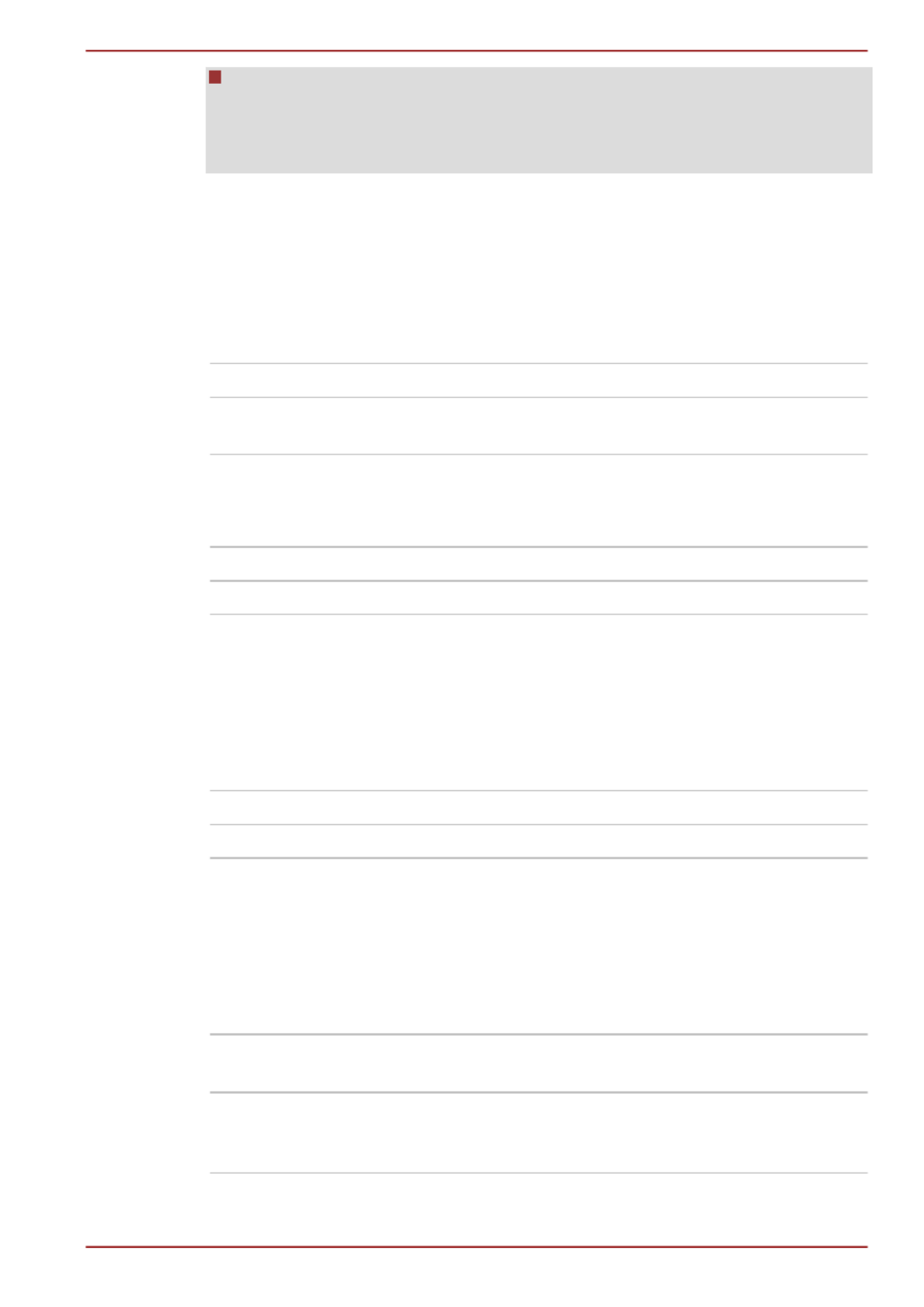
Regarding Wake-up on LAN from sleep or hibernation, you must
check the "Allow the device to wake the computer" check box within
the LAN Device properties. (This feature does not effect the Wake-up
on LAN from sleep or hibernation.)
Power will be automatically turned on when a signal is received from an
administrator's computer which is connected via a network.
The following settings can be changed when the Built-in LAN is .Enabled
Connect the AC adaptor when using the Wake-up on LAN function. The
battery retention time will be shorter than the times listed in this manual
when this function is enabled.
Enabled Enables Wake-up on LAN from shutdown.
Disabled Disables Wake-up on LAN from shutdown.
(Default)
Built-in LAN
This feature enables or disables the Built-in LAN.
Enabled Enables Built-in LAN functions. (Default)
Disabled Disables Built-in LAN functions.
USB
Legacy USB Support
Use this option to enable or disable USB Legacy Emulation. If your
operating system does not support USB, you can still use a USB mouse
and keyboard by setting the Legacy USB Support item to enabled.
Enabled Enables the USB Legacy Emulation. (Default)
Disabled Disables the USB Legacy Emulation.
SATA
This feature allows you to set conditions for SATA.
SATA Interface setting
This feature allows you to set SATA interface setting.
Performance Let HDD work with maximum performance.
(Default)
Battery life Let HDD work with battery life mode. If this
setting is selected, this caused performance
down.
L730/L735
User's Manual 4-18

TOSHIBA PC Health Monitor
TOSHIBA PC Health Monitor
TOSHIBA PC Health Monitor
TOSHIBA PC Health MonitorTOSHIBA PC Health Monitor
The TOSHIBA PC Health Monitor application proactively monitors a
number of system functions such as power consumption, battery health
and the system cooling, informing you of significant system conditions. This
application recognizes the system and individual component serial
numbers, and will track specific activities related to the computer and their
usage.
The collected information includes device operation time and number of
actuations or status changes (i.e.: number of power button and FNkey
combination uses, AC adaptor, battery, LCD, fan, HDD, sound volume,
TOSHIBA Express Port Replicator and USB information), date of initial
system use, and also computer and device usage (i.e.: power settings,
battery temperature and recharging, CPU, memory, backlight illumination
time, and temperatures for various devices). The stored data uses a very
small portion of the total hard disk capacity, approximately 10MB or less
per year.
This information is used to identify and provide a notification of system
conditions which may effect the performance of your TOSHIBA computer. It
may also be used to help diagnose problems should the computer require
service by TOSHIBA or TOSHIBA's authorized service providers.
Additionally, TOSHIBA may also use this information for quality assurance
analysis.
Subject to the use restrictions above, the HDD data logged may be
transferred to entities located outside of your country or region of residence
(e.g., European Union). Those countries may or may not have the same
data protection laws or data protection levels as required by your home
country or region.
Once enabled, you may disable the TOSHIBA PC Health Monitor at any
time by uninstalling the software via in the Uninstall a program Control
Panel. Doing so will automatically delete all collected information from the
HDD.
The TOSHIBA PC Health Monitor software does not extend or modify
TOSHIBA's obligations under its standard limited warranty in any way.
TOSHIBA's standard limited warranty terms and limitations apply.
Starting the TOSHIBA PC Health Monitor
Starting the TOSHIBA PC Health Monitor
Starting the TOSHIBA PC Health Monitor
Starting the TOSHIBA PC Health MonitorStarting the TOSHIBA PC Health Monitor
The TOSHIBA PC Health Monitor can be started using the following
methods:
Click Start -> All Programs -> TOSHIBA -> Utilities -> PC Health
Monitor.
Click the icon ( ) in the notification area, then click the "Enable PC
Health Monitor..." message the first time you run the application and
" " every time thereafter.Run PC Health Monitor...
No matter which method is used, the TOSHIBA PC Health Monitor
explanation screen will be displayed.
L730/L735
User's Manual 4-19

Clicking will display the Next PC Health Monitor Software Notice &
Acceptance screen. Please carefully read the information displayed.
Selecting and clicking will enable the program. By enablingACCEPT OK
the TOSHIBA PC Health Monitor software, you agree with these terms and
conditions and to the use and sharing of the collected information. Once
the program is enabled, the TOSHIBA PC Health Monitor screen is
displayed, and the program will begin monitoring system functions and
collecting information.
If a TOSHIBA PC Health Monitor message is displayed.
If a TOSHIBA PC Health Monitor message is displayed.
If a TOSHIBA PC Health Monitor message is displayed.
If a TOSHIBA PC Health Monitor message is displayed.If a TOSHIBA PC Health Monitor message is displayed.
A message will be displayed if any changes which may interfere with the
operation of the program are detected. Follow the instructions displayed on
screen in the message.
Using the Hard Disk Drive (HDD) Protection
Using the Hard Disk Drive (HDD) Protection
Using the Hard Disk Drive (HDD) Protection
Using the Hard Disk Drive (HDD) ProtectionUsing the Hard Disk Drive (HDD) Protection
This computer has a function for reducing the risk of damage on the hard
disk drive.
Using an acceleration sensor built into the computer, TOSHIBA HDD
Protection detects vibration shocks and similar signs of movement of the
computer, and automatically moves the Hard Disk Drive head to a safe
position to reduce the risk of damage that could be caused by head-to-disk
contact.
The TOSHIBA HDD Protection function does not guarantee that the
hard disk drive will not be damaged.
During audio/video playback, when the computer detects a shock or
vibration and the hard disk drive's head is parked, the playback might
be temporarily interrupted.
TOSHIBA HDD Protection cannot be used in models that are
equipped with SSD.
When vibration is detected, a message will be displayed on the screen, and
the icon in the Taskbar notification area will change to the protection state.
This message is displayed until the OK button is pressed or 30 seconds
pass. When vibration subsides, the icon returns to the normal state.
Taskbar icon
Taskbar icon
Taskbar icon
Taskbar iconTaskbar icon
Normal TOSHIBA HDD Protection is enabled.
Protection TOSHIBA HDD Protection is active. The hard
disk drive head is in a safe position.
OFF TOSHIBA HDD Protection is disabled.
L730/L735
User's Manual 4-20
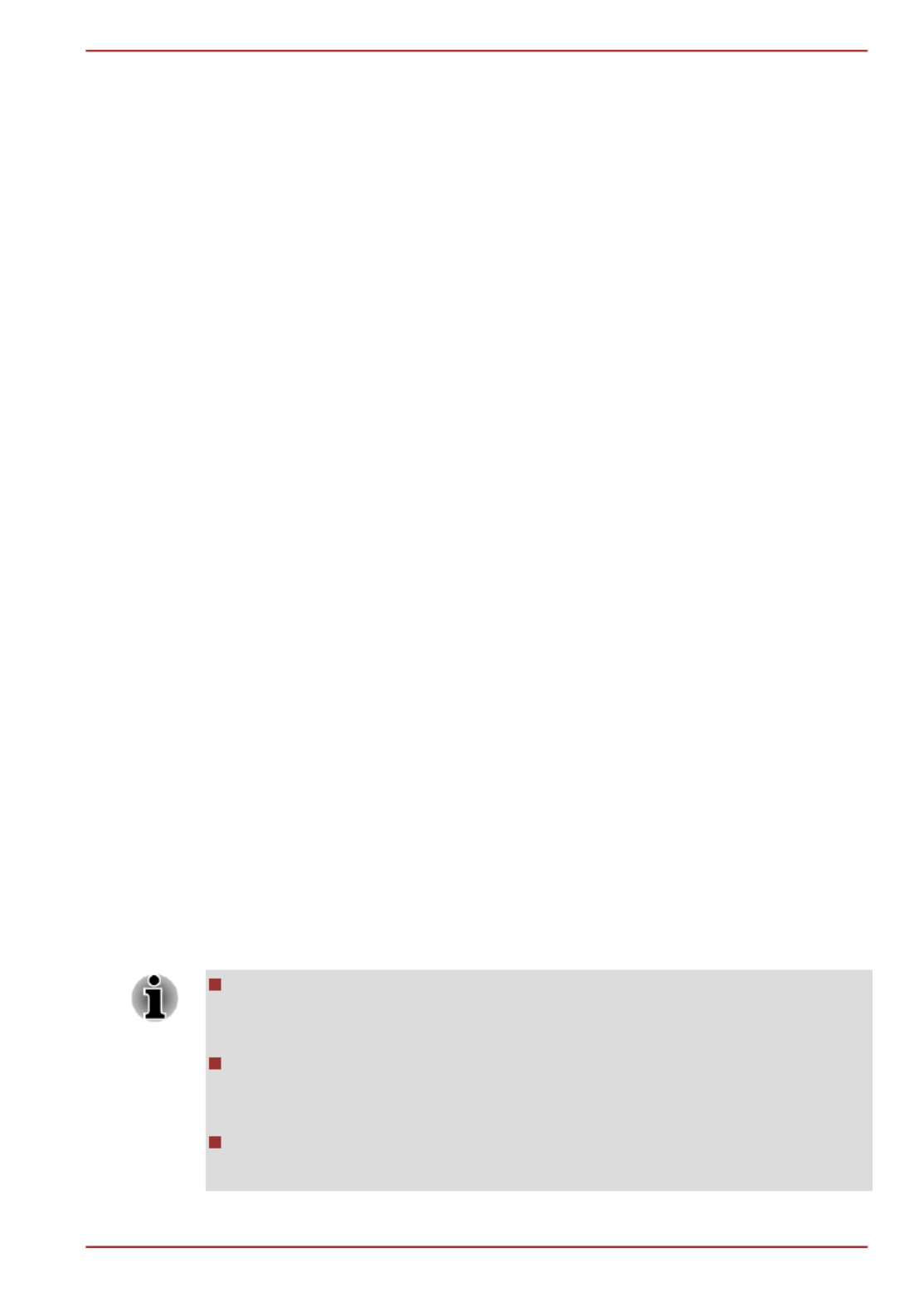
TOSHIBA HDD Protection Properties
TOSHIBA HDD Protection Properties
TOSHIBA HDD Protection Properties
TOSHIBA HDD Protection PropertiesTOSHIBA HDD Protection Properties
You can change the TOSHIBA HDD Protection settings by using the
TOSHIBA HDD Protection Properties window. To open the window, click
Start -> All Programs -> TOSHIBA -> Utilities -> HDD Protection
Settings. The window can also be started from the icon on the Taskbar or
from the .Control Panel
HDD Protection
HDD Protection
HDD Protection
HDD ProtectionHDD Protection
You can choose whether to enable or disable TOSHIBA HDD Protection.
Detection Level
Detection Level
Detection Level
Detection LevelDetection Level
This function can be set to four levels. The sensitivity levels in which
vibrations, impacts and their similar signs are detected can be set to OFF,
1, 2 and 3 in ascending order. Level 3 is recommended for better protection
of the computer. However, when the computer is used in a mobile
environment or in other unstable conditions, setting the detection level to 3
could result in frequent execution of TOSHIBA HDD Protection, which will
slow Hard Disk Drive reading and writing. Set a lower detection level when
the speed of Hard Disk Drive reading and writing is a priority.
Different detection levels can be set depending on whether the computer is
used as handheld or mobile usages, or whether it is used in a stable
environment such as on a table in the workplace or at home. By setting
different detection levels for the computer depending on whether it runs
with the AC power (desktop) or with batteries (handheld or mobile usage),
the detection level automatically switches according to the power
connection mode.
3D Viewer
3D Viewer
3D Viewer
3D Viewer3D Viewer
This feature displays a 3D object on the screen which moves in according
to tilting or vibration of the computer.
When the TOSHIBA HDD Protection detects computer vibration the Hard
Disk Drive head is parked and the 3D object disk rotation will stop. When
the head is un-parked the disk will begin to rotate again.
The can be started from the icon in the task tray.3D Viewer
This 3D object virtually represents the Computer's internal Hard Disk
Drive. This representation may vary from the actual number of disks,
disk rotation, head movement, part size, shape and direction.
This feature may use a large amount of CPU and memory on some
models. The computer may become slow or sluggish when attempting
to run other applications while the 3D Viewer is displayed.
Intensely shaking the computer or other subjecting it to strong impacts
may cause damage to the computer.
L730/L735
User's Manual 4-21
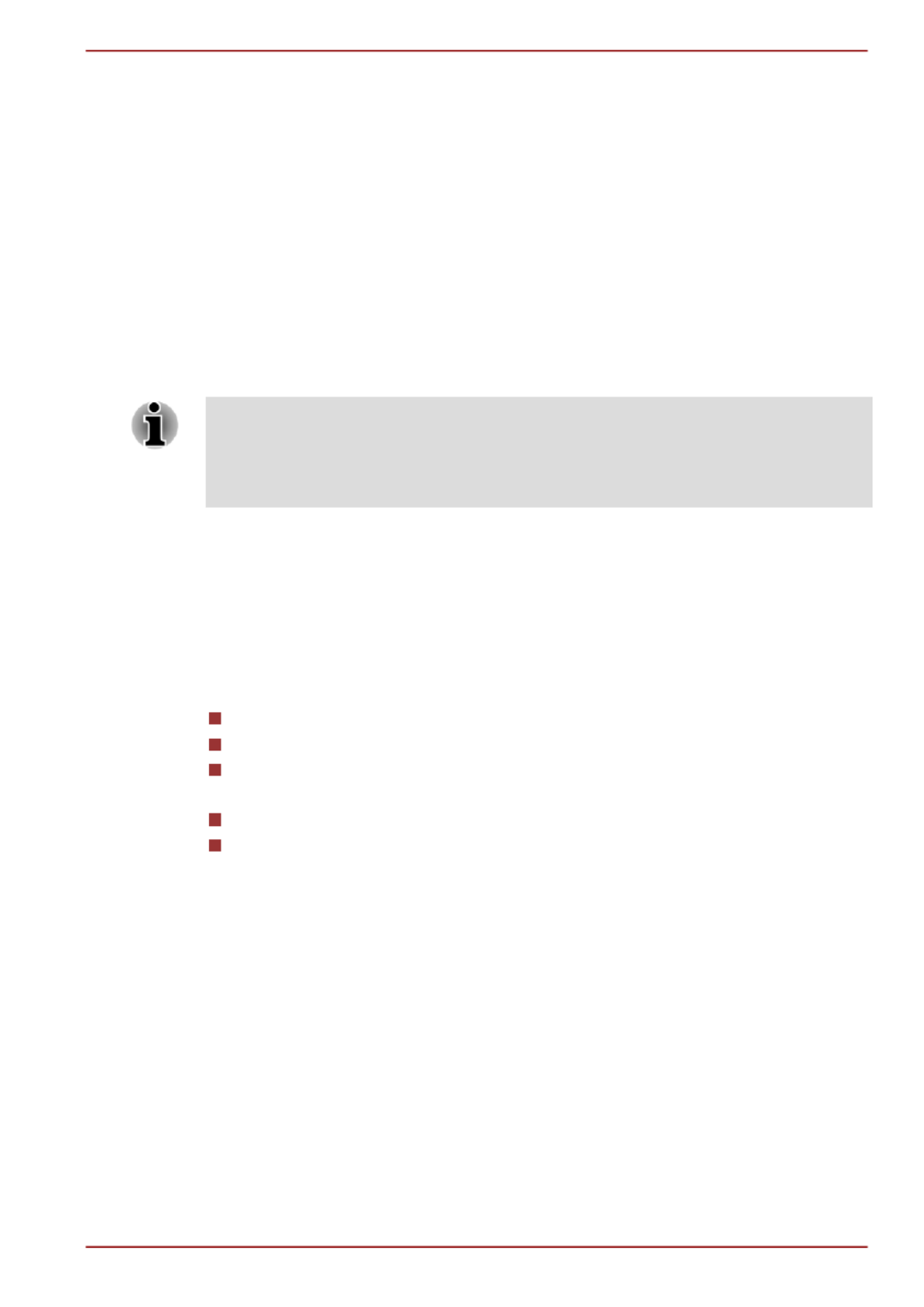
Details
Details
Details
DetailsDetails
To open the Details window, click the button in the TOSHIBASetup Detail
HDD Protection Properties window.
Detection Level Amplification
When the AC adaptor is disconnected or the lid is closed, HDD Detection
assumes that the computer will be carried and sets the detection level to
the maximum for 10 seconds.
HDD Protection Message
Specify whether to display a message when TOSHIBA HDD Protection is
active.
This function does not work when the computer is booting, in Sleep Mode,
in Hibernation Mode, in transition to Hibernation Mode, recovering from
Hibernation Mode, or powered off. Do not subject the computer to vibration
or impact while the function is disabled.
System Recovery
System Recovery
System Recovery
System RecoverySystem Recovery
There is a hidden partition allocated on the hard disk drive for the System
Recovery Options in the event of a problem.
You can also create recovery media and restore the system.
The following items will be described in this section:
System Recovery Options
Creating Recovery Media
Restoring the pre-installed software from your created Recovery
Media
Restoring the pre-installed software from the Recovery hard disk drive
Ordering Recovery Discs from TOSHIBA
System Recovery Options
System Recovery Options
System Recovery Options
System Recovery OptionsSystem Recovery Options
The System Recovery Options feature is installed on the hard disk when
shipped from the factory. The System Recovery Options menu includes
tools to repair startup problems, run diagnostics or restore the system.
See the content for more information aboutWindows Help and Support
Startup Repair.
The System Recovery Options can also be run manually to repair
problems.
The procedure is as follows. Follow the instructions shown on the on-
screen menu.
1. Turn off the computer.
2. While holding the key, turn on the computer.F8
L730/L735
User's Manual 4-22

3. The menu will be displayed. Use the arrowAdvanced Boot Options
keys to select and press .Repair Your Computer ENTER
4. Follow the on-screen instructions.
Check your Windows® manual for more information on backing up your
system (including the system image backup feature).
Creating Recovery Media
Creating Recovery Media
Creating Recovery Media
Creating Recovery MediaCreating Recovery Media
This section describes how to create Recovery Media.
Be sure to connect the AC adaptor when you create Recovery Media.
Be sure to close all other software programs except the Recovery
Media Creator.
Do not run software such as screen savers which can put a heavy
load on the CPU.
Operate the computer at full power.
Do not use power-saving features.
Do not write to the media when the virus check software is running.
Wait for it to finish, then disable virus detection programs including any
software that checks files automatically in the background.
Do not use utilities, including those intended to enhance hard disk
drive access speed. They may cause unstable operation and damage
data.
Do not shut down/log off or Sleep/Hibernate while writing or rewriting
the media.
Set the computer on a level surface and avoid places subjected to
vibrations such as airplanes, trains, or cars.
Do not use on an unstable surface such as a stand.
A recovery image of the software on your computer is stored on the hard
disk drive, and can be copied to DVD by using the following steps:
1. Select blank DVD.
The application will allow you to choose from a variety of different
media onto which the recovery image can be copied including DVD-R,
DVD-R DL, DVD-RW, DVD+R, DVD+R DL, and DVD+RW.
Please note that some of the above media may not be compatible with
the external optical disc drive connected to your computer. You should
therefore verify the external optical disc drive supports the blank
media you have chosen before proceeding.
2. Turn on your computer and allow it to load the Windows 7 operating
system from the hard disk drive as normal.
3. Insert the first blank disc into the external optical disc drive tray.
L730/L735
User's Manual 4-23

4. Double click the icon on the Windows 7Recovery Media Creator
desktop, or select the application from Start Menu.
5. After Recovery Media Creator starts, select the type of media and the
title you wish to copy, and then click the button.Create
Restoring the pre-installed software from your created
Restoring the pre-installed software from your created
Restoring the pre-installed software from your created
Restoring the pre-installed software from your createdRestoring the pre-installed software from your created
Recovery Media
Recovery Media
Recovery Media
Recovery MediaRecovery Media
If the pre-installed files are damaged, you are able to either use the
Recovery Media you have created or the hard disk drive recovery process
to restore the computer to the state it was in when you originally received it.
To perform this restoration, follow the steps below:
When the sound mute feature has been activated by pressing the +FN
ESC key, be sure to disable this to allow sounds to be heard before starting
the restore process. Please refer to in Chapter 3, OperatingThe Keyboard
Basics, for further details.
You can not use System Recovery Options if restoring the pre-installed
software without System Recovery Options.
When you reinstall the Windows operating system, the hard disk will be
reformatted and all data will be lost.
1. Load the Recovery Media into the external ODD.
2. Turn off the computer's power.
3. While holding down key on the keyboard, turn on your computer -F12
when the logo screen appears,TOSHIBA Leading Innovation >>>
release the key.F12
4. Use the up and down cursor key to select the appropriate option from
the menu according to your actual recovery media. Please refer to the
Boot Setting section for further information.
5. A menu will be displayed from which you should follow the on-screen
instructions.
When drivers/utilities are installed, you can setup the respective drivers/
utilities from the following place. To open the setup files, Click Start -> All
Programs -> TOSHIBA -> Applications and Drivers.
If you have previously chosen to remove the recovery partition and are
trying to create "Recovery Media", you will see the following message:
"The Recovery Media Creator can not be launched because there is
no recovery partition."
When there is no recovery partition, the Recovery Media Creator cannot
make Recovery Media.
L730/L735
User's Manual 4-24

However, if you have already created a "Recovery Media", you can use it
to restore the recovery partition.
If you have not created "Recovery Media", please contact TOSHIBA
support for assistance.
Restoring the pre-installed software from the
Restoring the pre-installed software from the
Restoring the pre-installed software from the
Restoring the pre-installed software from theRestoring the pre-installed software from the
Recovery hard disk drive
Recovery hard disk drive
Recovery hard disk drive
Recovery hard disk driveRecovery hard disk drive
A portion of the total hard disk drive space is configured as a hidden
recovery partition. This partition stores files which can be used to restore
pre-installed software in the event of a problem.
If you subsequently set up your hard disk drive again, do not change,
delete or add partitions in a manner other than specified in the manual,
otherwise you may find that space for the required software is not
available.
In addition, if you use a third-party partitioning program to reconfigure the
partitions on your hard disk drive, you may find that it becomes impossible
to setup your computer.
When the sound mute feature has been activated by pressing the +FN
ESC key, be sure to disable this to allow sounds to be heard before starting
the restore process. Please refer to in Chapter 3, OperatingThe Keyboard
Basics, for further details.
You can not use System Recovery Options if restoring the pre-installed
software without System Recovery Options.
When you reinstall the Windows operating system, the hard disk will be
reformatted and all data will be lost.
1. Turn off your computer.
2. Turn on the computer and when the TOSHIBA screen appears
repeatedly press the F8 key.
3. The Advanced Boot Options menu will be displayed. Use the arrow
keys to select Repair Your Computer and press ENTER.
4. Select your preferred keyboard layout and press Next.
5. To access the recovery process please log on as an enabled user with
sufficent rights.
6. Click TOSHIBA HDD Recovery on the System Recovery Options
screen.
7. Follow the on-screen instructions on the TOSHIBA HDD Recovery
dialog. The computer will be restored to its factory state.
L730/L735
User's Manual 4-25

Ordering Recovery Discs from TOSHIBA*
Ordering Recovery Discs from TOSHIBA*
Ordering Recovery Discs from TOSHIBA*
Ordering Recovery Discs from TOSHIBA*Ordering Recovery Discs from TOSHIBA*
You can order Product Recovery discs for your notebook from the
TOSHIBA Europe Backup Media Online Shop.
* Please note that this service is not free-of-charge.
1. Visit https://backupmedia.toshiba.eu on the Internet.
2. Follow the on-screen instructions. You will receive your Recovery
Discs within two weeks after placing your order.
L730/L735
User's Manual 4-26

Chapter 5
Chapter 5
Chapter 5
Chapter 5Chapter 5
Power and Power-Up Modes
Power and Power-Up Modes
Power and Power-Up Modes
Power and Power-Up ModesPower and Power-Up Modes
The computer's power resources include the AC adaptor, battery pack and
any internal batteries. This chapter provides details on making the most
effective use of these resources, and includes information on charging and
changing batteries, tips for saving battery power, and information on the
different power-up modes.
Power conditions
Power conditions
Power conditions
Power conditionsPower conditions
The computer's operating capability and battery charge status are affected
by different power conditions, including whether an AC adaptor is
connected, whether a battery pack is installed and what the charge level is
for that battery.
Power on Power off
(no operation)
AC adaptor
connected
Battery fully
charged
• Operates
• No charge
• LED:
Battery white
DC IN white
• No charge
• LED:
Battery white
DC IN white
Battery partially
charged or no
charge
• Operates
• Charge
• LED:
Battery amber
DC IN white
• Quick charge
• LED:
Battery amber
DC IN white
No battery
installed
• Operates
• No charge
• LED:
Battery off
DC IN white
• No charge
• LED:
Battery off
DC IN white
L730/L735
User's Manual 5-1

Power on Power off
(no operation)
AC adaptor
not
connected
Battery charge is
above low
battery trigger
point
• Operates
• LED:
Battery off
DC IN off
Battery charge is
below low
battery trigger
point
• Operates
• LED:
Battery
flashes amber
DC IN off
Battery charge is
exhausted
Computer shuts
down
No battery
installed
• No operation
• LED:
Battery off
DC IN off
Monitoring of power condition
Monitoring of power condition
Monitoring of power condition
Monitoring of power conditionMonitoring of power condition
As shown in the below table, the , and indicators onBattery DC IN Power
the system indicator panel alert you to the computer’s operating capability
and battery charge status.
Battery indicator
Battery indicator
Battery indicator
Battery indicatorBattery indicator
Check the indicator to determine the status of the battery pack.Battery
The following indicator lights indicate the battery status:
Flashing amber The battery charge is low, the AC adaptor must
be connected in order to recharge the battery.
Amber Indicates the AC adaptor is connected and the
battery is charging.
White Indicates the AC adaptor is connected and the
battery is fully charged.
No light Under any other conditions, the indicator does
not light.
If the battery pack becomes too hot while it is being charged, the charge
will stop and the Battery indicator will go out. When the battery pack's
L730/L735
User's Manual 5-2

temperature falls to a normal range, charging will resume - this process will
occur regardless of whether the computer's power is on or off.
DC IN indicator
DC IN indicator
DC IN indicator
DC IN indicatorDC IN indicator
Check the indicator to determine the power status with the ACDC IN
adaptor connected - the following indicator conditions should be noted:
White Indicates the AC adaptor is connected and is
correctly supplying power to the computer.
Flashing amber Indicates a problem with the power supply. You
should initially try plugging the AC adaptor into
another power outlet - if it still does not operate
properly, you should contact TOSHIBA Support.
No light Under any other conditions, the indicator does
not light.
Power indicator
Power indicator
Power indicator
Power indicatorPower indicator
Check the indicator to determine the power status of the computer -Power
the following indicator conditions should be noted:
White Indicates power is being supplied to the
computer and the computer is turned on.
Blinking amber Indicates that the computer is in Sleep Mode and
that there is sufficient power available (AC
adaptor or battery) to maintain this condition. In
Sleep Mode, this indicator will turn on for one
second and off for two seconds.
No light Under any other conditions, the indicator does
not light.
Battery
Battery
Battery
BatteryBattery
This section explains battery types, use, recharging methods and handling.
Battery types
Battery types
Battery types
Battery typesBattery types
The computer has different types of batteries.
Battery pack
When the AC adaptor is not connected, the computer's main power source
is a removable lithium ion battery pack, also referred to in this manual as
the main battery. You can purchase additional battery packs for extended
use of the computer away from an AC power source although you should
not change the battery pack while the AC adaptor is connected.
L730/L735
User's Manual 5-3

Before you remove the battery pack, save your data and shut down the
computer, or place the computer into Hibernation Mode. Please be aware
that, when placing the computer into Hibernation Mode, the contents of
memory will be saved to the hard disk drive, although for safety sake, it is
best to also save your data manually.
Real Time Clock (RTC) battery
The Real Time Clock (RTC) battery provides power for the internal real
time clock and calendar function and also maintains the system
configuration while the computer is turned off. If the RTC battery becomes
completely discharged, the system will lose this information and the real
time clock and calendar will stop working - in this instance the following
message will be displayed when you turn on the power:
The firmware has detected that a CMOS battery failure occurred.
<F1> continue
You can change the Real Time Clock settings by turning on the computer
while pressing the key and then release key when the F2 F2 TOSHIBA
Leading Innovation >>> screen appears. Please refer to Chapter 6
Troubleshooting for further information.
The RTC battery does not charge while the computer is turned off even if
the AC adaptor is attached.
Care and use of the battery pack
Care and use of the battery pack
Care and use of the battery pack
Care and use of the battery packCare and use of the battery pack
This section provides the important safety precautions in order to handle
your battery pack properly.
Refer to the enclosed forInstruction Manual for Safety and Comfort
detailed precautions and handling instructions.
Make sure the battery is securely installed in the computer before
attempting to charge the battery pack. Improper installation could
generate smoke or fire, or cause the battery pack to rupture.
Keep the battery pack out of reach of infants and children. It can
cause injury.
The lithium ion battery pack can explode if not replaced, used,
handled or disposed of properly. Dispose of the battery as required by
local ordinances or regulations. Use only batteries recommended by
TOSHIBA as replacements.
The computer's RTC battery is a lithium battery and should be
replaced only by your dealer or by a TOSHIBA service representative.
The battery can explode if not properly replaced, used, handled or
disposed. Dispose of the battery as required by local ordinances or
regulations.
L730/L735
User's Manual 5-4
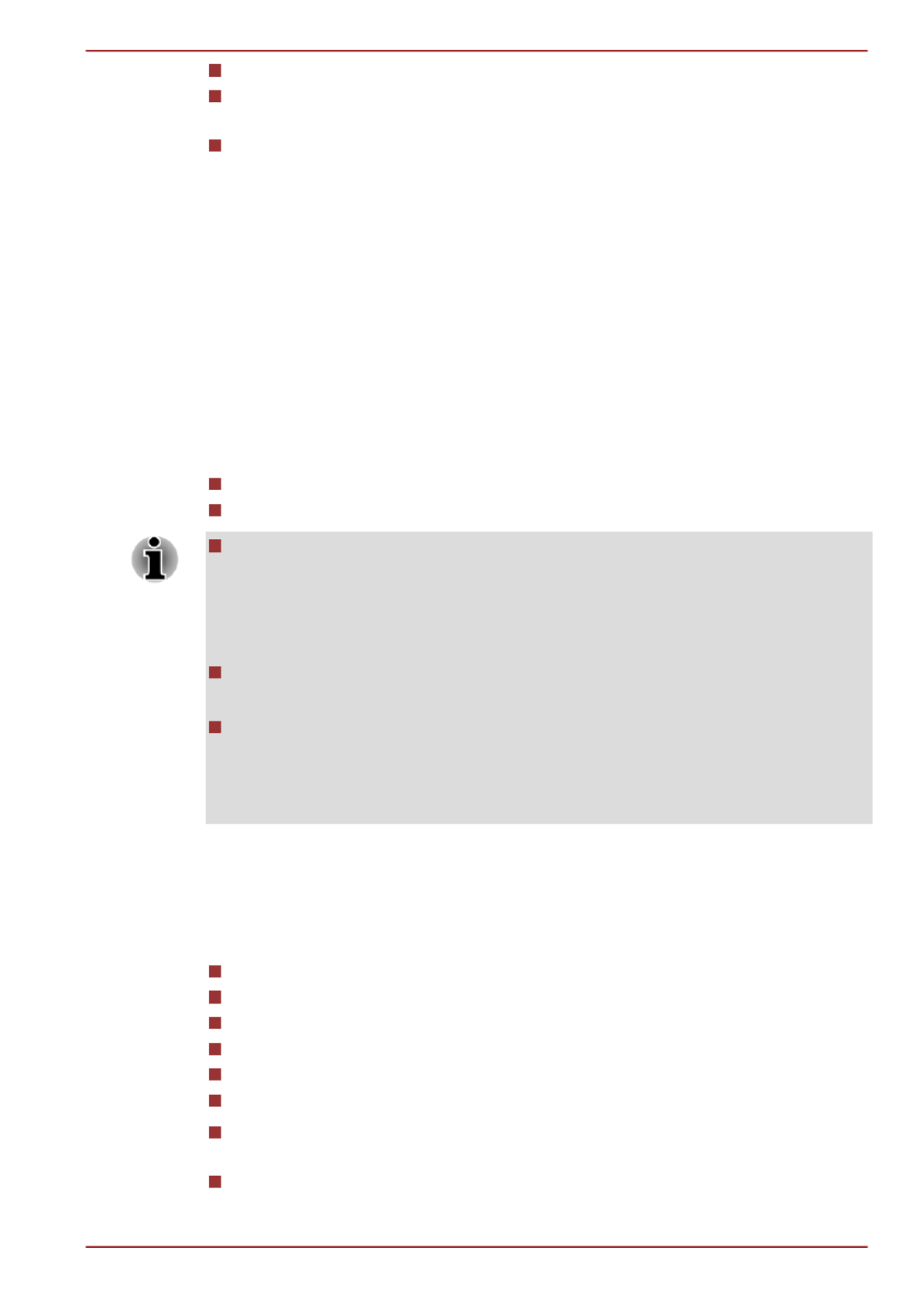
The battery has not been used for a long time.
The battery has completely discharged and been left in the computer
for a long time.
A cool battery is installed in a warm computer.
In such cases you should follow the steps as detailed below:
1. Fully discharge the battery by leaving it in the computer with the power
on until the system automatically turns itself off.
2. Connect the AC adaptor to the DC IN 19V jack of the computer, and to
a wall outlet that is supplying power.
3. Charge the battery until the indicator glows green.Battery
Repeat these steps two or three times until the battery recovers normal
capacity.
Monitoring battery capacity
Monitoring battery capacity
Monitoring battery capacity
Monitoring battery capacityMonitoring battery capacity
Remaining battery power can be monitored using the following methods.
Clicking the battery icon on the Taskbar
Via the Battery Status in the Windows Mobility Center window
You should wait at least 16 seconds after turning on the computer
before trying to monitor the remaining operating time. This is because
the computer needs this time to check the battery's remaining capacity
and then calculate the remaining operating time, based on this
together with the current power consumption.
Please be aware that the actual remaining operating time may differ
slightly from the calculated time.
With repeated discharges and recharges, the battery's capacity will
gradually decrease. In view of this it will be noted that an often used,
older battery will not operate for as long as a new battery even when
both are fully charged.
Maximizing battery operating time
Maximizing battery operating time
Maximizing battery operating time
Maximizing battery operating timeMaximizing battery operating time
A battery's usefulness depends on how long it can supply power on a
single charge, while how long the charge lasts in a battery depends on:
Processor speed
Screen brightness
System Sleep Mode
System Hibernation Mode
Display power off period
Hard disk drive power off period
How often and for how long you use the hard disk drive and external
disk(c) drives, for example, optical disc and floppy diskette drive.
How much charge the battery contained to begin with.
L730/L735
User's Manual 5-6

How you use optional devices, such as a USB device, to which the
battery supplies power.
Whether you enable Sleep Mode, which can conserve battery power if
you are frequently turning the computer off and on.
Where you store your programs and data.
Whether you close the display panel when you are not using the
keyboard - closing the display saves power.
The environmental temperature - operating time decreases at low
temperatures.
The condition of the battery terminals - you should always ensure the
terminals stay clean by wiping them with a clean dry cloth before
installing the battery pack.
Extending battery life
Extending battery life
Extending battery life
Extending battery lifeExtending battery life
To maximize the life of your battery packs:
At least once a month, disconnect the computer from a power source
and operate it on battery power until the battery pack fully discharges.
Before doing so, follow the steps as detailed below.
1. Turn off the computer's power.
2. Disconnect the AC adaptor and turn on the computer's power - if it
does not turn on then go to Step 4.
3. Operate the computer on battery power for five minutes. If you find
that the battery pack has at least five minutes of operating time,
continue operating until the battery pack is fully discharged, however, if
the indicator flashes or there is some other warning to indicateBattery
a low battery condition, go to Step 4.
4. Connect the AC adaptor to the DC IN 19V jack of the computer, and
to a wall outlet that is supplying power. The DC INindicator should
glow white, and the indicator should glow amber to indicateBattery
that the battery pack is being charged, however, in the event that DC
IN indicator does not glow this indicates that power is not being
supplied - check the connections for the AC adaptor and the power
cord.
5. Charge the battery pack until the indicator glows white.Battery
If you have extra battery packs, rotate their use.
If you will not be using the system for an extended period, for example
for more than one month, remove the battery pack from the computer.
Store spare battery packs in a cool dry place out of direct sunlight.
Replacing the battery pack
Replacing the battery pack
Replacing the battery pack
Replacing the battery packReplacing the battery pack
Please be aware that the battery pack is classified as a consumable item.
L730/L735
User's Manual 5-7

The operating life of the battery pack will gradually reduce through
repeated charging and discharging, and will need to be replaced when it
reaches the end of its operating life. In addition to this, you might also
replace a discharged battery pack with a charged spare when you are
operating your computer away from an AC power source for an extended
period of time.
This section explains how to remove and install the battery pack, and
begins with the removal process which is detailed through the following
steps.
Do not remove the battery pack while the computer is in Sleep Mode.
Data is stored in RAM, so if the computer loses power it could be lost.
In Hibernation Mode, data will be lost if you remove the battery pack or
disconnect the AC adaptor before the save is completed. Wait for the
Hard Disk Drive/Optical Disc Drive indicator to go out.
Do not touch the battery release latch while holding the computer or
the battery pack might fall out due to the unintentional release of the
battery release latch and cause injuries.
Removing the battery pack
To remove a discharged battery, follow the steps as detailed below:
1. Save your work.
2. Turn the computer's power off - ensure that the indicator is off.Power
3. Remove all cables and peripherals that are connected to the
computer.
4. Close the display panel and turn the computer upside down.
5. Slide the battery lock (1) into its unlock ( ) position.
6. Slide and hold the battery release latch (2) to disengage the battery
pack and then remove it from the computer.
Figure 5-1 Releasing the battery pack
1
3
2
1 23
1. Battery lock 3. Battery pack
2. Battery release latch
Installing the battery pack
To install a battery pack, follow the steps as detailed below:
L730/L735
User's Manual 5-8

Do not touch the battery release latch while holding the computer or the
battery pack might fall out due to the unintentional release of the battery
release latch and cause injuries.
1. Insert the battery pack as far as it will go into the computer.
2. Ensure that the battery pack is securely in place and the battery lock is
in its lock position.
3. Turn your computer over.
Power-up modes
Power-up modes
Power-up modes
Power-up modesPower-up modes
The computer has three different power-up modes as follows:
Shut Down Mode: The computer will shut down without saving data -
in view of this you must always save your work before you turn the
computer off.
Hibernation Mode: Data in memory will be saved to the hard disk
drive.
Sleep Mode: Data will be maintained in the computer's memory.
Please refer to the sections and Turning on the power Turning off the
power in Chapter 1, Getting Started for further information.
Windows utilities
Windows utilities
Windows utilities
Windows utilitiesWindows utilities
You can configure various settings associated with both Sleep Mode and
Hibernation Mode within the Power Options (to access it, Start -> Control
Panel -> System and Security -> Power Options).
Hot keys
Hot keys
Hot keys
Hot keysHot keys
You can use the + hot key to enter Sleep Mode or + to enterFN F3 FN F4
Hibernation Mode.
Panel power on/off
Panel power on/off
Panel power on/off
Panel power on/offPanel power on/off
You can set up your computer so that power is turned off automatically
when you close the display panel, and turned on again when you open it.
Please note that this function is only available for Sleep Mode or
Hibernation Mode, not for Shut Down Mode.
If the panel power off function is enabled, and you manually shut down
Windows, do not close the display panel until the shut down process has
been completed.
L730/L735
User's Manual 5-9

System automatic Sleep/Hibernation
System automatic Sleep/Hibernation
System automatic Sleep/Hibernation
System automatic Sleep/HibernationSystem automatic Sleep/Hibernation
This feature automatically turns off the system in Sleep or Hibernation
Mode if the computer is not used for a set duration. Refer to Special
features, in Chapter 4 for an explanation of how to set the duration.
L730/L735
User's Manual 5-10

Chapter 6
Chapter 6
Chapter 6
Chapter 6Chapter 6
Troubleshooting
Troubleshooting
Troubleshooting
TroubleshootingTroubleshooting
TOSHIBA have designed this computer for durability, however, should
problems occur you are able to use the procedures detailed in this chapter
to help determine the cause.
All users should become familiar with this chapter as knowing what might
go wrong can help prevent problems from occurring in the first place.
Problem solving process
Problem solving process
Problem solving process
Problem solving processProblem solving process
Resolving problems will be much easier if you observe the following
guidelines:
Stop immediately when you recognize a problem exists as taking
further action may result in data loss or damage, or you may destroy
valuable problem related information that can help solve the problem.
Observe what is happening - write down what the system is doing and
what actions you performed immediately before the problem occurred.
Make a screenshot of the current display.
Please also be aware that the questions and procedures described in this
chapter are meant only as a guide, they are not definitive problem solving
techniques. In reality many problems can be solved simply, but a few may
require help from TOSHIBA Support - if you find you need to consult
others, be prepared to describe the problem in as much detail as possible.
Preliminary checklist
Preliminary checklist
Preliminary checklist
Preliminary checklistPreliminary checklist
You should always consider the simplest solution first - the items detailed
in this checklist are easy to fix and yet can cause what appears to be a
serious problem:
Make sure you turn on all peripheral devices before you turn on the
computer - this includes your printer and any other external device you
are using.
Before you attach an external device you should first turn the
computer off, then when you turn the computer back on again it will
recognize the new device.
Make sure all optional accessories are configured properly in the
computer's setup program and that all required driver software has
been loaded (please refer to the documentation included with the
optional accessories for further information on its installation and
configuration).
L730/L735
User's Manual 6-1
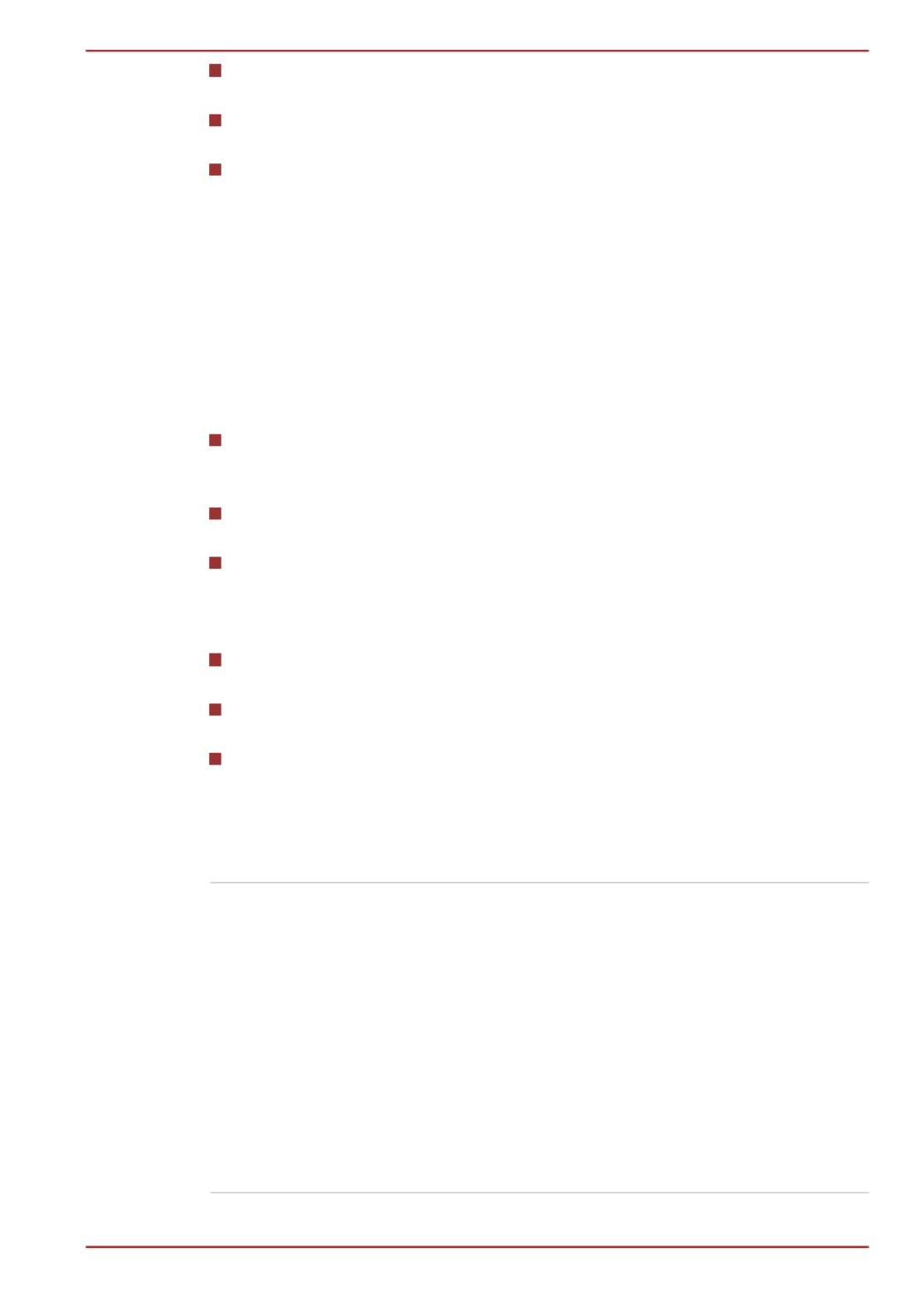
Check all cables to ensure they are correctly and firmly attached to the
computer - loose cables can cause signal errors.
Inspect all connecting cables for loose wires and all connectors for
loose pins.
Check that your CD/DVD/BD media is correctly loaded.
Always try to make detailed notes of your observations and keep them in a
permanent error log - this will help you to describe your problems to
TOSHIBA Support. In addition, if a problem recurs, the log you have made
will help to identify the problem faster.
Analyzing the problem
Analyzing the problem
Analyzing the problem
Analyzing the problemAnalyzing the problem
Sometimes the computer will give you clues that can help you identify why
it is malfunctioning. In view of this you should keep the following questions
in mind:
Which part of the computer is not operating properly - keyboard, hard
disk drive, display panel, Touch Pad, Touch Pad control buttons - as
each device will produce different symptoms.
Check the options within the operating system to ensure that its
configuration is set properly.
What appears on the display? Does it display any messages or
random characters? Make a screenshot of the current display and, if
possible, look up the messages in the documentation included with the
computer, software or operating system.
Check that all connecting cables are correctly and firmly attached as
loose cables can cause erroneous or intermittent signals.
Do any indicators light, if so, which ones, what color are they and do
they stay on or blink? Write down what you see.
Do you hear any beeps, if so how many, are they long or short and are
they high pitched or low pitched? In addition, is the computer making
any unusual noises? Write down what you hear.
Record your observations so you can describe them in detail to TOSHIBA
Support.
Software The problems may be caused by your software
or disk. If you cannot load a software package,
the media may be damaged or the program
might be corrupted - in these instances try
loading another copy of the software if possible.
If an error message appears while you are using
a software package you should refer to the
documentation supplied with it as this will usually
include a problem solving section or a summary
of error messages.
Next, you should check any error messages
against the operating system documentation.
L730/L735
User's Manual 6-2

Hardware If you cannot find a software problem, you should
then check the setup and configuration of your
hardware. First run through the items in the
preliminary checklist as described previously
then, if you still cannot correct the problem, try to
identify the source - the next section provides
checklists for individual components and
peripherals.
Before using a peripheral device or application software that is not an
authorized TOSHIBA part or product, make sure the device or software can
be used with your computer. Use of incompatible devices may cause injury
or may damage your computer.
If something goes wrong
If something goes wrong
If something goes wrong
If something goes wrongIf something goes wrong
Your program stops responding
If you are working with a program that suddenly freezes all operations,
chances are the program has stopped responding. You can exit the failed
program without shutting down the operating system or closing other
programs.
To close a program that has stopped responding:
1. Press , , and simultaneously (once), then click CTRL ALT DEL Start
Task Manager. The Windows® Task Manager window appears.
2. Click the tab. If a program has stopped responding, theApplications
words "not responding" appear beside its name in the list.
3. Select the program you want to close, then click . ClosingEnd Task
the failed program should allow you to continue working. If it does not,
continue with the next step.
4. Close the remaining programs one by one by selecting the program
name, then . Closing all programs should allow you toEnd Task
continue working. If it does not, power off your computer and then
restart it.
The computer will not start
Make sure you attached the AC adaptor and power cord/cable properly or
installed a charged battery.
If you are using the AC adaptor, check that the wall outlet is working by
plugging in another device, such as a lamp.
Verify that the computer is on by looking at the ON/OFF indicator.
If the indicator is glowing, the computer is on. Also, try turning the computer
off and then on.
If you are using an AC adaptor, verify that the computer is receiving power
from the external power source by looking at the AC power light. If the
L730/L735
User's Manual 6-3

indicator is glowing, the computer is connected to a live external power
source.
Hardware and system checklist
Hardware and system checklist
Hardware and system checklist
Hardware and system checklistHardware and system checklist
This section discusses problems caused by your computer’s hardware or
attached peripherals. Basic problems may occur in the following areas:
Power
Keyboard
Internal display panel
Hard disk drive
Optical Disc Drive
Memory Media Card
Pointing Device
USB device
Additional memory module
Sound system
External monitor
LAN
Wireless LAN
Bluetooth
Power
Power
Power
PowerPower
When the computer is not plugged into an AC power outlet, the battery
pack is the primary power source. However, your computer also has a
number of other power resources, including an intelligent power supply and
a Real Time Clock (RTC) battery, all of which are interrelated with any one
having the ability to produce apparent power problems.
Overheating power down
If the processor's temperature reaches an unacceptably high level with
either setting, the computer will automatically shuts down to prevent any
damage - in this instance all unsaved data in memory will be lost.
Problem Procedure
Computer shuts
down and DC IN
indicator blinks
amber
Leave the computer off until the indicatorDC IN
stops blinking.
It is recommended to leave the computer off until the interior reaches room
temperature even though the indicator stops blinking.DC IN
If the computer has reached room temperature and
it still does not start, or if it starts but shuts down
quickly, contact TOSHIBA Support.
Computer shuts
down and its DC IN
indicator is flashing
white
This indicates a problem with the heat dispersal
system - you should contact TOSHIBA Support.
L730/L735
User's Manual 6-4

AC power
If you have trouble turning on the computer with the AC adaptor connected
you should check the status of the indicator. Please refer to ChapterDC IN
5, for further information.Power and Power-Up Modes
Problem Procedure
AC adaptor doesn’t
power the computer
( indicatorDC IN
does not glow white)
Check the connections to make sure that the
power cord/adaptor is firmly connected to the
computer and a working power outlet.
Check the condition of the cord and terminals. If
the cord is frayed or damaged it should be
replaced, while if the terminals are soiled, they
should be cleaned with a clean cotton cloth.
If the AC adaptor still does not power the
computer, you should contact TOSHIBA Support.
Battery
If you suspect a problem with the battery, you should check the status of
the indicator as well as the indicator.DC IN Battery
Problem Procedure
Battery doesn’t
power the computer
The battery may be discharged - connect the AC
adaptor to recharge the battery.
L730/L735
User's Manual 6-5
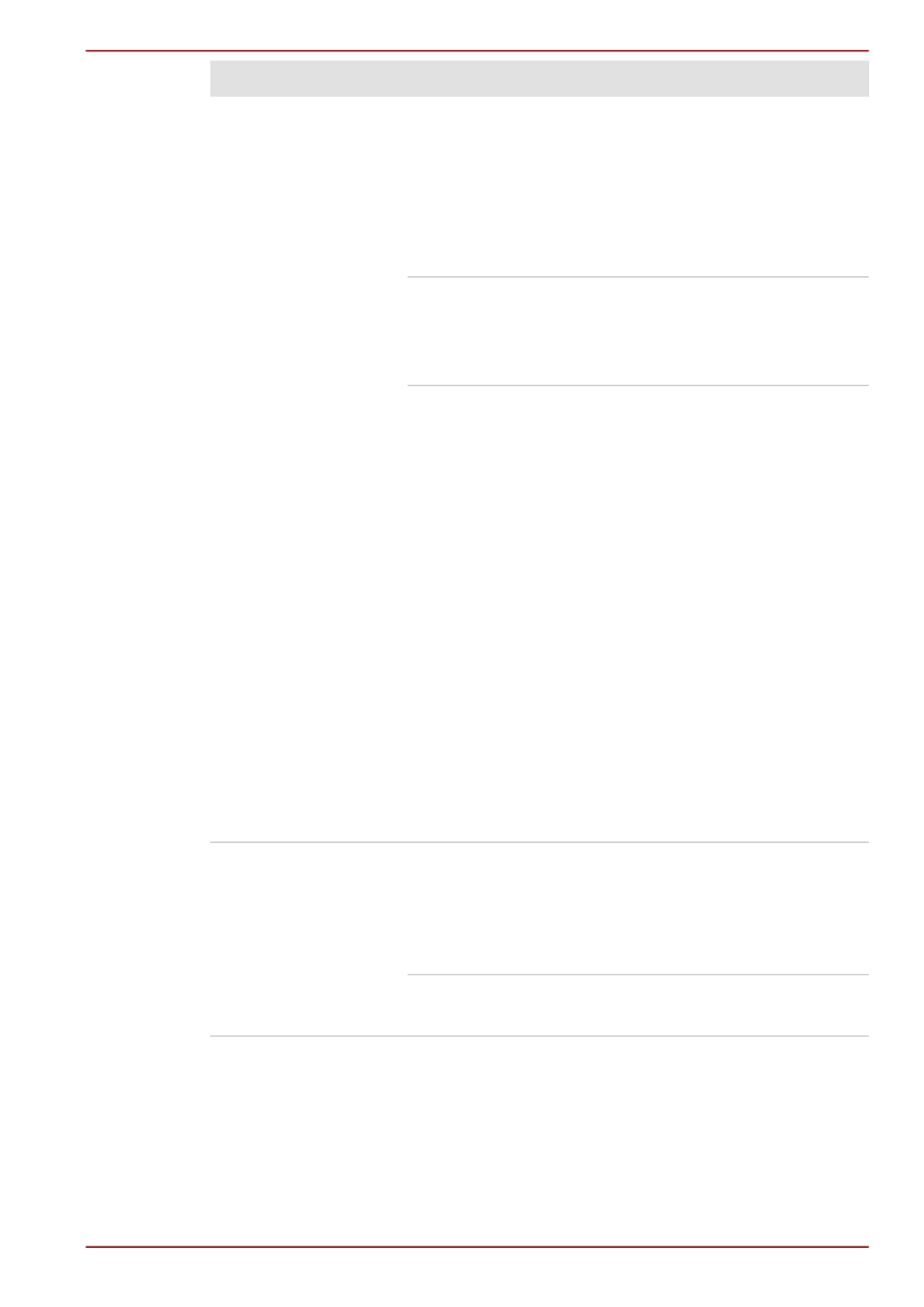
Problem Procedure
Battery doesn’t
charge when the AC
adaptor is attached
( indicatorBattery
does not glow
amber).
If the battery is completely discharged, it will not
begin charging immediately, in these instances you
should wait a few minutes before trying again. If
the battery still does not charge, you should check
that the power outlet the AC adaptor is connected
to is supplying power - this can be tested by
plugging another appliance into it.
Check whether the battery is hot or cold to the
touch - if so, it will not charge properly and should
be allowed to reach room temperature before you
try again.
Unplug the AC adaptor and remove the battery to
make sure its connecting terminals are clean - if
necessary wipe them with a soft dry cloth lightly
dipped in alcohol.
Connect the AC adaptor and replace the battery,
taking care to ensure that it is securely seated in
the computer.
Check the indicator - if it does not glow,Battery
allow the computer to charge the battery for at
least twenty minutes. If the indicator startsBattery
to glow after this period, allow the battery to
continue to charge for at least another twenty
minutes before turning on the computer. However,
if the indicator still does not glow, the battery may
be at the end of its operating life and should be
replaced. However, if you do not believe the
battery is at the end of its operating life, you should
speak to TOSHIBA Support.
Battery doesn’t
power the computer
as long as expected
If you frequently recharge a partially charged
battery, the battery might not charge to its full
potential - in these instances you should fully
discharge the battery and then attempt to charge it
again.
Check the option under Power saver Select a
power plan Power Options in the .
L730/L735
User's Manual 6-6

Real Time Clock
Problem Procedure
The BIOS setting
and system date/
time are lost.
The charge in the Real Time Clock (RTC) battery
has run out - you will need to set the date and time
in the BIOS setup application by using the
following steps:
1. Turn on the computer.
2. Press the key when the F2 TOSHIBA
Leading Innovation >>> screen appears -
the BIOS setup application will load.
3. Set the date in the field.System Date
4. Set the time in the field.System Time
5. Press - a confirmation message will beF10
displayed.
6. Press the key - the BIOS setupENTER
application will end and the computer will
restart.
Keyboard
Keyboard
Keyboard
KeyboardKeyboard
Keyboard problems can be caused by the setup and configuration of the
computer - please refer to the section The Keyboard in Chapter 3,
Operating Basics, for further information.
Problem Procedure
Some letter keys
produce numbers
Check that the numeric keypad overlay is not
activated - press the + hot key and tryFN F11
typing again.
Output to screen is
garbled
Please refer to your software's documentation to
ensure that its is not remapping the keyboard in
any way (remapping involves changing or
reassigning the function of each key).
If you are still unable to use the keyboard, you
should contact TOSHIBA Support.
Internal display panel
Internal display panel
Internal display panel
Internal display panelInternal display panel
Apparent computer's display panel problems may be related to the
computer's setup and configuration - please refer to the HW Setup section
in Chapter 4, Utilities & Advanced Usage, for further information.
L730/L735
User's Manual 6-7

You cannot access a
CD/DVD/BD in the
drive
Make sure the drive’s disc tray is securely closed.
Press gently until it clicks into place.
Open the disc tray and make sure the disc is
properly seated. It should lie flat with the label
facing up.
A foreign object in the disc tray could block laser
light from reading the disc. Make sure there is no
obstruction. Remove any foreign object.
Check whether the disc is dirty. If it is, wipe it with
a clean cloth dipped in water or a neutral cleaner.
Refer to the section in Chapter 3 forMedia care
details on cleaning.
Memory Media Card
Memory Media Card
Memory Media Card
Memory Media CardMemory Media Card
For further information, please refer to Chapter 3, .Operating Basics
Problem Procedure
Memory media card
error occurs
Remove the memory media card from the
computer and then reinsert it in order to ensure it is
firmly connected.
If the problem persists, then you should refer to the
documentation supplied with your memory media
card for further information.
You cannot write to
a memory media
card
Remove the memory media card from the
computer and check to ensure that it is not write
protected.
You cannot read a
file
Check to ensure the required file is actually on the
memory media card that is inserted into the
computer.
If you are still unable to resolve the problem,
contact TOSHIBA Support.
Pointing device
Pointing device
Pointing device
Pointing devicePointing device
If you are using a USB mouse, you should also refer to both the USB
mouse section in this chapter, and the documentation supplied with your
mouse.
L730/L735
User's Manual 6-9

Touch Pad
Problem Procedure
The Touch Pad does
not work.
Check the Device Select settings.
Click Start -> Control Panel -> Hardware and
Sound -> Mouse.
Pressing + or Touch Pad ON/OFF button toFN F9
enable.
On-screen pointer
does not respond to
pointing device
operation
In this instance the system might be busy - Try
moving the mouse again after waiting a short
while.
Double-tapping does
not work
In this instance, you should initially try changing
the double-click speed setting within the Mouse
Control utility.
1. To access this utility, click Start -> Control
Panel -> Hardware and Sound -> Mouse.
2. Within the Mouse Properties window, click the
Buttons tab.
3. Set the double-click speed as required and
click .OK
The on-screen
pointer moves too
fast or too slow
In this instance, you should initially try changing
the speed setting within the Mouse Control utility.
1. To access this utility, click Start -> Control
Panel -> Hardware and Sound -> Mouse.
2. Within the Mouse Properties window, click the
Pointer Options tab.
3. Set the pointer speed as required and click
OK.
The reaction of
Touch Pad is either
too sensitive or not
sensitive enough.
Adjust the touch Sensitivity.
To access it, click Start -> Control Panel ->
Hardware and Sound -> Mouse.
If you are still unable to resolve the problem,
contact TOSHIBA Support.
L730/L735
User's Manual 6-10

USB mouse
Problem Procedure
On-screen pointer
does not respond to
mouse operation
In this instance the system might be busy - Try
moving the mouse again after waiting a short
while.
Remove the mouse from the computer and then
reconnect it to a free USB port it in order to ensure
it is firmly attached.
Double-clicking does
not work
In this instance, you should initially try changing
the double-click speed setting within the Mouse
Control utility.
1. To access this utility, click Start -> Control
Panel -> Hardware and Sound -> Mouse.
2. Within the Mouse Properties window, click the
Buttons tab.
3. Set the double-click speed as required and
click .OK
The on-screen
pointer moves too
fast or too slow
In this instance, you should initially try changing
the speed setting within the Mouse Control utility.
1. To access this utility, click Start -> Control
Panel -> Hardware and Sound -> Mouse.
2. Within the Mouse Properties window, click the
Pointer Options tab.
3. Set the pointer speed as required and click
OK.
The on-screen
pointer moves
erratically
The elements of the mouse responsible for
detecting movement might be dirty - please refer to
the documentation supplied with the mouse for
instructions on how to clean it.
If you are still unable to resolve the problem,
contact TOSHIBA Support.
USB device
USB device
USB device
USB deviceUSB device
In addition to the information in this section, please also refer to the
documentation supplied with your USB device.
L730/L735
User's Manual 6-11

Problem Procedure
USB device does not
work
Remove the USB device from the computer and
then reconnect it to a free port in order to ensure it
is firmly attached.
Ensure that any required USB device drivers are
properly installed - to achieve this you should refer
to both the device documentation and the
operating system documentation.
Sleep and Charge function
For more information and settings, please refer to the Using the TOSHIBA
Sleep Utility section in Chapter 4, Utilities & Advanced Usage.
Problem Procedure
I cannot use the
Sleep and Charge
function.
Sleep and Charge function may be disabled.
Select the "Enable Sleep and Charge" check box
in the TOSHIBA Sleep utility to enable this
function.
When there is a current overflow of the external
device connected to the compatible port, USB bus
power (DC5V) supply may be stopped for safety
reasons. When this happens, disconnect an
external device if some external devices are
connected. After that, turn the power of the
computer ON/OFF to restore the function. If this
function can not be still used even if only one
external device is connected, stop using the
external device because its current is over the
acceptable value of this computer.
Some external devices may not be able to use the
Sleep and Charge function. In this case, please try
one or more of the following methods.
Select another mode.
Turn OFF the computer while external devices
are connected.
Connect external devices after turning OFF of
the computer.
If this function can not be still used, change the
setting to disable the function and stop using this
function.
L730/L735
User's Manual 6-12
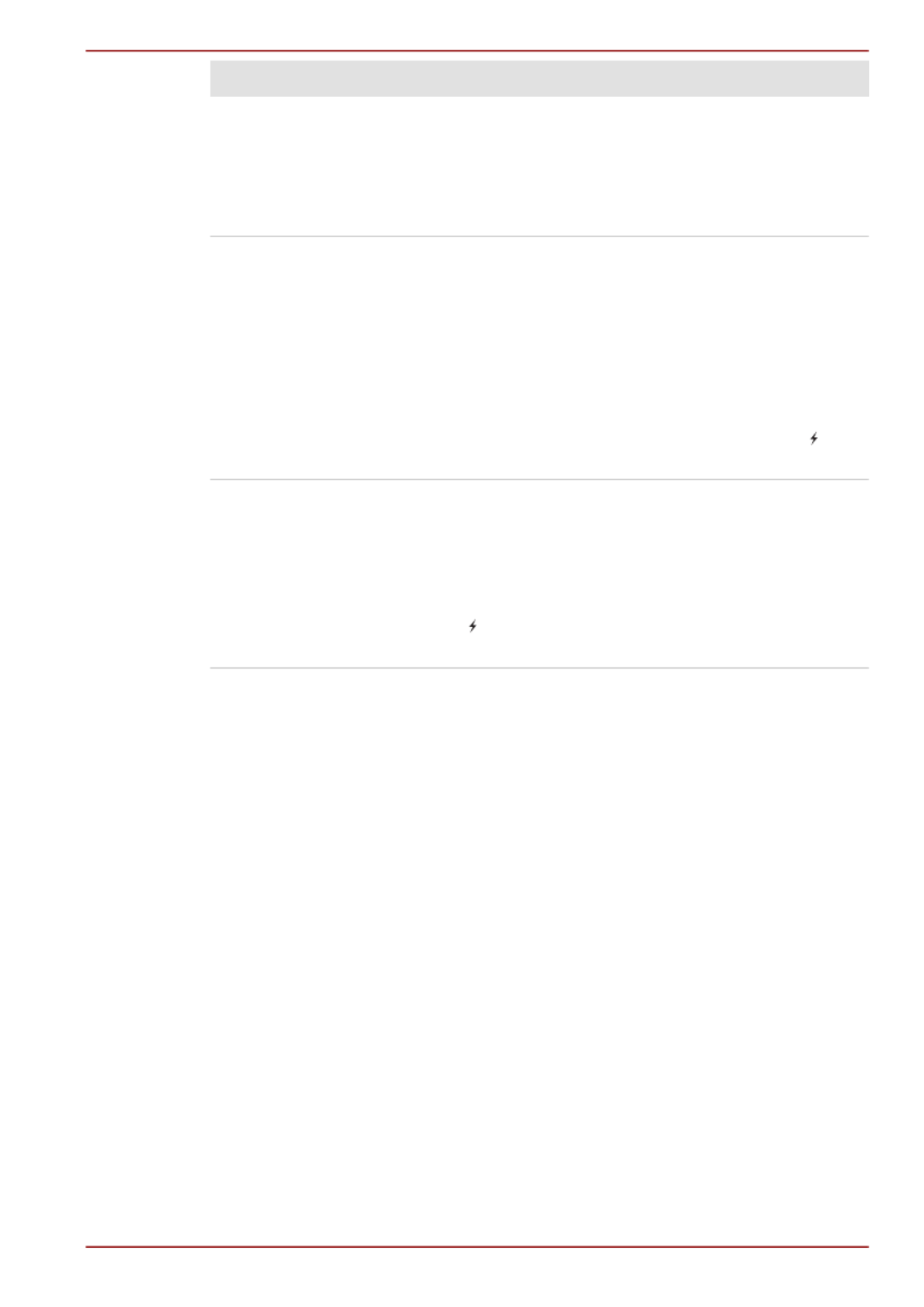
Problem Procedure
The battery depletes
quickly even when I
turned OFF the
power of the
computer.
If Sleep and Charge function is enabled, the
computer's battery will discharge during
hibernation or when the computer is turned off.
Connect the AC adaptor to the computer or disable
the Sleep and Charge function.
External devices
connected to the
compatible ports do
not work when
connected to a
compatible port.
Some external devices may not work when
connected to a compatible port if the Sleep and
Charge function is enabled.
Reconnect the external device after turning the
computer ON.
If the external device still does not work, connect
device to an USB port that does not have the
Sleep and Charge function-compatible icon ( ) or
change to disable the Sleep and Charge function.
The "USB Wakeup
function" does not
work.
When Sleep and Charge function is enabled, the
"USB WakeUp" function does not work for ports
that support the Sleep and Charge function.
In that case, use an USB port that does not have
the USB Sleep and Charge function-compatible
icon ( ) or change to disable Sleep and Charge
function.
Additional memory module
Additional memory module
Additional memory module
Additional memory moduleAdditional memory module
Please also refer to Chapter 3, , for further information onOperating Basics
installing and removing memory modules.
L730/L735
User's Manual 6-13

Problem Procedure
If there is a memory
malfunction, the
Power indicator will
repeatedly flash (on
for 0.5 seconds, off
for 0.5 seconds) in
the following
patterns;
If there is an error in
only Slot A: amber
twice, then white
once.
If there is an error in
only Slot B: amber
once, then white
twice.
If there are errors in
both Slot A and Slot
B: amber twice, then
white twice.
In the event the indicator flashes when thePower
computer is turned on, you should first check that
the installed memory module(s) are compatible
with the computer. If there is an error with a
compatible memory module, there is a possibility
the memory module is damaged.
If you determine that an incompatible module has
been installed, you should follow the steps as
detailed below:
1. Turn off the computer.
2. Disconnect the AC adaptor and all peripheral
devices.
3. Remove the battery pack.
4. Remove the incompatible memory module.
5. Install the battery and/or connect the AC
adaptor.
6. Turn on the computer.
If you are still unable to resolve the problem,
contact TOSHIBA Support.
Sound system
Sound system
Sound system
Sound systemSound system
In addition to the information in this section, please also refer to the
documentation supplied with your audio device.
Problem Procedure
No sound is heard Adjust the volume.
To increase the volume click the volume up button,
and to decrease it click the volume down button.
Check the software volume settings.
Please check to see if Mute is turned to Off
Check to make sure the headphone connection is
secure.
Check within the Windows Device Manager
application to ensure the sound device is enabled
and that the device is properly working.
L730/L735
User's Manual 6-14

Problem Procedure
Annoying sound is
heard
In this instance you may be experiencing feedback
from either the internal microphone or an external
microphone connected to the computer - please
refer to in Chapter 3, OperatingSound System
Basics for further information.
Volume cannot be adjusted during Windows start
up or shut down.
If you are still unable to resolve the problem,
contact TOSHIBA Support.
External monitor
External monitor
External monitor
External monitorExternal monitor
Please also refer to Chapter 3, , and to the documentationOperating Basics
supplied with your monitor for further information.
Problem Procedure
Monitor does not
turn on
After confirming that the monitor's power switch is
on, you should check the connections to make
sure that the power cord/adaptor is firmly
connected to the monitor and to a working power
outlet.
L730/L735
User's Manual 6-15

Problem Procedure
No display Try adjusting the contrast and brightness controls
on the external monitor.
Press the + FN F5 hot key in order to change the
display priority and ensure that it is not set for the
internal display only.
Check to see if the external monitor is connected.
When the external monitor is set as the primary
display device in extended desktop mode, it will not
display when the computer wakes up from Sleep
Mode if the external monitor has been
disconnected while in Sleep Mode.
To keep this from happening, do not disconnect
the external monitor while the computer is in Sleep
or Hibernation Mode.
Remember to turn off the computer before
disconnecting the external monitor.
When the display panel and an external monitor
are set to clone mode and they are turned off by
the timer, the display panel or the external monitor
may not display when turned on again.
If this occurs, press + to re-set the displayFN F5
panel and external monitor to clone mode.
Display error occurs Check that the cable connecting the external
monitor to the computer is firmly attached.
If you are still unable to resolve the problem,
contact TOSHIBA Support.
LAN
LAN
LAN
LANLAN
Problem Procedure
Cannot access LAN Check for a firm cable connection between the
LAN jack and the LAN hub.
Wake-up on LAN
does not work
Make sure the AC adaptor is connected. The
Wake-up on LAN function consumes power even
when the system is off.
If problems persist, consult your LAN administrator.
L730/L735
User's Manual 6-16

If a problem occurs when you are running software applications,
consult the software documentation for troubleshooting suggestions
and consider calling the software company's technical support
department for assistance.
Consult the reseller or dealer from where you purchased your
computer and/or software - they are your best resource for current
information and support.
TOSHIBA technical support
TOSHIBA technical support
TOSHIBA technical support
TOSHIBA technical supportTOSHIBA technical support
If you are still unable to solve the problem and suspect that it is hardware
related, write to TOSHIBA at the location listed in the enclosed warranty
booklet or visit www.toshiba-europe.com on the Internet.
L730/L735
User's Manual 6-18

Appendix A
Appendix A
Appendix A
Appendix AAppendix A
Specifications
Specifications
Specifications
SpecificationsSpecifications
This appendix summarizes the computer’s technical specifications.
Physical Dimensions
Physical Dimensions
Physical Dimensions
Physical DimensionsPhysical Dimensions
Size 329(w) x 221 (d) x 27.9/36.9 (h) millimeters
(not including parts that extend beyond the
main body).
Environmental Requirements
Environmental Requirements
Environmental Requirements
Environmental RequirementsEnvironmental Requirements
Conditions Ambient temperature Relative humidity
Operating 5°C (41°F) to 35°C
(95°F)
20% to 80%
(noncondensing)
Non-operating -20°C (-4°F) to 60°C
(140°F)
10% to 90%
(noncondensing)
Wet-bulb temperature 26°C maximum
Conditions Altitude (from sea
level)
Operating -60 to 3,000 meters
Non-operating -60 to 10,000 meters
maximum
Power Requirements
Power Requirements
Power Requirements
Power RequirementsPower Requirements
AC adaptor 100-240 volts AC
50 or 60 hertz (cycles per second)
Computer 19V DC
L730/L735
User's Manual A-1

External RGB monitor port pin assignment
External RGB monitor port pin assignment
External RGB monitor port pin assignment
External RGB monitor port pin assignmentExternal RGB monitor port pin assignment
6
6
6
66
10
10
10
1010
1
1
1
11
5
5
5
55
15
15
15
1515 11
11
11
1111
Pin Signal Name Description I/O
1 CRV Red Video Signal O
2 CGV Green Video Signal O
3 CBV Blue Video Signal O
4 Reserved Reserved
5 GND Ground
6 GND Ground
7 GND Ground
8 GND Ground
9 +5V Power Supply
10 GND Ground
11 Reserved Reserved
12 SDA Data Signal I/O
13 HSYNC Horizontal Sync Signal O
14 VSYNC Vertical Sync Signal O
15 SCL Data Clock Signal O
I/O (I): Input to computer
I/O (O): Output from computer
L730/L735
User's Manual A-2

Appendix B
Appendix B
Appendix B
Appendix BAppendix B
AC Power Cord and Connectors
AC Power Cord and Connectors
AC Power Cord and Connectors
AC Power Cord and ConnectorsAC Power Cord and Connectors
The power cord’s AC input plug must be compatible with the various
international AC power outlets and the cord must meet the standards for
the country/region in which it is used. All cords must meet the following
specifications:
Wire size: Minimum 0.75 mm2
Current rating: Minimum 2.5 amperes
Voltage rating: 125 or 250 VAC (depending on country/region’s
power standards)
Certification agencies
Certification agencies
Certification agencies
Certification agenciesCertification agencies
China: CQC, CEMC
U.S. and Canada: UL listed and CSA certified
No. 18 AWG, Type SVT or SPT-2
Australia: AS
Japan: DENANHO
Europe:
Austria: Italy:OVE IMQ
Belgium: The Netherlands:CEBEC KEMA
Denmark: Norway:DEMKO NEMKO
Finland: Sweden:FIMKO SEMKO
France: Switzerland:LCIE SEV
Germany: United Kingdom:VDE BSI
In Europe, two conductors power cord must be VDE type, H05VVH2-F or
H03VVH2-F and for three conductors power cord must be VDE type,
H05VV-F.
L730/L735
User's Manual B-1

For the United States and Canada, two pin plug configuration must be a
2-15P (250V) or 1-15P (125V) and three pin plug configuration must be
6-15P (250V) or 5-15P (125V) as designated in the U.S. National Electrical
code handbook and the Canadian Electrical Code Part II.
The following illustrations show the plug shapes for the U.S.A. and
Canada, the United Kingdom, Australia, Europe and China.
USA
UL approved
United Kingdom
BS approved
Australia
AS approved
Europe
Approved by the appropriate
agency
Canada
CSA approved
China
CCC approved
L730/L735
User's Manual B-2

Appendix C
Appendix C
Appendix C
Appendix CAppendix C
Legal Footnotes
Legal Footnotes
Legal Footnotes
Legal FootnotesLegal Footnotes
This chapter states the Legal Footnotes information applicable to TOSHIBA
computers.
Non-applicable Icons
Non-applicable Icons
Non-applicable Icons
Non-applicable IconsNon-applicable Icons
Certain computer chassis are designed to accommodate all possible
configurations for an entire product series. Therefore, please be aware that
your selected model may not have all the features and specifications
corresponding to all of the icons or switches shown on the computer
chassis.
CPU
CPU
CPU
CPUCPU
Central Processing Unit ("CPU") Performance Legal Footnotes.
CPU performance in your computer product may vary from specifications
under the following conditions:
use of certain external peripheral products
use of battery power instead of AC power
use of certain multimedia, computer generated graphics or video
applications
use of standard telephone lines or low speed network connections
use of complex modeling software, such as high end computer aided
design applications
use of several applications or functionalities simultaneously
use of computer in areas with low air pressure (high altitude >1,000
meters or >3,280 feet above sea level)
use of computer at temperatures outside the range of 5°C to 30°C
(41°F to 86°F) or >25°C (77°F) at high altitude (all temperature
references are approximate and may vary depending on the specific
computer model - please refer to your computer documentation or visit
the TOSHIBA website at www.pcsupport.toshiba.com for details).
CPU performance may also vary from specifications due to design
configuration.
Under some conditions, your computer product may automatically shut-
down. This is a normal protective feature designed to reduce the risk of lost
data or damage to the product when used outside recommended
conditions. To avoid risk of lost data, always make back-up copies of data
by periodically storing it on an external storage medium. For optimum
performance, use your computer product only under recommended
L730/L735
User's Manual C-1

conditions. Read additional restrictions in your product documentation.
Contact TOSHIBA technical service and support, refer to Chapter 6,
Troubleshooting, for more information.
64-Bit Computing
64-Bit Computing
64-Bit Computing
64-Bit Computing64-Bit Computing
64-bit processors are designed to take advantage of 32 and 64 bit
computing.
64-bit computing requires that the following hardware and software
requirements are met:
64-bit Operating System
64-bit CPU, Chipset and BIOS (Basic Input/Output System)
64-bit Device drivers
64-bit applications
Certain device drivers and/or applications may not be compatible with a 64-
bit CPU and therefore may not function properly.
Memory (Main System)
Memory (Main System)
Memory (Main System)
Memory (Main System)Memory (Main System)
Part of the main system memory may be used by the graphics system for
graphics performance and therefore reduce the amount of main system
memory available for other computing activities. The amount of main
system memory allocated to support graphics may vary depending on the
graphics system, applications utilized, system memory size and other
factors.
If your computer is configured with more than 3 GB memory, the memory
might be displayed as approximately 3 GB only (depending on the
computer’s hardware specifications).
This is correct because the operating system usually displays the available
memory instead of the physical memory (RAM) built into the computer.
Various system components (like the video adapter’s GPU and PCI
devices like Wireless LAN, etc.) require their own memory space. Since a
32-bit operating system cannot address more than 4 GB of memory, these
system resources overlap the physical memory. It is a technical limitation
that the overlapped memory is not available to the operating system. Even
though some tools might display the actual physical memory built into your
computer, the memory available to the operating system will still be
approximately 3 GB only.
Computers configured with a 64-bit operating system can address 4 GB or
more of system memory.
Battery Life
Battery Life
Battery Life
Battery LifeBattery Life
Battery life may vary considerably depending on product model,
configuration, applications, power management settings and features
utilized, as well as the natural performance variations produced by the
design of individual components. Published battery life numbers are
L730/L735
User's Manual C-2

achieved on select models and configurations tested by TOSHIBA at the
time of publication. Recharge time varies depending on usage. Battery may
not charge while computer is consuming full power.
After going through many charge and discharge cycles, the battery will lose
its ability to perform at maximum capacity and will need to be replaced.
This is a normal phenomenon for all batteries. To purchase a new battery
pack, see the accessories information that is shipped with your computer.
Hard Disk Drive (HDD) Capacity
Hard Disk Drive (HDD) Capacity
Hard Disk Drive (HDD) Capacity
Hard Disk Drive (HDD) CapacityHard Disk Drive (HDD) Capacity
1 Gigabyte (GB) means 109 = 1,000,000,000 bytes using powers of 10.
The computer operating system, however, reports storage capacity using
powers of 2 for the definition of 1 GB = 2
30 = 1,073,741,824 bytes, and
therefore shows less storage capacity. Available storage capacity will also
be less if the product includes one or more pre-installed operating systems,
such as Microsoft Operating System and/or pre-installed software
applications, or media content. Actual formatted capacity may vary.
LCD
LCD
LCD
LCDLCD
Over a period of time, and depending on the usage of the computer, the
brightness of the LCD screen will deteriorate. This is an intrinsic
characteristic of LCD technology.
Maximum brightness is only available when operating in AC power mode.
Screen will dim when the computer is operated on battery power and you
may not be able to increase the brightness of the screen.
Graphics Processing Unit ("GPU")
Graphics Processing Unit ("GPU")
Graphics Processing Unit ("GPU")
Graphics Processing Unit ("GPU")Graphics Processing Unit ("GPU")
Graphics processing unit ("GPU") performance may vary depending on
product model, design configuration, applications, power management
settings and features utilized. GPU performance is only optimized when
operating in AC power mode and may decrease considerably when
operating in battery power mode.
Total Available Graphics Memory is the total of, as applicable, Dedicated
Video Memory, System Video Memory and Shared System Memory.
Shared System Memory will vary depending on system memory size and
other factors.
Wireless LAN
Wireless LAN
Wireless LAN
Wireless LANWireless LAN
The transmission speed over the wireless LAN and the distance over which
wireless LAN can reach may vary depending on surrounding
electromagnetic environment, obstacles, access point design and
configuration, and client design and software/hardware configurations.
The actual transmission speed will be lower than the theoretical maximum
speed.
L730/L735
User's Manual C-3

Please visit http://www.pc.support.global.toshiba.com, if you have any
questions about using Wireless LAN or Bluetooth Card from TOSHIBA.
In Europe visit http://www.toshiba-europe.com/computers/tnt/bluetooth.htm
Your Bluetooth product is not compatible with devices using Bluetooth
Version 1.0B specifications
Wireless Devices and your health
Wireless Devices and your health
Wireless Devices and your health
Wireless Devices and your healthWireless Devices and your health
Wireless products, like other radio devices, emit radio frequency
electromagnetic energy. The level of energy emitted by Wireless products
however is far much less than the electromagnetic energy emitted by
wireless devices like for example mobile phones.
Because Wireless products operate within the guidelines found in radio
frequency safety standards and recommendations, TOSHIBA believes
Wireless products is safe for use by consumers. These standards and
recommendations reflect the consensus of the scientific community and
result from deliberations of panels and committees of scientists who
continually review and interpret the extensive research literature.
In some situations or environments, the use of Wireless products may be
restricted by the proprietor of the building or responsible representatives of
the organization. These situations may for example include:
Using the Wireless products equipment on board of airplanes, or
In any other environment where the risk of interference to other
devices or services is perceived or identified as harmful.
If you are uncertain of the policy that applies on the use of wireless devices
in a specific organization or environment (e.g. airports), you are
encouraged to ask for authorization to use the Wireless device prior to
turning on the equipment.
Radio Regulatory Information
Radio Regulatory Information
Radio Regulatory Information
Radio Regulatory InformationRadio Regulatory Information
The Wireless device is must be installed and used in strict accordance with
the manufacturer’s instructions as described in the user documentation that
comes with the product. This product complies with the following radio
frequency and safety standards.
Europe
Europe
Europe
EuropeEurope
Restrictions for Use of 2400.0-2483.5MHz Frequencies in
Europe
France: Outdoor use
limited to 10mW
e.i.r.p. within the
band
2454-2483.5MHz
Military Radiolocation
use.Refarming of the 2.4GHz band
has been ongoing in recent years to
allow current relaxed regulation Full
implementation planned 2012.
L730/L735
User's Manual D-2

Italy: - For private use, a general
authorization is required if WAS/
RLAN’s are used outside own
premises. For public use, a general
authorization is required.
Luxembourg: Implemented General authorization required for
network and service supply.
Norway: Implemented This subsection does not apply for
the geographical area within a
radius of 20 km from the centre of
Ny-Alesund.
Russian
Federation:
- Only for indoor applications.
Restrictions for Use of 5150-5350MHz Frequencies in Europe
Italy: - For private use, a general
authorization is required if WAS/
RLAN’s are used outside own
premises.
Luxembourg: Implemented General authorization required for
network and service supply.
Russian
Federation:
Limited e.i.r.p 100mW. Permitted to use
only for indoor applications, closed
industrial and warehouse areas,
and on board aircraft.
1. Permitted to use for local
networks of aircraft crew
service communications on
board aircraft in area of the
airport and at all stages of
flight.
2. Permitted to use for public
wireless access local networks
on board aircraft during a flight
at the altitude not less than
3000m.
L730/L735
User's Manual D-3

Restrictions for Use of 5470-5725MHz Frequencies in Europe
Italy: - For private use, a general
authorization is required if WAS/
RLAN’s are used outside own
premises.
Luxembourg: Implemented General authorization required for
network and service supply
Russian
Federation:
Limited e.i.r.p 100mW. Permitted to use
only for indoor applications, closed
industrial and warehouse areas,
and on board aircraft.
1. Permitted to use for local
networks of aircraft crew
service communications on
board aircraft in area of the
airport and at all stages of
flight.
2. Permitted to use for public
wireless access local networks
on board aircraft during a flight
at the altitude not less than
3000m.
To remain in conformance with European spectrum usage laws for
Wireless LAN operation, the above 2.4GHz and 5GHz channel limitations
apply for outdoor usage. The user should use the wireless LAN utility to
check the current channel of operation. If operation is occurring outside of
the allowable frequencies for outdoor use, as listed above, the user must
contact the applicable national spectrum regulator to request a license for
outdoor operation.
Canada - Industry Canada (IC)
Canada - Industry Canada (IC)
Canada - Industry Canada (IC)
Canada - Industry Canada (IC)Canada - Industry Canada (IC)
This device complies with RSS 210 of Industry Canada. Operation is
subject to the following two conditions: (1) this device may not cause
interference, and (2) this device must accept any interference, including
interference that may cause undesired operation of this device.
The term “IC” before the equipment certification number only signifies that
the Industry Canada technical specifications were met.
USA-Federal Communications Commission (FCC)
USA-Federal Communications Commission (FCC)
USA-Federal Communications Commission (FCC)
USA-Federal Communications Commission (FCC)USA-Federal Communications Commission (FCC)
This equipment has been tested and found to comply with the limits for a
Class B digital device, pursuant to Part 15 of FCC Rules. These limits are
L730/L735
User's Manual D-4

designed to provide reasonable protection against harmful interference in a
residential installation.
Caution: Exposure to Radio Frequency Radiation
Caution: Exposure to Radio Frequency Radiation
Caution: Exposure to Radio Frequency Radiation
Caution: Exposure to Radio Frequency RadiationCaution: Exposure to Radio Frequency Radiation
The radiated output power of the Wireless device is far below the FCC
radio frequency exposure limits. Nevertheless, the Wireless device shall be
used in such a manner that the potential for human contact during normal
operation is minimized.
In the usual operating configuration, the distance between the antenna and
the user should not be less than 20cm. Please refer to the computer user’s
manual for the details regarding antenna location.
The installer of this radio equipment must ensure that the antenna is
located or pointed such that it does not emit RF field in excess of Health
Canada limits for the general population; consult Safety Code 6, obtainable
from Health Canada’s website www.hc-sc.gc.ca
Caution: Radio Frequency Interference Requirements
Caution: Radio Frequency Interference Requirements
Caution: Radio Frequency Interference Requirements
Caution: Radio Frequency Interference RequirementsCaution: Radio Frequency Interference Requirements
This device is restricted to indoor use due to its operation in the 5.15 to
5.25GHz frequency range.
Taiwan
Article 12 Without permission granted by the NCC, any
company, enterprise, or user is not allowed to
change frequency, enhance transmitting power or
alter original characteristic as well as performance
to an approved low power radio frequency devices.
Article 14 The low power radio-frequency devices shall not
influence aircraft security and interfere legal
communications;
If found, the user shall cease operating
immediately until no interference is achieved.
The said legal communications means radio
communications is operated in compliance with the
Telecommunications Act.
The low power radio-frequency devices must be
susceptible with the interference from legal
communications or ISM radio wave radiated
devices.
L730/L735
User's Manual D-5

Using this equipment in Japan
Using this equipment in Japan
Using this equipment in Japan
Using this equipment in JapanUsing this equipment in Japan
In Japan, the frequency bandwidth of 2,400MHz to 2,483.5MHz for second
generation low-power data communication systems such as this equipment
overlaps that of mobile object identification systems (premises radio station
and specified low-power radio station).
1. Important notice
The frequency bandwidth of this equipment may operate within the same
range as industrial devices, scientific devices, medical devices, microwave
ovens, licensed radio stations and non-licensed specified low-power radio
stations for mobile object identification systems (RFID) used in factory
production lines (Other Radio Stations).
1. Before using this equipment, ensure that it does not interfere with any
of the equipment listed above.
2. If this equipment causes RF interference to other radio stations,
promptly change the frequency being used, change the location of
use, or turn off the source of emissions.
3. Contact an authorized TOSHIBA service provider if you have
problems with interference caused by this product to Other Radio
Stations.
2. Indication for Wireless LAN
The indication shown below appears on this equipment.
1. 2.4 : This equipment uses a frequency of 2.4GHz.
2. DS : This equipment uses DS-SS modulation.
3. OF : This equipment uses OFDM modulation.
4. 4 : The interference range of this equipment is less than 40m.
5. : This equipment uses a frequency bandwidth from 2,400MHz
to 2,483.5MHz. It is possible to avoid the band of mobile object
identification systems.
3. Indication for Bluetooth
The indication shown below appears on this equipment.
1. 2.4 : This equipment uses a frequency of 2.4 GHz.
2. FH : This equipment uses FH-SS modulation.
3. 1 : The interference range of this equipment is less than 10 m.
L730/L735
User's Manual D-6

4. : This equipment uses a frequency bandwidth from 2,400
MHz to 2,483.5 MHz. It is impossible to avoid the band of mobile
object identification systems.
4. About the JEITA
5GHz Wireless LAN supports W52/W53/W56 Channel.
Device Authorization
Device Authorization
Device Authorization
Device AuthorizationDevice Authorization
This device obtains the Technical Regulation Conformity Certification and it
belongs to the device class of radio equipment of low-power data
communication system radio station stipulated in the Telecommunications
Business Law of Japan.
Atheros AR9285 Wireless Network Adapter b/g/n (b/g) Wireless LAN
The Name of the radio equipment: AR5B95
DSP Research, Inc.
Approval Number: D081038003
Realtek® RTL8188CE Wireless LAN 802.11n PCI-E NIC b/g/n
Wireless LAN
The Name of the radio equipment: RTL8188CE
Japan Approvals Institute for Telecommunications Equipment
Approval Number: D100075001
Atheros AR9002WB-1NG Wireless Network Adapter b/g/n (b/g)
Wireless LAN and Bluetooth
The Name of the radio equipment: AR5B195
DSP Research, Inc.
Approval Number: D091014003
The following restrictions apply:
Do not disassemble or modify the device.
Do not install the embedded wireless module into other device.
When using the wireless device in any country or region, refer to the
section Approved Countries/Regions for use in the online manual.
Radio approvals for wireless devices
Radio approvals for wireless devices
Radio approvals for wireless devices
Radio approvals for wireless devicesRadio approvals for wireless devices
Approved Countries/Regions for the Atheros
Approved Countries/Regions for the Atheros
Approved Countries/Regions for the Atheros
Approved Countries/Regions for the AtherosApproved Countries/Regions for the Atheros®
®
®
®® AR9285
AR9285
AR9285
AR9285 AR9285
Wireless Network Adapter b/g/n (b/g) Wireless LAN
Wireless Network Adapter b/g/n (b/g) Wireless LAN
Wireless Network Adapter b/g/n (b/g) Wireless LAN
Wireless Network Adapter b/g/n (b/g) Wireless LANWireless Network Adapter b/g/n (b/g) Wireless LAN
This equipment is approved to the radio standard by the countries/regions
in the following table.
L730/L735
User's Manual D-7

Do not use this equipment in the countries/regions which are not listed in
the table below.
Available channel of Peer-to-peer connection by ad-hoc mode is Ch1-
Ch11.
Connection with an access point by the Infrastructure mode is Ch1-
Ch13.
As of Jan. 2011
Albania Australia Austria Azerbaijan
Argentina Bahrain Belgium Bolivia
Bosnia and
Herzegovina
Bulgaria Canada Cambodia
Chile China Colombia Costa Rica
Croatia Cyprus Czech Republic Denmark
Dominican Republic Ecuador Egypt El Salvador
Estonia Finland France Germany
Ghana Greece Guatemala Hong Kong
Hungary Iceland India Indonesia
Ireland Italy Japan Jordan
Kazakhstan Kenya Kuwait Kyrgyzstan
Latvia Lebanon Liechtenstein Lithuania
Luxembourg Macedonia Malaysia Malta
Mexico Monaco Montenegro Netherlands
New Zealand Norway Oman Panama
Pakistan Papua New
Guinea
Paraguay Peru
Philippines Poland Portugal Puerto Rico
Qatar Romania Saudi Arabia Serbia
Singapore Slovak Republic Slovenia South Africa
South Korea Spain Sri Lanka Sweden
Switzerland Taiwan Thailand Turkey
UAE UK Ukraine USA
Uruguay Venezuela Vietnam Yemen
L730/L735
User's Manual D-8
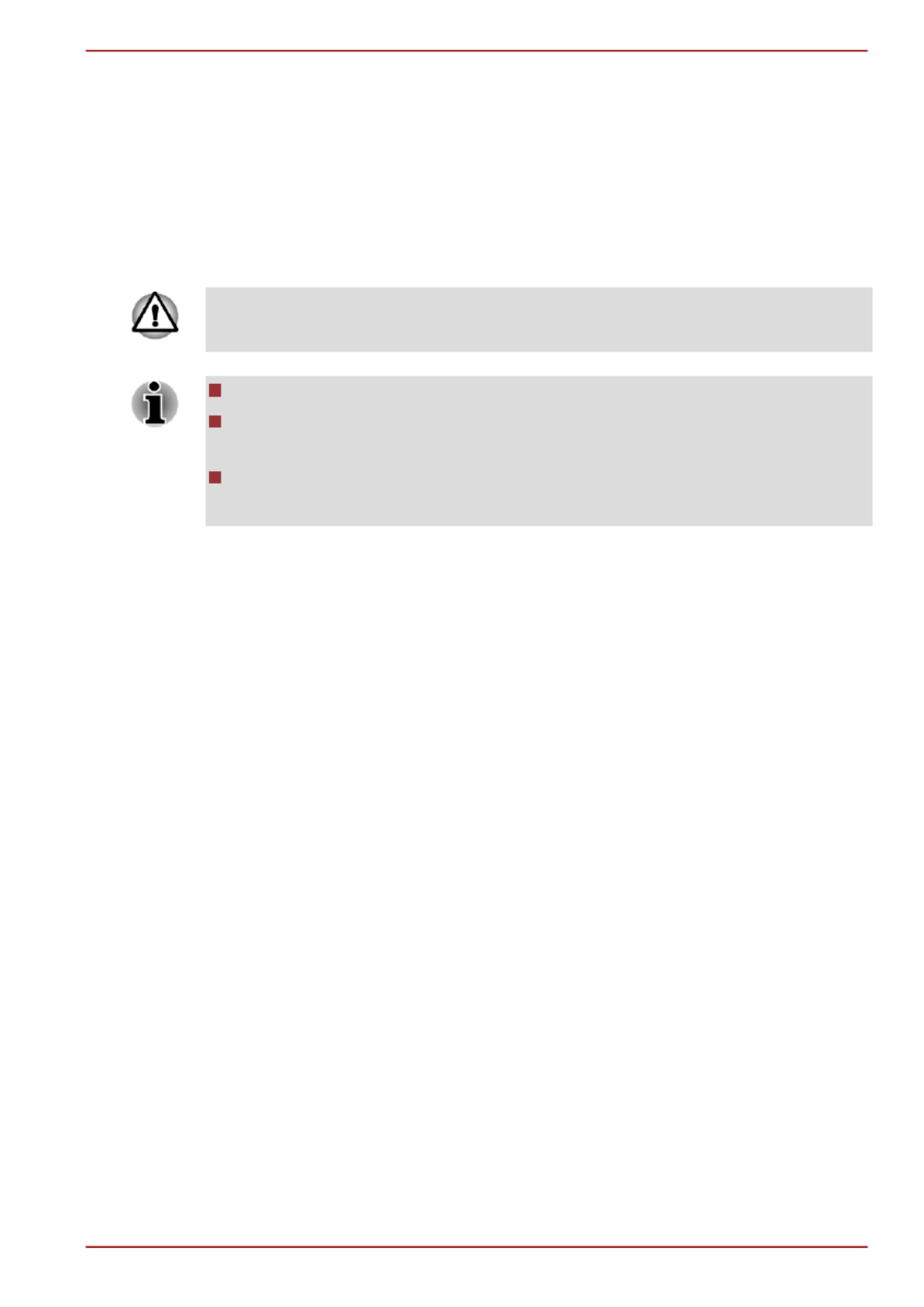
Zimbabwe
Approved Countries/Regions for the Realtek®
Approved Countries/Regions for the Realtek®
Approved Countries/Regions for the Realtek®
Approved Countries/Regions for the Realtek®Approved Countries/Regions for the Realtek®
RTL8188CE Wireless LAN 802.11n PCI-E NIC b/g/n
RTL8188CE Wireless LAN 802.11n PCI-E NIC b/g/n
RTL8188CE Wireless LAN 802.11n PCI-E NIC b/g/n
RTL8188CE Wireless LAN 802.11n PCI-E NIC b/g/nRTL8188CE Wireless LAN 802.11n PCI-E NIC b/g/n
Wireless LAN
Wireless LAN
Wireless LAN
Wireless LANWireless LAN
This equipment is approved to the radio standard by the countries/regions
in the following table.
Do not use this equipment in the countries/regions which are not listed in
the table below.
An ad-hoc mode is not available in 802.11n mode.
Available channel of Peer-to-peer connection by ad-hoc mode is Ch1-
Ch11.
Connection with an access point by the Infrastructure mode is Ch1-
Ch13.
As of Jan. 2011
Argentina Australia Austria Azerbaijan
Bahrain Belgium Bolivia Bosnia and
Herzegovina
Brazil Bulgaria Cambodia Canada
Chile China Colombia Costa Rica
Croatia Cyprus Czech Republic Denmark
Dominican Republic Ecuador Egypt El Salvador
Estonia Finland France Germany
Ghana Greece Guatemala Hong Kong
Hungary Iceland India Indonesia
Ireland Italy Japan Jordan
Kazakhstan Kenya Kuwait Kyrgyzstan
Latvia Lebanon Lesotho Liechtenstein
Lithuania Luxembourg Macedonia Malaysia
Malta Mexico Monaco Montenegro
Mozambique Namibia Netherlands New Zealand
Norway Oman Pakistan Panama
L730/L735
User's Manual D-9

Papua New Guinea Paraguay Peru Philippines
Poland Portugal Puerto Rico Qatar
Romania Saudi Arabia Senegal Serbia
Singapore Slovak Republic Slovenia South Africa
South Korea Spain Sri Lanka Sweden
Switzerland Taiwan Thailand Turkey
Ukraine UAE UK USA
Uruguay Venezuela Vietnam
Approved Countries/Regions for the Atheros
Approved Countries/Regions for the Atheros
Approved Countries/Regions for the Atheros
Approved Countries/Regions for the AtherosApproved Countries/Regions for the Atheros
AR9002WB-1NG Wireless Network Adapter b/g/n (b/g)
AR9002WB-1NG Wireless Network Adapter b/g/n (b/g)
AR9002WB-1NG Wireless Network Adapter b/g/n (b/g)
AR9002WB-1NG Wireless Network Adapter b/g/n (b/g)AR9002WB-1NG Wireless Network Adapter b/g/n (b/g)
Wireless LAN and Bluetooth
Wireless LAN and Bluetooth
Wireless LAN and Bluetooth
Wireless LAN and BluetoothWireless LAN and Bluetooth
This equipment is approved to the radio standard by the countries/regions
in the following table.
Do not use this equipment in the countries/regions which are not listed in
the table below.
Available channel of Peer-to-peer connection by ad-hoc mode is Ch1-
Ch11.
Connection with an access point by the Infrastructure mode is Ch1-
Ch13.
As of Jan. 2011
Albania Algeria Angola Argentina
Australia Austria Azerbaijan Bahrain
Bangladesh Belarus Belgium Bolivia
Bosnia and
Herzegovina
Botswana Brazil Bulgaria
Burkina Faso Burundi Cambodia Cameroon
Canada Central African
Republic
Chile China
Colombia Comoros Costa Rica Croatia
Cyprus Czech Republic Democratic
Republic of the
Congo
Denmark
L730/L735
User's Manual D-10

Dominican Republic Ecuador Egypt El Salvador
Estonia Finland France Georgia
Germany Ghana Greece Guatemala
Honduras Hong Kong Hungary Iceland
India Indonesia Ireland Israel
Italy Ivory Coast Japan Jordan
Kazakhstan Kenya Kuwait Kyrgyzstan
Latvia Lebanon Lesotho Liberia
Liechtenstein Lithuania Luxembourg Libia
Madagascar Malawi Malaysia Malta
Mauritius Mexico Monaco Montenegro
Morocco Mozambique Namibia Netherland
s
New Zealand Nicaragua Niger Nigeria
Norway Oman Pakistan Panama
Paraguay Peru Philippines Poland
Portugal Puerto Rico Qatar Republic of
Chad
Republic of Djibouti Republic of The
Gambia
Reunion Romania
Rwanda Saudi Arabia Senegal Serbia
Sierra Leone Singapore Slovak Republic Slovenia
South Africa South Korea Spain Sri Lanka
Swaziland Sweden Switzerland Taiwan
Tajikistan Thailand Togo Tunisia
Turkey Turkmenista UAE UK
Ukraine Uruguay USA Venezuela
Vietnam Yemen Zambia Zimbabwe
L730/L735
User's Manual D-11

Index
Index
Index
IndexIndex
A
AC adaptor
additional 3-44
connecting 1-3
DC IN 19V jack 2-3
ASCII characters 3-6
B
Battery
extending life 5-7
monitoring capacity 5-6
real time clock 2-11, 5-4
save mode 4-6
types 5-3
Battery indicator
Battery pack
additional 5-1
replacing 5-7
Bluetooth
Bluetooth Stack for
Windows by Toshiba 4-2
problems 6-17
Boot Priority 4-16
C
Cleaning the computer 3-46
Cooling vents 2-5, 2-6
D
DC IN
indicator 2-1
DC IN indicator 5-3
Display
automatic power off 4-5
brightness down 3-4
brightness up 3-4
hinges 2-9
opening 1-5
screen 2-9
Display controller 2-12
Documentation list 1-1
DVD Super Multi drive
writing
E
Equipment checklist 1-1
External monitor
problems 6-15
F
FN + 1 (reduce) 3-5
FN + 2 (enlarge) 3-5
FN + 3 (volume down) 3-5
FN + 4 (volume up) 3-5
FN + Enter 3-3
FN + ESC (Mute) 3-4
FN + F1 (Lock) 3-4
L730/L735
User's Manual Index-1

FN + F10 (Arrow mode) 3-3
FN + F11 (Numeric mode) 3-3
FN + F12 (ScrLock) 3-3
FN + F2 (Power Plan) 3-4
FN + F3 (Sleep) 3-4
FN + F4 (Hibernate) 3-4
FN + F5 (Output) 3-4
FN + F6 (Brightness Down)
3-4
FN + F7 (Brightness Up) 3-4
FN + F8 (Wireless) 3-4
FN + F9 (Touch Pad) 3-5
FN + space (Zoom) 3-5
Function keys 3-2
G
Graphics controller 2-12
H
Hard disk drive
automatic power off 4-5
HDD Protection 4-20
HDMI out port 2-4
Heat dispersal 3-47, 4-6
Hibernation Mode 1-9, 4-6
Hot keys
Brightness Down 3-4
Brightness Up 3-4
Hibernate 3-4
Lock 3-4
Mute 3-4
Output 3-4
Power Plan 3-4
Sleep 3-4
Touch Pad 3-5
Wireless 3-4
Zoom 3-5
HW Setup
accessing 4-14
Boot priority 4-16
display 4-16
general 4-14
keyboard 4-17
LAN 4-17
SATA 4-18
USB 4-18
window 4-14
K
Keyboard
FN Sticky key 3-5
Function keys F1...F12 3-2
Hot key functions 3-3
problems 6-7
Windows special keys 3-5
Keypad overlay
Arrow mode 3-6
Numeric mode 3-6
temporarily using normal
keyboard (overlay on) 3-6
temporarily using overlay
(overlay off) 3-6
turning on the overlays 3-6
L
LAN
cable types 3-27
connecting 3-28
problems 6-16
L730/L735
User's Manual Index-2

Security lock 3-43
Sleep Mode
setting 1-7
System automatic 4-5
Soft keys
ENTER 3-3
ScrLock 3-3
Sound system
headphone jack 2-3
microphone jack 2-3
problems 6-14
T
TOSHIBA Assist 4-2
TOSHIBA ConfigFree 4-2
TOSHIBA Disc Creator 3-13,
4-3
TOSHIBA HDD/SSD Alert
Utility 4-3
TOSHIBA PC Diagnostic
Tool 4-1
Touch Pad
Touch Pad control buttons
U
USB device
problems 6-11
using 3-1
V
Video mode 3-46
Video RAM 2-11
W
Web Camera 2-9
Wireless communication
indicator 2-2
Wireless LAN
problems 6-17
L730/L735
User's Manual Index-4
Produktspezifikationen
| Marke: | Toshiba |
| Kategorie: | Laptop |
| Modell: | Satellite L730 |
Brauchst du Hilfe?
Wenn Sie Hilfe mit Toshiba Satellite L730 benötigen, stellen Sie unten eine Frage und andere Benutzer werden Ihnen antworten
Bedienungsanleitung Laptop Toshiba

13 Oktober 2024

3 Oktober 2024

4 September 2024

16 August 2024

14 August 2024

14 August 2024

14 August 2024

11 August 2024

11 August 2024

10 August 2024
Bedienungsanleitung Laptop
- Laptop Samsung
- Laptop Acer
- Laptop Apple
- Laptop Asus
- Laptop Gigabyte
- Laptop HP
- Laptop Lexibook
- Laptop Medion
- Laptop Microsoft
- Laptop SilverCrest
- Laptop Sony
- Laptop Panasonic
- Laptop LG
- Laptop Denver
- Laptop Thomson
- Laptop BEKO
- Laptop Schneider
- Laptop Pyle
- Laptop Haier
- Laptop Coby
- Laptop Mpman
- Laptop ODYS
- Laptop Jay-Tech
- Laptop PEAQ
- Laptop Xiaomi
- Laptop Hannspree
- Laptop Hyundai
- Laptop GOCLEVER
- Laptop Prixton
- Laptop ViewSonic
- Laptop Dell
- Laptop Lenovo
- Laptop MSI
- Laptop Tripp Lite
- Laptop Razer
- Laptop Targa
- Laptop Zebra
- Laptop Honor
- Laptop ADATA
- Laptop NEC
- Laptop Hercules
- Laptop Fellowes
- Laptop Airis
- Laptop Fujitsu
- Laptop Huawei
- Laptop Maxdata
- Laptop Packard Bell
- Laptop Aplic
- Laptop Kogan
- Laptop Sylvania
- Laptop SPC
- Laptop Asrock
- Laptop ECS
- Laptop Hähnel
- Laptop Oregon Scientific
- Laptop Emachines
- Laptop Ematic
- Laptop Evga
- Laptop Ibm
- Laptop Micromax
- Laptop Olidata
- Laptop Vizio
- Laptop Alienware
- Laptop Siig
- Laptop Inovia
- Laptop Getac
- Laptop XPG
- Laptop Atdec
- Laptop Vulcan
- Laptop System76
- Laptop Averatec
- Laptop Hamilton Buhl
- Laptop AORUS
- Laptop CTL
- Laptop Humanscale
- Laptop Compaq
- Laptop General Dynamics Itronix
- Laptop Everex
- Laptop Dynabook
- Laptop TechBite
- Laptop Schenker
Neueste Bedienungsanleitung für -Kategorien-

1 Dezember 2024

1 Dezember 2024

1 Dezember 2024

1 Dezember 2024

30 November 2024

16 Oktober 2024

16 Oktober 2024

15 Oktober 2024

14 Oktober 2024

13 Oktober 2024