Tata Zest (2015) Bedienungsanleitung
Lesen Sie kostenlos die 📖 deutsche Bedienungsanleitung für Tata Zest (2015) (166 Seiten) in der Kategorie Auto. Dieser Bedienungsanleitung war für 11 Personen hilfreich und wurde von 2 Benutzern mit durchschnittlich 4.5 Sternen bewertet
Seite 1/166

1
Owner's Manual
Passenger Vehicle Business Unit (PVBU)
• • • Mumbai Pune

2
•This manual explains important features and instructions intended to assist you in gaining
maximum use and satisfaction. Therefore, always keep this in the vehicle for ready reference.
• All information, illustrations and specifications contained in this manual are based on the latest
product information available at the time of publication.
•TATA MOTORS LIMITED reserves the right to make changes in design and specifications and/or
to make additions or improvements in this product without obligation to install them on the vehicles
previously sold.
•This owner's manual includes information on the operation and maintenance of various features
installed on the different variants. Please note that this manual applies to all the variants and
explains all features including options which may not be applicable to your vehicle.
•All rights reserved. The information in this manual may not be reproduced or copied, in whole or in
part, or in any form without prior written permission from TATA MOTORS.
© Copyright 2015 TATA MOTORS
NOTE

3
Dear Customer,
Welcome to the TATA MOTORS family.
We congratulate you on the purchase of your new vehicle and
are privileged to have you as our valued customer. Your selection
of our product exhibits the trust you have in us.
This manual will familiarize you with operational, maintenance
and safety information of your new vehicle. We urge you to read
this manual carefully and follow the recommendations to ensure
enjoyable and safe operation of your new vehicle.
We recommend that all service and maintenance on your vehicle
should be performed by an authorized TATA MOTORS DEALER
/ TATA MOTORS Authorised Service Centres (TASCs) to
ensure that only latest methods and genuine replacement parts
are used for continued reliability, safety and performance of your
vehicle.
You are welcome to contact our dealer or Customer Assistance
toll free no. in case of any query or support.
We wish you a safe and pleasant driving experience.
FOREWORD

4
Dear Customer,
In our constant endeavour to provide assistance and
complete service backup, TATA MOTORS has established
an all India customer assistance centre.
In case you have a query regarding any aspect of your
vehicle, our Customer Assistance Centre will be glad to
assist you on our Toll Free no. 1800-209-7979
You can also approach nearest TATA MOTORS dealer.
A separate Dealer network address booklet is provided
with the Owner’s manual.
TATA MOTORS 24X7 Roadside Assistance Program
offers technical help in the event of a breakdown. Call to
the toll-free Roadside Assistance.
For additional information, refer to "24X7 Roadside
Assistance" section in the Owner’s manual.
CUSTOMER ASSISTANCE

6
4
STOWAGE & FEATURES
6
STARTING & DRIVING
CONTENTS
04 06
Glove Box 59
Utility Tray & Pockets 59
Cup Holders 59
Power Socket 60
Roof Grab Handle 60
Luggage Compartment 61
Luggage Cover 61
Pre-driving Checks 73
Safety Checks 74
Fuel Saving Tips 75
Good Driving Practices 76
Running-In Period 76
Seat & Seat Adjustments 77
Rear View Mirrors 79
Sun Visors 80
Steering Wheel Angle Adjustment 81
Preparing to drive 81
Steering Lock cum
Ignition Switch 82
Gear Lever & Shifting Pattern 84
Drive Modes 88
Brakes & Braking 90
Parking Brake 91
Vehicle Parking 91
Reverse Park Assist 92
5
CLIMATE CONTROLS
Air Vents & Distribution 62
Manual HVAC 63
FATC - Fully Automatic Temp.
Control 67
05

7
7
EMERGENCY & BREAK DOWN
ASSISTANCE
8
MAINTENANCE & SERVICING
9
TECHNICAL INFORMATION
CONTENTS
07 08 09
Hazard Warning Switch 95
First Aid Kit 96
Advance Warning Triangle 96
Tool Kit 97
Jack & Handle 97
Flat Tyre Replacement 98
Spare Wheel 98
Jump Lead Start 101
Towing The Vehicle 103
Fuses 105
Bulb Specifications & Bulb 111
Replacement
Electrical Accessory Fitment 117
24 X 7 On Road Assistance 118
Engine Compartment 123
Engine Oil Level 125
Brake Fluid Level 125
Engine Coolant Level 126
Transaxle Oil Level 127
Windshield Washer Fluid Level 127
Spark Plug (Petrol Engine) 128
Tyres 129
Battery 132
Remote Battery 133
On Board Diagnostic (OBD) 134
Routine Service 135
Vehicle Service 136
Service Schedule 137
Fuel Specification 140
Lubricants Specification 141
Coolant Specification 141
Lubricants & Coolant
Co-branding 142
Technical Specifications 143
Vehicle Dimensions 146
Identification Plates 147

8
10
CAR CARE & VALUE ADDED
SERVICES
11
WARRANTY - TERMS AND
CONDITIONS 161
12 ENVIRONMENT SAFETY 163
CONTENTS
13 ALPHABETICAL INDEX 165
10
Car Care 149
Washing 149
Waxing 150
Polishing 150
Interior Fabric Cleaning 150
Paint Care 151
Wiper Care 151
Vehicle Parking For Long
Duration 152
Value Added Services 153

9
SAFETY 01
IMPORTANT SAFETY NOTES:
In this Owner's Manual, you will find
the following safety notes.
NOTE
Indicates additional information that
will assist you in gaining the
optimum benefit and care for your
vehicle.
WARNING
Indicates procedures or information
that must be followed precisely in
order to avoid the possibility of
severe personal injury and serious
damage to the vehicle.
SAFETY GUIDELINES:
Safe driving depends on:
•How quickly you make decisions
to avoid an accident.
•Your ability to concentrate.
•How well you can see and judge
objects.
Few safe driving general tips are
listed below.
•Take into account the traffic, road,
and weather conditions, particularly
with regard to stopping distance.
•Never drive under the influence of
alcohol or drugs.
•Refrain from using a cell phone
while driving.
•Fatigue is a result of physical or
mental exertion that impairs judge-
ment. Driver fatigue may be due to
inadequate sleep, extended work
hours, strenous work or non-work
activities or combination of other
factors. Take rest at regular inter-
vals.
•If your vehicle is equipped with a
navigation system, set and make
changes to your travel route only
with the vehicle parked.
•Program radio presets with the
vehicle parked, and use your
programmed presets to make
radio use quicker and simpler.
IMPORTANT SAFETY NOTES & SAFETY GUIDELINES

12
SAFETY
01 SEAT BELTS
Lap belt:
Pull the belt tongue to the desired
length. Insert it into the buckle until
you hear a click.
Adjust the belt length. To lengthen the
belt, hold the tongue at a right angle
to the webbing and pull. To shorten,
pull the loose end of the webbing. To
unfasten, depress the button in the
buckle.
WARNING
Positioning the lap portion of the
Seat Belt too high can be danger-
ous as in a collision; this would
concentrate the impact force directly
on the abdominal area, causing
serious injury. Wear the lap portion
of the belt snugly and as low as
possible.
Pregnant Woman:
A pregnant woman should wear a Lap-
shoulder belt and the lap portion should
be worn as low as possible, below the
womb, throughout the pregnancy.
When a safety belt is worn properly, it
is more likely that the foetus will not
be hurt in a crash. Pregnant women
should wear the lap part of the belt
across the thighs and as snug across
the hips as possible. Keep the belt low
so that it does not come across the
abdomen. By doing this, the strong
structure of the hips will take the force
if there is a collision.

13
SAFETYSEAT BELTS 01
CHILD RESTRAINT SYSTEM (CRS):
TATA MOTORS strongly recommends
the use of Child Restraint Systems
(CRS) for all children up to the age of
12 (see the Table in the next page for
applicability for your child).
WARNING
Children could be endangered in a
crash if their CRS are not properly
secured in the vehicle. When
installing a CRS, be sure to follow
the instructions mentioned in the
CRS manufacturer’s instructions.
Background :
In case of an accident, the occupants
(either adults or children) experience
the collision force. In contrast to adults
and teenagers, children’s muscles and
bones are not yet fully developed.
Children must be transported using
CRS especially suited to their size,
weight and build.
CRS can help protect children in vehi-
cles in the event of an accident only if
they are secured properly.
Selection of CRS :
Not every child will fit in the CRS speci-
fied for his or her weight group. Like-
wise, not every CRS will fit in every
vehicle. Therefore, always check
whether the child fits securely in the
CRS and whether the CRS is securely
attached in the vehicle.
WARNING
While selecting the CRS, customer
should look for the AIS072/ECE R44
certified seats.

14
SAFETY SEAT BELTS
01
Recommended CRS position in the
vehicle :
TATA MOTORS recommends
installation of CRS in rear seating
position. Refer the table for
recommended position for your vehi-
cle and CRS.
NOTE
According to accident statistics,
children are safer when restrained
in a CRS that is secured in rear
seating position. While installing in
rear seat, push the front seat fully
forward so that child’s feet do not
contact the front seat back.
However, if it is essential that a child
travels in the front seat, push the vehi-
cle seat fully rearward and keep the
child in an approved forward facing
CRS. Adjust the seat backrest to an
upright position.
Installation Procedure :
Strictly follow the instructions given in
the CRS installation manual.
Adjust the seat backrest to an upright
position if a CRS is to be used on front
seat. Fasten children’s seat belts
correctly and make sure they assume
a correct seating position. Try to move
the CRS in all directions, to make sure
it is securely installed.
Always secure the child in CRS and
CRS in the vehicle safely in accord-
ance with the instructions from CRS
manufacturer.
Booster Seat :
The CRS are classified according to
the child's size, height and weight.
Select the appropriate CRS for your
child. Always ensure that the child fits
securely in the CRS and CRS is
securely installed in the vehicle.
Different types of CRS are available in
the market; make sure that the CRS
you select meets AIS 072 / ECE R44
safety standards.

15
SAFETYSEAT BELTS 01
Storage Procedure for CRS :
An unrestrained CRS could be flung
through the vehicle interior in the event
of a sudden braking, maneuver or an
accident. This could cause injuries to
the passengers travelling.
Always secure CRS safely in the car
or stow them in the luggage compart-
ment if they are not being used while
the vehicle is in motion.
Instructions for vehicles fitted with
airbag :
For vehicles equipped with airbag, it is
absolutely necessary to read all of the
information concerning airbag system
before transporting babies or children
in a CRS on the front passenger seat.
WARNING
If your vehicle is equipped with a
front passenger airbag, do not
install a rear facing CRS in the front
passenger’s seat. Inflating front
passenger airbag , child in a rear
facing CRS could be killed or
seriously injured.
If your vehicle is equipped with a side
airbag, do not install a CRS in the front
passenger’s seat. If the passenger
airbag inflates, a child in CRS could
be injured.
WARNING
Replace CRS that withstood any
force during an accident as they
could have sustained damage
which may not be visible.

16
SAFETY SEAT BELTS
01
Check list
1. Always secure children in the
vehicle in a CRS. The CRS must
be suitable for the child’s height,
weight and build.
2. Observe the instructions from the
manufacturer of the CRS and
always keep them in the vehicle.
3. When securing a CRS using the
seat belt, always guide the belt
through or around the child seat as
described in the instructions from
the CRS manufacturer.
4. Always make sure that the seat
belt routing is correct for children
and they are sitting in the correct
position.
5. Whenever possible, fit the CRS on
the passenger side seat so that
children can exit the vehicle on the
kerb side.
6. Do not leave any toys or other
objects loose in the CRS or on the
seat while the vehicle is in motion.

17
SAFETYSEAT BELTS & CHILD LOCK 01
CHILD LOCK:
Both the rear doors of the vehicle are
provided with a child proof lock. Push
the lock lever located on vertical face
of the door near the lock downward
before closing the door. The door which
has been locked by activating the child
lock cannot be opened from inside, it
can be opened only from the outside.
NOTE
Deactivate the childproof lock when
not required.
The suitability of each passenger’s seat position for carriage of children and
fitting of child restraint system is shown in the table below. Whenever you carry
children less than 12 years of age or 150 cm of height, properly use the child
restraints which conform to AIS 072/ ECE R44 norm, the standard for child
restraints.
Child restraint system (CRS) suitability for various seat positions
Group Mass group Age Group Front Rear Rear Rear
Passenger Outboard Outboard Center
LH RH
0 Up to 10 kg Up to 9 months X U U X
0+ Up to 13 kg Up to 24 months X U U X
I 9 to 18 kg 9 months to 48 months X U U X
II 15 to 25 kg Approx. 3 to 7 yrs X U U X
III 22 to 36 kg Approx. 6 to 12 yrs X U U X
X : Seat Position not suitable for children in this age group.
U : Suitable for “universal” category restraints approved for use in this age group.
UF : Suitable for forward facing “universal” category restraints approved for use
in this age group.
NOTE
Universal is a category in the AIS072 / ECE R44 norm

18
ANTI THEFT DEVICE- IMMOBILIZER:
Immobilizer system is designed to
prevent vehicle theft by electronically
disabling the engine ignition system.
The engine can be started only with
vehicle’s original Immobilizer ignition
key which has an electronic identifi-
cation programmed code.
NOTE
Use only E-key, the other should be
kept in a safe location. Note down
“key Tag no.” information (and keep
it safe) which is required while get-
ting new / spare keys.Remember
that it is not possible to prepare new/
spare keys without the “key Tag
number.”
SAFETY ANTI-THEFT DEVICE - IMMOBILIZER
01
Take precaution about E-key, as
without E-key vehicle cannot be
started.
Operation of Immobilizer system in Brief:
VEHICLE STA VEHICLETUS LAMP MEANING/ FUNCTION OF THE STATE
CONDITION STATE
Ignition OFF Blinking Locked Vehicle Immobilized and Awaiting Electronic key
Ignition ON OFF Unlocked Normal Condition Ready to start the vehicle
ON Locked - Problem with key ( Wrong key used to start vehicle)
- Problem with Immobilizer system contact Tata
dealer to inspect the system
Ignition ON Blinking Unlocked - Emergency start enabled, to avoid stranded customer
- Indicates failure of immobiliser’s ‘Ignition Supply’ line.
Contact a TATA MOTORS authorised Service Centre
immediately.

19
01
SAFETYANTI-THEFT DEVICE - IMMOBILIZER
E - KEYS:
An E-Key is an electronic access and
authorization system which is provided
as a standard feature on your vehicle.
Your vehicle is provided with an
E-Key. Each Key is specific to the
immobilizer of your vehicle.
Unlocking principle:
The transponder which is built into the
ignition E-Key carries a unique identi-
fication code. The vehicle unlocks when
the code on the E-Key matches with
the code on the Body Control Module
(BCM).
Engine Starting:
When the key is inserted and the
ignition is switched ‘ON’, all codes are
communicated within concerned
components (E-Key, Immobilizer and
EMS). The engine will start only if all
the codes match.
Loss of keys :
If one of the E-Key is lost, contact your
nearest TATA MOTORS authorised
dealer as soon as possible to have the
lost key deactivated. The second
original E-Key is required for making
additional E-Keys. If both the E-Keys
are lost contact TATA MOTORS
authorised dealer.
WARNING
1. Do not turn ‘ON’ ignition switch
by using E-key with any type of
metal wound around its grip or in
contact with it. This may be
detected as abnormal condition
by immobilizer and prevent
engine from starting.
2. Do not leave the E-key in areas
of high temperature. The
transponder in it will behave
abnormally when reused.
3. Do not try to start the vehicle
when the Immobilizer indicator
lamp on the instrument cluster is
glowing. In this condition the
vehicle will not start and the
vehicle’s battery will also be
drained due to frequent cranking.

20
SAFETY SUPPLEMENTAL RESTRAINT SYSTEM - AIR BAGS
01
SUPPLEMENTAL RESTRAINT
SYSTEM- AIR BAGS : (If fitted)
• The frontal air bags (driver and
passenger) are safety devices
designed to protect the occupants
in the event of a medium or high
intensity collision, which acts as a
cushion (bag) between the
occupant and the steering wheel in
the case of driver or the dashboard
in case of co-driver.
• In the event of a collision, an airbag
ECU is so designed to process
signals from the sensor, to detect
the severity of collision and accord-
ingly trigger the inflation of air bags
at the same time it will unlock all
doors with hazard light ‘ON’
(Continuous blinking). Air bags are
not designed to inflate in rollover,
rear side or slow speed angular
crashes because the necessary
protection can be achieved by the
seat belt alone.
• Air bags(s) may only deploy when
the ignition switch is ‘ON’. The
inflating air bag deploys out of the
steering wheel for the driver and from
the dash board for co-driver. This
action takes place in a fraction of
second.
• The air bags are filled with a
propellant gas (nitrogen). The
movement of the driver and of the
front passenger is cushioned when
they make contact with the fully
inflated airbag and the risk of injury
to head and chest is reduced. The
air bag then deflates subsequently
to such an extent, after an
accident, to again provide a clear
view forward. You may hear a noise
along with some smoke, dust and
smell of burnt propellant immedi-
ately after the air bag has inflated.
DO NOT PANIC as this is normal
and is not an indication of fire in
the vehicle.
WARNING
Always maintain an adequate
distance between yourself and the
airbags. Always grip the steering
wheel on the rim, with your hands
in the 3 o'clock and 9 o'clock
positions, to minimize the risk of
injury to the hands or arms in the
event of the airbag being triggered.
WARNING
No part of your body (example feet,
knees), objects and accessories
should be within close proximity to
the PAB module as it could obstruct
the operation of the air bag.
Deployed air bags and seat belt
pre-tensioners cannot protect you
in another collision. Have the air
bags, seat belt pre-tensioners,
replaced by a TATA MOTORS
Authorized Service Centre immedi-
ately.

21
01
SAFETYSUPPLEMENTAL RESTRAINT SYSTEM - AIR BAGS
NOTE
In case of any frontal damage to
your vehicle, have the SRS
inspected by a TATA MOTORS
authorised service outlet to ensure
it is in proper working condition.
Any Maintenance required to be
performed on any SRS components
or other components located near
SRS should be done by TATA
MOTORS Authorized Service
Centre Only. Do not permit anyone
else to do any service, inspection,
maintenance or repair on any SRS
components or wiring.
Improper work on the SRS system
will result in inadvertent deployment
of the air bag or malfunctioning.

22
SAFETY ABS, EBD, EDTC & CSC
01
ANTI- LOCK BRAKING SYSTEM
(ABS): (If provided)
ABS allows braking without losing
tractional control, prevents wheels from
locking up and avoids uncontrolled
skidding.
NOTE
When ABS is active, the driver will
feel the brake pedal pulsating, which
is normal.
NOTE
If the ABS warning lamp lights up
then there is a malfunction in the
ABS system (the standard braking
system will however function) and the
vehicle should be driven cautiously
to the nearest TATA MOTORS
Authorized Service Centre only.
WARNING
The fact that a vehicle is fitted with
ABS must never tempt the driver into
taking risks that could affect his/her
safety or that of others. In all cases
it remains the driver’s responsibility
to drive within safety margins,
taking into consideration prevailing
weather and traffic conditions.
ELECTRONIC BRAKE FORCE DIS-
TRIBUTION (EBD) - if provided:
EBD optimizes braking pressure dis-
tribution between front and rear axle
to ensure vehicle stability.
ENGINE DRAG TORQUE CONTROL
(EDTC) - if provided:
On slippery road conditions during,
1. In- gear Braking or
2. Shift down of gear or
3. Sudden throttle release on a curve
road.
This causes high Engine drag on the
driven wheel resulting into brake slip
situations without any brake applica-
tion. This makes vehicle highly under-
steerable.
EDTC controls such brake slip on the
driven wheels by increasing the engine
torque to makes the vehicle stable and
steerable.
CORNERING STABILITY CONTROL
(CSC) - if if provided:
“Corner stability Control” supports /
stabilizes vehicle during partial
braking in curves by reducing pressure
at required inner wheel of the vehicle.
This helps to reduce probability of
vehicle over steering during cornering.

23
SAFETYDRIVING IN ADVERSE CONDITION 01
DRIVING IN ADVERSE CONDITION:
Driving Through Water :
Your vehicle’s engine may get
seriously damaged if attempted to
drive through deep water.
If at all the situation demands that you
have to drive through water then;
• Keep engine in higher RPM and
crawl the vehicle in low gear.
• After driving through water apply
brakes several times to dry liners
and to regain original braking.
Do not attempt to start the engine
if vehicle gets flooded due to
water. Tow the vehicle to a safe
place.
Take the vehicle to the nearest TATA
MOTORS authorised workshop to
check entry of water in cylinders.
If water has entered the engine,
gearbox or transfer case, the
lubricants will have to be replaced. Get
the starter and alternator checked.
Driving on a Rainy Day :
• Check brakes, steering and
windows.
• Check tyres for wear and tyre
pressure.
• Check wiper blades for proper
functioning.
• Avoid harsh braking and sharp
turns. It may cause loss of control
and lead to a skid.
• For slowing down, shift to lower
gears and brake gently.
• Keep lights ON if visibility is poor.
Night Driving :
• Dip the head lamp for oncoming
traffic during night driving.
• Maintain a speed such that you can
stop within illuminated distance of
head lamps.
• Use head lamp main/dip beam to
alert other road users on turns/
cross roads etc.
• Use side indicators for lane change
or turning.
• Put on hazard warning switch in
case of hazardous parking or if
your vehicle is disabled to warn the
passing traffic.

24
SAFETY DRIVING IN ADVERSE CONDITION
01
Climbing Sharp Gradients on
Loose Surfaces :
• Start off smoothly in any suitable
gear. Apply power smoothly so that
there is no loss of traction by over-
revving of the engine.
• Select the appropriate gear so that
gear changing in the middle of the
climb is not required.
• Changing gears in the middle of the
climb can cause loss of
momentum and engine stalling.
Shifting to a lower gear has to be
done cautiously to avoid loss of
traction.
• If the wheels start to slip within few
feet of the end of the climb, motion
can be maintained by swinging the
steered wheels left and right,
thereby providing increased grip.
Descending Sharp Gradients :
• Depending on the severity of the
gradient, shift into appropriate gear.
Use engine braking judiciously
without over-revving the engine.
• Brake application under such
situations should be done very
smoothly to avoid loss of control.
Select appropriate gear so that gear
changing or clutch disengagement
is not involved while descending
the gradient.

26
OPENING & CLOSING KEY LESS ENTRY - E-KEY OPERATIONS (IF APPLICABLE)
02
10.Force Panic Alarm :
Press the LOCK and UNLOCK
button simultaneously to activate
panic alarm. Press either the LOCK
or UNLOCK buttton to deactivate
panic alarm.
OPERATING INSTRUCTIONS :
1. Locking, Unlocking & Vehicle
Search through Remote Unit
1.1. Locking all doors
To activate door locks, press Lock
- push button of the remote. Locking
will be confirmed by two flash of turn
indicators.
If vehicle lock button is pressed on
the remote key with the driver door
open, a warning sound is audible.
While if any other door is open, the
vehicle gets locked but indicators
do not flash.
1.2. Unlocking all doors
To disarm the immobiliser, alarm
and unlock all Doors, press Unlock
made ‘ON’ with authorised key
without unlocking the vehicle with
remote key.
7. Visual Indication by flashing of
Turn Indicators during Locking
/ Unlocking
When the vehicle is completely
locked, turn indicators flash twice
and when the vehicle is unlocked,
turn indicators flash once.
8. Auto Locking / Unlocking of
Doors
Vehicle doors get automatically
locked when the vehicle speed
crosses 10 kmph .
Also, when ignition key is taken out
all the doors get automatically
unlocked.
9. Anti-grab/Anti-scan coding
The remote control set of this
security system is protected
against the use of devices called
‘scanners’ and grabbers’ which can
record and reproduce some types
of remote codes.
push-button of the remote.
Unlocking will be confirmed by
single flash of turn indicators.
1.3 Vehicle Search
In vehicle lock condition if lock
button on remote key is pressed
the turn indicators of vehicle flashes
4 times.
2. Manual Operation of Central
Door Locking / Unlocking
All doors can be locked / unlocked
from driver door lock without using
remote.
NOTE
In case any push button of the
remote is accidentally pressed for
more than 25 seconds, the remote
stops functioning till the time the
push-button is pressed. The LED
on the Remote also stops glowing.
The function of the remote gets
reinstated immediately when the
user stops pressing the push-button
of remote.

27
KEY LESS ENTRY - E-KEY OPERATIONS (IF APPLICABLE)
TIPS ON USE
DO’S
1. Do always keep your vehicle’s battery properly charged.
2. Do always press the Lock push-button of the remote
only after coming out from the vehicle.
3. Do keep the remote in safe and secure place.
4. In case of any problem, always contact TATA MOTORS
authorized service outlet.
DONT’S
1. Don’t play with Lock/Unlock push-button of remote
while in the vicinity of your vehicle, as it could lead to
an unintentional unlocking your vehicle.
2. Don’t lock the vehicle by remote while sitting inside
the vehicle.
3. Don’t use discharged batteries in remote, as it could
damage the remote.
4. Don’t remove the battery connection of the vehicle while
the vehicle has been locked by remote. First unlock
the vehicle by remote, and then remove the battery
connection.
OPENING & CLOSING
02

28
OPENING & CLOSING KEY LESS ENTRY - E-KEY OPERATIONS (IF APPLICABLE)
02
CHECK POINTS FOR TROUBLE SHOOTING
In case of such problem try using the suggestions given below. If the problem still persist, consult the nearest dealer or
authorised service centre of TATA MOTORS.
PROBLEM POSSIBLE REASON SUGGESTED SOLUTION
Significant change in range of remote Remote battery is low Change the remote battery and try
(even in an open space) again
No locking / unlocking by space 1. Remote battery is discharged / low 1. Change the remote battery.
2. Vehicle battery is discharged / low 2. Charge / Change the vehicle battery
as required
3. Central door locking fuse has blown 3. Fit fuse properly. Change fuse (if it
has blown)
No locking by remote Key is in ignition switch Remove the key from ignition switch
and then try
After turning the ignition switch the The system is in the automatic arming Press the Unlock push-button of
vehicle still does not start mode of engine immobilizer. remote once
Check the LED status
Audio alarm and turn indicators Remote is not working 1. Check for the remote batteries, if
continue to blink even after pressing required change it
Unlock push-button. 2. Try disarming the system through
emergency disarming procedure.

29
OPENING & CLOSINGDOOR OPENING & CLOSING 02
DOOR OPENING / CLOSING :
Locking / unlocking door with key:
Front driver door has separate locking
facility. All doors can be locked or
unlocked from outside using the E-key.
Insert the E-key and turn it anti-
clockwise to open or clockwise to lock
the door. Pull the Door handle to open
the unlocked door.
1
Location of door opening / locking
lever.
2
Locking without a key from inside:
All the doors can also be locked or
unlocked independently from inside by
pressing or pulling the knob (1). Press
to lock and Pull to unlock.
NOTE
When locking doors this way, do not
leave the key inside the vehicle.
Opening the doors from inside :
All doors can be opened from inside.
To open, pull the door opening knob
(1) and then lever (2).

30
OPENING & CLOSING WINDOW GLASS OPENING & CLOSING
02
WINDOW GLASS OPENING &
CLOSING :
Power Windows (if fitted) :
1
3
45
1. Front Right Hand Window Winding Switch
2. Rear Right Hand Window Winding Switch
3. Front Left Hand Window Winding Switch
4. Rear Left Hand Window Winding Switch
5. LOCK / UNLOCK Switch
Glasses on all four windows of your
vehicle can be operated by switches
provided on the main control panel
located on the driver’s arm rest. They
work only when the key is in the “IGN
ON” position.
NOTE
Power windows can be operated for
3 minutes in ‘IGN OFF’ position and
when key is taken out.
Glasses are wound up by pulling the
switch and are lowered by pressing it
down.
A safety locking arrangement has also
been provided and can be activated by
a push type switch located at the
centre, below the window switches. It
has two positions:
LOCK : When switch is pressed and
red light turns ‘ON’ the switch is in
‘LOCK’ position.
The rear and co-driver window switches
(located on rear doors and co-driver
door) can be operable. It can also be
operable from the switches on driver's
arm rest.
UNLOCK : When switch is released.
It is in ‘UNLOCK’ position (i.e. when
Red light turns ‘OFF’) co-driver door
switch and rear doors switches cannot
be operable. But it can only be
operated by using the switches on
driver's arm rest.
Individual window winding switches
have been provided on co-driver’s door
as well.
WARNING
While raising the glass, take care
to avoid fingers / hands getting
trapped between glass and the
frame.
2

31
OPENING & CLOSINGWINDOW GLASS OPENING & CLOSING 02
Window Winder Handle
Window Winding Switch on Rear Door
Power window switch (On Rear
Doors):
Individual window winding switches
have been provided on the rear doors.
To close the door window glass, pull
the switch up and to open the window,
push the switch down.
Manual Window Winding :
In some versions, power windows are
not provided. Use window winder
handle manually for lowering or raising
up window glasses manually.
NOTE
This can be operable when switch
no.5 is in LOCK condition.

32
OPENING / CLOSING BONNET OPENING /CLOSING
02
BONNET - OPENING AND CLOSING:
Opening:
1. Ensure that the vehicle is in neutral
gear with the parking brake applied.
2. Pull the bonnet release lever
located under the right hand corner
of the dash board. The bonnet will
pop up slightly.
3. Raise the bonnet slightly and with
your finger slide the secondary
lock lever located under the bonnet
centre to the left side.
4. Lift the bonnet up. Pull the bonnet
stay rod from its clip and insert the
free end into the slot in the bonnet,
slide stay rod outward to secure.
Closing :
1. To close the bonnet disengage the
stay rod and clamp it properly.
2. Lower the bonnet and drop it from
a short height to shut it.
Location of bonnet release lever
Bonnet release lever location
Bonnet release lever
NOTE
Ensure that the bonnet is properly
locked before driving. Do not press
the bonnet onto the bonnet lock.

33
OPENING & CLOSINGFUEL LID / TRUNK LID OPENING CLOSING 02
FUEL LID AND TRUNK LID
OPENING & CLOSING : WARNING
Fuel vapour is extremely hazardous.
Always stop the engine before
refueling and never refill near sparks
or open flames.
NOTE
Remove the fuel filler cap slowly,
and wait for any hissing to stop. If
the cap is opened suddenly, the fuel
may be under pressure and may
spray out, causing injury.
If fuel cap needs replacement, ensure
that it is replaced by a genuine cap at
TATA MOTORS Authorized Service
Centre Only.
TRUNK LID OPENING & CLOSING :
To open the trunk lid, pull the lever
(Shown in fig.) located at the right hand
side of the driver’s side and lift the
trunk lid.
1. Trunk Lid Opening Lever
2. Fuel Flap Opening Lever
The fuel lid is located on the left rear
side of the vehicle. This can be opened
by pulling the lever (2) located at the
right hand side of the driver on floor.
For closing, simply push the fuel flap
till it gets locked.
2
1
It can also be opened by using door
key. The lock is located on the trunk
lid.
For closing, pull the trunk lid down and
close it with a slight swing.

34
1. A.C. Air vent (Side)
2. Hazard Warning Switch
3. Instrument Cluster
4. Steering Wheel
5. Steering Wheel Switches (If
fitted)
6. Horn pad / Air Bag (DAB)-if
fitted
7. Accelerator Pedal
8. Brake Pedal
9. Clutch Pedal (Not in AMT)
10. Cup Holder
11. Parking Brake Lever
12. Gear Shift Lever
13. Plug Socket
14. USB/AUX Port (if fitted)
15. Fascia Switches
16. FATC / HVAC Control panel
17. Music System (if fitted)
18. A.C. Air vent (Middle)
19. Air Bag (PAB) - if fitted
20. Glove Box
The above shown image is for reference only.
INSTRUMENTS & CONTROLS COCKPIT
03
DRIVING CONTROLS

35
INSTRUMENTS & CONTROLSINSTRUMENT CLUSTER 03
Fuel GaugeMODE knobSET knobTemperature
Gauge Driver Information
Display
Tachometer Speedometer
INSTRUMENT CLUSTER - VERSION-1
NOTE : Indicators applicability and arrangement may vary as per model versions.

36
INSTRUMENTS & CONTROLS INSTRUMENT CLUSTER
03
Driver Information
Display
INSTRUMENT CLUSTER - VERSION-2
MODE knobSET knob
Tachometer Speedometer
Fuel Gauge
NOTE : Indicators applicability and arrangement may vary as per model versions.

37
INSTRUMENTS & CONTROLSINSTRUMENT CLUSTER - GAUGES 03
1. Speedometer:
Speedometer indicates the vehicle
speed in km/h.
NOTE
At every key ‘IN’ and ignition ‘ON’,
the Instrument Cluster needles
moves to MAX. and return to '0'
position. This is a welcome strategy
and a self check feature.
Version-1
Version-2
2. Tachometer :
Tachometer Indicates the engine
speed in thousands of revolutions per
min (rpm).
WARNING
•Do not continuously operate the
engine in high rpm. This may
cause severe engine damage.
•Whenever engine is accelerated
beyond safe RPM, the pointers
turn RED. In such a case, reduce
the engine RPM immediately.
3. Fuel Gauge:
Fuel Gauge Indicates the approximate
fuel level in the tank.
•When fuel in the tank is near to
empty position, low fuel warning
telltale turns on.
•If fuel is not filled even after Low
fuel warning telltale is ON, First
bar in fuel gauge will start blinking
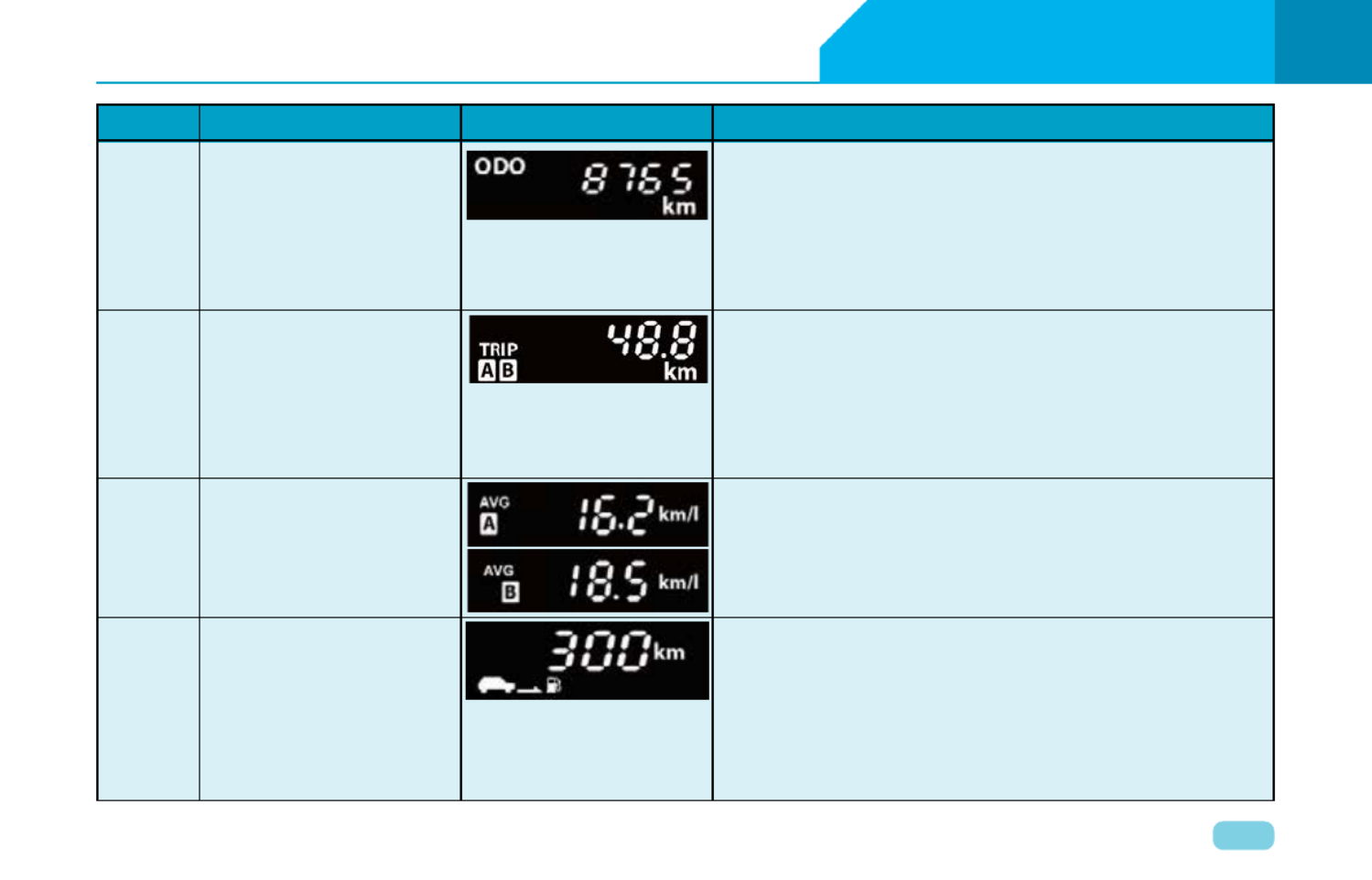
39
INSTRUMENTS & CONTROLSINSTRUMENT CLUSTER - DIGITAL DISPLAY 03
Sr. No Driver Information System Image Description
5 Odometer Indicates distance traveled by a vehicle
Range : 0 to 999999 km.
Resolution : 1 km
The Odometer reading does not over flow to “0” when
maximum value is reached, the display will freeze to
maximum value 999999 km.
6 Trip meter A & B Indicates distance traveled by a vehicle in Trip mode,
which is resettable by user.
Range : 0.0 to 9999.9 km (5 digits)
Resolution : 0.1 km
Trip meter reading becomes “0.0” after it crosses
9999.9 kms.
7 Average Fuel Displays “Average Fuel consumption” since it was last
Economy for Trip A reset
and Trip B Range : 0.0 to 99.9 (3 digits)
Resolution : 0.1 km/l
8 Distance To Empty Indicates distance that your vehicle can travel with
available fuel in tank under current
Average Fuel consumption rate and it displays as ‘km’
Range : 25 to 1999
DTE will provide rolling text warning as ‘rEFUEL’ below
25 km distance to empty

41
INSTRUMENTS & CONTROLSINSTRUMENT CLUSTER - DIGITAL DISPLAY 03
Sr. No Driver Information System Image Description
14 Door Ajar Applicable to XT / XTA / XMA / XEA variants
All four door and tailgate are indicated independently
when respective door is open
Applicable to XM / XMI / XMS variants
Driver door warning will be indicated when driver door
is open
Co-Driver door warning will be given when any one of
the three doors i.e. co-driver, rear left and rear right
door is open
15 Drive Mode Automatic Manual Transmission Vehicle
(As applicable) AUTO indicated Auto Drive mode.
MAN indicated Manual Drive mode
Drive Mode AMT / Manual Transmission Vehicle
(As applicable) Indicates the mode in which vehicle is driven.
SPORT indicates sport drive. This mode is used to
produce more torque from engine
ECO indicates Economy drive. This mode is used to
achieve better fuel economy
CITY mode is default mode.No indication will appear.
NOTE : For more information refer ‘DRIVE MODES’ in
starting & driving section.
AUTO
MAN
SPORT
ECO

42
INSTRUMENTS & CONTROLS
03 INSTRUMENT CLUSTER - DIGITAL DISPLAY
1. Instantaneous Fuel Economy:
Maintain IFE bar graph above 15 km/l
to achieve better fuel economy.
NOTE
IFE will vary frequently as per driv-
ing pattern.
The IFE display does not show Fuel
Economy of last drive. It indicates
Instantaneous Fuel economy of
current Drive when Ignition is turned
‘ON’.
The display does not show actual value
unless vehicle is moving.
The indication on the display may be
delayed if fuel consumption is affected
by driving pattern.
2. Average Fuel Economy:
Average Fuel Consumption will Reset
to 0 when respective Trip meter is
reset.
Average Fuel Economy will be
displayed as ‘--.-‘ for initial 0.5 km of
respective trip. Once 0.5 km distance
is covered, Average Fuel Economy will
be displayed.
Even after 0.5 km distance covered for
particular trip, Average fuel economy
is displayed as ‘--.-‘ , take your
vehicle to TATA MOTORS authorized
service centre.
NOTE
AFE value is estimate of fuel
economy.It may vary significantly
based upon driving conditions,
driving habits and condition of
vehicle.
Average Fuel Consumption will get
Reset to ‘0’ when Battery is removed
and refitted.
3. Distance to Empty (DTE):
DTE value may differ from the actual
driving distance available.
NOTICE
If DTE is displayed as ‘---‘ , take
your vehicle to TATA MOTORS
authorized service centre.
The DTE will update with new value
when fuel is added more than 4 Litres
at a time.
The average fuel consumption and
distance to empty values may vary
significantly based on driving con-
ditions, driving habits, and condition of
the vehicle.
The distance to empty value is an es-
timate of the available driving distance.
If low fuel warning light comes on, fill
the fuel tank immediately regardless
the value of displayed DTE.
If vehicle is not on level ground and
negative of battery has been
disturbed,the DTE function may not
operate correctly.

43
INSTRUMENTS & CONTROLSINSTRUMENT CLUSTER - DIGITAL DISPLAY 03
OPERATIONS FOR DRIVER INFORMATION ON VEHICLES (VERSION-1):

44
INSTRUMENTS & CONTROLS INSTRUMENT CLUSTER - DIGITAL DISPLAY
03
OPERATIONS FOR DRIVER INFORMATION ON VEHICLES (VERSION-2):

45
INSTRUMENTS & CONTROLSINSTRUMENT CLUSTER - DIGITAL DISPLAY 03
Digital Clock Setting:
Digital clock appears on the DIS
screen. To adjust the values in Hrs.
Min. and AM/PM mode, Press ‘SET’
knob on Instrument Cluster. A delayed
press on the ‘SET’ knob for a selected
value will confirm it and move towards
next respective value.
Instrument Cluster Illumination:
For Instrument Cluster illumination
level settings, it is necessary to turn
the Park Lamp ‘ON’ and then Press
the ‘SET’ knob on Instrument Cluster.
Press ‘SET’ knob to change the
illumination intensity level in 5 steps.
A delayed press on the ‘SET’ knob for
a selected intensity will confirm it.
WARNING
The Clock and Instrument Cluster
Illumination settings should be done
only when the vehicle is in station-
ary condition for safety purpose.

51
INSTRUMENTS & CONTROLSAUDIO REMINDERS 03
AUDIO REMINDERS :
Key In reminder :
While leaving your vehicle, if you
forget the key inside the vehicle in
Ignition ‘OFF’ position, buzzer will
provide audio warning. Remove Key
to stop the warning.
Park Lamp ‘ON’ reminder :
While leaving your vehicle, if you
forget to turn ‘OFF’ the head lamps,
buzzer will provide audio warning.
Switch ‘OFF’ Park Lamps to stop the
warning. Do not forget to turn ‘OFF’
your head lamps as it may drain your
vehicle battery.
Park Brake ON reminder :
If Park Brake is applied and vehicle is
driven, telltale will turn ‘ON’ and buzzer
will provide audio warning continuously.
Disengage the park brake to stop
audio warning.
Reverse Gear reminder :
If Reverse Gear is engaged, audio warn-
ing will alert you. This chime is
applicable for both Manual and AMT
transmission vehicles.
Seat Belt reminder :
If seat belt is not buckled and vehicle
speed goes above 25 kmph, audio
alarm will start and continue for 90 sec-
onds. This will stop when vehicle speed
goes below 4 kmph.
If seat belt is still unbuckled for more
than 90 seconds, audio alarm 2 will
start. This will continue for 90 seconds
further and it will stop when vehicle
speed goes below 20 kmph. Seat belt
telltale will remain continuously ‘ON’
when audio alarm is active.
AMT fault reminder (if applicable):
In case of AMT fault, a 3 sec. audio
warning will alert you.

55
INSTRUMENTS & CONTROLSFASCIA-SWITCHES 03
FASCIA SWITCHES:
Fascia switches are provided on the
centre console below FATC / HVAC
control panel.
Front Fog Lamps (If fitted):
Front Fog Lamps are
provided on front bumper
to provide improved
visibility in adverse
weather conditions to
avoid accidents when
visibility is poor.
The front fog lamps can be switched
‘ON’ with ignition and parking / head
lamp is ‘ON’.
Rear Fog Lamp (If fitted) :
Rear Fog Lamp is
provided on rear bumper
to provide improved
visibility in adverse
weather conditions to
avoid accidents when
visibility is poor.
The rear fog lamp can be switched ‘ON’
with ignition and headlamp or front fog
lamp is ‘ON’.
WARNING
The rear fog lamp should only be
turned ‘ON’ if visibility is particularly
poor to avoid dazzling to vehicles
behind your vehicle.
ECO mode Switch
(If fitted):
Refer DRIVE MODES
chapter in ‘STARTING
and DRIVING’ section.
SPORT mode Switch
(If fitted):
Refer DRIVE MODES
chapter in ‘STARTING
and DRIVING’ section.
1. Reverse Park Assist switch
2. Front fog lamp switch
3. Rear fog lamp switch
4. ECO mode switch
5. SPORT mode switch
Reverse Park Assist
(If fitted):
Refer Vehicle Parking
chapter in ‘STARTING
and DRIVING’ section.
Produktspezifikationen
| Marke: | Tata |
| Kategorie: | Auto |
| Modell: | Zest (2015) |
Brauchst du Hilfe?
Wenn Sie Hilfe mit Tata Zest (2015) benötigen, stellen Sie unten eine Frage und andere Benutzer werden Ihnen antworten
Bedienungsanleitung Auto Tata

23 August 2024

23 August 2024

23 August 2024

23 August 2024

23 August 2024

23 August 2024

23 August 2024

23 August 2024

23 August 2024

23 August 2024
Bedienungsanleitung Auto
- Auto Mitsubishi
- Auto Cadillac
- Auto Pioneer
- Auto Hyundai
- Auto Tesla
- Auto Citroën
- Auto Skoda
- Auto Chevrolet
- Auto Jaguar
- Auto Peugeot
- Auto Mercedes-Benz
- Auto Acme
- Auto BMW
- Auto Honda
- Auto Infiniti
- Auto Audi
- Auto Jeep
- Auto Smart
- Auto Ford
- Auto Lexus
- Auto Volkswagen
- Auto Volvo
- Auto Toyota
- Auto Genesis
- Auto Kia
- Auto Porsche
- Auto Opel
- Auto Nissan
- Auto Suzuki
- Auto Seat
- Auto Subaru
- Auto RAM
- Auto Mini
- Auto Land Rover
- Auto Mazda
- Auto Dacia
- Auto Vauxhall
- Auto Buick
- Auto Renault
- Auto Fiat
- Auto Alfa Romeo
- Auto MG
- Auto Saturn
- Auto Dodge
- Auto DS
- Auto Lancia
- Auto Maserati
- Auto Mercury
- Auto POLARIS
- Auto Polestar
- Auto Saab
- Auto Sharper Image
- Auto GEM
- Auto Chrysler
- Auto Pontiac
- Auto Lincoln
- Auto Rover
- Auto Acura
- Auto GMC
- Auto Mahindra
- Auto Scion
- Auto Lada
- Auto VDL
- Auto Abarth
- Auto Chery
Neueste Bedienungsanleitung für -Kategorien-

3 Dezember 2024

30 November 2024

30 November 2024
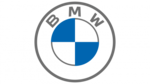
16 Oktober 2024

16 Oktober 2024

16 Oktober 2024

15 Oktober 2024

15 Oktober 2024
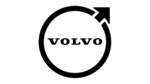
15 Oktober 2024

15 Oktober 2024