Seiko S149 Bedienungsanleitung
Seiko
betrachten
S149
Lesen Sie kostenlos die 📖 deutsche Bedienungsanleitung für Seiko S149 (14 Seiten) in der Kategorie betrachten. Dieser Bedienungsanleitung war für 14 Personen hilfreich und wurde von 2 Benutzern mit durchschnittlich 4.5 Sternen bewertet
Seite 1/14

S149
セイコーシステム
ストップウオッチ
取扱説明書
INSTRUCTION

1.FEATURES
● Cal.S149issuitableformeasuring massivetimedate
inaroadrace,marathonrace,etc.
①With theuseof thebuilt-in printer,the measured
timedatacanbe printedoutassoon astheyare
obtained.
②Year,month,dateandtimewhenthemeasurementis
startedcanbeprintedout,andtherefore,itiseasytofile
andkeepthedata.
③Anautostartfunctionisprovided.Bypresettingthe
timewhenthemeasurementisstarted,thestopwatch
startsmeasuringautomaticallyatthedesignatedtime.
④Memoryrecallfunction……Upto300measurement
datacan bestored inmemory. Measurementdata
obtainedfromthestarttofinishofthemeasurement
isrecordedasablockwithouterasingthedatainthe
previousblock,andupto100blocksofdatacanbe
storedinmemory.
This functionisvery useful forseparately keeping
thedatameasuredatdifferenttimeanddate.
⑤Besides,thestopwatch isequippedwithsuch
convenient functionsas ID No.functionuseful for
keepingthedataof individualusersseparately,and
memorycapacityindicatorandfastestlaptimerecall
functions.
⑥Anantibacterialagentisappliedtothecasesurfaceof
thestopwatches.
*Itlosesitsantibacterialeffectgraduallyovertimeandthe
effectiveperiod differsdepending ontheconditions of
use.
● Usedwithoptionaldevices,thestopwatchcanperform
variousfunctions.
①By connecting the stopwatch to SEIKO Digital
StopwatchCal. S143,etc., morethan twostopwatches
canstartmeasuring simultaneously at afixed time.
Therefore,itispossibletomeasurethetimeinaroadrace
ormarathonatdifferentcheckpointsmoreaccurately.
②Connectedwith agrip switch(optional accessory),the
stopwatchcanbeoperatedmoreeasily.
③Withthe useof apaper extension holder(optional
accessory),massivetimedata(approximately2,500data)
canbemeasuredsuccessivelyatatime.
SEIKODigital StopwatchCal.S149isatimemeasuringdevicethatcanrecordthe
measurements with the use of the built-in printer. In addition, used with the
stopwatchCal.S143oragripswitch,Cal.S149canperformvariousfunctions.
−−−−−−−−−−−−−−−−−−−− CONTENTS −−−−−−−−−−−−−−−−−−−−−−−
1.FEATURES ……………………………38
2.DISPLAYANDBUTTON/SWITCH
OPERATION ……………………………39
3.TIME/CALENDAR ……………………40
4.HOWTOUSETHE
STOPWATCH …………………………40
5.HOWTOUSETHEMEMORY
FUNCTION………………………………48
6.HOWTOPRINTOUT ………………53
7.HOWTOUSETHEAUTO
STARTFUNCTION …………………59
8.HOWTOINSERTBATTERIESINTO
THEPRINTER …………………………64
9.TIME・CALENDAR
SETTING ………………………………65
10.PRECAUTIONS ………………………68
11.REMARKSONTHE
BATTERIES……………………………71
12.REPLACEMENTOFTHELIQUID
CRYSTALPANEL …………………72
13.CAREOFYOURWATCH …………72
14.TROUBLESHOOTINGGUIDE ……73
15.SPECIFICATIONS …………………74
2.DISPLAYANDBUTTON/SWITCHOPERATION
Paperadvancingswitch:
Witheachpressoftheswitch,oneline
is advanced. The paper is advanced
continuously by keeping the switch
pressed.
Modeselectionbutton:
① Stopwatch mode (accumulated
elapsed time or lap time mea-
surementinprogressdisplay)
②Autostartsettingmode
③Time/calendarmode
Printmodeselectionswitch:
Splittimeandlaptimeare
printedout.
cUpperposition
dLowerposition
Splittimeisprintedout.
Readoutselectionbutton:
With each press of the button, the
measurement is displayed in 1/100
secondsandonesecondalternately.
LAP
SPLIT
SPLIT
Rollpapercover:
Settherollpaperinsidethe
cover.
Powerswitchforprinter
Locklever:Theleverlocksbutton○
A
Gripswitchselector
Whenthegripswitchisused.
cUpperposition
dLowerposition
Whenthegripswitchisnotused.
EXT
▲
Button○
A
Button ○
B
Start/stop
Split/lapreset
Stopwatchmode
Selectionofthedigits
tobeadjusted
Autostartsetting
andTime/Calendar
mode
Memoryrecallbutton:
With each press of the button,
the times stored in the memory
canberecalled.
Jackforautostart
Thejackisusedfortransferring
theautostarttime.
Jackforgripswitch:
The jack connects the
grip switch with the
stopwatch.
Thedevicefordata
transferisnotavail-
ablenow
BLOCK
F
E
SYSTEM STOPWATCH
300L AP/SPLI T M EMORY
POWER
ON
LOCK
LAP SPLIT/
RESET
START
STOP
CLEAR
1/100 STOP.W A/S SET TIME
RECALL
STOP -W.A/ SS ETTI ME
Settingthedigits

REC ALL
BLOCK
ST OP
BAT T .
LAP
F
E
300L AP/SPLIT MEM ORY
LOCK
LAP SPLIT/
RESET
START
STOP
CLEAR
1/100 STOP.W A/S SET TIME
RECALL
Button①
(STOP.W)
STOP -W.A/ SS ETTI ME
REC ALL
BLOCK
ST OP
BAT T .
LAP
F
E
300L AP/SPLIT MEM ORY
LOCK
LAP SPLIT/
RESET
START
STOP
CLEAR
1/100 STOP.W A/S SET TIME
RECALL
Readoutselectionbutton
Pressthereadoutselection
buttontoselectthedisplay.
STOP -W.A/ SS ETTI ME
SPLIT
RECALL
BLOCK
LAP
STOP
BATT.
LAP
Displayinthestopwatchmode
(Thethirdlinedisplayisaccumlatedelapsedtime,forexample)
Splittime
Laptime
Accumulated
elapsedtime
No.ofsplit
time/lap
Stopwatchmodemark
(Themarkindicatedthestopwatchfunctionisactivated.)
SPLIT
RECALL
BLOCK
LAP
STOP
BATT.
LAP
SPLIT
RECALL
BLOCK
LAP
STOP
BATT.
LAP
1second
display 1/100seconds
display
Witheachpressofthebutton,thedisplaychangesoverbetween
1secondand1/100secondalternately.
*Beforeselectingthereadoutofthemeasurement,besuretoreset
thedigitsto"00".
*Ifthedigitsareresetto"00"afterthemeasurementismadeinone
secondreadoutthedisplayautomaticallyreturnsto1/100seconds.
□
1Press modeselection to setbutton① (STOP.W)
thestopwatchtotheStopwatchmode.
*Witheachpressofbutton① thethirdlinedisplaychanges
over between accumlated elapsed time and lap time
measurementinprogressalternately.
□
2Select thereadout ofthemeasurement between
1/100secondsand1second.
3.TIME/CALENDAR 4.
HOWTOUSETHESTOPWATCH
Notesontheblockofdatainmemory
・The SEIKO Stopwatch Cal. S149 features a "Block Memory"
stopwatchoperationsystem. The dataobtainedfrom starttillfinish
ofaraceisrecordedasablockandstoredinmemory.
・Thetimeanddateofstartingthemeasurementofablockofdataare
automaticallystoredinmemory.
・Beforethemeasurementisstarted,theblocknumberisassignedto
theblockofdatatobemeasured.
・Upto300datacanbestoredinmemory.
・Ablockofdataincludesatleastthreedata.Ifmorethanoneblockis
used to store the data, the memory become full even before the
numberoflaptime/splittimemeasurements inmemory amountsto
300.
REC ALL
BLOCK
ST OP
BAT T .
LAP
F
E
300L AP/SPLIT MEM ORY
LOCK
LAP SPLIT/
RESET
START
STOP
CLEAR
1/100 STOP.W A/S SET TIME
RECALL
Button③
(TIME)
STOP -W.A/ SS ETTI ME
ID
RECALL
BLPOK
STOP
BATT.
LAP
Year
Month
Date
Time(10'8''56)
Time/calendarmodemark
*Timedisplayedinthe24-hourindication
Displayinthetime/calendarmode
□
1Pressmodeselectionbutton③ (TIME) toset
thetimetotheTime/calendarmode.
SPLIT
RECALL
BLOCK
LAP
STOP
BATT.
LAP
LAP SPLIT/
RESET
START
STOP
F
E
SPLIT
RECALL
BLOCK
LAP
STOP
BATT.
LAP
LAP SPLIT/
RESET
START
STOP
F
E
SPLIT
RECALL
BLOCK
LAP
STOP
BATT.
LAP
LAP SPLIT/
RESET
START
STOP
F
E
(Start)
(Resetto"00")
(Stop)
○
A
\
○
B
\
○
A
\
Start Finish
Thenewblocknumberforthenextmeasurement
isdisplayedwiththedigitsresetto"00".
□
3Nowmeasurementstarts.(Usethebuttons ○
A,○
B)
Standardmeasurement Pressthebuttonsinthefollowingorder:○
A→○
A→○
B
Produktspezifikationen
| Marke: | Seiko |
| Kategorie: | betrachten |
| Modell: | S149 |
Brauchst du Hilfe?
Wenn Sie Hilfe mit Seiko S149 benötigen, stellen Sie unten eine Frage und andere Benutzer werden Ihnen antworten
Bedienungsanleitung betrachten Seiko

6 September 2024

6 September 2024

6 September 2024

6 September 2024

6 September 2024

6 September 2024

6 September 2024

6 September 2024

6 September 2024

6 September 2024
Bedienungsanleitung betrachten
- betrachten Medion
- betrachten Clas Ohlson
- betrachten Beper
- betrachten Velleman
- betrachten IKEA
- betrachten Technaxx
- betrachten ADE
- betrachten Auriol
- betrachten Eurochron
- betrachten Irox
- betrachten MarQuant
- betrachten Prologue
- betrachten Renkforce
- betrachten Braun
- betrachten Eta
- betrachten Polar
- betrachten Alpina
- betrachten Pyle
- betrachten Mitsubishi
- betrachten Lynx
- betrachten Topcom
- betrachten Speedo
- betrachten Calypso
- betrachten Fossil
- betrachten Garmin
- betrachten Jaguar
- betrachten Lotus
- betrachten Michael Kors
- betrachten Skagen
- betrachten Bushnell
- betrachten Casio
- betrachten Citizen
- betrachten Alessi
- betrachten Dugena
- betrachten Krontaler
- betrachten Mondaine
- betrachten Epson
- betrachten Westfalia
- betrachten Suunto
- betrachten BML
- betrachten Swatch
- betrachten Tissot
- betrachten Adidas
- betrachten Ascot
- betrachten Asics
- betrachten Bruno Söhnle
- betrachten Edox
- betrachten Lorus
- betrachten Maurice Lacroix
- betrachten Huawei
- betrachten Omega
- betrachten Kogan
- betrachten TomTom
- betrachten Grand Seiko
- betrachten Armani
- betrachten Bering
- betrachten Breitling
- betrachten Breo
- betrachten Bulova
- betrachten Certina
- betrachten Christiaan Van Der Klaauw
- betrachten Daniel Steiger
- betrachten Davis
- betrachten Detomaso
- betrachten Diesel
- betrachten Ebel
- betrachten Elysee
- betrachten Executive
- betrachten Festina
- betrachten Fila
- betrachten Freestyle
- betrachten Gant
- betrachten Gc
- betrachten Girard-Perregaux
- betrachten Guess
- betrachten Hamilton
- betrachten Holzkern
- betrachten Hugo Boss
- betrachten Ice Watch
- betrachten Invicta
- betrachten IWC
- betrachten Jacques Lemans
- betrachten Junghans
- betrachten Lacoste
- betrachten Longines
- betrachten Luminox
- betrachten Olivia Burton
- betrachten Orient
- betrachten Pulsar
- betrachten Puma
- betrachten Sinn
- betrachten Slazenger
- betrachten Stührling
- betrachten Swiza
- betrachten Timberland
- betrachten Timex
- betrachten TMI
- betrachten Torgoen
- betrachten Tudor
- betrachten TW Steel
- betrachten Versace
- betrachten Zenith
- betrachten Victorinox
- betrachten ETT
- betrachten Boss
- betrachten La Crosse Technology
- betrachten Oregon Scientific
- betrachten Spin Master
- betrachten TicWatch
- betrachten Dakota
- betrachten Danish Design
- betrachten Digi-tech
- betrachten ESQ
- betrachten Ferrari
- betrachten GC Watches
- betrachten Haffstreuner
- betrachten Inter-Quartz
- betrachten Just
- betrachten Kalenji
- betrachten La Crosse
- betrachten Lambretta
- betrachten Marc Jacobs
- betrachten Meister Anker
- betrachten Misfit
- betrachten Movado
- betrachten Naitica
- betrachten Naviforce
- betrachten Nike
- betrachten QQ
- betrachten Rado
- betrachten Rodania
- betrachten Rolex
- betrachten Ronda
- betrachten Skmei
- betrachten Spinnaker
- betrachten Tauchmeister
- betrachten Timer
- betrachten TimeStyle
- betrachten Tommy Hilfiger
- betrachten Uri Minkoff
- betrachten Xonix
- betrachten Shinola
- betrachten Philip Watch
- betrachten Brera
- betrachten Lucien Picard
- betrachten So & Co
- betrachten Nautica
- betrachten Obaku
- betrachten Christopher Ward
- betrachten Hublot
- betrachten Tikkers
- betrachten Audemars Piguet
- betrachten Pilgrim
- betrachten Lars Larsen
- betrachten Klaus Kobec
- betrachten DMC
- betrachten Raketa
- betrachten Balmain
- betrachten Wonky Monkey
- betrachten Iron Annie
- betrachten Julie Julsen
- betrachten KRAEK
- betrachten PAUL HEWITT
- betrachten Radley London
- betrachten PANERAI
- betrachten Zeppelin
- betrachten Hype
- betrachten HYT
Neueste Bedienungsanleitung für -Kategorien-

9 Oktober 2024

7 Oktober 2024

7 Oktober 2024

6 Oktober 2024
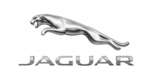
6 Oktober 2024

5 Oktober 2024

4 Oktober 2024

4 Oktober 2024

4 Oktober 2024