Panasonic kx tg 9150 Bedienungsanleitung
Panasonic
Feste Telefonie
kx tg 9150
Lesen Sie kostenlos die 📖 deutsche Bedienungsanleitung für Panasonic kx tg 9150 (224 Seiten) in der Kategorie Feste Telefonie. Dieser Bedienungsanleitung war für 13 Personen hilfreich und wurde von 2 Benutzern mit durchschnittlich 4.5 Sternen bewertet
Seite 1/224

This unit is compatible with Caller ID and SMS. To use these
features, you must subscribe to the appropriate service of your
service provider/telephone company.
Charge the batteries for about 7 hours before initial use.
This unit is designed to be used in all EC and EFTA countries. To use this unit in your
country, first change the unit’s region setting to match your country (page 35).
Change the unit’s display language as needed (page 15).
Please read these operating instructions before using the unit and save them for
future reference.
Operating Instructions
Model No. KX-TG9120EX
Digital Cordless Answering System
KX-TG9140EX
KX-TG9150EX
KX-TG9120
Contents/Inhalt/Table des matières
English instructions
Deutsche Anleitung
Instructions en français
Page/Seite/Page
1 - 72
(1) - (76)
<1> - <76>
TG9120_40_50EX(e).book Page 1 Monday, August 7, 2006 3:52 PM

Introduction
2
Introduction
Thank you for purchasing a new Panasonic digital cordless phone.
For your future reference
Attach or keep original receipt to assist with any repair under warranty.
Trademarks:
LEatoni and LetterWise are trademarks of Eatoni Ergonomics, Inc.
LSkype, SkypeIn, SkypeOut and the S logo are trademarks of Skype Limited.
Serial No. (found on the bottom of the base unit)
Date of purchase
Name and address of dealer
TG9120_40_50EX(e).book Page 2 Monday, August 7, 2006 3:52 PM
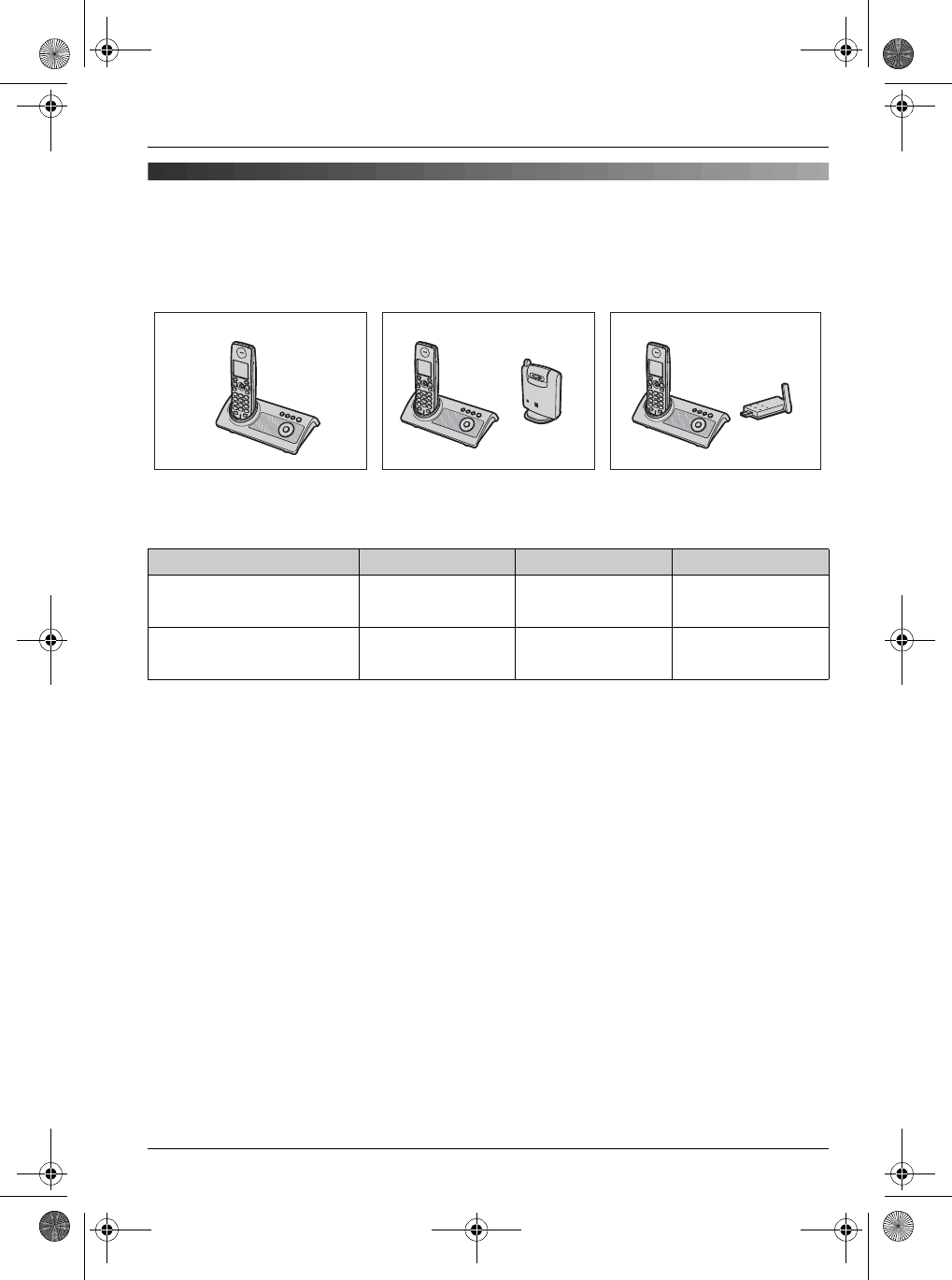
Introduction
3
Product introduction
These operating instructions can be used for the KX-TG9120, KX-TG9140, and KX-TG9150
digital cordless answering systems.
Notable differences among KX-TG9120, KX-TG9140, and KX-TG9150
*1 Available by purchasing and registering the optional cordless camera (KX-TGA914EX,
page 4).
*2 Available by purchasing and registering the optional USB adaptor (KX-TGA915EX,
page 4).
Feature highlights
Camera monitoring using the handset (KX-TGA914EX Cordless camera required)
LYou can monitor the room where the cordless camera is located when:
– you access the cordless camera using the handset
– the cordless camera pages the handset when it detects sound
– the cordless camera user pages the handset using the call button
Free internet calls using Skype (KX-TGA915EX USB adaptor required)
LYou can make free calls over the Internet to anyone in the world who has Skype.
LSkype software is free and works with most computers.
LSkype software is easy to download and use.
*1 Comes pre-registered to the base unit. Refer to the included operating instructions.
Feature KX-TG9120 KX-TG9140 KX-TG9150
Camera monitoring using
the handset
—r—
*1 *1
Free internet calls
(between Skype users)
——r
*2 *2
Cordless camera
(KX-TGA914EX)
*1
USB adaptor
(KX-TGA915EX)
*1
KX-TG9120 KX-TG9140 KX-TG9150
TG9120_40_50EX(e).book Page 3 Monday, August 7, 2006 3:52 PM
Produktspezifikationen
| Marke: | Panasonic |
| Kategorie: | Feste Telefonie |
| Modell: | kx tg 9150 |
Brauchst du Hilfe?
Wenn Sie Hilfe mit Panasonic kx tg 9150 benötigen, stellen Sie unten eine Frage und andere Benutzer werden Ihnen antworten
Bedienungsanleitung Feste Telefonie Panasonic

7 Juli 2024

6 Juli 2024

6 Juli 2024

6 Juli 2024

6 Juli 2024

5 Juli 2024

5 Juli 2024

5 Juli 2024

4 Juli 2024

4 Juli 2024
Bedienungsanleitung Feste Telefonie
- Feste Telefonie Philips
- Feste Telefonie Speedlink
- Feste Telefonie Sweex
- Feste Telefonie AEG
- Feste Telefonie Siemens
- Feste Telefonie Yealink
- Feste Telefonie Linksys
- Feste Telefonie Grundig
- Feste Telefonie Topcom
- Feste Telefonie Geemarc
- Feste Telefonie Motorola
- Feste Telefonie Olympia
- Feste Telefonie Switel
- Feste Telefonie Gigaset
- Feste Telefonie Fysic
- Feste Telefonie Sagem
- Feste Telefonie Aastra
- Feste Telefonie Alcatel
- Feste Telefonie Amplicomms
- Feste Telefonie Audioline
- Feste Telefonie Auerswald
- Feste Telefonie Belgacom
- Feste Telefonie Brondi
- Feste Telefonie DeTeWe
- Feste Telefonie Doro
- Feste Telefonie Hagenuk
- Feste Telefonie MBO
- Feste Telefonie Profoon
- Feste Telefonie Swissvoice
- Feste Telefonie Tiptel
- Feste Telefonie Ranex
- Feste Telefonie Avaya
- Feste Telefonie Polycom
- Feste Telefonie Snom
- Feste Telefonie Uniden
- Feste Telefonie Humantechnik
- Feste Telefonie Jablocom
- Feste Telefonie Sagemcom
- Feste Telefonie Vodafone
- Feste Telefonie Ericsson
- Feste Telefonie Grandstream
- Feste Telefonie Oticon
- Feste Telefonie EnGenius
- Feste Telefonie D-Sign
- Feste Telefonie DePaepe
- Feste Telefonie Emerson
- Feste Telefonie Kingtel
- Feste Telefonie KPN
- Feste Telefonie Logicom
- Feste Telefonie Maxcom
- Feste Telefonie Nortel
- Feste Telefonie Ogatech
- Feste Telefonie Online
- Feste Telefonie PTT Telecom
- Feste Telefonie Spectralink
- Feste Telefonie Startel
- Feste Telefonie Teleline
- Feste Telefonie Telstra
- Feste Telefonie Tenovis
- Feste Telefonie Topic
- Feste Telefonie Ubiquio
- Feste Telefonie US Robotics
- Feste Telefonie AirLive
- Feste Telefonie Amplicom
- Feste Telefonie Bang Olufsen
- Feste Telefonie ATT
- Feste Telefonie Bellman
- Feste Telefonie Bench
- Feste Telefonie Audility
Neueste Bedienungsanleitung für -Kategorien-

5 Oktober 2024

25 September 2024

24 September 2024

22 September 2024

21 September 2024

20 September 2024

18 September 2024

18 September 2024

10 September 2024

27 August 2024