Muse RD306 Bedienungsanleitung
Lesen Sie kostenlos die 📖 deutsche Bedienungsanleitung für Muse RD306 (6 Seiten) in der Kategorie Radio. Dieser Bedienungsanleitung war für 10 Personen hilfreich und wurde von 2 Benutzern mit durchschnittlich 4.5 Sternen bewertet
Seite 1/6
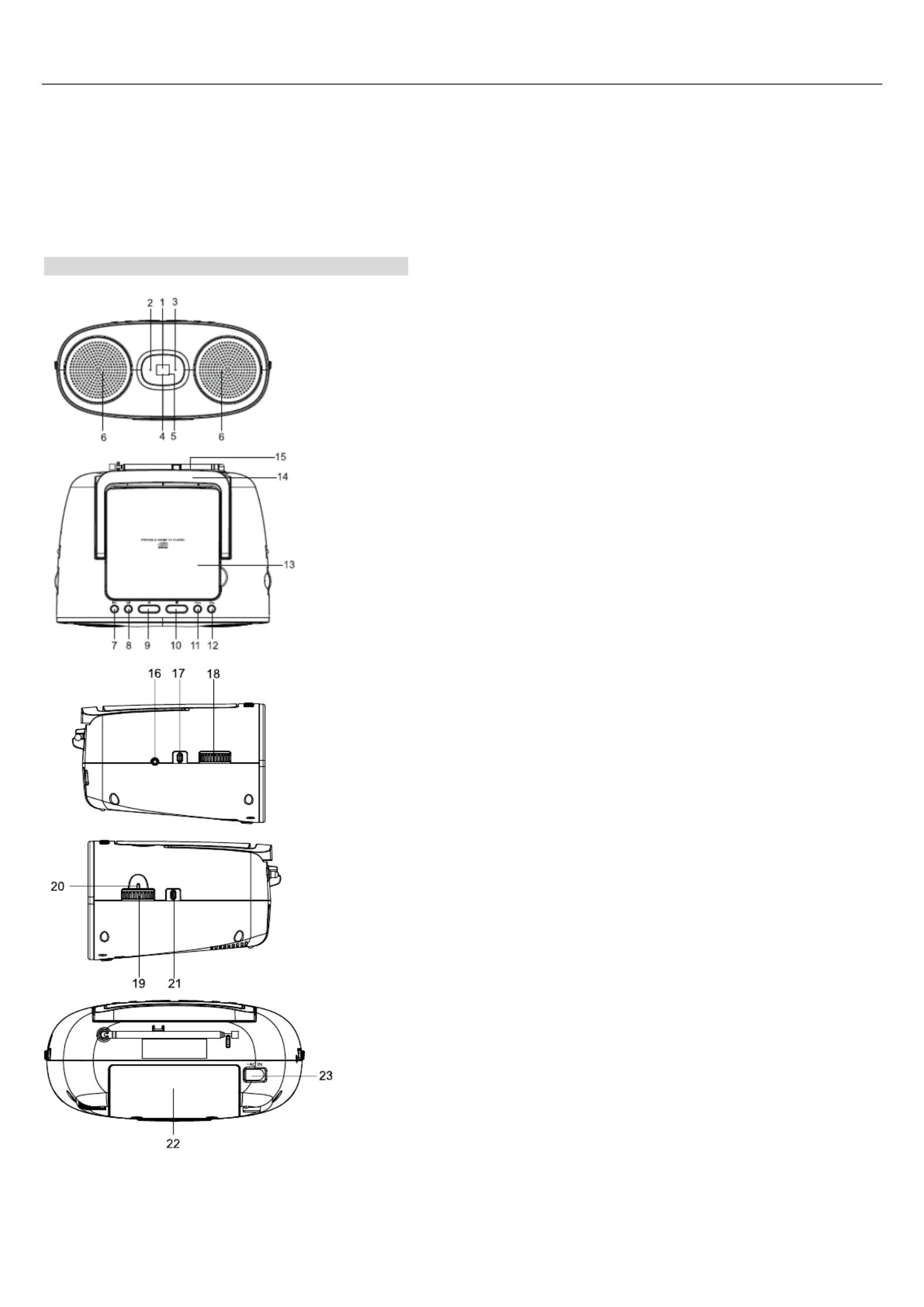
GB
User Manual
PORTABLE RADIO CD PLAYER
RD306/ RD306BL/ RD306R/ RD306W
Read the instructions carefully before operating the unit.
LOCATION AND DESCRIPTION OF CONTROLS
1. LED display
2. indicator ON
3. Program indicator (PROG.)

GB
4. Repeat indicator (REP.)
5. Play/ Pause indicator
6. Speakers
7. SKIP button
8. SKIP button
9. PLAY/ PAUSE button
10. STOP button
11. PROGRAM button (PROG.)
12. REPEAT button (REP.)
13. CD compartment
14. Carrying handle
15. FM telescopic antenna
16. AUX IN jack
17. Function selector (CD/AUX, RADIO, Unit ON/OFF)
18. Volume control
19. TUNING knob with dial scale
20. Dial pointer
21 Band selector ( ) . FM/MW
22. Battery compartment
23. AC socket (~ AC IN)
POWER SUPPLY
This set operates on AC 230V~ 50Hz or 6 x 1.5V R14/ UM- size batteries (not provided). 2/ “C”
AC OPERATION
Connect the detachable AC cord (included) to the AC socket on the rear of the unit. Insert the AC power cord into a
convenient standard AC wall outlet.
DC OPERATION
Install the batteries in their compartment. Use only the size and type of batteries specied. Respect the polarity
indicated in the compartment. Improper polarity can cause damage to the device. Do not attempt to recharge the
batteries, they can catch re or explode. The batteries need to be replaced when: The volume decreases, or sound is
distorted during operation. In order to avoid leakage, remove the batteries when unit will not be used for a long period
of time.
CAUTION: Danger of explosion if batteries are incorrectly replaced. Replace only with the same or equivalent type.
Note:
-The AC cord must be unplugged from both the socket on the unit and the power outlet for the unit to run on the
batteries.
- When the set is connected to the mains, the power source automatically switches to AC.
- In a concern of saving energy, when playback has reached to the end or not playing, the unit will automatically turn
off after minutes. To reset the unit, slide the Function switch to OFF position. Wait a few seconds and then turn 10
ON the unit again.
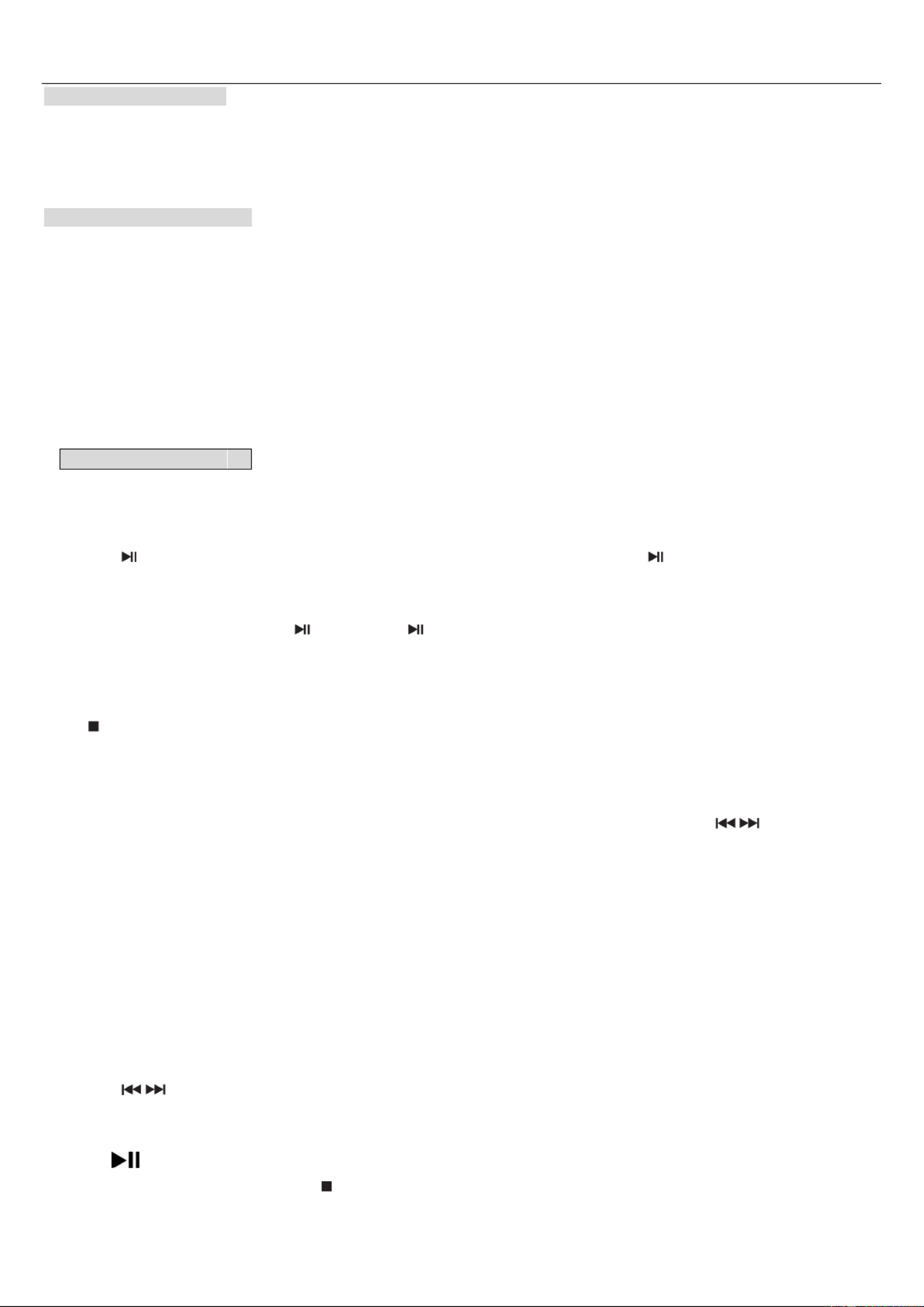
GB
TURNING UNIT ON/OFF
1 Slide the Function switch to or . CD/AUX RADIO position to turn on the unit. The ON indicator will light up.
2. Slide the Function switch to position to turn off the unit. The ON indicator will turn off. OFF
LISTENING TO THE RADIO
1. Slide the Function switch to position. RADIO
2. Slide the Band switch to select between FM and MW band.
3. Use the TUNING control to tune to your desired radio station.
4. Adjust the volume level.
To enhance radio reception ability:
FM: Extend the telescopic antenna.
MW: Rotate the unit horizontally for optimum reception.
LISTENING CD TO
1. Slide the function switch to CD/AUX position. The ON indicator will light up.
2. Open the CD door. Insert a CD with label facing up and close the CD door. After few seconds, the total number a
of tracks will show on display.
3. Press to start playback. The current track number will show on display. The indicator will light up.
PLAY/PAUSE
To temporarily stop playing, press button. The indicator will ash.
To resume play, press this button again.
STOP
If the button is pressed in the course of playing, the disc will cease to play. (Total number of tracks will show on
display).
SKIP AND SEARCH
You can always skip forward or backward to your desired track number by pressing the SKIP( / ) buttons. When
playing any audio CD, press and hold the SKIP button. The CD will search at high speed in the forward or backward
direction. Normal play will continue when you release the button.
REPEAT
To repeat the track currently playing, press the REP. button once. The repeat indicator will ash.
To repeat all tracks, press the REP. button twice. The REPEAT indicator will light up and stay lit.
To cancel the repeat function, press REP. button again. The repeat indictor will turn off.
PROGRAM
1. In stop mode, press PROG button. ash on display. “01“ will
2. Press / to select a desired track and press PROG button to conform. The program indicator will ash in the
course of programming.
3. Repeat above steps to program up to tracks. 20
4. Press button to start program playback. The program indicator will light up and stay lit.
5. To cancel program playback, press button twice. The program indicator will turn o.
Produktspezifikationen
| Marke: | Muse |
| Kategorie: | Radio |
| Modell: | RD306 |
Brauchst du Hilfe?
Wenn Sie Hilfe mit Muse RD306 benötigen, stellen Sie unten eine Frage und andere Benutzer werden Ihnen antworten
Bedienungsanleitung Radio Muse

7 Oktober 2024

6 Oktober 2024

3 Oktober 2024

17 September 2024

26 August 2024

25 August 2024

25 August 2024

25 August 2024

25 August 2024

25 August 2024
Bedienungsanleitung Radio
- Radio Clatronic
- Radio Tristar
- Radio Basetech
- Radio Sanyo
- Radio Exibel
- Radio Hama
- Radio Lexibook
- Radio Audio-Technica
- Radio Logitech
- Radio Manhattan
- Radio Manta
- Radio Medion
- Radio Nedis
- Radio NGS
- Radio Philips
- Radio SilverCrest
- Radio Sony
- Radio Sweex
- Radio Tevion
- Radio Panasonic
- Radio Brennenstuhl
- Radio Clas Ohlson
- Radio Cotech
- Radio Quigg
- Radio Makita
- Radio Adler
- Radio Camry
- Radio Bosch
- Radio Vonroc
- Radio AEG
- Radio First Austria
- Radio OK
- Radio TechniSat
- Radio Yamaha
- Radio Velleman
- Radio Maginon
- Radio Schwaiger
- Radio Technaxx
- Radio Alecto
- Radio BasicXL
- Radio Denver
- Radio ECG
- Radio EMOS
- Radio Gira
- Radio König
- Radio MarQuant
- Radio Renkforce
- Radio Technoline
- Radio Bush
- Radio Telefunken
- Radio Thomson
- Radio Trevi
- Radio Black And Decker
- Radio Ryobi
- Radio Blaupunkt
- Radio Grundig
- Radio Kenwood
- Radio Moulinex
- Radio Schneider
- Radio Sharp
- Radio Hilti
- Radio DeWalt
- Radio Einhell
- Radio Daewoo
- Radio Festool
- Radio Pyle
- Radio NABO
- Radio Nordmende
- Radio Salora
- Radio SEG
- Radio Telestar
- Radio Topcom
- Radio Tronic
- Radio Aiwa
- Radio AudioSonic
- Radio Auna
- Radio Coby
- Radio Bose
- Radio Caliber
- Radio Lenco
- Radio Denon
- Radio Mpman
- Radio Pioneer
- Radio JBL
- Radio JVC
- Radio Krüger And Matz
- Radio Motorola
- Radio PEAQ
- Radio Sennheiser
- Radio Technics
- Radio TERRIS
- Radio Teufel
- Radio Olympia
- Radio Switel
- Radio Hikoki
- Radio Akai
- Radio Dual
- Radio Ferguson
- Radio GoGEN
- Radio Hitachi
- Radio Hyundai
- Radio MT Logic
- Radio Orava
- Radio Reflexion
- Radio Imperial
- Radio Metabo
- Radio Stanley
- Radio Kärcher
- Radio E-Bench
- Radio Easy Home
- Radio Garmin
- Radio AIC
- Radio Ricatech
- Radio Balance
- Radio Elta
- Radio Sencor
- Radio Icy Box
- Radio Bigben
- Radio OneConcept
- Radio Audio Pro
- Radio AudioAffairs
- Radio Boston Acoustics
- Radio Harman Kardon
- Radio Nikkei
- Radio Power Dynamics
- Radio Tangent
- Radio ICES
- Radio Sagem
- Radio Lowrance
- Radio Globaltronics
- Radio Xoro
- Radio Parrot
- Radio Zebra
- Radio EnVivo
- Radio Kathrein
- Radio Matsui
- Radio Icom
- Radio Midland
- Radio Binatone
- Radio Alpine
- Radio Logik
- Radio Be Cool
- Radio Proline
- Radio Delta
- Radio Hager
- Radio Omnitronic
- Radio MB Quart
- Radio Cambridge
- Radio Monacor
- Radio Rockford Fosgate
- Radio TEAC
- Radio Milwaukee
- Radio Narex
- Radio Roberts
- Radio Oricom
- Radio JUNG
- Radio DigiTech
- Radio Lexon
- Radio Pure
- Radio Sangean
- Radio Albrecht
- Radio Uniden
- Radio Clarion
- Radio ETON
- Radio Mac Audio
- Radio GPO
- Radio Sagemcom
- Radio Scott
- Radio Stabo
- Radio Yaesu
- Radio Audizio
- Radio JGC
- Radio Silva Schneider
- Radio Soundmaster
- Radio Audiovox
- Radio Navman
- Radio Sonoro
- Radio HQ
- Radio Cobra
- Radio Block
- Radio ION
- Radio Timex
- Radio DNT
- Radio Insignia
- Radio Craftsman
- Radio Powerplus
- Radio Busch-Jaeger
- Radio SPC
- Radio August
- Radio Majority
- Radio Roadstar
- Radio Tivoli
- Radio Crosley
- Radio Vitek
- Radio Woxter
- Radio Brionvega
- Radio NOXON
- Radio Scansonic
- Radio Sogo
- Radio Freecom
- Radio EasyMaxx
- Radio Ozito
- Radio PerfectPro
- Radio Boss
- Radio Intertechno
- Radio Telex
- Radio Tivoli Audio
- Radio Hertz
- Radio RCA
- Radio Kicker
- Radio Noveen
- Radio Swan
- Radio Jensen
- Radio Furrion
- Radio Sven
- Radio Harley-Davidson
- Radio JL Audio
- Radio La Crosse Technology
- Radio Oregon Scientific
- Radio Viper
- Radio Porter-Cable
- Radio Victrola
- Radio Alba
- Radio Ruark Audio
- Radio Berker
- Radio DAP Audio
- Radio Digitalbox
- Radio Duronic
- Radio Fusion
- Radio Futaba
- Radio Geneva
- Radio Go Green
- Radio GPX
- Radio Hitec
- Radio IHome
- Radio ILive
- Radio Iluv
- Radio Infinity
- Radio Intek
- Radio IRC
- Radio Iriver
- Radio Karcher Audio
- Radio Konig Electronic
- Radio Kruger Matz
- Radio Laser
- Radio Monitor Audio
- Radio Mtx Audio
- Radio Multiplex
- Radio Naxa
- Radio Numan
- Radio Peha
- Radio Pinell
- Radio Revo
- Radio Roth
- Radio Ruarkaudio
- Radio Sailor
- Radio Sanwa
- Radio Sirius
- Radio Soundstream
- Radio Steren
- Radio Sunstech
- Radio Tecsun
- Radio Terratec
- Radio Tesco
- Radio Tiny Audio
- Radio AMX
- Radio Universum
- Radio View Quest
- Radio Voxx
- Radio Wolfgang
- Radio Zolid
- Radio Acoustic Energy
- Radio TFA Dostmann
- Radio Vimar
- Radio Equity
- Radio Clint
- Radio Kunft
- Radio PAC
- Radio Nevir
- Radio Aluratek
- Radio Atlantis Land
- Radio CRUX
- Radio Blonder Tongue
- Radio Lenoxx
- Radio H-Tronic
- Radio Argon
- Radio Brigmton
- Radio Wet Sounds
- Radio Linn
- Radio Roswell
- Radio EKO
- Radio Audac
- Radio DreamGEAR
- Radio Ices Electronics
- Radio QFX
- Radio Dcybel
- Radio Artsound
- Radio Bigben Interactive
- Radio SSV Works
- Radio R-MUSIC
- Radio SiriusXM
- Radio Majestic
- Radio AmpliVox
- Radio Memphis Audio
- Radio Aquatic AV
- Radio Eissound
- Radio NUVO
- Radio Xhdata
- Radio Microlab
- Radio GBS Elettronica
- Radio Klein Tools
- Radio Gewiss
- Radio VR-Radio
- Radio Lutron
- Radio Axxess
- Radio Acoustic Solutions
- Radio Weather X
- Radio BLUEPALM
- Radio SW-Stahl
- Radio Audisse
- Radio Whistler
- Radio Xact
- Radio GME
- Radio SACK It
- Radio Elbe
- Radio Sang
- Radio Retekess
- Radio Wintal
- Radio Ranger
- Radio Data-Tronix
- Radio Aconatic
- Radio Mebby
Neueste Bedienungsanleitung für -Kategorien-

4 Dezember 2024

3 Dezember 2024

1 Dezember 2024

1 Dezember 2024

1 Dezember 2024

1 Dezember 2024

1 Dezember 2024

30 November 2024

30 November 2024

25 November 2024