Mazda speed 3 (2010) Bedienungsanleitung
Lesen Sie kostenlos die 📖 deutsche Bedienungsanleitung für Mazda speed 3 (2010) (112 Seiten) in der Kategorie Auto. Dieser Bedienungsanleitung war für 8 Personen hilfreich und wurde von 2 Benutzern mit durchschnittlich 4.5 Sternen bewertet
Seite 1/112

Black pl ate (1,1)
Mazda3_8AR3-EA-09E_Edition2 Page1
Monday, June 1 2009 1:16 PM
Form No 8AR3 EA 09E

Black pl ate (2,1)
Mazda3_8AR3-EA-09E_Edition2 Page2
Monday, June 1 2009 1:16 PM
Form No 8AR3 EA 09E

Black pl ate (3,1)
Thank you for choosing a Mazda. We at Mazda design and build vehicles with comp lete
customer satisfaction in mind.
To he lp ensure enjoya ble and t rouble-free operation of your Mazda, re a d this manual
carefully an d follow its recommendations.
An Authorized Mazda Dealer k nows your vehicle best. So when main tenance or service is
necessary, that's the place to go.
Our nati onwide network of Mazda professionals is de dicated to p roviding you with the best
possible service.
We assure you that all of us at Mazda have an ongoing interest in your motoring pleasure
and in your full satisfaction with your Mazda product.
Mazda Motor Corporation
HIROSHIMA, JAPAN
Important Notes About This Manual
Keep this manual in the glove box as a handy reference for the safe and enjoyable use of your Ma zda. Should you
resell the vehicle, leave this ma nual with it for the next owner.
All specifications and d escriptions are ac curate at the time of printing. Because improvement is a cons tant goal at
Mazda, we reserve the right to make changes in specifications at any time without notice and without obligation.
Event Data Recorder
This vehicle is equipped with an event data recorder. In the event of a c rash, this device records data related to
vehicle dynamics and safety systems for a short period of time. These data can help provide a better
understanding of the circumstances in which crashes and injuries occur and lead to the designing of safer
vehicles.
Air Conditioning and the Environment
Your Mazda's genuine air conditioner is filled with HFC134a (R134a), a refrigerant that has been found not to
damage the earth's ozone layer. If the air condit ioner does not operate properly, consult an Authorized Mazda
Dealer.
Perchlorate
Certain components of this vehicle such as [air bag modules, seat belt pretensioners, lithium batteries, ...] may
contain Perchlor ate Material Sp ecial han dling may apply for service or v ehicle end of life disposal. See–
www.dtsc.ca.gov/hazardouswaste/perchlorate.
Please be aw are that this manual applies to all models, equipment and options. As a result, you ma y find
some expla nations for equipment not installed on your vehicle.
©2009 Mazda Motor Corporation
Print ed in Japan July 2009(Print2)
A Word to Mazd a Own ers
Mazda3_8AR3-EA-09E_Edition2 Page3
Monday, June 1 2009 1:16 PM
Form No 8AR3 EA 09E

Black pl ate (4,1)
We want to help you get the most driving
pleasure from your vehicle. Your owner's
manual, when read from cover to cover,
can do t hat in many ways.
Illustrations complement the words of the
manual to best ex plain how to enjoy your
Mazda. By reading your manual, you can
find out about the features, important
safety information, and driving under
various road con ditions.
The symbol below in this man ual me ans
“ ” “Do not do this or Do not let this
happen .”
Index: A good place to start is the Index,
an alphabetical listing of all information
in your manual.
You'll find several WARNINGs,
CAUTIONs, and NOTEs in the manual.
WARNING
A WARNING indicates a situation in
which serious injury or death could
result if the warning is ignored.
CAUTION
A CAUTION indicates a situation in
which bodily i njury or damage to
your vehicle, or both, could result if
the caution is ignored.
NOTE
A NOTE provides inform ation and sometimes
suggests how to make better use of your
vehicle.
The symbol below, located on some p arts
of the vehicle, indicates that this manual
contains information related to the part.
Please r efer to the manual for a detailed
explanation.
How to Use This Man ual
Mazda3_8AR3-EA-09E_Edition2 Page4
Monday, June 1 2009 1:16 PM
Form No 8AR3 EA 09E

Black pl ate (5,1)
Mazda3_8AR3-EA-09E_Edition2 Page5
Monday, June 1 2009 1:16 PM
Form No 8AR3 EA 09E
Table of Contents
Your Vehicl e at a Glance
Interior, exterior views and part identification of your Mazda. 1
Essential Safety Equip m ent
Use of safety equipment, including seats, seat belt system, child-restraint
systems and SRS air bags.
2
Knowing Your Mazda
Explanation of basic operations and controls; opening/closing and adjus tment
of various parts.
3
Before Driving Your Mazda
Im porta nt information about driv ing your Mazda. 4
Driv ing Your M azda
Explanation of instruments and cont rols. 5
Interior Comfort
Use of various features for drive comfort, includin g air-conditioning and audio
system.
6
In Case of an Emergency
Helpf ul information on what to do in an emergency. 7
Maintenance and Care
How to keep your Mazda in top condition. 8
Customer Informat ion
Im porta nt consumer information includin g warranties a nd add-on equipment. 9
Specifications
Technical information about your Mazda. 10
Index 11

Black pl ate (6,1)
Mazda3_8AR3-EA-09E_Edition2 Page6
Monday, June 1 2009 1:16 PM
Form No 8AR3 EA 09E

Black pl ate (7,1)
1 Your Veh icle at a Glance
Interior, exterior view s and part identification of your Mazda.
Interior Over v iew .......................................................................... 1-2
Inte rior Equipme nt (Vie w A) .................................................... 1-2
Inte rior Equipme nt (Vie w B) .................................................... 1-3
Interior Equipment (View C) .................................................... 1-4
Exterior Overview ......................................................................... 1-5
Front (4 Door) ........................................................................... 1-5
Rear (4 Door) .............................. .............................................. 1-6
Front (5 Door) ........................................................................... 1-7
Rear (5 Door) .............................. .............................................. 1-8
1-1
Mazda3_8AR3-EA-09E_Edition2 Page7
Monday, June 1 2009 1:16 PM
Form No 8AR3 EA 09E

Black pl ate (8,1)
Interior Equipment (View A)
Door-l ock kn ob .................................................................................................. page 3-35
Power door l ock swit ch ..................................................................................... page 3-35
DSC OFF switch ................................................... ............... ............................. p age 5-26
Turn and lane -chang e signals ............................................................................ pag e 5-61
Lighting control ................................................................................................. page 5-57
Dashboard illumin at ion kn ob ............................................................................ page 5-39
Instrument cluster .............................................................................................. page 5-35
Wiper and w ashe r lev er ..................................................................................... page 5-63
Lock relea se lever .............................................................................................. page 3-65
Outside mirror swit ch ........................................................................................ page 3-65
Power window sw itches .................................................................................... page 3-45
Pow er window lock switch ................................................................................ p age 3-47
1-2
Your Vehicle at a Glance
The equipment and installation position varies by vehicle
Interior Overvie w
Mazda3_8AR3-EA-09E_Edition2 Page8
Monday, June 1 2009 1:16 PM
Form No 8AR3 EA 09E

Black pl ate (9,1)
Interior Equipment (View B)
Audio control switches ...................................................................................... p age 6-56
SRS air bags ...................................................................................................... page 2-43
Mult i information display ..................................................... ............................. page 6-97
Navigation system (if e quipped) ............................ .............. Refer to the separate manual
Audio system ..................................................................................................... p age 6-17
Information display ............................................................... ............................. page 6-95
Hazard warning flasher sw it ch .......................................................................... page 5-69
Climate control syste m ........................................................................................ page 6-2
Parking brake ....................................................................................................... page 5-6
Accessory sock et ............................................................................................. p a ge 6-112
MT shift lev er .................................................................................................... page 5-10
AT shift l eve r ...................................................................................................... page 5-12
Push button start ................................................................................................ page 3-11
Cruise control sw itches ...................................................................................... page 5-20
Hood release handle .......................................................................................... page 3-50
Your Vehicle at a Glance
Interior Overvie w
1-3The equipment and installation position varies by vehicle
Mazda3_8AR3-EA-09E_Edition2 Page9
Monday, June 1 2009 1:16 PM
Form No 8AR3 EA 09E

Black pl ate (10,1)
Interior Equipment (View C)
Seat belt s ............................................................................................................ page 2-16
SRS air bag ........................................................................................................ page 2-43
Remote fuel-fill er l id release ............................................................................. p age 3-49
Trunk re lease lev er ............................................................................................. page 3-42
Bot tle holder .................................................................................................... page 6-108
Vanity mirror ...................................................................................................... page 6-93
Overhead ligh ts .......................................................................... ........................ page 6-94
Rearvie w mirror ................................................................................................. p age 3-66
Sunvisor ......................................................... .................................................... page 6-93
Seat warmer switches ........................................................................................ pag e 2-14
Cup h olders ...................................................................................................... p age 6-107
Front seats ............................................................................................................ page 2-2
Center console ................................................................................................. page 6-109
Re ar seat .................................................................................................... .......... page 2-9
1-4
Your Vehicle at a Glanc e
The equipment and installation position varies by vehicle
Interior Overvie w
Mazda3_8AR3-EA-09E_Edition2 Page10
Monday, June 1 2009 1:16 PM
Form No 8AR3 EA 09E

Black pl ate (12,1)
Rear (4 Door)
Trunk lid ............................................................................................................ page 3-42
Re ar window antenna ........................................................... ............................. page 6-16
Outside mirror .................................................................................................... page 3-65
Tires ................................................................................................................... page 8-34
Fuel-fill er l id ......................................................................... ............................. page 3-48
Light bul bs ................................................................................. ........................ page 8-39
1-6
Your Vehicle at a Glance
The equipment and installation position varies by vehicle
Exteri or Ove rview
Mazda3_8AR3-EA-09E_Edition2 Page12
Monday, June 1 2009 1:16 PM
Form No 8AR3 EA 09E

Black pl ate (13,1)
Front (5 Door)
Hood .................................................................................................................. page 3-50
Windshie ld wipe r blades .................................................................................... page 8-27
Moonroof ........................................................................................................... page 3-51
Door lock ........................................................................................................... page 3-34
Tires ................................................................................................................... page 8-34
Light bul bs ............... .......................................................................................... page 8-39
Your Vehicle at a Glance
Exteri or O verview
1-7The equipment and installation position varies by vehicle
Mazda3_8AR3-EA-09E_Edition2 Page13
Monday, June 1 2009 1:16 PM
Form No 8AR3 EA 09E

Black pl ate (15,1)
2 Essential Safety E quipment
Use of safety equipmen t, including seat s, seat belt system, child-restraint
systems and SRS air bags.
Seats ............. ............... ................................................................... 2-2
Front Seats (Manually Operated Seats) ....... .............................. 2-2
Front Seats (Electrically Operated Seats) .. ........... ................ ..... 2-4
Rear Seat ................................................................................... 2-9
Head Restraints ....................................................................... 2-12
Seat Warmer
í
......................................................................... 2-14
Seat Belt Sy stems .......................................... .............................. 2-16
Seat Belt Precautions .............................................................. 2-16
Seat Be lt .................................................................................. 2-20
Front Seat Belt Pretensioner and Load Limiting Systems . ...... 2-22
Se at Belt Exten der ................................................................... 2-24
Se at Bel t Warning Light/Beep ................................................ 2-26
Child Restraint ............................................................................ 2-28
Child Restraint Precautions ..................................................... 2-28
Installing Child-Restraint Systems ........ ........... ........ ... ........... . 2-32
LATCH C h ild-Rest raint Systems ............................................ 2-38
SRS A ir Bags ............................................................................... 2-43
Supplemental Restraint Syste m (SRS) Pr ecaut ions ......... ....... 2-43
Supplemental Restraint System C om ponents ......................... 2-47
How th e SRS Air Bags Work .................................................. 2-48
SRS Air Bag De p l oyment Criteria .......................................... 2-52
Limitations t o SRS Air Bag .................................................... 2-53
Driver a nd Front Passenger Occupant Classification
System ..................................................................................... 2-55
Monitoring and Maintenance .................................................. 2-60
2-1
í
Some models .
Mazda3_8AR3-EA-09E_Edition2 Page15
Monday, June 1 2009 1:16 PM
Form No 8AR3 EA 09E

Black pl ate (16,1)
Front Seats (Manually
Operated Seats)
WARNING
Do not modify or replace the front
seats:
Modifying or replacing the front seats
such as repla cing the upholstery or
loosening any bolts is dangerou s. The
front seats contain air bag
components essential to the
supplemental restraint system. Such
modifications could damage the
supplemental rest raint system and
result in serious injury. Consult an
Authorized Mazda Dealer if there is
any need to remove or reinstall the
front seats.
Do not drive with damaged front seats:
Driving with damaged f ront seats is
dangerous. A collision, even on e not
strong enough to inflate t he air bags,
could d amage the front seats which
contain e ssential air bag
components. If there was a
subsequent collision, an air bag may
not deploy which could lead to
injuries. Always have an Author i zed
Mazda Dealer i nspect the front seats,
front seat belt pretensioners and air
bags afte r a collision.
Make sure the adjustable components
of a seat are locked in place :
Adju stable seats and seatbacks that
are not securely locked are
dangerous. In a sudden stop or
collision, the seat or seatback could
move, causing injury. Make sure the
adjustable components of the seat
are locked in place by attempting to
slide the seat forward and backward
and rocking the seatback.
qSeat Slide
WARNING
Adjust the driver's seat only when the
vehicle is stopped:
Adju sting the drive r's seat while the
ve hicl e is moving is dangerous. The
driver could lose control of the vehicle
and have an accident.
To move a seat forward or backward, raise
the lever and slide the seat to the desired
position and release the lever.
Make sure t he lever returns to its original
position and the seat is lock ed in place by
attempting to push it forward and
backward.
2-2
Essential Saf ety Equipment
Seats
Mazda3_8AR3-EA-09E_Edition2 Page16
Monday, June 1 2009 1:16 PM
Form No 8AR3 EA 09E

Black pl ate (17,1)
qSeat Recline
WARNING
Do not drive with either front seat
reclined:
Sitting in a reclined position while the
vehicle is moving is dangerou s
because you do not ge t the full
protection from seat belts . During
sudden braking or a collision, you
can slide under the lap belt and
suffer ser i ous internal injuries. For
maximum protection, sit well back
and upright.
Always sit in the passenger seat
properly with the seatback upright and
feet on the floor:
Your front passenger seat has weight
sensors, si tting in the front passenger
seat improperly out of position or
with the seatback re clined too far
while the vehicle is moving i s
dangerous as i t can take off weight
from the seat bottom and affect t he
weight determination of the front
passenger sensing system. As a result
the front passenger will not have the
supplementary prote ction of the air
bag and seat belt pr etensioner, which
could result in seriou s injur y. Always
sit up right against the seatback with
your fee t on the f loor.
Do not drive with the seatback
unlocked:
All of the seatbacks play an
important role i n your protection in a
vehicle. Leaving the seatback
unlocked is dangerous as it can allow
passengers to be eject ed or thrown
around and baggag e to strike
occupants in a sudden stop or
collision, res ulting in severe injury.
Afte r adjusting the seatback at any
time, even when there are no other
passengers, rock the seatback to
mak e sure it is locked in place.
To change the seatback angle, lean
f orward sl ightly while raising the lever.
Then lean back to the desired position and
release the le ve r.
Make sure the lever returns to its original
position and the seatback is locked in
place by attempting to push it forward and
backward.
Essential Saf ety Equipment
Seats
2-3
Mazda3_8AR3-EA-09E_Edition2 Page17
Monday, June 1 2009 1:16 PM
Form No 8AR3 EA 09E

Black pl ate (18,1)
CAUTION
When returning a rear-reclined
seatback to its upri ght position,
make sure you hold onto t he
seatback with your other hand while
operating the lever. If the seatback is
not supported, it will flip forward
sudde nly and could caus e injury.
q
Height Adjustment (Driver's Seat)
To adjust the seat height, move the lever
up or down.
Down
Up
Front Seats (Electrically
Operated Seats)
The power operate d seat is available onl y
on the driv er's seat. The front passeng er
seat is manually operated.
Refer to Front Seats (Manually Operated
Seats) (page 2-2) for adjustment
instructions.
WARNING
Do not modify or replace the front
seats:
Modifying or rep lacing the front seats
such as re placing the upholstery or
l oose ning any bolts is dangerous . The
front seats contain air bag
components essential to the
supplemental restraint system. Such
modifications could damage the
supplemental rest raint system and
result in serious injury. Consult an
Authorized Mazda Dealer if there is
any need to re move or reinstall the
front seats.
Do not drive with damaged front seats:
Driving with damaged fr ont seats is
dangerous. A collision, ev en one not
strong enough to inflate the air bags,
could damage the front seats which
contain e ssential air bag
components. If there was a
subsequent collision, an air bag may
not deploy which could lead to
injuries . Always have an Authorized
Mazda Dealer inspect t he front seats,
fr ont seat belt pretensioners and air
bags after a collision.
2-4
Essential Saf ety Equipment
Seats
Mazda3_8AR3-EA-09E_Edition2 Page18
Monday, June 1 2009 1:16 PM
Form No 8AR3 EA 09E

Black pl ate (19,1)
CAUTION
ØThe seat-bottom power
adjustment is operated by motors.
Avoid extended operation because
excessive use can damage the
motors.
ØTo prevent the battery from
ru nning down, avoid using the
power adjust ment when t he
engine is stopped. The adjuster
uses a large amount of electrical
power.
ØDo not use the switch to make
more than one adjustment at a
time.
qSeat Slide
To slide the seat, m ove the slide lif ter
switch on the outside of the seat to the
front or back and hold it. Release the
switch at the desired position.
qSeat Recline
WARNING
Do not drive with either front seat
reclined:
Sitting in a reclined p osition while the
vehicle is moving is dangerous
because you do not get the full
protection from seat belts. During
sudden braking or a collision, you
can slide under the lap belt and
suffer serious internal inju ries. For
maximum protection, s i t well back
and upright.
To change the seatback an gle, pr ess the
front or rear side of the re c lining switch.
Release the switch at the de sired p osition .
Essential Saf ety Equipment
Seats
2-5
Mazda3_8AR3-EA-09E_Edition2 Page19
Monday, June 1 2009 1:16 PM
Form No 8AR3 EA 09E

Black pl ate (20,1)
qHeight Adjustment
To adjust the seat height, move the switch
up or down.
qSeat Position Memory
One-touch seat position pr ogramming and
activ a tion is available on the driver's seat.
CAUTION
When activating the seat position, do
not place your hands or fingers
around the seat bottom. The seat
moves to the d esired position
automatically, and if your hands or
fingers are placed around the seat
bottom, it could cause injury.
Set button
Programming of the driver's seat positions
is possible using the following fun ctions:
l Programm ing buttons 1, 2, or 3 and the
set button .
l Operation using the advanc ed key/
retractable type k ey
í
Programmed seat positions can be
activ a ted using the fol low ing functions:
l Programming buttons 1, 2, or 3.
l Operation using advanced keyless
functions/k eyless e ntr y system
í
NOTE
(With advanced key/retra ctable type key)
Individual seat positions can be programmed
to the three available programming buttons on
the side of t he driver's seat, plus one s eat
position for each advanced key/ret ractable
type key used with the vehicle.
2-6
Essential Saf ety Equipment
í
Some models.
Seats
Mazda3_8AR3-EA-09E_Edition2 Page20
Monday, June 1 2009 1:16 PM
Form No 8AR3 EA 09E

Black pl ate (21,1)
Operation using the seat-side buttons
Programming
Park the vehicle in a safe location before
performing the seat position
programmin g. (Veh icle must be stopped)
1. Adjust the seat to t he desired position.
For each seat posit ion adjustme nt
meth od refer to the following pages:
Seat Slide (page 2-5)
Seat Recline (page 2-5)
Height Adjustment (pa ge 2-6)
2. Press the desired programming button
1, 2, or 3 wh ile pressing the set button
until a beep sound is hea rd.
The button is programme d after a beep
sound is heard. Other buttons can be
programmed using the same procedure.
NOTE
Vehicle maintenance or oth er reasons
requiring the ve h icle battery to be
disconnected will result in th e seat posit ion
memory being erased.
In this case, re-program the seat positions.
Setting the driver's seat to a pre-
programmed position
There are two methods for setting the
drive r's seat to a pre-progr a mmed
position. For example, the type A method
can be used bef ore sitting in the seat and
while the drive r's door is open, and the
type B method c an be used aft er getting in
the vehicl e with the driver's door closed.
TYPE A
When the ignitio n sw itched off and the
driver's door is open, press the
programming button 1, 2, or 3 for the
desired seating position.
NOTE
In the following cases, the seat posit ion set
function cancels:
l Any of t he se at adjustment switches are
operated.
l The set butto n is pressed.
l A p rogramming button 1, 2, or 3 is pressed.
l The vehicle starts moving.
l Vehicle locking/unlocking is done using the
transmitter.
TYPE B
When the ignitio n is switched ON or the
driver's door is closed, press a nd hold the
desired program ming button 1, 2, or 3.
NOTE
In the following cases, the seat posit ion set
function cancels:
l Any of t he se at adjustment switches are
operated.
l The set butto n is pressed.
l The vehicle starts moving.
Operation using the advanced key/
retractable type key
í
With adv anced key
Lock button
Unlock button
Essential Safety Equipme nt
Seats
2-7
í
Some models.
Mazda3_8AR3-EA-09E_Edition2 Page21
Monday, June 1 2009 1:16 PM
Form No 8AR3 EA 09E

Black pl ate (22,1)
With retra c table ty pe key
Lock button
Unlock button
Operation
indicator light
Programming
One seat position can be programmed into
each advanced key/retractable ty pe key.
After the fol low ing conditions have been
met, operat e the seat and the advanc ed
key/retractable t ype key to program the
seat positions.
l The ignition switch ed off
(The auxil iary key/retractable type key
is remove d from the ignit ion switch)
l The driver's door is open
1. Adjust the seat to the desired position.
For each seat position a djustment
meth od, refer to the following pages:
Seat Slide (page 2-5)
Seat Recline (page 2-5)
Height Adjustment (page 2-6)
2. Press and hold the unlock button on the
advanced key/retractable type key
while pressing the set butt on until a
beep sound is heard.
The advanced key /retractable type key
is programm ed after a beep sound is
heard.
Seat posit ion mem or y setting procedure
To set t he driver's seat to pre-progr a mmed
position, switch the ignition off, unl ock
the doors using any of th e following
meth ods, and then op en the driver's door
within about 40 seconds.
l Press the unlock switch on the
advanced key/retractable type key.
l Press the request switch on a front door
while the adva nced key is being
carried.
NOTE
I f any of the following occurs, the s eat posit ion
activation function cancels:
l The lock/unlock button is presse d while the
ke y is not inserted into the ignition switch
or th e key s lot.
l A seat adjustment switch is operated.
l The vehicle st arts mov ing.
l The s elected p rogramming button 1, 2, or 3
is pressed.
l The set button is pressed .
Erasing memory
After the fol low ing conditions have been
met, press the lock butt on on the
advanced key/retractable type ke y while
pressing t he set button until a beep sound
is heard.
l The ignition switch ed off
(The auxil iary key/retractable type key
is remove d from the ignit ion switch)
l The driver's door is open
NOTE
Memory will also be erased if any of the
following operations are performed:
l The advanc ed key/retractable type key code
has been changed.
Refer to Immobilizer System (with
Advanced Key) on page 3-54.
Refer to Immo bilizer System on page 3-58.
l The vehicle battery is disconnected for
vehicle maintenance or other reasons.
2-8
Essential Safety E quipment
Seats
Mazda3_8AR3-EA-09E_Edition2 Page22
Monday, June 1 2009 1:16 PM
Form No 8AR3 EA 09E

Black pl ate (23,1)
Rear Seat
WARNING
Do not stack cargo higher than the
seatbacks or place articles on the rear
package tray or on the luggage
compartment co v er:
Stacking luggage or other cargo
higher than the seatbacks, and
placing articles on the rear seat or on
the luggage compartment cover is
dangerous. During sudden braking
or a collision, objects can fly around
and become projectiles that may hit
and injure passen gers.
Make sure luggage and cargo is
secured before driv ing:
Not securing cargo while driving is
dangerous as it could move or be
crushed during sudden braking or a
collision and cause injury.
Do not drive with the seatback
unlocked:
All of the seatbacks play an
important role in your protection in a
vehicle. Leaving the seatback
unlocked is dangerous as it can allow
passengers to be ejected or thrown
around and baggage to strike
occupants in a sudden stop or
collision, resulting in severe injury.
After returning the seatback at any
time, even when there are no other
passengers, rock the seatback to
make sure it is locked in place.
Never allow a passenger to sit or stand
on the folded seatback while the
vehicle is moving:
Driving with a passenger on the
folded seatback is dangerous.
Allowing a child to sit up on the
folded seatback while the vehicle is
moving is particu larly dangerous. In
a sudden stop or even a minor
collision, a child not in a proper seat
or child-restraint system and seat
belt could be thrown forward, back
or even out of the vehicle resulting in
serious injuries or death. The child in
the baggage area could be thrown
into other occupants and cause
serious injury.
Never give the car ke ys to children and
do not allow them to play in the vehicle
(4 Door):
Playing with the folding rear seats is
dangerous. The folding rear
seatbacks cannot be folded down
from inside the trunk. Once the
seatbacks are back up, a child in the
trunk would not be able to get out
the way they had entered. If you have
small children, keep the seatbacks
locked.
Essential Saf ety Equipment
Seats
2-9
Mazda3_8AR3-EA-09E_Edition2 Page23
Monday, June 1 2009 1:16 PM
Form No 8AR3 EA 09E

Black pl ate (24,1)
Always leave y our car locked and keep
the car keys safely away from children:
Leaving your car unlocked or the
keys in reach of childr en is
dangerous. Children who find their
way into the trunk through an
unlocked rear seatback or an open
trunk can become accidentally locked
in the trunk. This could result in
death or brain damage from heat
prostration, p ar ticularl y in the
summer. Always lock the doors and
the trunk, and as an added measure,
keep the rear seatbacks locked,
whether you have children in your
home or not.
Do not leave the key in your vehicle
with children and keep them in a place
where your children will not find or
play with them:
L eaving children in a vehicle with the
key is dangerous. This could result in
someone being badly injured or e ven
killed. Children may find these new
kinds of keys to be an interesting toy
to play with and could cause the
power windows or other controls to
ope rate, or even make the vehicle
move.
NOTE
When returning a rear seat to its original
position, also replace the seat belt to its
normal position. Verify that the seat belt pulls
out and retracts.
qSplit-Folding Rear Seatback
To fold the seatbacks
CAUTION
When operating the rear seatback
knob, make sure you support the
seatback with your hand. If the
seatback is not supported with your
hand, it will flip forward suddenly
and could cause injury to the finger
that pushes the rear seatback knob
down.
1. Position the outboard seat belts to the
side when folding the seatbacks down.
2. Support the seatback with your hand.
3. Push the rear seatback knob down.
To return the seatbacks to the upright
position
1. Position the outboard seat belts to the
side.
2. Lift the seatbacks upright.
3. Make sure the seat belts are fully
pulle d out from under the seatbacks.
4. Pull on the top of the seatbacks from
inside the vehicle t o make sure th ey are
locked.
2-10
Essential Safety E quipment
Seats
Mazda3_8AR3-EA-09E_Edition2 Page24
Monday, June 1 2009 1:16 PM
Form No 8AR3 EA 09E

Black pl ate (25,1)
WARNING
Always make sure the seat bel ts are
f ully pulled o ut from under the
seatbacks:
A seat belt caught under a seatback
after the seatback is ret urned to its
upright position is dangerous. In a
collision or sudden stop, the seat belt
cannot pr ovide adequate protection.
When returning the seatback to the
upright position, make sure there is no
red indication:
A r ear seatback not fully returned
and locked in the upright position is
dangerous. Sudden stops or
maneuvering could cause a seatback
to flip forward suddenly resul ting in
injury. If the red indicator is visible on
the back of the rear seatback k nob,
the seatback is not locked in the
upright position.
Locked position
Unlocked position
Red indicator
qArmrest
The rear armrest in the center of the rear
seatback can be used (no occupant in the
center seat) or placed upright.
Essential Saf ety Equipment
Seats
2-11
Mazda3_8AR3-EA-09E_Edition2 Page25
Monday, June 1 2009 1:16 PM
Form No 8AR3 EA 09E

Black pl ate (26,1)
Head Restraints
Head restraints are intended to help
protect you and the passengers from neck
injury.
WARNING
Always drive with the head restraints
installed when seats are being used
and make sure they are properly
adjusted:
Driving with the head restraints
adjusted too low or remov ed is
dangerous. With no support behind
your head, your neck could be
seriously injured in a collision.
Height adjustment
To raise a hea d restraint, pull it up to the
desired position.
To lower the head restraint, press the stop-
catch release, then push the head rest raint
down.
Adjust the head restraint so tha t t he top is
even with the top of the passen ger's ears,
never th e passenger's neck to prevent
injury.
Front seat
Rear seat
Removal/Installation
To remove the head restraint, pull it up
while pressing the stop -catch.
To install the head restraint, press the
uprigh ts into the holes while pressing the
stop-catch.
WARNING
Always drive with the head restraints
set up when seats are being used and
make sure they are properly set up:
Driving with t he head restraints not
set up is danger ous. With no su pport
behind your head, your neck could be
seriously injured in a collision.
2-12
Essential Saf ety Equipment
Seats
Mazda3_8AR3-EA-09E_Edition2 Page26
Monday, June 1 2009 1:16 PM
Form No 8AR3 EA 09E

Black pl ate (29,1)
NOTE
Use the seat warmer when the engine is
running, and do not continue to use it for a
long period of time.
Essential Saf ety Equipment
Seats
2-15
Mazda3_8AR3-EA-09E_Edition2 Page29
Monday, June 1 2009 1:16 PM
Form No 8AR3 EA 09E

Black pl ate (30,1)
Seat Belt Precautions
Seat be lts help to decrease the possibility of sev ere in jury during accidents and sudden
stops. Mazda rec ommends that the driver and all passengers always wear seat belts.
All of the seat belt retractors are de signed to ke ep the lap/shoulder belts out of the way
when not in use.
The driver's seat bel t has no provisions for child-restraint systems and has only an
emer ge ncy locking mode. The driver may wear it comfortably, and it will lock during a
collision.
However, the front passenger's seat and all rear lap/shoulder be lt retractors op erate in two
modes: emergency locking mode, and for chil d-restraint systems, automatic locking mode.
While we recomm end you put a ll children in t he rear seats, if you must use the front
passenger seat for a child, slide the front passenger seat as far back as possible and make
sure any child-restraint system is secured properly.
2-16
Essential Saf ety Equipment
Seat Belt Systems
Mazda3_8AR3-EA-09E_Edition2 Page30
Monday, June 1 2009 1:16 PM
Form No 8AR3 EA 09E

Black pl ate (32,1)
CAUTION
Belt retraction may become difficult if the belts and rings are soiled, so try to keep
them clean. For more details about cleaning the seat belts, ref er to Cleaning the“
Lap/Shoulder Belt Webbing (page 8-64).”
qPregnant Women and Persons with Serious Medical Conditions
Pregnan t women should always wear seat belts. Ask your doctor for specific
recommendations.
The lap belt should be worn SNUGLY AND AS LOW AS POSSIBLE OVER THE HIPS.
The shoulder belt should be worn across your shoulder properly, but never across the
stomach area.
Persons with serious medica l condit ions also should wear seat belts. Check with your
doctor for any special instructions regarding specific medical conditions.
qEmergency Locking Mode
In the emergency locking mode, the belt remains comfortable on the occupant and the
retractor will lock in position during a collision. When the se at belt is fast en ed, it will
always be in the emergency locking mode until it is switched to automatic locking mode by
pulling it all the way out to its full length. If the belt feels tight and hinde rs comf ortab le
movement whil e the vehicle is stop pe d or in motion, it may be in the automatic locking
mode because the belt has been pulled too far out. To return the belt to the more
comfortabl e emergency locking mode, wait until the vehicl e has stopped in a safe, level
area, retrac t the belt fully to convert it back to emerge ncy lockin g mode and then extend it
around you again.
If the belt is locked and c a nnot be p ulled out, retract the belt once, and then try pulling it
out slowly. If t his fails, p ull the bel t strongly one time and loosen, then pull it out again
slowly.
2-18
Essential Safety Equ ipment
Seat Belt Systems
Mazda3_8AR3-EA-09E_Edition2 Page32
Monday, June 1 2009 1:16 PM
Form No 8AR3 EA 09E

Black pl ate (33,1)
qAutomatic Locking Mode
Always use the automatic locking mode to kee p the child-restraint system from shifting to
an unsafe position in the even t of an accident. To enable seat belt autom atic locking mode,
pull it all the w a y out and connect it as instr ucted on the chil d-restraint system. It will
retract down to the child-restr a int system and stay l ocked on it. See t he section on child
restraint (page 2-28).
Essential Saf ety Equipment
Seat Belt Systems
2-19
Mazda3_8AR3-EA-09E_Edition2 Page33
Monday, June 1 2009 1:16 PM
Form No 8AR3 EA 09E

Black pl ate (34,1)
Seat Belt
qFastening the Seat Belt
1. Grasp the seat belt tongue.
2. Slowly pull out the lap/shoulder belt.
Seat belt
tongue
Lap/shoulder
belt
3. Insert the seat belt ton gue into the seat
belt buck le until y ou hear a click
sound.
Seat belt
buckle
Seat belt tongue
WARNING
Positioni ng the Shoulder Portion of the
Seat Belt:
Impr oper positioning of the shoulder
portion of the seat belt is dangerous.
Always make sure t he shoulder
portion of the seat belt is positioned
across your shoulder and near your
neck, but never under your ar m, on
your neck, or on you r upper arm.
4. Position the lap bel t as low as possible,
not on the abdominal area, t he n adjust
the shoulder belt so that it fits snugly
against your body.
Keep low on
hip bone
Too high
Take up slack
WARNING
Positioni ng the Lap Portion of the Seat
Belt:
The l ap portion of the seat belt worn
too high is danger ous. In a collision,
this would concen trate the impact
force directly on the abdominal area,
causing serious injury. Wear the lap
portion of the belt snugly and as low
as possib le.
2-20
Essential Saf ety Equipment
Seat Belt Systems
Mazda3_8AR3-EA-09E_Edition2 Page34
Monday, June 1 2009 1:16 PM
Form No 8AR3 EA 09E

Black pl ate (37,1)
Do not modify the components or
wiring, or use e lectronic testing devices
on the pretensio ner system:
Modifying the components or wiring
of the pretensioner system, including
the use of electronic testing devices is
dangerous. You could accidentally
activate it or make i t inoperable
which wou ld prevent it from
activating i n an accide nt. The
occu pants or repairers could be
seriously injured .
Properly dispose of the pretensioner
system:
Improper disposal of the pretensioner
system or a vehicle with non-
deactivated pretensioners is
dangerous. Unless all safety
procedures are followed, injury could
result. Ask an Authori zed Mazda
Dealer how to safely dispose of the
pretensioner syste m or how t o scrap
a pretensioner-equ i pped vehicle.
NOTE
l The pre tensioner system will activate in a
mod erate or greater frontal or near-frontal
collision. The pretensioner system for the
front passenger is designed to on ly deploy
in accordance with the total seated weight
o n the front passenger seat. It will not
activate in most rollovers, side or rear
impacts.
l Some smo ke (non-toxic gas) will be
released wh en the air bags and
pretensioner s deploy. This does not indicate
a fire. This gas normally has no effect on
occupants, however, those with s ensitive
skin may experience light skin irritation. If
residue from the deployment of the air bags
or the front pretensioner system gets on th e
skin or in the eyes, w ash it off as soon as
possible.
q
Air Bag/Front Seat Belt
Pretensioner System Warning Light
If the air bag/front seat be lt pretensioner
system is working properly, the warning
light illuminates when the ignit ion is
switched ON or after the engine is
cran ke d. The warning light turns off after
a specified period of time.
A system malfunction is indicat ed if the
warn ing light constantly flashes,
constantly illuminates or does not
illuminate at all when the ignition is
switched ON. If any of these occur,
consult an Aut horized Mazda Dealer as
soon as possible. The system may not
work in an accident.
WARNING
Never tampe r with the air bag/
pretensioner systems and always have
an Authorized Mazda Dealer perform
all servicing and repairs:
Self-servicing or tampering with the
systems is dangerous. An air bag/
pret ensioner could accidentally
activate or become disa bled causing
serious injury or death.
Essential Safety Equipme nt
Seat Belt Systems
2-23
Mazda3_8AR3-EA-09E_Edition2 Page37
Monday, June 1 2009 1:16 PM
Form No 8AR3 EA 09E

Black pl ate (38,1)
q
Air Bag/Front Seat Belt
Pretensioner System Warning Beep
If a malfunct ion is det ected in the air bag/
front seat belt pre tensioner systems and
the warning light, a wa rning beep sound
will be heard for about 5 seconds every
minute.
The air bag and seat belt pretensioner
system warning beep sound will continue
to be hear d for approximately 35 minutes.
Have your ve hicle inspe c ted at an
Aut horized Mazda Dealer as soon as
possible.
WARNING
Do not drive the v ehicle with the air
bag/f ro nt seat belt pre tensioner system
warning beep soun ding:
Driving the vehicle with the air bag/
front seat belt pretensioner system
warning beep sounding is dangerous.
In a collision, the air bags and the
front seat belt pretensioner system
will not depl oy and this could result
in death or serious injury.
Contact an Au thorized Mazda Dealer
to have the vehicl e inspecte d as soon
as possible.
Seat Belt Extender
If your seat belt is not l ong enough, even
when fully extended, a seat belt extender
may be available t o you at no charge from
your Authorized Mazda Dealer.
This extender will be only for you and for
the p a rticular vehicle and seat. Even if it
p lugs into other seat belts, it may not hold
in the critical moment of a crash.
When ordering an ex tende r, only order
one that provides the necessary additional
length to fasten the se at belt properly.
Please contact your Authorized Mazda
Dealer for more information.
2-24
Essential Saf ety Equipment
Seat Belt Systems
Mazda3_8AR3-EA-09E_Edition2 Page38
Monday, June 1 2009 1:16 PM
Form No 8AR3 EA 09E

Black pl ate (41,1)
Driver seated/Front passenger seated
The seat belt warning function reminds
the front passenger to fasten the seat belt
acc ording to the chart below.
Condition
Vehicle speed
Between 0 20―
km/h
(0 12 mph)―
20 km/h
(12 mph) or
more
Seat belt
(Driver)
Seat belt
(Passenger)
Indicator
Beep
: Fastened
: Unfastened
: Illuminated
: Flashing
: Beep
Placing heavy items on the front
passenger seat may cause the front
passenge r seat be lt warning function to
operate depending on the weight of the
item.
Once the beep sound is hea rd, it continues
sounding even if the vehicle sp eed l owers
to 20 km/h (12 mp h) or less until the
seatbelt is fastened or the beep sound
period has passed.
NOTE
l To allow the front passenger seat weight
sensor to function properly, do not place
and sit on an additional seat cushion on t he
front passenger seat. The sensor may not
function properly because the additional
seat cushion could cause sensor
interference.
l When a small child sits on the front
passenger seat, it is possible that neither
the warning light nor the warning beep
operate.
Essential Safety Equipment
Seat Belt Systems
2-27
Mazda3_8AR3-EA-09E_Edition2 Page41
Monday, June 1 2009 1:16 PM
Form No 8AR3 EA 09E

Black pl ate (46,1)
Installing Child-Restraint
Systems
Acc ident statistics reveal that a child is
safer in t he rear seat. The front p a sseng er's
seat is clearly the worst choice for any
child under 12, and with rear-facing ch ild-
restraint systems it is clearl y unsafe due to
air bags.
Some child-restraint systems now come
wit h tethers and therefore must be
installed on the seats that take tethers to
be effective. In your Mazda, tethere d
child-restraint syste ms can only be
accommodated in the three positions on
the re a r seat.
Even if your ve hicle is equipped with
front passenger seat weigh t sensors (page
2-55), which automatically deact ivates the
front passenger air bag, a rear seat is the
safest place for a child of any age or size.
Some child-restra int systems also employ
specially de signed LATCH attachments;
refer to LATCH Child-Restrain t“
Systems (page 2-38).”
WARNING
Tethered Child-Restraint Sy stems Work
Only on Tether-Equipp ed Rear Seats:
Installation of a tether equipped
child-restraint system in the front
passenger's seat defeats the safety
design of the system and will result in
an increased chance of serious injury
if the child-r estraint syst em g oes
forward without benef i t of being
tethered.
Place tether equipped child-restraint
systems where there ar e tether
anchors.
qRear Seat Child-Restraint System
Installation
Follow th ese instructions when using a
child-restraint system, unless you are
attaching a LAT CH-equipped child-
rest raint system to the rear LATCH lower
anchors. Refer to LATCH Child-“
Restraint Systems (page 2-38).”
NOTE
Follow the child-restraint system
manufacturer's instructions carefully. If you
are not sure whether you have a LATCH
system or tether, check in the c hild-restraint
system manufacturer's instructions and follow
them accordingly. D epending on the type of
child-restraint sy stem, it may use LATCH
system instead of seat belts or if the belt goes
across the child's chest, may recommend
against using automatic locking mode.
1. Make sure the seatback is securely
latched by p ushing it back until it is
fully locked.
2. Raise t he head restraint to the top
locked position (except center seat
position).
Refer to Head Restraints on page 2-12.
3. Secure the child-re straint system with
the la p p ortion of the lap/shoulder belt.
See the manufacturer's instructions on
the child-restraint system for bel t
routing instructions.
2-32
Essential Safety Equipment
Child Restraint
Mazda3_8AR3-EA-09E_Edition2 Page46
Monday, June 1 2009 1:16 PM
Form No 8AR3 EA 09E

Black pl ate (48,1)
Anchor bracket location (5 Door
outboard position)
Tether strap position (5 Door outboard
position)
Forward
Tether strap
Anchor bracket location (5 Door center
position)
Tether strap position (5 Door center
position)
Tether
strap
WARNING
Use the tether and tether anchor only
for a child-restraint system:
Using the tether or tether anchor to
secu re anything but a child-restrain t
sy stem is dangerous. This could
weaken or damage the tether or
tether anchor and result in injury .
Always route the tether strap between
the head restraint and the seatback
(Except center position):
Routing the tether strap on top of the
head restraint is dangerous. In a
coll i si on the tether strap could slide
off the head restraint and loosen the
child-restraint syst em. The child-
restraint system could move which
may res ult in death or injury to the
child.
Always attach the te ther strap to the
correct tether anchor po si tion:
Attaching the tethe r strap to the
incorrect tether anchor position is
dangerous. In a collision, the tether
strap could come off and loosen the
child-restraint system. If the child-
restraint system moves it could result
in death or injury to the child.
2-34
Essential Saf ety Equipment
Child Restrai nt
Mazda3_8AR3-EA-09E_Edition2 Page48
Monday, June 1 2009 1:16 PM
Form No 8AR3 EA 09E

Black pl ate (49,1)
qIf You Must Use the Front Seat
for Children
If y ou cannot put all chil dren in the rear
seat, at le a st p ut the smallest children in
the rear and be sure the largest chil d up
front use s th e shoulder belt over the
shoulder.
NEVER put a re a r-facing child- restraint
system on the front passenger seat, even
with a seat weight sensor equipped
vehicle.
This seat is also not set up for tethered
child-restr a int systems, put them in one of
the rear seat positions set up with tether
anchors.
Likewise the LATCH chil d-rest raint
system cannot be secured in the front
passenger's seat and should be used in the
rear seat.
Do not allow anyone to sleep against the
side window if you have an optional side
and curtain air bag, it could cause serious
injuries to an out of position occupant. As
chil dren more often sleep in cars, it is
better to put them in the rear seat . If
installing the child-restraint system on the
front seat is unavoidable, follow these
instructions when using a front-facing
child-restraint system in the front
passeng er's seat.
NOTE
l To check if your front seats have side air
bags:
Mazda vehicles equipped with side air bag
will have a SRS AIRBAG tag on the“ ”
outbo ard shoulde r of the front seats.
l To check if your vehicle h as curtain air
bags:
Mazda vehicles equipped with curtain air
bag will have an SRS AIRBAG marking“ ”
on the windo w pillars along the roof edge.
WARNING
Always move the front passenger seat
as far back as possible if installing a
front-facing child-restraint system on it
is unavoidable:
As your vehicle has front air bags
and doubly so because your vehicle
has side air bags, a front-fa cing
child-restraint system should be put
on the front passenger seat only
when it is unavoidable.
Even i f the front passenger air bag
deactivation indicator light
illuminates, always move the seat as
far back as possible, because the
force of a d eploying air bag could
cause serious injury or death to the
child.
Never use a rear-facing child-restraint
system in the front seat with an air bag
that could deploy:
Rear-facing child-restraint sy s tems
on the front seat are particularly
dangerous.
Even in a moderate c ollision, the
child-r estraint system can be hit by a
deploying air bag and moved
violently backward r esulti ng in
serious injury or death to the child.
Even though you may feel assured
that the front p assenger air bag will
not deploy based on the fact that the
front passenger air bag deactivation
indicator light illuminates.
Essential Safety Equipment
Child Restrai nt
2-35
Mazda3_8AR3-EA-09E_Edition2 Page49
Monday, June 1 2009 1:16 PM
Form No 8AR3 EA 09E

Black pl ate (54,1)
Anchor bracket location (5 Door)
Tet her strap position (5 Door)
Forward
Tether strap
WARNING
Use the tether and tether anchor only
for a child-restraint system:
Using the tether or tether anchor to
secu re anything but a child-restrain t
system is dangerous. Th is could
weaken or damage the tether or
tether anchor and result in injury.
Always route the tether strap between
the head restraint and the seat back:
Routing the tether strap on top of the
head restraint is dangerous. In a
coll i si on the tether strap could slide
off the head restraint and loosen the
child-restraint syst em. The chi ld-
restraint system could move which
may result in death or injury to the
child.
Always attach the tether strap to the
correct tether anchor po si tion:
Attaching the tethe r strap to the
incor rect tether anchor position is
dangerous. In a collision, the tether
strap could come off and loosen the
child-restraint system. If the child-
restraint system moves it could result
in death or injury to the child.
2-40
Essential Saf ety Equipment
Child Restrai nt
Mazda3_8AR3-EA-09E_Edition2 Page54
Monday, June 1 2009 1:16 PM
Form No 8AR3 EA 09E
Produktspezifikationen
| Marke: | Mazda |
| Kategorie: | Auto |
| Modell: | speed 3 (2010) |
Brauchst du Hilfe?
Wenn Sie Hilfe mit Mazda speed 3 (2010) benötigen, stellen Sie unten eine Frage und andere Benutzer werden Ihnen antworten
Bedienungsanleitung Auto Mazda

16 August 2024

5 August 2024

2 August 2024

1 August 2024

28 Juli 2024

27 Juli 2024

27 Juli 2024

26 Juli 2024

26 Juli 2024

21 Juli 2024
Bedienungsanleitung Auto
- Auto Mitsubishi
- Auto Cadillac
- Auto Pioneer
- Auto Hyundai
- Auto Tesla
- Auto Citroën
- Auto Skoda
- Auto Chevrolet
- Auto Jaguar
- Auto Peugeot
- Auto Mercedes-Benz
- Auto Acme
- Auto BMW
- Auto Honda
- Auto Infiniti
- Auto Audi
- Auto Jeep
- Auto Smart
- Auto Ford
- Auto Lexus
- Auto Volkswagen
- Auto Volvo
- Auto Toyota
- Auto Genesis
- Auto Kia
- Auto Porsche
- Auto Opel
- Auto Nissan
- Auto Suzuki
- Auto Seat
- Auto Subaru
- Auto RAM
- Auto Mini
- Auto Land Rover
- Auto Dacia
- Auto Vauxhall
- Auto Buick
- Auto Renault
- Auto Fiat
- Auto Alfa Romeo
- Auto MG
- Auto Saturn
- Auto Dodge
- Auto DS
- Auto Lancia
- Auto Maserati
- Auto Mercury
- Auto POLARIS
- Auto Polestar
- Auto Saab
- Auto Sharper Image
- Auto GEM
- Auto Chrysler
- Auto Pontiac
- Auto Lincoln
- Auto Rover
- Auto Tata
- Auto Acura
- Auto GMC
- Auto Mahindra
- Auto Scion
- Auto Lada
- Auto VDL
- Auto Abarth
- Auto Chery
Neueste Bedienungsanleitung für -Kategorien-

3 Dezember 2024

30 November 2024

30 November 2024
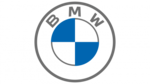
16 Oktober 2024

16 Oktober 2024

16 Oktober 2024

15 Oktober 2024

15 Oktober 2024
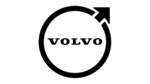
15 Oktober 2024

15 Oktober 2024