Lorus W590 Bedienungsanleitung
Lorus
betrachten
W590
Lesen Sie kostenlos die 📖 deutsche Bedienungsanleitung für Lorus W590 (3 Seiten) in der Kategorie betrachten. Dieser Bedienungsanleitung war für 21 Personen hilfreich und wurde von 2 Benutzern mit durchschnittlich 4.5 Sternen bewertet
Seite 1/3

■ CHARACTE R I S T ICS
1. Time /c a le n da r disp la y : Hour, minutes,
seconds, month, date and day of the week.
•A u t oma t i c ca l e n d a r : Calendar adjusts
automatically for odd and even months
except February of leap years.
•T im e indi c a t i on : Changeover between
12- and 24-hour indications is possible.
•Demonstra tion funct ion: Various faces
(Cal. W590)/poses (Cal. W591) of Mickey
Mouse are shown as a melody sounds.
2 . Game fu nct ion: A slot machine type game
can be played.
3 . Me lody a l a r m : The alarm can be set on
a 24-hour basis. At the designated time, a
melody sounds.
•H ou r ly t im e s ign a l: Can be set to ring
every hour on the hour.
With each press of b utton “B” in the time
display, the display changes over between
the time and demonstration alternately.
T i m e d i s p l a y D e m o n s t r a t i o n
d i s p l a y
While button “C” is kept pressed in the time
display, the calendar is displayed.
B
C
INSTRUCTION MANUAL
CAL. W590 (RAS SERIES)
CAL. W591 (RAT SERIES)
NREW590C 06-99
© Disney
■ BUTTONS A ND DISPL AYS
[ C a l . W 5 9 0 ]
[ C a l . W 5 9 1 ]
The selection of the display can be made in
the following order with each press of button
“A”.
G a m e d i s p l a y
A
A l a r m d i s p l a y
T i m e d i s p l a y
A
A
A
Hour Minutes Seconds
Hourly time
signal mark
B
C
B
C
A
“A” (AM)/
“P” (PM)
mark
Alarm
mark
Seconds
Hourly time
signal mark
Minutes
Hour
Alarm
mark
“A” (AM)/
“P” (PM)
mark
Calendar
d i s p l a y
DayDateMonth
“A” (AM)/
“P” (PM)
mark
A
B
C
Hour Minutes Seconds
1. Press button “A” for 2 seconds in the time
display to show the time/calendar setting
display. The second digits start flashing.
2. Selection of the digits to be adjusted (flashing)
is made in the following order by pressing
button “B”.
Se c onds s ettin g
When the seconds digits are flashing, press
button “C” in accordance with a time signal.
The seconds are reset to “00” and start immediately.
When the seconds coun t any n umber from
“30” to “59” and button “C” is pressed, one
minute is added and the seconds are immediately
reset to “00”.
3. Press button “C” to set the flashing digits.
One digit is advanced with each press of
button “C”. Digits except seconds and 12-
/24-hour indication move quickly by keeping
button “C” pressed.
4. After all the adjustments are completed,
press button “A” to return to the time display.
Seconds
Month
HourMinutes
DateDay
12-/24-hour
indication
2. If the watch is left untouched in the time/
calendar setting display with the digits
flashing, it will automatically return to the
time display in 1 to 2 minutes.
N o t e s :
1. When setting the hour digits in the 12-
hour indication, check that “A” (AM)/“P”
(PM) mark is properly set. In the 24-hour
indication, there is no indication.
Dem o nst ra tio n f u nct ion
With each press of b utton “B” in the time
display, the display changes over between
the time and demonstration alternately.
In the demonstration display:
• Various faces (Cal. W590)/ poses (Cal. W
591) of Mickey Mouse appear at one-second
intervals; it takes 10 seconds to show all
the faces/poses. Afterwards, the same sequence
of faces/poses is shown repeatedly. They
are shown 6 times in one minute.
• The melody of “Mickey Mouse March” is
played for 26 seconds. To stop it manually,
press button “A”, “B” or “C”.
* Mickey Mouse March
© 1955 Walt Disney Music Company
■
HOW TO S E T THE TIME/CALEND AR
T i m e d i s p l a y
→→→
→
→
→
→

■HOW T O USE T HE GAME
FUNCTION
• A slot machine type game can be played.
■ HOW TO SET THE ALARM
Ru le of th e Gam e
• To win, you should press the button to stop
the sequential display of Mickey Mouse faces
(Cal. W590)/poses (Cal. W591) to show on
the display the face/pose that was indicated
as the target before the game starts.
• After the game is over, one of the two different
Mickey Mouse faces/poses appears depending
on whether you have won or lost.
• When you have won, the melody of “Mickey
Mouse March”is played as the winning face/
pose appears, lasting for 26 seconds.
1. Press button “A” to show the game display.
The target face/pose appears.
2. Press button “B” to start the game.
Several faces/poses are shown sequentially.
3. Press button “B” to stop the sequential
display.
4. Either the face/pose when you have won
or that when you have lost is shown, and
then, a new target face/pose will appear.
5. Press button “B” to restart the game, or
press button “A” to change the display to
another as you require.
Gam e Operat ion
N o t e s :
1. If you have won, the winning faces/poses
appear alternately at one-second intervals
and the melody sounds for 26 seconds. To
stop them manually, press button “A”, “B”
or “C”. A new target face will be displayed
immediately.
2. If the watch is left untouched in the sequential
display, it will automatically return to the
target face/pose in 1 to 2 minutes.
3. To win more easily, check the number of
target face /pose as a cu e to pr e ss the
button timely.
B
C
A
Face/pose No.
B
CA
“A” (AM)/“P”
(PM) mark
Hour Minutes
Hourly time
signal mark
Alarm
mark
1. Press button “A” to show the alarm display.
2. Press button “A” for 2 seconds to show the
alarm setting display. Th e hou r digits
(and “A”/“P” mark if the time is set in the
12-hour indication) start flashing.
3. Press button “B” to select the digits to be
adjusted (flashing).
MinutesHour →
→
4. Press button “C” to set the digits. One
digit is advanced with each press of the
button. The digits move quickly by keeping
the button pressed.
5. After all the adjustments are completed,
press button “A” to return to the alarm
display.
3. If the watch is left untouched in the alarm
setting display with the digits flashing, it
will automatically return to the alarm display
in 1 to 2 minutes.
N o t e s :
1. When the time function is displayed in the
24-hour indication, the alarm is also displayed
in the 24-hour indication.
2. When setting the hour digits in the 12-
hour indication, check that “A” (AM)/“P ”
(PM) mark is correctly set. In the 24-hour
indication, there is no indication.
• With each press of button “B” in the alarm
display, the engagement and disengagement
of the alarm and hourly time signal are made
as follows.
E ngag e men t/d i sen g a geme n t o f the
ala rm a nd h our ly t im e sig n al
Alarm mark Hourly time
signal mark
Hourly time signal engaged1
• At the designated alarm time, the melody
of “Mickey Mouse March” is played for 26
seconds and stops. To stop it manually,
press button “A”, “B” or “C”.
• The alarm can be tested by keeping button
“B” pressed in the alarm display.
4Neither engaged
Alarm engaged3
Both engaged
2
■ NOT E ON UNU SUAL DISPLAY
While in the time/calendar setting display,
the display as shown below will appea r if
both buttons “B” and “C” are pressed at the
same time. This is not a malfunction. Press
button “A”, “B” or “C” to return to the time
display, and then set the time/calendar again.
[All the segments lighting up]

■ C A RE O F Y O U R L O R US W A T C H
• B A T T E R Y
• W A T E R R E S I S T A N T
N o
i n d i c a t i o n
W A T E R
R E S I S T A N T
W A T E R
R E S I S T A N T
(50 M/5 BAR)*
W A T E R
R E S I S T A N T
100 M/
10 BAR or
above
Condition
of use
Accidental
contact with
water, such
as splashes
and rain
Swimm-
ing and
taking a
shower
Skin
diving Scuba
diving
Indica-
tion on
the dial/
case back
NO NO NO NO
YES YES NO NO
YES NO NO NO
YES YES YES NO
( )
*
C A U T I O N
D o n o t e x p o s e t h e old b a t t e r y t o
f ire or r e c h a r g e i t . K e e p i t a t a
p l a c e b e y o n d t h e r e a c h o f c h i l -
dren. If a child swallows it, consult
a d o c t o r i m m e d i a t e l y .
* If your watch is 200 M/20 BAR, 100 M/10
BAR or 50 M/5 BAR water resistant, it is so
indicated on the dial/case back.
•Do not operate the buttons when the watch
is wet.
•If the watch is exposed to salt water, rinse
it in fresh water and then wipe it thoroughly
dry.
C a u t i o n :
Leather straps are not water resistant except
so indicated, even if the watch head is water
resistant.
• A L L E R G I C R E A C T I O N
Because the case and band touch the skin
directly, it is important to clean them regularly.
If not, shirt sleeves may be stained and
those with delicate skin ma y develop a
rash. Please wear the watch w ith some
play to avoid any possible allergic reaction.
If you develop a rash on your wrist, stop
wearing and consult a physician.
• M A G N E T I S M
Your watch w ill not be affected by mag-
netism generated by household electric
appliances.
• S H O C K S A N D V I B R A T I O N S
Your watch may be worn for normal sports
activities, but be careful not to drop it or
hit it on hard surfaces.
• T E M P E R A T U R E
Your watch is preadjusted so that constant
accuracy may be insured at normal tem-
perature.
■ S E R V I C E
When your LORUS watch requires repair or
servicing, please see the enclosed WARRANTY/
GUARANTEE.
Printed in Hong K ong
■ V i V i D i G i
ViViDiGi is a new type of liquid crystal panel
that makes possible various colors and high
contrast.
• Excellent light reflection and transmission
make the display bright and clear.
• Various color options are available.
* Features vary in different models.
■ B A T T E R Y C H A N G E
The miniature lithium battery PANASONIC
CR2016,which powers your watch should last
approximately 3 years. However, because it
is inserted at the factory, the actual life of
the battery once in your possession may be
less than the specified period. Be sure to
replace the battery to prevent any possible
malfunc tion as soon as it runs down . To
replace the battery, w e recommend taking
the watch to a local watch repair shop.
N o t e : If the alarm is used for more than 10
seconds a day and/or the alarm is tested
for more than 10 seconds a day, the
battery life may be less than the specified
period.
Produktspezifikationen
| Marke: | Lorus |
| Kategorie: | betrachten |
| Modell: | W590 |
Brauchst du Hilfe?
Wenn Sie Hilfe mit Lorus W590 benötigen, stellen Sie unten eine Frage und andere Benutzer werden Ihnen antworten
Bedienungsanleitung betrachten Lorus

24 August 2024

22 August 2024

21 August 2024

21 August 2024

21 August 2024

20 August 2024

19 August 2024

19 August 2024

19 August 2024

19 August 2024
Bedienungsanleitung betrachten
- betrachten Medion
- betrachten Clas Ohlson
- betrachten Beper
- betrachten Velleman
- betrachten IKEA
- betrachten Technaxx
- betrachten ADE
- betrachten Auriol
- betrachten Eurochron
- betrachten Irox
- betrachten MarQuant
- betrachten Prologue
- betrachten Renkforce
- betrachten Braun
- betrachten Eta
- betrachten Polar
- betrachten Alpina
- betrachten Pyle
- betrachten Mitsubishi
- betrachten Lynx
- betrachten Topcom
- betrachten Speedo
- betrachten Seiko
- betrachten Calypso
- betrachten Fossil
- betrachten Garmin
- betrachten Jaguar
- betrachten Lotus
- betrachten Michael Kors
- betrachten Skagen
- betrachten Bushnell
- betrachten Casio
- betrachten Citizen
- betrachten Alessi
- betrachten Dugena
- betrachten Krontaler
- betrachten Mondaine
- betrachten Epson
- betrachten Westfalia
- betrachten Suunto
- betrachten BML
- betrachten Swatch
- betrachten Tissot
- betrachten Adidas
- betrachten Ascot
- betrachten Asics
- betrachten Bruno Söhnle
- betrachten Edox
- betrachten Maurice Lacroix
- betrachten Huawei
- betrachten Omega
- betrachten Kogan
- betrachten TomTom
- betrachten Grand Seiko
- betrachten Armani
- betrachten Bering
- betrachten Breitling
- betrachten Breo
- betrachten Bulova
- betrachten Certina
- betrachten Christiaan Van Der Klaauw
- betrachten Daniel Steiger
- betrachten Davis
- betrachten Detomaso
- betrachten Diesel
- betrachten Ebel
- betrachten Elysee
- betrachten Executive
- betrachten Festina
- betrachten Fila
- betrachten Freestyle
- betrachten Gant
- betrachten Gc
- betrachten Girard-Perregaux
- betrachten Guess
- betrachten Hamilton
- betrachten Holzkern
- betrachten Hugo Boss
- betrachten Ice Watch
- betrachten Invicta
- betrachten IWC
- betrachten Jacques Lemans
- betrachten Junghans
- betrachten Lacoste
- betrachten Longines
- betrachten Luminox
- betrachten Olivia Burton
- betrachten Orient
- betrachten Pulsar
- betrachten Puma
- betrachten Sinn
- betrachten Slazenger
- betrachten Stührling
- betrachten Swiza
- betrachten Timberland
- betrachten Timex
- betrachten TMI
- betrachten Torgoen
- betrachten Tudor
- betrachten TW Steel
- betrachten Versace
- betrachten Zenith
- betrachten Victorinox
- betrachten ETT
- betrachten Boss
- betrachten La Crosse Technology
- betrachten Oregon Scientific
- betrachten Spin Master
- betrachten TicWatch
- betrachten Dakota
- betrachten Danish Design
- betrachten Digi-tech
- betrachten ESQ
- betrachten Ferrari
- betrachten GC Watches
- betrachten Haffstreuner
- betrachten Inter-Quartz
- betrachten Just
- betrachten Kalenji
- betrachten La Crosse
- betrachten Lambretta
- betrachten Marc Jacobs
- betrachten Meister Anker
- betrachten Misfit
- betrachten Movado
- betrachten Naitica
- betrachten Naviforce
- betrachten Nike
- betrachten QQ
- betrachten Rado
- betrachten Rodania
- betrachten Rolex
- betrachten Ronda
- betrachten Skmei
- betrachten Spinnaker
- betrachten Tauchmeister
- betrachten Timer
- betrachten TimeStyle
- betrachten Tommy Hilfiger
- betrachten Uri Minkoff
- betrachten Xonix
- betrachten Shinola
- betrachten Philip Watch
- betrachten Brera
- betrachten Lucien Picard
- betrachten So & Co
- betrachten Nautica
- betrachten Obaku
- betrachten Christopher Ward
- betrachten Hublot
- betrachten Tikkers
- betrachten Audemars Piguet
- betrachten Pilgrim
- betrachten Lars Larsen
- betrachten Klaus Kobec
- betrachten DMC
- betrachten Raketa
- betrachten Balmain
- betrachten Wonky Monkey
- betrachten Iron Annie
- betrachten Julie Julsen
- betrachten KRAEK
- betrachten PAUL HEWITT
- betrachten Radley London
- betrachten PANERAI
- betrachten Zeppelin
- betrachten Hype
- betrachten HYT
Neueste Bedienungsanleitung für -Kategorien-

9 Oktober 2024

7 Oktober 2024

7 Oktober 2024

6 Oktober 2024
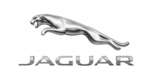
6 Oktober 2024

5 Oktober 2024

4 Oktober 2024

4 Oktober 2024

4 Oktober 2024