Kata LCM-9 Bedienungsanleitung
Lesen Sie kostenlos die 📖 deutsche Bedienungsanleitung für Kata LCM-9 (4 Seiten) in der Kategorie Das. Dieser Bedienungsanleitung war für 20 Personen hilfreich und wurde von 2 Benutzern mit durchschnittlich 4.5 Sternen bewertet
Seite 1/4

External Max. Size Internal Main
Compartment
Length
Width
Height
Weight
LCM-9
8.8” 22.5 cm 8.6” 22 cm
7.8” 20 cm 7.0” 18 cm
5.3” 13.5 cm 4.5” 11.5 cm
1.6 Lbs 0.72 Kg
Name:LCM-9 Order code: KT VB-002-9
Straight across buckle option
Diagonal buckle option
To find the best match for your equipment
visit Kata online Bag Chooser:
www.kata-bags.com
1SPUFDUJWF$BSSZJOH5FDIOPMPHZ
XXXLBUBCBHTDPN
Unzip front and back main flaps. 1.
Set case with front side down on table or ground. 2.
Unlock the two small strap buckles located 3.
inside the case.
Set you monitor screen side down inside the 4.
case. The bottom of the monitor should lie on
the same side of the case with yellow foot.
Pull out all four ends of small straps inside the 5.
case with buckles.
Depending on you monitor you can either buckle 6.
the straps diagonally or straight across the back
of the monitor.
Adjust the straps so they fit across the back of 7.
the monitor tightly and don’t allow movement
of the monitor inside the case.
The LCM-9 Portable Monitor Case provides comfortable transport and
working operation as well as excellent protection for 8”-9” LCD Monitors.
The back panel of the case is designed to function also as a supporting
leg and a simple internal strap system will allow you to adjust the viewing
angle. A versatile sun hood folds conveniently out of the front panel
when needed. The case will also allow easy connection to camcorder
or tripod.
Features:
Extended fold-out hood for blocking out sunlight.•
Adjustable feet for changing angle of monitor screen•
Compact construction for taking on-the-go•
Clear TPU panel allows viewing and adjusting•
of frontal monitor controls.
Fits:
MARSHALL - V-R84DP-2C, V-R84DP-2SDI, V-R84DP-HAD
V-R84DP-HDSDI, V-R841P-AFHD
PANASONIC BT - LH 80W, BT LH 900A
TV LOGIC - LVM-084W
ASTRO SYSTEM - DM-3009-P, DM-3010
LCM-9
*New models may be not listed, please check Kata
bag chooser at www.kata-bags.com*


The case is now ready for usage.
To disassemble for transporting simply disconnect the hood and fold
flat. The folded hood can now be held into place on the lid of the
bag. Release the two feet and close all zippers.
Clear TPU panel allows viewing and adjusting of frontal monitor 1.
controls.
Gain quick full access to the front controls of the monitor when 2.
assembled by simply unzipping the main zipper and flipping up
the hood.
Adjustable feet for changing angle of monitor screen3.
Zippered bottom opening for connecting case to stand or running 4.
cables out of the bottom of case.
Extended fold-out hood for blocking out sunlight.fExtended fold-5.
out hood for blocking out sunlight.
After straps are connected, flip case over and 8.
connect the two yellow feet.
Release flap located on lid which contains the 9.
screen hood.
Secure each side of the hood with flap located 10.
on each side of case.
q
q
q
qq
w
w
w
ww
e
e
e
ee
r
r
r
rr
t
t
t
tt
DEVELOPMENT AND PRODUCTION by KATA .
P.O.B 45078 Jerusalem, 91450 Israel
Tel: 972-2-5911000 Fax: 972-2-5400504
e-mail: videophoto@kata-bags.com or
technical@kata-bags.com
Extend your warranty
Five Year Warranty: Kata warrants each product to be free of defects in material and
workmanship for a period of 5 years from the date of purchase.
Lifetime Warranty Extension:
By registering your product online with kata, for a limited period we offer lifetime
service.
For free extended warranty please visit
our web site and register your product:
www.kata-bags.com
PK030708Made in Israel
Produktspezifikationen
| Marke: | Kata |
| Kategorie: | Das |
| Modell: | LCM-9 |
Brauchst du Hilfe?
Wenn Sie Hilfe mit Kata LCM-9 benötigen, stellen Sie unten eine Frage und andere Benutzer werden Ihnen antworten
Bedienungsanleitung Das Kata

21 August 2024

20 August 2024

20 August 2024

20 August 2024

19 August 2024

19 August 2024

19 August 2024

19 August 2024

19 August 2024

18 August 2024
Bedienungsanleitung Das
- Das Crivit
- Das Asus
- Das Kensington
- Das SKS
- Das Thule
- Das Black Diamond
- Das Jack Wolfskin
- Das Vaude
- Das Einhell
- Das Trixie
- Das Hauck
- Das Topmark
- Das Icy Box
- Das SentrySafe
- Das Evoc
- Das Osprey
- Das Topmove
- Das Topeak
- Das Graco
- Das Milwaukee
- Das Blackburn
- Das Manfrotto
- Das EasyMaxx
- Das Sun Joe
- Das LD Systems
- Das Ortlieb
- Das Chief
- Das Wilderness Equipment
- Das Ortovox
- Das Basil
- Das CRU
- Das Campart Travel
- Das FastRider
- Das Tubus
Neueste Bedienungsanleitung für -Kategorien-
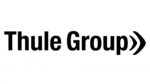
4 Oktober 2024

28 September 2024

27 September 2024

13 September 2024

6 September 2024

5 September 2024

4 September 2024

4 September 2024

Wilderness Equipment Mountain Expedition Bedienungsanleitung
2 September 2024
2 September 2024