Joy-it SEN-KY033LT Bedienungsanleitung
Joy-it Nicht kategorisiert SEN-KY033LT
Lies die bedienungsanleitung für Joy-it SEN-KY033LT (7 Seiten) kostenlos online; sie gehört zur Kategorie Nicht kategorisiert. Dieses Handbuch wurde von 30 Personen als hilfreich bewertet und erhielt im Schnitt 4.5 Sterne aus 5 Bewertungen. Hast du eine Frage zu Joy-it SEN-KY033LT oder möchtest du andere Nutzer dieses Produkts befragen? Stelle eine Frage
Seite 1/7
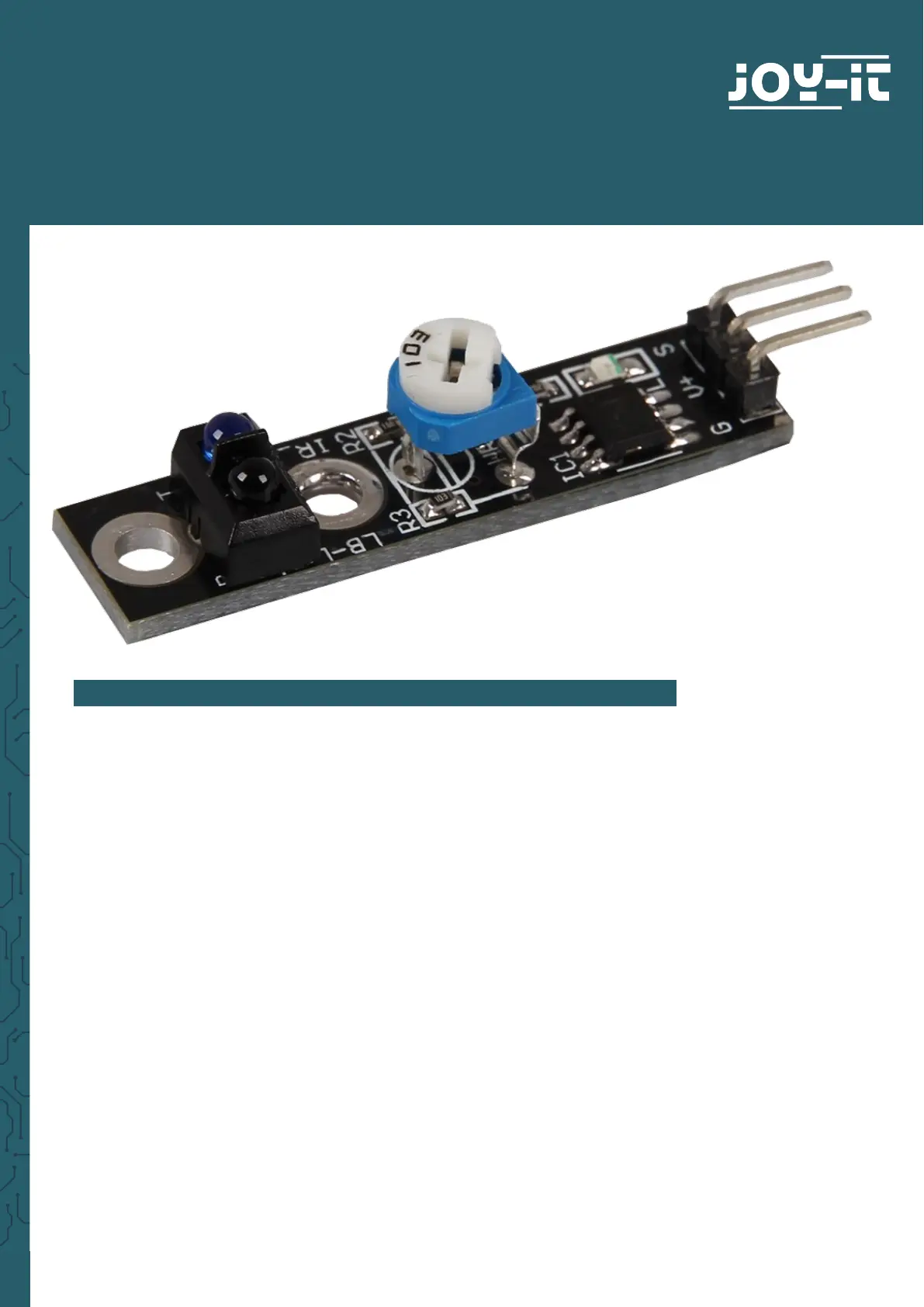
www.joy-it.net
Pascalstr. 8 47506 Neukirchen-Vluyn
LINE TRACKER
SEN-KY033LT
1. GENERAL INFORMATION
Dear costumer,
thank you very much for choosing our product.
In following, we will introduce you to what to observe while starting up
and using this product.
Should you encounter any unexpected problems during use, please do
not hesitate to contact us
Produktspezifikationen
| Marke: | Joy-it |
| Kategorie: | Nicht kategorisiert |
| Modell: | SEN-KY033LT |
Brauchst du Hilfe?
Wenn Sie Hilfe mit Joy-it SEN-KY033LT benötigen, stellen Sie unten eine Frage und andere Benutzer werden Ihnen antworten
Bedienungsanleitung Nicht kategorisiert Joy-it

30 November 2025

12 Oktober 2025

12 Oktober 2025

1 Oktober 2025

1 Oktober 2025

10 September 2025

10 September 2025

8 September 2025

8 September 2025

7 September 2025
Bedienungsanleitung Nicht kategorisiert
Neueste Bedienungsanleitung für -Kategorien-

30 Januar 2026

30 Januar 2026

30 Januar 2026

30 Januar 2026

30 Januar 2026

30 Januar 2026

30 Januar 2026

30 Januar 2026

30 Januar 2026

30 Januar 2026