IFM AC2026 Bedienungsanleitung
IFM Nicht kategorisiert AC2026
Lies die bedienungsanleitung für IFM AC2026 (2 Seiten) kostenlos online; sie gehört zur Kategorie Nicht kategorisiert. Dieses Handbuch wurde von 68 Personen als hilfreich bewertet und erhielt im Schnitt 4.4 Sterne aus 5 Bewertungen. Hast du eine Frage zu IFM AC2026 oder möchtest du andere Nutzer dieses Produkts befragen? Stelle eine Frage
Seite 1/2
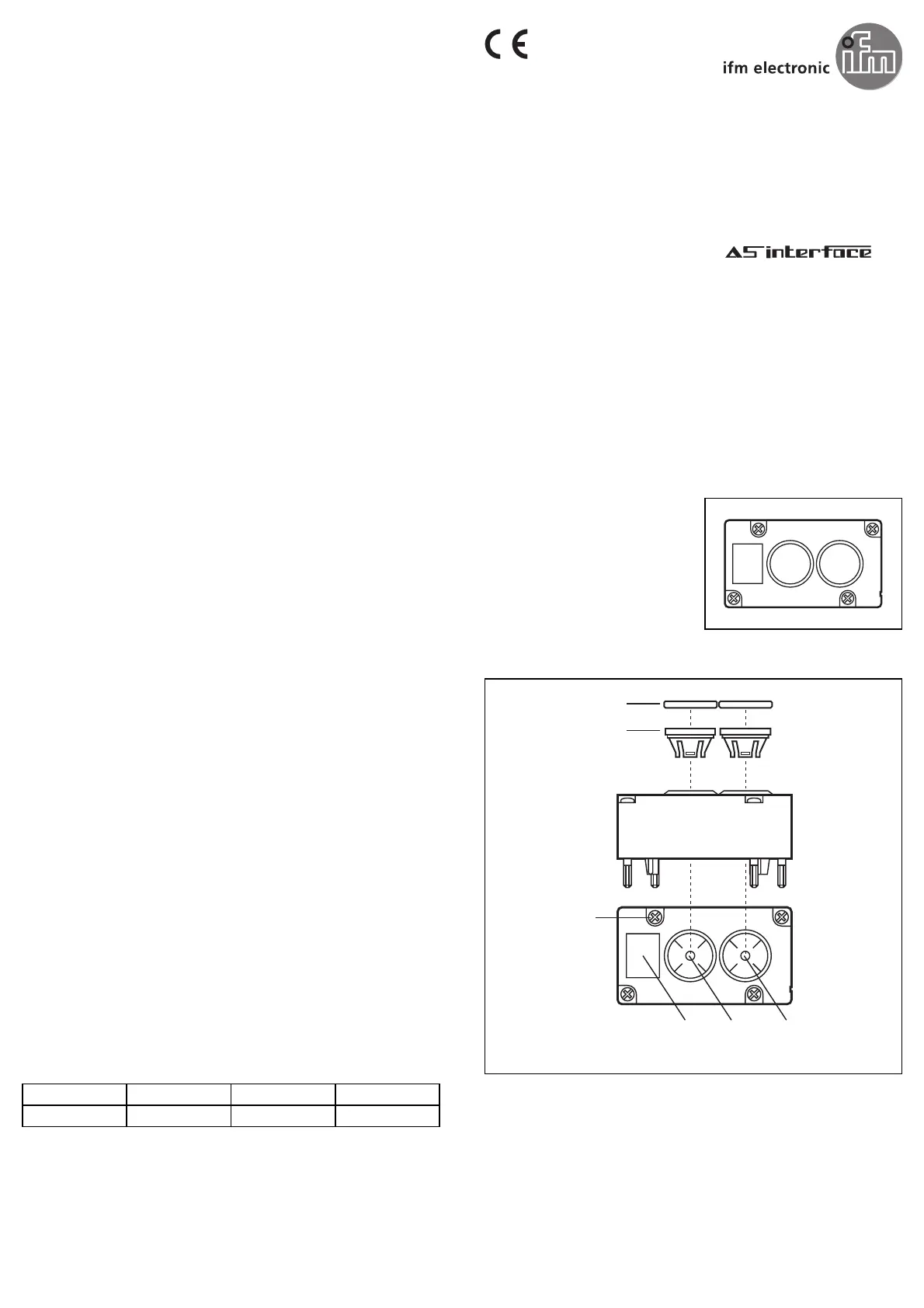
Bestimmungsgemäße Verwendung
Das AS-I Modul fungiert als Slave im AS-i Netz (AS-i Profil: S3.F).
Adressierung mit Adressiergerät
Setzen Sie das Modul auf das Adressiergerät. Vergeben Sie eine
Adresse zwischen 1 und 31; Auslieferadresse ist 0.
Konfektionierung der Leuchttaster
1. Schrauben Sie die gewünschten Druckhaubenoberteile (Farbplatten)
auf die Druckhaubenträger.
2.Setzen Sie die kompletten Druckhauben in die gewünschte Position
ein;drehen Sie sie so, daß die 4 kreuzförmig angeordneten Aus-
sparungen über dem Stegkreuz der Fassung stehen. Drücken Sie die
Haube leicht an, bis sie einrastet.
Sie können die Druckhaube mit einem Druckhaubenabzieher
(Best.-Nr. E70206) wieder entfernen.
Montage
Schalten Sie die Anlage spannungsfrei.
Montieren Sie das Modul auf ein verdrahtetes Modul-Unterteil des AS-i
Netzes, Anzugsdrehmoment 0,8Nm.
Zuordnung der Datenbits:
Montageanleitung
Installation Instructions
Notice de Montage
AS-i Leuchttaster-
Modul
AS-i illuminated
push-button module
Module AS-i à bouton
lumineux
AC2026
Druckhaubenoberteil
Druckhaubenträger
Beschriftungsfeld
Fassung
Leuchttaster 1
Fassung
Leuchttaster 2
Befestigungs-
schraube
D0D1D2D3
Taster 2Taster 1LED 2LED 1
Sachnr. 701327/02 03/99
Produktspezifikationen
| Marke: | IFM |
| Kategorie: | Nicht kategorisiert |
| Modell: | AC2026 |
Brauchst du Hilfe?
Wenn Sie Hilfe mit IFM AC2026 benötigen, stellen Sie unten eine Frage und andere Benutzer werden Ihnen antworten
Bedienungsanleitung Nicht kategorisiert IFM

26 Januar 2026

26 Januar 2026

26 Januar 2026

26 Januar 2026

26 Januar 2026

25 Januar 2026

25 Januar 2026

25 Januar 2026

25 Januar 2026

25 Januar 2026
Bedienungsanleitung Nicht kategorisiert
Neueste Bedienungsanleitung für -Kategorien-

27 Januar 2026

27 Januar 2026

27 Januar 2026

27 Januar 2026

27 Januar 2026

27 Januar 2026

27 Januar 2026

27 Januar 2026

27 Januar 2026

27 Januar 2026