Hoover HL V8DGB-80 Bedienungsanleitung
Lesen Sie kostenlos die 📖 deutsche Bedienungsanleitung für Hoover HL V8DGB-80 (6 Seiten) in der Kategorie Trockner. Dieser Bedienungsanleitung war für 13 Personen hilfreich und wurde von 2 Benutzern mit durchschnittlich 4.5 Sternen bewertet
Seite 1/6


OPERATION
Do not open the door during the automatic
programs in order to obtain a proper drying.
1. Open the door and load the drum with
laundry. Ensure that garments do not
hinder closure of the door.
2. Gently close the door pushing it slowly
until you hear the door 'click' shut.
3. Turn the Programme Selector dial to
select the required drying programme (see
Programme Guide).
4. Press the button. The dryer will start
automatically and the indicator above the
button will be continuously lit.
5. If the door is opened during the
programme to check the laundry, it is
necessary to press to recommence
drying after the door has been closed.
6. When the cycle is nearing completion
the machine will enter the cool down
phase, the clothes will be tumbled in cool
air allowing the load to cool down.
7. Following the completion of the cycle the
drum will rotate intermittently to minimize
creasing. This will continue until the
machine is switched OFF or the door is
opened.
10
5.
DOOR and FILTER
Pull on handle to open the door.
To restart the dryer, close the door and press
Start / Pause button.
WARNING! When the tumble dryer is in
use the drum and door may be VERY HOT.
Filter
IMPORTANT: To maintain the efficiency of
the dryer check that the fluff filter is clean
before each drying cycle.
1.P u l l t h e f i l t e r
upwards.
2.Open filter as shown.
3.Gently remove lint
using a soft brush or
your fingertips.
4.S n a p t h e f i lt e r
together and push
back into place.
1
2
Filter Care Indicator
Lights when the filter needs cleaning.
If the laundry is not drying check that the filter
is not clogged.
IF YOU CLEAN FILTER UNDER
WATER, REMEMBER TO DRY IT.

7.
CONTROLS AND
INDICATORS
A
B
C
D
E
A-Programme Selector - Rotating the knob
in both directions it's possible to select the
desired drying program. To switch or cancel
off the dryer rotate the knob on OFF.
B- Display Digit - The display shows the
remaining time for drying, the postponed
time in case of delayed start selection and
other notifications setting.
C-Buttons -
1.Start/Pause Button
To start the selected program and/or
suspend it.
2.Delay Start Button
It allows to delay the start of the program
from 1 to 24 hours in 1-hour intervals. The
delay selected is shown on the display.
After pressing the START button the time
showed decrease hour after hour.
Opening of the porthole with delayed start
set, after re-closing the porthole, press start
againg to resume the counting.
3.Time cycle selection
It's possible transform a cycle from automatic
to programmed, up to 3 minutes after the
start of the cycle.
The progressive pressure increases the
time in 10-minute intervals.
After this selection to reset the automatic
dying functioning is necessary to switch
off the dryer In case of incompatibility, all
LEDs flash quickly for 3 times.
4.Drying Selection Button
It allows to set the desired dryness level
editable option up to 5 minutes after the
starting of the cycle:
- It leaves the Ready to Iron :
garments slightly wet to facilitate ironing.
- To get garment ready Dry Hanger :
to be hang.
-Dry wardrobe : For laundry that can
be directly stored
- To get completely dry Extra-dry :
garments, ideal for full load.
This appliances is equipped with Drying
Manager Function. On automatic cycles,
each level of intermediate drying, prior to
the reaching the selected one, is
indicated by flashing the light indicator
corresponding to the degree of drying
reached
5.Rapids Button
It's possible switch an automatic
program to RAPID program, up to 3
minutes after the start of the cycle. The
progressive pressure increases the time
(30-45-59 minutes).
After this selection to reset the automatic
dying functioning is necessary to switch
off the dryer In case of incompatibility, all
LEDs flash quickly for 3 times.
6.Anti crease
This option allows to activate an anti-
creases movement of the drum pre cycle
in case of activation of the delay and at
the end of drying cycle. It is activated
every 10 minutes, up to 6 hours after the
end of the drying cycle. To stop the
movements set the knob to OFF.
Useful when it's not possible to remove
immediately.
7. Keylock
This function allows to block unwanted
changes of the set options on the bezel ,
during drying phase.
Activation/ Inactivation: Push 4 and 5
buttons simultaneously for two seconds .
The sign "LOC" appears on the display.
Unlocking the option, on the display
appears the sign "Unl", only once.
11
123456
7
EN
Produktspezifikationen
| Marke: | Hoover |
| Kategorie: | Trockner |
| Modell: | HL V8DGB-80 |
| Display-Typ: | LED |
| Nahfeldkommunikation (NFC): | Ja |
| Breite: | 596 mm |
| Tiefe: | 585 mm |
| Gewicht: | 29500 g |
| Produktfarbe: | Schwarz |
| Steuerung: | Rotary,Touch |
| Höhe: | 850 mm |
| AC Eingangsspannung: | 220 - 240 V |
| Eingebautes Display: | Ja |
| Verpackungsbreite: | 650 mm |
| Verpackungstiefe: | 620 mm |
| Verpackungshöhe: | 890 mm |
| Paketgewicht: | 31000 g |
| Geräteplatzierung: | Freistehend |
| Energieeffizienzklasse: | C |
| Energieeffizienzskala: | A+++ bis D |
| Startzeitvorwahl: | Ja |
| Anti-Faltenfunktion: | Ja |
| Verstellbare Füße: | Ja |
| Ladetyp: | Frontlader |
| Jährlicher Energieverbrauch: | 580 kWh |
| Wärmequelle: | Elektro |
| Energieverbrauch: | 4.8 kWh |
| Zykluszeit: | 140 min |
| Nennkapazität: | 8 kg |
| Geräuschpegel: | 67 dB |
| Trommelmaterial: | Galvanisiert |
| Türanschlag: | Links |
| Türfarbe: | Schwarz |
| Trocknungssystem: | Abluft |
| Einschalteverzögerung (max.): | 24 h |
| Kindersicherung: | Ja |
| Benutzerdefinierte Panel-Bereitschaft: | Nein |
| Stromstecker-Typ: | Typ G |
| Alarm: | Ja |
| Türverkleidung enthalten: | Nein |
| Trommelvolumen: | 115 l |
| Feuchtigkeitssensor: | Ja |
| Anzahl Trocknungsprogramme: | 16 |
| Elektronische Steuerung: | Ja |
| LED Programm-Kontrollleuchte: | Ja |
| Betriebsbereitschaftsanzeige: | Ja |
| Türstil: | Glastür |
| Energieverbrauch pro Zyklus (Teillast): | 2.69 kWh |
| Outlet Wasserschlauch: | Nein |
| Trockengestell enthalten: | Nein |
| Integrierter Kondenswasserauslass: | Ja |
Brauchst du Hilfe?
Wenn Sie Hilfe mit Hoover HL V8DGB-80 benötigen, stellen Sie unten eine Frage und andere Benutzer werden Ihnen antworten
Bedienungsanleitung Trockner Hoover
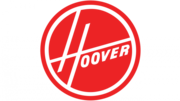
1 Dezember 2024
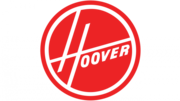
21 Juni 2024
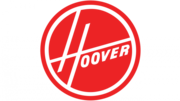
21 Juni 2024
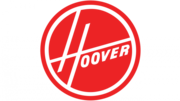
26 Mai 2024
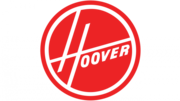
20 Mai 2024
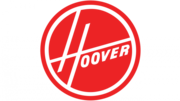
13 Mai 2024
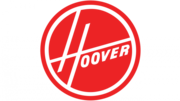
12 Mai 2024
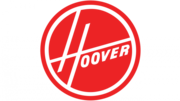
10 Mai 2024
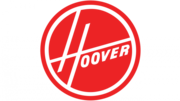
30 April 2024
Bedienungsanleitung Trockner
- Trockner Sinbo
- Trockner Samsung
- Trockner Clatronic
- Trockner Emerio
- Trockner Coline
- Trockner Medion
- Trockner Nedis
- Trockner Hanseatic
- Trockner LG
- Trockner Adler
- Trockner Camry
- Trockner Trisa
- Trockner Bosch
- Trockner AEG
- Trockner Asko
- Trockner Siemens
- Trockner Bauknecht
- Trockner Electrolux
- Trockner Fagor
- Trockner Gorenje
- Trockner Klarstein
- Trockner Koenic
- Trockner Miele
- Trockner Teka
- Trockner Whirlpool
- Trockner Bomann
- Trockner Vox
- Trockner Mesko
- Trockner Bush
- Trockner Thomson
- Trockner Amica
- Trockner BEKO
- Trockner Grundig
- Trockner Hotpoint
- Trockner Mio Star
- Trockner Schneider
- Trockner Sharp
- Trockner Smeg
- Trockner Tomado
- Trockner AEG-Electrolux
- Trockner Aliomatic
- Trockner Ardo
- Trockner Ariston
- Trockner Aspes
- Trockner Balay
- Trockner Bellavita
- Trockner Blomberg
- Trockner Scandomestic
- Trockner Brandt
- Trockner Candy
- Trockner Castor
- Trockner Comfee
- Trockner Constructa
- Trockner Corberó
- Trockner Daewoo
- Trockner Elektra Bregenz
- Trockner ELIN
- Trockner Eudora
- Trockner Eurotech
- Trockner Exquisit
- Trockner Mitsubishi
- Trockner GE
- Trockner Haier
- Trockner Hisense
- Trockner Hotpoint-Ariston
- Trockner Ignis
- Trockner Indesit
- Trockner Juno
- Trockner Kelvinator
- Trockner Maytag
- Trockner Midea
- Trockner Caple
- Trockner Neff
- Trockner Nordmende
- Trockner Otsein-Hoover
- Trockner Privileg
- Trockner Rommer
- Trockner Saivod
- Trockner ETNA
- Trockner Schulthess
- Trockner Frigidaire
- Trockner SIBIR
- Trockner Speed Queen
- Trockner Svan
- Trockner Thor
- Trockner V-ZUG
- Trockner Vestel
- Trockner Vestfrost
- Trockner Zanker
- Trockner Zanussi
- Trockner Zerowatt
- Trockner Pelgrim
- Trockner Philco
- Trockner Akai
- Trockner Arçelik
- Trockner Continental Edison
- Trockner Tesla
- Trockner ProfiCare
- Trockner Bimar
- Trockner DeLonghi
- Trockner Element
- Trockner Leifheit
- Trockner Ariete
- Trockner Remington
- Trockner Morris
- Trockner Cylinda
- Trockner MPM
- Trockner UPO
- Trockner Thomas
- Trockner Logik
- Trockner Orima
- Trockner Proline
- Trockner Westinghouse
- Trockner Amana
- Trockner Gram
- Trockner Vivax
- Trockner Omega
- Trockner Profilo
- Trockner Lamona
- Trockner Kogan
- Trockner Royal Sovereign
- Trockner New Pol
- Trockner Aurora
- Trockner Danby
- Trockner Vedette
- Trockner Auto Joe
- Trockner Ariston Thermo
- Trockner RCA
- Trockner Fisher & Paykel
- Trockner Esatto
- Trockner Gibson
- Trockner CDA
- Trockner General Electric
- Trockner Seiki
- Trockner Defy
- Trockner Jocel
- Trockner Kenmore
- Trockner Lavorwash
- Trockner Magic Chef
- Trockner Marynen
- Trockner Stirling
- Trockner Avanti
- Trockner Kunft
- Trockner Simpson
- Trockner Roper
- Trockner Mabe
- Trockner Amba
- Trockner Wisberg
- Trockner Classique
Neueste Bedienungsanleitung für -Kategorien-

4 Dezember 2024

4 Dezember 2024

4 Dezember 2024

4 Dezember 2024

3 Dezember 2024

3 Dezember 2024

3 Dezember 2024

3 Dezember 2024

3 Dezember 2024

3 Dezember 2024