Epson VS345 Bedienungsanleitung
Lesen Sie kostenlos die 📖 deutsche Bedienungsanleitung für Epson VS345 (255 Seiten) in der Kategorie Beamer. Dieser Bedienungsanleitung war für 10 Personen hilfreich und wurde von 2 Benutzern mit durchschnittlich 4.5 Sternen bewertet
Seite 1/255

EX3240/EX5240/EX5250 Pro/
EX7240 Pro/EX9200 Pro/VS240/
VS340/VS345 User's Guide


Contents
EX3240/EX5240/EX5250 Pro/EX7240 Pro/EX9200 Pro/VS240/VS340/VS345 User's Guide ................... 9
Introduction to Your Projector ................................................................................................................. 10
Projector Features.............................................................................................................................. 10
Product Box Contents.................................................................................................................... 11
Additional Components ................................................................................................................ 13
Optional Equipment and Replacement Parts................................................................................. 14
Warranty and Registration Information.......................................................................................... 15
Notations Used in the Documentation ................................................................................................ 15
Where to Go for Additional Information .............................................................................................. 15
Projector Part Locations ..................................................................................................................... 16
Projector Parts - Front/Top ............................................................................................................ 17
Projector Parts - Rear .................................................................................................................... 19
Projector Parts - Base.................................................................................................................... 21
Projector Parts - Control Panel ...................................................................................................... 22
Projector Parts - Remote Control................................................................................................... 25
Setting Up the Projector ........................................................................................................................... 27
Projector Placement........................................................................................................................... 27
Projector Setup and Installation Options ....................................................................................... 27
Projection Distance........................................................................................................................ 29
Projector Connections........................................................................................................................ 32
Connecting to Computer Sources.................................................................................................. 33
Connecting to a Computer for USB Video and Audio................................................................ 33
Connecting to a Computer for VGA Video................................................................................. 35
Connecting to a Computer for HDMI Video and Audio.............................................................. 36
Connecting to a Computer for USB Mouse Control................................................................... 36
Connecting to a Computer for Sound........................................................................................ 37
Connecting to Video Sources ........................................................................................................ 38
Connecting to an HDMI Video Source ...................................................................................... 38
Connecting to an MHL-Compatible Device ............................................................................... 39
Connecting to a Component Video Source............................................................................... 40
3

Connecting to an S-Video Video Source................................................................................... 41
Connecting to a Composite Video Source ................................................................................ 41
Connecting to a Video Source for Sound .................................................................................. 42
Connecting to External USB Devices ............................................................................................ 43
USB Device Projection.............................................................................................................. 44
Connecting a USB Device or Camera to the Projector.............................................................. 44
Selecting the Connected USB Source ...................................................................................... 45
Disconnecting a USB Device or Camera From the Projector.................................................... 46
Connecting to a Document Camera .............................................................................................. 46
Installing Batteries in the Remote Control .......................................................................................... 47
Opening the Lens Cover .................................................................................................................... 49
Using the Projector on a Network ............................................................................................................ 51
Wireless Network Projection .............................................................................................................. 51
Connecting Directly to a Laptop or Computer................................................................................ 52
Connecting Directly to a Smartphone or Tablet ............................................................................. 55
Wireless Network Security Guidelines........................................................................................... 58
Installing the Wireless LAN Module ............................................................................................... 58
Using Quick Wireless Connection (Windows Only) ....................................................................... 60
Selecting Wireless Network Settings Manually.............................................................................. 62
Wireless LAN Menu Settings .................................................................................................... 65
Selecting Wireless Network Settings in Windows.......................................................................... 66
Selecting Wireless Network Settings in OS X................................................................................ 66
Setting Up Wireless Network Security ........................................................................................... 66
Wireless Security Menu Settings .............................................................................................. 67
Setting Up Projector Network E-Mail Alerts........................................................................................ 68
Network Projector E-mail Alert Messages ..................................................................................... 69
Setting Up Monitoring Using SNMP ................................................................................................... 70
Controlling a Networked Projector Using a Web Browser .................................................................. 71
Using Basic Projector Features ............................................................................................................... 74
Turning On the Projector .................................................................................................................... 74
Turning Off the Projector .................................................................................................................... 76
Selecting the Language for the Projector Menus................................................................................ 78
Adjusting the Image Height ................................................................................................................ 79
4

Image Shape...................................................................................................................................... 81
Correcting Image Shape with the Horizontal Keystone Slider ....................................................... 81
Correcting Image Shape with the Keystone Buttons...................................................................... 82
Correcting Image Shape with Quick Corner .................................................................................. 85
Resizing the Image............................................................................................................................. 87
Focusing the Image Using the Focus Ring......................................................................................... 88
Remote Control Operation ................................................................................................................. 89
Using the Remote Control as a Wireless Mouse ........................................................................... 90
Using the Remote Control as a Pointer.......................................................................................... 91
Selecting an Image Source ................................................................................................................ 92
Projection Modes ............................................................................................................................... 94
Changing the Projection Mode Using the Remote Control ............................................................ 94
Changing the Projection Mode Using the Menus........................................................................... 95
Image Aspect Ratio............................................................................................................................ 96
Changing the Image Aspect Ratio ................................................................................................. 96
Available Image Aspect Ratios ...................................................................................................... 97
Color Mode......................................................................................................................................... 98
Changing the Color Mode.............................................................................................................. 98
Available Color Modes................................................................................................................... 99
Turning On Auto Iris....................................................................................................................... 99
Controlling the Volume with the Volume Buttons.............................................................................. 100
Projecting a PC Free Presentation................................................................................................... 101
Supported PC Free File Types .................................................................................................... 101
Starting a PC Free Slide Show .................................................................................................... 102
Starting a PC Free Movie Presentation ....................................................................................... 104
PC Free Display Options ............................................................................................................. 106
Adjusting Projector Features ................................................................................................................. 108
Shutting Off the Picture and Sound Temporarily .............................................................................. 108
Stopping Video Action Temporarily .................................................................................................. 109
Zooming Into and Out of Images ...................................................................................................... 109
Projector Security Features.............................................................................................................. 110
Password Security Types ............................................................................................................ 111
Setting a Password................................................................................................................. 111
5

Selecting Password Security Types........................................................................................ 112
Entering a Password to Use the Projector............................................................................... 113
Saving a User's Logo Image to Display................................................................................... 114
Locking the Projector's Buttons ................................................................................................... 117
Unlocking the Projector's Buttons ........................................................................................... 117
Installing a Security Cable ........................................................................................................... 118
Projector Identification System for Multiple Projector Control........................................................... 118
Setting the Projector ID................................................................................................................ 119
Setting the Remote Control ID..................................................................................................... 119
Matching Multiple-Projector Display Quality ................................................................................ 120
Projecting Two Images Simultaneously............................................................................................ 121
Copying Menu Settings Between Projectors .................................................................................... 123
Saving Settings to a USB Flash Drive.......................................................................................... 123
Transferring Settings From a USB Flash Drive............................................................................ 125
Saving Settings to a Computer .................................................................................................... 126
Transferring Settings From a Computer ...................................................................................... 128
Adjusting the Menu Settings .................................................................................................................. 132
Using the Projector's Menus............................................................................................................. 132
Image Quality Settings - Image Menu .............................................................................................. 134
Input Signal Settings - Signal Menu.................................................................................................. 137
Projector Feature Settings - Settings Menu...................................................................................... 139
Projector Setup Settings - Extended Menu....................................................................................... 142
Projector Network Settings - Network Menu..................................................................................... 145
Projector Setup Settings - ECO Menu.............................................................................................. 146
Projector Information Display - Info Menu ........................................................................................ 148
Event ID Code List....................................................................................................................... 149
Projector Reset Options - Reset Menu............................................................................................. 150
Maintaining and Transporting the Projector ......................................................................................... 152
Projector Maintenance ..................................................................................................................... 152
Cleaning the Lens........................................................................................................................ 152
Cleaning the Projector Case........................................................................................................ 153
Air Filter and Vent Maintenance .................................................................................................. 153
Cleaning the Air Filter and Vents............................................................................................. 154
6

Replacing the Air Filter............................................................................................................ 154
Projector Lamp Maintenance....................................................................................................... 157
Replacing the Lamp ................................................................................................................ 157
Resetting the Lamp Timer....................................................................................................... 161
Replacing the Remote Control Batteries ..................................................................................... 162
Transporting the Projector................................................................................................................ 164
Solving Problems .................................................................................................................................... 165
Projection Problem Tips ................................................................................................................... 165
Projector Light Status ....................................................................................................................... 166
Using the Projector Help Displays .................................................................................................... 169
Solving Image or Sound Problems................................................................................................... 170
Solutions When No Image Appears............................................................................................. 170
Solutions When Image is Incorrect Using the USB Display Function .......................................... 171
Solutions When "No Signal" Message Appears........................................................................... 172
Displaying From a PC Laptop ................................................................................................. 172
Displaying From a Mac Laptop ............................................................................................... 173
Solutions When "Not Supported" Message Appears ................................................................... 173
Solutions When Only a Partial Image Appears ............................................................................ 173
Solutions When the Image is Not Rectangular ............................................................................ 174
Solutions When the Image Contains Noise or Static ................................................................... 174
Solutions When the Image is Fuzzy or Blurry .............................................................................. 175
Solutions When the Image Brightness or Colors are Incorrect .................................................... 176
Solutions to Sound Problems ...................................................................................................... 177
Solving Projector or Remote Control Operation Problems ............................................................... 177
Solutions to Projector Power or Shut-Off Problems ..................................................................... 178
Solutions to Problems with the Remote Control........................................................................... 178
Solutions to Password Problems ................................................................................................. 179
Solving Network Problems ............................................................................................................... 180
Solutions When You Cannot Access the Projector Through the Web ......................................... 180
Solutions When Network Alert E-Mails are Not Received............................................................ 180
Where to Get Help............................................................................................................................ 181
Technical Specifications ........................................................................................................................ 183
General Projector Specifications ...................................................................................................... 183
7

Projector Lamp Specifications.......................................................................................................... 188
Remote Control Specifications ......................................................................................................... 188
Projector Dimension Specifications.................................................................................................. 188
Projector Electrical Specifications .................................................................................................... 189
Projector Environmental Specifications............................................................................................ 190
Projector Safety and Approvals Specifications................................................................................. 190
Supported Video Display Formats.................................................................................................... 190
USB Display System Requirements ................................................................................................. 194
Notices ..................................................................................................................................................... 196
Recycling.......................................................................................................................................... 196
Important Safety Information ............................................................................................................ 196
Important Safety Instructions............................................................................................................ 197
Restriction of Use ........................................................................................................................ 199
List of Safety Symbols (corresponding to IEC60950-1 A2)............................................................... 200
FCC Compliance Statement............................................................................................................. 203
Open Source Software License........................................................................................................ 204
Trademarks ...................................................................................................................................... 253
Copyright Notice............................................................................................................................... 254
A Note Concerning Responsible Use of Copyrighted Materials................................................... 254
Copyright Attribution.................................................................................................................... 255
8
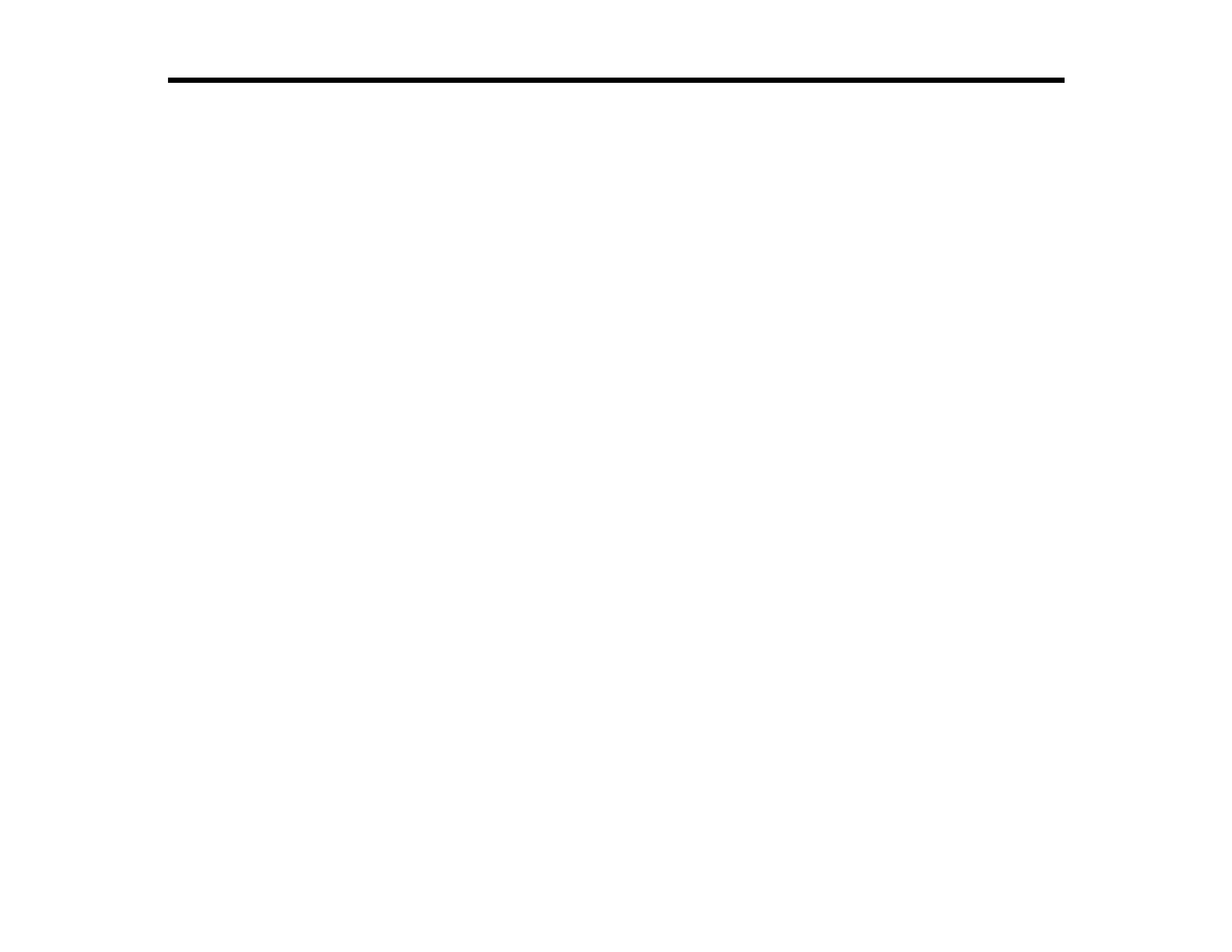
EX3240/EX5240/EX5250 Pro/EX7240 Pro/EX9200
Pro/VS240/VS340/VS345 User's Guide
Welcome to the EX3240/EX5240/EX5250 Pro/EX7240 Pro/EX9200 Pro/VS240/VS340/VS345 User's
Guide.
9

Introduction to Your Projector
Refer to these sections to learn more about your projector and this manual.
Projector Features
Notations Used in the Documentation
Where to Go for Additional Information
Projector Part Locations
Projector Features
Your projector includes these special features:
Bright, high-resolution projection system
• VS340: Up to 2800 lumens of color brightness (color light output) and 2800 lumens of white brightness
(white light output)
• VS240/VS345: Up to 3000 lumens of color brightness (color light output) and 3000 lumens of white
brightness (white light output)
• EX3240/EX5240/EX7240 Pro/EX9200 Pro: Up to 3200 lumens of color brightness (color light output)
and 3200 lumens of white brightness (white light output)
• EX5250 Pro: Up to 3600 lumens of color brightness (color light output) and 3600 lumens of white
brightness (white light output)
Note: Color brightness (color light output) and white brightness (white light output) will vary depending
on usage conditions. Color light output measured in accordance with IDMS 15.4; white light output
measured in accordance with ISO 21118.
• EX3240/VS240: Native resolution of 800 × 600 pixels (SVGA)
• EX5240/EX5250 Pro/VS340: Native resolution of 1024 × 768 pixels (XGA)
• EX7240 Pro/VS345: Native resolution of 1280 × 800 pixels (WXGA)
• EX9200 Pro: Native resolution of 1920 × 1080 pixels (WUXGA)
Flexible connectivity
• Plug-and-play 3-in-1 USB projection, audio, and mouse control for instant setup
• Built-in wireless LAN for projection, monitoring, and control via remote network computer (EX7240
Pro/EX9200 Pro)
10

• Wireless LAN module for projection, monitoring, and control via remote network computer (EX5250
Pro)
• Projection from iOS or Android devices and free Epson iProjection app; visit epson.com/projectorapp
(U.S.) or (Canada) for more informationepson.ca/projectorapp
(EX3240/EX5240/VS240/VS340/VS345 require the optional wireless LAN module)
• PC Free photo slide shows via connected USB memory devices or Epson document camera
• Two HDMI ports for multiple high-definition AV devices, including MHL support (EX9200 Pro)
• HDMI/MHL port for computer or video device connection, including MHL-enabled devices (EX7240
Pro)
• HDMI port for computer or video device connection (EX3240 Pro/VS240/VS340/VS345)
Easy-to-use setup and operation features
• Epson's quick-connect on-screen QR code feature for easy wireless setup
• Low total cost of ownership with longer lamp life
• Automatic vertical keystone correction and innovative horizontal keystone correction slider for flexible
projector placement
• 1.2× optical zoom ratio for improved zooming capability (EX5240/EX5250 Pro/EX7240 Pro/EX9200
Pro/VS340/VS345)
• Built-in closed captioning decoder
• Epson's Instant Off and Direct Power On features for quick setup and shut down
Product Box Contents
Additional Components
Optional Equipment and Replacement Parts
Warranty and Registration Information
Parent topic: Introduction to Your Projector
Product Box Contents
Save all the packaging in case you need to ship the projector. Always use the original packaging (or
equivalent) when shipping.
11

Make sure your projector box included all of these parts:
1 Projector
2 Remote control
3 Remote control batteries (two AA alkaline)
4 Power cord
5 VGA computer cable
6 USB cable (EX3240/EX5240/EX5250 Pro/EX7240 Pro/EX9200 Pro)
7 Carrying case (EX3240/EX5240/EX5250 Pro/EX7240 Pro/EX9200 Pro)
8 Wireless LAN module (EX5250 Pro)
9 French control panel stickers (included for Canada only)
10 Projector documentation CD
12

Parent topic: Projector Features
Additional Components
Depending on how you plan to use the projector, you may need to obtain the following additional
components:
• To receive a composite video signal, you need an RCA-style video or A/V cable. See your local
computer or electronics dealer for purchase information.
• To receive an S-Video signal, you need an S-Video cable compatible with your device. See your local
computer or electronics dealer for purchase information.
• To receive a component video signal, you need a D-sub, 15-pin, component-to-VGA video cable. You
can purchase one from Epson or an authorized Epson reseller.
• To receive an HDMI signal, you need a compatible HDMI cable. You can purchase one from Epson or
an authorized Epson reseller.
Note: To connect a Mac that includes only a Mini DisplayPort, Thunderbolt port, or Mini-DVI port for
video output, you need to obtain an adapter that allows you to connect to the projector's port.HDMI
Contact Apple for compatible adapter options. Older Mac computers (2009 and earlier) may not
support audio through the port.HDMI
• To receive an HDMI signal via MHL, you need an MHL-compatible device, an MHL cable, or an HDMI
cable and an MHL adapter compatible with your device (EX7240 Pro/EX9200 Pro). Devices with an
integrated MHL connector may not require a cable. You can purchase an HDMI cable from Epson or
an authorized Epson reseller.
• To project with audio from certain ports, you may need a commercially available audio cable
compatible with your device. See your local computer or electronics dealer for purchase information.
• To connect a Mac that includes only a Mini DisplayPort, Thunderbolt port, or Mini-DVI port for video
output to the projector's VGA video port, you need to obtain an adapter. Contact Apple for compatible
adapter options.
Parent topic: Projector Features
Related references
Optional Equipment and Replacement Parts
13

Optional Equipment and Replacement Parts
You can purchase screens, other optional accessories, and replacement parts from an Epson authorized
reseller. To find the nearest reseller, call 800-GO-EPSON (800-463-7766). Or you can purchase online
at (U.S. sales) or (Canadian sales).epsonstore.com epson.ca
Epson offers the following optional accessories and replacement parts for your projector:
Option or part Part number
Genuine Epson replacement lamp (ELPLP88) V13H010L88
Replacement air filter (ELPAF32) V13H134A32
Wireless LAN module (ELPAP10) V12H731P02
Quick wireless connection USB key (ELPAP09) V12H005M09
Epson DC-06 document camera V12H321005
Epson DC-11 document camera V12H377020
Epson DC-12 document camera V12H594020
Epson DC-20 document camera V12H500020
Universal projector ceiling mount ELPMBPJF
Accolade Duet ultra portable projector screen ELPSC80
ES1000 ultra portable tabletop projection screen V12H002S4Y
ES3000 ultra portable projection screen V12H002S3Y
Belkin PureAV HDMI audio video cable, 12 ft AV22300-12
Remote control 1648806
1-Year Extended Exchange Service Plan EPPEXPA1
2-Year Extended Exchange Service Plan EPPEXPA2
1-Year Extended Depot Repair Service Plan EPPFTPA1
2-Year Extended Depot Repair Service Plan EPPFTPA2
Parent topic: Projector Features
14

Warranty and Registration Information
Your projector comes with a basic warranty that lets you project with confidence. For details, see the
warranty that came with your projector.
In addition, Epson offers free Extra Care Road Service. In the unlikely event of an equipment failure, you
won’t have to wait for your unit to be repaired. Instead, Epson will ship you a replacement unit anywhere
in the United States, Canada, or Puerto Rico. See the Extra Care Road Service brochure for details.
Register your product online using the projector CD or at this site: .epson.com/webreg
Registering also lets you receive special updates on new accessories, products, and services.
Parent topic: Projector Features
Notations Used in the Documentation
Follow the guidelines in these notations as you read your documentation:
• must be followed carefully to avoid bodily injury.Warnings
• must be observed to avoid damage to your equipment.Cautions
• contain important information about your projector.Notes
• contain additional projection information.Tips
Parent topic: Introduction to Your Projector
Where to Go for Additional Information
Need quick help on using your projector? Here's where to look for help:
• Built-in help system
Press the button on the remote control or projector, select and press to get quickHome Help Enter
solutions to common problems.
• (U.S) or (Canada)epson.com/support epson.ca/support
View FAQs (frequently asked questions) and e-mail your questions to Epson technical support 24
hours a day.
• For detailed instructions on using your projector in a network environment, see the EasyMP Network
Projection Operation Guide.
• For detailed instructions on monitoring your projector in a network environment (Windows only), see
the .EasyMP Monitor Operation Guide
15

• For detailed instructions on using your projector to hold interactive meetings in a network environment,
see the .EasyMP Multi PC Projection Operation Guide
• If you still need help after checking this manual and the sources listed above, you can use the Epson
PrivateLine Support service to get help fast. For details, see "Where to Get Help".
Parent topic: Introduction to Your Projector
Related references
Where to Get Help
Related tasks
Using the Projector Help Displays
Projector Part Locations
Check the projector part illustrations to learn about the parts on your projector.
Projector Parts - Front/Top
Projector Parts - Rear
Projector Parts - Base
Projector Parts - Control Panel
Projector Parts - Remote Control
Parent topic: Introduction to Your Projector
16

Projector Parts - Front/Top
EX5240/EX5250 Pro/EX7240 Pro/EX9200 Pro/VS340/VS345
17

11 /document camera/wireless LAN module portUSB-A
EX9200 Pro
1 AC input port
2 portsAudio
3 portVideo
4 Remote receiver
5 Speaker
6 and portsHDMI1 HDMI2/MHL
7 portComputer
8 portUSB-B
9 /document camera portUSB-A
Parent topic: Projector Part Locations
20

Projector Parts - Base
1 Mounting bracket holes (M4×9 mm)
2 Security cable attachment point
3 Rear adjustable feet
4 Front adjustable foot
Parent topic: Projector Part Locations
21

Projector Parts - Control Panel
EX5240/EX5250 Pro/VS340/VS345
EX7240 Pro/EX9200 Pro
1 button (searches for connected sources)Source Search
22
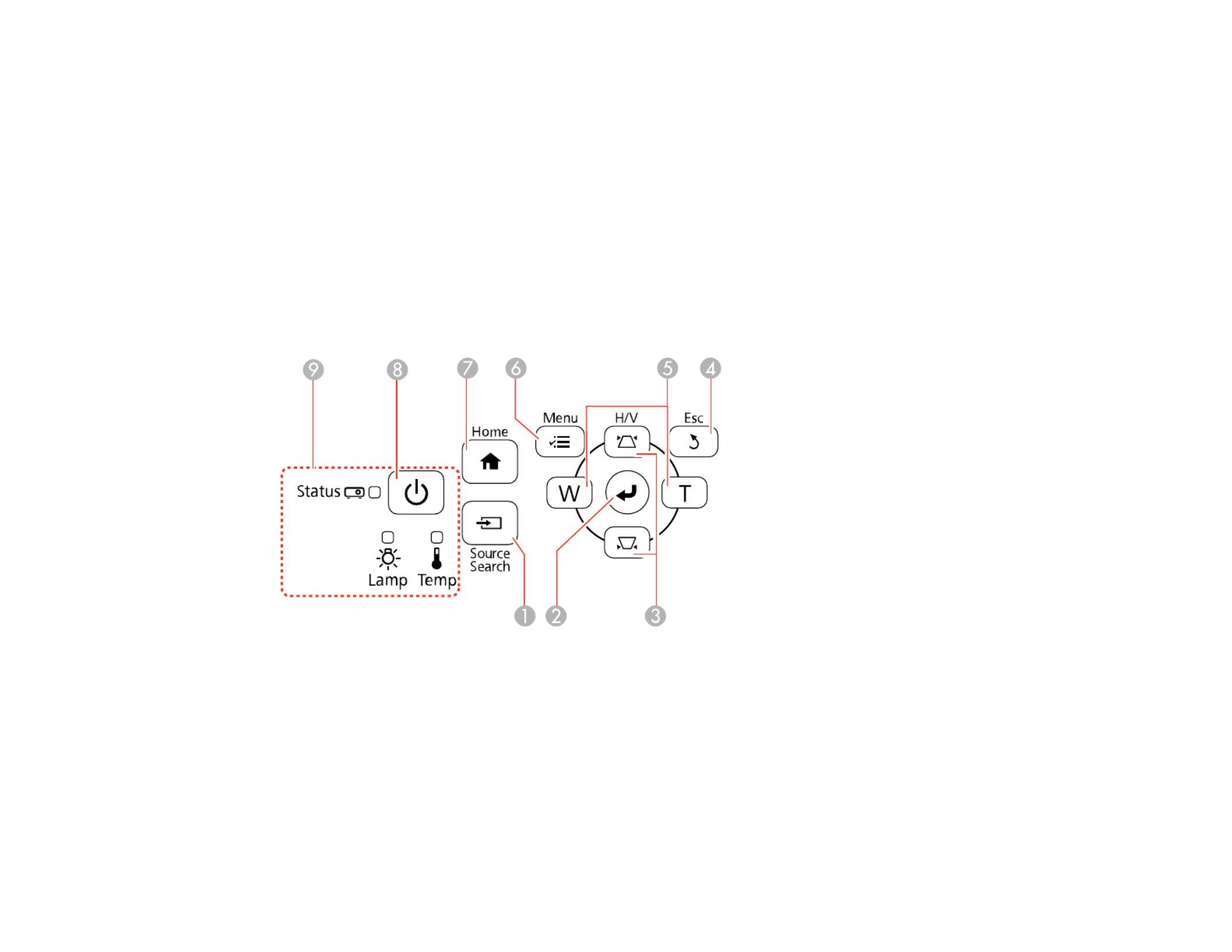
2 button (selects options)Enter
3 Vertical keystone adjustment buttons (adjust screen shape) and arrow buttons
4 button (cancels/exits functions)Esc
5 Volume adjustment buttons (adjust speaker volume) and arrow buttons
6 button (accesses projector menu system)Menu
7 button (accesses source selection, projector help information, and other features)Home
8 Power button and light
9 Projector status lights
EX3240/VS240
1 button (searches for connected sources)Source Search
2 button (selects options)Enter
3 Vertical keystone adjustment buttons (adjust screen shape) and arrow buttons
4 button (cancels/exits functions)Esc
5 (Wide)/ (Tele) buttons (adjust projected image size), horizontal keystone adjustment buttonsW T
(adjust screen shape), and arrow buttons
23

6 button (accesses projector menu system)Menu
7 button (accesses source selection, projector help information, and other features)Home
8 Power button and light
9 Projector status lights
Parent topic: Projector Part Locations
Related references
Projector Light Status
24
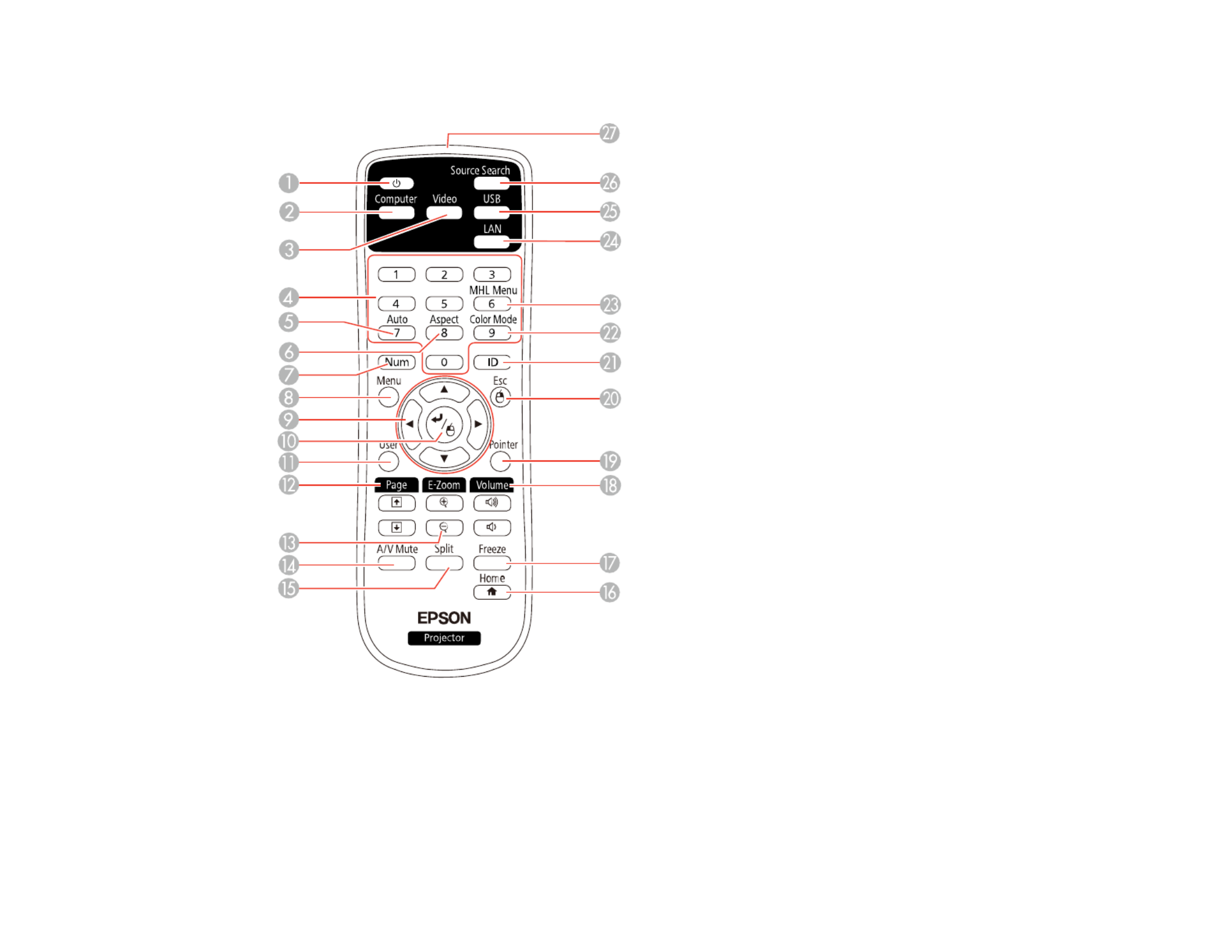
Projector Parts - Remote Control
1 Power button
2 button (cycles through connected computer sources)Computer
3 button (cycles through connected video sources)Video
4 Numeric buttons (enter numbers)
25

5 button (automatically adjusts position, tracking, and sync settings)Auto
6 button (selects the image aspect ratio)Aspect
7 button (switches buttons to number function for entering numbers)Num
8 button (accesses projector menu system)Menu
9 Arrow buttons (move through on-screen options and control wireless mouse functions)
10 button (selects options and controls wireless mouse functions)Enter
11 button (customizable for different functions)User
12 up/down buttons (control presentation slides and projected document pages )Page
13 / buttons (zoom into and out of the image)E-Zoom + –
14 button (turns off picture and sound)A/V Mute
15 button (splits the screen between two image sources)Split
16 button (accesses source selection, projector help information, and other features)Home
17 button (stops video action)Freeze
18 up and down buttons (adjust speaker volume)Volume
19 button (activates on-screen pointer)Pointer
20 button (cancels/exits functions and controls wireless mouse functions)Esc
21 button (selects projector and remote control ID numbers)ID
22 button (selects display modes)Color Mode
23 button (displays settings or performs functions for the MHL device) (EX7240MHL Menu
Pro/EX9200 Pro)
24 button (switches to available network sources)LAN
25 button (cycles through connected USB sources)USB
26 button (searches for connected sources)Source Search
27 Infrared emitter
Parent topic: Projector Part Locations
26

Setting Up the Projector
Follow the instructions in these sections to set up your projector for use.
Projector Placement
Projector Connections
Installing Batteries in the Remote Control
Opening the Lens Cover
Projector Placement
You can place the projector on almost any flat surface to project an image.
You can also install the projector in a ceiling mount if you want to use it in a fixed location.
Keep these considerations in mind as you select a projector location:
• Place the projector on a sturdy, level surface or install it using a compatible mount.
• Leave plenty of space around and under the projector for ventilation, and do not place it on top of or
next to anything that could block the vents.
• Position the projector within reach of a grounded electrical outlet or extension cord.
Projector Setup and Installation Options
Projection Distance
Parent topic: Setting Up the Projector
Projector Setup and Installation Options
You can set up or install your projector in the following ways:
Front
27

Rear
Front Ceiling
Rear Ceiling
Wherever you set up the projector, make sure to position it squarely in front of the center of the screen,
not at an angle, if possible.
If you project from the ceiling or from the rear, be sure to select the correct option in theProjection
projector's menu system.
Parent topic: Projector Placement
28

Related references
Projector Setup Settings - Extended Menu
Projection Distance
The distance at which you place the projector from the screen determines the approximate size of the
image. The image size increases the farther the projector is from the screen, but can vary depending on
the zoom factor, aspect ratio, and other settings.
Use the tables here to determine approximately how far to place the projector from the screen based on
the size of the projected image. (Conversion figures may have been rounded up or down.) You can also
use the projector Throw Distance Calculator at (U.S.) or (Canada).epson.com/support epson.ca/support
EX3240/VS240
4:3 Aspect Ratio Image or Screen
Screen or image size Projection distance (1) Offset from lens center (2)
Wide to Tele
50 inches (127 cm) 58 to 79 inches –3.3 inches (–8 cm)
(147 to 200 cm)
80 inches (203 cm) 93 to 126 inches –5.2 inches (–13 cm)
(237 to 321 cm)
100 inches (254 cm) 117 to 158 inches –6.5 inches (–17 cm)
(297 to 401 cm)
29

4:3 Aspect Ratio Image or Screen
Screen or image size Projection distance (1) Offset from lens center (2)
Wide to Tele
150 inches (381 cm) 176 to 237 inches –9.8 inches (–25 cm)
(446 to 603 cm)
EX5240/VS340
4:3 Aspect Ratio Image or Screen
Screen or image size Projection distance (1) Offset from lens center (2)
Wide to Tele
50 inches (127 cm) 59 to 71 inches –3.3 inches (–8 cm)
(150 to 180 cm)
80 inches (203 cm) 95 to 114 inches –5.3 inches (–14 cm)
(241 to 290 cm)
100 inches (254 cm) 119 to 143 inches –6.7 inches (–17 cm)
(302 to 363 cm)
150 inches (381 cm) 179 to 215 inches –10 inches (–25 cm)
(454 to 546 cm)
EX5250 Pro
4:3 Aspect Ratio Image or Screen
Screen or image size Projection distance (1) Offset from lens center (2)
Wide to Tele
50 inches (127 cm) 56 to 67 inches –3.1 inches (–8 cm)
(142 to 171 cm)
80 inches (203 cm) 90 to 108 inches –5 inches (–13 cm)
(229 to 275 cm)
30

4:3 Aspect Ratio Image or Screen
Screen or image size Projection distance (1) Offset from lens center (2)
Wide to Tele
100 inches (254 cm) 113 to 136 inches –6.3 inches (–16 cm)
(287 to 345 cm)
150 inches (381 cm) 170 to 204 inches –9.4 inches (–24 cm)
(432 to 519 cm)
EX7240 Pro/VS345
16:10 Aspect Ratio Image or Screen
Screen or image size Projection distance (1) Offset from lens center (2)
Wide to Tele
50 inches (127 cm) 55 to 66 inches –2.4 inches (–6 cm)
(139 to 168 cm)
80 inches (203 cm) 88 to 106 inches –3.8 inches (–10 cm)
(225 to 270 cm)
100 inches (254 cm) 111 to 133 inches –4.7 inches (–12 cm)
(281 to 338 cm)
150 inches (381 cm) 167 to 200 inches –7.1 inches (–18 cm)
(424 to 509 cm)
EX9200 Pro
16:10 Aspect Ratio Image or Screen
Screen or image size Projection distance (1) Offset from lens center (2)
Wide to Tele
50 inches (127 cm) 58 to 71 inches –2.4 inches (–6 cm)
(148 to 180 cm)
31

16:10 Aspect Ratio Image or Screen
Screen or image size Projection distance (1) Offset from lens center (2)
Wide to Tele
80 inches (203 cm) 94 to 114 inches –3.9 inches (–10 cm)
(238 to 291 cm)
100 inches (254 cm) 118 to 143 inches –4.8 inches (–12 cm)
(299 to 364 cm)
150 inches (381 cm) 177 to 216 inches –7.1 inches (–18 cm)
(450 to 548 cm)
Parent topic: Projector Placement
Projector Connections
You can connect the projector to a variety of computer, video, and audio sources to display
presentations, movies, or other images, with or without sound.
• Connect a computer that has a USB port, standard video output (monitor) port, or HDMI port.
• For video projection, connect devices such as DVD players, gaming consoles, streaming devices,
digital cameras, smartphones, and tablets with compatible video output ports.
Note: To connect a smartphone or tablet, you may need to obtain an adapter that allows you to
connect to the projector. Contact your device manufacturer for compatible adapter options.
• For sound, you can connect audio input cables, if necessary.
• For slide shows without a video source or computer, you can connect USB devices (such as a flash
drive or camera) or an optional Epson document camera.
Caution: High Altitude ModeIf you will use the projector at altitudes above 4921 feet (1500 m), turn on
to ensure the projector's internal temperature is regulated properly.
Connecting to Computer Sources
Connecting to Video Sources
Connecting to External USB Devices
Connecting to a Document Camera
32

Parent topic: Setting Up the Projector
Related references
Projector Setup Settings - Extended Menu
Connecting to Computer Sources
Follow the instructions in these sections to connect a computer to the projector.
Connecting to a Computer for USB Video and Audio
Connecting to a Computer for VGA Video
Connecting to a Computer for HDMI Video and Audio
Connecting to a Computer for USB Mouse Control
Connecting to a Computer for Sound
Parent topic: Projector Connections
Connecting to a Computer for USB Video and Audio
If your computer meets the system requirements, you can send video and audio output to the projector
through the computer's USB port (preferably USB 2.0). Connect the projector to your computer using a
USB cable.
Note: An HDMI connection is recommended for projecting content requiring high bandwidth.
1. In the projector's Extended menu, set the setting to .USB Type B USB Display
2. Turn on your computer.
3. Connect the cable to your projector's port.USB-B
EX3240/EX5240/EX5250 Pro/EX7240 Pro/VS240/VS340/VS345
33
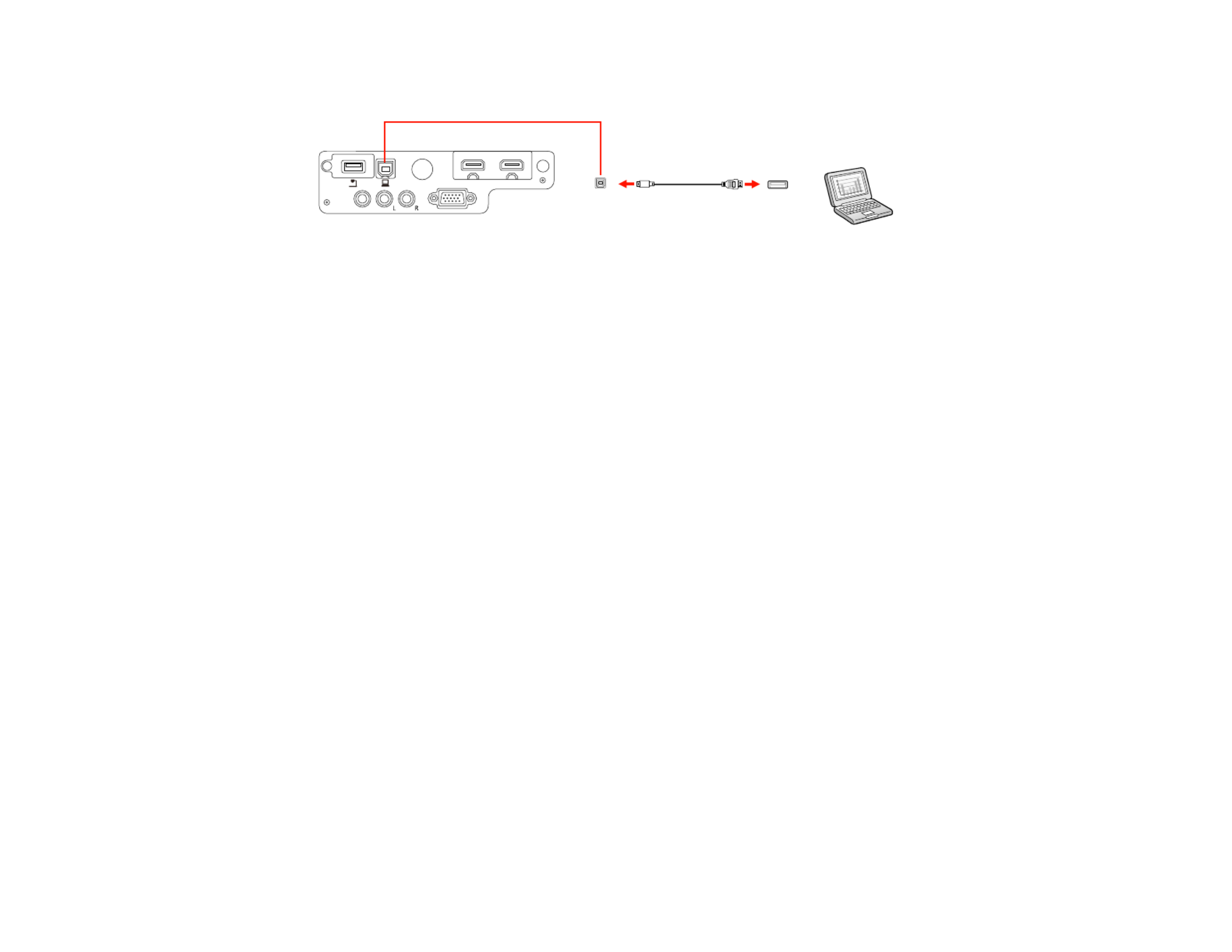
EX9200 Pro
4. Connect the other end to any available USB port on your computer.
5. Do one of the following:
• : Click when it appears on the desktop, then selectWindows 10/8.x EPSON_PJ_UD Run
EMP_UDSE.EXE in the dialog box that appears to install the Epson USB Display software.
• : Select in the dialog box that appears toWindows 7/Windows Vista Run EMP_UDSE.EXE
install the Epson USB Display software.
• : Wait as messages appear on your computer screen and the projector installs theWindows XP
Epson USB Display software on your computer.
• : The USB Display setup folder appears on your screen. Select andOS X USB Display Installer
follow the on-screen instructions to install the Epson USB Display software.
Follow any on-screen instructions. You need to install this software only the first time you connect
the projector to the computer.
Note: If you are using Windows XP and you see a message asking if you want to restart your
computer, select .No
The projector displays the image from your computer's desktop and outputs sound, if your presentation
contains audio.
Parent topic: Connecting to Computer Sources
Related references
USB Display System Requirements
Related tasks
Connecting to a Computer for HDMI Video and Audio
34

Connecting to a Computer for VGA Video
You can connect the projector to your computer using a VGA computer cable.
Note: To connect a Mac that includes only a Mini DisplayPort, Thunderbolt port, or Mini-DVI port for
video output, you need to obtain an adapter that allows you to connect to the projector's VGA video port.
Contact Apple for compatible adapter options.
1. If necessary, disconnect your computer's monitor cable.
2. Connect the VGA computer cable to your computer's monitor port.
3. Connect the other end to a port on the projector.Computer
EX3240/EX5240/EX5250 Pro/EX7240 Pro/VS240/VS340/VS345
EX9200 Pro
4. Tighten the screws on the VGA connector.
Parent topic: Connecting to Computer Sources
Related tasks
Connecting to a Computer for Sound
35

Connecting to a Computer for HDMI Video and Audio
If your computer has an HDMI port, you can connect it to the projector using an optional HDMI cable.
Note: To connect a Mac that includes only a Mini DisplayPort, Thunderbolt port, or Mini-DVI port for
video output, you need to obtain an adapter that allows you to connect to the projector's port.HDMI
Contact Apple for compatible adapter options. Older Mac computers (2009 and earlier) may not support
audio through the port.HDMI
1. Connect the HDMI cable to your computer's HDMI output port.
2. Connect the other end to the projector's HDMI port.
EX3240/EX5240/EX5250 Pro/EX7240 Pro/VS240/VS340/VS345
EX9200 Pro
Note: The projector converts the digital audio signal sent from your computer into a mono analog signal
for the internal speaker.
Parent topic: Connecting to Computer Sources
Connecting to a Computer for USB Mouse Control
If you connected your computer to a , , or port on the projector, you can set upComputer USB-B HDMI
the remote control to act as a wireless mouse. This lets you control projection at a distance from your
computer. To do this, connect the projector to your computer using a USB cable, if it is not connected
already.
36
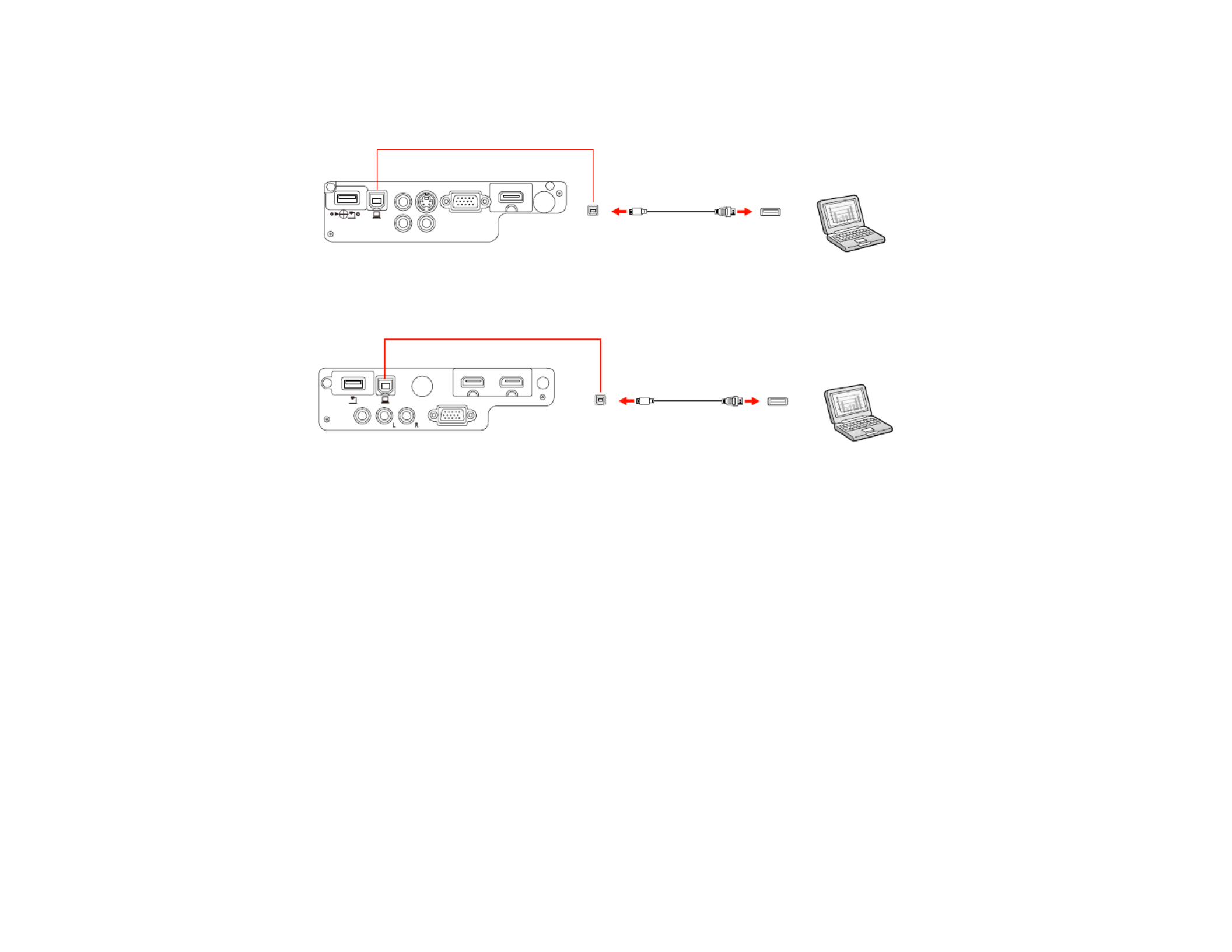
1. Connect a USB cable to your projector's port.USB-B
EX3240/EX5240/EX5250 Pro/EX7240 Pro/VS240/VS340/VS345
EX9200 Pro
2. Connect the other end to any available USB port on your computer.
3. If necessary, configure your computer to work with an external USB mouse. See your computer
documentation for details.
Parent topic: Connecting to Computer Sources
Related tasks
Using the Remote Control as a Wireless Mouse
Connecting to a Computer for Sound
If your computer presentation includes sound and you did not connect it using the projector's orUSB-B
HDMI port, you can still play sound through the projector's speaker system. Connect an optional stereo
mini-jack adapter cable (with one 3.5 mm mini-plug and two RCA plugs).
1. Connect the audio cable to your laptop's headphone or audio-out jack, or your desktop's speaker or
audio-out port.
37
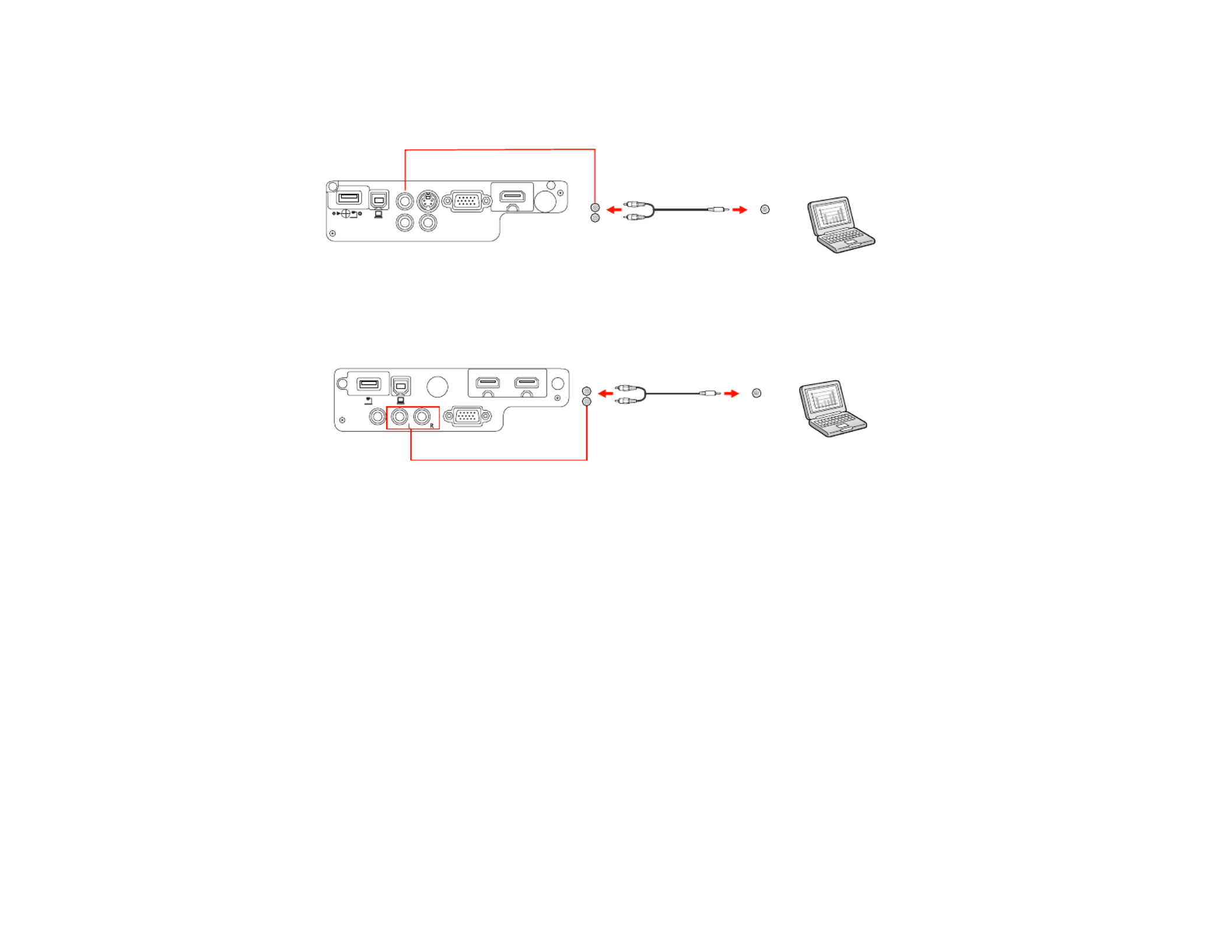
2. Connect the other end to the projector's ports.Audio
EX3240/EX5240/EX5250 Pro/EX7240 Pro/VS240/VS340/VS345
EX9200 Pro
Parent topic: Connecting to Computer Sources
Connecting to Video Sources
Follow the instructions in these sections to connect video devices to the projector.
Connecting to an HDMI Video Source
Connecting to an MHL-Compatible Device
Connecting to a Component Video Source
Connecting to an S-Video Video Source
Connecting to a Composite Video Source
Connecting to a Video Source for Sound
Parent topic: Projector Connections
Connecting to an HDMI Video Source
If your video source has an HDMI port, you can connect it to the projector using an optional HDMI cable.
The HDMI connection provides the best image quality.
38

1. Connect the HDMI cable to your video source's HDMI output port.
2. Connect the other end to the projector's port.HDMI
EX3240/EX5240/EX5250 Pro/EX7240 Pro/VS240/VS340/VS345
EX9200 Pro
Note: The projector converts the digital audio signal sent from your video source into a mono analog
signal for the internal speaker.
Parent topic: Connecting to Video Sources
Connecting to an MHL-Compatible Device
If you have an MHL-compatible smartphone or tablet, you can connect it to the projector using either an
MHL cable or an HDMI cable with a device-compatible MHL adapter. If you have a device with a built-in
MHL connector, plug it directly into the port (EX7240 Pro/EX9200 Pro).HDMI /MHL
Note: Some connected devices may not charge when using an MHL adapter.
1. Connect the MHL cable or adapter to your device's Micro-USB port.
2. If you are using an MHL adapter, connect it to an MHL-compatible HDMI cable.
39

3. Connect the other end of the cable to the projector's port.HDMI /MHL
Note: The projector converts the digital audio signal sent from your video source into a mono analog
signal for the internal speaker.
Parent topic: Connecting to Video Sources
Connecting to a Component Video Source
If your video source has component video ports, you can connect it to the projector using an optional
component-to-VGA video cable. Depending on your component ports, you may need to use an adapter
cable along with a component video cable.
1. Connect the component connectors to your video source's color-coded component video output
ports, usually labeled , , or , , . If you are using an adapter, connect these connectorsY Pb Pr Y Cb Cr
to your component video cable.
2. Connect the VGA connector to a port on the projector.Computer
EX3240/EX5240/EX5250 Pro/EX7240 Pro/VS240/VS340/VS345
EX9200 Pro
3. Tighten the screws on the VGA connector.
40

If your image colors appear incorrect, you may need to change the setting in the projector'sInput Signal
Signal menu.
Parent topic: Connecting to Video Sources
Related references
Optional Equipment and Replacement Parts
Input Signal Settings - Signal Menu
Related tasks
Connecting to a Video Source for Sound
Connecting to an S-Video Video Source
If your video source has an S-Video port, you can connect it to the projector using an optional S-Video
cable.
1. Connect the S-Video cable to your video source's S-Video output port.
2. Connect the other end to the projector's port.S-Video
EX3240/EX5240/EX5250 Pro/EX7240 Pro/VS240/VS340/VS345
Parent topic: Connecting to Video Sources
Related tasks
Connecting to a Video Source for Sound
Connecting to a Composite Video Source
If your video source has a composite video port, you can connect it to the projector using an optional
RCA-style video or A/V cable.
1. Connect the cable with the yellow connector to your video source's yellow video output port.
41
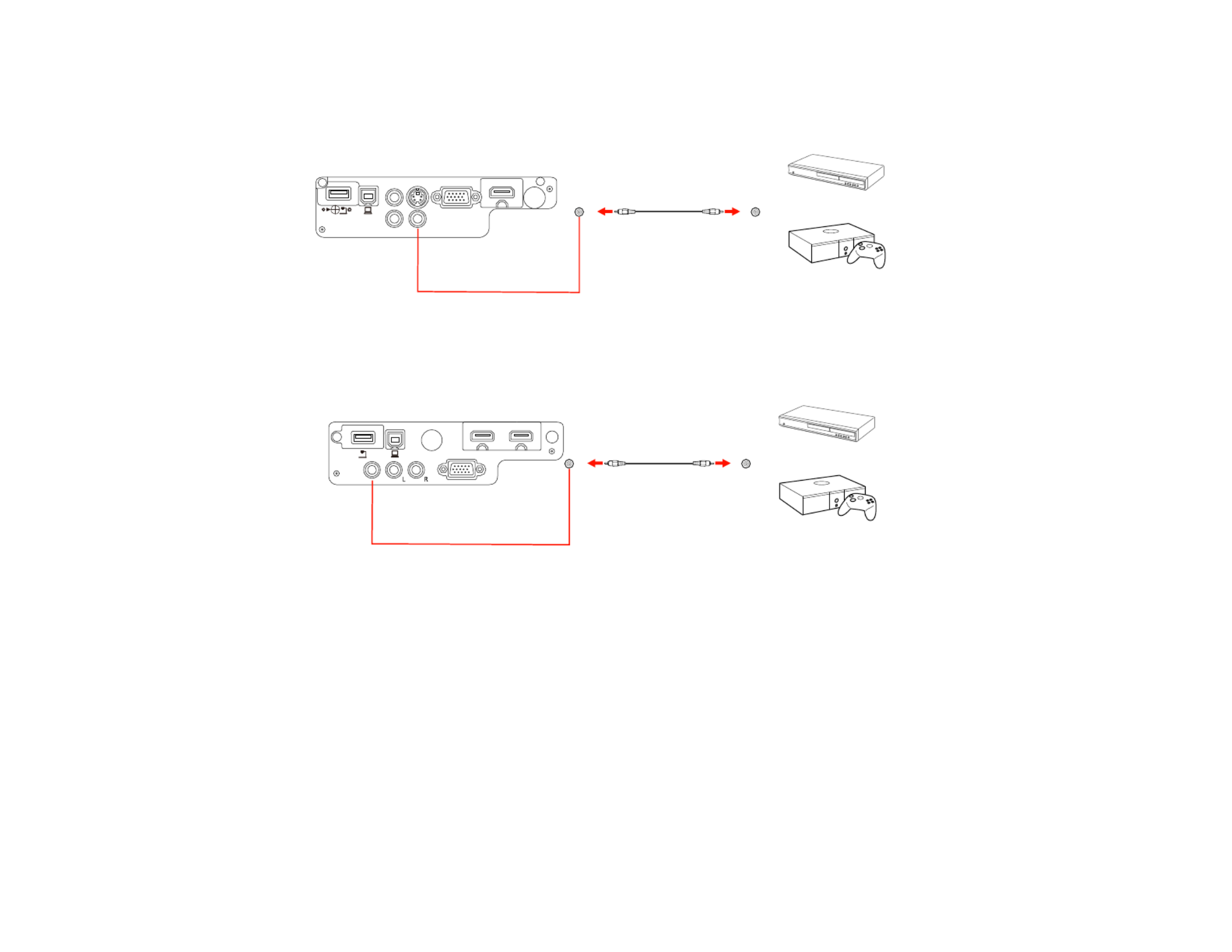
2. Connect the other end to the projector's port.Video
EX3240/EX5240/EX5250 Pro/EX7240 Pro/VS240/VS340/VS345
EX9200 Pro
Parent topic: Connecting to Video Sources
Related tasks
Connecting to a Video Source for Sound
Connecting to a Video Source for Sound
You can play sound through the projector's speaker system if your video source has audio output ports.
Connect the projector to the video source using an RCA audio cable.
1. Connect the audio cable to your video source's audio-out ports.
42
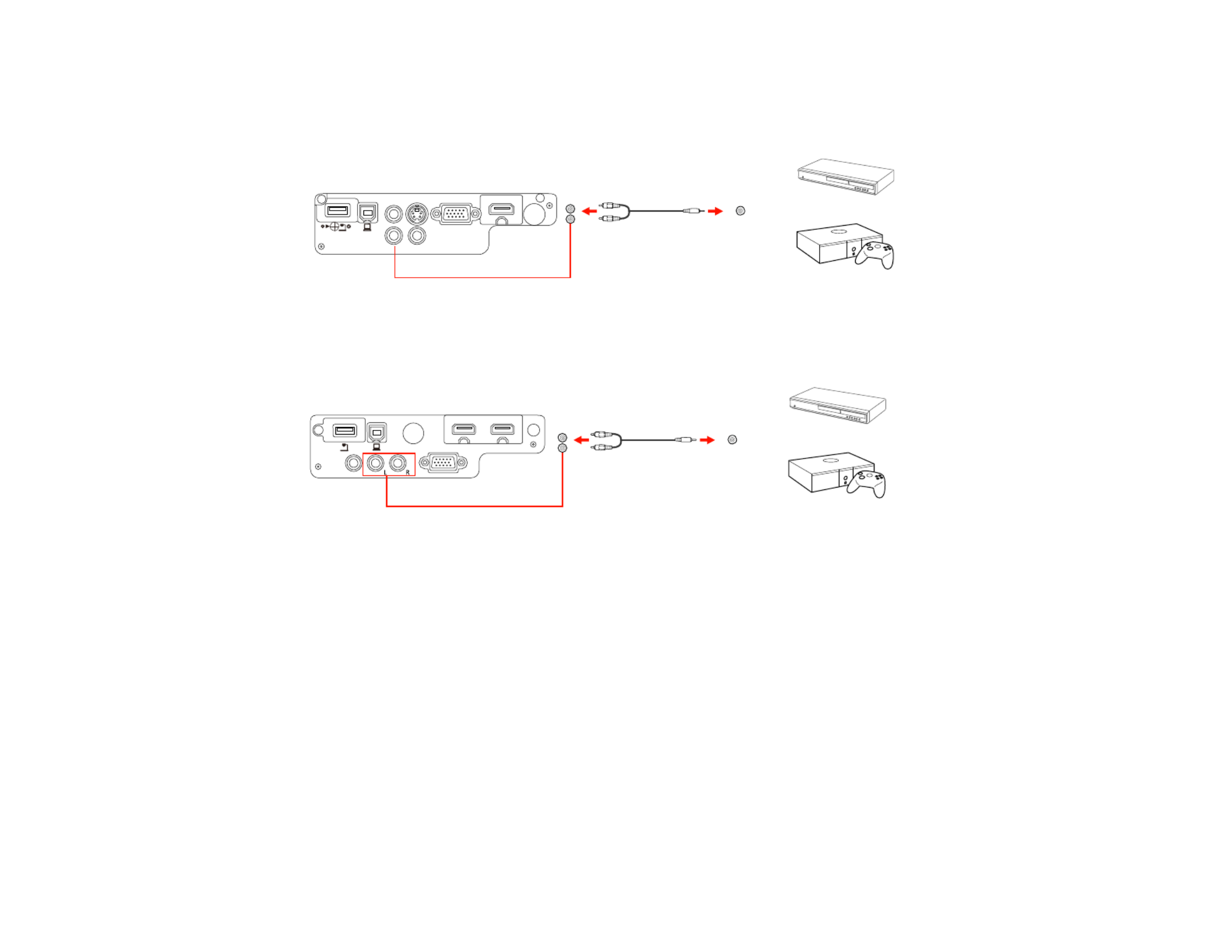
2. Connect the other end of the cable to the projector's port or ports.Audio
EX3240/EX5240/EX5250 Pro/EX7240 Pro/VS240/VS340/VS345
EX9200 Pro
Parent topic: Connecting to Video Sources
Connecting to External USB Devices
Follow the instructions in these sections to connect external USB devices to the projector.
USB Device Projection
Connecting a USB Device or Camera to the Projector
Selecting the Connected USB Source
Disconnecting a USB Device or Camera From the Projector
Parent topic: Projector Connections
43

USB Device Projection
You can project images and other content without using a computer or video device by connecting any of
these devices to your projector:
• USB flash drive
• Digital camera or smartphone
• USB hard drive
• Multimedia storage viewer
• USB memory card reader
Note: Digital cameras or smartphones must be USB-mounted devices, not TWAIN-compliant devices,
and must be USB Mass Storage Class-compliant.
Note: USB hard drives must meet these requirements:
• USB Mass Storage Class-compliant (not all USB Mass Storage Class devices are supported)
• Formatted in FAT or FAT32
• Self-powered by their own AC power supplies (bus-powered hard drives are not recommended)
• Does not have multiple partitions
You can project slide shows from image files on a connected USB device or memory card reader.
Parent topic: Connecting to External USB Devices
Related topics
Projecting a PC Free Presentation
Connecting a USB Device or Camera to the Projector
You can connect your USB device or camera to the projector's port and use it to project imagesUSB-A
and other content.
1. If your USB device came with a power adapter, plug the device into an electrical outlet.
44

2. Connect the USB cable (or USB flash drive or USB memory card reader) to the projector's USB-A
port.
EX3240/EX5240/EX5250 Pro/EX7240 Pro/VS240/VS340/VS345
EX9200 Pro
Note: Do not connect a USB hub or a USB cable longer than 10 feet (3 m), or the device may not
operate correctly.
3. Connect the other end of the cable (if applicable) to your device.
Parent topic: Connecting to External USB Devices
Related topics
Projecting a PC Free Presentation
Selecting the Connected USB Source
You can switch the projector's display to the source you connected to the port.USB-A
1. Make sure the connected USB source is turned on, if necessary.
2. Press the button on the remote control.USB
45

3. Press the button again to cycle through other USB sources, if available.
Parent topic: Connecting to External USB Devices
Disconnecting a USB Device or Camera From the Projector
When you finish presenting with a connected USB device or camera, you must prepare to disconnect the
device from the projector.
1. If the device has a power button, turn off and unplug the device.
2. Disconnect the USB device or camera from the projector.
Parent topic: Connecting to External USB Devices
Connecting to a Document Camera
You can connect a document camera to your projector to project images viewed by the camera.
Depending on your Epson document camera model, do one of the following to connect the document
camera to your projector:
• For the Epson DC-06 document camera, locate the USB cable that came with the camera and
connect it to the projector's port and to the document camera's USB Type B port.USB-A
• For the Epson DC-11 document camera, connect it to the projector's or port and toComputer Video
the corresponding port on the document camera. See the document camera manual for details.
• For the Epson DC-12 document camera, connect it to the projector's , , or portHDMI Computer Video
and to the corresponding port on the document camera. See the document camera manual for details.
• For the Epson DC-20 document camera, connect it to the projector's , , or portHDMI Computer Video
and to the corresponding port on the document camera. See the document camera manual for details.
EX3240/EX5240/EX5250 Pro/EX7240 Pro/VS240/VS340/VS345
46

EX9200 Pro
Note: For additional features supported by software, connect your document camera to your computer
instead of the projector. See the document camera manual for details.
Parent topic: Projector Connections
Related references
Optional Equipment and Replacement Parts
Installing Batteries in the Remote Control
The remote control uses the two AA batteries that came with the projector.
Caution: Use only the type of batteries specified in this manual. Do not install batteries of different types,
or mix new and old batteries.
47
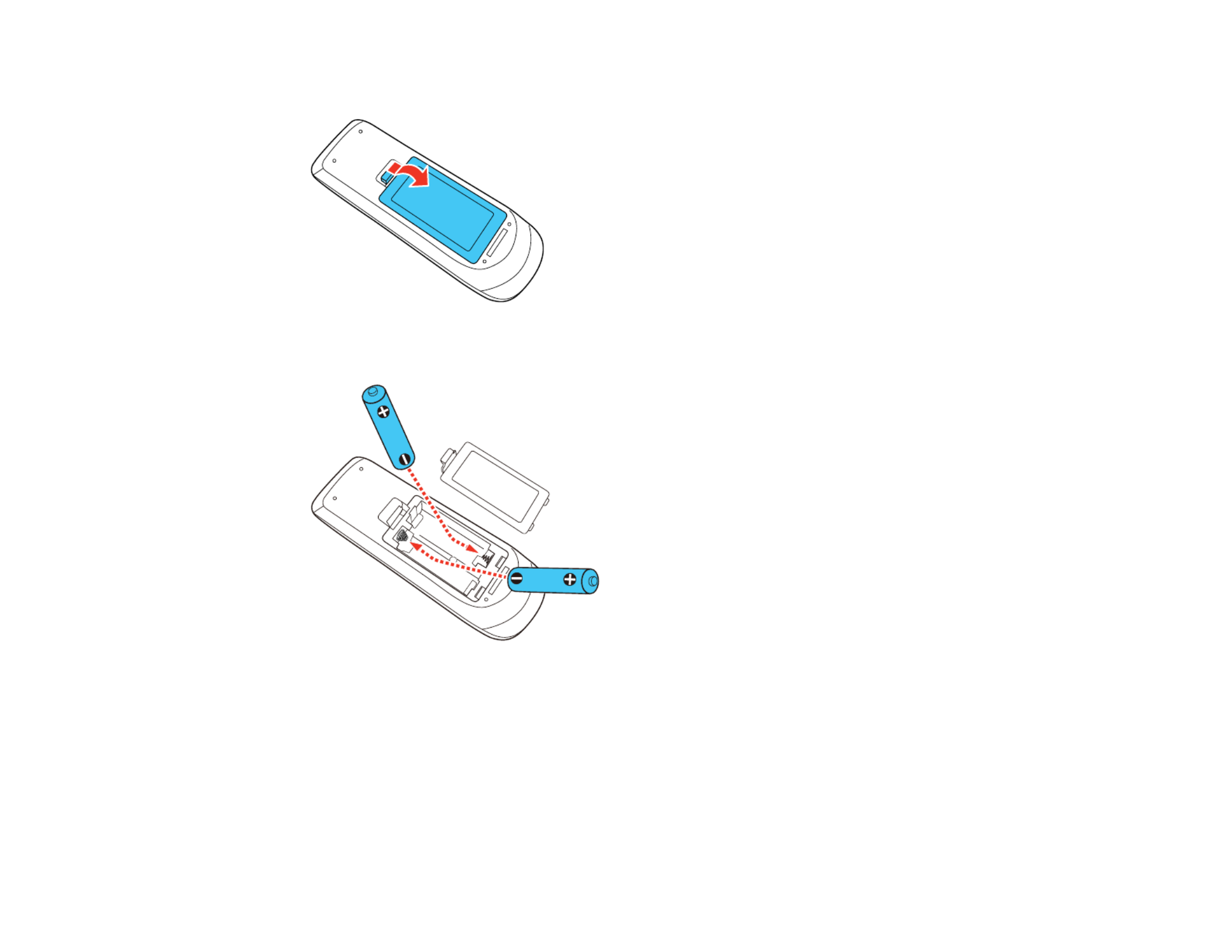
1. Remove the battery cover.
2. Insert the batteries with the and ends facing as shown.+ –
48
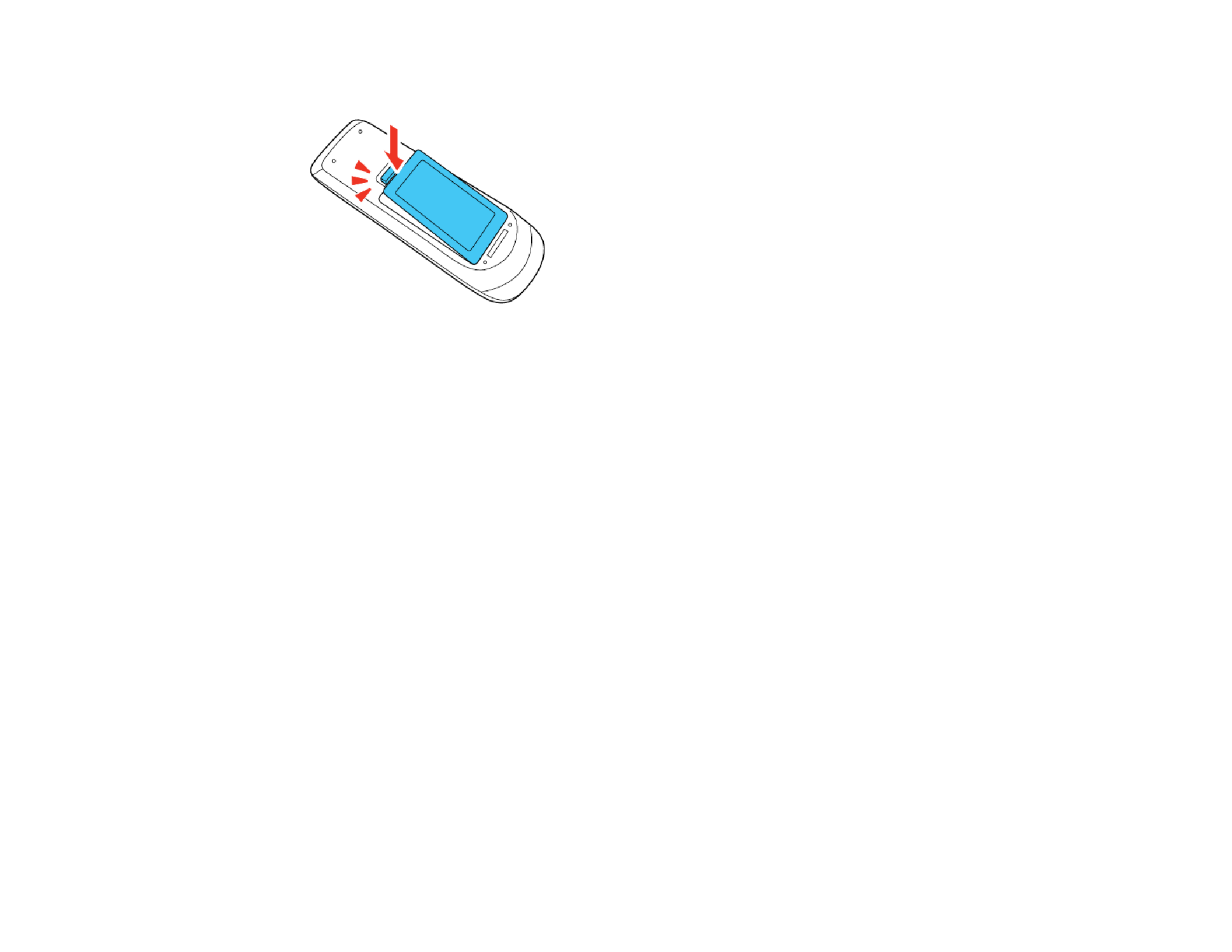
3. Replace the battery cover and press it down until it clicks into place.
Warning: Dispose of used batteries according to local regulations. Do not expose batteries to heat
or flame. Keep batteries out of the reach of children; they are choking hazards and are very
dangerous if swallowed.
Parent topic: Setting Up the Projector
Related references
Remote Control Specifications
Opening the Lens Cover
Note: Your product may look different from the illustrations in this guide, but the instructions are the
same.
49

To open the projector's lens cover, slide the slide lever until it clicks into the open position.A/V Mute
Parent topic: Setting Up the Projector
50

Using the Projector on a Network
Follow the instructions in these sections to set up your projector for use on a network.
Wireless Network Projection
Setting Up Projector Network E-Mail Alerts
Setting Up Monitoring Using SNMP
Controlling a Networked Projector Using a Web Browser
Wireless Network Projection
You can send images to your projector through a wireless network. To do this, you may have to install
the Epson 802.11b/g/n wireless LAN module (depending on your model), and then set up your projector
and device for wireless projection.
Note: The wireless LAN module is not included with all projector models.
There are two methods available for connecting the projector to a single wireless device, depending on
the device you are connecting:
• Using your laptop or computer
• Using your smartphone or tablet
You can also connect the projector to multiple computers or a wireless network.
If you are connecting using your laptop or computer, make sure you install the network software before
you begin setup. You can download the latest software and documentation from the Epson web site. Go
to (U.S.) or (Canada) and select your projector.epson.com/support epson.ca/support
Use the following software and documentation to set up, control, and monitor wireless projection:
• EasyMP Network Projection software sets up your laptop or computer for wireless network projection.
• EasyMP Monitor software (Windows only) lets you monitor and control your projector through the
network.
• EasyMP Multi PC Projection software allows you to hold interactive meetings by projecting the
computer screens of users over a network.
• Projection from iOS or Android devices with the wireless LAN module and free Epson iProjection app;
visit (U.S.) or (Canada) for more information.epson.com/projectorapp epson.ca/projectorapp
Connecting Directly to a Laptop or Computer
Connecting Directly to a Smartphone or Tablet
51

Wireless Network Security Guidelines
Installing the Wireless LAN Module
Using Quick Wireless Connection (Windows Only)
Selecting Wireless Network Settings Manually
Selecting Wireless Network Settings in Windows
Selecting Wireless Network Settings in OS X
Setting Up Wireless Network Security
Parent topic: Using the Projector on a Network
Related references
Product Box Contents
Optional Equipment and Replacement Parts
Connecting Directly to a Laptop or Computer
You can connect directly to your projector from a single laptop or computer with a quick wireless
connection.
Note: Depending on your projector model, you may need to purchase the optional wireless LAN module.
1. Download and install the EasyMP Network Projection software on your computer or laptop.
2. Connect the wireless LAN module to the (flat) port on your projector, if necessary.USB-A
3. Press the button on the projector or the remote control.Menu
52

4. Select the menu and press .Network Enter
5. Select and press .Network Configuration Enter
6. Select the menu and press .Basic Enter
7. Select and press .Projector Name Enter
53

8. Enter a name you can easily identify and select .Finish
Note: You will select the Projector Name when you want to connect to your projector.
9. Select the menu and press .Wireless LAN Enter
10. Select and press .Connection Mode Enter
11. Select and press , then press again.Quick Enter Enter
12. When you finish selecting settings, select and follow the on-screen instructions to saveComplete
your settings and exit the menus.
13. In the list of wireless networks on your laptop or computer, select your projector's name.
Note: BasicThis is the Projector Name you entered in the projector's menu.
14. Start the EasyMP Network Projection software on your laptop or computer.
15. Select and click .Quick Connection Mode OK
16. Select your projector and click .Connect
Your laptop or computer and projector are now connected over a wireless network.
Parent topic: Wireless Network Projection
54

Related tasks
Installing the Wireless LAN Module
Selecting Wireless Network Settings Manually
Selecting Wireless Network Settings in Windows
Selecting Wireless Network Settings in OS X
Connecting Directly to a Smartphone or Tablet
You can display a QR code on the screen and use it to connect a single smartphone or tablet to your
projector with the Epson iProjection app.
Note: Depending on your projector model, you may need to purchase the optional wireless LAN module.
1. Download the latest version of Epson iProjection from the App Store or Google Play and install it on
your smartphone or tablet.
2. Connect the wireless LAN module to the (flat) port on your projector, if necessary.USB-A
3. Press the button on the projector or the remote control.Menu
55

4. Select the menu and press .Network Enter
5. Select and press .Network Configuration Enter
6. Select the menu and press .Wireless LAN Enter
7. Select and press .Connection Mode Enter
8. Select and press , then press again.Quick Enter Enter
56

1. Remove the wireless LAN module cover screw.
2. Insert the wireless LAN module into the port.USB-A
59

3. Attach the wireless LAN module cover and secure it using the screw you removed.
The light on the wireless LAN module turns on when the module is installed and operating. The light
flashes when the module is communicating over the network.
Parent topic: Wireless Network Projection
Related references
Optional Equipment and Replacement Parts
Using Quick Wireless Connection (Windows Only)
You can use the Quick Wireless Connection USB key to quickly connect your computer to the projector
wirelessly. Then you can project your presentation and remove the key when you are done.
Note: The Quick Wireless Connection USB key is not included with your projector and is optional.
Note: Make sure the wireless LAN module is installed, if applicable. The wireless LAN module is not
included with all models.
Note: Your product may look different from the illustrations in this guide, but the instructions are the
same.
1. Turn on the projector.
60

2. Press the button on the remote control.LAN
You see a screen like this:
3. Verify that an SSID and IP address are displayed, then remove the wireless LAN module from the
projector if necessary.
4. Insert the Quick Wireless Connection USB key into the same port used for the wireless LAN module.
You see a projected message that the network information update is complete.
5. Remove the USB key.
6. Reinsert the wireless LAN module into the projector.
61

7. Connect the USB key to a USB port on your computer or laptop.
Note: Run LaunchQWRD.exeIn Windows Vista, if you see the AutoPlay window, select , then
select on the next screen.Allow
8. Follow the on-screen instructions to install the Quick Wireless Connection driver.
Note: YesIf you see a Windows Firewall message, click to disable the firewall for this application.
After a few minutes, your computer image is displayed by the projector. If it does not appear, press
the button on your remote control or restart your computer.LAN
9. Run your presentation as necessary.
10. When you finish projecting wirelessly, select the option in the WindowsSafely Remove Hardware
taskbar, then remove the USB key from your computer.
Note: You may need to restart your computer to reactivate your wireless LAN connection.
Parent topic: Wireless Network Projection
Related references
Optional Equipment and Replacement Parts
Selecting Wireless Network Settings Manually
Before you can project from your wireless network, you must select the network settings for the projector
using its menu system.
1. Turn on the projector.
2. Press the button.Menu
62

3. Select the menu and press .Network Enter
4. Make sure the option is set to .Wireless Mode Wireless LAN On
5. Select and press .Network Configuration Enter
6. Select the menu and press .Basic Enter
63

7. Select the following basic options as necessary:
• lets you enter a name up to 16 alphanumeric characters long to identify theProjector Name
projector over the network.
• lets you enter a password up to 8 alphanumeric characters long forWeb Control Password
accessing the projector over the web. (Default user name is ; default password isEPSONWEB
admin.)
• lets you turn on a security password to prevent access to the projector byProjector Keyword
anyone not in the room with it. The projector displays a random keyword that you must enter from
a computer using the EasyMP Network Projection software or an iOS or Android device using
iProjection.
• lets you select how the projector displays network information. You can selectDisplay LAN Info
an option to display a QR code that lets you quickly connect your iOS or Android devices using the
Epson iProjection app.
Note: Use the displayed keyboard to enter the name, passwords and keyword. Press the arrow
buttons on the remote control to highlight characters and press to select them.Enter
8. Select the menu and press .Wireless LAN Enter
9. Select the settings on the menu as necessary for your network.Wireless LAN
10. When you finish selecting settings, select and follow the on-screen instructions to saveComplete
your settings and exit the menus.
64

After you complete the wireless settings for your projector, you need to select the wireless network on
your computer, or iOS or Android device.
Wireless LAN Menu Settings
Parent topic: Wireless Network Projection
Wireless LAN Menu Settings
Setting Options Description
Connection Mode Quick Selects the type of wireless
connection:
Advanced
Quick: lets you quickly connect
to one computer or use the
optional Quick Wireless
Connection USB key to connect
Advanced: lets you connect to
multiple computers via a wireless
network access point
Channel 1ch QuickIn connection mode,
selects the frequency band
6ch (channel) used by the wireless
11ch LAN
SSID Up 32 alphanumeric characters Sets the SSID (network name) of
the wireless LAN system the
projector is connecting to
Search Access Point — Lets you search for available
wireless network access points in
Advanced connection mode
IP Settings DHCP AdvancedIn connection mode,
select DHCP if your network
IP Address assigns addresses automatically,
Subnet Mask or manually enter the network's
IP Address Subnet Mask, , and
Gateway Address Gateway Address
SSID Display On Selects whether to display the
SSID on the network standby
Off screen
65
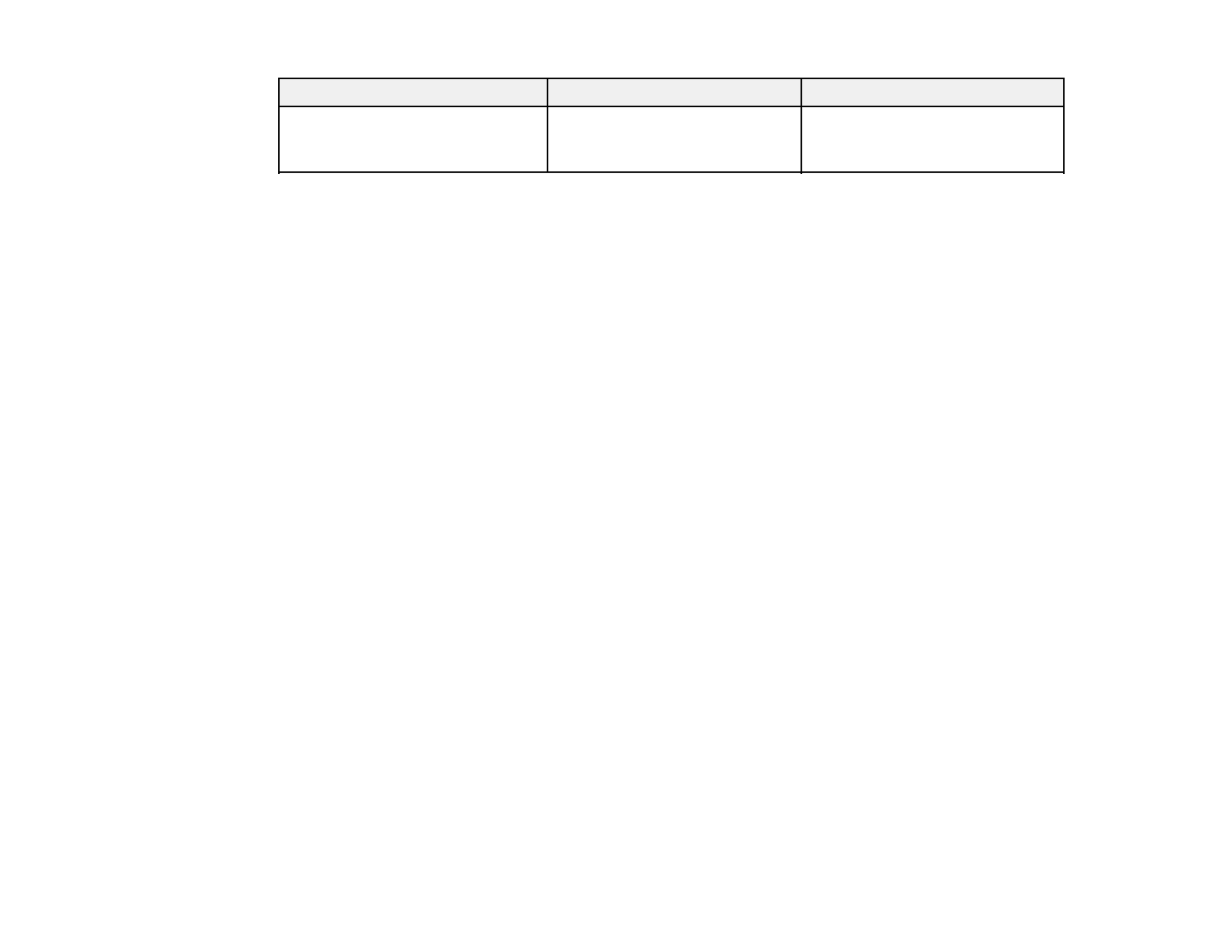
Setting Options Description
IP Address Display On Selects whether to display the IP
address on the network standby
Off screen
Parent topic: Selecting Wireless Network Settings Manually
Selecting Wireless Network Settings in Windows
Before connecting to the projector, select the correct wireless network on your computer.
1. To access your wireless utility software, access the Desktop and double-click the network icon on
the Windows taskbar.
2. Do one of the following:
• If your projector is set up on an existing network (Advanced mode), select the network name
(SSID).
• If your projector is configured for Quick mode, select the projector's SSID.
3. Click .Connect
Parent topic: Wireless Network Projection
Selecting Wireless Network Settings in OS X
Before connecting to the projector, select the correct wireless network in OS X.
1. Click the AirPort icon on the menu bar at the top of the screen.
2. Make sure AirPort is turned on, then do one of the following:
• If your projector is set up on an existing network (Advanced mode), select the network name
(SSID).
• If your projector is configured for Quick mode, select the projector's SSID.
Parent topic: Wireless Network Projection
Setting Up Wireless Network Security
You can set up security for your projector to use on the wireless network. Set up one of the following
security options to match the settings used on your network:
• WPA/WPA2-PSK security (Advanced connection mode)
• WPA2-PSK security (Quick connection mode)
66

Check with your network administrator for guidance on entering the correct information.
1. Press the button.Menu
2. Select the menu and press .Network Enter
3. Select and press .Network Configuration Enter
4. Select the menu and press .Security Enter
5. Select the security settings for your network.
Note: TKIP and AES encryption are supported. WPA authentication via an authentication server is
not supported.
6. When you finish selecting settings, select and follow the on-screen instructions to saveComplete
your settings and exit the menus.
Wireless Security Menu Settings
Parent topic: Wireless Network Projection
Related tasks
Selecting Wireless Network Settings Manually
Wireless Security Menu Settings
Settings on the Security menu let you select the type of security and security settings that match the
network you are connecting the projector to.
67

Setting Options Description
Security WPA2-PSK WPAand types Selects the type of security used
available on the wireless network
Passphrase Various keys from 8 to 32 Selects the pre-shared key used
characters on the network; passphrases are
case-sensitive
Parent topic: Setting Up Wireless Network Security
Setting Up Projector Network E-Mail Alerts
You can set up the projector to send you an e-mail alert over the network if there is a problem with the
projector.
1. Press the button.Menu
2. Select the menu and press .Network Enter
3. Select and press .Network Configuration Enter
4. Select the menu and press .Mail Enter
5. Turn on .Mail Notification
68

6. Enter the IP address for the option.SMTP Server
Note: To enter the IP address using the numeric keys on the remote control, press and hold the
Num button. Do not use these addresses: 127.x.x.x or 224.0.0.0 through 255.255.255.255 (where x
is a number from 0 to 255).
7. Select a number for the SMTP server , from 1 to 65535 (default is 25).Port Number
8. Choose an field, enter the e-mail address, and select the alerts you want to receive there.Address
Repeat for up to three addresses.
Note: Your e-mail address can be up to 32 alphanumeric characters long.
9. When you finish selecting settings, select and follow the on-screen instructions to saveComplete
your settings and exit the menus.
Note: If a critical problem causes a projector to shut down, you may not receive an e-mail alert.
Network Projector E-mail Alert Messages
Parent topic: Using the Projector on a Network
Network Projector E-mail Alert Messages
When a problem occurs with a networked projector, and you selected to receive e-mail alerts, you
receive an e-mail containing the following information:
• on the subject lineEpson Projector
• The name of the projector experiencing a problem
• The IP address of the affected projector
• Detailed information about the problem
Note: If a critical problem causes a projector to shut down, you may not receive an e-mail alert.
Parent topic: Setting Up Projector Network E-Mail Alerts
69
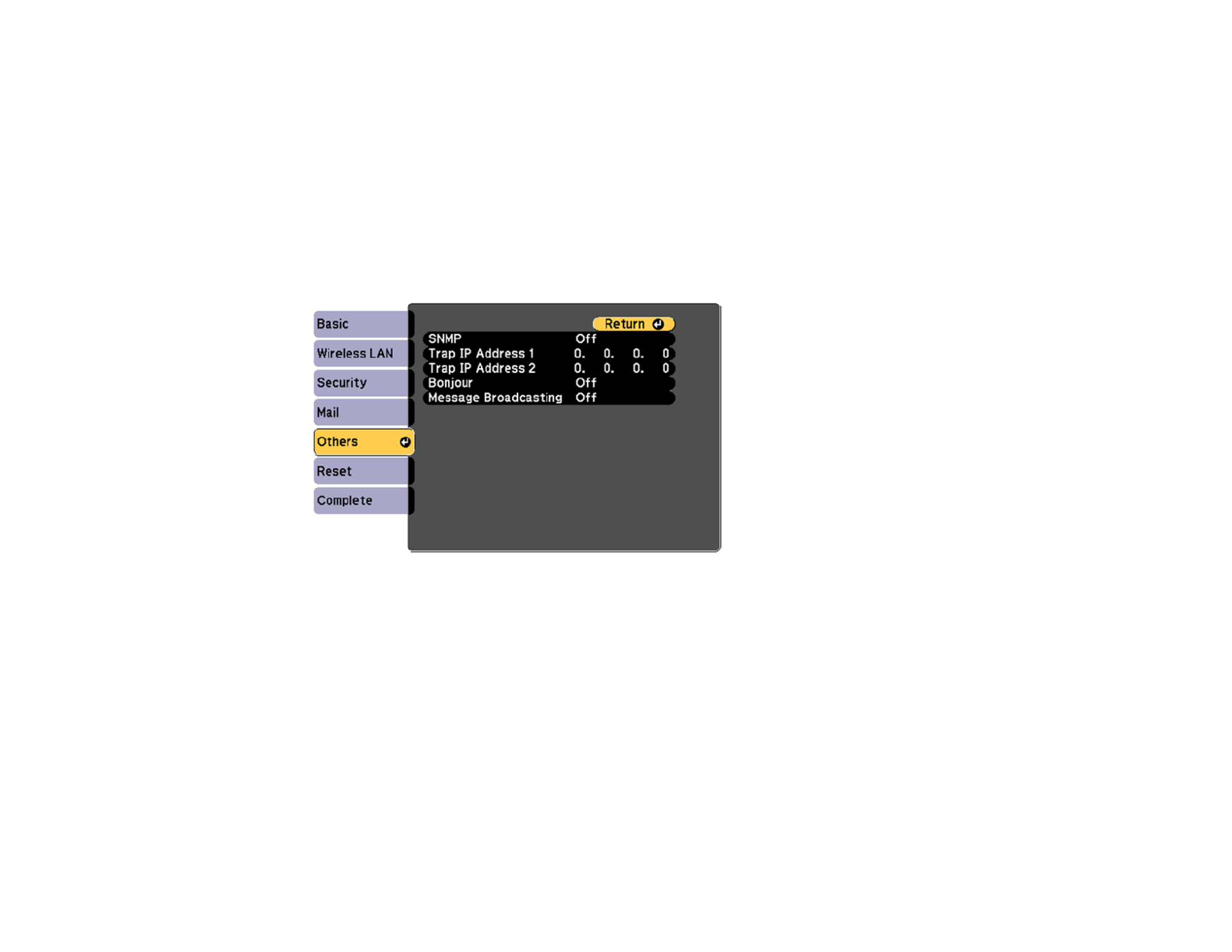
Setting Up Monitoring Using SNMP
Network administrators can install SNMP (Simple Network Management Protocol) software on network
computers so they can monitor projectors. If your network uses this software, you can set up the
projector for SNMP monitoring.
1. Press the button.Menu
2. Select the menu and press .Network Enter
3. Select and press .Network Configuration Enter
4. Select the menu and press .Others Enter
5. Enter up to two IP addresses to receive SNMP notifications, using 0 to 255 for each address field.
Note: To enter the IP address using the numeric keys on the remote control, press and hold the
Num button. Do not use these addresses: 127.x.x.x or 224.0.0.0 through 255.255.255.255 (where x
is a number from 0 to 255).
6. If you are connecting to a network using Bonjour, turn on the setting.Bonjour
7. If you want this projector to receive broadcasted messages over the network, turn on the Message
Broadcasting setting. Administrators can broadcast messages over the network using the Message
Broadcasting plug-in for EasyMP Monitor (Windows only).
8. When you finish selecting settings, select and follow the on-screen instructions to saveComplete
your settings and exit the menus.
70

Parent topic: Using the Projector on a Network
Controlling a Networked Projector Using a Web Browser
Once you have connected your projector to your network, you can select projector settings and control
projection using a compatible web browser. This lets you access the projector remotely.
Note: The web setup and control features support Microsoft Internet Explorer 8.0 or later, and Safari on
networks that do not use a proxy server for connection. You cannot select all of the projector menu
settings or control all projector functions using a web browser.
Note: Communication OnIf you set Standby Mode to , you can use a web browser to select settings
and control projection even if the projector is in standby mode.
1. Make sure the projector is turned on.
2. Start your web browser on a computer or device connected to the network.
3. Type the projector's IP address into the browser's address box and press the computer's key.Enter
Note: You may need to log in before you see the Web Control screen. If you see a log in window,
enter your user name and password. (The default user name is and the defaultEPSONWEB
password is .)admin
You see the Web Control screen.
4. To select projector menu settings, select the name of the menu and follow the on-screen
instructions.
5. To control projection remotely, select the option from the menu.Web Remote Projector Control
(Enter a password as necessary.)
71
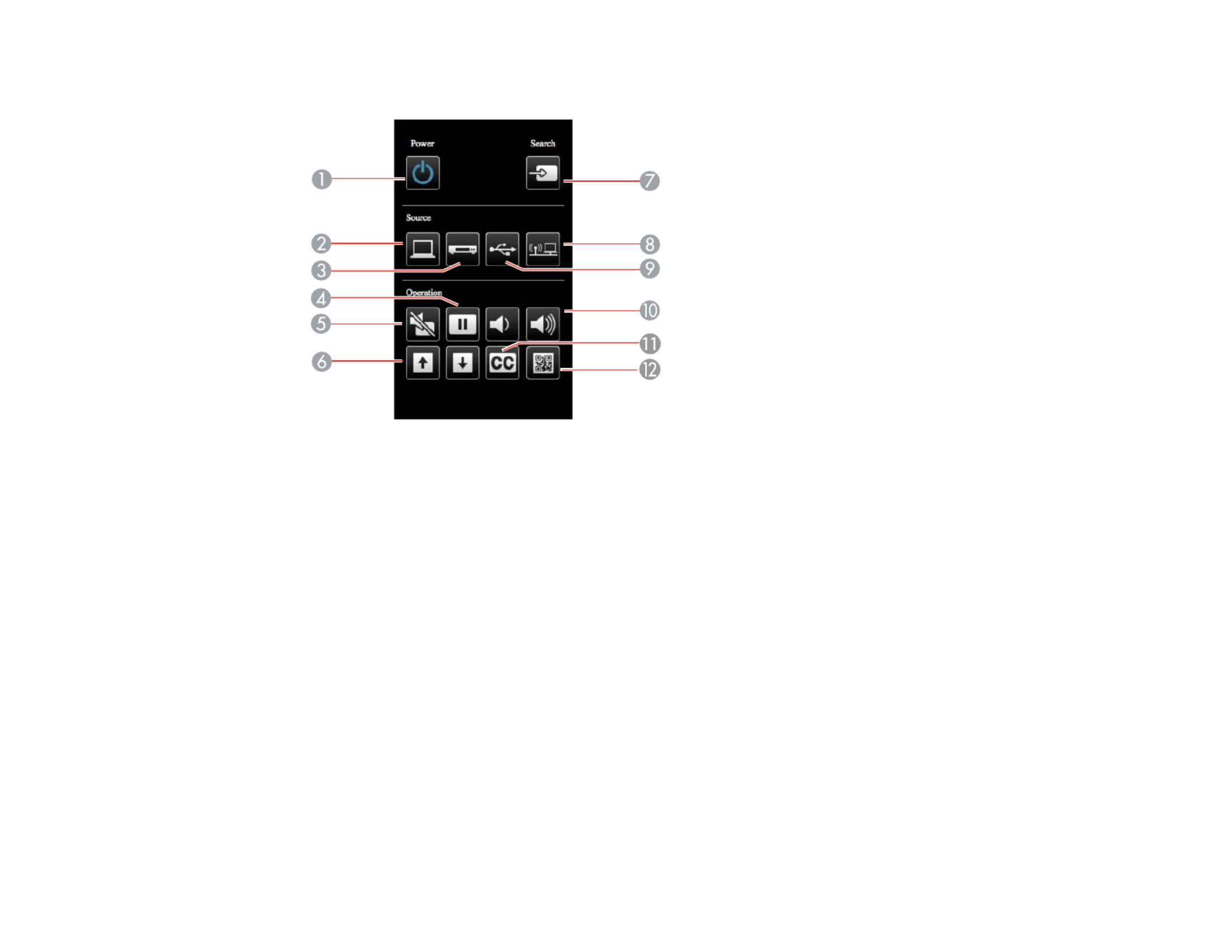
You see a screen like this:
1 Power button control
2 Selects the port sourceComputer
3 Selects , , and port sourcesVideo S-Video HDMI/MHL
4 button controlFreeze
5 button controlA/V Mute
6 and button controlsPage Up Page Down
7 Searches for sources
8 Selects the network source
9 Selects the USB Display or USB device source
10 button controlsVolume
11 Closed Caption control
12 Displays a QR code for connecting with iOS or Android devices using the Epson iProjection
app
6. Select the icon corresponding to the projector function you want to control.
72

Parent topic: Using the Projector on a Network
Related references
Projector Setup Settings - ECO Menu
73

Using Basic Projector Features
Follow the instructions in these sections to use your projector's basic features.
Turning On the Projector
Turning Off the Projector
Selecting the Language for the Projector Menus
Adjusting the Image Height
Image Shape
Resizing the Image
Focusing the Image Using the Focus Ring
Remote Control Operation
Selecting an Image Source
Projection Modes
Image Aspect Ratio
Color Mode
Controlling the Volume with the Volume Buttons
Projecting a PC Free Presentation
Turning On the Projector
Turn on the computer or video equipment you want to use before you turn on the projector so it can
display the image source.
Note: Your product may look different from the illustrations in this guide, but the instructions are the
same.
74

1. Connect the power cord to the projector's power inlet.
2. Plug the power cord into an electrical outlet.
Note: Direct Power OnWith turned on, the projector turns on as soon as you plug it in.
The projector's power light turns blue. This indicates that the projector is receiving power.
3. Press the power button on the projector or the remote control to turn on the projector.
The projector beeps and the Status light flashes blue as the projector warms up. Once the projector
is warmed up, the Status light stops flashing and turns blue.
Warning: Never look into the projector lens when the lamp is on. This can damage your eyes and is
especially dangerous for children.
If you do not see a projected image right away, try the following:
• Verify the lens cover is open all the way.
• Turn on the connected computer or video device.
• Insert a DVD or other video media and press the play button, if necessary.
• Press the button on the projector or remote control to detect the video source.Source Search
75

• Press the button for the video source on the remote control.
• If the Home screen is displayed, select the source you want to project.
Parent topic: Using Basic Projector Features
Related references
Projector Setup Settings - Extended Menu
Related tasks
Selecting an Image Source
Turning Off the Projector
Before turning off the projector, shut down any computer connected to it so you can see the computer
display during shutdown.
Note: Turn off this product when not in use to prolong the life of the projector. Lamp life will vary
depending upon mode selected, environmental conditions, and usage. Brightness decreases over time.
Note: When using the A/V Mute feature, the projector lamp is still on. To turn off the lamp, turn off the
projector.
1. Press the power button on the projector or the remote control.
The projector displays a shutdown confirmation screen.
2. Press the power button again. (To leave it on, press any other button.)
The projector beeps twice, the lamp turns off, and the Status light turns off.
76

Note: With Epson's Instant Off technology, there is no cool-down period so you can pack up the
projector for transport right away (if necessary).
Caution: Do not turn the projector on immediately after turning it off. Turning the projector on and off
frequently may shorten the life of the lamp.
3. To transport or store the projector, make sure the Status light is off, then unplug the power cord.
Caution: To avoid damaging the projector or lamp, never unplug the power cord when the Status
light is on or flashing.
77
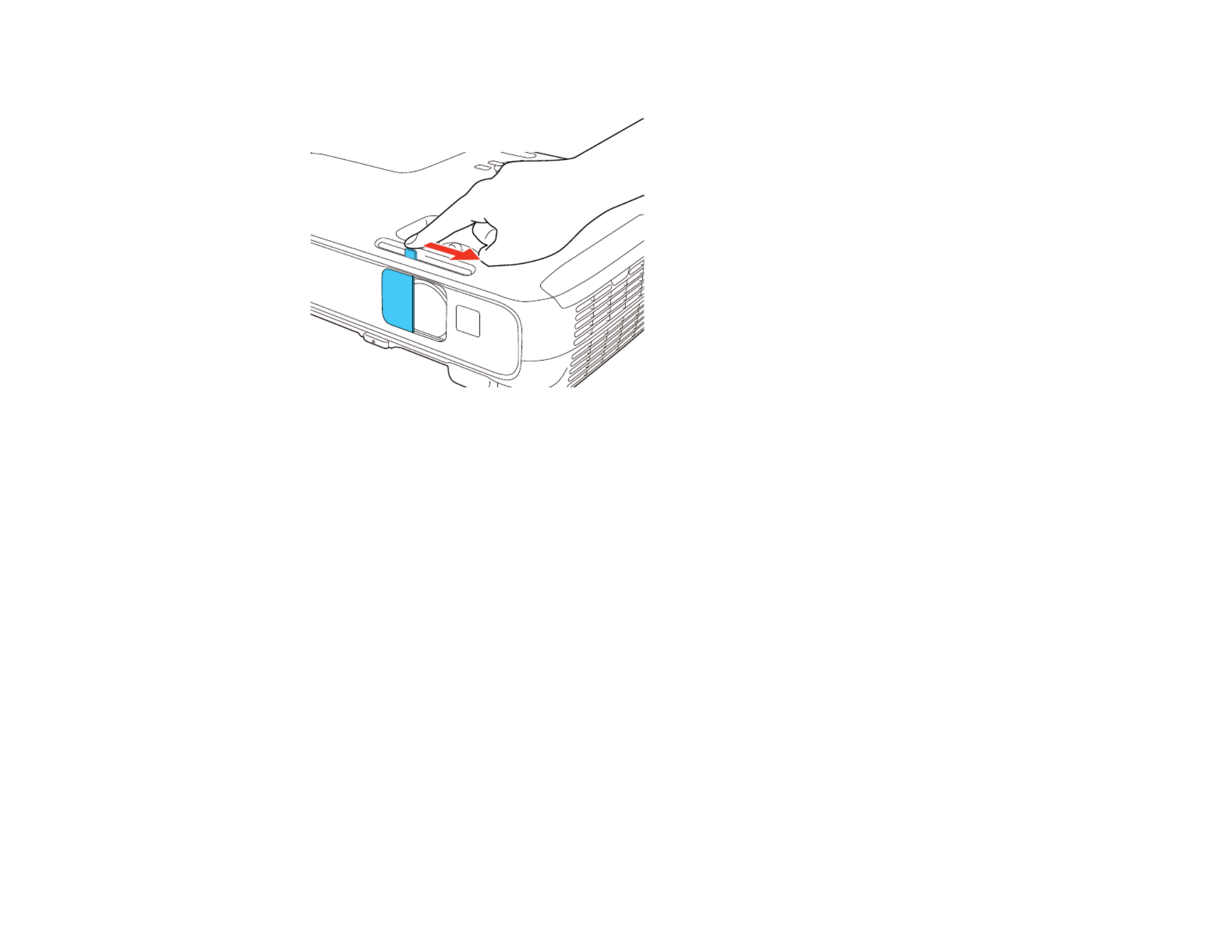
4. Close the projector's lens cover.
Parent topic: Using Basic Projector Features
Selecting the Language for the Projector Menus
If you want to view the projector's menus and messages in another language, you can change the
Language setting.
1. Turn on the projector.
2. Press the button.Menu
78

3. Select the menu and press .Extended Enter
4. Select the setting and press .Language Enter
5. Select the language you want to use and press .Enter
6. Press or to exit the menus.Menu Esc
Parent topic: Using Basic Projector Features
Adjusting the Image Height
If you are projecting from a table or other flat surface, and the image is too high or low, you can adjust
the image height using the projector's adjustable feet.
Note: Your product may look different from the illustrations in this guide, but the instructions are the
same.
1. Turn on the projector and display an image.
79

2. To adjust the front foot, pull up on the foot release lever and lift the front of the projector.
The foot extends from the projector.
3. Release the lever to lock the foot.
4. If the image is tilted, rotate the rear feet to adjust their height.
If the projected image is unevenly rectangular, you need to adjust the image shape.
Parent topic: Using Basic Projector Features
Related concepts
Image Shape
80

Image Shape
You can project an evenly rectangular image by placing the projector directly in front of the center of the
screen and keeping it level. If you place the projector at an angle to the screen, or tilted up or down, or off
to the side, you may need to correct the image shape for the best display quality.
When you turn on automatic keystone correction in your projector's Settings menu, your projector
automatically corrects vertical keystone effects when you reposition the projector.
Correcting Image Shape with the Horizontal Keystone Slider
Correcting Image Shape with the Keystone Buttons
Correcting Image Shape with Quick Corner
Parent topic: Using Basic Projector Features
Correcting Image Shape with the Horizontal Keystone Slider
You can use the projector's horizontal keystone slider to correct the shape of an image that is unevenly
rectangular horizontally, such as when the projector is placed to the side of the projection area.
Note: To provide the best possible image quality, adjust the projector's position to correct the image
shape. If this isn't possible, use the horizontal keystone slider on the projector to correct the image
shape.
Note: Your product may look different from the illustrations in this guide, but the instructions are the
same.
1. Turn on the projector and display an image.
Note: You can display a pattern to aid in adjusting the projected image using the Settings menu.
Note: UserYou can also display the pattern by pressing the button on the remote control (if the test
pattern is assigned to this button).
81
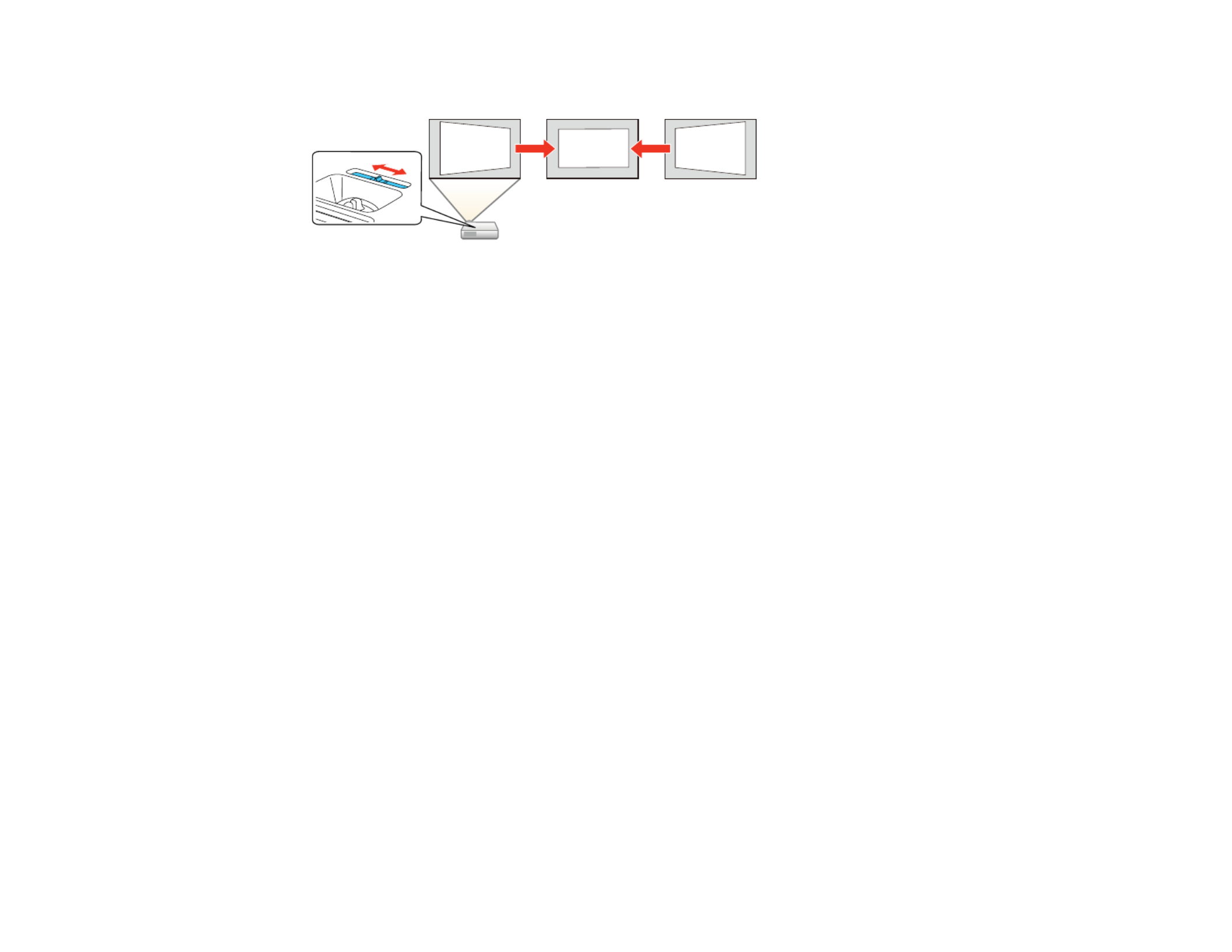
2. Adjust the slider until the image is evenly rectangular.
After correction, your image is slightly smaller.
Parent topic: Image Shape
Related references
Projector Feature Settings - Settings Menu
Correcting Image Shape with the Keystone Buttons
You can use the projector's keystone correction buttons to correct the shape of an image that is
unevenly rectangular on the sides.
Note: To provide the best possible image quality, adjust the projector's position to correct the image
shape. If this isn't possible, use the keystone correction buttons on the projector to correct the image
shape.
1. Turn on the projector and display an image.
Note: You can display a pattern to aid in adjusting the projected image using the Settings menu.
Note: UserYou can also display the pattern by pressing the button on the remote control (if the test
pattern is assigned to this button).
82

2. Press one of these keystone buttons on the control panel to display the Keystone adjustment
screen.
3. Press a keystone button on the projector's control panel to adjust the image shape.
83

3. Select the menu and press .Settings Enter
4. Select the setting and press .Keystone Enter
5. Select the setting and press . Then press again.Quick Corner Enter Enter
Note: Quick CornerWhen the Keystone option is set to , the horizontal keystone slider is disabled.
You see the Quick Corner adjustment screen:
86

6. Use the arrow buttons on the projector or the remote control to select the corner of the image you
want to adjust. Then press .Enter
7. Press the arrow buttons to adjust the image shape as necessary.
8. When you are finished, press .Esc
Parent topic: Image Shape
Related references
Projector Feature Settings - Settings Menu
Resizing the Image
You can resize the image using the projector's zoom ring or the and buttons, depending onWide Tele
the projector model.
Note: You can display a pattern to aid in adjusting the projected image using the Settings menu.
Note: UserYou can also display the pattern by pressing the button on the remote control (if the test
pattern is assigned to this button).
• If the projector includes a zoom ring, rotate it to enlarge or reduce the image size.
• If the projector includes and buttons, press the button on the projector's control panelWide Tele Wide
to enlarge the image size. Press the button to reduce the image size.Tele
EX3240/VS240
87
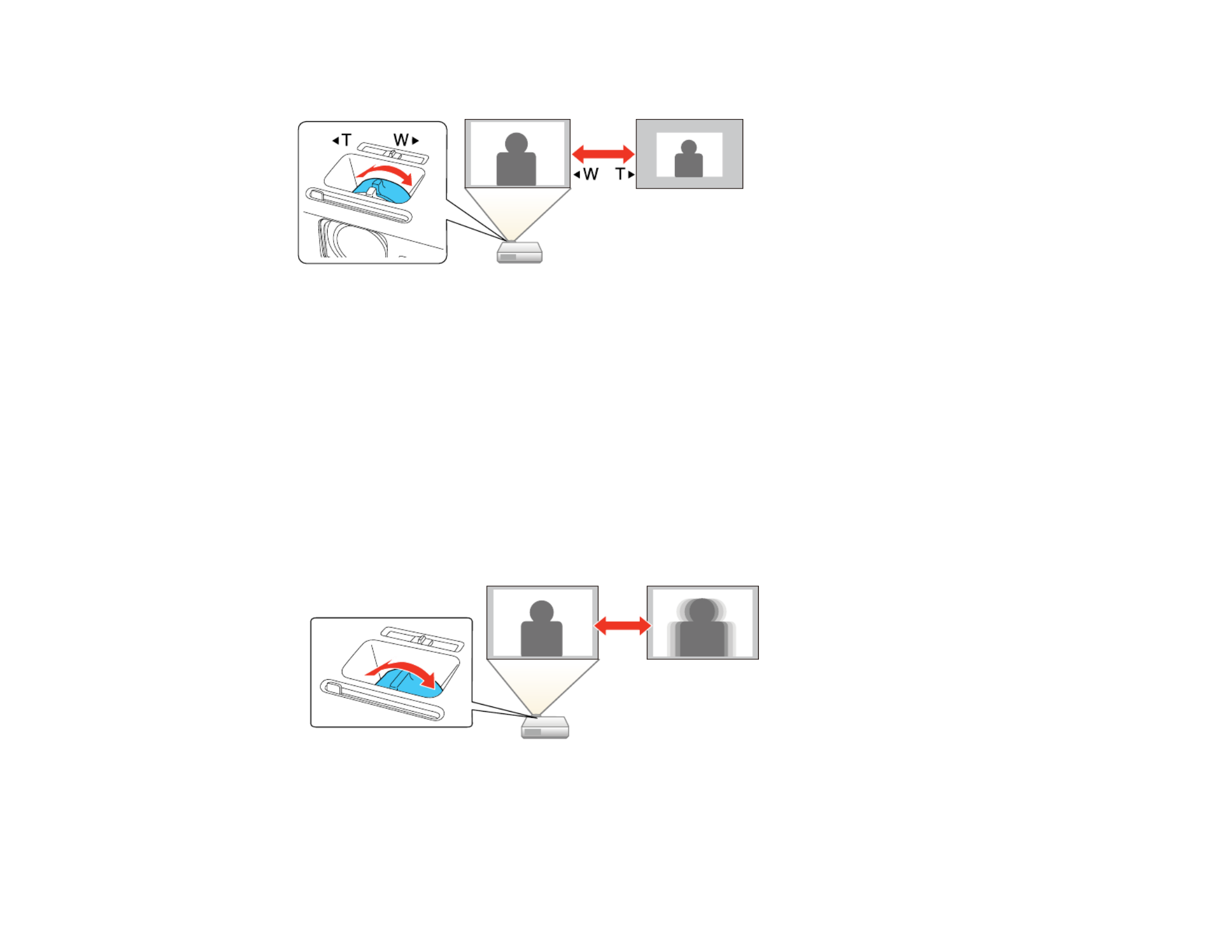
EX5240/EX5250 Pro/EX7240 Pro/EX9200 Pro/VS340/VS345
Parent topic: Using Basic Projector Features
Focusing the Image Using the Focus Ring
1. Turn on the projector and display an image.
Note: You can display a pattern to aid in adjusting the projected image using the Settings menu.
Note: UserYou can also display the pattern by pressing the button on the remote control (if the test
pattern is assigned to this button).
2. To sharpen the image focus, rotate the projector’s focus ring.
EX3240/VS240
88

1 19.7 feet (6 m)
2 ± 30°
3 ± 15°
Note: Avoid using the remote control in conditions with bright fluorescent lights or in direct sunlight, or
the projector may not respond to commands. If you will not use the remote control for a long time,
remove the batteries.
Using the Remote Control as a Wireless Mouse
Using the Remote Control as a Pointer
Parent topic: Using Basic Projector Features
Related tasks
Replacing the Remote Control Batteries
Using the Remote Control as a Wireless Mouse
You can use the projector's remote control as a wireless mouse so you can control projection at a
distance from the computer.
1. Connect the projector to a computer using the projector's , , or port toUSB-B Computer HDMI
display video.
2. If you connected your computer to a port other than the projector's port, also connect a USBUSB-B
cable to the projector's port and to a USB port on your computer (for wireless mouseUSB-B
support).
3. Start your presentation.
90

4. Use the following buttons on the remote control to control your presentation:
• To move through slides or pages, press the up or down buttons.Page
• To move the cursor on the screen, use the arrow buttons.
• To left-click, press the button once (press it twice to double-click).
• To right-click, press the button.Esc
• To drag-and-drop, hold the button as you move the cursor with the arrow buttons, then release
at the destination.
Parent topic: Remote Control Operation
Related tasks
Connecting to a Computer for USB Mouse Control
Using the Remote Control as a Pointer
You can use the projector's remote control as a pointer to help you call out important information on the
screen. The default pointer shape is an arrow, but you can select an alternative shape using the Settings
menu.
91

1. Press the button on the remote control.Pointer
2. Use the arrow buttons on the remote control to move the pointer on the screen.
3. Press to clear the pointer from the screen.Esc
Parent topic: Remote Control Operation
Related references
Projector Feature Settings - Settings Menu
Selecting an Image Source
If you connected multiple image sources to the projector, such as a computer and DVD player, you may
want to switch from one image source to the other.
1. Make sure the connected image source you want to use is turned on.
2. For video image sources, insert a DVD or other video media and press its play button, if necessary.
92

3. Do one of the following:
• Press the button on the projector or remote control until you see the image fromSource Search
the source you want.
• Press the button for the source you want on the remote control. If there is more than one port for
that source, press the button again to cycle through the sources.
1 Computer port sources
93

2 Video, HDMI, and MHL sources (EX7240 Pro/EX9200 Pro)
3 USB port sources (computer display and external devices)
4 Network source
Parent topic: Using Basic Projector Features
Projection Modes
Depending on how you positioned the projector, you may need to change the projection mode so your
images project correctly.
• (default setting) lets you project from a table in front of the screen.Front
• flips the image over top-to-bottom to project upside-down from a ceiling or wall mount.Front/Ceiling
• flips the image horizontally to project from behind a translucent screen.Rear
• flips the image over top-to-bottom and horizontally to project from the ceiling and behindRear/Ceiling
a translucent screen.
Changing the Projection Mode Using the Remote Control
Changing the Projection Mode Using the Menus
Parent topic: Using Basic Projector Features
Changing the Projection Mode Using the Remote Control
You can change the projection mode to flip the image over top-to-bottom.
1. Turn on the projector and display an image.
2. Hold down the button on the remote control for five seconds.A/V Mute
94

The image disappears briefly and reappears flipped top-to-bottom.
3. To change projection back to the original mode, hold down the button for five secondsA/V Mute
again.
Parent topic: Projection Modes
Changing the Projection Mode Using the Menus
You can change the projection mode to flip the image over top-to-bottom and/or left-to-right using the
projector menus.
1. Turn on the projector and display an image.
2. Press the button.Menu
3. Select the menu and press .Extended Enter
4. Select the setting and press .Projection Enter
5. Select a projection mode and press .Enter
6. Press or to exit the menus.Menu Esc
Parent topic: Projection Modes
95

Image Aspect Ratio
The projector can display images in different width-to-height ratios called aspect ratios. Normally the
input signal from your video source determines the image's aspect ratio. However, for certain images
you can change the aspect ratio to fit your screen by pressing a button on the remote control.
If you always want to use a particular aspect ratio for a certain video input source, you can select it using
the projector's menus.
Changing the Image Aspect Ratio
Available Image Aspect Ratios
Parent topic: Using Basic Projector Features
Related references
Input Signal Settings - Signal Menu
Changing the Image Aspect Ratio
You can change the aspect ratio of the displayed image to resize it.
1. Turn on the projector and switch to the image source you want to use.
2. Press the button on the remote control.Aspect
The shape and size of the displayed image changes, and the name of the aspect ratio appears
briefly on the screen.
3. To cycle through the available aspect ratios for your input signal, press the buttonAspect
repeatedly.
Parent topic: Image Aspect Ratio
96

Available Image Aspect Ratios
You can select the following image aspect ratios, depending on the input signal from your image source.
Note: Black bands and cropped images may project in certain aspect ratios, depending on the aspect
ratio and resolution of your input signal.
EX3240/EX5240/EX5250 Pro/VS240/VS340
Aspect ratio setting Description
Auto Automatically sets the aspect ratio according to the input signal.
Normal Displays images using the full projection area and maintains the
aspect ratio of the image.
4:3 Displays images using the full projection area at 4:3 aspect ratio.
16:9 Converts the aspect ratio of the image to 16:9.
EX7240 Pro/EX9200 Pro/VS345
Aspect ratio setting Description
Auto Automatically sets the aspect ratio according to the input signal.
Normal Displays images using the full projection area and maintains the
aspect ratio of the image.
16:9 Converts the aspect ratio of the image to 16:9.
Zoom Displays images using the full width of the projection area and
maintains the aspect ratio of the image.
Full Displays images using the full width of the projection area, but does
not maintain the aspect ratio.
Native Displays images as is (aspect ratio and resolution are maintained).
Note: AutoThe aspect ratio setting is available only for HDMI image sources. For HD HDMI image
sources, the aspect ratio is set by the source and cannot be changed.
Parent topic: Image Aspect Ratio
97

4. Select the setting and choose one of the following:Auto Iris
• to adjust brightness as soon as the scene changes.High Speed
• for standard brightness adjustment.Normal
Note: Auto IrisYou can set for each Color Mode that supports the feature. You cannot change the
Auto Iris Closed Captionsetting when you are using a setting.
5. Press or to exit the menus.Menu Esc
Parent topic: Color Mode
Controlling the Volume with the Volume Buttons
You can use the buttons on the remote control to adjust the volume as you project aVolume
presentation with audio. You can also use the volume buttons on the projector's control
panel(EX5240/EX5250 Pro/EX7240 Pro/EX9200 Pro/VS340/VS345).
The volume buttons control the projector’s internal speaker system. You must adjust the volume
separately for each connected input source.
1. Turn on the projector and start a presentation that includes audio.
2. Press the buttons as necessary to lower or raise the volume.Volume
A volume gauge appears on the screen.
3. To set the volume to a specific level for an input source, use the projector menus.
Parent topic: Using Basic Projector Features
Related references
Projector Parts - Remote Control
Projector Feature Settings - Settings Menu
100

File contents File type Details
(extension)
Image .jpg Make sure the file is not:
• CMYK format
• Progressive format
• Highly compressed
• Above 8192 × 8192 resolution
.bmp Make sure the file resolution is not above 1280 × 800
.gif Make sure the file is not:
• Above 1280 × 800 resolution
• Animated
.png Make sure the file resolution is not above 1280 × 800
Movie .avi Make sure the file is not:
• Saved with an audio codec other than linear PCM or ADPCM
• Above 1280 × 720 resolution
• Larger than 2GB
Parent topic: Projecting a PC Free Presentation
Starting a PC Free Slide Show
After connecting a USB device or digital camera to the projector, you can switch to the USB input source
and start your slide show.
Note: OptionYou can change the PC Free operation options or add special effects by highlighting at the
bottom of the screen and pressing .Enter
1. Press the button on the projector remote control.USB
102

The PC Free screen appears.
2. Do the following as necessary to locate your files:
• If you need to display files inside a subfolder on your device, press the arrow buttons to highlight
the folder and press the button.Enter
• To move back up a folder level on your device, highlight and press .Back to Top Enter
• To view additional files in a folder, highlight or and press . (YouNext page Previous page Enter
can also press the up or down buttons on the remote control.)Page
3. Do one of the following:
• To display an individual image, press the arrow buttons to highlight the image and press .Enter
(Press the button to return to the file list screen.)Esc
• To display a slide show of all the images in a folder, press the arrow buttons to highlight the
Slideshow Enteroption at the bottom of the screen and press .
Note: If any file names are longer than 8 characters or include unsupported symbols, the file names
may be shortened or changed only in the screen display.
103

4. While projecting, use the following commands to control the display as necessary:
• To rotate a displayed image, press the up or down arrow button.
• To move to the next or previous image, press the left or right arrow button.
5. To stop the display, follow the on-screen instructions or press the button.Esc
Parent topic: Projecting a PC Free Presentation
Related references
PC Free Display Options
Related tasks
Connecting a USB Device or Camera to the Projector
Disconnecting a USB Device or Camera From the Projector
Starting a PC Free Movie Presentation
After connecting a USB device or digital camera to the projector, you can switch to the USB input source
and start your movie.
Note: OptionYou can change the PC Free operation options by highlighting at the bottom of the screen
and pressing .Enter
1. Press the button on the projector remote control.USB
104

The PC Free screen appears.
2. Do the following as necessary to locate your files:
• If you need to display files inside a subfolder on your device, press the arrow buttons to highlight
the folder and press the button.Enter
• To move back up a folder level on your device, highlight and press .Back to Top Enter
• To view additional files in a folder, highlight or and press . (YouNext page Previous page Enter
can also press the up or down buttons on the remote control.)Page
3. To play back a movie, press the arrow buttons to highlight the file and press .Enter
Note: If any file names are longer than 8 characters or include unsupported symbols, the file names
may be shortened or changed only in the screen display. If you want to play back all the movies in a
folder in sequence, select the option at the bottom of the screen.Slideshow
4. To stop movie playback, press the button, highlight , and press .Esc Exit Enter
Parent topic: Projecting a PC Free Presentation
105

PC Free Display Options
You can select these display options when using the projector's PC Free feature.
Setting Options Description
Display Order Name Order Displays files in name order
Date Order Displays files in date order
Sort Order In Ascending Sorts files in first-to-last order
In Descending Sorts files in last-to-first order
Continuous Play On Displays a slide show continuously
Off Displays a slide show one time through
Screen Switching No Does not display the next file automatically
Time 1 Second to 60 Seconds Displays files for the selected time and
switches to the next file automatically; high
resolution images may switch at a slightly
slower rate
106

Setting Options Description
Effect Wipe Transitions between images with a wipe effect
Dissolve Transitions between images with a dissolve
effect
Random Transitions between images using a random
variety of effects
Parent topic: Projecting a PC Free Presentation
107
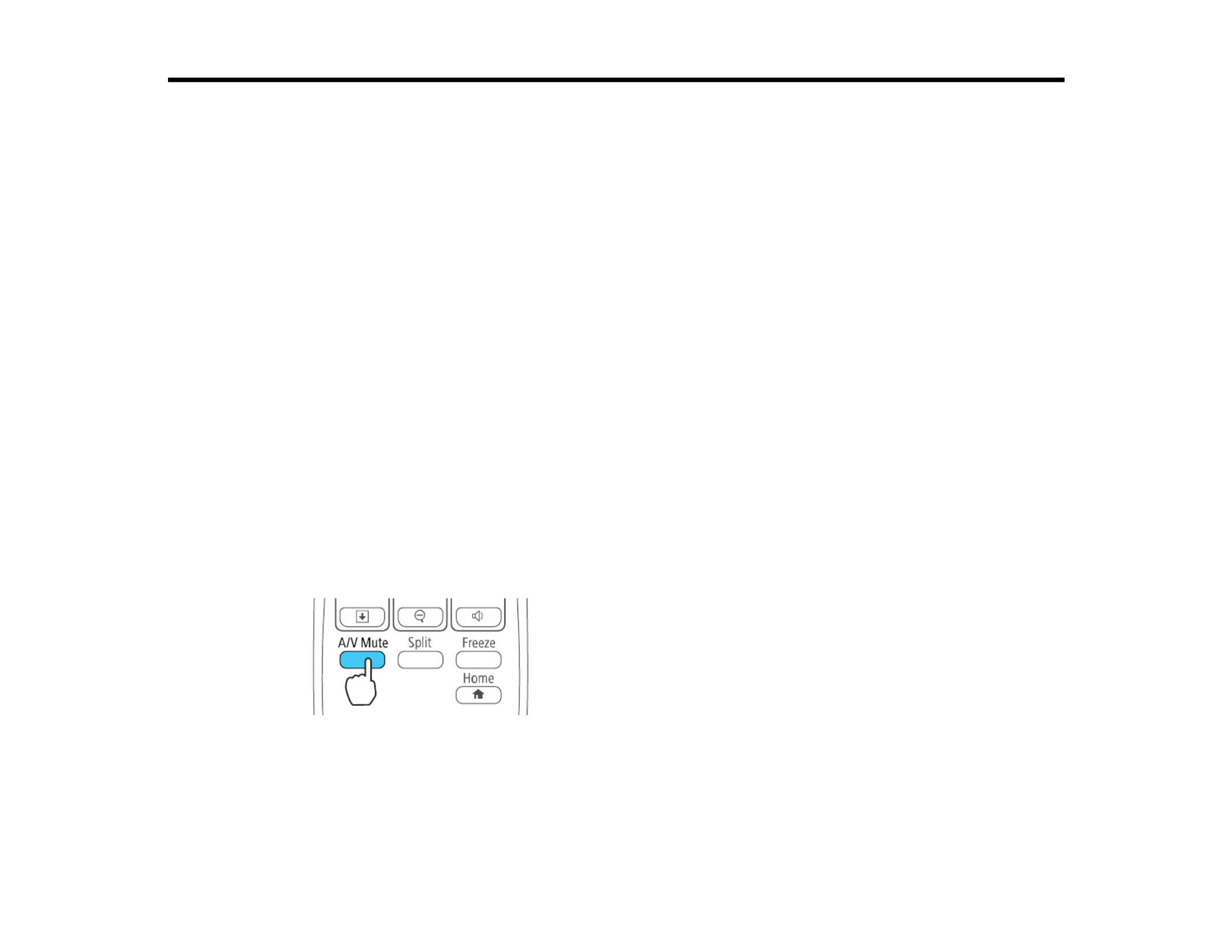
Adjusting Projector Features
Follow the instructions in these sections to use your projector's feature adjustments.
Shutting Off the Picture and Sound Temporarily
Stopping Video Action Temporarily
Zooming Into and Out of Images
Projector Security Features
Projector Identification System for Multiple Projector Control
Projecting Two Images Simultaneously
Copying Menu Settings Between Projectors
Shutting Off the Picture and Sound Temporarily
You can temporarily turn off the projected picture and sound if you want to redirect your audience's
attention during a presentation. Any sound or video action continues to run, however, so you cannot
resume projection at the point that you stopped it.
If you want to display an image such as a company logo or picture when the presentation is stopped, you
can set up this feature using the projector's menus.
Note: If the picture and sound are off for more than 30 minutes, the power automatically turns off. You
can adjust this setting using the projector's menu system.
1. Press the button on the remote control to temporarily stop projection and mute any sound.A/V Mute
2. To turn the picture and sound back on, press again.A/V Mute
Note: A/V MuteYou can also stop projection using the slide lever on the projector.
108

Parent topic: Adjusting Projector Features
Related references
Projector Setup Settings - ECO Menu
Related tasks
Saving a User's Logo Image to Display
Stopping Video Action Temporarily
You can temporarily stop the action in a video or computer presentation and keep the current image on
the screen. Any sound or video action continues to run, however, so you cannot resume projection at the
point that you stopped it.
1. Press the button on the remote control to stop the video action.Freeze
2. To restart the video action in progress, press again.Freeze
Parent topic: Adjusting Projector Features
Zooming Into and Out of Images
You can draw attention to parts of a presentation by zooming into a portion of the image and enlarging it
on the screen.
109

1. Press the button on the remote control.E-Zoom +
You see a crosshair on the screen indicating the center of the zoom area.
2. Use the following buttons on the remote control to adjust the zoomed image:
• Use the arrow buttons to position the crosshair in the image area you want to zoom into.
• Press the button repeatedly to zoom into the image area, enlarging it as necessary.E-Zoom +
Press and hold the button to zoom in more quickly.E-Zoom +
• To pan around the zoomed image area, use the arrow buttons.
• To zoom out of the image, press the button as necessary.E-Zoom –
• To return to the original image size, press .Esc
Parent topic: Adjusting Projector Features
Projector Security Features
You can secure your projector to deter theft or prevent unintended use by setting up the following
security features:
• Password security to prevent the projector from being turned on, and prevent changes to the startup
screen and other settings.
• Button lock security to block operation of the projector using the buttons on the control panel.
• Security cabling to physically cable the projector in place.
Password Security Types
Locking the Projector's Buttons
Installing a Security Cable
Parent topic: Adjusting Projector Features
110

Password Security Types
You can set up these types of password security using one shared password:
• password prevents anyone from using the projector without first entering aPower On Protection
password.
• password prevents anyone from changing the custom screen the projectorUser's Logo Protection
can display when it turns on or when you use the A/V Mute feature. The presence of the custom
screen discourages theft by identifying the projector’s owner.
• password prevents anyone from changing the network settings in the projectorNetwork Protection
menus.
Setting a Password
Selecting Password Security Types
Entering a Password to Use the Projector
Saving a User's Logo Image to Display
Parent topic: Projector Security Features
Setting a Password
To use password security, you must set a password.
1. Hold down the button on the remote control for about five seconds or until you see thisFreeze
menu.
2. Press the down arrow to select and press .Password Enter
You see the prompt "Change the password?".
3. Select and press .Yes Enter
111

4. Press and hold down the button on the remote control and use the numeric buttons to set aNum
four-digit password.
The password displays as **** as you enter it. Then you see the confirmation prompt.
5. Enter the password again.
You see the message "Password accepted."
6. Press to return to the menu.Esc
7. Make a note of the password and keep it in a safe place in case you forget it.
Parent topic: Password Security Types
Related tasks
Selecting Password Security Types
Selecting Password Security Types
After setting a password, you see this menu, allowing you to select the password security types you want
to use.
112

If you do not see this menu, hold down the button on the remote control for about five seconds orFreeze
until the menu appears.
1. To prevent unauthorized use of the projector, select , press , select ,Power On Protection Enter On
press again, and press .Enter Esc
2. To prevent changes to the User's Logo screen or related display settings, select User's Logo
Protection Enter On Enter Esc, press , select , press again, and press .
3. To prevent changes to network settings, select , press , select , pressNetwork Protection Enter On
Enter Escagain, and press .
Note: Be sure to keep the remote control in a safe place; if you lose it, you will not be able to enter the
password required to use the projector.
Parent topic: Password Security Types
Related tasks
Setting a Password
Entering a Password to Use the Projector
If a password is set up and a password is enabled, you see a prompt to enter aPower On Protection
password whenever you turn on the projector.
Note: This prompt will only appear when the projector is turned on after being unplugged.
You must enter the correct password to use the projector.
113

1. Press and hold down the button on the remote control while you enter the password using theNum
numeric buttons.
The password screen closes.
2. If the password is incorrect, the following may happen:
• You see a "wrong password" message and a prompt to try again. Enter the correct password to
proceed.
• If you enter an incorrect password several times in succession, the projector displays a request
code and a message to contact Epson Support. Do not attempt to enter the password again.
When you contact Epson Support, provide the displayed request code and proof of ownership for
assistance in unlocking the projector.
Parent topic: Password Security Types
Related references
Where to Get Help
Saving a User's Logo Image to Display
You can transfer an image to the projector and then display it whenever the projector turns on. You can
also display the image when the projector is not receiving an input signal or when you temporarily stop
projection (using the A/V Mute feature). This transferred image is called the User's Logo screen.
The image you select as the User's Logo can be a photo, graphic, or company logo, which is useful in
identifying the projector's owner to help deter theft. You can prevent changes to the User's Logo by
setting up password protection for it.
1. Display the image you want to project as the User's Logo.
114

2. Press the button, select the menu, and press .Menu Extended Enter
3. Select the setting and press .User's Logo Enter
You see a prompt asking if you want to use the displayed image as a user's logo.
4. Select and press .Yes Enter
You see a selection box overlaying your image.
5. Use the arrow buttons on the remote control to surround the image area you want to use as the
User's Logo and press .Enter
You see a prompt asking if you want to select this image area.
6. Select and press . (If you want to change the selected area, select , press , andYes Enter No Enter
repeat the last step.)
115

You see the User's Logo zoom factor menu.
7. Select a zoom percentage and press .Enter
You see a prompt asking if you want to save the image as the User's Logo.
8. Select and press .Yes Enter
You see a completion message.
9. Press to exit the message screen.Esc
10. Select the menu and press .Extended Enter
11. Select and press .Display Enter
12. Select when you want to display the User's Logo screen:
• To display it whenever there is no input signal, select and set it to .Display Background Logo
• To display it whenever you turn the projector on, select and set it to .Startup Screen On
• To display it whenever you press the button, select and set it to .A/V Mute A/V Mute Logo
To prevent anyone from changing the User's Logo settings without first entering a password, set a
password and enable User's Logo security.
Parent topic: Password Security Types
Related tasks
Shutting Off the Picture and Sound Temporarily
Setting a Password
Selecting Password Security Types
116

Locking the Projector's Buttons
You can lock the buttons on the projector's control panel to prevent anyone from using the projector. You
can lock all the buttons or all the buttons except the power button.
1. Press the button.Menu
2. Select the menu and press .Settings Enter
3. Select the setting and press .Control Panel Lock Enter
4. Select one of these lock types and press :Enter
• To lock all of the projector's buttons, select .Full Lock
• To lock all buttons except the power button, select .Partial Lock
You see a confirmation prompt.
5. Select and press .Yes Enter
Unlocking the Projector's Buttons
Parent topic: Projector Security Features
Unlocking the Projector's Buttons
If the projector's buttons have been locked, hold the button on the projector's control panel forEnter
seven seconds to unlock them.
Parent topic: Locking the Projector's Buttons
117

Installing a Security Cable
You can install two types of security cables on the projector to deter theft.
• Use the security slot on the projector to attach a Kensington lock. See your local computer or
electronics dealer for purchase information.
• Use the security cable attachment point on the projector to attach a wire cable and secure it to a room
fixture or heavy furniture.
Note: Do not pass drop-prevention cables through the security cable attachment point when mounting
the projector on a wall or ceiling.
Parent topic: Projector Security Features
Related references
Projector Parts - Front/Top
Optional Equipment and Replacement Parts
Projector Identification System for Multiple Projector Control
You can operate multiple projectors using one remote control for more elaborate presentations. To do
this, you assign an identification number to each projector and to the remote control. Then you can
operate all the projectors at once or individually.
You can also match the colors displayed by any projectors you plan to use near each other.
Caution: Leave at least 2 feet (60 cm) of space between the projectors to prevent them from
overheating.
118

Setting the Projector ID
Setting the Remote Control ID
Matching Multiple-Projector Display Quality
Parent topic: Adjusting Projector Features
Setting the Projector ID
If you want to control multiple projectors from a remote control, give each projector a unique ID.
1. Press the button.Menu
2. Select the menu and press .Extended Enter
3. Select and press .Projector ID Enter
4. Use the arrow buttons on the remote control to select the identification number you want to use for
the projector. Then press .Enter
Repeat these steps for all the other projectors you want to operate from one remote control.
Parent topic: Projector Identification System for Multiple Projector Control
Setting the Remote Control ID
The remote control's ID is set to zero by default so it can operate any compatible projector. If you want to
set the remote control to operate only a particular projector, you need to set the remote control's ID to
match the projector's ID.
1. Turn on the projector you want the remote control to operate with exclusively.
119

2. Make sure you know the projector's ID number as set in the Extended menu setting.Projector ID
Note: If you have forgotten the projector's ID, aim the remote at the projector and press the ID
button. The projector's ID will display on the screen temporarily.
3. Aim the remote control at that projector.
4. Hold down the button on the remote control while you press the numeric button that matches theID
projector's ID. Then release the buttons.
5. Press the button on the remote control to check if the ID-setting process worked.ID
You see a message displayed by the projector.
• If the remote control is listed as , the remote control ID is set to operate only the listed projector.On
• If the remote control is listed as , the remote control ID is not set properly. Repeat the stepsOff
above to set the ID to match the projector you want to control.
Note: You must set the remote control ID to match the projector ID each time you turn on the
projector you have set it to control.
Parent topic: Projector Identification System for Multiple Projector Control
Matching Multiple-Projector Display Quality
You can match the display quality of multiple projectors that will project next to each other.
1. Turn on all the projectors on which you want to match the display quality.
2. Set ID numbers on each projector.
3. Set the remote control ID to match the first projector.
120

4. Press the button, select the menu, and press .Menu Image Enter
5. Select settings as necessary.
6. Set the remote control ID to match the next projector, then select Image menu adjustments as
necessary to match the projectors' displays.
Note: The brightness and tint may not match exactly even after adjustments. If brightness and tint
differences become more noticeable over time, repeat the adjustments.
Parent topic: Projector Identification System for Multiple Projector Control
Projecting Two Images Simultaneously
You can use the split screen feature to simultaneously project two images from different image sources
next to each other. You can control the split screen feature using the remote control or the projector
menus.
Note: While you use the split screen feature, other projector features may not be available and some
settings may be automatically applied to both images.
121

1. Press the button on the remote control.Split
The currently selected input source moves to the left side of the screen.
2. Press the button.Menu
You see this screen:
3. To select an input source for the other image, select the setting, press , select theSource Enter
input source, select , and press . (You can also change image sources, if necessary.)Execute Enter
4. To switch the images, select the setting and press .Swap Screens Enter
5. To change the image sizes, select the setting, press , select a sizing option,Screen Size Enter
press , and press to exit.Enter Menu
Note: Depending on the video input signals, the images may not appear at the same size even if you
choose the setting.Equal
122

6. To choose the audio you want to hear, select the setting, press , select anAudio Source Enter
audio option, press , and press to exit.Enter Menu
Note: AutoSelect to hear audio from the largest screen or the left screen.
7. To exit the split screen feature, press the or button.Split Esc
Parent topic: Adjusting Projector Features
Copying Menu Settings Between Projectors
After you select menu settings for your projector, you can transfer them to another projector of the same
model.
Note: Any saved User's Logo setting on the projector will transfer to the other projector.
Caution: If the copy process fails due to a power failure, communication error, or for any other reason,
Epson will not be responsible for any repair costs incurred.
The following settings will not transfer between projectors:
• Info menu items
• Network menu settings other than those in the Mail and Others menus
Saving Settings to a USB Flash Drive
Transferring Settings From a USB Flash Drive
Saving Settings to a Computer
Transferring Settings From a Computer
Parent topic: Adjusting Projector Features
Saving Settings to a USB Flash Drive
You can save the projector settings you want to transfer to a USB flash drive.
Note: Use an empty flash drive. If the drive contains other files, the transfer may not complete correctly.
1. Turn off the projector and unplug the power cord from the projector's power inlet.
123

2. Insert the flash drive into the port.USB-A
Note: Connect the flash drive directly to the projector. Do not use a hub.
3. Press and hold the button on the control panel or remote control as you connect the power cordEsc
to the projector's power inlet.
4. When the power, Status, Lamp, and Temp lights turn on, release the button.Esc
124

The lights flash to indicate that settings are transferring to the flash drive. When the lights stop
flashing, the power light turns blue and the projector enters standby mode.
Caution: Do not unplug the power cord or remove the flash drive while the lights are flashing. This
could damage the projector.
5. Once the projector enters standby mode, remove the flash drive.
Parent topic: Copying Menu Settings Between Projectors
Transferring Settings From a USB Flash Drive
After saving projector settings to a USB flash drive, you can transfer them to another projector of the
same model.
Note: Make sure the USB flash drive contains only a single settings transfer from another projector of
the same model. The settings are contained in a file called . If the drive contains otherpjconfdata.bin
files, the transfer may not complete correctly.
Do not adjust image settings on a projector until after you transfer settings to it. Otherwise, you may have
to repeat your adjustments.
1. Turn off the projector and unplug the power cord from the projector's power inlet.
2. Insert the flash drive into the port.USB-A
Note: Connect the flash drive directly to the projector. Do not use a hub.
125

3. Press and hold the button on the control panel or remote control as you connect the powerMenu
cord to the projector's power inlet.
4. When the power, Lamp, and Temp lights turn on, release the button.Menu
The lights flash to indicate that settings are transferring to the projector. When the lights stop
flashing, the power light turns blue and the projector enters standby mode.
Caution: Do not unplug the power cord or remove the flash drive while the lights are flashing. This
could damage the projector.
5. Once the projector enters standby mode, remove the flash drive.
Parent topic: Copying Menu Settings Between Projectors
Saving Settings to a Computer
You can save the projector settings you want to transfer to a computer.
Your computer must be running one of the following operating systems:
• Windows Vista
• Windows 7
• Windows 8.x
126
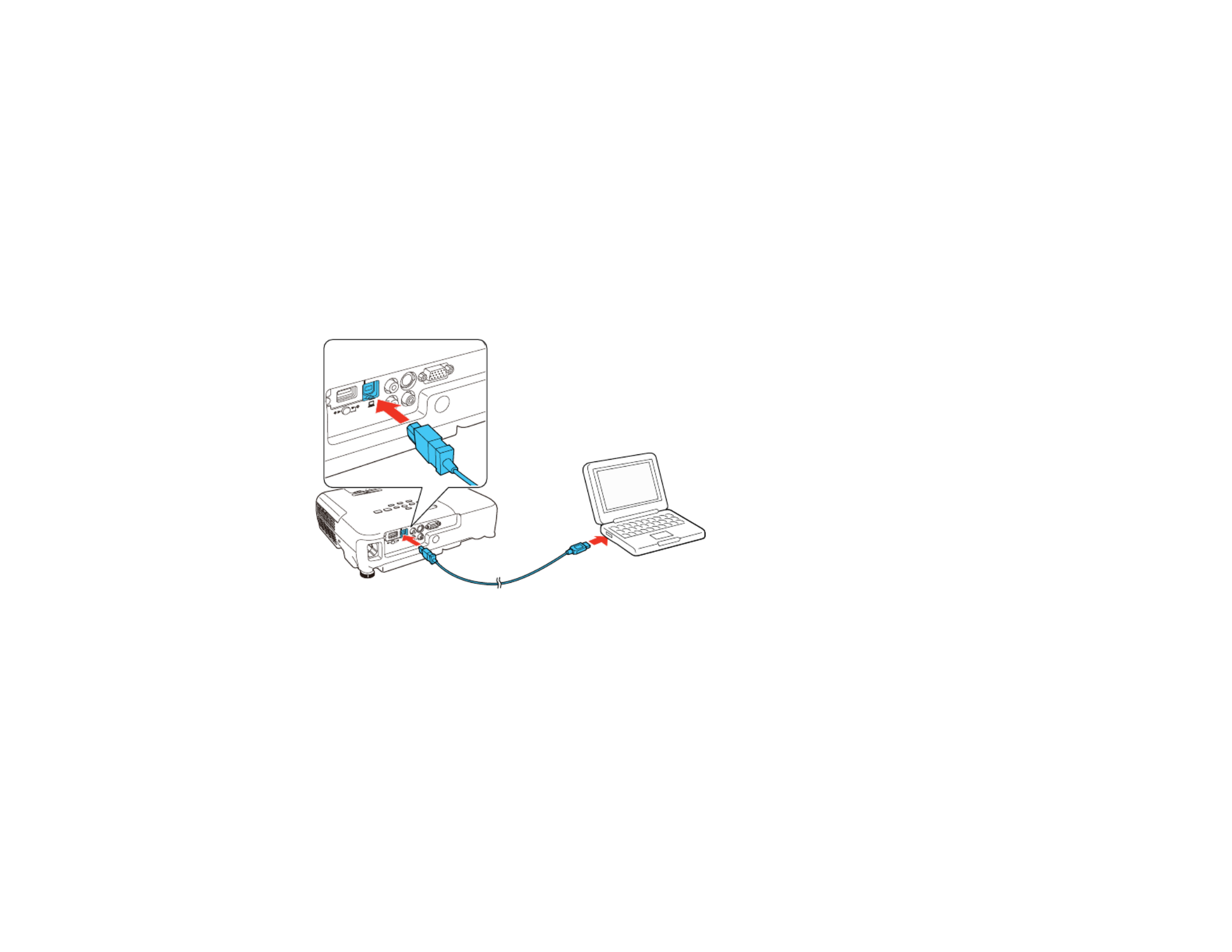
• Windows 10
• OS X 10.5.8
• OS X 10.6.x
• OS X 10.7.x
• OS X 10.8.x
• OS X 10.9.x
• OS X 10.10.x
1. Turn off the projector and unplug the power cord from the projector's power inlet.
2. Connect a USB cable to your projector's port.USB-B
3. Connect the other end to any available USB port on your computer.
127

4. Press and hold the button on the control panel or remote control as you connect the power cordEsc
to the projector's power inlet.
5. When the power, Status, Lamp, and Temp lights turn on, release the button.Esc
The projector shows up as a removable disk on your computer.
6. Open the removable disk and copy the file to your computer.pjconfdata.bin
7. Once the file has copied, do one of the following:
• Open the , , or utility. Right-click theWindows: My Computer Computer Windows Explorer
name of your projector (listed as a removable disk) and select .Eject
• Drag the removable disk icon for your projector from the desktop into the trash.OS X:
The projector enters standby mode.
Parent topic: Copying Menu Settings Between Projectors
Transferring Settings From a Computer
After saving projector settings to a computer, you can transfer them to another projector of the same
model.
Your computer must be running one of the following operating systems:
• Windows Vista
128

• Windows 7
• Windows 8.x
• Windows 10
• OS X 10.5.8
• OS X 10.6.x
• OS X 10.7.x
• OS X 10.8.x
• OS X 10.9.x
• OS X 10.10.x
Do not adjust image settings on a projector until after you transfer settings to it. Otherwise, you may have
to repeat your adjustments.
1. Turn off the projector and unplug the power cord from the projector's power inlet.
2. Connect a USB cable to your projector's port.USB-B
3. Connect the other end to any available USB port on your computer.
129

4. Press and hold the button on the control panel or remote control as you connect the powerMenu
cord to the projector's power inlet.
5. When the power, Status, Lamp, and Temp lights turn on, release the button.Menu
The projector shows up as a removable disk on your computer.
6. Copy the file from your computer to the removable disk.pjconfdata.bin
Note: Do not copy any other files to the removable disk.
7. Once the file has copied, do one of the following:
• Open the , , or utility. Right-click theWindows: My Computer Computer Windows Explorer
name of your projector (listed as a removable disk) and select .Eject
• Drag the removable disk icon for your projector from the desktop into the trash.OS X:
The power, Status, Lamp, and Temp lights start flashing to indicate that the projector's settings are
being updated. When the lights stop flashing, the power light turns blue and the projector enters
standby mode.
Caution: Do not unplug the power cord while the lights are flashing. This could damage the
projector.
130

Parent topic: Copying Menu Settings Between Projectors
131
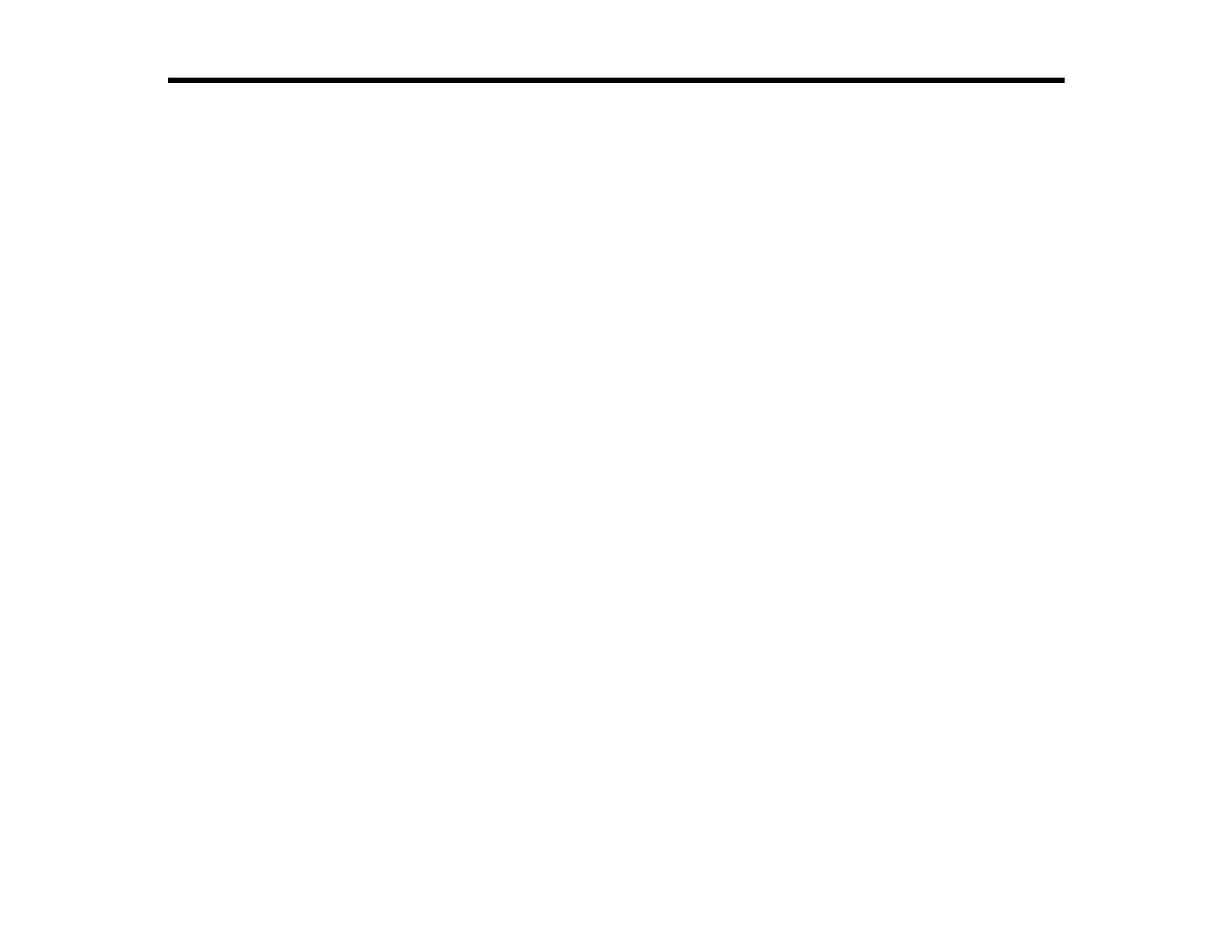
Adjusting the Menu Settings
Follow the instructions in these sections to access the projector menu system and change projector
settings.
Using the Projector's Menus
Image Quality Settings - Image Menu
Input Signal Settings - Signal Menu
Projector Feature Settings - Settings Menu
Projector Setup Settings - Extended Menu
Projector Network Settings - Network Menu
Projector Setup Settings - ECO Menu
Projector Information Display - Info Menu
Projector Reset Options - Reset Menu
Using the Projector's Menus
You can use the projector's menus to adjust the settings that control how your projector works. The
projector displays the menus on the screen.
132

1. Press the button on the control panel or remote control.Menu
You see the menu screen displaying the Image menu settings.
133

2. Press the up or down arrow button to move through the menus listed on the left. The settings for
each menu are displayed on the right.
Note: The available settings depend on the current input source.
3. To change settings in the displayed menu, press .Enter
4. Press the up or down arrow button to move through the settings.
5. Change the settings using the buttons listed on the bottom of the menu screens.
6. To return all the menu settings to their default values, select .Reset
7. When you finish changing settings on a menu, press .Esc
8. Press or to exit the menus.Menu Esc
Parent topic: Adjusting the Menu Settings
Image Quality Settings - Image Menu
Settings on the Image menu let you adjust the quality of your image for the input source you are currently
using. The available settings depend on the currently selected input source.
To change settings for an input source, make sure the source is connected and select that source.
134

Setting Options Description
Color Mode See the list of available Color Adjusts the vividness of image
Modes colors for various image types
and environments
Brightness Varying levels available Lightens or darkens the overall
image
Contrast Varying levels available Adjusts the difference between
light and dark areas of the image
Color Saturation Varying levels available Adjusts the intensity of the
image colors
Tint Varying levels available Adjusts the balance of green to
magenta tones in the image
Sharpness Varying levels available Adjusts the sharpness or
softness of image details
Color Temp. Color Temp.(color temperature) Sets the overall color tone; high
values tint the image blue and
Customized low values tint the image red
Color Temp.: Sets the color
tone in a range of 3200 to 10000
°K (Kelvin) for the ColorsRGB
Mode or 0 to 10 for all other
Color Modes
Customized: Adjusts the
intensity of individual hues in the
image
Image Enhancement Noise Reduction Reduces flickering in analog
images in 3 levels
135

Setting Options Description
Advanced Deinterlacing Sets whether to convert
interlaced to progressive signals
for certain video image types
Off: for fast-moving video
images
Video: for most video images
Film/Auto: for movies, computer
graphics, and animation
Auto Iris Off Adjusts the projected luminance
based on the image brightness
Normal when the orDynamic Cinema
High Speed Color Modes are selected; High
Speed sets faster luminance
correction for fast-moving
images
Note: BrightnessThe setting does not affect lamp brightness. To change the lamp brightness mode,
use the setting.Power Consumption
Note: Noise ReductionThe setting is not available if you have done the following:
• Set the option toDeinterlacing Off
• Selected a digital RGB or an interlaced (480i/576i/1080i) input signal
Parent topic: Adjusting the Menu Settings
Related references
Available Color Modes
Projector Setup Settings - ECO Menu
136

Input Signal Settings - Signal Menu
Normally the projector detects and optimizes the input signal settings automatically. If you need to
customize the settings, you can use the Signal menu. The available settings depend on the currently
selected input source.
Note: Position Tracking SyncYou can restore the default settings of the , , and settings by pressing the
Auto button on the remote control.
To change settings for an input source, make sure the source is connected and select that source.
Setting Options Description
Resolution Auto Sets the input signal resolution if
not detected automatically using
Wide the optionAuto
Normal
Aspect See the list of available aspect Sets the aspect ratio (width-to-
ratios height ratio) for the selected input
source
Tracking Varying levels available Adjusts signal to eliminate vertical
stripes in computer images
137

Setting Options Description
Sync. Varying levels available Adjusts signal to eliminate
fuzziness or flickering in
computer images
Position Up, down, left, right Adjusts the image location on the
screen
Auto Setup On Automatically optimizes computer
image quality (when On)
Off
Overscan Auto Changes the projected image
ratio to make the edges visible by
Off a selectable percentage or
4% automatically
8%
Advanced settings
Setting Options Description
HDMI Video Range Auto Sets the video range to match the
setting of the device connected to
Normal the HDMI input port
Expanded Auto: detects the video range
automatically
Normal: normally for images from
a device other than a computer;
can also be selected if the black
areas of the image are too bright
Expanded: normally for images
from a computer; can also be
selected if the image is too dark
Video Signal Auto Specifies the signal type from the
input sources connected to the
Various video standards video ports
Auto: detects signals
automatically
138
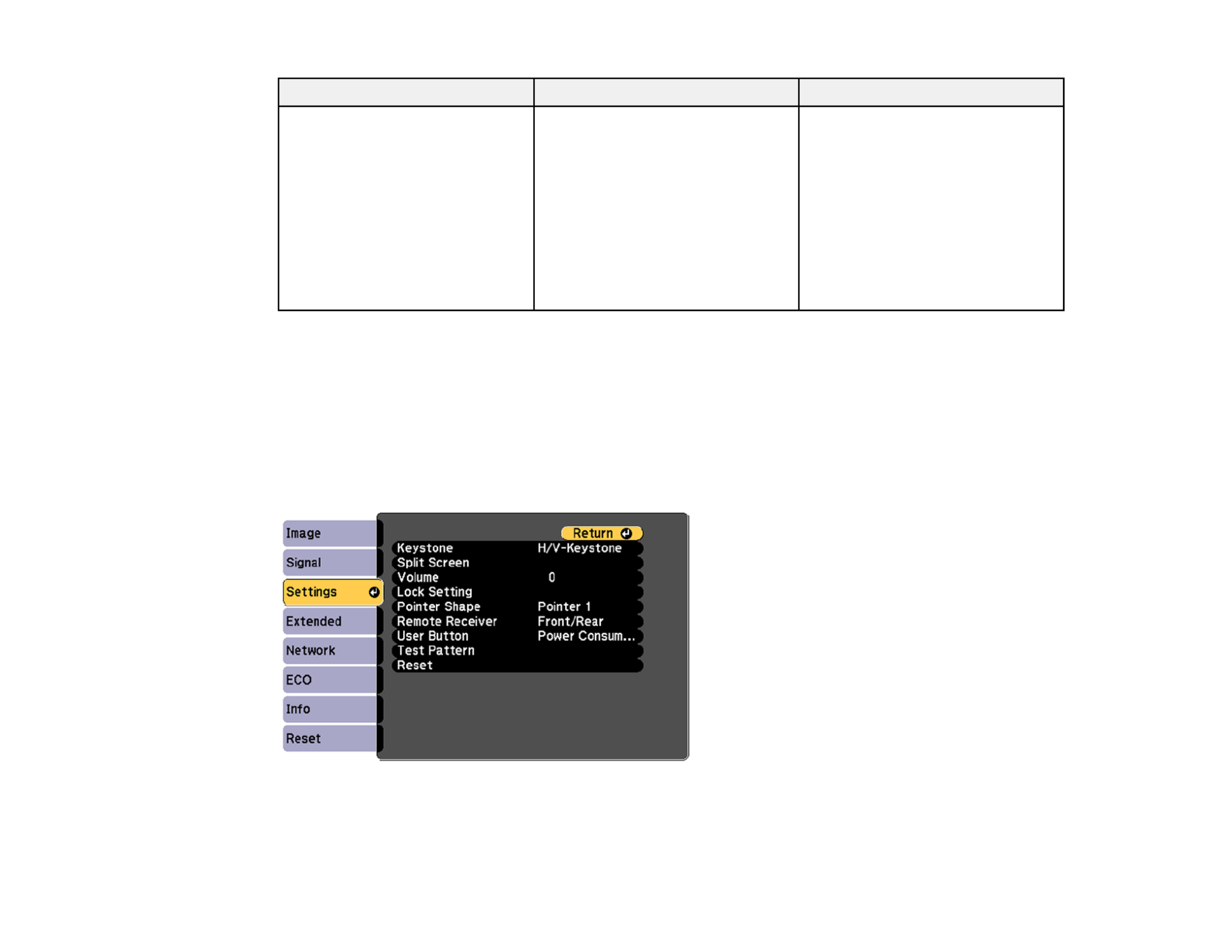
Setting Options Description
Input Signal Auto Specifies the signal type from
input sources connected to
RGB computer ports
Component Auto: detects signals
automatically
RGB: corrects color for
computer/RGB video inputs
Component: corrects color for
component video inputs
Parent topic: Adjusting the Menu Settings
Related references
Available Image Aspect Ratios
Projector Feature Settings - Settings Menu
Options on the Settings menu let you customize various projector features. The available settings
depend on the currently selected input source.
139

Setting Options Description
Remote Receiver Front/Rear Limits reception of remote control
signals by the selected receiver;
Front Off turns off all receivers
Rear
Off
User Button Power Consumption Assigns a menu option to the
User button on the remote
Info control for one-touch access
Deinterlacing
Closed Caption
Test Pattern
Resolution
Display the QR Code
Test Pattern — Displays a test pattern to assist in
focusing and zooming the image
and correcting image shape
(press to cancel patternEsc
display)
Parent topic: Adjusting the Menu Settings
Related tasks
Correcting Image Shape with the Horizontal Keystone Slider
Correcting Image Shape with the Keystone Buttons
Correcting Image Shape with Quick Corner
141
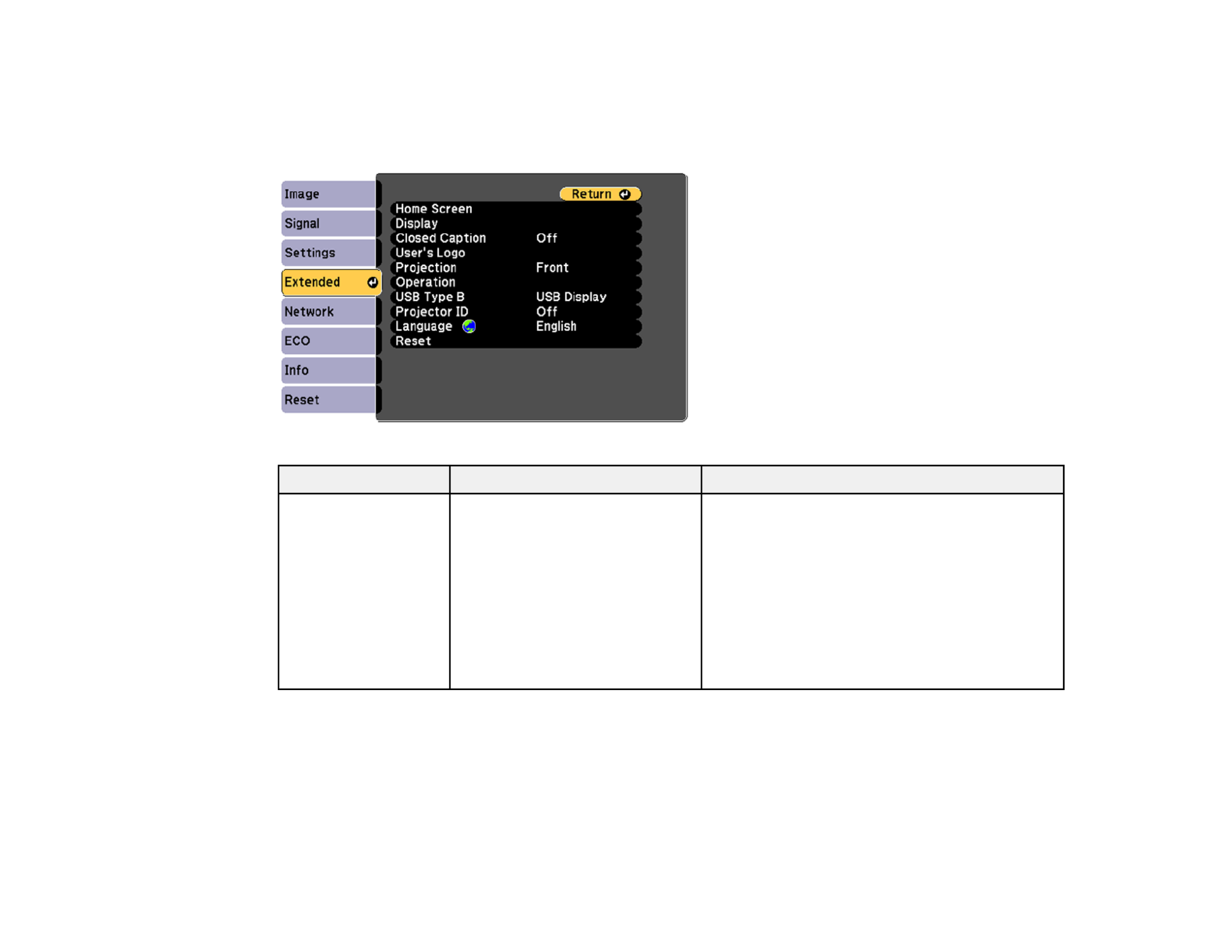
Projector Setup Settings - Extended Menu
Settings on the Extended menu let you customize various projector setup features that control its
operation.
Setting Options Description
Home Screen Home Screen Auto Disp. Select various options for the projector's Home
screen
Custom Function 1
Home Screen Auto Disp.: controls whether
Custom Function 2 the Home Screen displays automatically when
the projector is turned on
Custom Function 1 Custom Function 2/ : lets
you customize the options displayed on the
Home Screen and save your settings as a
preset
142

Setting Options Description
Display Messages Selects various display options
Display Background Messages: controls whether messages are
displayed on the screen
Startup Screen
Display Background: selects the screen
A/V Mute color or logo to display when no signal is
received
Startup Screen: controls whether a special
screen appears when the projector starts up
A/V Mute: selects the screen color or logo to
display when A/V Mute is turned on
Closed Caption Off Controls use of closed captions and selects
the closed caption type (closed captions are
CC1 only visible for NTSC signals connected
CC2 through the or ports)S-Video Video
User's Logo — Creates a screen that the projector displays to
identify itself and enhance security
Projection Front Selects the way the projector faces the screen
so the image is oriented correctly
Front/Ceiling
Rear
Rear/Ceiling
143

Setting Options Description
Operation Direct Power On Selects various operation options
High Altitude Mode Direct Power On: turns on the projector when
you plug it in
Auto Source Search
High Altitude Mode: regulates the projector’s
Auto Power On operating temperature at altitudes above 4921
feet (1500 m)
Auto Source Search: automatically detects
the image signal being input when the
projector is turned on
Auto Power On: automatically turns on the
projector when it receives an image signal
(available only when is set toStandby Mode
Communication On)
USB Type B USB Display Selects the use of the projector's USB Type B
port
Link 21L
USB Display: select when you connect a
computer to the projector's USB Type B port to
display images
Link 21L: allows a remote Windows computer
to operate the projector over a USB
connection using the Link 21L Utility
Projector ID Off Assigns an ID for the projector when you use
multiple projectors
1 9through
Language Various languages available Selects the language for projector menu and
message displays (not changed by Reset
option)
Parent topic: Adjusting the Menu Settings
Related references
Projector Setup Settings - ECO Menu
Related tasks
Saving a User's Logo Image to Display
144

Projector Network Settings - Network Menu
Settings on the Network menu let you view network information and set up the projector for monitoring
and control over a network.
Setting Options Description
Wireless Mode Wireless LAN On Turns on wireless LAN support
Off
Net. Info - Wireless LAN Connection mode Displays wireless network status
and details
Wireless LAN Sys.
Antenna level
Projector Name
SSID
DHCP
IP Address
Subnet Mask
Gateway Address
MAC Address
Region Code
145
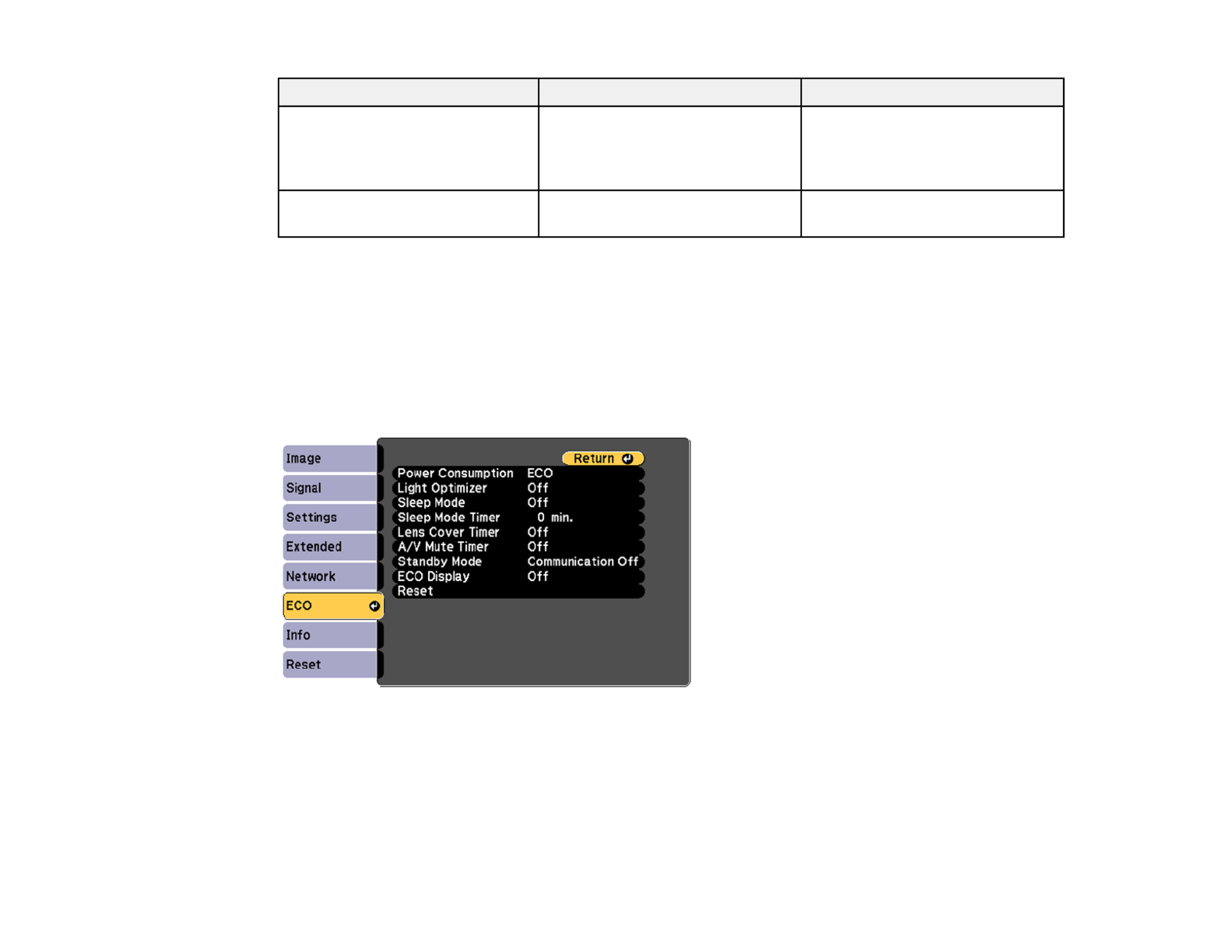
Setting Options Description
Display the QR Code — Displays a QR code for
connecting with iOS or Android
devices using the Epson
iProjection app
Network Configuration Accesses additional network Configures your network settings
menus
Parent topic: Adjusting the Menu Settings
Related tasks
Selecting Wireless Network Settings Manually
Projector Setup Settings - ECO Menu
Settings on the ECO menu let you customize projector functions to save power. When you select a
power-saving setting, a leaf icon appears next to the menu item.
146

Setting Options Description
Power Consumption Normal Selects the brightness mode of
the projector lamp
ECO
Normal: sets maximum lamp
brightness
ECO: reduces lamp brightness
and fan noise, and saves power
and lamp life
Light Optimizer On Power ConsumptionWhen is
set to , the lampNormal
Off brightness is adjusted based on
the projected image; you can set
this option for each color mode
Sleep Mode On Automatically places the
projector in standby mode after
Off an interval of inactivity
Sleep Mode Timer 1 to 30 minutes Sets the interval for Sleep Mode
Lens Cover Timer On Automatically turns off the
projector after 30 minutes if the
Off lens cover is closed
A/V Mute Timer On Automatically turns off the
projector after 30 minutes if
Off A/V Mute is enabled
Standby Mode Communication On Communication On indicates
that the projector can be
Communication Off monitored over a network when
the projector is in standby mode
ECO Display On Displays a leaf icon in the bottom
left corner of the projected screen
Off to indicate the power-saving
status when the lamp brightness
changes
Parent topic: Adjusting the Menu Settings
147

Related references
Projector Setup Settings - Extended Menu
Related tasks
Shutting Off the Picture and Sound Temporarily
Projector Information Display - Info Menu
You can display information about the projector and input sources by viewing the Info menu. However,
you cannot change any settings in the menu.
Select to display the projector's firmware version. Select to display the settingsVersion Projector Info
described below.
Note: Available settings depend on the current input source. The lamp usage timer does not register any
hours until you have used the lamp for at least 10 hours.
Information item Description
Lamp Hours HDisplays the number of hours ( ) the lamp has been used in
Normal ECOand Power Consumption modes; if the information is
displayed in yellow, obtain a genuine Epson replacement lamp
soon
148

Information item Description
Source Displays the name of the port to which the current input source is
connected
Input Signal Displays the input signal setting of the current input source
Resolution Displays the resolution of the current input source
Video Signal Displays the video signal format of the current input source
Refresh Rate Displays the refresh rate of the current input source
Sync Info Displays information that may be needed by a service technician
Status Displays information about projector problems that may be needed
by a service technician
Serial Number Displays the projector's serial number
Event ID Displays the Event ID number corresponding to a specific projector
problem; see the list of Event ID codes
Event ID Code List
Parent topic: Adjusting the Menu Settings
Related references
Optional Equipment and Replacement Parts
Projector Lamp Specifications
Event ID Code List
If the option on the Info menu displays a code number, check this list of Event ID codes for theEvent ID
solution to the projector problem associated with the code.
Event ID code Cause and solution
0432 The EasyMP Network Projection program did not start. Turn the projector off and
then on again.
0435
149

Event ID code Cause and solution
0434 Unstable network communication. Check the network communication status, wait a
few moments, and try connecting to the network again.
0481
0482
0485
0433 Cannot display the transferred images. Restart the EasyMP Network Projection
program.
0484 Communication with computer was disconnected. Restart the EasyMP Network
Projection program.
0483 The EasyMP Network Projection program quit unexpectedly. Check the network
communication status, then turn the projector off and then on again.
04FE
0479 A projector system error has occurred. Turn the projector off and then on again.
04FF
0891 Cannot find an access point with the same SSID. Set your computer, access point,
and projector to the same SSID.
0892 The WPA/WPA2 authentication type does not match. Make sure the wireless
network security settings are correct.
0893 The TKIP/AES encryption type does not match. Make sure the wireless network
security settings are correct.
0894 Communication with unauthorized access point was disconnected. Contact your
network administrator.
0898 Failed to acquire DHCP address. Make sure the DHCP server is operating correctly.
If you are not using DHCP, turn off the setting in the Network menus.DHCP
0899 A communication error has occurred. Try restarting the EasyMP Network Projection
program and restarting your projector. If that does not solve the problem, contact
Epson for help.
Parent topic: Projector Information Display - Info Menu
Projector Reset Options - Reset Menu
You can reset most of the projector settings to their default values using the option on theReset All
Reset menu.
150

You can also reset the projector's lamp usage timer to zero when you replace the lamp using the Reset
Lamp Hours option.
You cannot reset the following settings using the option:Reset All
• Input Signal
• User's Logo
• Language
• Network menu items
• Lamp Hours
• Password
Parent topic: Adjusting the Menu Settings
151

Maintaining and Transporting the Projector
Follow the instructions in these sections to maintain your projector and transport it from place to place.
Projector Maintenance
Transporting the Projector
Projector Maintenance
Your projector needs little maintenance to keep working at its best.
You may need to clean the lens periodically, and clean the air filter and air vents to prevent the projector
from overheating due to blocked ventilation.
The only parts you should replace are the lamp, air filter, and remote control batteries. If any other part
needs replacing, contact Epson or an authorized Epson servicer.
Warning: Before cleaning any part of the projector, turn it off and unplug the power cord. Never open
any cover on the projector, except as specifically explained in this manual. Dangerous electrical voltages
in the projector can injure you severely.
Warning: Do not try to service this product yourself, except as specifically explained in this manual.
Refer all other servicing to qualified servicers.
Cleaning the Lens
Cleaning the Projector Case
Air Filter and Vent Maintenance
Projector Lamp Maintenance
Replacing the Remote Control Batteries
Parent topic: Maintaining and Transporting the Projector
Related references
Optional Equipment and Replacement Parts
Where to Get Help
Cleaning the Lens
Clean the projector's lens periodically, or whenever you notice dust or smudges on the surface.
• To remove dust or smudges, gently wipe the lens with lens-cleaning paper.
152

• To remove stubborn smudges, moisten a soft, lint-free cloth with lens cleaner and gently wipe the
lens. Do not spray any liquid directly on the lens.
Warning: Do not use a lens cleaner that contains flammable gas. The high heat generated by the
projector lamp may cause a fire.
Caution: Do not use glass cleaner or any harsh materials to clean the lens and do not subject the lens
to any impacts; you may damage it. Do not use canned air, or the gases may leave a residue. Avoid
touching the lens with your bare hands to prevent fingerprints on or damage to the lens surface.
Parent topic: Projector Maintenance
Cleaning the Projector Case
Before cleaning the projector case, turn off the projector and unplug the power cord.
• To remove dust or dirt, use a soft, dry, lint-free cloth.
• To remove stubborn dirt, use a soft cloth moistened with water and mild soap. Do not spray liquid
directly on the projector.
Caution: Do not use wax, alcohol, benzine, paint thinner, or other chemicals to clean the projector
case. These can damage the case. Do not use canned air, or the gases may leave a residue.
Parent topic: Projector Maintenance
Air Filter and Vent Maintenance
Regular filter maintenance is important to maintaining your projector. Your Epson projector is designed
with an easily accessible, user-replaceable filter to protect your projector and make regular maintenance
simple. Filter maintenance intervals will depend on the environment.
If regular maintenance is not performed, your Epson projector will notify you when the temperature
inside the projector has reached a high level. Do not wait until this warning appears to maintain your
projector filter as prolonged exposure to high temperatures may reduce the life of your projector or lamp.
Damage due to the failure to properly maintain the projector or its filter may not be covered by the
projector or lamp Limited Warranties.
Cleaning the Air Filter and Vents
Replacing the Air Filter
Parent topic: Projector Maintenance
153

Related references
Projector Light Status
Cleaning the Air Filter and Vents
Clean the projector's air filter or vents if they get dusty, or if you see a message telling you to clean them.
1. Turn off the projector and unplug the power cord.
2. Gently remove the dust using a small vacuum designed for computers or a very soft brush (such as
a paintbrush).
Note: You can remove the air filter so you can clean both sides of it. Do not rinse the air filter in
water, or use any detergent or solvent to clean it.
Caution: Do not use canned air. The gases may leave a flammable residue or push dust and debris
into the projector's optics or other sensitive areas.
3. If dust is difficult to remove or the air filter is damaged, replace the air filter.
Parent topic: Air Filter and Vent Maintenance
Related tasks
Replacing the Air Filter
Replacing the Air Filter
You need to replace the air filter in the following situations:
• After cleaning the air filter, you see a message telling you to clean or replace it
• The air filter is torn or damaged
154

3. Pull the air filter out of the projector.
Note: Air filters contain ABS resin and polyurethane foam. Dispose of used air filters according to
local regulations.
4. Place the new air filter in the projector as shown and push gently until it clicks into place.
156

5. Close the air filter cover.
Parent topic: Air Filter and Vent Maintenance
Related references
Optional Equipment and Replacement Parts
Projector Lamp Maintenance
The projector keeps track of the number of hours the lamp is used and displays this information in the
projector's menu system.
Replace the lamp as soon as possible when the following occurs:
• The projected image gets darker or starts to deteriorate
• A message appears when you turn on the projector telling you to replace the lamp
• The projector's lamp light is flashing orange and its power light is flashing blue
Replacing the Lamp
Resetting the Lamp Timer
Parent topic: Projector Maintenance
Related references
Projector Information Display - Info Menu
Projector Lamp Specifications
Projector Light Status
Replacing the Lamp
Before you replace the lamp, let the projector cool down for at least one hour so the lamp will not be hot.
Warning: Let the lamp fully cool before replacing it to avoid injury.
You can replace the lamp while the projector is mounted to the ceiling, if necessary.
1. Turn off the projector and unplug the power cord.
2. Allow the projector lamp to cool down for at least one hour.
157
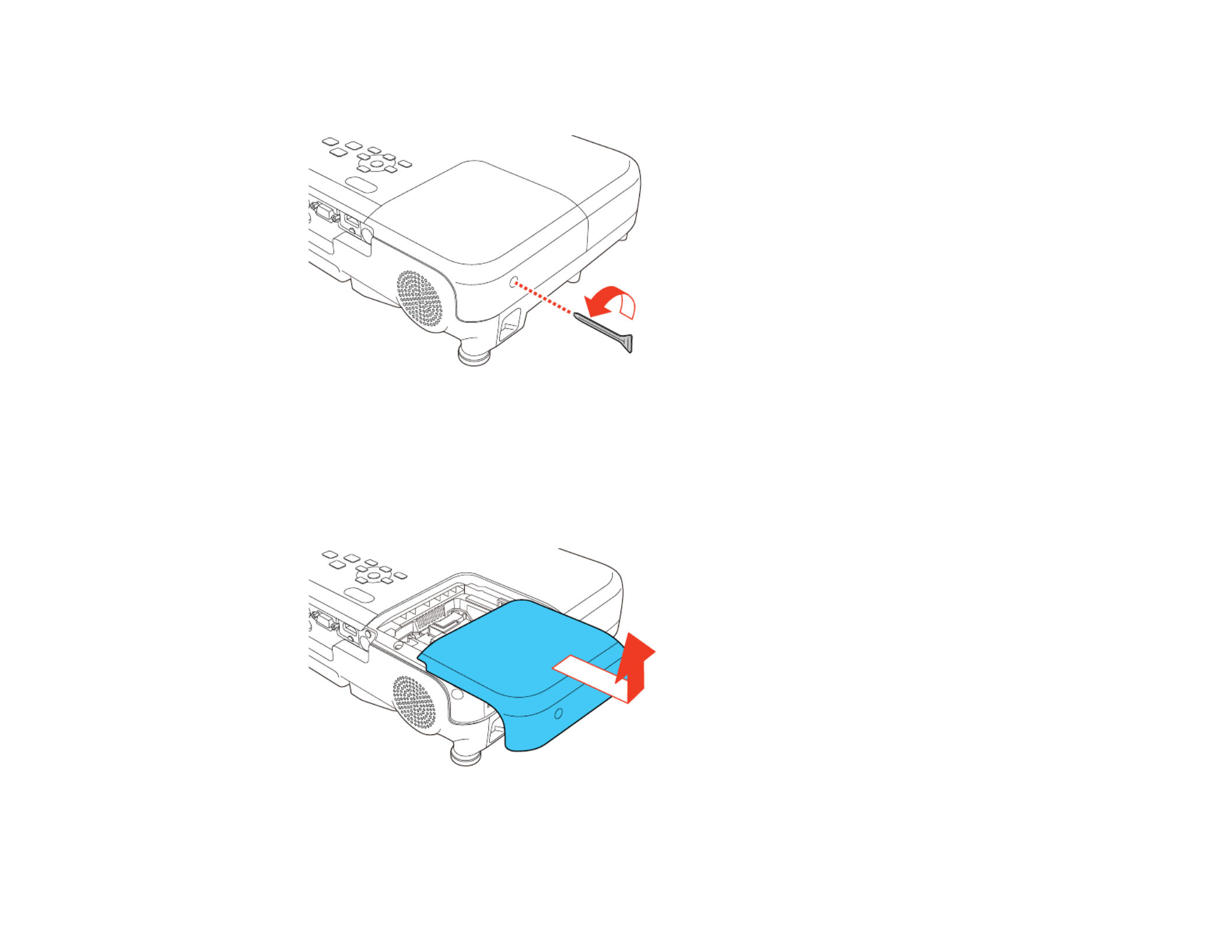
3. Use the screwdriver included with the replacement lamp to loosen the screw securing the lamp
cover.
Warning: If the lamp is broken, glass fragments may be loose inside the lamp chamber. Be careful
removing any broken glass to avoid injury. If the projector is installed on the ceiling, stand to the side
of the lamp cover and not underneath it; pieces of glass could fall into your eyes or mouth when you
open the lamp cover.
4. Slide the lamp cover out and lift it off.
158
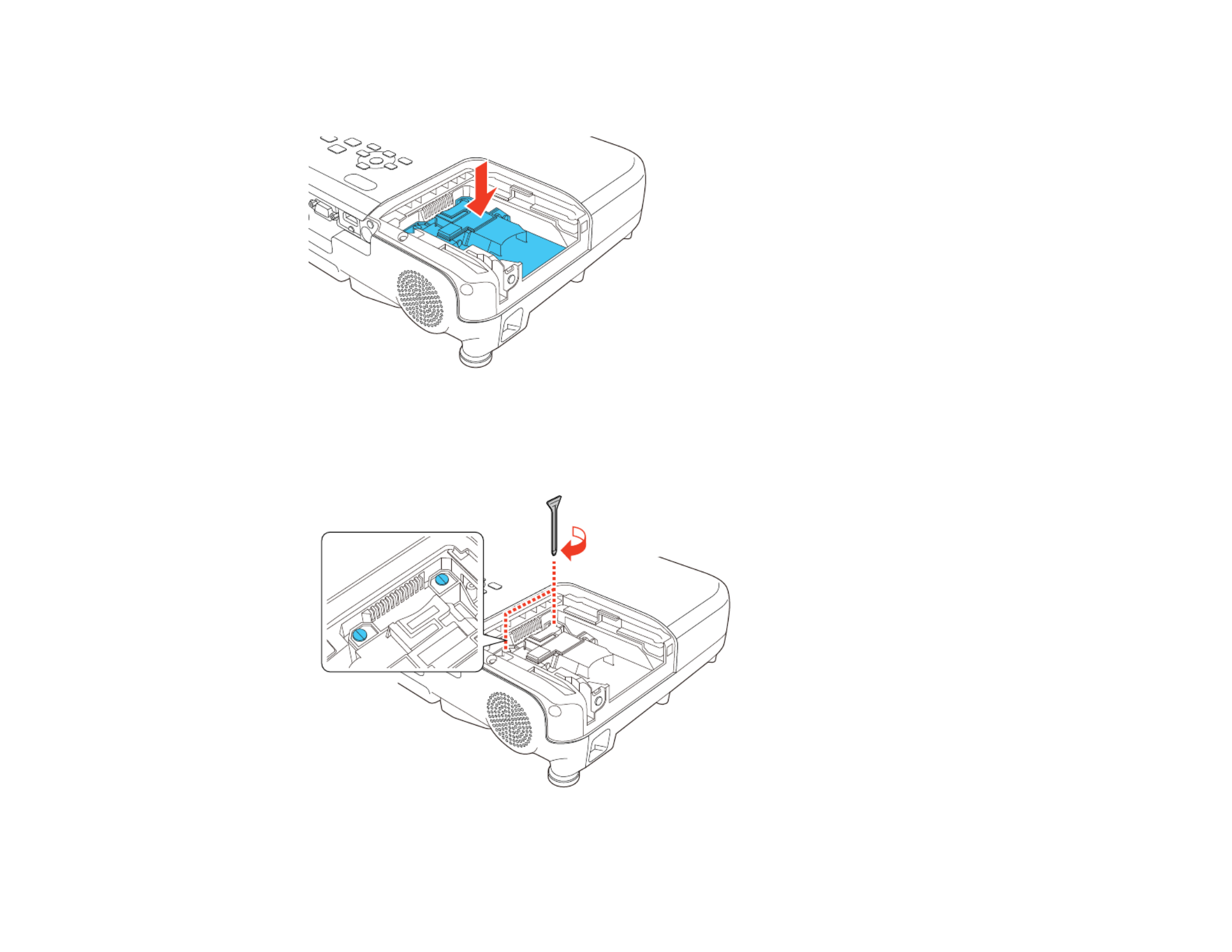
7. Gently insert the new lamp into the projector. If it does not fit easily, make sure it is facing the right
way.
Caution: Do not touch any glass on the lamp assembly to avoid premature lamp failure.
8. Push in the lamp firmly and tighten the screws to secure it.
160
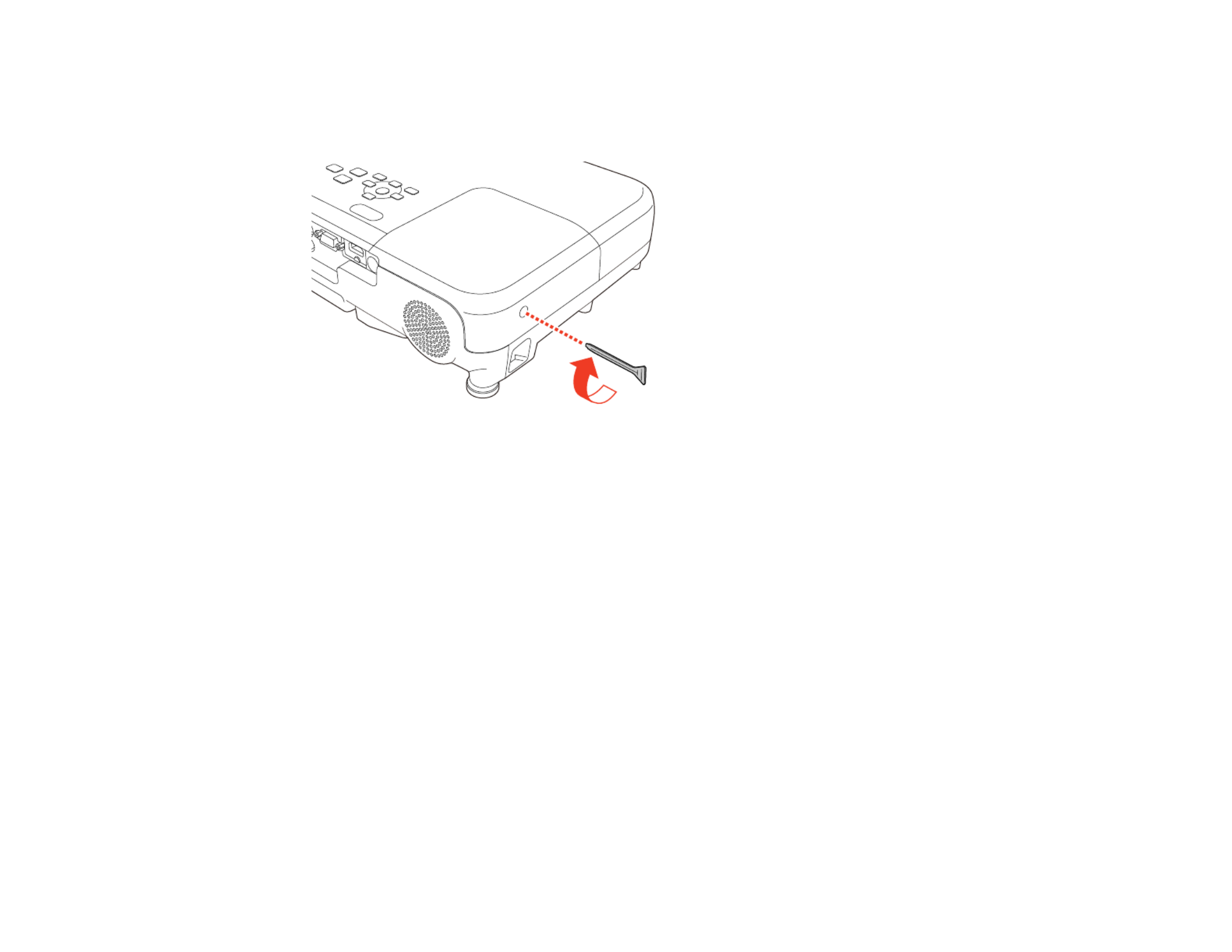
Caution: Do not over-tighten the screws.
9. Replace the lamp cover and tighten the screw to secure it.
Note: Be sure the lamp cover is securely installed or the lamp will not come on.
Reset the lamp timer to zero to keep track of the new lamp’s usage.
Parent topic: Projector Lamp Maintenance
Related tasks
Resetting the Lamp Timer
Resetting the Lamp Timer
You must reset the lamp timer after replacing the projector's lamp to clear the lamp replacement
message and to keep track of lamp usage correctly.
Note: Do not reset the lamp timer if you have not replaced the lamp to avoid inaccurate lamp usage
information.
1. Turn on the projector.
2. Press the button.Menu
161
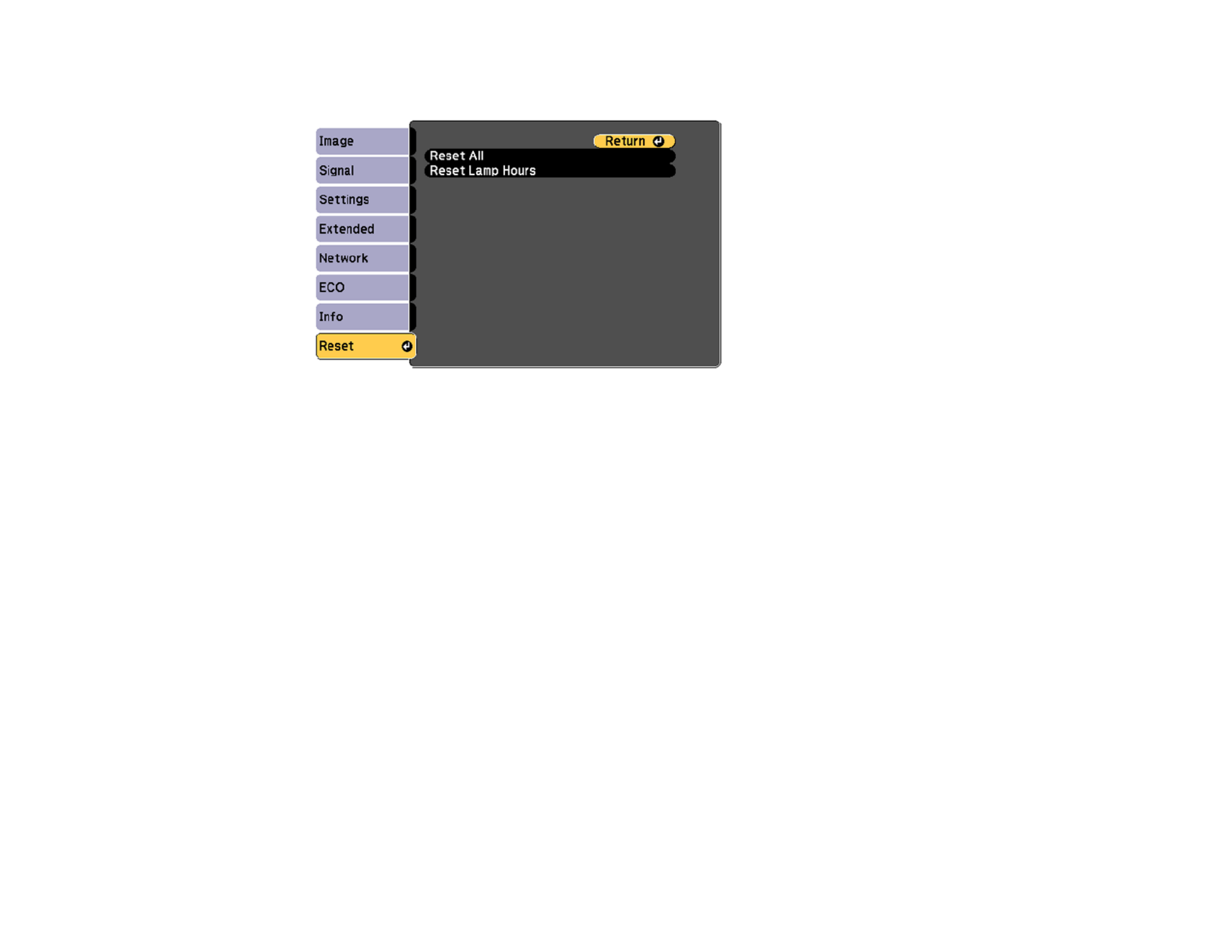
3. Select the menu and press .Reset Enter
4. Select and press .Reset Lamp Hours Enter
You see a prompt asking if you want to reset the lamp hours.
5. Select and press .Yes Enter
6. Press or to exit the menus.Menu Esc
Parent topic: Projector Lamp Maintenance
Related tasks
Replacing the Lamp
Replacing the Remote Control Batteries
The remote control uses two AA manganese or alkaline batteries. Replace the batteries as soon as they
run out.
Caution: Use only the type of batteries specified in this manual. Do not install batteries of different types,
or mix new and old batteries.
162

1. Remove the battery cover as shown.
2. Remove the old batteries.
Warning: If the battery fluid has leaked, wipe it away with a soft cloth and avoid getting the fluid on
your hands. If it gets on your hands, wash them immediately to avoid injury.
3. Insert the batteries with the and ends facing as shown.+ –
163

4. Replace the battery cover and press it down until it clicks into place.
Warning: Dispose of used batteries according to local regulations. Do not expose batteries to heat
or flame. Keep batteries out of the reach of children; they are choking hazards and are very
dangerous if swallowed.
Parent topic: Projector Maintenance
Related references
Remote Control Operation
Transporting the Projector
The projector contains precision parts, some of which are glass. Follow these guidelines to transport,
ship, or store the projector safely:
• Close the lens cover to protect the lens.
• Remove any equipment connected to the projector.
• Use a carrying case to hand-carry the projector.
• When transporting the projector a long distance or as checked luggage, place it in a carrying case.
Then pack the case in a firm box with cushioning around it and mark the box "Fragile."
• When shipping the projector for repairs, place it in its original packing materials, if possible, or use
equivalent materials with cushioning around the projector. Mark the box "Fragile."
Note: Epson shall not be liable for any damages incurred during transportation.
Parent topic: Maintaining and Transporting the Projector
164

Solving Problems
Check the solutions in these sections if you have any problems using the projector.
Projection Problem Tips
Projector Light Status
Using the Projector Help Displays
Solving Image or Sound Problems
Solving Projector or Remote Control Operation Problems
Solving Network Problems
Where to Get Help
Projection Problem Tips
If the projector is not working properly, try turning it off and unplugging it. Then plug it back in and turn it
on.
If this does not solve the problem, check the following:
• The lights on the projector may indicate what the problem is.
• The Help option on the Home screen can display information about common problems, if the projector
is operating.
• The solutions in this manual can help you solve many problems.
If none of these solutions help, you can contact Epson for technical support.
Parent topic: Solving Problems
Related references
Projector Light Status
Where to Get Help
Related tasks
Using the Projector Help Displays
165

Power light Status light Lamp light Temp light Status and solution
Flashing blue Light status Light status Flashing Projector is too hot.
varies varies orange • Make sure that the vents and air
filter are not clogged with dust or
obstructed by nearby objects.
• Clean or replace the air filter.
• Make sure the environmental
temperature is not too hot.
Off Flashing blue Off Orange Projector has overheated and
turned off. Leave it turned off to
cool down. Once the Temp and
Status lights turn off and the power
light turns blue (after about five
minutes), try the suggestions
below:
• Make sure that the vents and air
filter are not clogged with dust or
obstructed by nearby objects.
• Clean or replace the air filter.
• If operating the projector at high
altitude, turn on High Altitude
Mode.
• If the problem persists, unplug
the projector and contact Epson
for help.
167

Power light Status light Lamp light Temp light Status and solution
Off Flashing blue Orange Off Lamp has a problem.
• Check to see if the lamp is
burned out, broken, or installed
incorrectly. Reseat or replace the
lamp as necessary.
• Clean or replace the air filter.
• If operating the projector at high
altitude, turn on High Altitude
Mode.
• If the problem persists, unplug
the projector and contact Epson
for help.
Flashing blue Light status Flashing Light status Replace the lamp soon to avoid
varies orange varies damage. Do not continue using the
projector.
Off Flashing blue Off Flashing A fan or sensor has a problem.
orange Turn the projector off, unplug it, and
contact Epson for help.
Off Flashing blue Flashing Off Internal projector error. Turn the
orange projector off, unplug it, and contact
Epson for help.
Off Flashing blue Flashing Flashing Auto iris error. Turn the projector
orange orange off, unplug it, and contact Epson for
help.
Off Flashing blue Orange Orange Power error. Turn the projector off,
unplug it, and contact Epson for
help.
Light status Light status Flashing Flashing When transferring settings between
varies varies orange rapidly orange rapidly projectors, the settings file may be
corrupt or the USB flash drive or
USB cable may not be properly
connected. Remove the flash drive
or cable, unplug the power cord,
and try again.
168

Power light Status light Lamp light Temp light Status and solution
Flashing blue Flashing blue Flashing Flashing When transferring settings between
rapidly rapidly orange rapidly orange rapidly projectors, writing may have failed
and a projector error may have
occurred. Turn the projector off,
unplug it, and contact Epson for
help.
Note: If the lights display a pattern not listed in the table above, turn the projector off, unplug it, and
contact Epson for help.
Parent topic: Solving Problems
Related references
Projector Setup Settings - Extended Menu
Where to Get Help
Projector Environmental Specifications
Related tasks
Cleaning the Air Filter and Vents
Replacing the Air Filter
Replacing the Lamp
Using the Projector Help Displays
You can display information to help you solve common problems using the projector's Help system.
1. Turn on the projector.
2. Press the button on the projector or the remote control.Home
3. Use the arrow buttons to select .Help
4. Press .Enter
You see the Help menu.
5. Use the up and down arrow buttons to highlight the problem you want to solve.
6. Press to view the solutions.Enter
7. When you are finished, do one of the following:
• To select another problem to solve, press .Esc
169

• To exit the help system, press .Home
Parent topic: Solving Problems
Solving Image or Sound Problems
Check the solutions in these sections if you have any problems with projected images or sound.
Solutions When No Image Appears
Solutions When Image is Incorrect Using the USB Display Function
Solutions When "No Signal" Message Appears
Solutions When "Not Supported" Message Appears
Solutions When Only a Partial Image Appears
Solutions When the Image is Not Rectangular
Solutions When the Image Contains Noise or Static
Solutions When the Image is Fuzzy or Blurry
Solutions When the Image Brightness or Colors are Incorrect
Solutions to Sound Problems
Parent topic: Solving Problems
Solutions When No Image Appears
If no image appears, try the following solutions:
• Make sure the lens cover is open all the way or off.
• Press the button on the remote control to see if the image was temporarily turned off.A/V Mute
• Make sure all necessary cables are securely connected and the power is on for the projector and
connected video sources.
• Press the projector's power button to wake it from standby or sleep mode. Also see if your connected
computer is in sleep mode or displaying a blank screen saver.
• Press the button. If the projector menu is able to display, there may be a problem with theMenu
connected video source, cable connection, or port.
• Check the settings on the Signal menu to make sure they are correct for the current video source.
• Adjust the setting or select the Power Consumption setting.Brightness Normal
• Check the setting to make sure is set to .Display Messages On
• If the projector does not respond when you press the control panel buttons, the buttons may be
locked. Unlock the buttons.
170

• If the projector does not respond when you press buttons on the remote control, make sure the remote
receivers are turned on.
• For images projected with Windows Media Center, reduce the screen size from full screen mode.
• For images projected from applications using Windows DirectX, turn off DirectX functions.
Parent topic: Solving Image or Sound Problems
Related references
Image Quality Settings - Image Menu
Input Signal Settings - Signal Menu
Projector Feature Settings - Settings Menu
Projector Setup Settings - Extended Menu
Projector Setup Settings - ECO Menu
Related tasks
Opening the Lens Cover
Unlocking the Projector's Buttons
Solutions When Image is Incorrect Using the USB Display Function
If no image appears or if the image appears incorrectly using the USB Display function, try the following
solutions:
• Press the button on the remote control.USB
• Make sure the USB Display software has installed correctly. Install it manually if necessary.
• Make sure the setting in the Extended menu is set to , if available.USB Type B USB Display
• With OS X, select the icon in the Dock or from the folder.USB Display Applications
• For images projected with Windows Media Center, reduce the screen size from full screen mode.
• For images projected from applications using Windows DirectX, turn off DirectX functions.
• If the mouse cursor flickers, select in the EpsonMake the movement of the mouse pointer smooth
USB Display Settings program on your computer (feature not available with Windows 2000).
• Turn off the setting in the Epson USB Display Settings program on yourTransfer layered window
computer.
• Make sure you are using the most recent version of the USB Display software. You can download the
latest version from the Epson web site. Go to (U.S.) or (Canada)epson.com/support epson.ca/support
and select your projector.
Parent topic: Solving Image or Sound Problems
171

Related references
Projector Setup Settings - Extended Menu
Related tasks
Connecting to a Computer for USB Video and Audio
Solutions When "No Signal" Message Appears
If the "No Signal" message appears, try the following solutions:
• Press the button and wait a few seconds for an image to appear.Source Search
• Turn on the connected computer or video source, and press its play button to begin your presentation,
if necessary.
• Check the connection from the projector to your video sources.
• If you are projecting from a laptop computer, make sure it is set up to display on an external monitor.
• If necessary, turn the projector and the connected computer or video source off and then on again.
Displaying From a PC Laptop
Displaying From a Mac Laptop
Parent topic: Solving Image or Sound Problems
Related concepts
Projector Connections
Displaying From a PC Laptop
If you see the "No Signal" message when you display from a PC laptop, you need to set up the laptop to
display on an external monitor.
1. Hold down the laptop's key and press the key labelled with a monitor icon or . (SeeFn CRT/LCD
your laptop manual for details.) Wait a few seconds for an image to appear.
2. To display on both the laptop's monitor and the projector, try pressing the same keys again.
3. If the same image is not displayed by the laptop and projector, check the Windows utility toDisplay
make sure the external monitor port is enabled and extended desktop mode is disabled. (See your
computer or Windows manual for instructions.)
4. If necessary, check your video card settings and set the multiple display option to orMirror
Duplicate.
Parent topic: Solutions When "No Signal" Message Appears
172

Displaying From a Mac Laptop
If you see the "No Signal" message when you display from a Mac laptop, you need to set up the laptop
for mirrored display. (See your laptop manual for details.)
1. Open the utility and select .System Preferences Displays
2. Click the tab.Arrangement
3. Select the checkbox.Mirror Displays
Parent topic: Solutions When "No Signal" Message Appears
Solutions When "Not Supported" Message Appears
If the "Not Supported" message appears, try the following solutions:
• Make sure the correct input signal is selected on the Signal menu.
• Make sure the computer's display resolution does not exceed the projector's resolution and frequency
limit. If necessary, select a different display resolution for your computer. (See your computer manual
for details.)
• As a test, try setting the computer's display resolution to the lowest possible setting, and then
gradually increase it as necessary.
Parent topic: Solving Image or Sound Problems
Solutions When Only a Partial Image Appears
If only a partial computer image appears, try the following solutions:
• Press the button on the remote control to optimize the image signal.Auto
• Try adjusting the image position using the menu setting.Position
• Press the button on the remote control to select a different image aspect ratio.Aspect
• If you zoomed into or out of the image using the buttons, press the button until theE-Zoom Esc
projector returns to a full display.
• Check the cables connecting the computer or video source to the projector. Try connecting different
cables.
• Check your computer display settings to disable dual display and set the resolution within the
projector's limits. (See your computer manual for details.)
• Check the resolution assigned to your presentation files to see if they are created for a different
resolution than you are projecting in. (See your software help for details.)
Parent topic: Solving Image or Sound Problems
173

Related references
Input Signal Settings - Signal Menu
Supported Video Display Formats
Solutions When the Image is Not Rectangular
If the projected image is not evenly rectangular, try the following solutions:
• Turn on automatic keystone adjustments using the projector's menus.
• Place the projector directly in front of the center of the screen, facing it squarely, if possible.
• If you adjusted the projector height using the projector feet, press the keystone buttons on the
projector to adjust the image shape.
• Adjust the position of the projector's horizontal keystone slider.
• Adjust the setting to correct the image shape.Quick Corner
Parent topic: Solving Image or Sound Problems
Related references
Projector Feature Settings - Settings Menu
Related tasks
Correcting Image Shape with the Horizontal Keystone Slider
Correcting Image Shape with the Keystone Buttons
Correcting Image Shape with Quick Corner
Solutions When the Image Contains Noise or Static
If the projected image seems to contain electronic interference (noise) or static, try the following
solutions:
• Check the cables connecting your computer or video source to the projector. They should be:
• Separated from the power cord to prevent interference
• Securely connected at both ends
• Not connected to an extension cable
• No longer than 10 feet (3 m) for VGA/computer cables or 24 feet (7.3 m) for HDMI cables
• Check the settings on the projector's Signal menu to make sure they match the video source. If
available for your video source, adjust the and settings.Progressive Noise Reduction
• Select a computer video resolution and refresh rate that are compatible with the projector.
174

• If you are projecting from a computer, press the button on the remote control to automaticallyAuto
adjust the tracking and sync. If the problem remains, display a uniformly patterned image on the
screen and manually adjust the and settings.Tracking Sync
• If you adjusted the image shape using the projector controls, try decreasing the setting toSharpness
improve image quality.
• If you connected an extension power cable, try projecting without it to see if it caused interference in
the signal.
• If you are using the USB Display function, turn off the setting in the EpsonTransfer layered window
USB Display Settings program on your computer.
Parent topic: Solving Image or Sound Problems
Related references
Image Quality Settings - Image Menu
Input Signal Settings - Signal Menu
Supported Video Display Formats
Solutions When the Image is Fuzzy or Blurry
If the projected image is fuzzy or blurry, try the following solutions:
• Adjust the image focus.
• Clean the projector lens.
Note: To avoid condensation on the lens after bringing the projector in from a cold environment, let the
projector warm up to room temperature before using it.
• Position the projector close enough to the screen.
• Position the projector so the keystone adjustment angle is not so wide that it distorts the image.
• Turn on automatic keystone adjustment in the projector's menus.
• Adjust the setting to improve image quality.Sharpness
• If you are projecting from a computer, press the button on the remote control to automaticallyAuto
adjust the tracking and sync. If any bands or overall blurriness remain, display a uniformly patterned
image on the screen and manually adjust the and settings.Tracking Sync
• If you are projecting from a computer, try using a lower resolution or try to match the projector's native
resolution.
Parent topic: Solving Image or Sound Problems
175

Related references
Projection Distance
Image Quality Settings - Image Menu
Input Signal Settings - Signal Menu
Projector Feature Settings - Settings Menu
General Projector Specifications
Related tasks
Focusing the Image Using the Focus Ring
Cleaning the Lens
Solutions When the Image Brightness or Colors are Incorrect
If the projected image is too dark or light, or the colors are incorrect, try the following solutions:
• Press the button on the remote control to try different color modes for the image andColor Mode
environment.
• Check your video source settings.
• Adjust the available settings on the Image menu for the current input source, such as ,Brightness
Contrast Tint Color Adjustment Color Saturation, , , and/or .
• Make sure you selected the correct or setting on the Signal menu, ifInput Signal Video Signal
available for your image source.
• Make sure all the cables are securely connected to the projector and your video device. If you
connected long cables, try connecting shorter cables.
• If you are using the Power Consumption setting, try selecting in the projector's menus.ECO Normal
Note: At high altitudes or locations subject to high temperatures, the image may become darker and
you may not be able to adjust the Power Consumption setting.
• Position the projector close enough to the screen.
• If the image has been progressively darkening, you may need to replace the projector lamp soon.
Parent topic: Solving Image or Sound Problems
Related concepts
Projector Lamp Maintenance
Related references
Projection Distance
176

Available Color Modes
Image Quality Settings - Image Menu
Input Signal Settings - Signal Menu
Projector Setup Settings - ECO Menu
Solutions to Sound Problems
If there is no sound when you expect it or the volume is too low or high, try the following solutions:
• Adjust the projector's volume settings.
• Press the button on the remote control to resume video and audio if they were temporarilyA/V Mute
stopped.
• Press the button to switch to the correct input source, if necessary.Source Search
• Check your computer or video source to make sure the volume is turned up and the audio output is set
for the correct source.
• Check the audio cable connections between the projector and your video source.
• If you do not hear sound from an HDMI source, set the connected device to PCM output.
• Make sure any connected audio cables are labeled "No Resistance".
• If you are using the USB Display function, turn on the setting in theOutput audio from the projector
Epson USB Display Settings program on your computer.
• If you are using a Mac and you do not hear sound from an HDMI source, make sure your Mac
supports audio through the HDMI port. If not, you need to connect an audio cable.
• If you turn the projector on immediately after turning it off, the cooling fans may run at high speed
momentarily and cause an unexpected noise. This is normal.
Parent topic: Solving Image or Sound Problems
Related concepts
Projector Connections
Related tasks
Controlling the Volume with the Volume Buttons
Solving Projector or Remote Control Operation Problems
Check the solutions in these sections if you have problems operating the projector or remote control.
Solutions to Projector Power or Shut-Off Problems
177

Solutions to Problems with the Remote Control
Solutions to Password Problems
Parent topic: Solving Problems
Solutions to Projector Power or Shut-Off Problems
If the projector does not come on when you press the power button or it shuts off unexpectedly, try the
following solutions:
• Make sure the power cord is securely connected to the projector and to a working electrical outlet.
• The projector's buttons may be locked for security. Unlock the buttons or use the remote control to
turn on the projector.
• If the projector's lamp shuts off unexpectedly, it may have entered standby mode after a period of
inactivity. Press the power button to wake the projector and adjust the Sleep Mode Timer setting to
change the sleep interval.
• If the projector's lamp shuts off, the Status light is flashing blue, and the Temp light is orange, the
projector has overheated and shut off. Check the solutions for this light status.
• If the power button on the remote control does not turn on the projector, check its batteries and make
sure the setting is turned on in the projector's menu, if available.Remote Receiver
• The power cord may be defective. Try another power cord. If that doesn't work, disconnect the cord
and contact Epson.
Parent topic: Solving Projector or Remote Control Operation Problems
Related references
Projector Feature Settings - Settings Menu
Projector Light Status
Where to Get Help
Related tasks
Unlocking the Projector's Buttons
Replacing the Remote Control Batteries
Solutions to Problems with the Remote Control
If the projector does not respond to remote control commands, try the following solutions:
• Check that the remote control batteries are installed correctly and have power. If necessary, replace
the batteries.
• Make sure you are operating the remote control within the reception angle and range of the projector.
178

• Make sure the projector is not warming up or shutting down.
• Check to see if a button on the remote control is stuck down, causing it to enter sleep mode. Release
the button to wake the remote control up.
• Strong fluorescent lighting, direct sunlight, or infrared device signals may be interfering with the
projector's remote receivers. Dim the lights or move the projector away from the sun or interfering
equipment.
• If available, turn off one of the remote receivers in the projector's menu system, or check if all the
remote receivers were turned off.
• If you assigned an ID number to the remote control to operate multiple projectors, you may need to
check or change the ID setting (feature not available with all projectors).
• If you lose the remote control, you can purchase another from an authorized Epson reseller.
Parent topic: Solving Projector or Remote Control Operation Problems
Related references
Remote Control Operation
Optional Equipment and Replacement Parts
Related tasks
Replacing the Remote Control Batteries
Solutions to Password Problems
If you cannot enter or remember a password, try the following solutions:
• You may have turned on password protection without first setting a password. Try entering using0000
the remote control.
• If you have entered an incorrect password too many times and see a message displaying a request
code, write down the code and contact Epson. Do not attempt to enter the password again. Provide
the request code and proof of ownership for assistance in unlocking the projector.
• If you set a Web Control password and forgot the user ID or password, try entering the following:
• User ID: EPSONWEB
• Default password: admin
• If you lose the remote control, you cannot enter a password. Order a new one from Epson.
Parent topic: Solving Projector or Remote Control Operation Problems
Related references
Optional Equipment and Replacement Parts
179

Where to Get Help
Related tasks
Controlling a Networked Projector Using a Web Browser
Solving Network Problems
Check the solutions in these sections if you have problems using the projector on a network.
Solutions When You Cannot Access the Projector Through the Web
Solutions When Network Alert E-Mails are Not Received
Parent topic: Solving Problems
Solutions When You Cannot Access the Projector Through the Web
If you are unable to access the projector through a web browser, make sure you are using the correct ID
and password, which are case sensitive.
• For the user ID, enter . (You cannot change the user ID.)EPSONWEB
• For the password, enter the password set in the projector's Network menu. The default password is
admin.
• Make sure you have access to the network the projector is on.
Note: The user ID and password are case sensitive.
Parent topic: Solving Network Problems
Related tasks
Controlling a Networked Projector Using a Web Browser
Solutions When Network Alert E-Mails are Not Received
If you do not receive an e-mail alerting you to problems with a projector over the network, try the
following solutions:
• Make sure the projector is turned on and connected to the network correctly. (If an error shut down the
projector, it cannot send an e-mail.)
• Make sure you set up the projector e-mail alert settings correctly on the projector's network Mail menu
or in the network software.
• Set the setting to so the network software can monitor theStandby Mode Communication On
projector in standby mode.
180

Parent topic: Solving Network Problems
Related references
Projector Setup Settings - ECO Menu
Related tasks
Setting Up Projector Network E-Mail Alerts
Where to Get Help
If you need to contact Epson for technical support services, use the following support options.
Internet Support
Visit Epson's support website at (U.S.) or (Canada) for solutions toepson.com/support epson.ca/support
common problems with your projector. You can download utilities and documentation, get FAQs and
troubleshooting advice, or e-mail Epson with your questions.
Speak to a Support Representative
To use the Epson PrivateLine Support service, call (800) 637-7661. This service is available for the
duration of your warranty period. You may also speak with a projector support specialist by dialing (562)
276-4394 (U.S.) or (905) 709-3839 (Canada).
Support hours are 6 AM to 8 PM, Pacific Time, Monday through Friday and 7 AM to 4 PM, Pacific Time,
Saturday.
Days and hours of support are subject to change without notice. Toll or long distance charges may
apply.
Before you call, have the following information ready:
• Product name
• Product serial number (located on the bottom or rear of the projector, or in the menu system)
• Proof of purchase (such as a store receipt) and date of purchase
• Computer or video configuration
• Description of the problem
Purchase Supplies and Accessories
You can purchase screens, other optional accessories, and replacement parts from an Epson authorized
reseller. To find the nearest reseller, call 800-GO-EPSON (800-463-7766). Or you can purchase online
at (U.S. sales) or (Canadian sales).epsonstore.com epson.ca
181

To purchase a replacement remote control, call (562) 276-4394 (U.S.) or (905) 709-3839 (for dealer
referral in Canada).
Parent topic: Solving Problems
182

Technical Specifications
These sections list the technical specifications of your projector.
General Projector Specifications
Projector Lamp Specifications
Remote Control Specifications
Projector Dimension Specifications
Projector Electrical Specifications
Projector Environmental Specifications
Projector Safety and Approvals Specifications
Supported Video Display Formats
USB Display System Requirements
General Projector Specifications
Type of display Poly-silicon TFT active matrix
Resolution EX3240/VS240:
800 × 600 pixels (SVGA)
EX5240/EX5250 Pro/VS340:
1024 × 768 pixels (XGA)
EX7240 Pro/VS345:
1280 × 800 pixels (WXGA)
EX9200 Pro:
1920 × 1200 pixels (WUXGA)
183

Lens EX5240/EX7240 Pro/VS340/VS345:
F=1.58 to 1.72
Focal length: 16.9 to 20.28 mm
EX3240/VS240:
F=1.44
Focal length: 16.7 mm
EX9200 Pro:
F=1.50 to 1.71
Focal length: 20.42 to 24.50 mm
EX5250 Pro:
F=1.6 to 1.74
Focal length: 18.4 to 22.08 mm
Color reproduction Up to 1 billion colors
Brightness VS340:
Normal Power Consumption mode:
White light output 2800 lumens (ISO 21118 standard)
Color light output 2800 lumens
ECO Power Consumption mode:
White light output 1960 lumens (ISO 21118 standard)
Note: Color brightness (color light output) and white brightness
(white light output) will vary depending on usage conditions. Color
light output measured in accordance with IDMS 15.4; white light
output measured in accordance with ISO 21118.
184

VS240/VS345:
Normal Power Consumption mode:
White light output 3000 lumens (ISO 21118 standard)
Color light output 3000 lumens
ECO Power Consumption mode:
White light output 2100 lumens (ISO 21118 standard)
Note: Color brightness (color light output) and white brightness
(white light output) will vary depending on usage conditions. Color
light output measured in accordance with IDMS 15.4; white light
output measured in accordance with ISO 21118.
EX3240/EX5240/EX7240 Pro/EX9200 Pro:
Normal Power Consumption mode:
White light output 3200 lumens (ISO 21118 standard)
Color light output 3200 lumens
ECO Power Consumption mode:
White light output 2240 lumens (ISO 21118 standard)
Note: Color brightness (color light output) and white brightness
(white light output) will vary depending on usage conditions. Color
light output measured in accordance with IDMS 15.4; white light
output measured in accordance with ISO 21118.
185

EX5250 Pro:
Normal Power Consumption mode:
White light output 3600 lumens (ISO 21118 standard)
Color light output 3600 lumens
ECO Power Consumption mode:
White light output 2520 lumens (ISO 21118 standard)
Note: Color brightness (color light output) and white brightness
(white light output) will vary depending on usage conditions. Color
light output measured in accordance with IDMS 15.4; white light
output measured in accordance with ISO 21118.
Contrast ratio 13000:1 with Dynamic color mode, Normal Power Consumption
mode, Wide Zoom mode, and Light Optimizer turned on
Image size EX5240/EX5250 Pro/EX9200 Pro/VS340:
(in native aspect ratio) 30 inches (0.76 m) to 300 inches (7.62 m)
EX7240 Pro/VS345:
33 inches (0.84 m) to 320 inches (8.13 m)
EX3240/VS240:
23 inches (0.58 m) to 350 inches (8.9 m)
Projection distance EX5240/EX7240 Pro/VS340/VS345:
(in native aspect ratio) 35.4 inches (0.9 m) to 425.2 inches (10.8 m)
EX3240/VS240:
34.6 inches (0.88 m) to 411.0 inches (10.44 m)
EX9200 Pro:
34.3 inches (0.87 m) to 432.3 inches (10.98 m)
EX5250 Pro:
33.1 inches (0.84 m) to 410.2 inches (10.42 m)
Projection methods Front, rear, ceiling-mounted
186

Optical aspect ratio EX3240/EX5240/EX5250 Pro/VS240/VS340:
(width-to-height) 4:3
EX7240 Pro/EX9200 Pro/VS345:
16:10
Focus adjustment Manual
Zoom adjustment EX3240/VS240:
No optical zoom
EX5240/EX5250 Pro/EX7240 Pro/EX9200 Pro/VS340/VS345:
Manual optical zoom
Zoom ratio EX3240/VS240:
(Tele-to-Wide) 1.0 to 1.35 (digital)
EX5240/EX5250 Pro/EX7240 Pro/EX9200 Pro/VS340/VS345:
1.0 to 1.2
Internal sound system 1 W monaural
Noise level 37 dB (Normal Power Consumption mode)
29 dB (ECO Power Consumption mode)
Keystone correction angle 12° (Auto Keystone)
USB Type B port compatibility USB 1.1 and 2.0 compliant for USB display, external mouse or
keyboard control, or firmware update
USB Type A port compatibility EX3240/EX5240/EX5250 Pro/EX9200 Pro/VS240/VS340/VS345:
One USB 1.1 and 2.0 compliant port for USB device or Epson
document camera input, wireless LAN, or firmware update
EX7240 Pro:
One USB 1.1 and 2.0 compliant port for USB device or Epson
document camera input, or firmware update
Parent topic: Technical Specifications
187

Projector Lamp Specifications
Type UHE (Ultra High Efficiency)
Power consumption 200 W
Lamp life Normal Power Consumption mode:
Up to about 5000 hours
ECO Power Consumption mode:
Up to about 10000 hours
Note: Turn off this product when not in use to prolong the life of the projector. Lamp life will vary
depending upon mode selected, environmental conditions, and usage. Brightness decreases over time.
Parent topic: Technical Specifications
Remote Control Specifications
Reception range 19.7 feet (6 m)
Batteries Two alkaline or manganese AA
Parent topic: Technical Specifications
Projector Dimension Specifications
Height (excluding feet) 3.0 inches (77 mm)
Width 11.7 inches (297 mm)
Depth EX3240/EX5240/EX5250 Pro/EX7240 Pro/VS240/VS340/VS345:
9.2 inches (234 mm)
EX9200 Pro:
9.6 inches (244 mm)
188

Weight EX3240/EX5240/EX5250 Pro/EX7240 Pro/VS240/VS340/VS345:
5.3 lb (2.4 kg)
EX9200 Pro:
5.7 lb (2.6 kg)
Parent topic: Technical Specifications
Projector Electrical Specifications
Rated frequency 50/60 Hz
Power supply 100 to 240 VAC ±10%
2.9 to 1.3 A
Power consumption Operating:
(100 to 120 V) Normal Power Consumption mode: 291 W
ECO Power Consumption mode: 214 W
Networked standby:
2.3 W
Energy saving:
0.2 W
Power consumption Operating:
(220 to 240 V) Normal Power Consumption mode: 277 W
ECO Power Consumption mode: 207 W
Networked standby:
2.4 W
Energy saving:
0.26 W
Parent topic: Technical Specifications
189

Projector Environmental Specifications
Temperature Operating:
Up to 7500 ft (2286 m): 41 to 95 °F (5 to 35 °C)
7500 ft (2286 m) to 9843 ft (3000 m): 41 to 86 °F (5 to 30 °C)
Storage: 14 to 140 °F (–10 to 60 °C)
Humidity (relative, non- Operating: 20 to 80%
condensing) Storage: 10 to 90%
Operating altitude Up to 4921 feet (1500 m)
4921 feet (1500 m) to 9843 feet (3000 m) with High Altitude Mode
enabled
Parent topic: Technical Specifications
Projector Safety and Approvals Specifications
United States FCC Part 15 Class B (DoC)
UL60950-1 2nd edition (cTUVus Mark)
Canada ICES-003 Class B
CSA C22.2 No. 60950-1
Parent topic: Technical Specifications
Supported Video Display Formats
For best results, your computer's monitor port or video card resolution should be set to display in the
projector's native resolution. However, your projector includes Epson's SizeWise chip that supports other
computer display resolutions, so your image will be resized to fit automatically.
Your computer's monitor port or video card refresh rate (vertical frequency) must be compatible with the
projector. (See your computer or video card manual for details.)
The table here lists the compatible refresh rate and resolution for each compatible video display format.
EX3240/VS240
190

Display format Refresh rate (in Hz) Resolution (in pixels)
Computer signals (analog RGB)
VGA 60/72/75/85 640 × 480
SVGA 60/72/75/85 800 × 600
XGA 60/70/75/85 1024 × 768
WXGA 60 1280 × 768
60 1366 × 768
60/75 1280 × 800
WXGA+ 60 1440 × 900
SXGA 70/75 1152 × 864
60 1280 × 960
60 1280 × 1024
SXGA+ 60 1400 × 1050
Composite video
TV (NTSC) 60 720 × 480
TV (SECAM) 50 720 × 576
TV (PAL) 50/60 720 × 576
Component video
SDTV (480i) 60 720 × 480
SDTV (576i) 50 720 × 576
SDTV (480p) 60 720 × 480
SDTV (576p) 50 720 × 576
HDTV (720p) 50/60 1280 × 720
HDTV (1080i) 50/60 1920 × 1080
HDMI input signals
VGA 60 640 × 480
SVGA 60 800 × 600
191

Display format Refresh rate (in Hz) Resolution (in pixels)
XGA 60 1024 × 768
WXGA 60 1280 × 800
60 1366 × 768
WXGA+ 60 1440 × 900
SXGA 60 1280 × 960
60 1280 × 1024
SXGA+ 60 1400 × 1050
SDTV (480i/480p) 60 720 × 480
SDTV (576i/576p) 50 720 × 576
HDTV (720p) 50/60 1280 × 720
HDTV (1080i) 50/60 1920 × 1080
HDTV (1080p) 24/30/50/60 1920 × 1080
EX5240/EX5250 Pro/EX7240 Pro/EX9200 Pro/VS340/VS345
Display format Refresh rate (in Hz) Resolution (in pixels)
Computer signals (analog RGB)
VGA 60/72/75/85 640 × 480
SVGA 60/72/75/85 800 × 600
XGA 60/70/75/85 1024 × 768
WXGA 60 1280 × 768
60 1366 × 768
60/75/85 1280 × 800
WXGA+ 60/75/85 1440 × 900
WXGA++ 60 1600 × 900
192

Display format Refresh rate (in Hz) Resolution (in pixels)
SXGA 70/75/85 1152 × 864
60/75/85 1280 × 1024
60/75/85 1280 × 960
SXGA+ 60/75 1400 × 1050
WSXGA+160 1680 × 1050
UXGA 60 1600 × 1200
WUXGA260 1920 × 1200
Composite video
TV (NTSC) 60 720 × 480
TV (SECAM) 50 720 × 576
TV (PAL) 50/60 720 × 576
Component video
SDTV (480i) 60 720 × 480
SDTV (576i) 50 720 × 576
SDTV (480p) 60 720 × 480
SDTV (576p) 50 720 × 576
HDTV (720p) 50/60 1280 × 720
HDTV (1080i) 50/60 1920 × 1080
HDMI input signals
VGA 60 640 × 480
SVGA 60 800 × 600
XGA 60 1024 × 768
WXGA 60 1280 × 800
60 1366 × 768
WXGA+ 60 1440 × 900
WXGA++ 60 1600 × 900
193

Display format Refresh rate (in Hz) Resolution (in pixels)
SXGA 60 1280 × 960
60 1280 × 1024
SXGA+ 60 1400 × 1050
UXGA 60 1600 × 1200
WSXGA+360 1680 × 1050
WUXGA260 1920 × 1200
SDTV (480i/480p) 60 720 × 480
SDTV (576i/576p) 50 720 × 576
HDTV (720p) 50/60 1280 × 720
HDTV (1080i) 50/60 1920 × 1080
HDTV (1080p) 24/30/50/60 1920 × 1080
MHL input signals (EX7240 Pro/EX9200 Pro)
VGA 60 640 × 480
SDTV (480i/480p) 60 720 × 480
SDTV (576i/576p) 50 720 × 576
HDTV (720p) 50/60 1280 × 720
HDTV (1080i) 50/60 1920 × 1080
HDTV (1080p) 24/30 1920 × 1080
1Wide resolution only for EX7240 Pro/EX9200 Pro/VS345
2EX9200 Pro only
3EX7240 Pro/EX9200 Pro only
Parent topic: Technical Specifications
USB Display System Requirements
Your computer system must meet the system requirements here to use the projector's USB Display
software.
194

Requirement Windows Mac
Operating system Windows XP Professional, Home OS X 10.5.8 (32-bit); OS X 10.6.x,
Edition, and Tablet PC Edition (32-bit); 10.7.x, 10.8.x, 10.9.x, or 10.10.x (32-
except for Service Pack 1 and 64-bit)
Windows Vista Ultimate, Enterprise,
Business, Home Premium, and Home
Basic (32-bit)
Windows 7 Ultimate, Enterprise,
Professional, and Home Premium (32-
and 64-bit); Home Basic and Starter (32-
bit)
Windows 8.x, Windows 8 Enterprise and
Pro (32- and 64-bit)
Windows 10 Home, Pro, and Enterprise
(32- and 64-bit)
USB version USB 1.1 and above (USB 2.0 recommended)
CPU Mobile Pentium III 1.2 GHz or faster Power PC G4 1 GHz or faster (Core
(1.6 GHz or faster recommended) Duo 1.83 GHz or faster
recommended)
Memory 256MB or more (512MB or more 512MB or more
recommended)
Hard disk space 20MB or more
Display Resolution between 640 × 480 and Resolution between 640 × 480 and
1920 × 1200, 16-bit color or greater 1920 × 1200, 16-bit color or greater
Parent topic: Technical Specifications
195

Notices
Check these sections for important notices about your projector.
Recycling
Important Safety Information
Important Safety Instructions
List of Safety Symbols (corresponding to IEC60950-1 A2)
FCC Compliance Statement
Open Source Software License
Trademarks
Copyright Notice
Recycling
Epson offers a recycling program for end of life products. Please go to for information on how tothis site
return your products for proper disposal.
Parent topic: Notices
Important Safety Information
Caution: Never look into the projector lens when the lamp is turned on; the bright light can damage your
eyes. Never let children look into the lens when it is on. Never open any cover on the projector, except
the lamp and filter covers. Dangerous electrical voltages inside the projector can severely injure you.
Except as specifically explained in this , do not attempt to service this product yourself.User's Guide
Refer all servicing to qualified service personnel.
Warning: The projector and its accessories come packaged in plastic bags. Keep plastic bags away
from small children to avoid any risk of suffocation.
Caution: When you replace the lamp, never touch the new lamp with your bare hands; the invisible
residue left by the oil on your hands may shorten the lamp life. Use a cloth or glove to handle the new
lamp.
Parent topic: Notices
196

Important Safety Instructions
Follow these safety instructions when setting up and using the projector:
• Do not look into the lens when the projector is on. The bright light can damage your eyes. Avoid
standing in front of the projector so the bright light does not shine into your eyes.
• Do not place the projector on an unstable cart, stand, or table.
• Do not operate the projector on its side, or while tilted to one side. Do not tilt the projector more than
30° forward or back.
• If the projector is mounted on a ceiling or wall, it should be installed by qualified technicians using
mounting hardware designed for use with this projector.
• When installing or adjusting a ceiling or wall mount, do not use adhesives to prevent the screws from
loosening and do not use oils or lubricants. This may cause the projector case to crack and the
projector to fall from its ceiling mount. This could cause serious injury to anyone under the mount and
could damage the projector.
• Do not use the projector near water, sources of heat, high-voltage electrical wires, or sources of
magnetic fields.
• Use the type of power source indicated on the projector. Use of a different power source may result in
fire or electric shock. If you are not sure of the power available, consult your dealer or power company.
• Place the projector near a wall outlet where the plug can be easily unplugged.
• Take the following precautions when handling the plug: Do not hold the plug with wet hands. Do not
insert the plug into a dusty outlet. Insert the plug firmly into the outlet. Do not pull the power cord when
disconnecting the plug; always be sure to hold the plug when disconnecting it. Do not overload wall
outlets, extension cords, or power strips. Failure to comply with these precautions could result in fire or
electric shock.
• Do not place the projector where the cord can be walked on. This may result in fraying or damage to
the plug.
• Unplug the projector from the wall outlet and allow to cool before cleaning. Use a dry cloth (or, for
stubborn dirt or stains, a moist cloth that has been wrung dry) for cleaning. Do not use liquid or aerosol
cleaners, any sprays containing flammable gas, or solvents such as alcohol, paint thinner, or benzine.
• Do not block the slots and openings in the projector case. They provide ventilation and prevent the
projector from overheating. Do not operate the projector on a sofa, rug, or other soft surface, or set it
on top of loose papers. Do not cover the projector with a blanket, curtain, or tablecloth. If you are
setting up the projector near a wall, leave at least 7.9 inches (20 cm) of space between the wall and
the projector.
• Do not operate the projector in a closed-in cabinet unless proper ventilation is provided.
197

• Never allow objects of any kind to enter any openings in the projector. Do not leave objects, especially
flammable objects, near the projector. Never spill liquid of any kind into the projector.
• If you are using two or more projectors side-by-side, leave at least 2 feet (60 cm) of space between the
projectors to allow for proper ventilation.
• You may need to clean the air filter and vent. A clogged air filter or vent can block ventilation needed
to cool the projector. Do not use canned air, or the gases may leave a residue.
• Do not store the projector outdoors for an extended length of time.
• Except as specifically explained in this manual, do not attempt to service this product yourself. Refer
all servicing to qualified personnel. Opening or removing covers may expose you to dangerous
voltages and other hazards.
• Never open any covers on the projector except as specifically explained in this manual. Never attempt
to disassemble or modify the projector. Refer all repairs to qualified service personnel.
• Unplug the projector from the wall outlet and refer servicing to qualified service personnel under the
following conditions: if it does not operate normally when you follow the operating instructions, or
exhibits a distinct change in performance; if smoke, strange odors, or strange noises come from the
projector; if the power cord or plug is damaged or frayed; if liquid or foreign objects get inside the
projector, or if it has been exposed to rain or water; if it has been dropped or the housing has been
damaged.
• Do not touch the plug during an electrical storm. Otherwise, you may receive an electric shock.
• Unplug the projector when it will not be used for extended periods.
• Do not use the projector where it may be exposed to rain, water, or excessive humidity.
• Do not use or store the projector where it may be exposed to smoke, steam, corrosive gases,
excessive dust, vibration, or shock.
• Do not use the projector where flammable or explosive gases may be present.
• Do not use or store the projector or remote control in a hot location, such as near a heater, in direct
sunlight, or in a closed vehicle.
• If you use the projector in a country other than where you purchased it, use the correct power cord for
that country.
• Do not stand on the projector or place heavy objects on it.
• Do not use the projector outside of the required temperature range of 41 to 95 °F (5 to 35 °C) at an
altitude of 7500 feet (2286 m) or less, or 41 to 86 °F (5 to 30 °C) at a higher altitude. Doing so may
cause an unstable display and could lead to projector damage. Do not use or store the projector where
it may be exposed to sudden changes in temperature.
198

• Do not store the projector outside of the required temperature range of 14 to 140 °F (–10 to 60 °C) or
in direct sunlight for long periods of time. Doing so may cause damage to the case.
• Do not place anything that can become warped or damaged by heat near the exhaust vents. Do not
bring your hands or face close to the vents while projection is in progress. Do not bring your face close
to the projector while it is in use.
• Before you move the projector, make sure its power is turned off, the plug is disconnected from the
outlet, and all cables are disconnected.
• Never try to remove the lamp immediately after use because it will be extremely hot. Before removing
the lamp, turn off the power and wait at least an hour to allow the lamp to cool completely.
• Do not disassemble the lamp or subject it to impacts.
• Do not place the source of an open flame, such as a lit candle, on or near the projector.
• Do not block the lens during projection using a book or any object other than the lens cover. This could
damage the projector or cause a fire.
• Do not modify the power cord. Do not place heavy objects on top of the power cord or bend, twist, or
pull it excessively. Keep the power cord away from hot electrical appliances.
• If the lamp breaks, ventilate the room to prevent gases contained in the lamp from being inhaled or
coming in contact with your eyes or mouth. If you do inhale gases or gases come in contact with your
eyes or mouth, seek medical advice immediately.
• If the projector is mounted overhead and the lamp breaks, be careful to prevent pieces of glass from
falling into your eyes or mouth when you open the lamp cover. If pieces of glass do get into your eyes
or mouth, seek medical advice immediately.
• Always lower the volume before turning off the projector. Turning on the projector with the volume too
high can damage your ears.
WARNING: The cords included with this product contain chemicals, including lead, known to the State of
California to cause birth defects or other reproductive harm. (This notice isWash hands after handling.
provided in accordance with Proposition 65 in Cal. Health & Safety Code § 25249.5 and following.)
Restriction of Use
Parent topic: Notices
Restriction of Use
When this product is used for applications requiring high reliability/safety such as transportation devices
related to aviation, rail, marine, automotive; disaster prevention devices; various safety devices; or
functional/precision devices, you should use this product only after giving consideration to including fail-
safes and redundancies into your design to maintain safety and total system reliability.
199

Because this product was not intended for use in applications requiring extremely high reliability/safety
such as aerospace equipment, main communication equipment, nuclear power control equipment, or
medical equipment related to direct medical care, please make your own judgment on this product's
suitability after a full evaluation.
Parent topic: Important Safety Instructions
List of Safety Symbols (corresponding to IEC60950-1 A2)
The following table lists the meaning of the safety symbols labeled on the equipment.
No. Symbol Approved Standards Description
1 IEC60417 "ON" (power)
No.5007 To indicate connection to the mains.
2 IEC60417 "OFF" (power)
No.5008 To indicate disconnection from the
mains.
3 IEC60417 Stand-by
No.5009 To identify the switch or switch position
by means of which part of the equipment
is switched on in order to bring it into the
stand-by condition.
4 ISO7000 Caution
No.0434B, To identify general caution when using
the product.
IEC3864-B3.1
5 IEC60417 Caution, hot surface
No.5041 To indicate that the marked item can be
hot and should not be touched without
taking care.
200
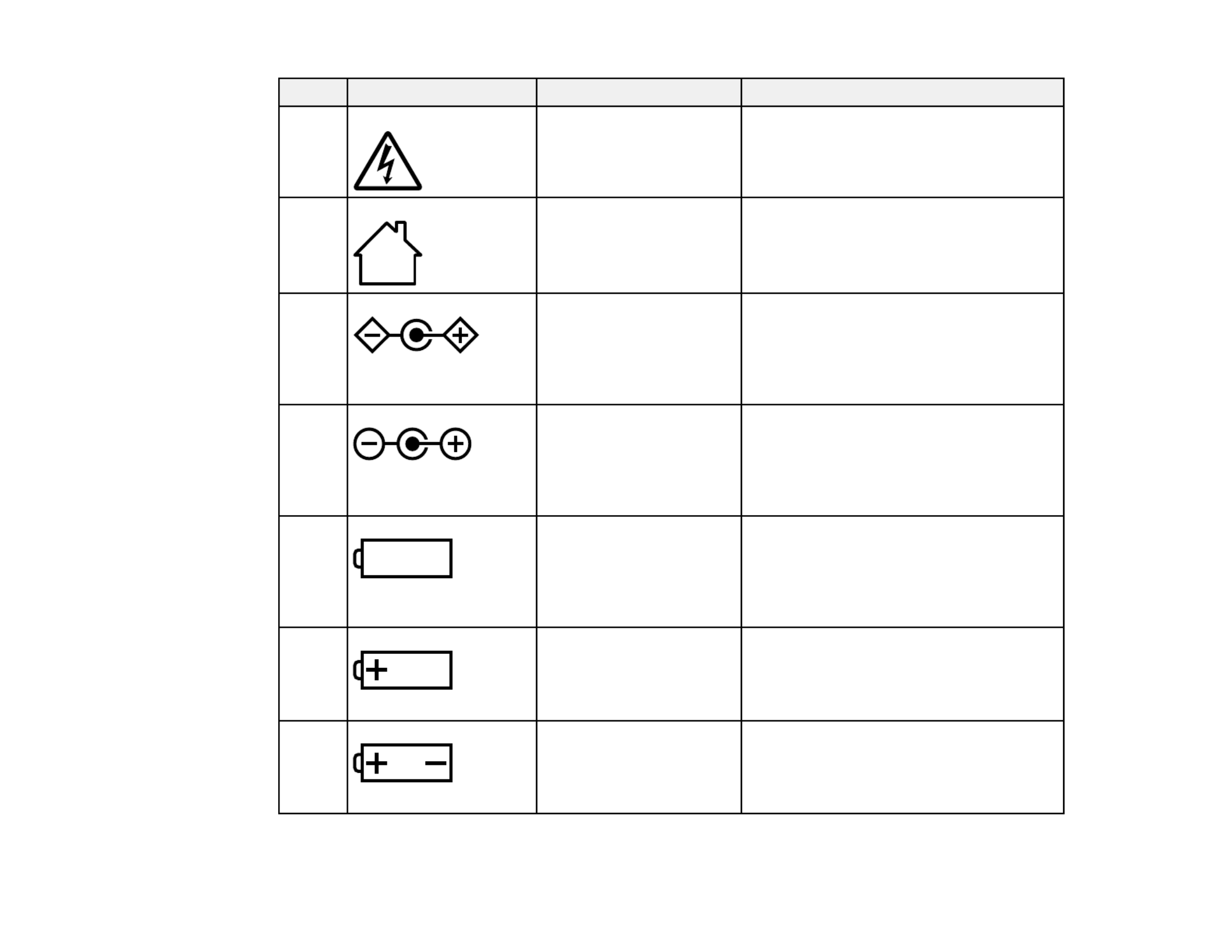
No. Symbol Approved Standards Description
6 IEC60417 Caution, risk of electric shock
No.6042 To identify equipment that has risk of
electric shock.
ISO3864-B3.6
7 IEC60417 For indoor use only
No.5957 To identify electrical equipment designed
primarily for indoor use.
8 IEC60417 Polarity of DC power connector
No.5926 To identify the positive and negative
connections (the polarity) on a piece of
equipment to which a DC power supply
may be connected.
9 — Polarity of DC power connector
To identify the positive and negative
connections (the polarity) on a piece of
equipment to which a DC. power supply
may be connected.
10 IEC60417 Battery, general
No.5001B On battery powered equipment. To
identify a device for instance a cover for
the battery compartment, or the
connector terminals.
11 IEC60417 Positioning of cell
No.5002 To identify the battery holder itself and to
identify the positioning of the cell(s)
inside the battery holder.
12 — Positioning of cell
To identify the battery holder itself and to
identify the positioning of the cell(s)
inside the battery holder.
201
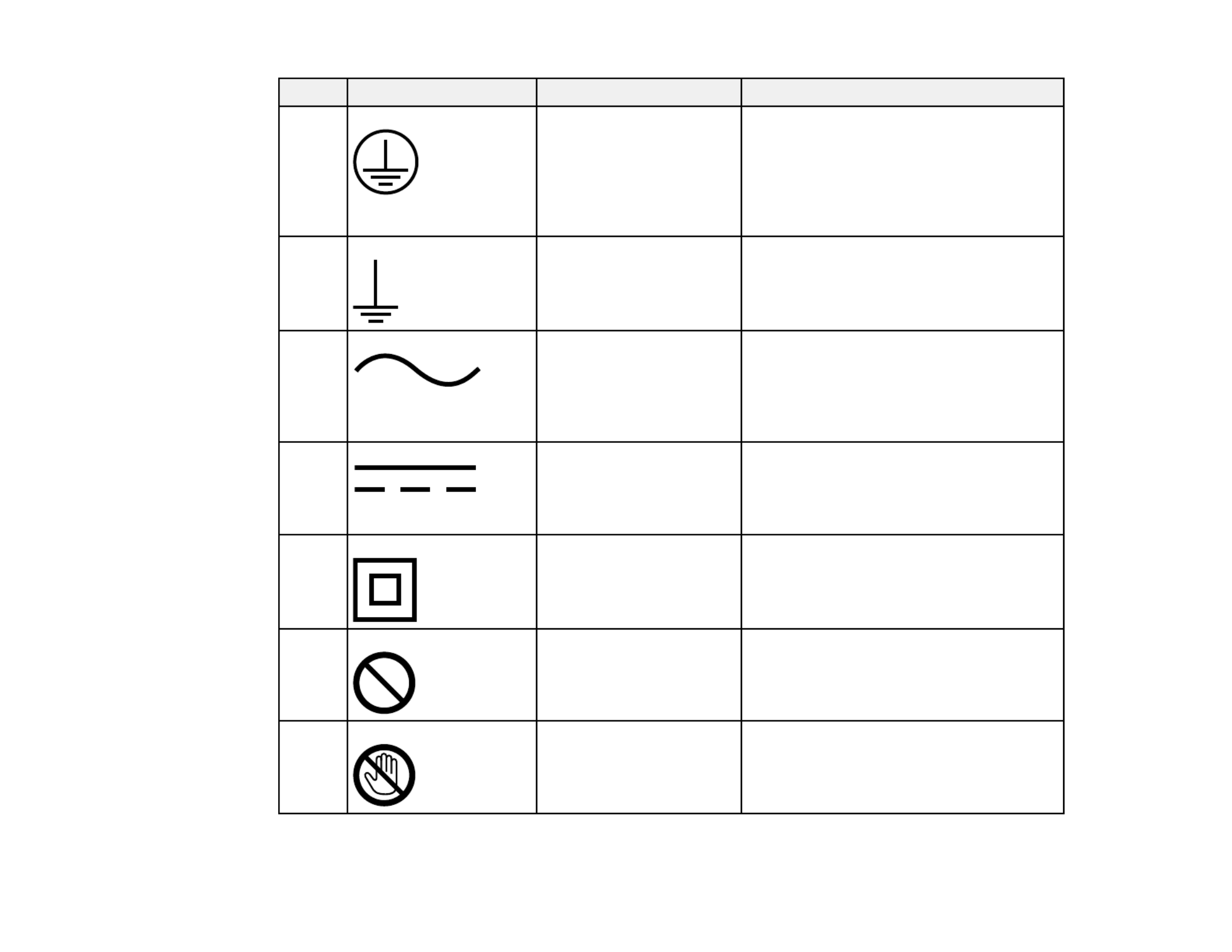
No. Symbol Approved Standards Description
13 IEC60417 Protective earth
No.5019 To identify any terminal which is intended
for connection to an external conductor
for protection against electric shock in
case of a fault, or the terminal of a
protective earth electrode.
14 IEC60417 Earth
No.5017 To identify an earth (ground) terminal in
cases where neither the symbol No.13 is
explicitly required.
15 IEC60417 Alternating current
No.5032 To indicate on the rating plate that the
equipment is suitable for alternating
current only; to identify relevant
terminals.
16 IEC60417 Direct current
No.5031 To indicate on the rating plate that the
equipment is suitable for direct current
only; to identify relevant terminals.
17 IEC60417 Class II equipment
No.5172 To identify equipment meeting the safety
requirements specified for Class II
equipment according to IEC 61140.
18 ISO 3864 General prohibition
To identify actions or operations that are
prohibited.
19 ISO 3864 Contact prohibition
To indicate injury that could occur due to
touching a specific part of the equipment.
202
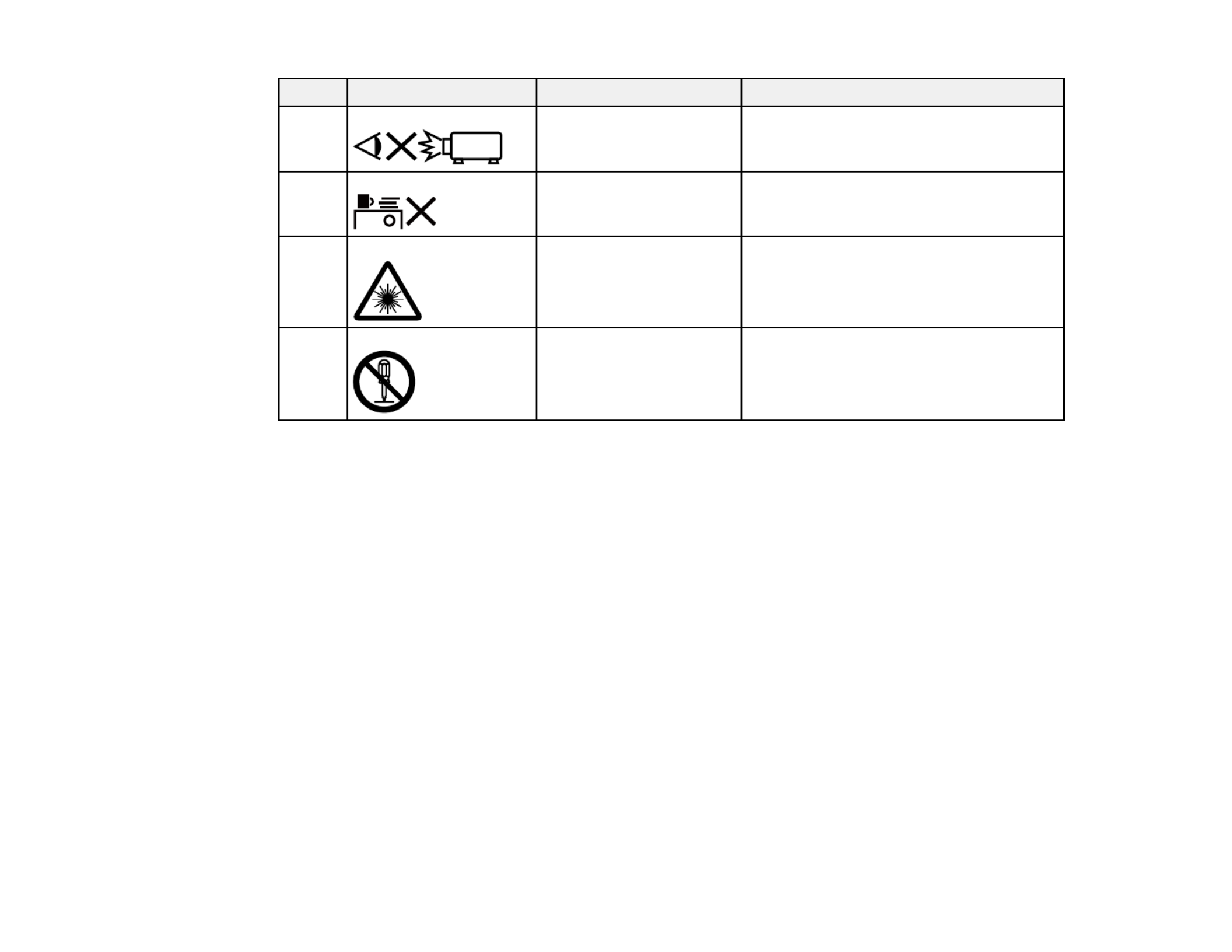
No. Symbol Approved Standards Description
20 — Never look into the optical lens while the
projector is on.
21 — To indicate that the marked item don’t
place anything on projector.
22 ISO3864 Caution, laser radiation
IEC60825-1 To indicate the equipment has a laser
radiation part.
23 ISO 3864 Disassembly prohibition
To indicate a risk of injury, such as
electric shock, if the equipment is
disassembled.
Parent topic: Notices
FCC Compliance Statement
For United States Users
This equipment has been tested and found to comply with the limits for a Class B digital device, pursuant
to Part 15 of the FCC Rules. These limits are designed to provide reasonable protection against harmful
interference in a residential installation. This equipment generates, uses, and can radiate radio
frequency energy and, if not installed and used in accordance with the instructions, may cause harmful
interference to radio communications. However, there is no guarantee that interference will not occur in
a particular installation. If this equipment does cause interference to radio and television reception, which
can be determined by turning the equipment off and on, the user is encouraged to try to correct the
interference by one or more of the following measures:
• Reorient or relocate the receiving antenna.
• Increase the separation between the equipment and receiver.
• Connect the equipment into an outlet on a circuit different from that to which the receiver is connected.
• Consult the dealer or an experienced radio/TV technician for help.
203

WARNING
The connection of a non-shielded equipment interface cable to this equipment will invalidate the FCC
Certification or Declaration of this device and may cause interference levels which exceed the limits
established by the FCC for this equipment. It is the responsibility of the user to obtain and use a shielded
equipment interface cable with this device. If this equipment has more than one interface connector, do
not leave cables connected to unused interfaces. Changes or modifications not expressly approved by
the manufacturer could void the user’s authority to operate the equipment.
For Canadian Users
CAN ICES-3(B)/NMB-3(B)
Parent topic: Notices
Open Source Software License
GNU GPL
This projector product includes the open source software programs which apply the GNU General Public
License Version 2 or later version ("GPL Programs").
We provide the source code of the GPL Programs until five (5) years after the discontinuation of same
model of this projector product.
If you desire to receive the source code of the GPL Programs, contact Epson.
These GPL Programs are WITHOUT ANY WARRANTY; without even the implied warranty of
MERCHANTABILITY AND FITNESS FOR A PARTICULAR PURPOSE. See the GNU General Public
License for more details.
The list of GPL Programs is as follows and the names of author are described in the source code of the
GPL Programs
The list of GPL Programs
• busybox-1.21.0
• iptables-1.4.20
• linux-3.4.49
• patches
• udhcp 0.9.8
• wireless_tools 29
• dbus-1.6.18
204

• EPSON original drivers
• Stonestreet One Drivers
The GNU General Public License Version 2 is as follows. You also can see the GNU General Public
License Version 2 at http://www.gnu.org/licenses/.
GNU GENERAL PUBLIC LICENSE
Version 2, June 1991
Copyright (C) 1989, 1991 Free Software Foundation, Inc., 51 Franklin Street, Fifth Floor, Boston, MA
02110-1301 USA Everyone is permitted to copy and distribute verbatim copies of this license document,
but changing it is not allowed.
Preamble
The licenses for most software are designed to take away your freedom to share and change it. By
contrast, the GNU General Public License is intended to guarantee your freedom to share and change
free software—to make sure the software is free for all its users. This General Public License applies to
most of the Free Software Foundation's software and to any other program whose authors commit to
using it. (Some other Free Software Foundation software is covered by the GNU Lesser General Public
License instead.) You can apply it to your programs, too.
When we speak of free software, we are referring to freedom, not price. Our General Public Licenses are
designed to make sure that you have the freedom to distribute copies of free software (and charge for
this service if you wish), that you receive source code or can get it if you want it, that you can change the
software or use pieces of it in new free programs; and that you know you can do these things.
To protect your rights, we need to make restrictions that forbid anyone to deny you these rights or to ask
you to surrender the rights. These restrictions translate to certain responsibilities for you if you distribute
copies of the software, or if you modify it.
For example, if you distribute copies of such a program, whether gratis or for a fee, you must give the
recipients all the rights that you have. You must make sure that they, too, receive or can get the source
code. And you must show them these terms so they know their rights.
We protect your rights with two steps: (1) copyright the software, and (2) offer you this license which
gives you legal permission to copy, distribute and/or modify the software.
Also, for each author's protection and ours, we want to make certain that everyone understands that
there is no warranty for this free software. If the software is modified by someone else and passed on,
we want its recipients to know that what they have is not the original, so that any problems introduced by
others will not reflect on the original authors' reputations.
Finally, any free program is threatened constantly by software patents. We wish to avoid the danger that
redistributors of a free program will individually obtain patent licenses, in effect making the program
205

proprietary. To prevent this, we have made it clear that any patent must be licensed for everyone's free
use or not licensed at all.
The precise terms and conditions for copying, distribution and modification follow.
GNU GENERAL PUBLIC LICENSE TERMS AND CONDITIONS FOR COPYING, DISTRIBUTION AND
MODIFICATION
0. This License applies to any program or other work which contains a notice placed by the copyright
holder saying it may be distributed under the terms of this General Public License. The "Program",
below, refers to any such program or work, and a "work based on the Program" means either the
Program or any derivative work under copyright law: that is to say, a work containing the Program or a
portion of it, either verbatim or with modifications and/or translated into another language. (Hereinafter,
translation is included without limitation in the term "modification".) Each licensee is addressed as "you".
Activities other than copying, distribution and modification are not covered by this License; they are
outside its scope. The act of running the Program is not restricted, and the output from the Program is
covered only if its contents constitute a work based on the Program (independent of having been made
by running the Program). Whether that is true depends on what the Program does.
1. You may copy and distribute verbatim copies of the Program's source code as you receive it, in any
medium, provided that you conspicuously and appropriately publish on each copy an appropriate
copyright notice and disclaimer of warranty; keep intact all the notices that refer to this License and to the
absence of any warranty; and give any other recipients of the Program a copy of this License along with
the Program.
You may charge a fee for the physical act of transferring a copy, and you may at your option offer
warranty protection in exchange for a fee.
2. You may modify your copy or copies of the Program or any portion of it, thus forming a work based on
the Program, and copy and distribute such modifications or work under the terms of Section 1 above,
provided that you also meet all of these conditions:
a) You must cause the modified files to carry prominent notices stating that you changed the files and the
date of any change.
b) You must cause any work that you distribute or publish, that in whole or in part contains or is derived
from the Program or any part thereof, to be licensed as a whole at no charge to all third parties under the
terms of this License.
c) If the modified program normally reads commands interactively when run, you must cause it, when
started running for such interactive use in the most ordinary way, to print or display an announcement
including an appropriate copyright notice and a notice that there is no warranty (or else, saying that you
provide a warranty) and that users may redistribute the program under these conditions, and telling the
user how to view a copy of this License. (Exception: if the Program itself is interactive but does not
206

normally print such an announcement, your work based on the Program is not required to print an
announcement.)
These requirements apply to the modified work as a whole. If identifiable sections of that work are not
derived from the Program, and can be reasonably considered independent and separate works in
themselves, then this License, and its terms, do not apply to those sections when you distribute them as
separate works. But when you distribute the same sections as part of a whole which is a work based on
the Program, the distribution of the whole must be on the terms of this License, whose permissions for
other licensees extend to the entire whole, and thus to each and every part regardless of who wrote it.
Thus, it is not the intent of this section to claim rights or contest your rights to work written entirely by
you; rather, the intent is to exercise the right to control the distribution of derivative or collective works
based on the Program.
In addition, mere aggregation of another work not based on the Program with the Program (or with a
work based on the Program) on a volume of a storage or distribution medium does not bring the other
work under the scope of this License.
3. You may copy and distribute the Program (or a work based on it, under Section 2) in object code or
executable form under the terms of Sections 1 and 2 above provided that you also do one of the
following:
a) Accompany it with the complete corresponding machine-readable source code, which must be
distributed under the terms of Sections 1 and 2 above on a medium customarily used for software
interchange; or,
b) Accompany it with a written offer, valid for at least three years, to give any third party, for a charge no
more than your cost of physically performing source distribution, a complete machine-readable copy of
the corresponding source code, to be distributed under the terms of Sections 1 and 2 above on a
medium customarily used for software interchange; or,
c) Accompany it with the information you received as to the offer to distribute corresponding source
code. (This alternative is allowed only for noncommercial distribution and only if you received the
program in object code or executable form with such an offer, in accord with Subsection b above.)
The source code for a work means the preferred form of the work for making modifications to it. For an
executable work, complete source code means all the source code for all modules it contains, plus any
associated interface definition files, plus the scripts used to control compilation and installation of the
executable. However, as a special exception, the source code distributed need not include anything that
is normally distributed (in either source or binary form) with the major components (compiler, kernel, and
so on) of the operating system on which the executable runs, unless that component itself accompanies
the executable.
If distribution of executable or object code is made by offering access to copy from a designated place,
then offering equivalent access to copy the source code from the same place counts as distribution of
207

the source code, even though third parties are not compelled to copy the source along with the object
code.
4. You may not copy, modify, sublicense, or distribute the Program except as expressly provided under
this License. Any attempt otherwise to copy, modify, sublicense or distribute the Program is void, and will
automatically terminate your rights under this License. However, parties who have received copies, or
rights, from you under this License will not have their licenses terminated so long as such parties remain
in full compliance.
5. You are not required to accept this License, since you have not signed it. However, nothing else
grants you permission to modify or distribute the Program or its derivative works. These actions are
prohibited by law if you do not accept this License. Therefore, by modifying or distributing the Program
(or any work based on the Program), you indicate your acceptance of this License to do so, and all its
terms and conditions for copying, distributing or modifying the Program or works based on it.
6. Each time you redistribute the Program (or any work based on the Program), the recipient
automatically receives a license from the original licensor to copy, distribute or modify the Program
subject to these terms and conditions. You may not impose any further restrictions on the recipients'
exercise of the rights granted herein. You are not responsible for enforcing compliance by third parties to
this License.
7. If, as a consequence of a court judgment or allegation of patent infringement or for any other reason
(not limited to patent issues), conditions are imposed on you (whether by court order, agreement or
otherwise) that contradict the conditions of this License, they do not excuse you from the conditions of
this License. If you cannot distribute so as to satisfy simultaneously your obligations under this License
and any other pertinent obligations, then as a consequence you may not distribute the Program at all.
For example, if a patent license would not permit royalty-free redistribution of the Program by all those
who receive copies directly or indirectly through you, then the only way you could satisfy both it and this
License would be to refrain entirely from distribution of the Program.
If any portion of this section is held invalid or unenforceable under any particular circumstance, the
balance of the section is intended to apply and the section as a whole is intended to apply in other
circumstances.
It is not the purpose of this section to induce you to infringe any patents or other property right claims or
to contest validity of any such claims; this section has the sole purpose of protecting the integrity of the
free software distribution system, which is implemented by public license practices. Many people have
made generous contributions to the wide range of software distributed through that system in reliance on
consistent application of that system; it is up to the author/donor to decide if he or she is willing to
distribute software through any other system and a licensee cannot impose that choice.
This section is intended to make thoroughly clear what is believed to be a consequence of the rest of this
License.
208

8. If the distribution and/or use of the Program is restricted in certain countries either by patents or by
copyrighted interfaces, the original copyright holder who places the Program under this License may add
an explicit geographical distribution limitation excluding those countries, so that distribution is permitted
only in or among countries not thus excluded. In such case, this License incorporates the limitation as if
written in the body of this License.
9. The Free Software Foundation may publish revised and/or new versions of the General Public
License from time to time. Such new versions will be similar in spirit to the present version, but may differ
in detail to address new problems or concerns.
Each version is given a distinguishing version number. If the Program specifies a version number of this
License which applies to it and "any later version", you have the option of following the terms and
conditions either of that version or of any later version published by the Free Software Foundation. If the
Program does not specify a version number of this License, you may choose any version ever published
by the Free Software Foundation.
10. If you wish to incorporate parts of the Program into other free programs whose distribution conditions
are different, write to the author to ask for permission. For software which is copyrighted by the Free
Software Foundation, write to the Free Software Foundation; we sometimes make exceptions for this.
Our decision will be guided by the two goals of preserving the free status of all derivatives of our free
software and of promoting the sharing and reuse of software generally.
NO WARRANTY
11. BECAUSE THE PROGRAM IS LICENSED FREE OF CHARGE, THERE IS NO WARRANTY FOR
THE PROGRAM, TO THE EXTENT PERMITTED BY APPLICABLE LAW. EXCEPT WHEN
OTHERWISE STATED IN WRITING THE COPYRIGHT HOLDERS AND/OR OTHER PARTIES
PROVIDE THE PROGRAM "AS IS" WITHOUT WARRANTY OF ANY KIND, EITHER EXPRESSED OR
IMPLIED, INCLUDING, BUT NOT LIMITED TO, THE IMPLIED WARRANTIES OF MERCHANTABILITY
AND FITNESS FOR A PARTICULAR PURPOSE. THE ENTIRE RISK AS TO THE QUALITY AND
PERFORMANCE OF THE PROGRAM IS WITH YOU. SHOULD THE PROGRAM PROVE DEFECTIVE,
YOU ASSUME THE COST OF ALL NECESSARY SERVICING, REPAIR OR CORRECTION.
12. IN NO EVENT UNLESS REQUIRED BY APPLICABLE LAW OR AGREED TO IN WRITING WILL
ANY COPYRIGHT HOLDER, OR ANY OTHER PARTY WHO MAY MODIFY AND/OR REDISTRIBUTE
THE PROGRAM AS PERMITTED ABOVE, BE LIABLE TO YOU FOR DAMAGES, INCLUDING ANY
GENERAL, SPECIAL, INCIDENTAL OR CONSEQUENTIAL DAMAGES ARISING OUT OF THE USE
OR INABILITY TO USE THE PROGRAM (INCLUDING BUT NOT LIMITED TO LOSS OF DATA OR
DATA BEING RENDERED INACCURATE OR LOSSES SUSTAINED BY YOU OR THIRD PARTIES
OR A FAILURE OF THE PROGRAM TO OPERATE WITH ANY OTHER PROGRAMS), EVEN IF SUCH
HOLDER OR OTHER PARTY HAS BEEN ADVISED OF THE POSSIBILITY OF SUCH DAMAGES.
END OF TERMS AND CONDITIONS
209

How to Apply These Terms to Your New Programs
If you develop a new program, and you want it to be of the greatest possible use to the public, the best
way to achieve this is to make it free software which everyone can redistribute and change under these
terms.
To do so, attach the following notices to the program. It is safest to attach them to the start of each
source file to most effectively convey the exclusion of warranty; and each file should have at least the
"copyright" line and a pointer to where the full notice is found.
<one line to give the program's name and a brief idea of what it does.>
Copyright (C) <year> <name of author>
This program is free software; you can redistribute it and/or modify it under the terms of the GNU
General Public License as published by the Free Software Foundation; either version 2 of the License, or
(at your option) any later version.
This program is distributed in the hope that it will be useful, but WITHOUT ANY WARRANTY; without
even the implied warranty of MERCHANTABILITY or FITNESS FOR A PARTICULAR PURPOSE. See
the GNU General Public License for more details.
You should have received a copy of the GNU General Public License along with this program; if not,
write to the Free Software Foundation, Inc., 51 Franklin Street, Fifth Floor, Boston, MA 02110-1301
USA.
Also add information on how to contact you by electronic and paper mail.
If the program is interactive, make it output a short notice like this when it starts in an interactive mode:
Gnomovision version 69, Copyright (C) year name of author Gnomovision comes with ABSOLUTELY
NO WARRANTY; for details type `show w'. This is free software, and you are welcome to redistribute it
under certain conditions; type `show c' for details.
The hypothetical commands `show w' and `show c' should show the appropriate parts of the General
Public License. Of course, the commands you use may be called something other than `show w' and
`show c'; they could even be mouse-clicks or menu items--whatever suits your program.
You should also get your employer (if you work as a programmer) or your school, if any, to sign a
"copyright disclaimer" for the program, if necessary. Here is a sample; alter the names:
Yoyodyne, Inc., hereby disclaims all copyright interest in the program `Gnomovision' (which makes
passes at compilers) written by James Hacker.
<signature of Ty Coon>, 1 April 1989
Ty Coon, President of Vice
210

This General Public License does not permit incorporating your program into proprietary programs. If
your program is a subroutine library, you may consider it more useful to permit linking proprietary
applications with the library. If this is what you want to do, use the GNU Lesser General Public License
instead of this License.
GNU LGPL
This projector product includes the open source software programs which apply the GNU Lesser
General Public License Version 2 or later version ("LGPL Programs").
We provide the source code of the LGPL Programs until five (5) years after the discontinuation of same
model of this projector product.
If you desire to receive the source code of the LGPL Programs, please contact Epson.
These LGPL Programs are WITHOUT ANY WARRANTY; without even the implied warranty of
MERCHANTABILITY AND FITNESS FOR A PARTICULAR PURPOSE. See the GNU General Public
License for more details.
The list of LGPL Programs is as follows and the names of author are described in the source code of the
LGPL Programs.
LGPL Programs
• SDL-1.2.15
• SDL-Image
• alsa-lib-1.0.27.2
• libdbus-c++-0.9.0
• grencode-3.4.2
• libnl-3.2.24
The GNU Lesser General Public License Version 2 is as follows. You also can see the GNU Lesser
General Public License Version 2 at http://www.gnu.org/licenses/.
GNU LESSER GENERAL PUBLIC LICENSE
Version 2.1, February 1999
Copyright (C) 1991, 1999 Free Software Foundation, Inc. 51 Franklin Street, Fifth Floor, Boston, MA
02110-1301 USA Everyone is permitted to copy and distribute verbatim copies of this license document,
but changing it is not allowed.
[This is the first released version of the Lesser GPL. It also counts as the successor of the GNU Library
Public License, version 2, hence the version number 2.1.]
211

Preamble
The licenses for most software are designed to take away your freedom to share and change it. By
contrast, the GNU General Public Licenses are intended to guarantee your freedom to share and
change free software—to make sure the software is free for all its users.
This license, the Lesser General Public License, applies to some specially designated software
packages--typically libraries--of the Free Software Foundation and other authors who decide to use it.
You can use it too, but we suggest you first think carefully about whether this license or the ordinary
General Public License is the better strategy to use in any particular case, based on the explanations
below.
When we speak of free software, we are referring to freedom of use, not price. Our General Public
Licenses are designed to make sure that you have the freedom to distribute copies of free software (and
charge for this service if you wish); that you receive source code or can get it if you want it; that you can
change the software and use pieces of it in new free programs; and that you are informed that you can
do these things.
To protect your rights, we need to make restrictions that forbid distributors to deny you these rights or to
ask you to surrender these rights. These restrictions translate to certain responsibilities for you if you
distribute copies of the library or if you modify it.
For example, if you distribute copies of the library, whether gratis or for a fee, you must give the
recipients all the rights that we gave you. You must make sure that they, too, receive or can get the
source code. If you link other code with the library, you must provide complete object files to the
recipients, so that they can relink them with the library after making changes to the library and
recompiling it. And you must show them these terms so they know their rights.
We protect your rights with a two-step method: (1) we copyright the library, and (2) we offer you this
license, which gives you legal permission to copy, distribute and/or modify the library.
To protect each distributor, we want to make it very clear that there is no warranty for the free library.
Also, if the library is modified by someone else and passed on, the recipients should know that what they
have is not the original version, so that the original author's reputation will not be affected by problems
that might be introduced by others.
Finally, software patents pose a constant threat to the existence of any free program. We wish to make
sure that a company cannot effectively restrict the users of a free program by obtaining a restrictive
license from a patent holder. Therefore, we insist that any patent license obtained for a version of the
library must be consistent with the full freedom of use specified in this license.
Most GNU software, including some libraries, is covered by the ordinary GNU General Public License.
This license, the GNU Lesser General Public License, applies to certain designated libraries, and is quite
different from the ordinary General Public License. We use this license for certain libraries in order to
permit linking those libraries into non-free programs.
212

and/or translated straightforwardly into another language. (Hereinafter, translation is included without
limitation in the term "modification".)
"Source code" for a work means the preferred form of the work for making modifications to it. For a
library, complete source code means all the source code for all modules it contains, plus any associated
interface definition files, plus the scripts used to control compilation and installation of the library.
Activities other than copying, distribution and modification are not covered by this License; they are
outside its scope. The act of running a program using the Library is not restricted, and output from such a
program is covered only if its contents constitute a work based on the Library (independent of the use of
the Library in a tool for writing it). Whether that is true depends on what the Library does and what the
program that uses the Library does.
1. You may copy and distribute verbatim copies of the Library's complete source code as you receive it,
in any medium, provided that you conspicuously and appropriately publish on each copy an appropriate
copyright notice and disclaimer of warranty; keep intact all the notices that refer to this License and to the
absence of any warranty; and distribute a copy of this License along with the Library.
You may charge a fee for the physical act of transferring a copy, and you may at your option offer
warranty protection in exchange for a fee.
2. You may modify your copy or copies of the Library or any portion of it, thus forming a work based on
the Library, and copy and distribute such modifications or work under the terms of Section 1 above,
provided that you also meet all of these conditions:
a) The modified work must itself be a software library.
b) You must cause the files modified to carry prominent notices stating that you changed the files and the
date of any change.
c) You must cause the whole of the work to be licensed at no charge to all third parties under the terms
of this License.
d) If a facility in the modified Library refers to a function or a table of data to be supplied by an application
program that uses the facility, other than as an argument passed when the facility is invoked, then you
must make a good faith effort to ensure that, in the event an application does not supply such function or
table, the facility still operates, and performs whatever part of its purpose remains meaningful.
(For example, a function in a library to compute square roots has a purpose that is entirely well-defined
independent of the application. Therefore, Subsection 2d requires that any application-supplied function
or table used by this function must be optional: if the application does not supply it, the square root
function must still compute square roots.)
These requirements apply to the modified work as a whole. If identifiable sections of that work are not
derived from the Library, and can be reasonably considered independent and separate works in
themselves, then this License, and its terms, do not apply to those sections when you distribute them as
separate works. But when you distribute the same sections as part of a whole which is a work based on
214

If any portion of this section is held invalid or unenforceable under any particular circumstance, the
balance of the section is intended to apply, and the section as a whole is intended to apply in other
circumstances.
It is not the purpose of this section to induce you to infringe any patents or other property right claims or
to contest validity of any such claims; this section has the sole purpose of protecting the integrity of the
free software distribution system which is implemented by public license practices. Many people have
made generous contributions to the wide range of software distributed through that system in reliance on
consistent application of that system; it is up to the author/donor to decide if he or she is willing to
distribute software through any other system and a licensee cannot impose that choice.
This section is intended to make thoroughly clear what is believed to be a consequence of the rest of this
License.
12. If the distribution and/or use of the Library is restricted in certain countries either by patents or by
copyrighted interfaces, the original copyright holder who places the Library under this License may add
an explicit geographical distribution limitation excluding those countries, so that distribution is permitted
only in or among countries not thus excluded. In such case, this License incorporates the limitation as if
written in the body of this License.
13. The Free Software Foundation may publish revised and/or new versions of the Lesser General
Public License from time to time. Such new versions will be similar in spirit to the present version, but
may differ in detail to address new problems or concerns.
Each version is given a distinguishing version number. If the Library specifies a version number of this
License which applies to it and "any later version", you have the option of following the terms and
conditions either of that version or of any later version published by the Free Software Foundation. If the
Library does not specify a license version number, you may choose any version ever published by the
Free Software Foundation.
14. If you wish to incorporate parts of the Library into other free programs whose distribution conditions
are incompatible with these, write to the author to ask for permission. For software which is copyrighted
by the Free Software Foundation, write to the Free Software Foundation; we sometimes make
exceptions for this. Our decision will be guided by the two goals of preserving the free status of all
derivatives of our free software and of promoting the sharing and reuse of software generally.
NO WARRANTY
15. BECAUSE THE LIBRARY IS LICENSED FREE OF CHARGE, THERE IS NO WARRANTY FOR
THE LIBRARY, TO THE EXTENT PERMITTED BY APPLICABLE LAW. EXCEPT WHEN OTHERWISE
STATED IN WRITING THE COPYRIGHT HOLDERS AND/OR OTHER PARTIES PROVIDE THE
LIBRARY "AS IS" WITHOUT WARRANTY OF ANY KIND, EITHER EXPRESSED OR IMPLIED,
INCLUDING, BUT NOT LIMITED TO, THE IMPLIED WARRANTIES OF MERCHANTABILITY AND
FITNESS FOR A PARTICULAR PURPOSE. THE ENTIRE RISK AS TO THE QUALITY AND
218

PERFORMANCE OF THE LIBRARY IS WITH YOU. SHOULD THE LIBRARY PROVE DEFECTIVE,
YOU ASSUME THE COST OF ALL NECESSARY SERVICING, REPAIR OR CORRECTION.
16. IN NO EVENT UNLESS REQUIRED BY APPLICABLE LAW OR AGREED TO IN WRITING WILL
ANY COPYRIGHT HOLDER, OR ANY OTHER PARTY WHO MAY MODIFY AND/OR REDISTRIBUTE
THE LIBRARY AS PERMITTED ABOVE, BE LIABLE TO YOU FOR DAMAGES, INCLUDING ANY
GENERAL, SPECIAL, INCIDENTAL OR CONSEQUENTIAL DAMAGES ARISING OUT OF THE USE
OR INABILITY TO USE THE LIBRARY (INCLUDING BUT NOT LIMITED TO LOSS OF DATA OR DATA
BEING RENDERED INACCURATE OR LOSSES SUSTAINED BY YOU OR THIRD PARTIES OR A
FAILURE OF THE LIBRARY TO OPERATE WITH ANY OTHER SOFTWARE), EVEN IF SUCH
HOLDER OR OTHER PARTY HAS BEEN ADVISED OF THE POSSIBILITY OF SUCH DAMAGES.
END OF TERMS AND CONDITIONS
How to Apply These Terms to Your New Libraries
If you develop a new library, and you want it to be of the greatest possible use to the public, we
recommend making it free software that everyone can redistribute and change. You can do so by
permitting redistribution under these terms (or, alternatively, under the terms of the ordinary General
Public License).
To apply these terms, attach the following notices to the library. It is safest to attach them to the start of
each source file to most effectively convey the exclusion of warranty; and each file should have at least
the "copyright" line and a pointer to where the full notice is found.
<one line to give the library's name and a brief idea of what it does.>
Copyright (C) <year> <name of author>
This library is free software; you can redistribute it and/or modify it under the terms of the GNU Lesser
General Public License as published by the Free Software Foundation; either version 2.1 of the License,
or (at your option) any later version.
This library is distributed in the hope that it will be useful, but WITHOUT ANY WARRANTY; without even
the implied warranty of MERCHANTABILITY or FITNESS FOR A PARTICULAR PURPOSE. See the
GNU Lesser General Public License for more details.
You should have received a copy of the GNU Lesser General Public License along with this library; if
not, write to the Free Software Foundation, Inc., 51 Franklin Street, Fifth Floor, Boston, MA 02110-1301
USA
Also add information on how to contact you by electronic and paper mail.
You should also get your employer (if you work as a programmer) or your school, if any, to sign a
"copyright disclaimer" for the library, if necessary. Here is a sample; alter the names:
219

Yoyodyne, Inc., hereby disclaims all copyright interest in the library `Frob' (a library for tweaking knobs)
written by James Random Hacker.
<signature of Ty Coon>, 1 April 1990
Ty Coon, President of Vice
That's all there is to it!
libjpeg
This projector product includes the open source software program "libjpeg" which applies the terms and
conditions provided by owner of the copyright to the "libjpeg".
The "libjpeg" are WITHOUT ANY WARRANTY; without even the implied warranty of
MERCHANTABILITY AND FITNESS FOR A PARTICULAR PURPOSE.
List of libjpeg programs
• libjpeg-6b
License terms of conditions of each program which are provided by owner of the copyright to the
"libjpeg" are as follows.
Copyright (C) 1994-1997, Thomas G. Lane. This file is part of the Independent JPEG Group's software.
For conditions of distribution and use, see the accompanying README file.
This distribution contains the sixth public release of the Independent JPEG Group's free JPEG software.
You are welcome to redistribute this software and to use it for any purpose, subject to the conditions
under LEGAL ISSUES, below.
LEGAL ISSUES
============
In plain English:
1. We don't promise that this software works. (But if you find any bugs, please let us know!)
2. You can use this software for whatever you want. You don't have to pay us.
3. You may not pretend that you wrote this software. If you use it in a program, you must acknowledge
somewhere in your documentation that you've used the IJG code.
In legalese:
The authors make NO WARRANTY or representation, either express or implied, with respect to this
software, its quality, accuracy, merchantability, or fitness for a particular purpose. This software is
provided "AS IS", and you, its user, assume the entire risk as to its quality and accuracy.
220

simplified to produce "uncompressed GIFs". This technique does not use the LZW algorithm; the
resulting GIF files are larger than usual, but are readable by all standard GIF decoders.
We are required to state that "The Graphics Interchange Format(c) is the Copyright property of
CompuServe Incorporated. GIF(sm) is a Service Mark property of CompuServe Incorporated."
libpng
This projector product includes the open source software program "libpng" which applies the terms and
conditions provided by owner of the copyright to the "libpng".
The "libpng" are WITHOUT ANY WARRANTY; without even the implied warranty of
MERCHANTABILITY AND FITNESS FOR A PARTICULAR PURPOSE.
List of libpng programs
• libpng-1.2.49
License terms of conditions of each program which are provided by owner of the copyright to the "libpng"
are as follows.
This copy of the libpng notices is provided for your convenience. In case of any discrepancy between
this copy and the notices in the file png.h that is included in the libpng distribution, the latter shall prevail.
COPYRIGHT NOTICE, DISCLAIMER, and LICENSE:
If you modify libpng you may insert additional notices immediately following this sentence.
This code is released under the libpng license.
libpng versions 1.2.6, August 15, 2004, through 1.2.49, March 29, 2012, are Copyright (c) 2004, 2006-
2009 Glenn Randers-Pehrson, and are distributed according to the same disclaimer and license as
libpng-1.2.5 with the following individual added to the list of Contributing Authors
Cosmin Truta
libpng versions 1.0.7, July 1, 2000, through 1.2.5 - October 3, 2002, are Copyright (c) 2000-2002 Glenn
Randers-Pehrson, and are distributed according to the same disclaimer and license as libpng-1.0.6 with
the following individuals added to the list of Contributing Authors
Simon-Pierre Cadieux
Eric S. Raymond
Gilles Vollant
and with the following additions to the disclaimer:
There is no warranty against interference with your enjoyment of the library or against infringement.
There is no warranty that our efforts or the library will fulfill any of your particular purposes or needs. This
222

Permission is hereby granted to use, copy, modify, and distribute this source code, or portions hereof, for
any purpose, without fee, subject to the following restrictions:
1. The origin of this source code must not be misrepresented.
2. Altered versions must be plainly marked as such and must not be misrepresented as being the
original source.
3. This Copyright notice may not be removed or altered from any source or altered source distribution.
The Contributing Authors and Group 42, Inc. specifically permit, without fee, and encourage the use of
this source code as a component to supporting the PNG file format in commercial products. If you use
this source code in a product, acknowledgment is not required but would be appreciated.
A "png_get_copyright" function is available, for convenient use in "about" boxes and the like:
printf("%s",png_get_copyright(NULL));
Also, the PNG logo (in PNG format, of course) is supplied in the files "pngbar.png" and "pngbar.jpg
(88x31) and "pngnow.png" (98x31).
Libpng is OSI Certified Open Source Software. OSI Certified Open Source is a certification mark of the
Open Source Initiative.
Glenn Randers-Pehrson
glennrp at users.sourceforge.net
March 29, 2012
zlib
This projector product includes the open source software program "zlib" which applies the terms and
conditions provided by owner of the copyright to the "zlib".
The "zlib" are WITHOUT ANY WARRANTY; without even the implied warranty of MERCHANTABILITY
AND FITNESS FOR A PARTICULAR PURPOSE.
List of zlib programs
• zlib-1.1.4
License terms of conditions of each program which are provided by owner of the copyright to the "zlib"
are as follows.
Copyright notice:
(C) 1995-1998 Jean-loup Gailly and Mark Adler
This software is provided 'as-is', without any express or implied warranty. In no event will the authors be
held liable for any damages arising from the use of this software.
224

Redistribution and use in source and binary forms, with or without modification, are permitted provided
that the following conditions are met:
1. Redistributions of source code must retain the above copyright notice, this list of conditions and the
following disclaimer.
2. Redistributions in binary form must reproduce the above copyright notice, this list of conditions and the
following disclaimer in the documentation and/or other materials provided with the distribution.
3. The name of the company may not be used to endorse or promote products derived from this software
without specific prior written permission.
THIS SOFTWARE IS PROVIDED BY ARM LTD "AS IS" AND ANY EXPRESS OR IMPLIED
WARRANTIES, INCLUDING, BUT NOT LIMITED TO, THE IMPLIED WARRANTIES OF
MERCHANTABILITY AND FITNESS FOR A PARTICULAR PURPOSE ARE DISCLAIMED. IN NO
EVENT SHALL ARM LTD BE LIABLE FOR ANY DIRECT, INDIRECT, INCIDENTAL, SPECIAL,
EXEMPLARY, OR CONSEQUENTIAL DAMAGES (INCLUDING, BUT NOT LIMITED TO,
PROCUREMENT OF SUBSTITUTE GOODS OR SERVICES; LOSS OF USE, DATA, OR PROFITS;
OR BUSINESS INTERRUPTION) HOWEVER CAUSED AND ON ANY THEORY OF LIABILITY,
WHETHER IN CONTRACT, STRICT LIABILITY, OR TORT (INCLUDING NEGLIGENCE OR
OTHERWISE) ARISING IN ANY WAY OUT OF THE USE OF THIS SOFTWARE, EVEN IF ADVISED
OF THE POSSIBILITY OF SUCH DAMAGE.
(36) - CodeSourcery, Inc.
Copyright (c) 2009 CodeSourcery, Inc.
All rights reserved.
Redistribution and use in source and binary forms, with or without modification, are permitted provided
that the following conditions are met:
* Redistributions of source code must retain the above copyright notice, this list of conditions and the
following disclaimer.
* Redistributions in binary form must reproduce the above copyright notice, this list of conditions and the
following disclaimer in the documentation and/or other materials provided with the distribution.
* Neither the name of CodeSourcery nor the names of its contributors may be used to endorse or
promote products derived from this software without specific prior written permission.
THIS SOFTWARE IS PROVIDED BY CODESOURCERY, INC. "AS IS" AND ANY EXPRESS OR
IMPLIED WARRANTIES, INCLUDING, BUT NOT LIMITED TO, THE IMPLIED WARRANTIES OF
MERCHANTABILITY AND FITNESS FOR A PARTICULAR PURPOSE ARE DISCLAIMED. IN NO
EVENT SHALL CODESOURCERY BE LIABLE FOR ANY DIRECT, INDIRECT, INCIDENTAL,
SPECIAL, EXEMPLARY, OR CONSEQUENTIAL DAMAGES (INCLUDING, BUT NOT LIMITED TO,
PROCUREMENT OF SUBSTITUTE GOODS OR SERVICES; LOSS OF USE, DATA, OR PROFITS;
243

List of MIT License programs
• jquery-1.7.2.min.js
• jquery-ui-1.8.20.custom.zip
• jquery.ui.touch-punch.js
• jquery.upload-1.0.2.min.js
License terms of conditions of each program which are provided by owner of the copyright to the "MIT
License" are as follows.
Copyright (c) 2012 jQuery Foundation and other contributors,
http://jquery.com/
Permission is hereby granted, free of charge, to any person obtaining a copy of this software and
associated documentation files (the "Software"), to deal in the Software without restriction, including
without limitation the rights to use, copy, modify, merge, publish, distribute, sublicense, and/or sell copies
of the Software, and to permit persons to whom the Software is furnished to do so, subject to the
following conditions:
The above copyright notice and this permission notice shall be included in all copies or substantial
portions of the Software.
THE SOFTWARE IS PROVIDED "AS IS", WITHOUT WARRANTY OF ANY KIND, EXPRESS OR
IMPLIED, INCLUDING BUT NOT LIMITED TO THE WARRANTIES OF MERCHANTABILITY, FITNESS
FOR A PARTICULAR PURPOSE AND NONINFRINGEMENT. IN NO EVENT SHALL THE AUTHORS
OR COPYRIGHT HOLDERS BE LIABLE FOR ANY CLAIM, DAMAGES OR OTHER LIABILITY,
WHETHER IN AN ACTION OF CONTRACT, TORT OR OTHERWISE, ARISING FROM, OUT OF OR IN
CONNECTION WITH THE SOFTWARE OR THE USE OR OTHER DEALINGS IN THE SOFTWARE.
TOPPERS/JSP
This projector product includes the open source software program "TOPPERS/JSP" which applies the
terms and conditions provided by owner of the copyright to the "TOPPERS/JSP".
The "TOPPERS/JSP" are WITHOUT ANY WARRANTY; without even the implied warranty of
MERCHANTABILITY AND FITNESS FOR A PARTICULAR PURPOSE.
List of TOPPERS/JSP programs
• jsp-1.4.3
License terms of conditions of each program which are provided by owner of the copyright to the
"TOPPERS/JSP" are as follows.
TOPPERS/JSP Kernel
245
Produktspezifikationen
| Marke: | Epson |
| Kategorie: | Beamer |
| Modell: | VS345 |
Brauchst du Hilfe?
Wenn Sie Hilfe mit Epson VS345 benötigen, stellen Sie unten eine Frage und andere Benutzer werden Ihnen antworten
Bedienungsanleitung Beamer Epson

14 Oktober 2024

13 Oktober 2024

10 Oktober 2024

9 Oktober 2024

7 Oktober 2024

26 September 2024

22 September 2024

14 September 2024

5 September 2024

5 September 2024
Bedienungsanleitung Beamer
- Beamer Samsung
- Beamer 3M
- Beamer Acer
- Beamer Anker
- Beamer Asus
- Beamer Sanyo
- Beamer BenQ
- Beamer Hama
- Beamer HP
- Beamer Medion
- Beamer Philips
- Beamer Sony
- Beamer Panasonic
- Beamer LG
- Beamer OK
- Beamer Canon
- Beamer Technaxx
- Beamer Renkforce
- Beamer Blaupunkt
- Beamer Sharp
- Beamer Pyle
- Beamer Mitsubishi
- Beamer Hisense
- Beamer Salora
- Beamer Aiptek
- Beamer Auna
- Beamer Lenco
- Beamer JVC
- Beamer Optoma
- Beamer Xiaomi
- Beamer Stairville
- Beamer Smartwares
- Beamer Hitachi
- Beamer Toshiba
- Beamer Livoo
- Beamer Casio
- Beamer ViewSonic
- Beamer Dell
- Beamer Lenovo
- Beamer Ricoh
- Beamer Smart
- Beamer Kodak
- Beamer Leica
- Beamer Adj
- Beamer Vogel's
- Beamer Eurolite
- Beamer Showtec
- Beamer Barco
- Beamer Bauer
- Beamer Eiki
- Beamer InFocus
- Beamer Nebula
- Beamer NEC
- Beamer Overmax
- Beamer Marantz
- Beamer Kogan
- Beamer Acco
- Beamer Elmo
- Beamer D-Link
- Beamer Smart Tech
- Beamer Reflecta
- Beamer ZTE
- Beamer Derksen
- Beamer Cameo
- Beamer Yaber
- Beamer Vivitek
- Beamer RCA
- Beamer Promethean
- Beamer GPX
- Beamer Ibm
- Beamer La Vague
- Beamer Maxell
- Beamer Naxa
- Beamer PLUS
- Beamer Steren
- Beamer XGIMI
- Beamer Planar
- Beamer Dahua Technology
- Beamer Tzumi
- Beamer Christie
- Beamer Atlantis Land
- Beamer EKO
- Beamer Varytec
- Beamer ASK Proxima
- Beamer Beghelli
- Beamer Laserworld
- Beamer Vankyo
- Beamer AAXA Technologies
- Beamer Knoll
- Beamer Boxlight
- Beamer Miroir
- Beamer MicroVision
- Beamer Ultimea
- Beamer Dukane
- Beamer Dream Vision
- Beamer Touchjet
- Beamer AWOL Vision
- Beamer KickAss
- Beamer VAVA
- Beamer Panamorph
Neueste Bedienungsanleitung für -Kategorien-

15 Oktober 2024

14 Oktober 2024

14 Oktober 2024

14 Oktober 2024

13 Oktober 2024

12 Oktober 2024

11 Oktober 2024

11 Oktober 2024

10 Oktober 2024

9 Oktober 2024