Electro Harmonix Hell Melter Bedienungsanleitung
Electro Harmonix Nicht kategorisiert Hell Melter
Lies die bedienungsanleitung für Electro Harmonix Hell Melter (4 Seiten) kostenlos online; sie gehört zur Kategorie Nicht kategorisiert. Dieses Handbuch wurde von 35 Personen als hilfreich bewertet und erhielt im Schnitt 4.4 Sterne aus 3 Bewertungen. Hast du eine Frage zu Electro Harmonix Hell Melter oder möchtest du andere Nutzer dieses Produkts befragen? Stelle eine Frage
Seite 1/4
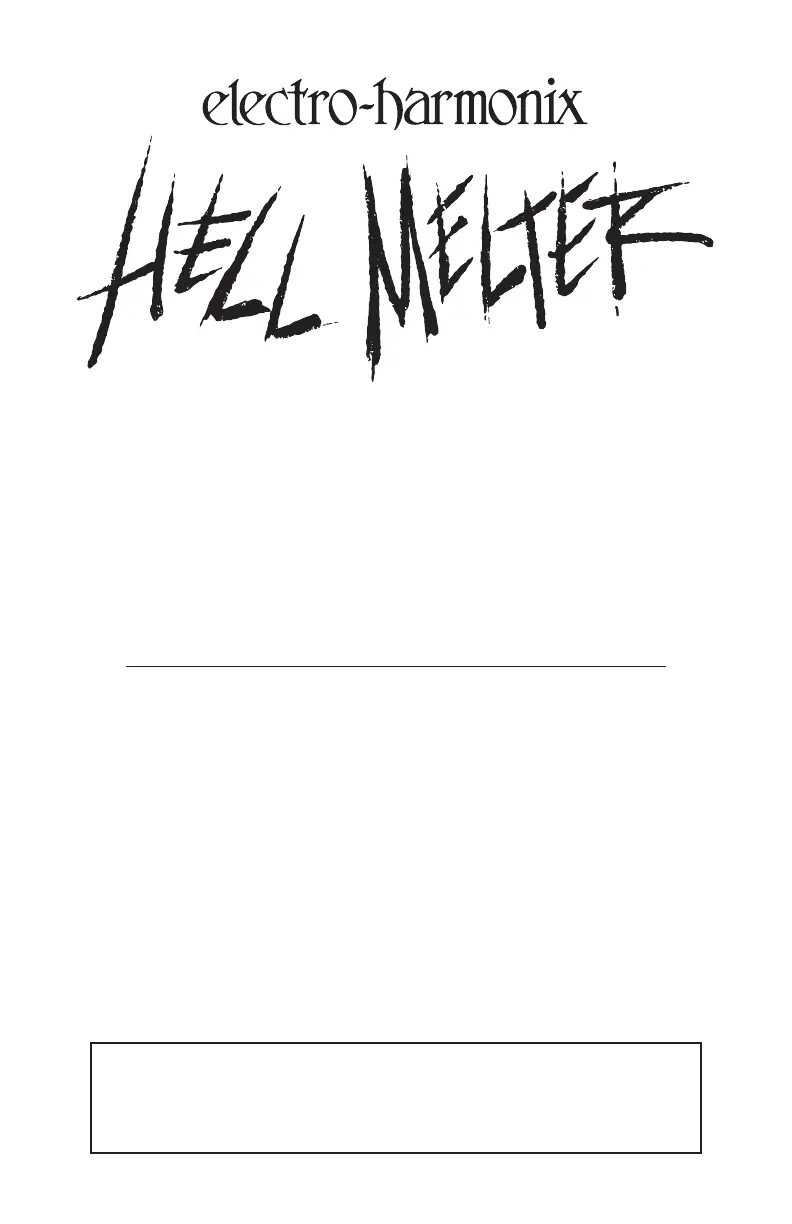
Congratulations, you are now possessed by the Hell Melter. This device
is built to produce the legendary ‘chainsaw’ distortion tone, but with
added features that expand the threat of tonal destruction. Do you
want the gruesome vintage grind found on classic death metal records?
Do you seek added volume, distortion, clarity, or control? Sink deep
into the Hell Melter and you shall nd all the havoc you’ll ever need.
Operating Instructions
Connect your guitar to the INPUT jack of the Hell Melter and the OUTPUT
jack to your amp’s input. Plug in the included power supply and plug its
output plug into the Hell Melter’s power jack. Press the EFFECT footswitch
to ensure the red LED is lit, and the Hell Melter is ready.
A good starting point is to turn all the knobs (except for DRY LVL and GATE)
to their maximum positions and play the heaviest riffs you've got. Setting
all the EQ knobs to maximum, including MID FREQ, produces the uniquely
punchy “chainsaw” sound that has powered countless heavy bands.
Note: the original circuit that produced this sound used components
with wide tolerances, resulting in noticeable tone differences from unit
to unit. The Hell Melter can recreate many of these different tones with
slight tweaks near the maximum position of the MID FREQ knob.
POWER SUPPY REQUIREMENTS:
Voltage: 9VDC Current: 140mA Polarity: Center-Negative
This device comes equipped with an Electro-Harmonix 9.6DC-200 power supply. Use of the wrong adapt-
er or a plug with the wrong polarity may damage the device and void the warranty. Do not exceed 12VDC
on the power plug. Power supplies rated for less than 140mA can cause the device to act unreliably
Advanced Heavy Metal Distortion
Produktspezifikationen
| Marke: | Electro Harmonix |
| Kategorie: | Nicht kategorisiert |
| Modell: | Hell Melter |
Brauchst du Hilfe?
Wenn Sie Hilfe mit Electro Harmonix Hell Melter benötigen, stellen Sie unten eine Frage und andere Benutzer werden Ihnen antworten
Bedienungsanleitung Nicht kategorisiert Electro Harmonix

13 Januar 2026

25 Dezember 2025

10 Oktober 2025

2 Oktober 2025

26 September 2025

Electro Harmonix Stereo Memory Man with Hazarai Bedienungsanleitung
24 September 2025
Electro Harmonix Anniversary Big Muff Pi Bedienungsanleitung
1 September 2025
6 August 2025

6 August 2025

6 August 2025
Bedienungsanleitung Nicht kategorisiert
Neueste Bedienungsanleitung für -Kategorien-

3 März 2026

3 März 2026

3 März 2026

3 März 2026

3 März 2026

3 März 2026

3 März 2026

3 März 2026

3 März 2026