Electro Harmonix Deluxe Memory Man 550-TT Bedienungsanleitung
Electro Harmonix Nicht kategorisiert Deluxe Memory Man 550-TT
Lies die bedienungsanleitung für Electro Harmonix Deluxe Memory Man 550-TT (8 Seiten) kostenlos online; sie gehört zur Kategorie Nicht kategorisiert. Dieses Handbuch wurde von 40 Personen als hilfreich bewertet und erhielt im Schnitt 4.6 Sterne aus 6 Bewertungen. Hast du eine Frage zu Electro Harmonix Deluxe Memory Man 550-TT oder möchtest du andere Nutzer dieses Produkts befragen? Stelle eine Frage
Seite 1/8
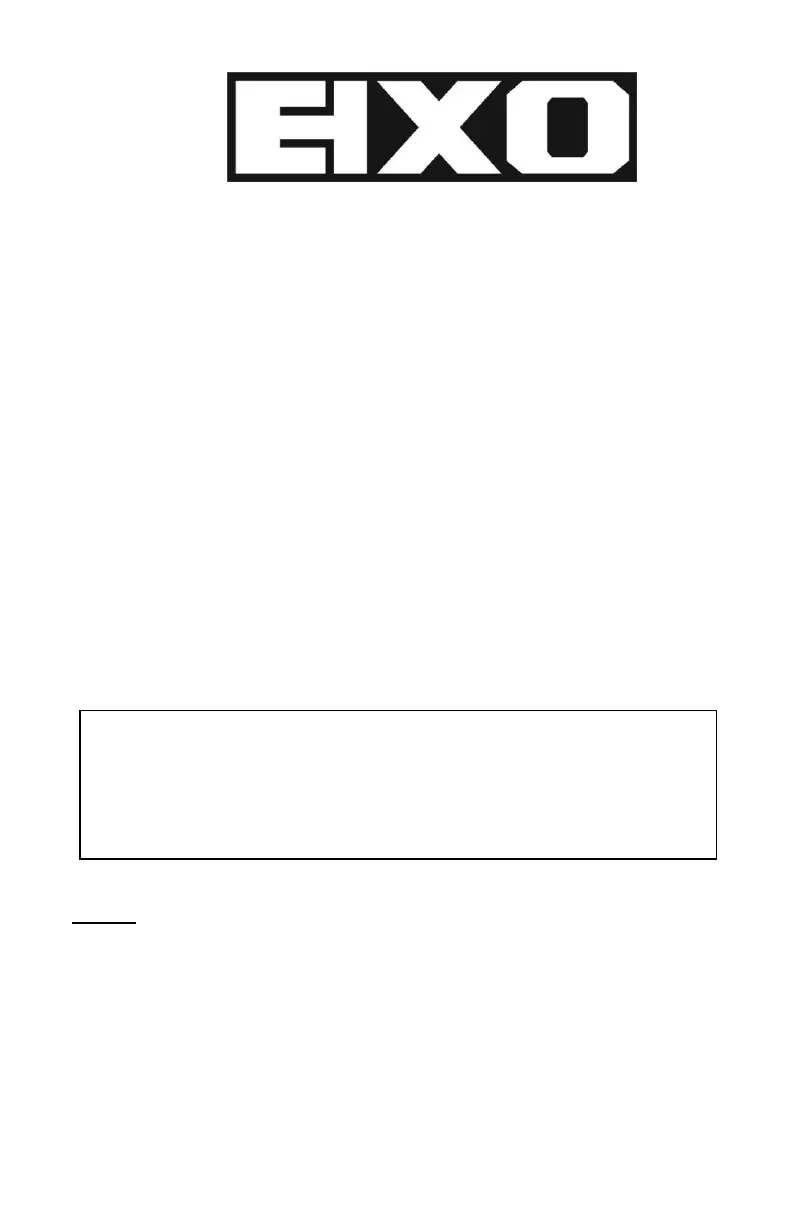
1
DELUXE MEMORY MAN 550-TT
TAP TEMPO ANALOG DELAY with FX LOOP,
MODULATION and EXPRESSION PEDAL
CONTROL
Congratulations on your purchase of the Electro-Harmonix Deluxe
Memory Man 550-TT (DMM550). The DMM550 is designed with high
quality, new old-stock bucket brigade ICs for an analog delay sound
equal to the original Deluxe Memory Man. In addition to Tap Tempo
control of the delay time, the DMM550 also includes delay time
modulation, an effects loop in the feedback path of the delay block, an
input gain control, tap tempo divide and optional expression pedal
control over five parameters: Delay Time, Feedback, Modulation Depth,
Rate and Blend. The DMM550 is true bypass.
-CONTROLS and INDICATORS -
KNOBS
DELAY Knob – Sets the delay time from 30 mS to 630 mS. As you turn the
DELAY knob clockwise, the delay time will increase. It is normal for the noise
floor to rise as the delay time increases. At the longest delay settings it is normal
to hear ring modulation. If you tap in the delay time, the DELAY knob’s setting
will be ignored until you move it again. If you turn the DELAY knob after tapping
in a delay time, the DELAY knob’s setting will supersede the last tap tempo that
was entered. Turning the DELAY knob, while listening to your echoes, will bend
the pitch of your notes. The DELAY knob can also be used to set the maximum
WARNING: Your Deluxe Memory Man 550-TT comes equipped with an
Electro-Harmonix 9.6DC-200BI power supply (same as used by Boss
®
&
Ibanez
®
: 9.6 Volts DC 200mA). The Deluxe Memory Man 550-TT requires
200mA at 9VDC with a center negative plug. The DMM550 does not take
batteries. Using the wrong adapter may damage your unit and void the
warranty.
Produktspezifikationen
| Marke: | Electro Harmonix |
| Kategorie: | Nicht kategorisiert |
| Modell: | Deluxe Memory Man 550-TT |
Brauchst du Hilfe?
Wenn Sie Hilfe mit Electro Harmonix Deluxe Memory Man 550-TT benötigen, stellen Sie unten eine Frage und andere Benutzer werden Ihnen antworten
Bedienungsanleitung Nicht kategorisiert Electro Harmonix

13 Januar 2026

25 Dezember 2025

10 Oktober 2025

2 Oktober 2025

26 September 2025

Electro Harmonix Stereo Memory Man with Hazarai Bedienungsanleitung
24 September 2025
Electro Harmonix Anniversary Big Muff Pi Bedienungsanleitung
1 September 2025
6 August 2025

6 August 2025

6 August 2025
Bedienungsanleitung Nicht kategorisiert
Neueste Bedienungsanleitung für -Kategorien-

3 Februar 2026

3 Februar 2026

3 Februar 2026

3 Februar 2026

3 Februar 2026

3 Februar 2026

3 Februar 2026

3 Februar 2026

3 Februar 2026

3 Februar 2026