Citizen CAL 8651 Bedienungsanleitung
Citizen
betrachten
CAL 8651
Lesen Sie kostenlos die 📖 deutsche Bedienungsanleitung für Citizen CAL 8651 (16 Seiten) in der Kategorie betrachten. Dieser Bedienungsanleitung war für 29 Personen hilfreich und wurde von 2 Benutzern mit durchschnittlich 4.5 Sternen bewertet
Seite 1/16

2 3
English
7. Solar-Powered Watch Handling Precautions ..................................................... 22
• Charging Precautions
• Handling of Secondary Battery
• Only Use the Specified Secondary Battery
8. Replacing the Secondary Battery ........................................................................ 24
9. Precautions ............................................................................................................. 25
10. Specifications .......................................................................................................... 32
CONTENTS
1. Features ..................................................................................................................... 4
2. Before Using ............................................................................................................. 5
3. Names of Components ............................................................................................. 6
4. Setting the Time and Date ....................................................................................... 8
• Setting the Day
• Setting the Moon Phase
• Setting the Date and Month
• Setting the Time
5. Unique Features of Solar-Powered Watches ....................................................... 16
• Insufficient Charge Warning Feature
• Overcharging Prevention Feature
• Quick Start Feature
6. General Reference for Charging Times ............................................................... 20

4
2. Before Using
Before using, please fully charge your watch by exposing the solar cell (watch dial) to
light while referring to section 6 entitled "General Reference for Charging Times".
Once fully charged, the watch will continue to keep the correct time for about 6 months.
<For Optimum Use of this Watch>
In order to use this watch comfortably, try to keep the watch amply charged at all times.
There is no risk of overcharging no matter how often the watch is charged
(Overcharging Prevention Feature). It is recommended to charge the watch everyday.
1. Features
This watch is a solar-powered watch equipped with a solar cell in the watch dial that
converts light energy into electrical energy to power the watch. It is also provided with
the features described below.
1. A secondary battery is used to store electrical energy.
• This secondary battery is a clean energy battery that does not contain mercury or
any other harmful substances.
2. This watch is a multi-hand watch that displays the date, day and month using hands
of the watch.
3. It also features an additional display of the moon phase.
5

6 7
3. Names of Components
Date hand
Hour hand
Day
Second hand Month
Button Cover
Month correction
button
Minute hand
Date
Crown
Moon phase
Time correction position
(correction of time and day)
Date correction position (correction
of date and moon phase)
Normal position
* The illustrations shown in this manual may differ from the actual watch you have
purchased.
Screw lock type button
Recessed type button
Month Correction Button:
The month correction button is located at the 3:00 position. There are
two types of the month correction buttons. One is a screw lock type
and the other is a recessed type. Be sure to refer to the section that
applies to your button type. Identication can bemade as follows:
The screw lock type button has a at smooth end that protrudes slightly
from the end of the screw lock.
The recessed button type has a dimpled appearance at the end.
In the case the month correction button is of the screw lock type,
operate the month correction after rst turning the “button cover”
around the outside of the button to the left to loosen the screw. The
button is unable to operate properly if the screw is not adequately
loosened. Once you have nished operating the month correction
button, turn the “button cover” to the right and tighten securely.
Please note that if the button cover is not adequately tightened,
the button may be bent or it may be accidentally depressed while
wearing the watch causing the month to be changed inadvertently.
The month is changed by simply pressing and releasing the recessed
button with a narrow pointed object. There is no screw lock mechanism
to release for this type.
Screw lock type button
Recessed type button
Produktspezifikationen
| Marke: | Citizen |
| Kategorie: | betrachten |
| Modell: | CAL 8651 |
Brauchst du Hilfe?
Wenn Sie Hilfe mit Citizen CAL 8651 benötigen, stellen Sie unten eine Frage und andere Benutzer werden Ihnen antworten
Bedienungsanleitung betrachten Citizen

7 Oktober 2024

5 Oktober 2024

1 Oktober 2024

25 September 2024

23 September 2024

18 September 2024

14 September 2024

13 September 2024

13 September 2024

11 September 2024
Bedienungsanleitung betrachten
- betrachten Medion
- betrachten Clas Ohlson
- betrachten Beper
- betrachten Velleman
- betrachten IKEA
- betrachten Technaxx
- betrachten ADE
- betrachten Auriol
- betrachten Eurochron
- betrachten Irox
- betrachten MarQuant
- betrachten Prologue
- betrachten Renkforce
- betrachten Braun
- betrachten Eta
- betrachten Polar
- betrachten Alpina
- betrachten Pyle
- betrachten Mitsubishi
- betrachten Lynx
- betrachten Topcom
- betrachten Speedo
- betrachten Seiko
- betrachten Calypso
- betrachten Fossil
- betrachten Garmin
- betrachten Jaguar
- betrachten Lotus
- betrachten Michael Kors
- betrachten Skagen
- betrachten Bushnell
- betrachten Casio
- betrachten Alessi
- betrachten Dugena
- betrachten Krontaler
- betrachten Mondaine
- betrachten Epson
- betrachten Westfalia
- betrachten Suunto
- betrachten BML
- betrachten Swatch
- betrachten Tissot
- betrachten Adidas
- betrachten Ascot
- betrachten Asics
- betrachten Bruno Söhnle
- betrachten Edox
- betrachten Lorus
- betrachten Maurice Lacroix
- betrachten Huawei
- betrachten Omega
- betrachten Kogan
- betrachten TomTom
- betrachten Grand Seiko
- betrachten Armani
- betrachten Bering
- betrachten Breitling
- betrachten Breo
- betrachten Bulova
- betrachten Certina
- betrachten Christiaan Van Der Klaauw
- betrachten Daniel Steiger
- betrachten Davis
- betrachten Detomaso
- betrachten Diesel
- betrachten Ebel
- betrachten Elysee
- betrachten Executive
- betrachten Festina
- betrachten Fila
- betrachten Freestyle
- betrachten Gant
- betrachten Gc
- betrachten Girard-Perregaux
- betrachten Guess
- betrachten Hamilton
- betrachten Holzkern
- betrachten Hugo Boss
- betrachten Ice Watch
- betrachten Invicta
- betrachten IWC
- betrachten Jacques Lemans
- betrachten Junghans
- betrachten Lacoste
- betrachten Longines
- betrachten Luminox
- betrachten Olivia Burton
- betrachten Orient
- betrachten Pulsar
- betrachten Puma
- betrachten Sinn
- betrachten Slazenger
- betrachten Stührling
- betrachten Swiza
- betrachten Timberland
- betrachten Timex
- betrachten TMI
- betrachten Torgoen
- betrachten Tudor
- betrachten TW Steel
- betrachten Versace
- betrachten Zenith
- betrachten Victorinox
- betrachten ETT
- betrachten Boss
- betrachten La Crosse Technology
- betrachten Oregon Scientific
- betrachten Spin Master
- betrachten TicWatch
- betrachten Dakota
- betrachten Danish Design
- betrachten Digi-tech
- betrachten ESQ
- betrachten Ferrari
- betrachten GC Watches
- betrachten Haffstreuner
- betrachten Inter-Quartz
- betrachten Just
- betrachten Kalenji
- betrachten La Crosse
- betrachten Lambretta
- betrachten Marc Jacobs
- betrachten Meister Anker
- betrachten Misfit
- betrachten Movado
- betrachten Naitica
- betrachten Naviforce
- betrachten Nike
- betrachten QQ
- betrachten Rado
- betrachten Rodania
- betrachten Rolex
- betrachten Ronda
- betrachten Skmei
- betrachten Spinnaker
- betrachten Tauchmeister
- betrachten Timer
- betrachten TimeStyle
- betrachten Tommy Hilfiger
- betrachten Uri Minkoff
- betrachten Xonix
- betrachten Shinola
- betrachten Philip Watch
- betrachten Brera
- betrachten Lucien Picard
- betrachten So & Co
- betrachten Nautica
- betrachten Obaku
- betrachten Christopher Ward
- betrachten Hublot
- betrachten Tikkers
- betrachten Audemars Piguet
- betrachten Pilgrim
- betrachten Lars Larsen
- betrachten Klaus Kobec
- betrachten DMC
- betrachten Raketa
- betrachten Balmain
- betrachten Wonky Monkey
- betrachten Iron Annie
- betrachten Julie Julsen
- betrachten KRAEK
- betrachten PAUL HEWITT
- betrachten Radley London
- betrachten PANERAI
- betrachten Zeppelin
- betrachten Hype
- betrachten HYT
Neueste Bedienungsanleitung für -Kategorien-

9 Oktober 2024

7 Oktober 2024

6 Oktober 2024
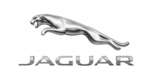
6 Oktober 2024

4 Oktober 2024

4 Oktober 2024

4 Oktober 2024

2 Oktober 2024

2 Oktober 2024